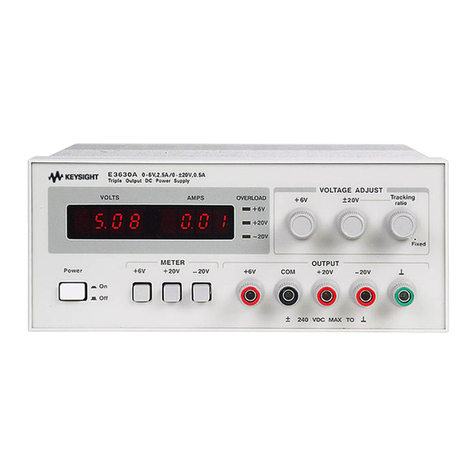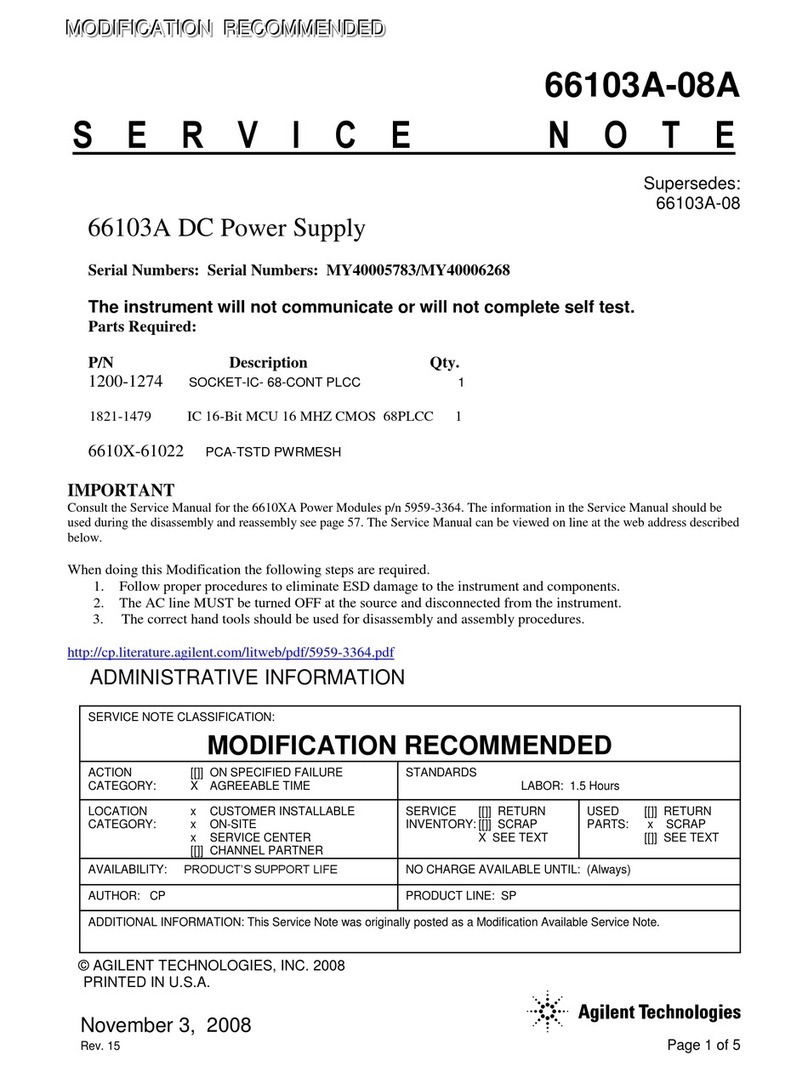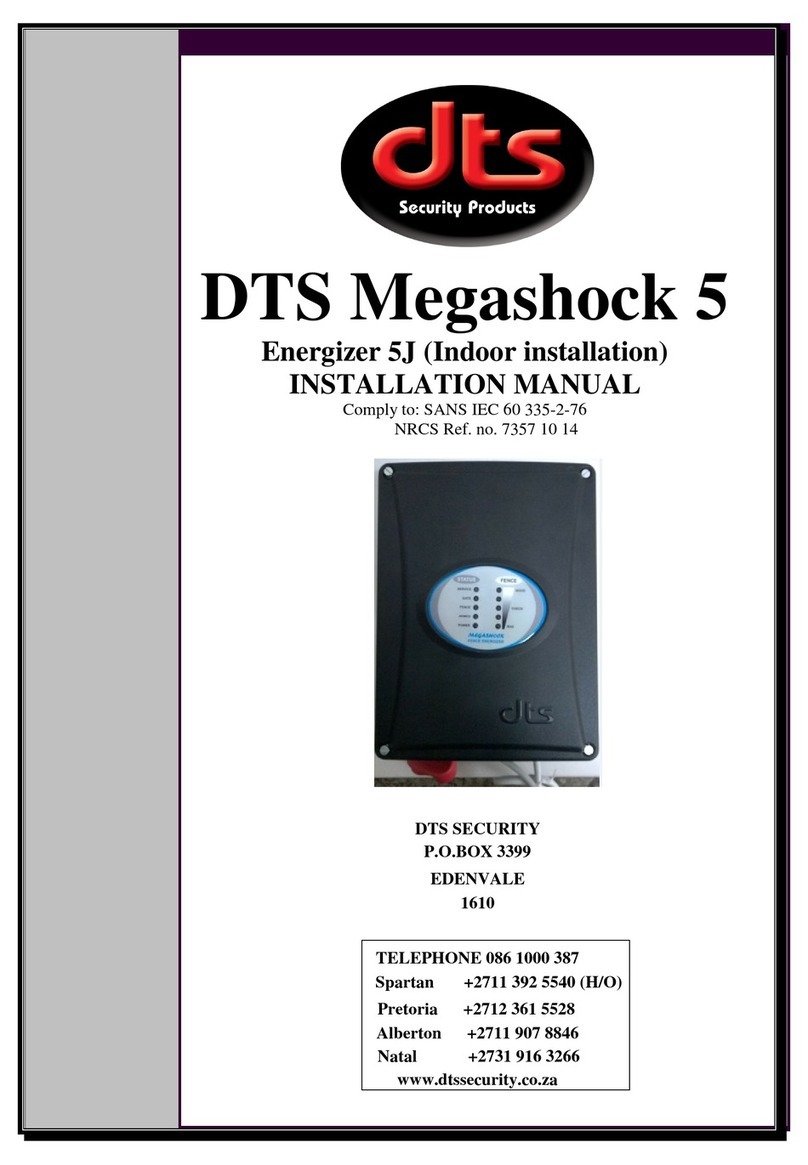Agilent Technologies N5769A Quick start guide
Other Agilent Technologies Power Supply manuals
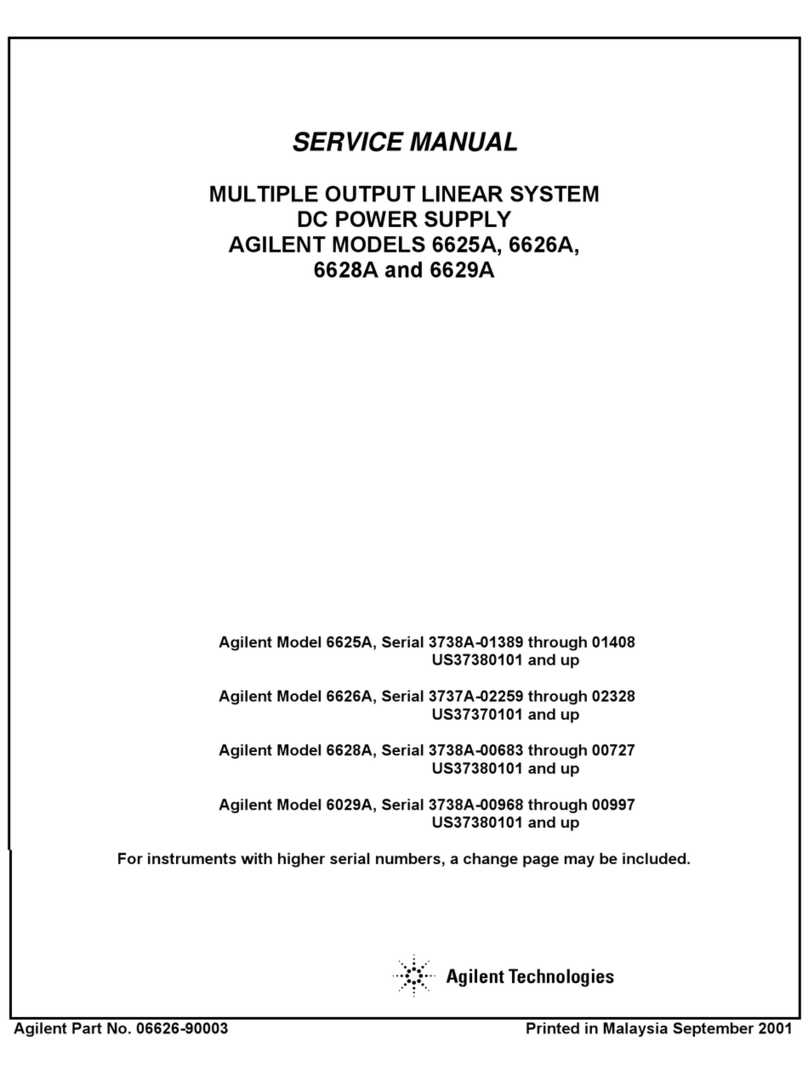
Agilent Technologies
Agilent Technologies 6029A User manual
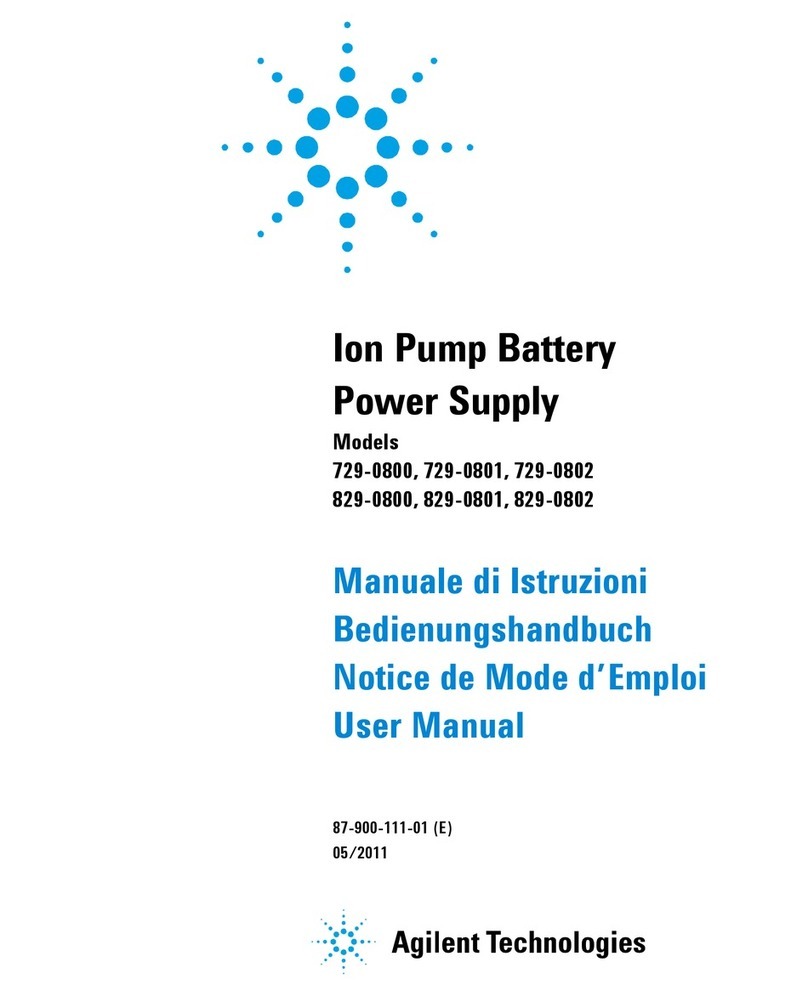
Agilent Technologies
Agilent Technologies 729-0800 User manual

Agilent Technologies
Agilent Technologies 66332A User manual
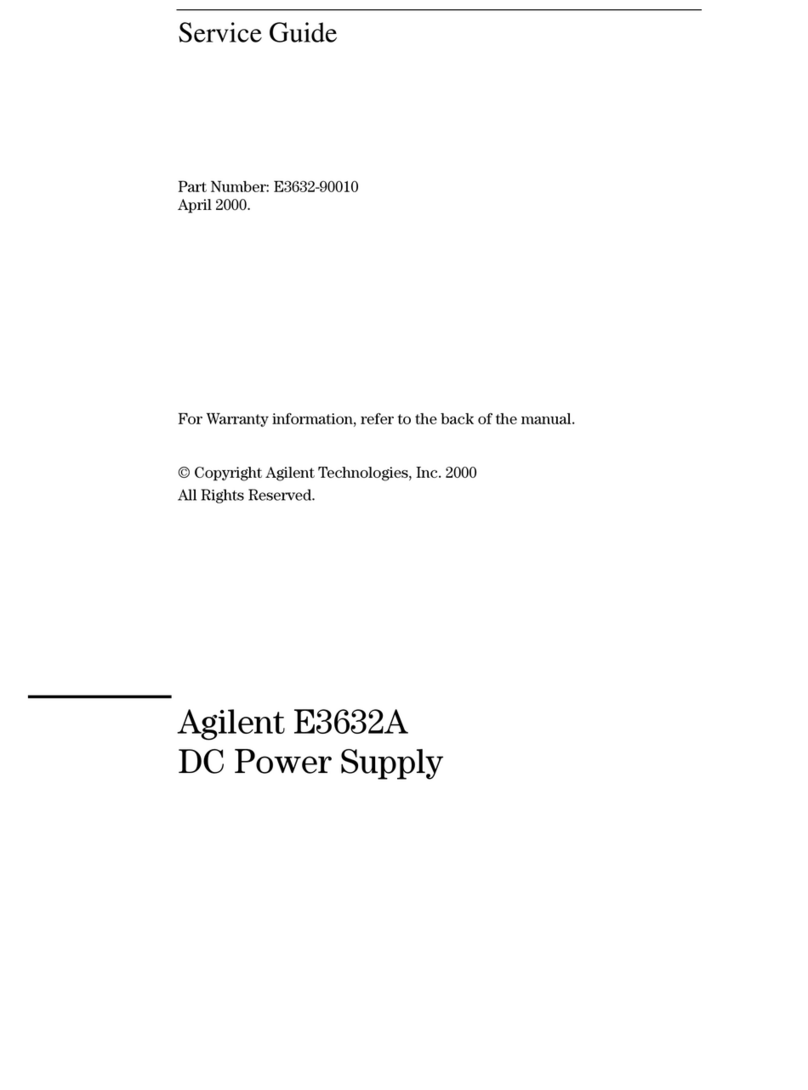
Agilent Technologies
Agilent Technologies E3632A User manual

Agilent Technologies
Agilent Technologies E3634A User manual

Agilent Technologies
Agilent Technologies 66319B User manual
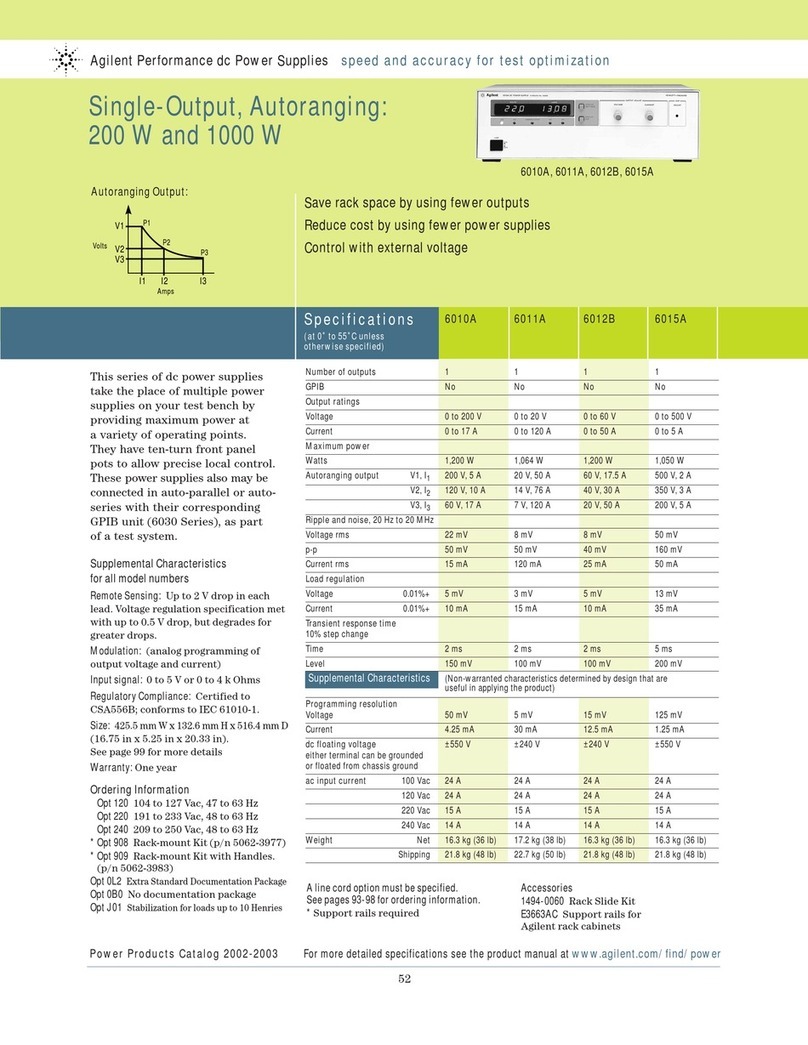
Agilent Technologies
Agilent Technologies 6010A User manual

Agilent Technologies
Agilent Technologies 654 A Series User manual

Agilent Technologies
Agilent Technologies 66312A User manual

Agilent Technologies
Agilent Technologies N5700 Series User manual
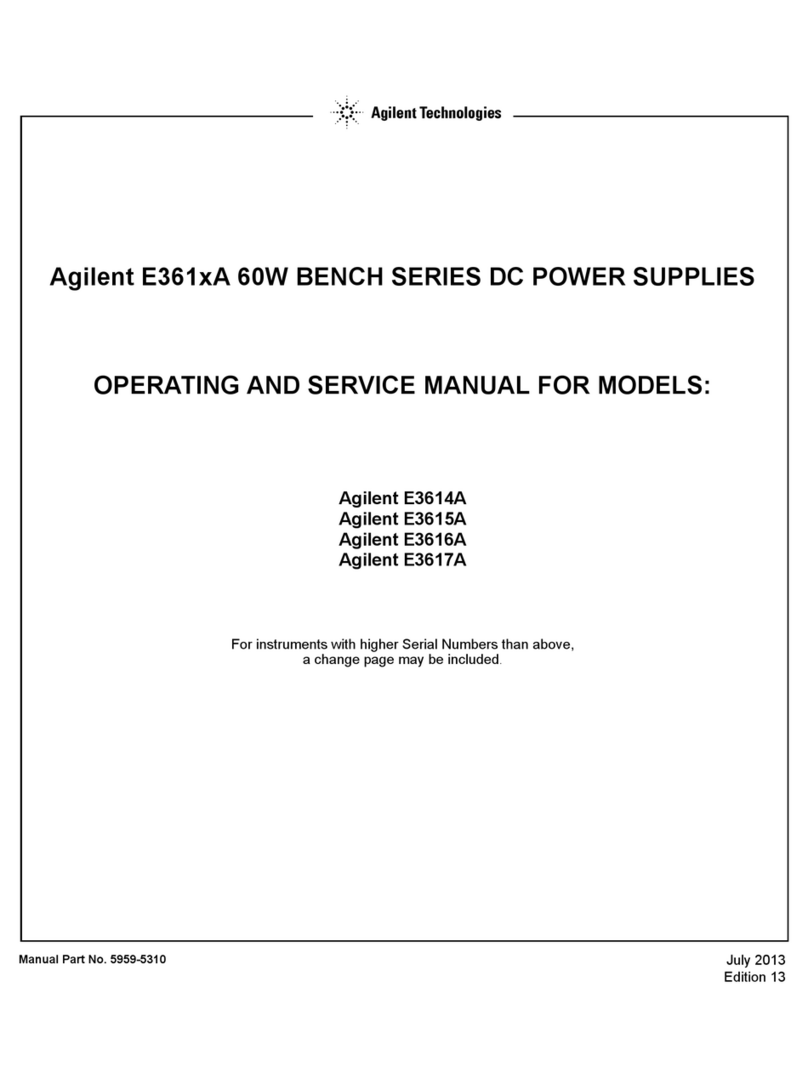
Agilent Technologies
Agilent Technologies E361 A Series Service manual
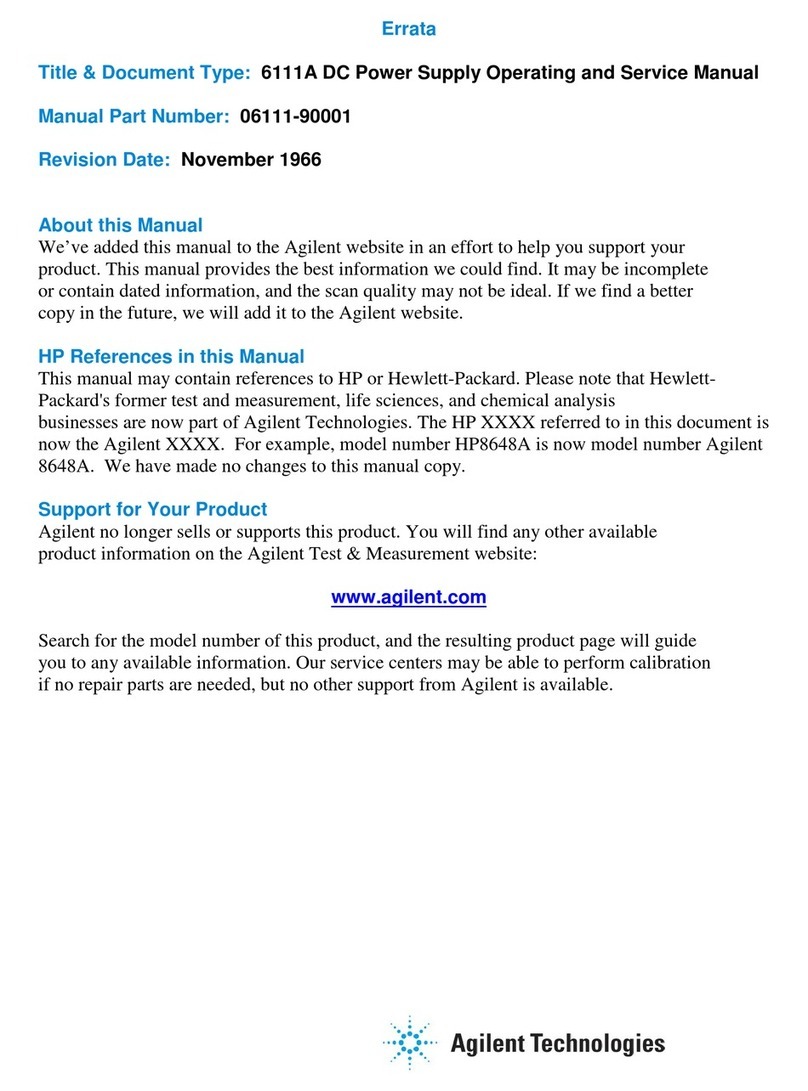
Agilent Technologies
Agilent Technologies 6111A User manual
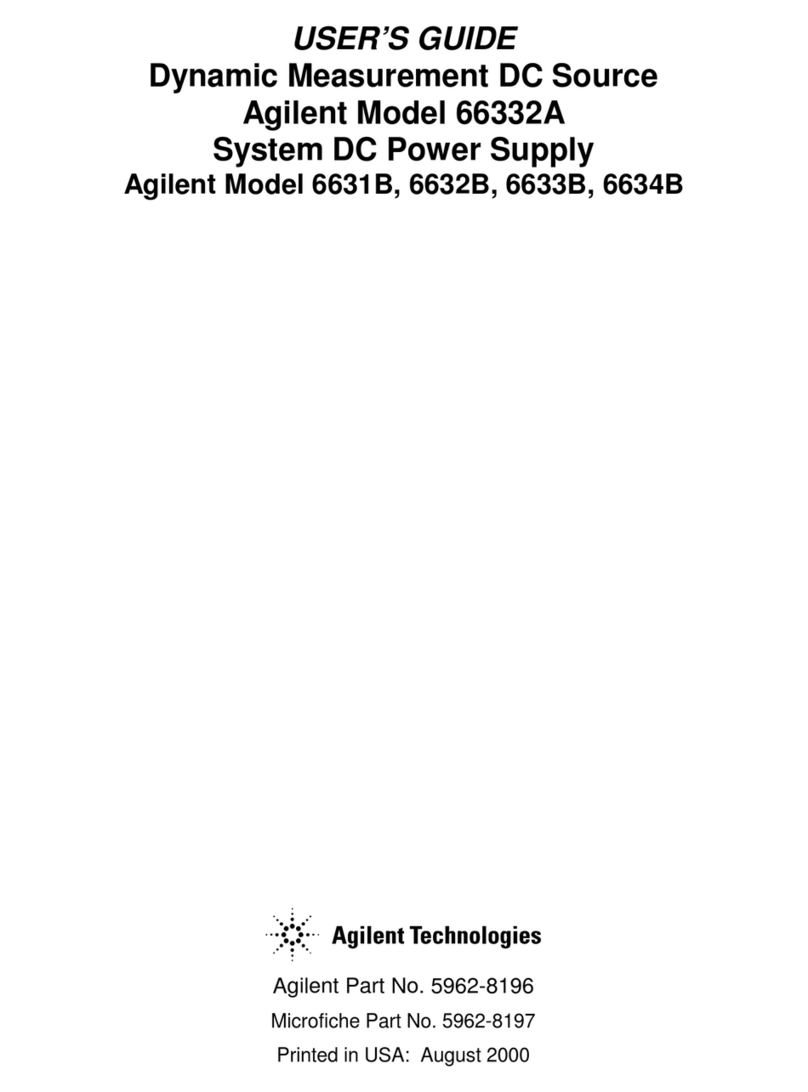
Agilent Technologies
Agilent Technologies 6631B User manual
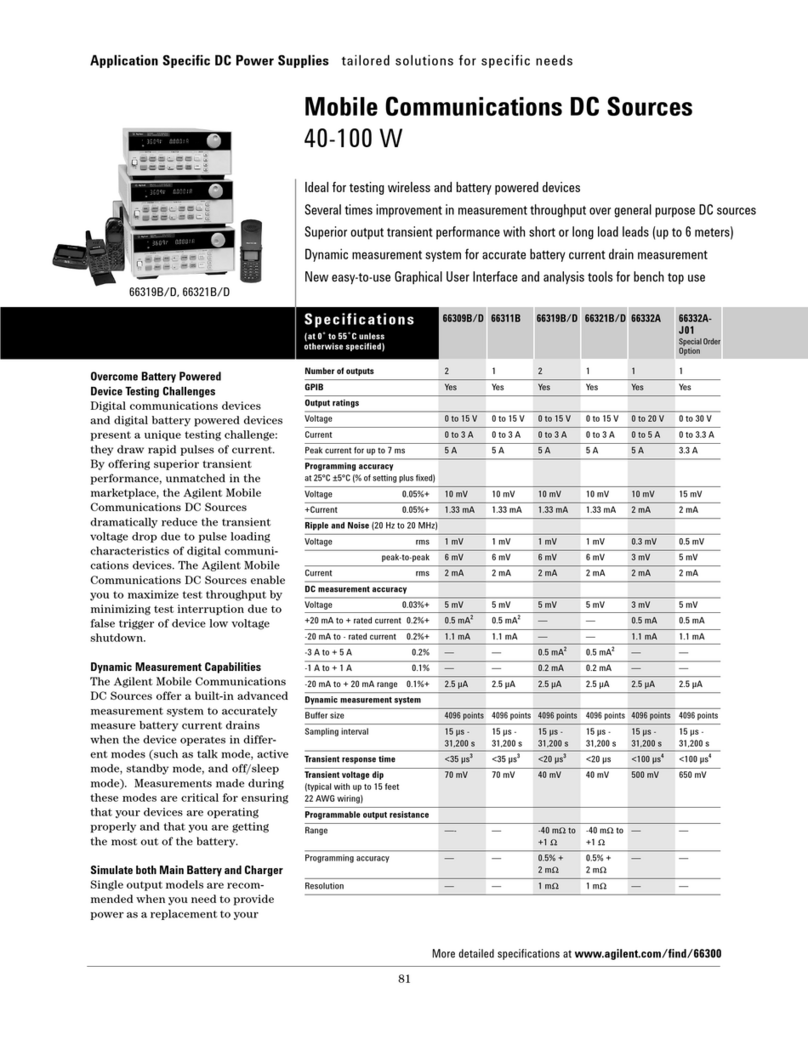
Agilent Technologies
Agilent Technologies 66309B/D User manual
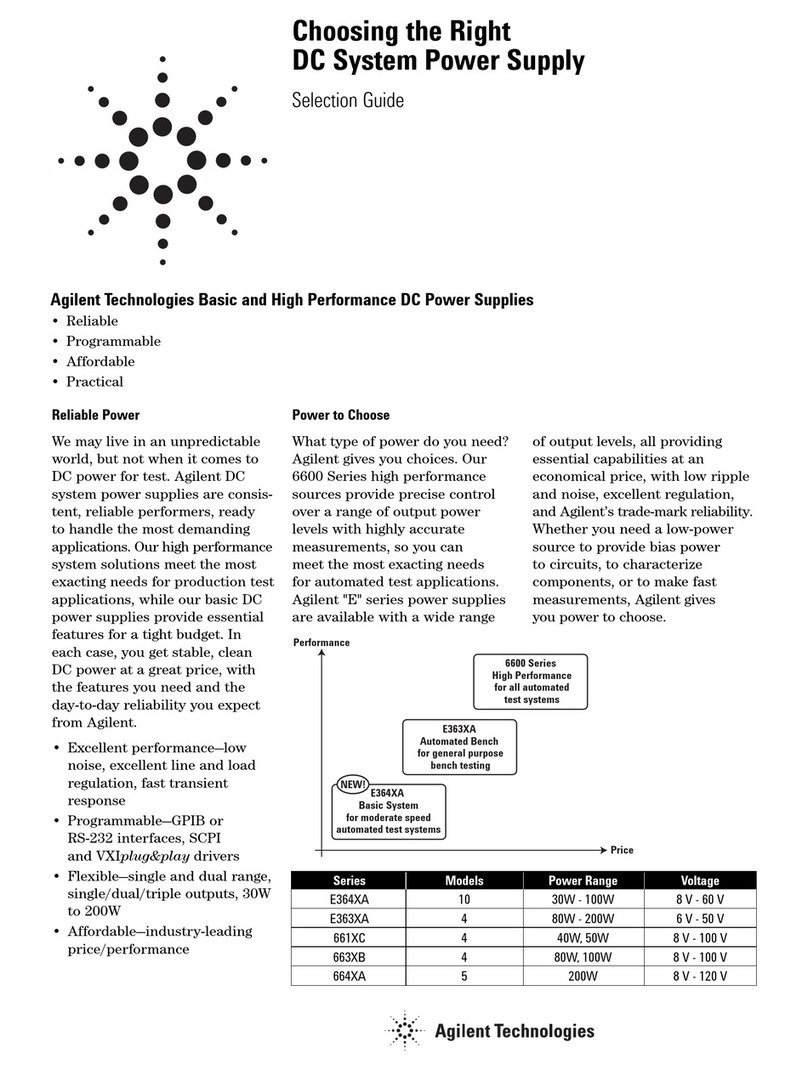
Agilent Technologies
Agilent Technologies E364XA Series User manual

Agilent Technologies
Agilent Technologies E3633A User manual

Agilent Technologies
Agilent Technologies E3620A Service manual
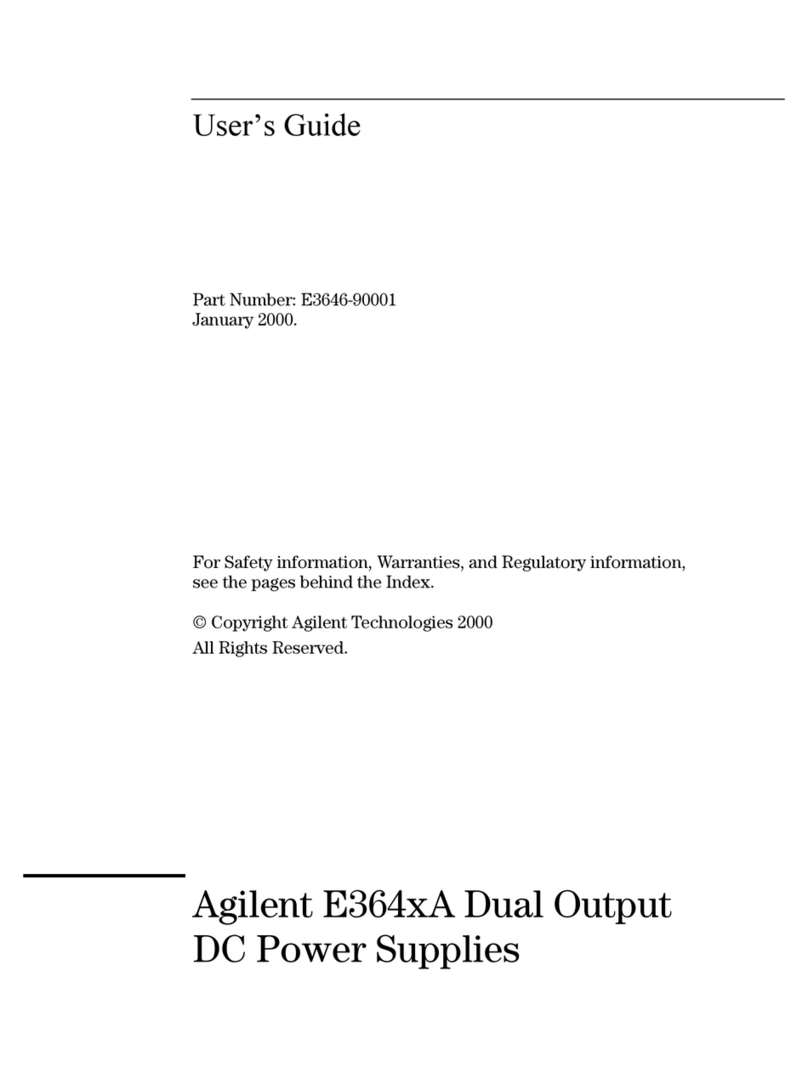
Agilent Technologies
Agilent Technologies E364XA Series User manual

Agilent Technologies
Agilent Technologies E3640A User manual
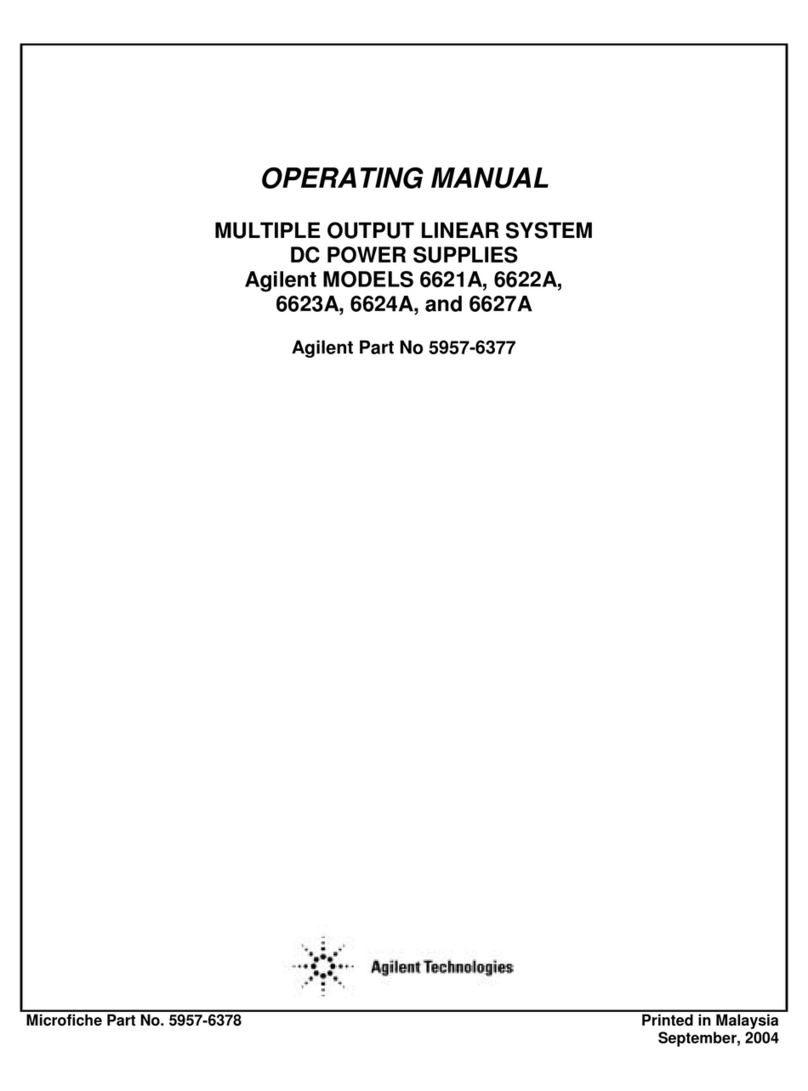
Agilent Technologies
Agilent Technologies 6621A User manual