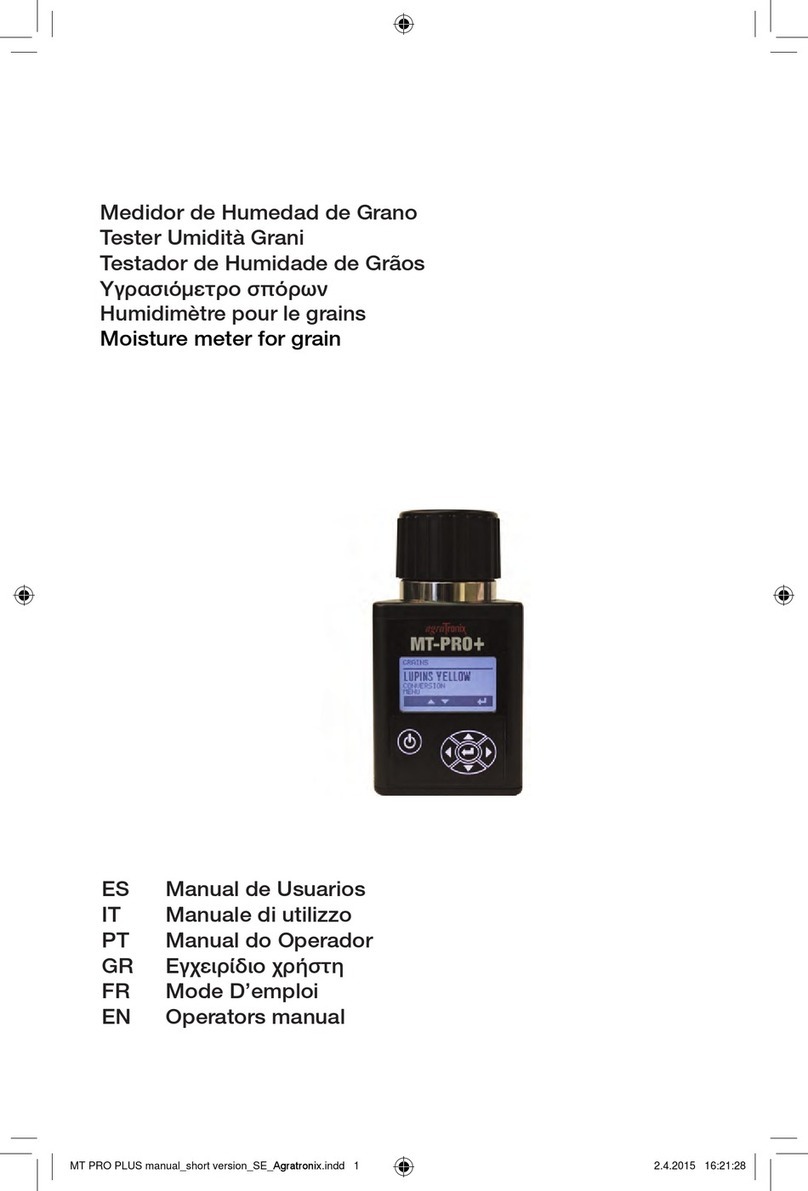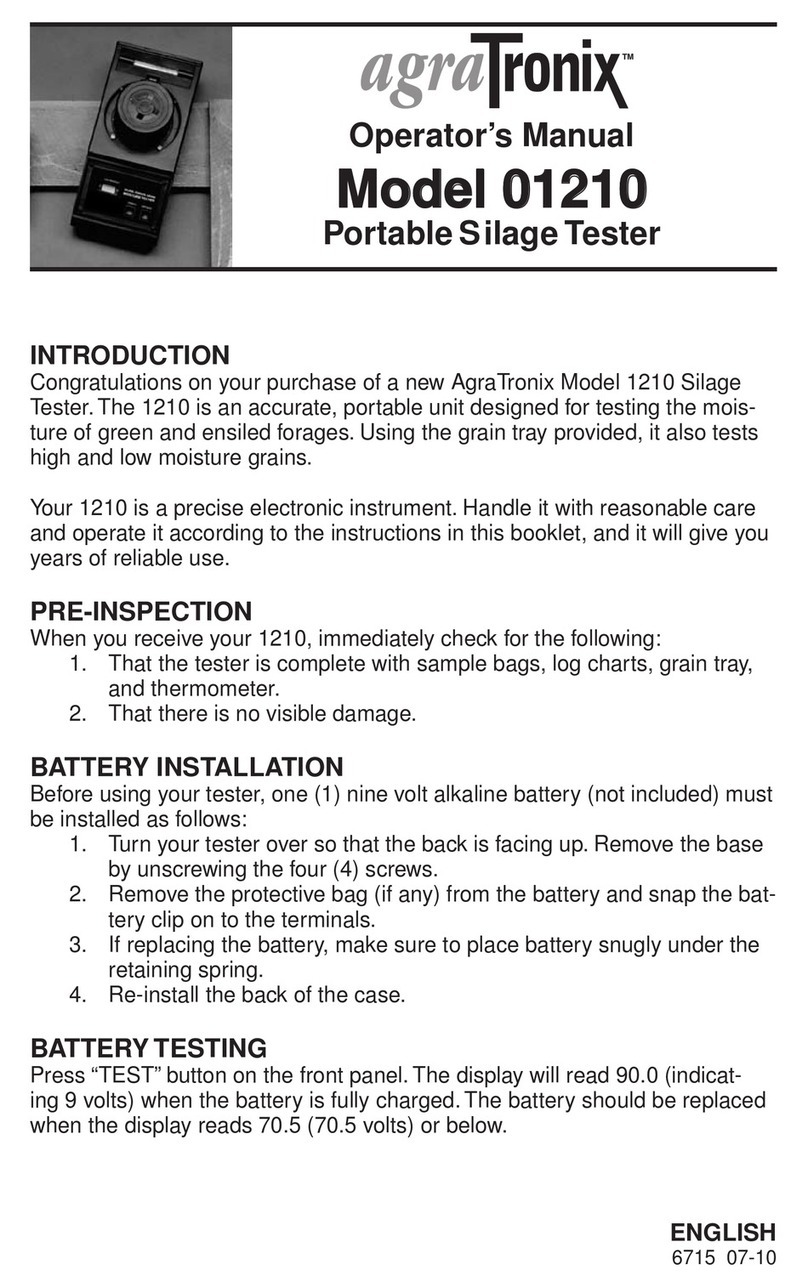Introduction
THANKYOU for purchasing a AgraTronix product.
READ THIS MANUAL carefully to learn how to operate and
service your machine correctly.
THIS MANUAL SHOULD BE CONSIDERED a permanent part
of your machine and remain with the machine when you sell it.
WRITE IDENTIFICATION NUMBERS in the Serial Number
section (page 12).Your dealer needs these numbers if your
tester needs repairs.
WARRANTY is provided by AgraTronix for dealers for custom-
ers who operate and maintain their equipment as described in
this manual.The warranty is explained below.
All information, illustrations and specifications in this manual are based on the latest
information available at the time of publication.The right is reserved to make changes
at any time without notice.
2
Warranty
This product is guaranteed to be free from defects in materials and workmanship for two (2) years from
date of retail purchase in USA or Canada and one (1) year overseas. This warranty does not cover the
battery or damage resulting from misuse, neglect, accident or improper installation or maintenance.
This warranty does not apply to any product which has been repaired or altered outside an authorized
factory repair facility.
The foregoing warranty is exclusive and in lieu of all other warranties of merchantability, fitness for
purpose and any other type, whether express or implied. AgraTronix neither assumes nor authorizes
anyone to assume for it any other obligation or liability in connection with its product and will not be
liable for consequential damages.
Reasons to test your corn’s moisture content:
• Mostcornstovemanufacturersrecommendacornmoisturepercentageof15%
or less.
• Manufacturersrecommendthisbecausecornwithahighermoisturecontentwillnot
burn as efficiently (meaning heat loss), and corn with a higher moisture content can
cause damage to the corn stove or impede proper corn stove operation.
•Wheneverthemoisturecontentofthecornisabove15.5%,thentherewillbeless
heat available from each pound of shelled corn. For each one percent increase in
moisturecontentabove15.5%therewillbeacorrespondingreductionofabout90
BTU of heat per pound of corn.1
• Somecornstovemanufacturerswillrecommend“anideal”moisturecontent.Please
refer to your corn stove owner’s manual for specific detail, and always follow your corn
stove manufacturers recommendations.
•Cornshouldbecleanandfreeofdebris(cobpiecesorotherforeignmaterial)asthis
will cause heat loss and can impede proper operation.
1Bufngton,Dennis.“BurningShelledCornasFuel.”PennStateAgriculturalandBiologicalEngineering.
31October2005.September2005.http://burncorn.cas.psu.edu/quality.html.