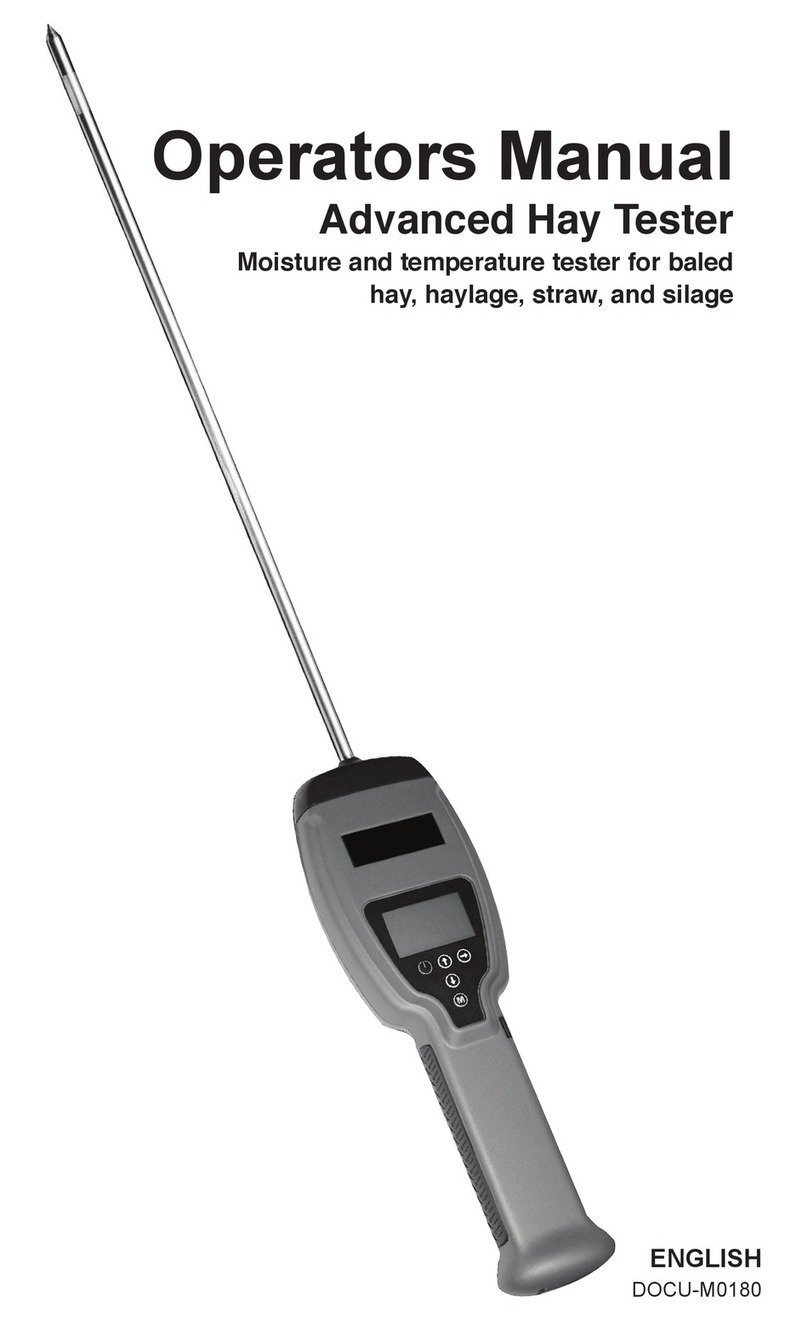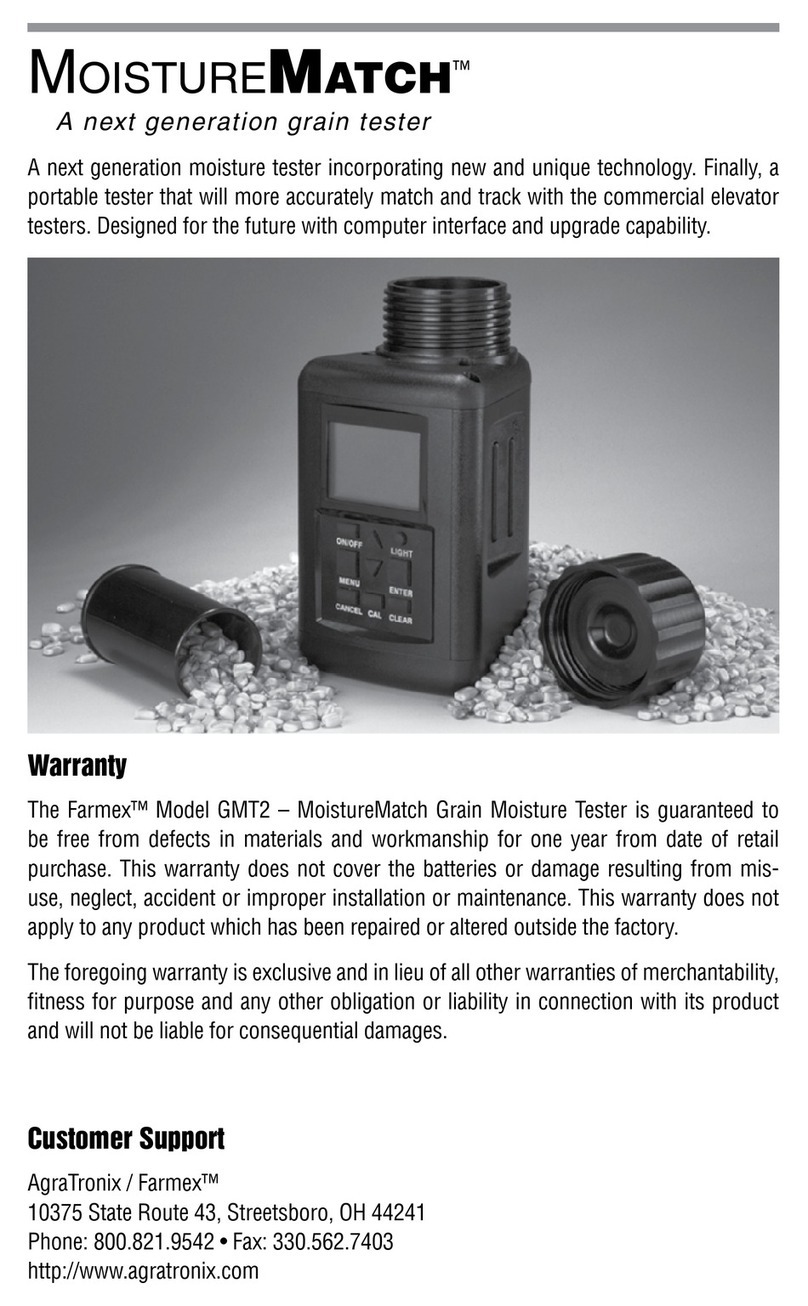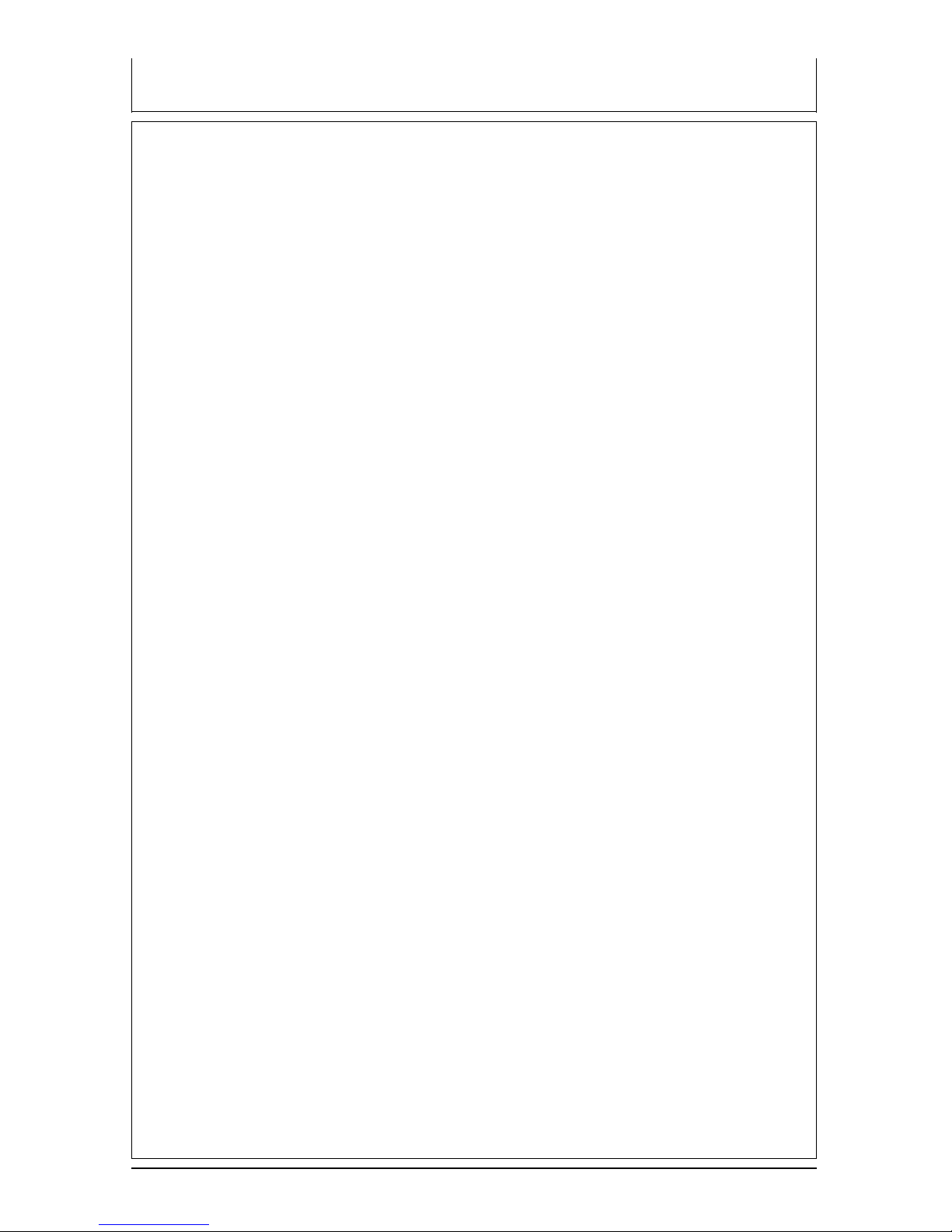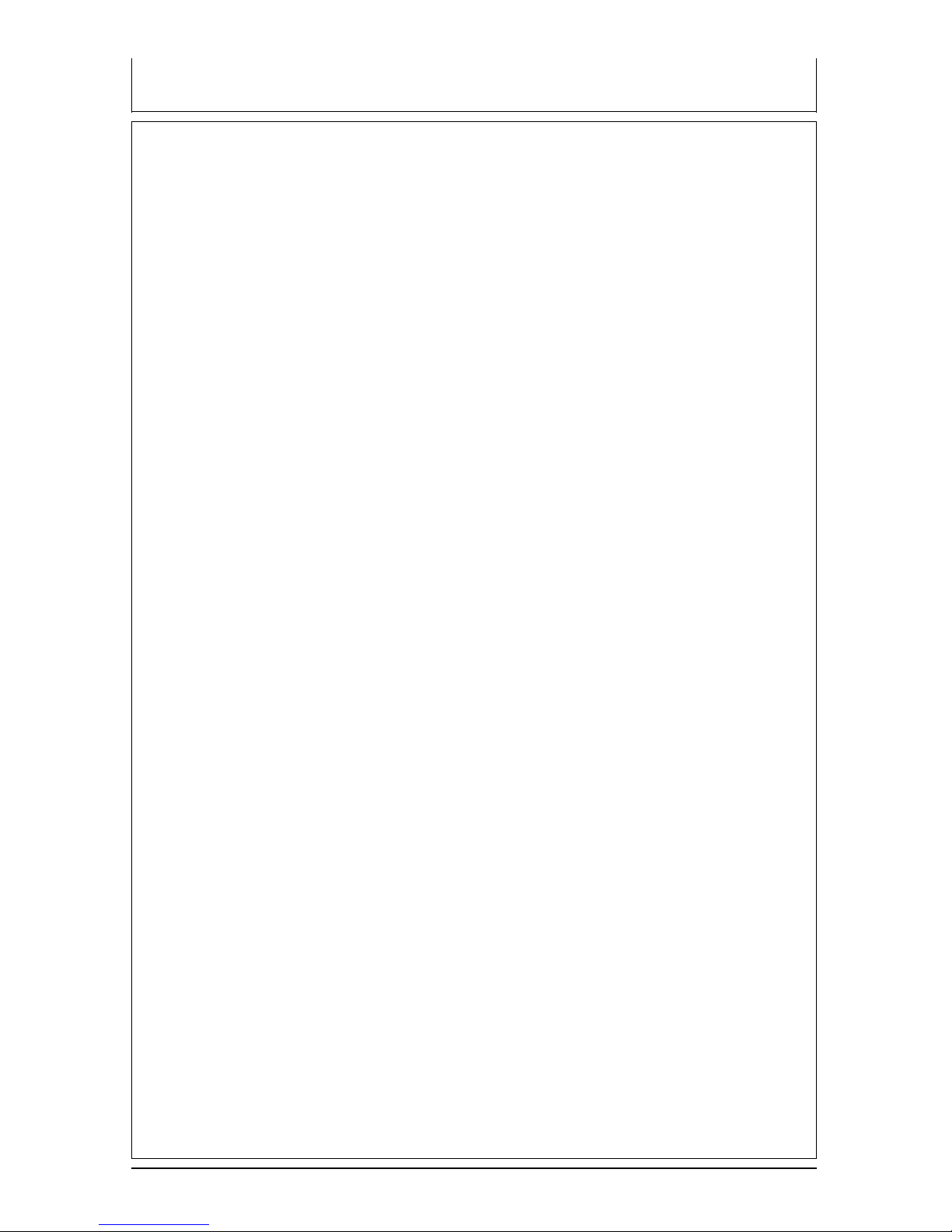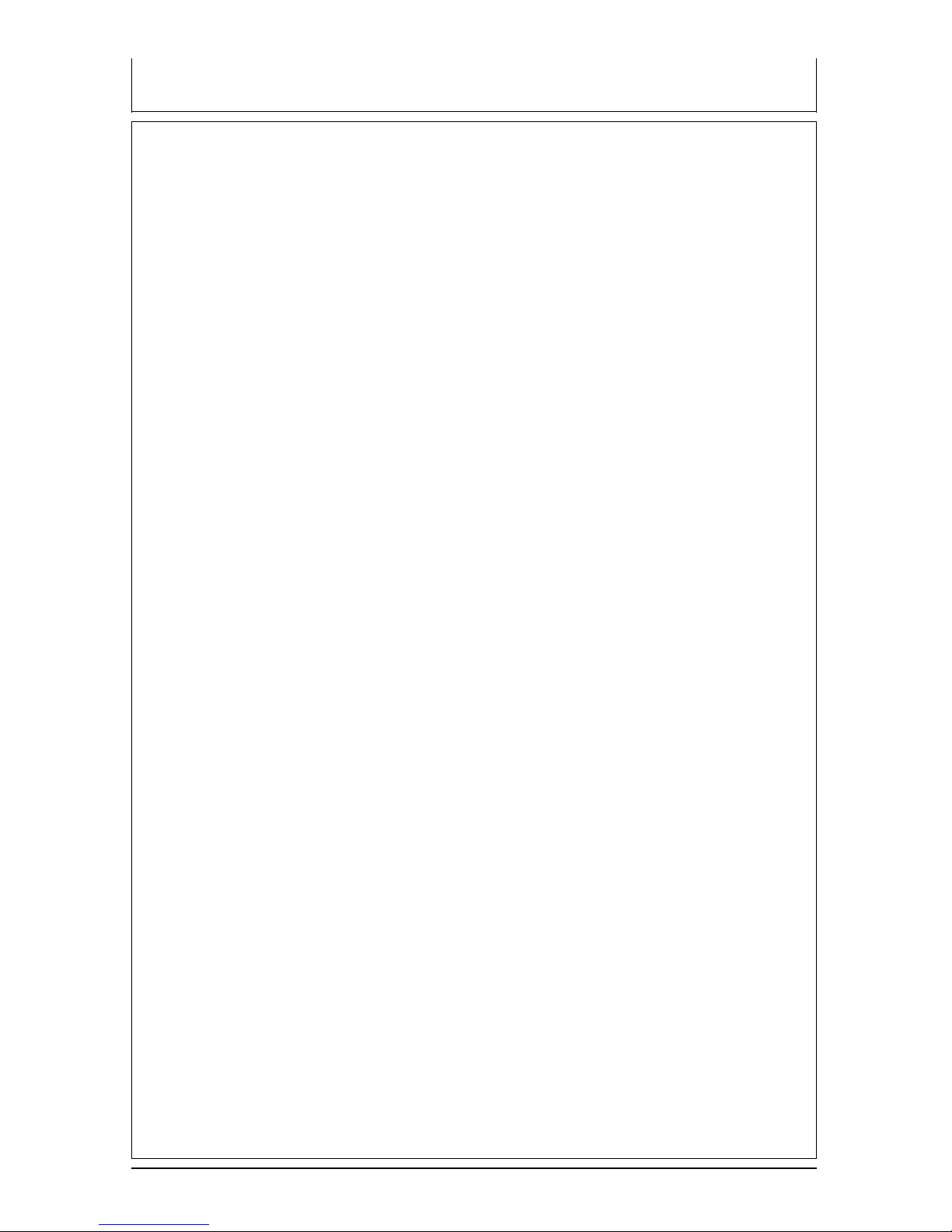Operation
10-6
MOISTURE LIMIT GUIDELINES - DISPLAY READING
(Specifications and design subject to change without notice.)
GRAINS MOISTURE RANGE MOISTURE RANGE
LOW LIMIT HIGH LIMIT
Alfalfa ................................................ 6.0% ...................................... 24.0%
Barley ................................................ 7.0% ...................................... 25.0%
Beet ................................................... 8.0% ...................................... 20.0%
Buckwheat......................................... 6.0% ...................................... 23.0%
Canary............................................... 8.0% ...................................... 23.0%
Clover: Purple .................................... 6.0% ...................................... 20.0%
Clover: White ..................................... 6.0% ...................................... 20.0%
Corn .................................................. 8.0% ...................................... 40.0%
Dactyl................................................. 7.0% ...................................... 22.0%
Fescue ............................................... 6.0% ...................................... 22.0%
Flax (Linseed) ................................... 5.0% ...................................... 17.0%
Lentils ................................................ 7.0% ...................................... 18.0%
Millet .................................................. 6.0% ...................................... 21.0%
Mustard.............................................. 5.0% ...................................... 21.0%
Navy Beans ....................................... 8.0% ...................................... 20.0%
Oats................................................... 6.0% ...................................... 23.0%
Peanuts: Spanish ............................... 6.0% ...................................... 15.0%
Peas: Fodder ..................................... 7.0% ...................................... 20.0%
Peas: Green ....................................... 7.0% ...................................... 21.0%
Peas: Yellow....................................... 7.0% ...................................... 21.0%
Phleum .............................................. 6.0% ...................................... 22.0%
Popcorn: White .................................. 6.0% ...................................... 24.0%
Popcorn: Yellow.................................. 6.0% ...................................... 24.0%
Rapeseed (Canola) .......................... 7.0% ...................................... 15.0%
Rice: Long ......................................... 8.0% ...................................... 22.0%
Rice: Medium ..................................... 8.0% ...................................... 22.0%
Rye .................................................... 7.0% ...................................... 26.0%
Rye Grass.......................................... 9.0% ...................................... 20.0%
Safflower ............................................ 6.0% ...................................... 28.0%
Sorghum (Milo) ................................. 9.0% ...................................... 21.0%
Soybeans........................................... 8.0% ...................................... 25.0%
Sunflower: Oil .................................... 4.0% ...................................... 20.0%
Sunflower: Stripe ............................... 6.0% ...................................... 22.0%
Triticale .............................................. 7.0% ...................................... 23.0%
Wheat: Durum ................................... 8.0% ...................................... 20.0%
Wheat: Hard Red Spring ................... 8.0% ...................................... 20.0%
Wheat: Hard Red Winter .................... 7.0% ...................................... 21.0%
Wheat: Soft Red Winter ..................... 8.0% ...................................... 22.0%
Wheat: White ..................................... 7.0% ...................................... 22.0%
NOTE: If grain temperature is 40˚F (4˚C) or below, or 110˚F (43˚C) or above, and
the grain moisture is near either the high or the low limit of the unit (listed above),
the tester is programmed to reduce its range of operating limits.