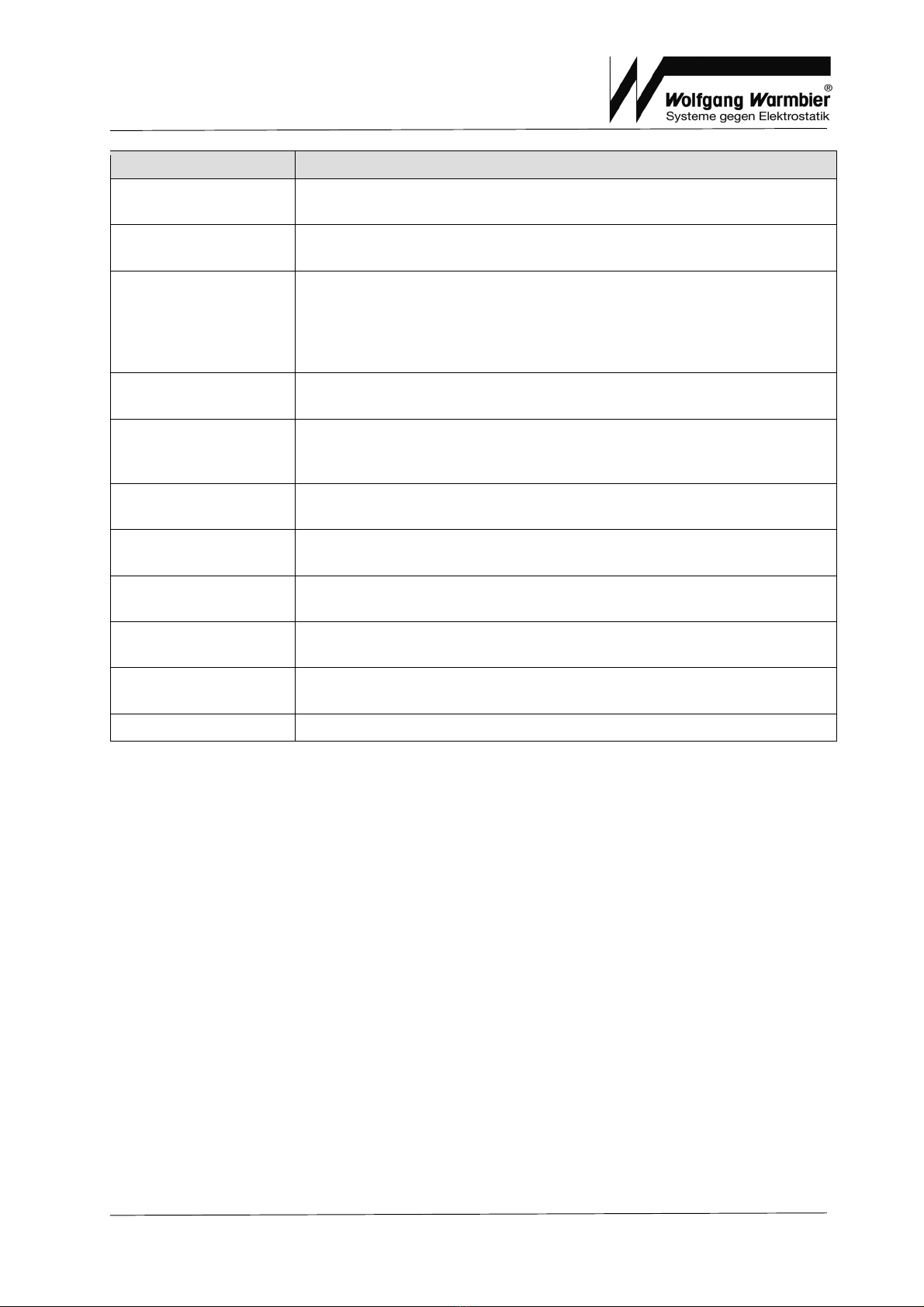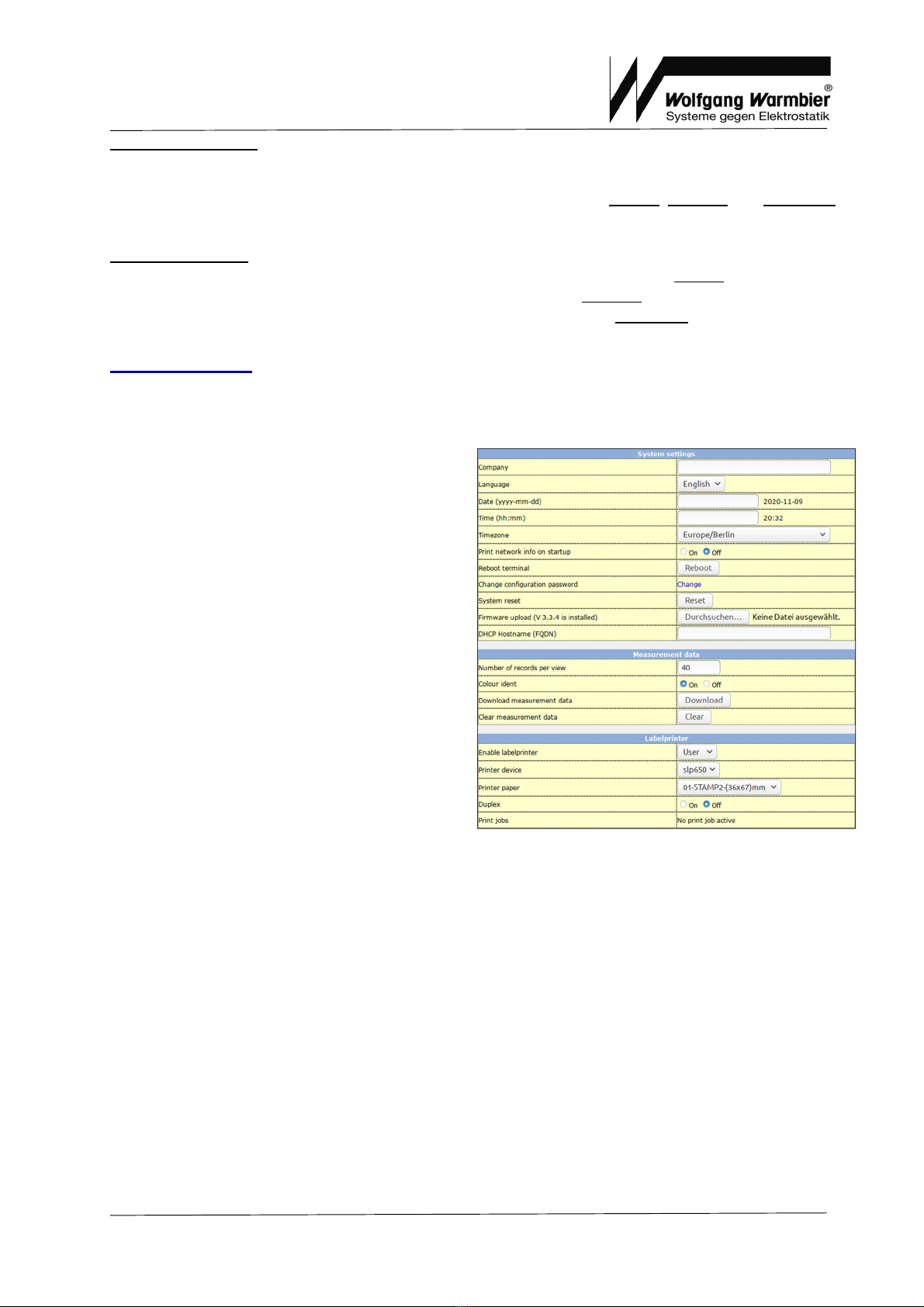User’sManual–PGT®130.DT
Part No.:7100.PGT130.DT
Page3/ 21 V12/2020
Introduction
The PGT®130.DTisacompact testingsystem for checking Personnelgrounding withESDshoes,
wrist strapssystemsand smocks accordingtoIEC 61340-5-1andANSI ESDS20.20.
The user identification ispossibleviaintegrated RFIDreader or viaany externalHID-compatible
USBinput devicee.g. barcode scanner, keyboardor magneticstripe reader.
Multipledevices can be networked together and managedby the DataTermDsoftware. User data
and measurement datacanbe managed centrally.
General notice:
Persons withpacemakeror pregnant women shouldconsult adoctor beforeusingthe device.
The PGT®130.DTmust beoperatedwiththe originallysupplied power supply.
The maximum USB cablelengthis2m
Noticeformeasurement:
The sensor platemust be pressedwithseveralfinger tips at once.
After ashort timeperiod the measurement values aredisplayed.
Keepthesensorplatepressedduring thecompletemeasurement.
NoticeforRFID:
The integrateduniversalRFIDreader can readthe frequencies125 kHz/ 134,2kHzand
13,56 MHz.Thisincludes common transponder typeslikeEM4x, HITAG, ISO14443A,
ISO14443B, ISO15693.
Bydefault the uniqueserialnumber of the presentedcardisreadinhexadecimalnotation.
Please contact us for individualconfigurationif yourcompany cardsarenot detected or if
you need different dataofthe cardfor personnelidentification.
If you‘reusing dualcards (ID-cards withtwodifferent transponders) your cardcan be
detected withtwodifferentID‘s. Contact us toadjustthe reader toyour requirements.
ImportantNotice
Please read the following instructions carefully.
1. PGT®130.DTcleaning
§Switch off the device by disconnecting the power supply
§Spray anon-solvent basedcleaner ontoasoft fabricand wipethe surface carefully
2. Don‘t remove the cover,don‘t trytorepair the device yourself
3. Observe the operatingconditions
4.TheUSB cablelengthmust not exceed 2meter
5. Use onlythe power supply, which was included inthe scope of delivery