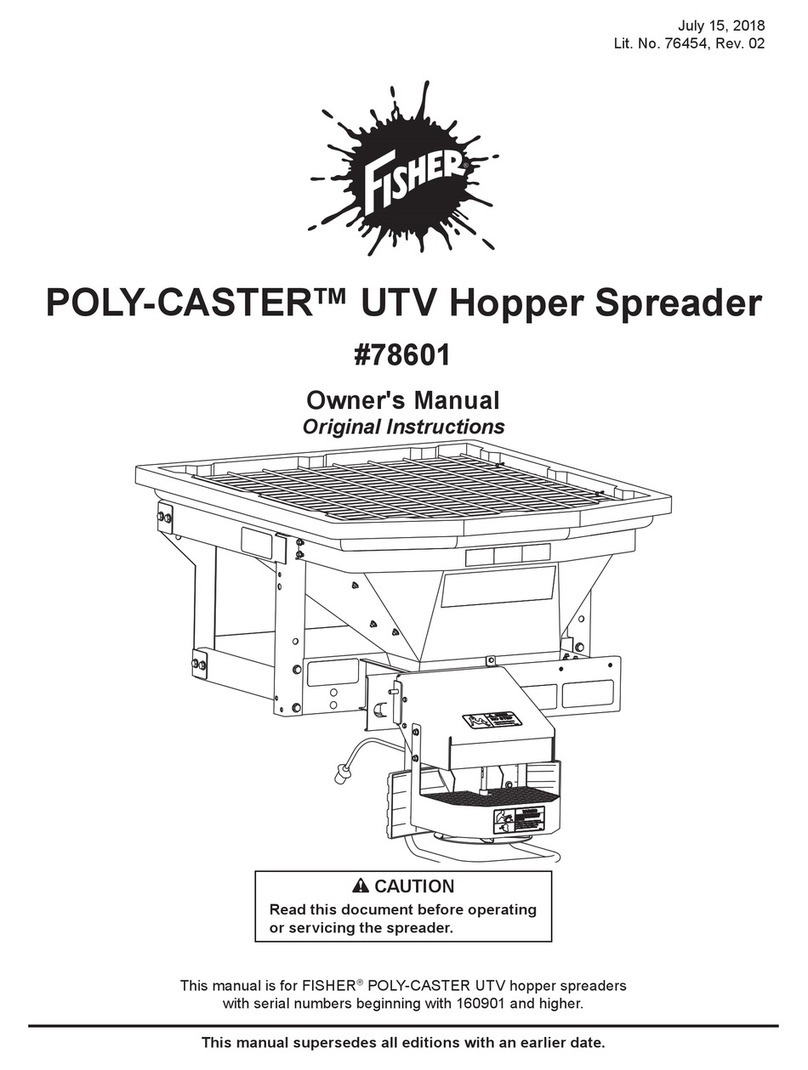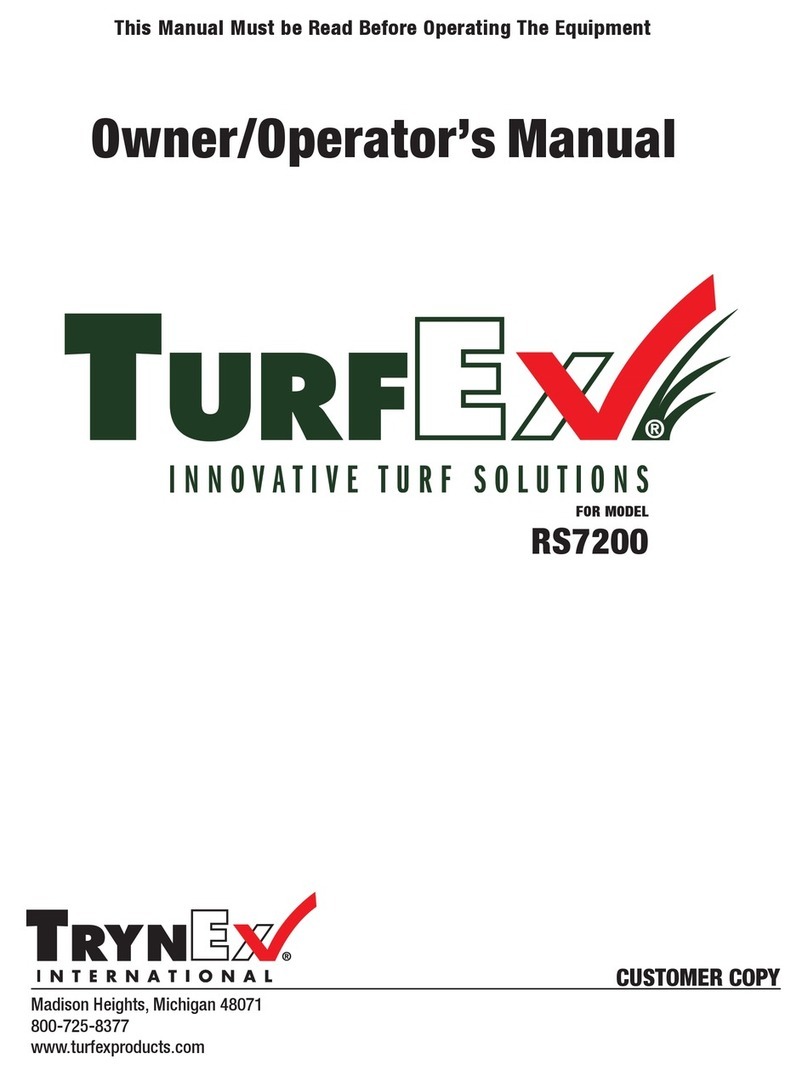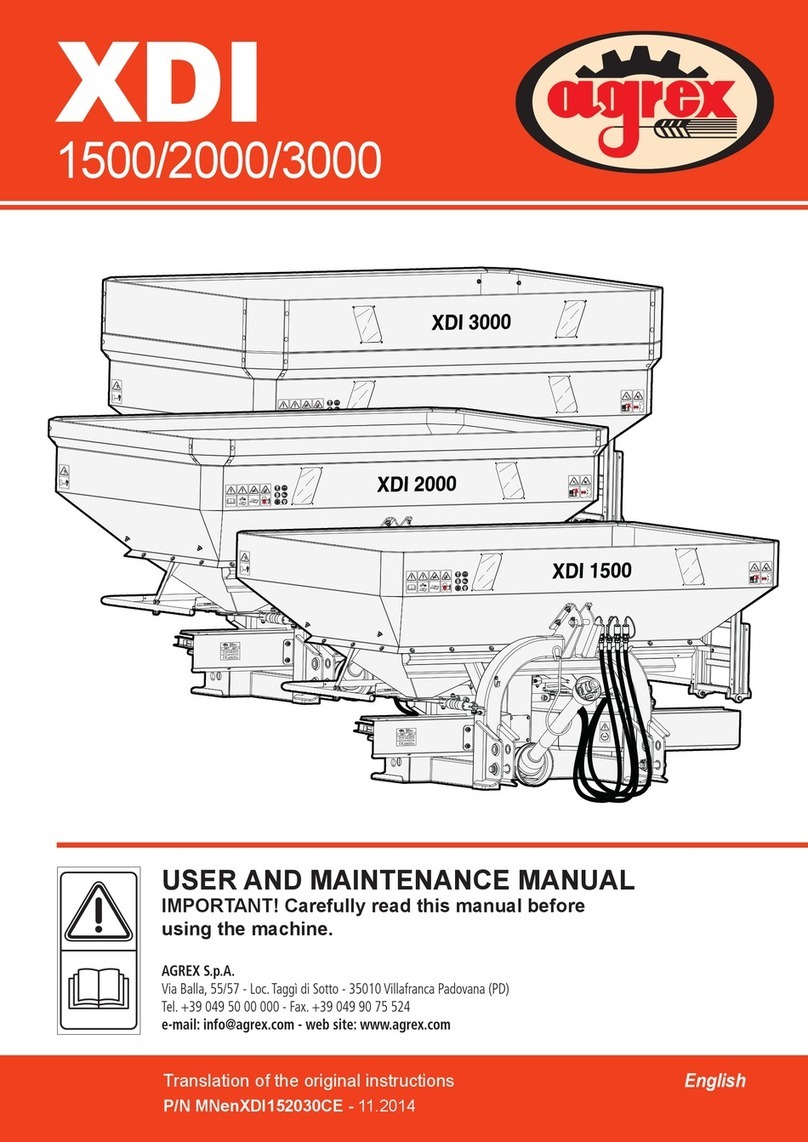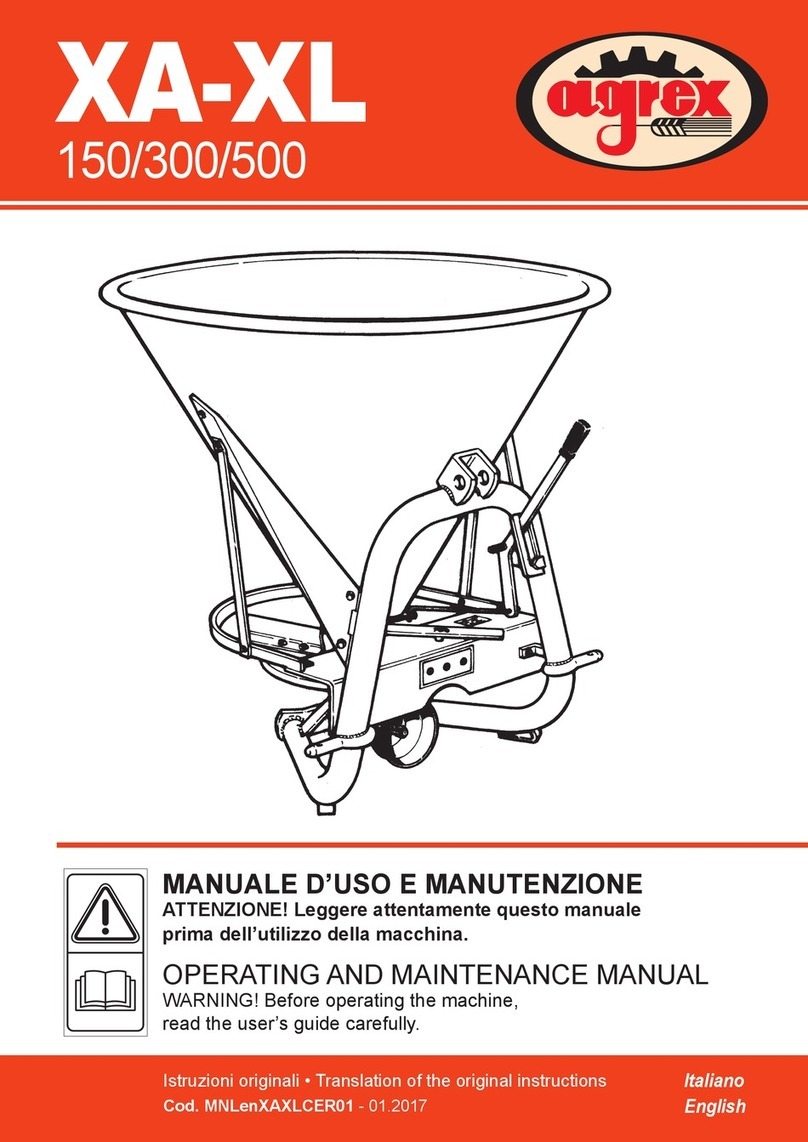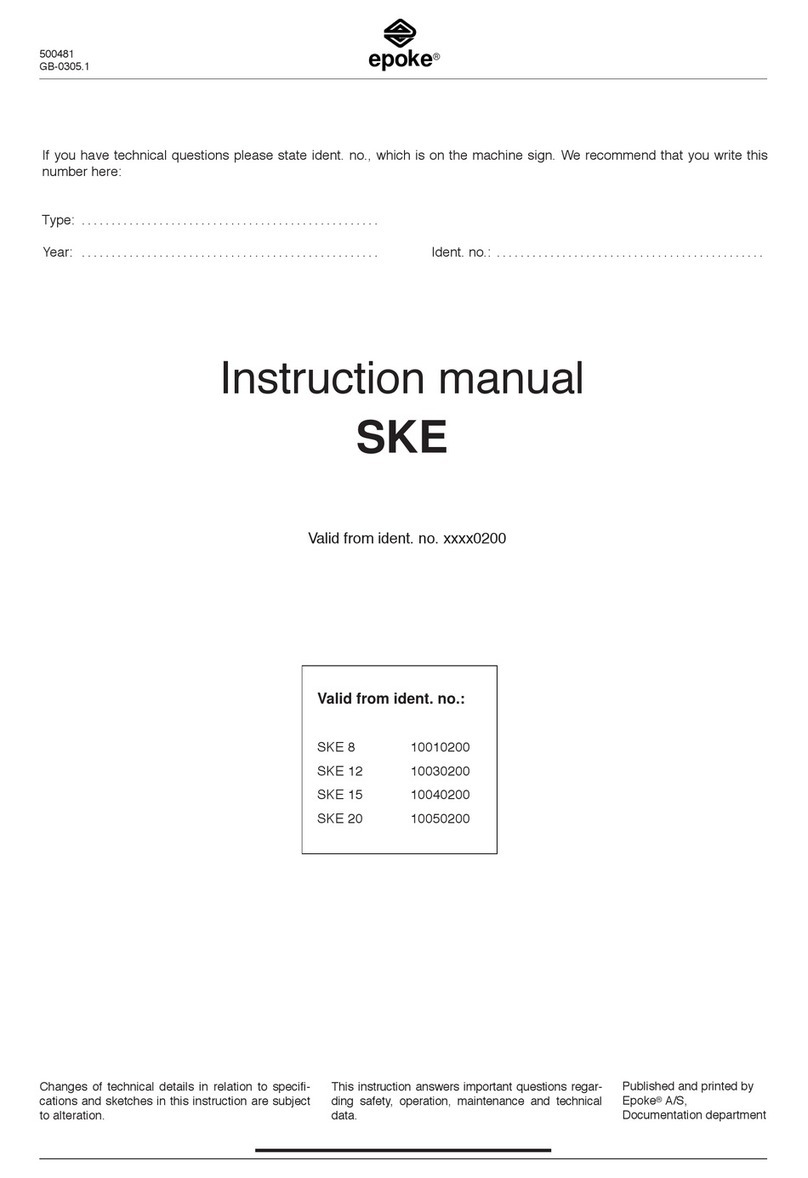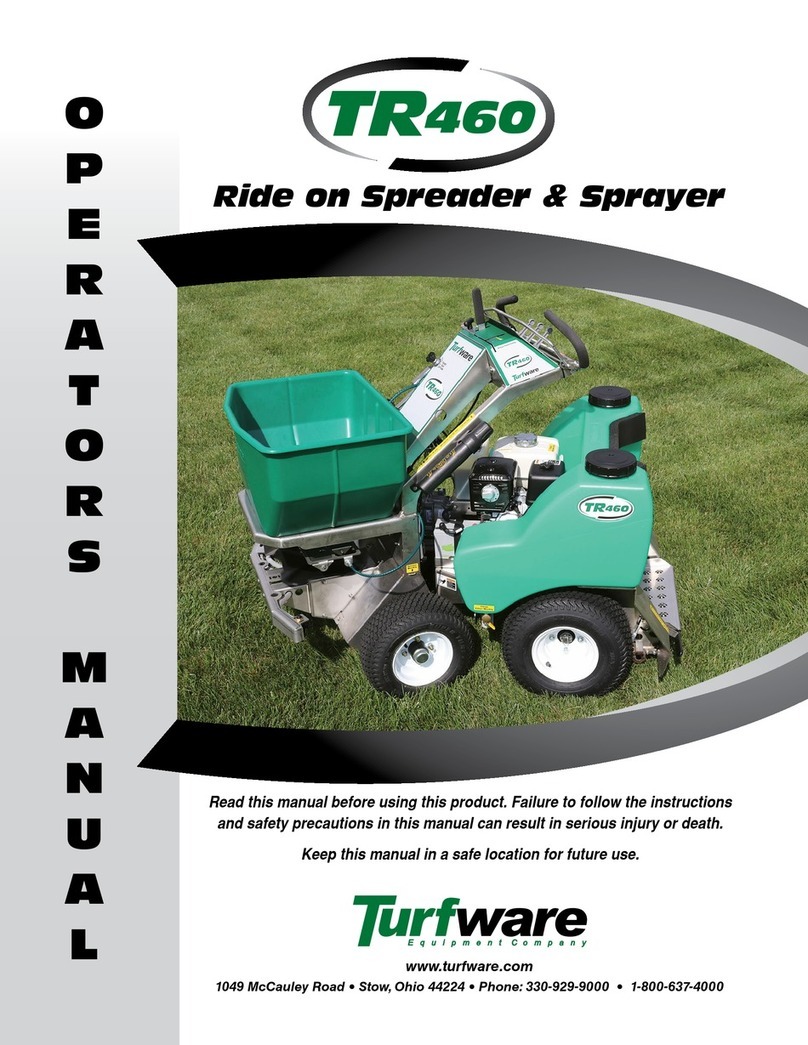3
3 di 56
© AGREX S.p.A.
Computer PFI - Operator Manual
Index
CONVENTIONS ..................................................................................................... 5
DESCRIPTION OF SYSTEM ................................................................................. 5
MAIN FUNCTIONS................................................................................................. 6
DESCRIPTION OF FUNCTIONS........................................................................... 7
Operating pages................................................................................................ 7
Operating page: AUTOMATIC mode............................................................ 8
Operating page: SEMI-AUTOMATIC mode................................................ 13
Operating page: SPEED mode .................................................................. 20
Operating page: MANUAL mode................................................................ 25
Main Menu.................................................................................................. 29
PWork Preferences [1]......................................................................... 30
Work settings (Job) [2]......................................................................... 31
Salient Job Statistics ...................................................................... 32
Job settings .................................................................................... 32
Rapid emptying [3]............................................................................... 34
Fertilizer Filling [4]................................................................................ 34
Machines without on-board weighing system ....................................... 34
Machines with on-board weighing system ............................................ 35
Messages and alarms [5]..................................................................... 36
Advanced Settings [6].......................................................................... 36
Diagnostics [1]................................................................................ 37
Fertilizers [2]................................................................................... 38
Fertilizer calibration ................................................................... 38
Calibration procedure............................................................. 41
Fertilizer Settings....................................................................... 42
Unit of Measurement [3] ................................................................. 42
Tractors [4] ..................................................................................... 43
Speed calibration procedure ..................................................... 43
Tractor Settings ......................................................................... 44
Alarm Options [5]............................................................................ 46