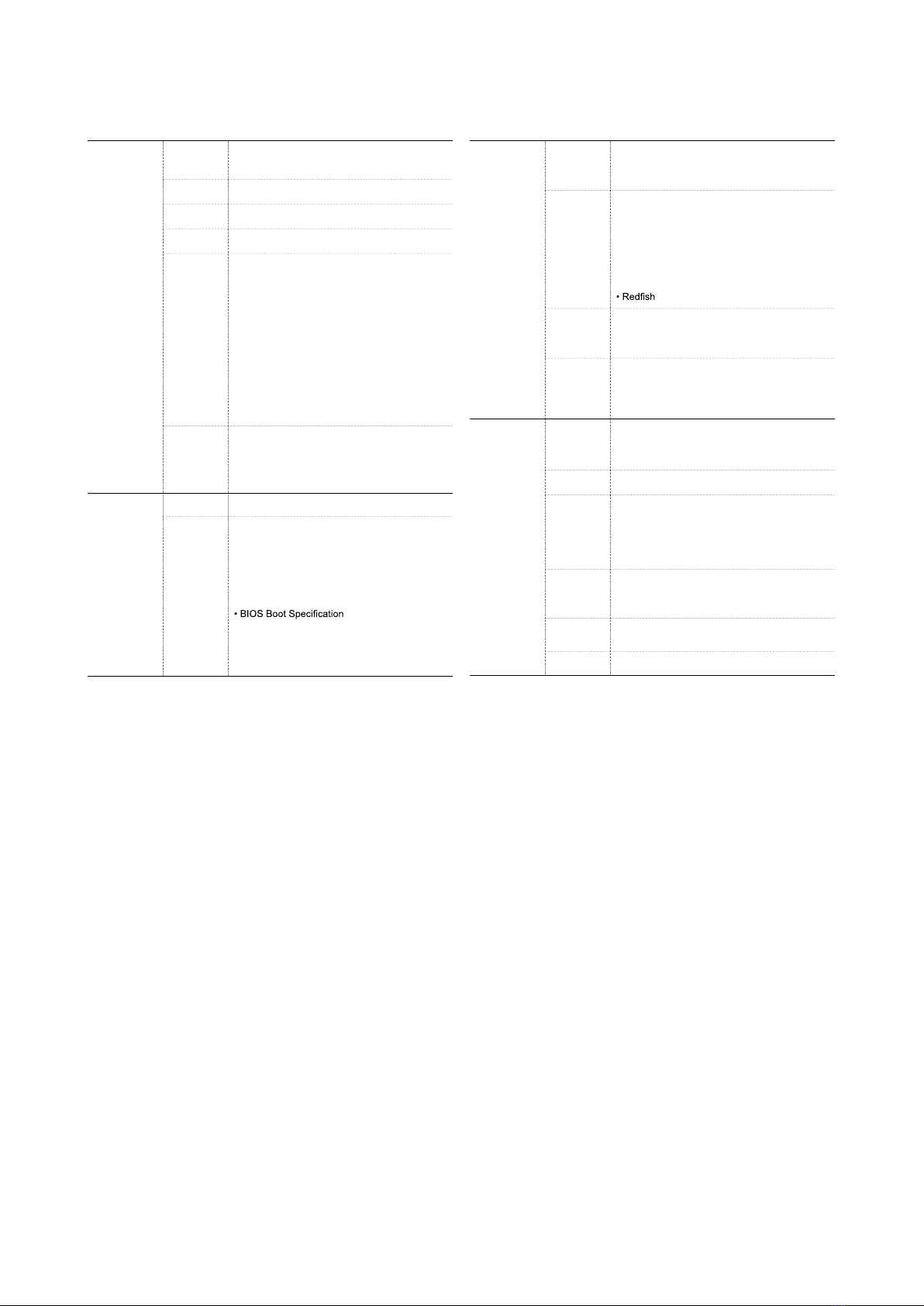Content
Table of Contents
Preface ��������������������������������������������������������������������������������������������������������i
Safety Instructions �������������������������������������������������������������������������������������� ii
About This Manual ������������������������������������������������������������������������������������� iii
Chapter 1� Product Features ����������������������������������������������������������������������1
1�1 Component���������������������������������������������������������������������������������������1
1�2 Specifications�����������������������������������������������������������������������������������2
1�3 Feature ���������������������������������������������������������������������������������������������3
Chapter 2� Hardware Setup������������������������������������������������������������������������4
2�1 Central Processing Unit Setup ���������������������������������������������������������� 4
2.1.1 Processor Installation.......................................................................................... 4
2�2 System Memory��������������������������������������������������������������������������������7
2.2.1 Placement............................................................................................................. 7
2.2.2 DIMM Population .................................................................................................8
2.2.3 DCPMM DIMM Population ................................................................................10
2.2.4 Installation..........................................................................................................11
Chapter 3� Motherboard Settings������������������������������������������������������������� 12
3�1 Block Diagram �������������������������������������������������������������������������������� 12
3�2 Content List ������������������������������������������������������������������������������������ 13
3�3 Placement �������������������������������������������������������������������������������������� 14
3�4 Connector and Jumper��������������������������������������������������������������������15
3.4.1 Connector ...........................................................................................................15
3.4.2 Jumper................................................................................................................19
3.4.3 LED Indicator ......................................................................................................21
Chapter 4� BIOS Configuration Settings ��������������������������������������������������� 22
4�1 Navigation Keys������������������������������������������������������������������������������ 22
4�2 BIOS Setup ������������������������������������������������������������������������������������� 23
4.2.1 Menu ...................................................................................................................23
4.2.2 Startup ................................................................................................................23
4.2.3 Update.................................................................................................................25
4.2.4 DCPMM Setup ....................................................................................................26
4�3 Main ����������������������������������������������������������������������������������������������29
4.3.1 Main ....................................................................................................................29
4�4 Advanced���������������������������������������������������������������������������������������� 30
4.4.1 Peripheral Configuration....................................................................................30
4.4.2 Video Configuration ...........................................................................................30
4.4.3 OEMBoard Function ...........................................................................................30
4.4.4 SIO AST2500 ......................................................................................................31
4.4.5 Socket Configuration .........................................................................................31
4.4.6 ME Configuration ...............................................................................................37
4.4.7 PCH Configuration .............................................................................................38
4.4.8 H2O IPMI Configuration.....................................................................................39
4.4.9 APEI Configuration.............................................................................................39
4.4.10 Console Redirection.........................................................................................39
4.4.11 H2O Event Log Config Manager......................................................................40
4.4.12 H2oUve Configuration .....................................................................................40
4�5 Security ������������������������������������������������������������������������������������������41
4.5.1 Security ...............................................................................................................41
4�6 Power ���������������������������������������������������������������������������������������������42