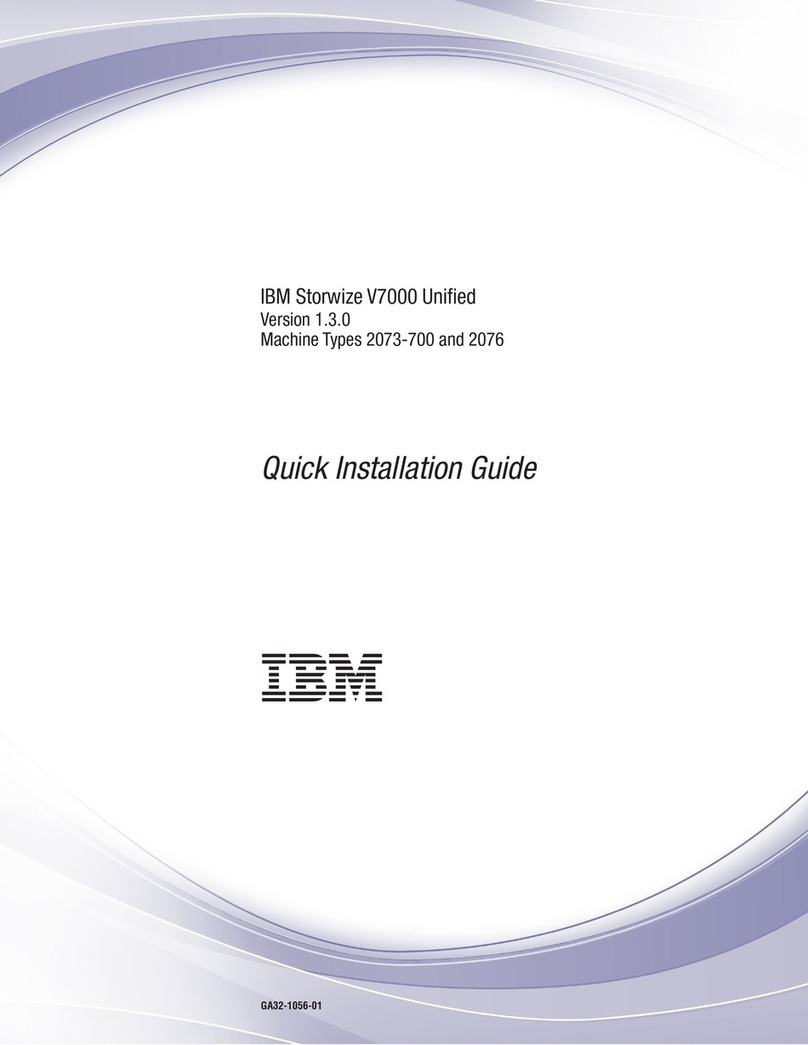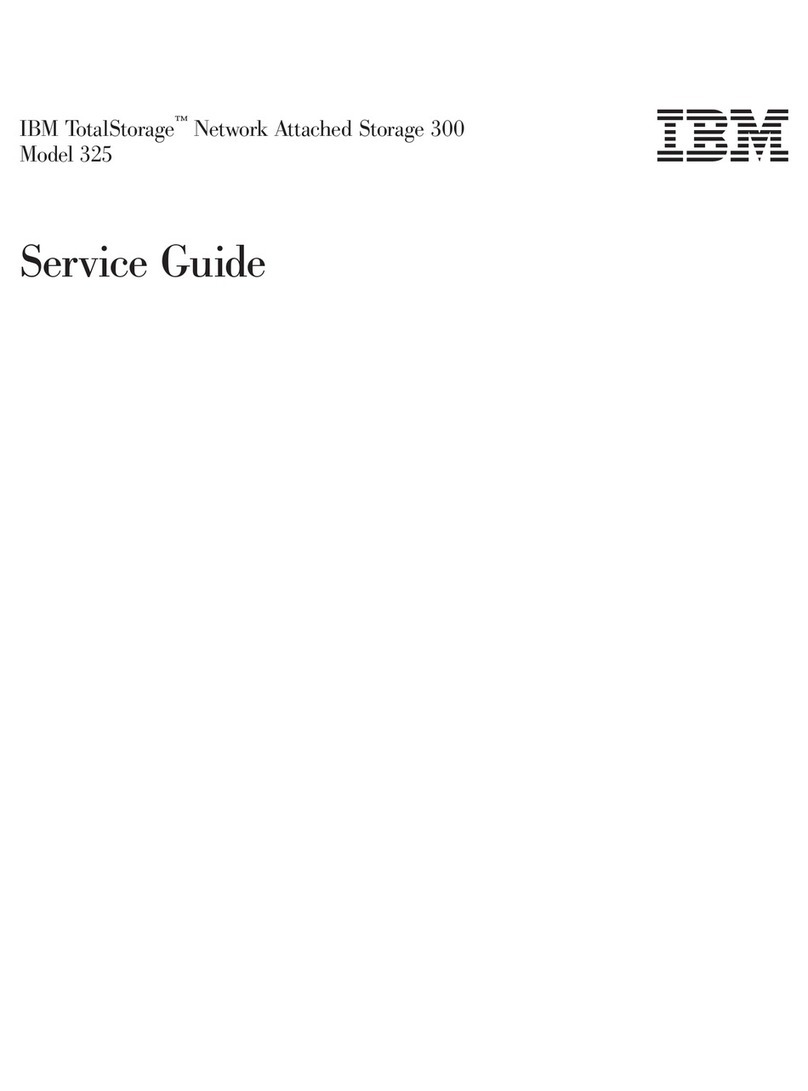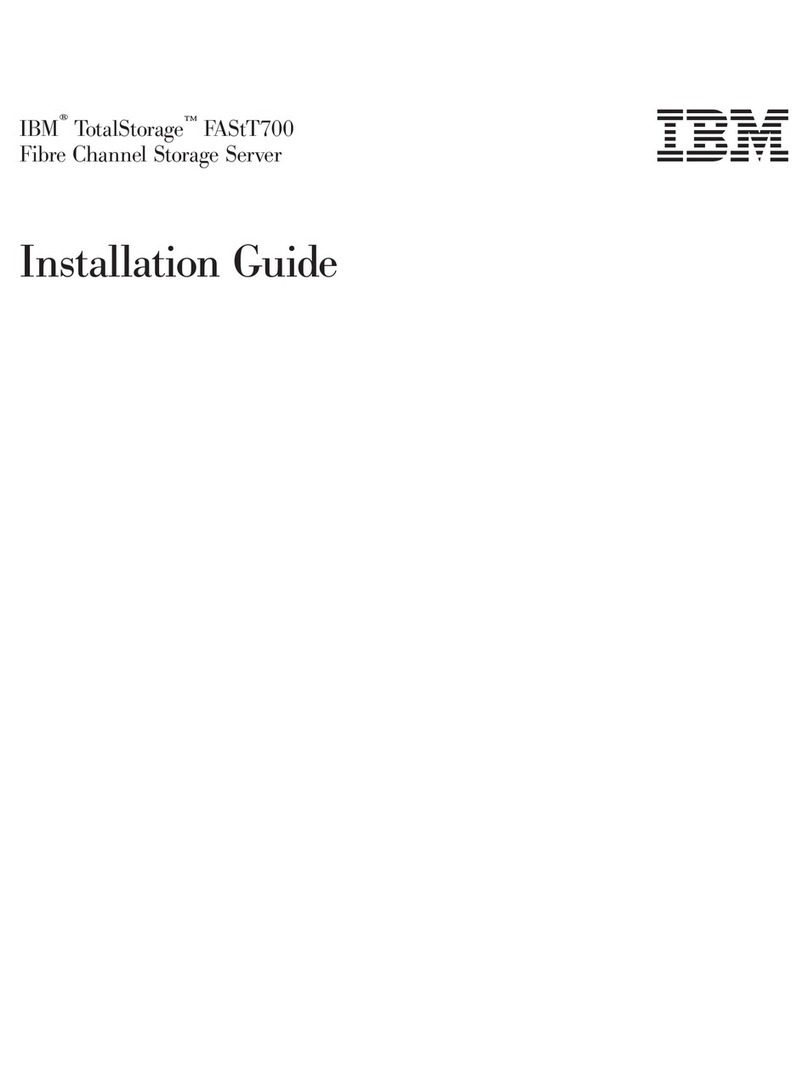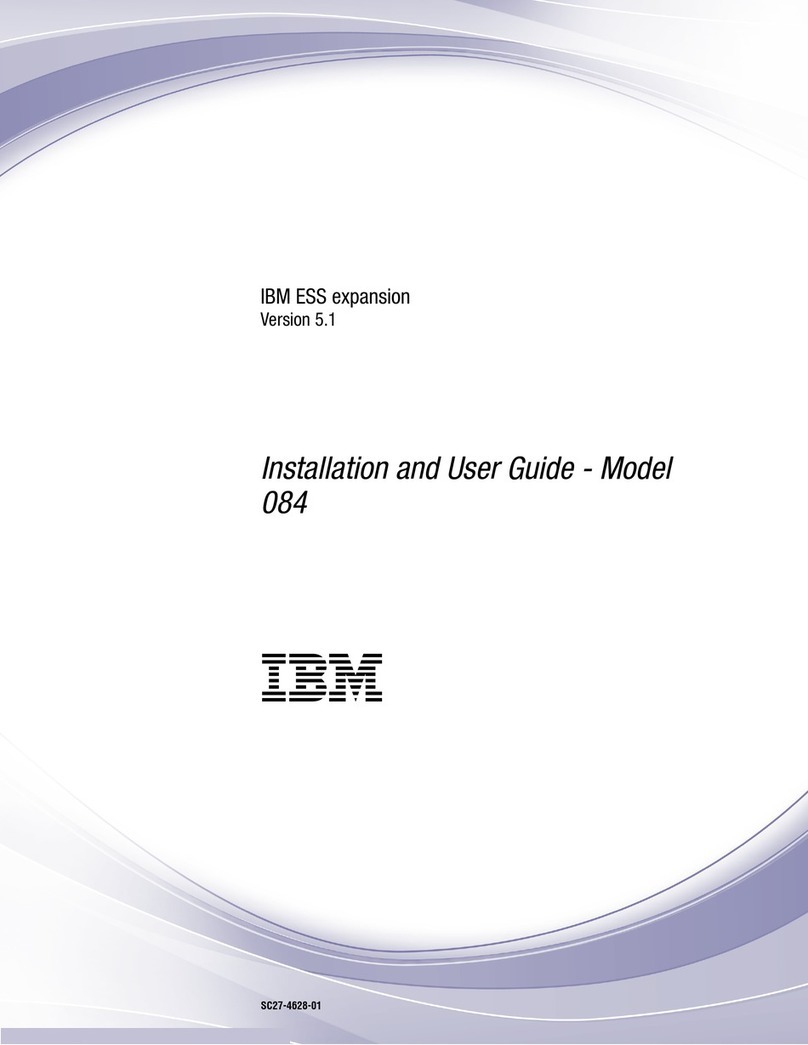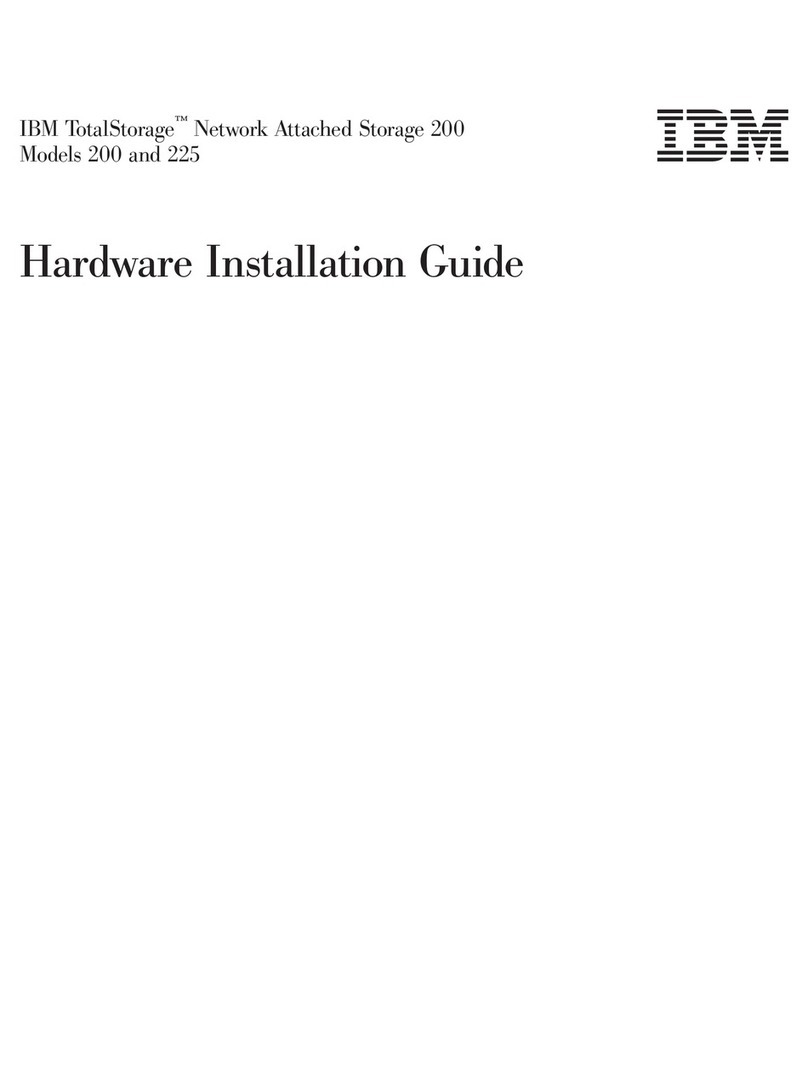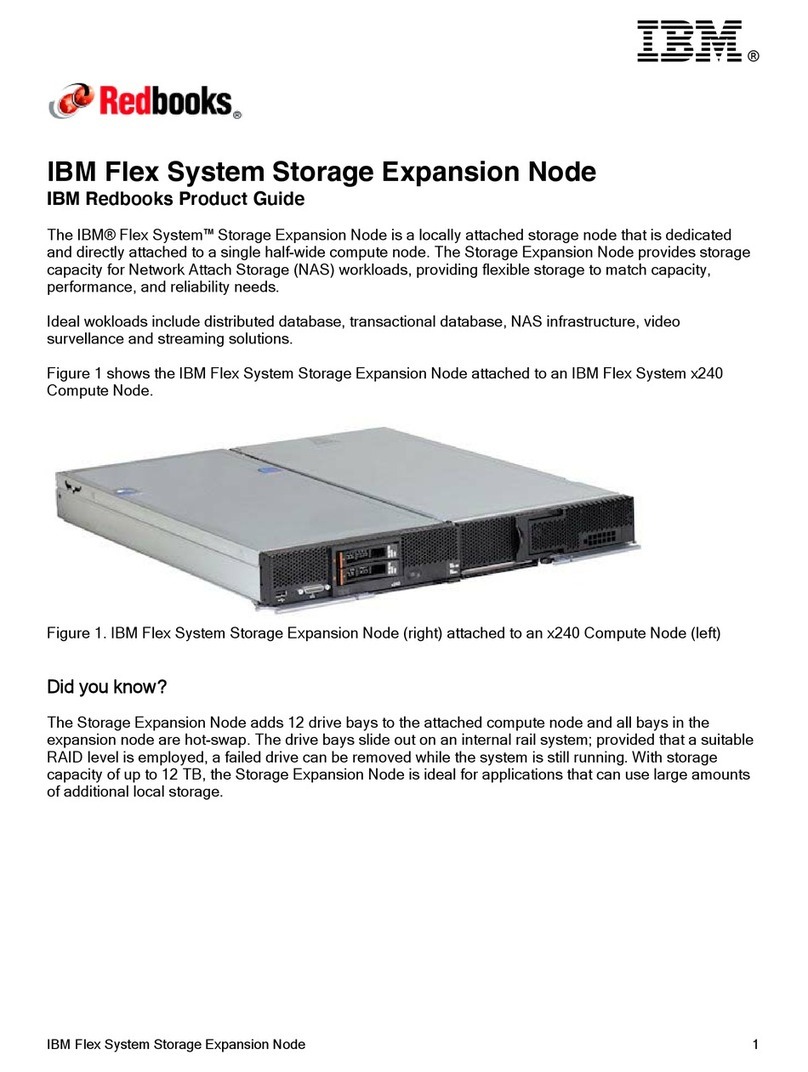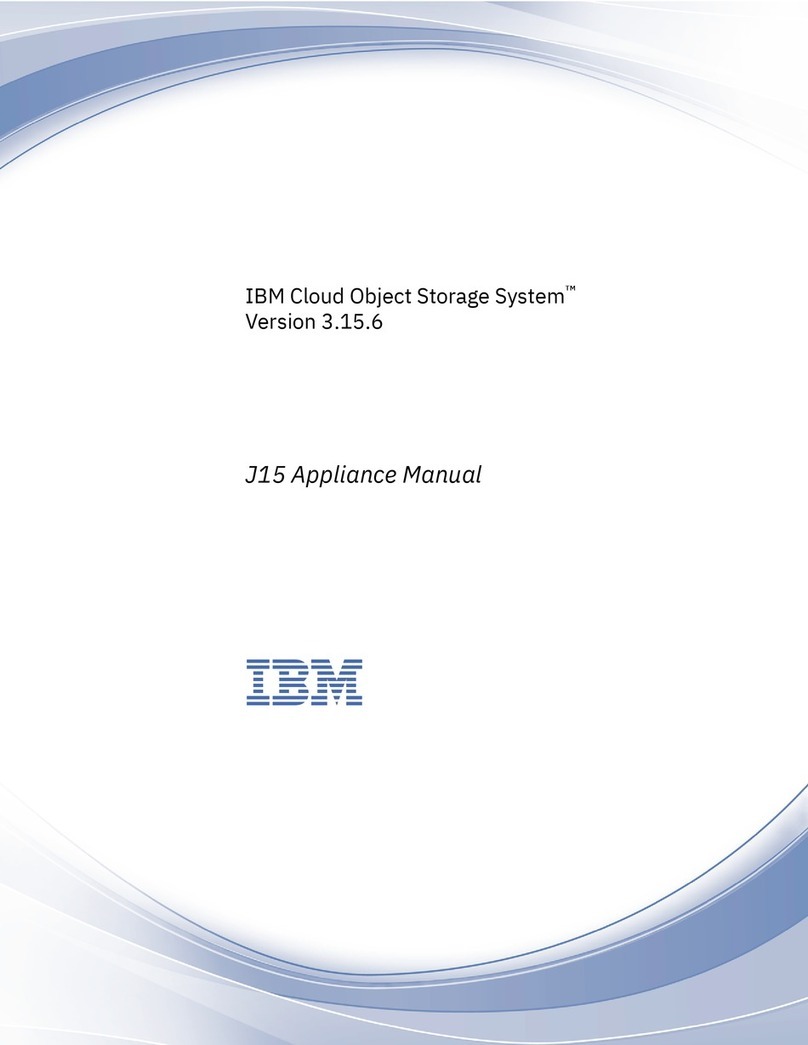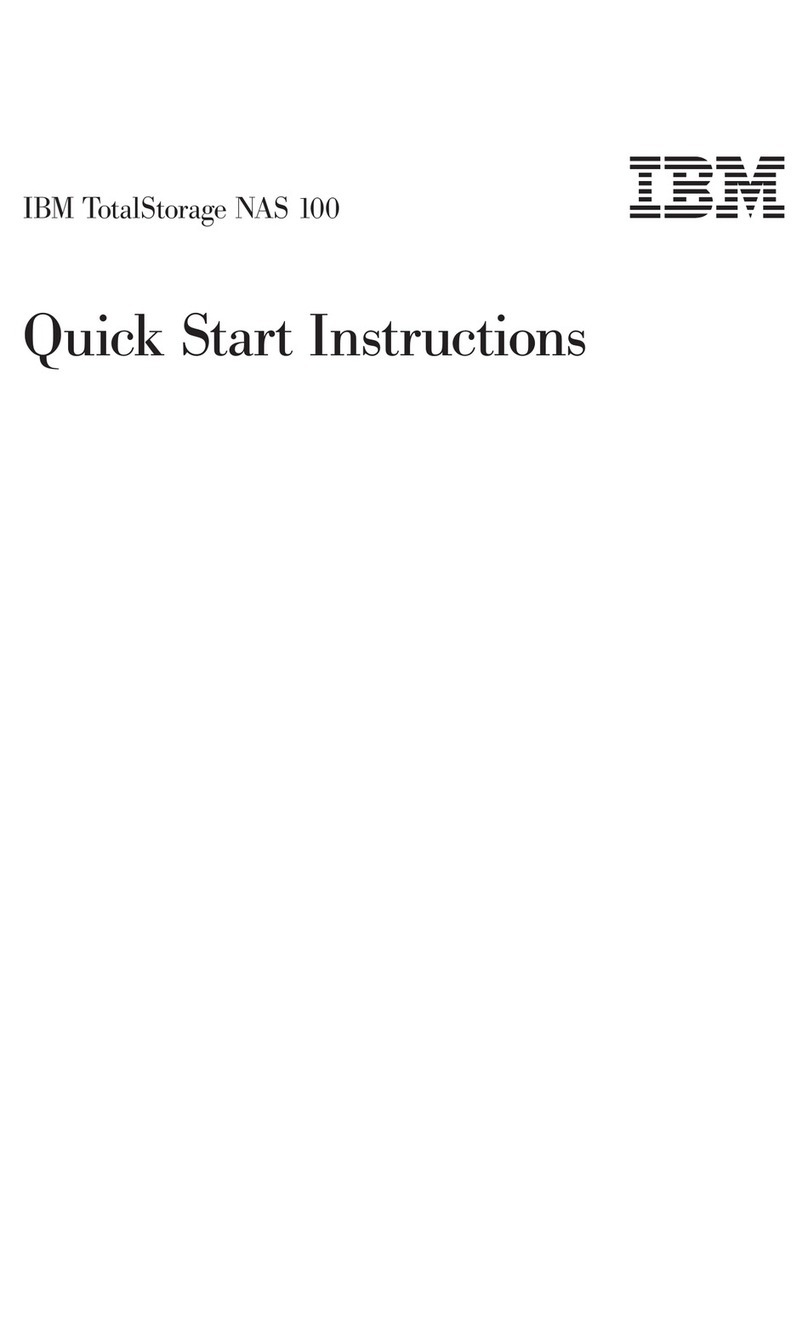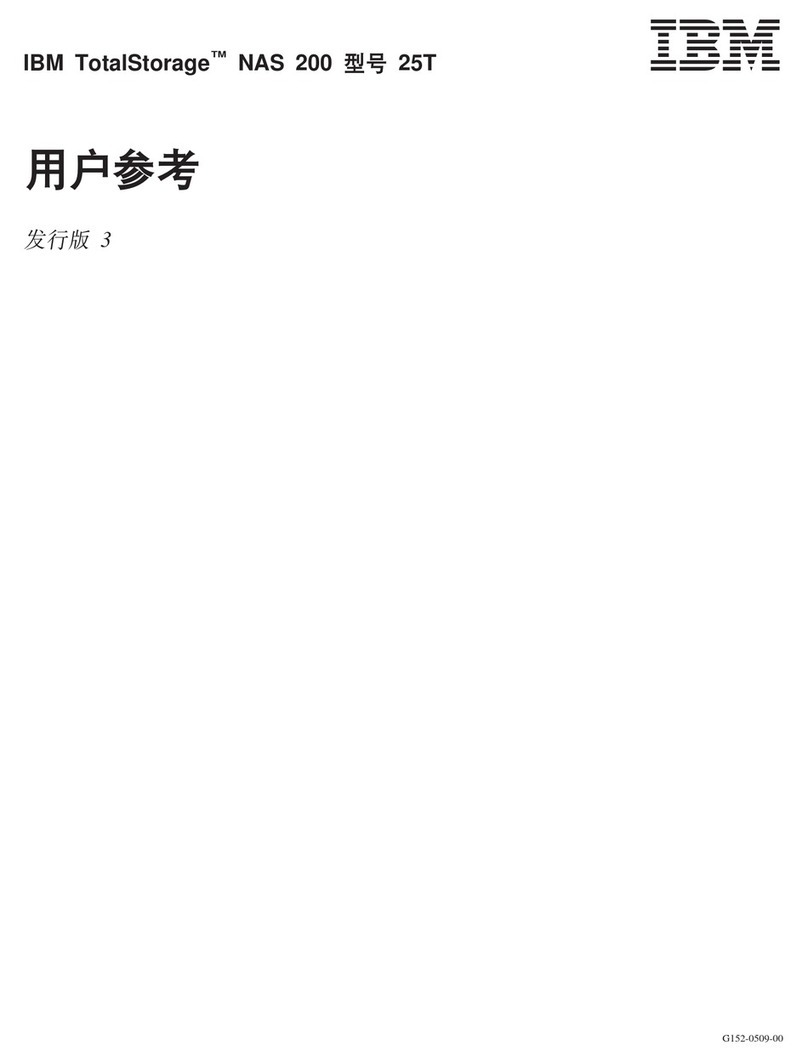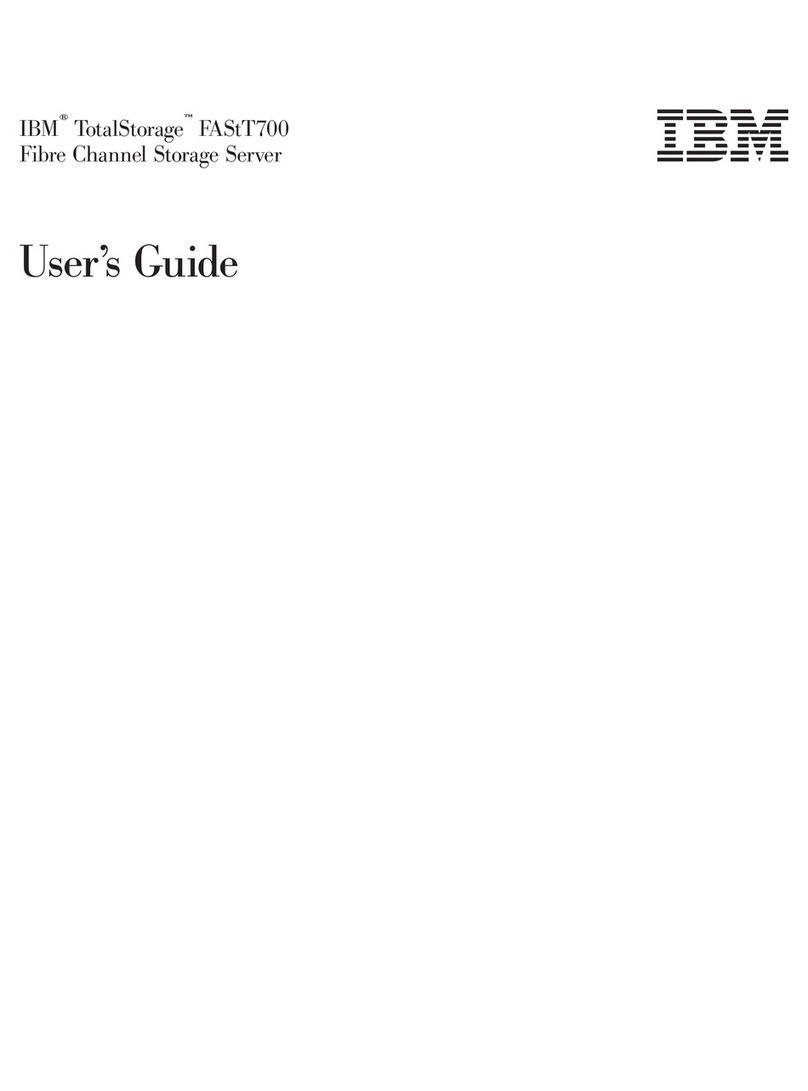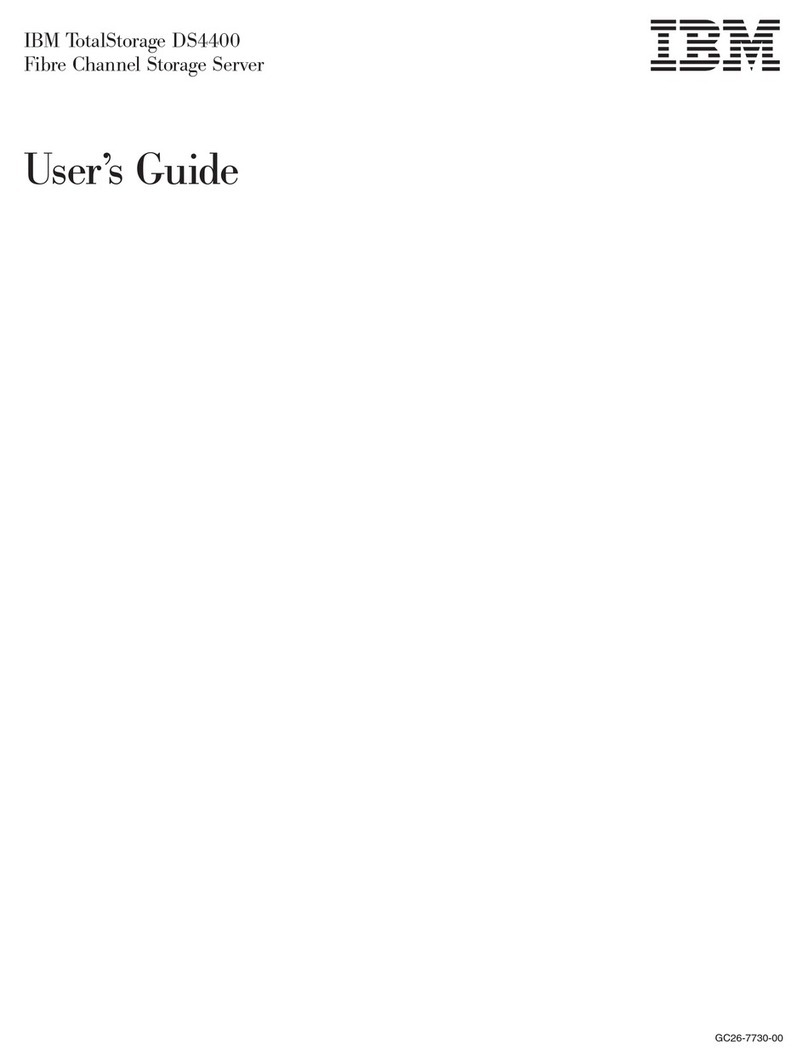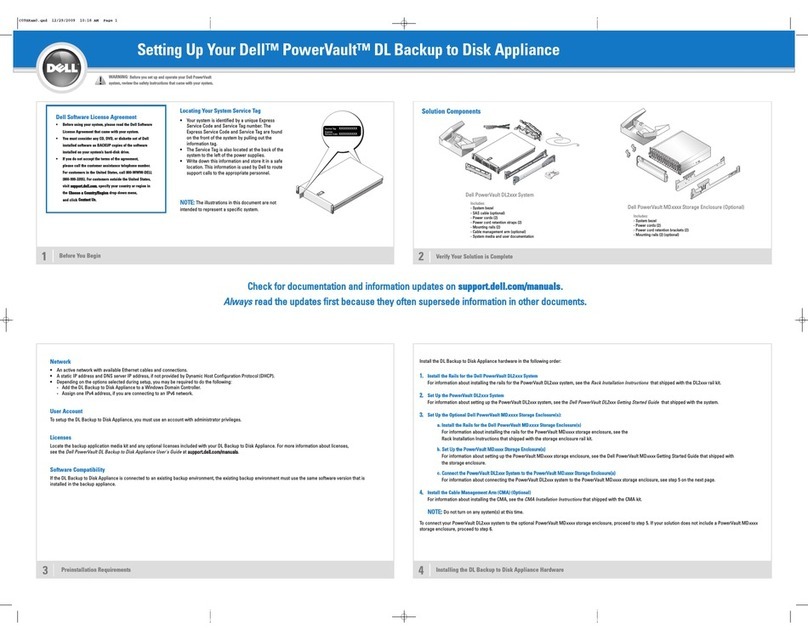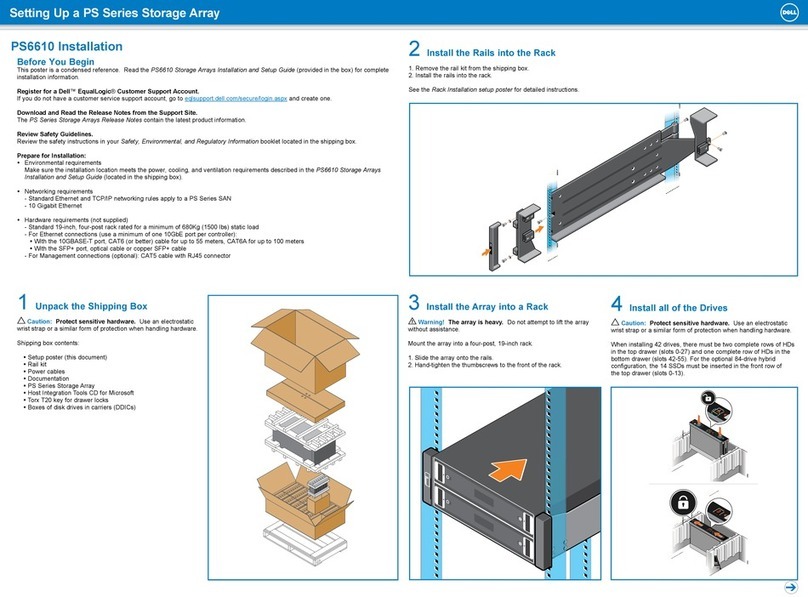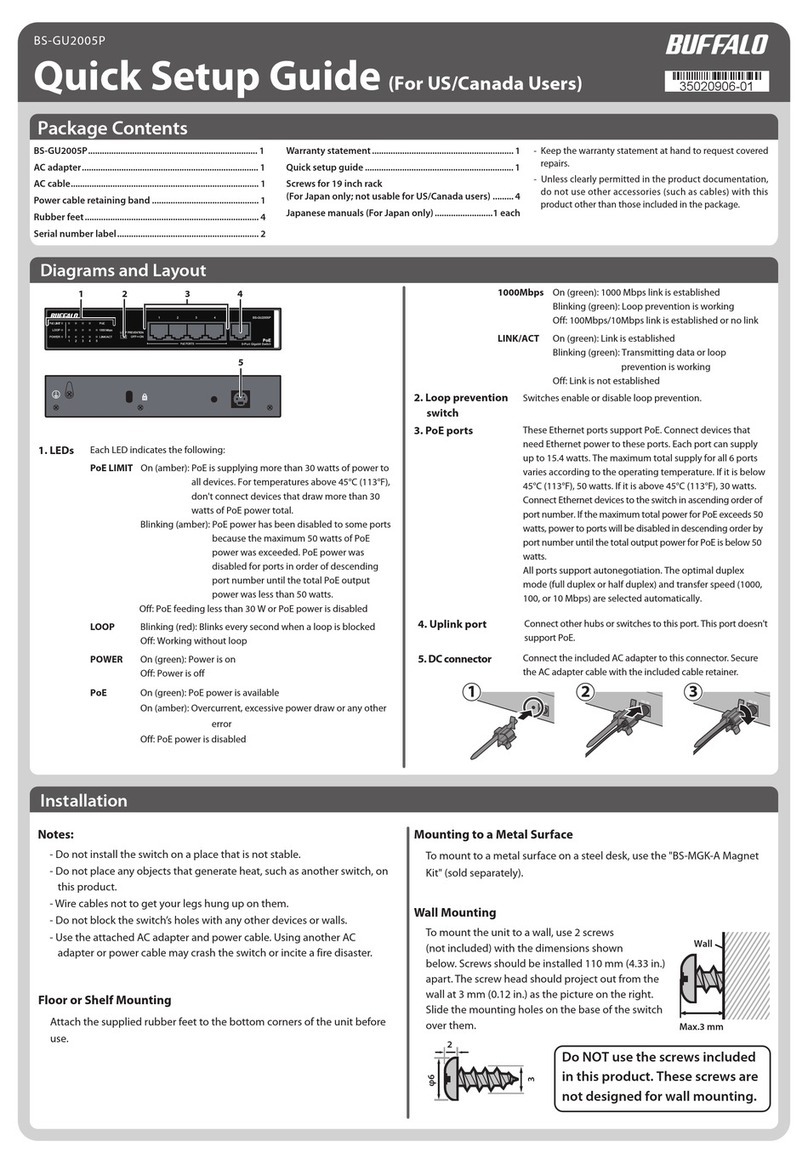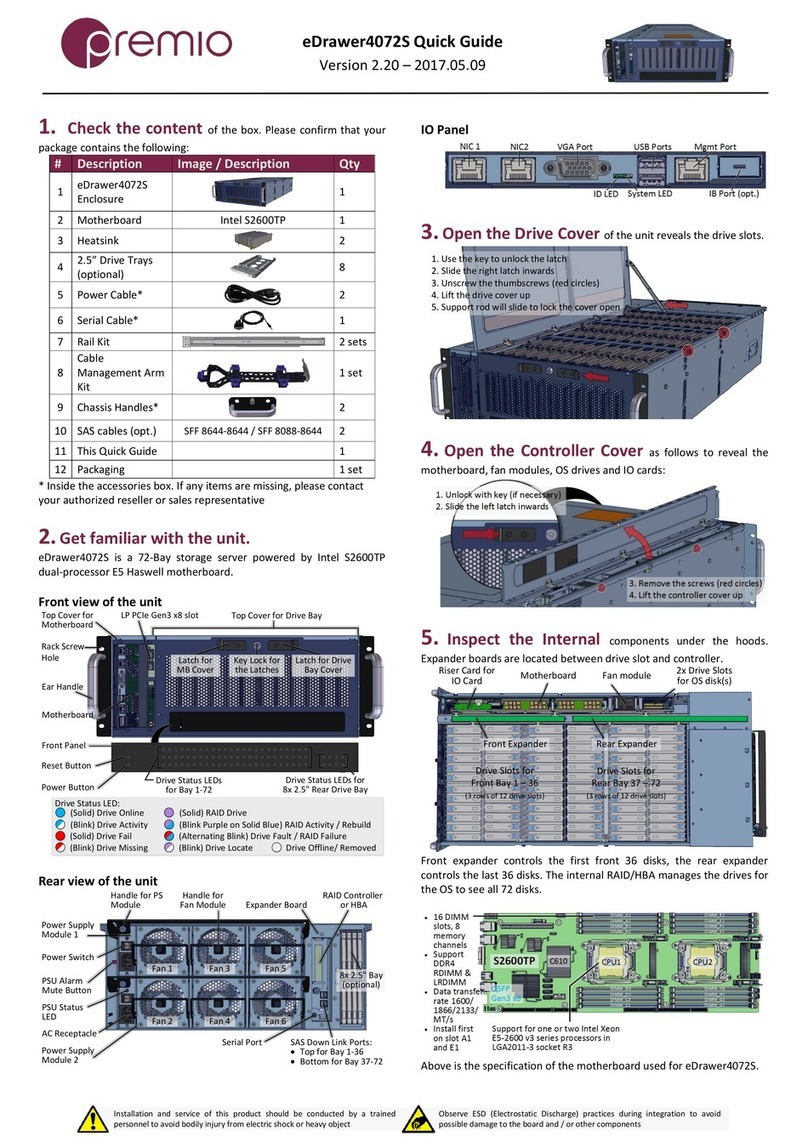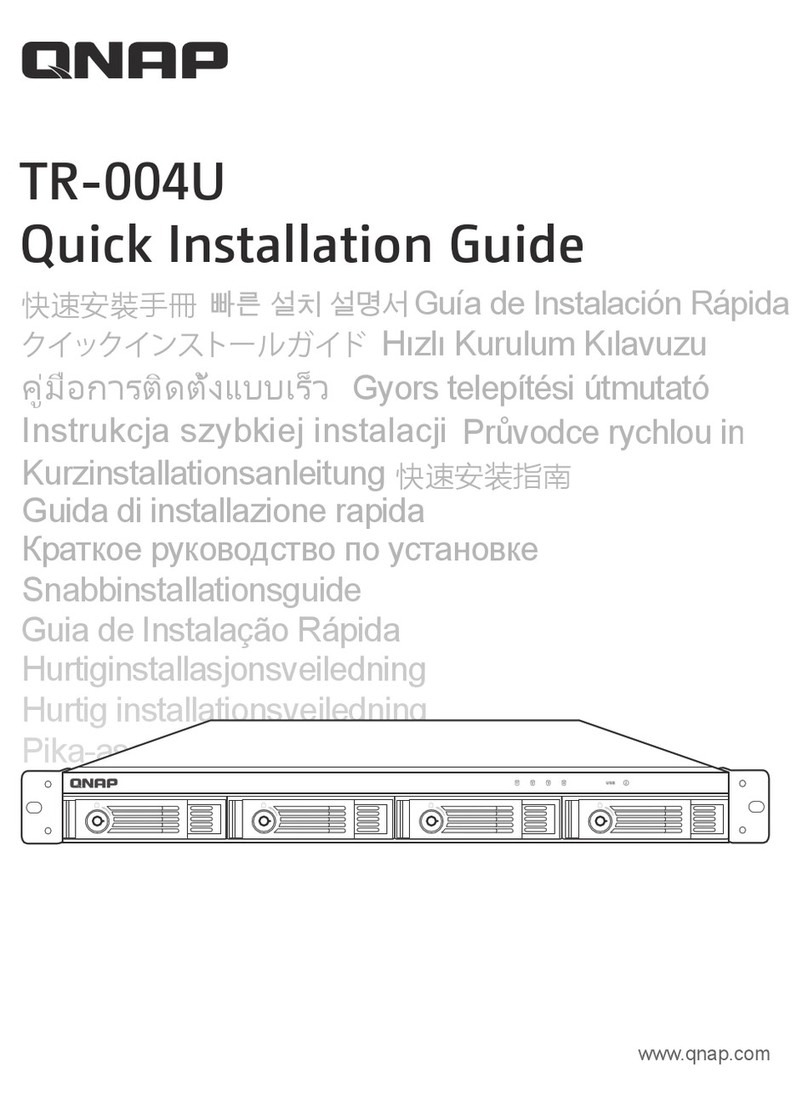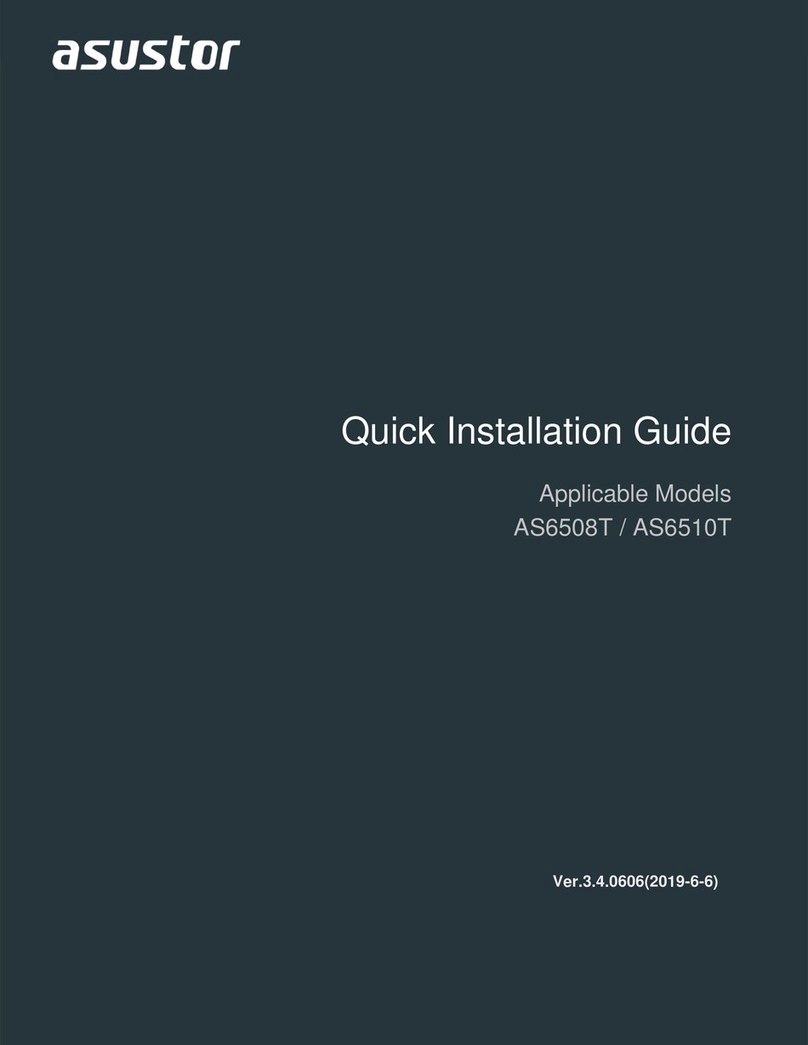Types of interface ports.....................31
Host ports.........................31
Expansion ports (also referred to as drive ports) ..........32
Ethernet ports .......................32
Handling fiber-optic cables ...................33
Installing SFP modules .....................33
Removing SFP modules ....................35
Using LC-LC fibre-channel cables .................36
Connecting an LC-LC cable to an SFP module ...........37
Removing an LC-LC fibre-channel cable .............39
Using LC-SC fibre-channel cable adapters..............39
Connecting an LC-SC cable adapter to adevice ..........40
Removing an LC-LC cable from an LC-SC cable adapter .......41
Installing fiber-optic cables ...................42
Fibre channel connections....................43
Redundant drive loop cabling overview ...............44
Connecting storage expansion enclosures to the DS4300 .........45
Supported storage expansion enclosure configurations and intermix
combinations ........................47
Overview: Connecting storage expansion enclosures to astorage subsystem 51
General rules and recommendations for cabling storage expansion
enclosures........................51
Storage expansion enclosure cabling diagrams ...........53
Steps for connecting storage expansion enclosures to astorage
subsystem........................60
Configuring the drive loops with storage expansion enclosures .......61
Using EXP100, EXP700, or EXP710 storage expansion enclosures ....61
Connecting EXP100, EXP700, or EXP710 in aredundant pair of drive loop 61
Connecting the redundant EXP100, EXP700, or EXP710 drive loop to the
DS4300.........................64
Using EXP810 storage expansion enclosures ............66
Connecting EXP810 in aredundant pair of drive loop.........66
Connecting the redundant EXP810 drive loop to the DS4300 ......69
One DS4300 and two or more storage expansion enclosures in amixed
configuration ........................71
Host fibre channel connections ...................74
Installing the storage subsystem configuration ............75
DS4300 dual-controller storage subsystem (Model 60U/60X) configurations 75
DS4300 single-controller storage subsystem (Model 6LU/6LX) configurations 78
Connecting hosts to the RAID controllers ...............80
Steps for connecting hosts to aDS4300 dual-controller storage subsystem
(Model 60U/60X) ......................81
Steps for connecting hosts to aDS4300 single-controller storage subsystem
(Model 6LU/6LX) ......................81
Configuring the storage subsystem .................82
Storage subsystem management methods..............82
Host-agent management method ................82
Direct-management method ..................84
Connecting secondary interface cables ................84
DS4300 single-controller storage subsystem (Model 6LU/6LX) ......84
DS4300 dual-controller storage subsystem (Model 60U/60X) .......84
Power cabling .........................85
Installing the storage-management software ..............86
Setting up IP addresses for DS4000 storage controllers ..........87
Steps for setting up the DHCP/BOOTP server and network .......87
Steps for assigning static TCP/IP addresses to the DS4000 controllers ...87
viii IBM TotalStorage DS4300 Fibre Channel Storage Subsystem: Installation, User’s, and Maintenance Guide
||
||
||
||
||
||
||
||
||
||
||
||
||
||
||
||
||
|
||
||
|
||
||
|
||
||
||
||
|
||
||
||
||
|
||
||
||
||
||
||
|
||
|
||
||
||
||
||
||
||
||
||
||
||
||
||