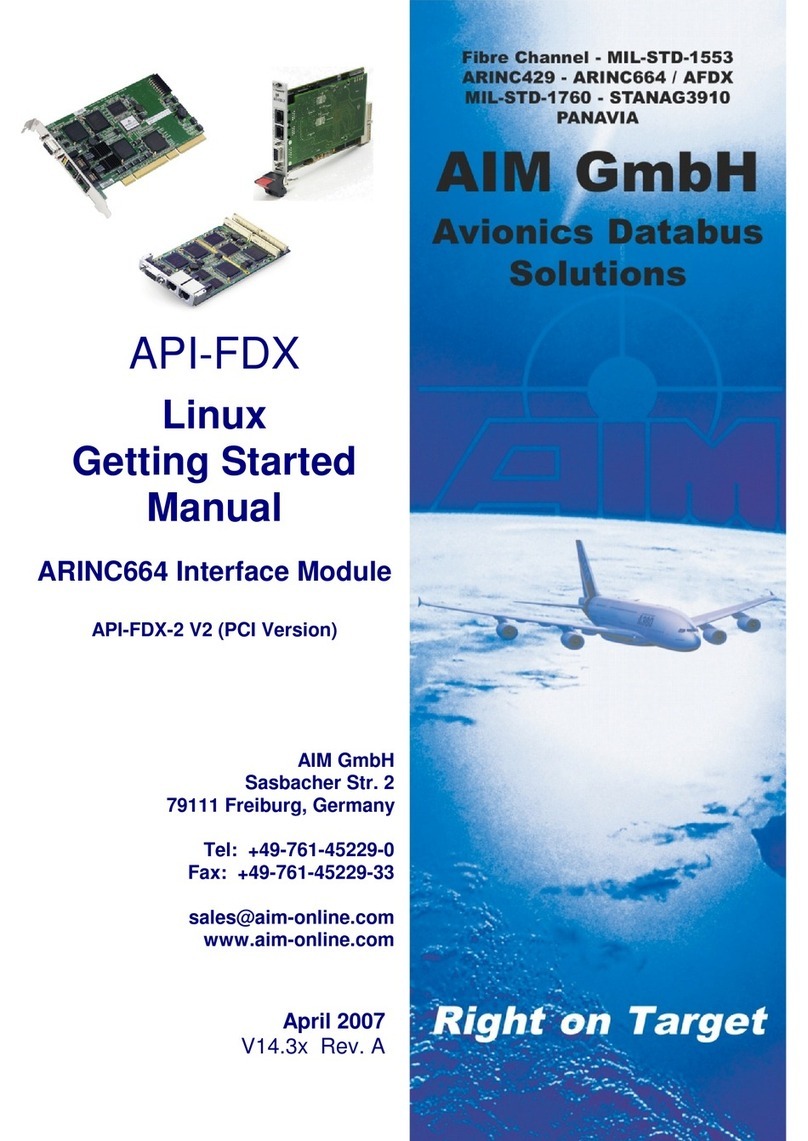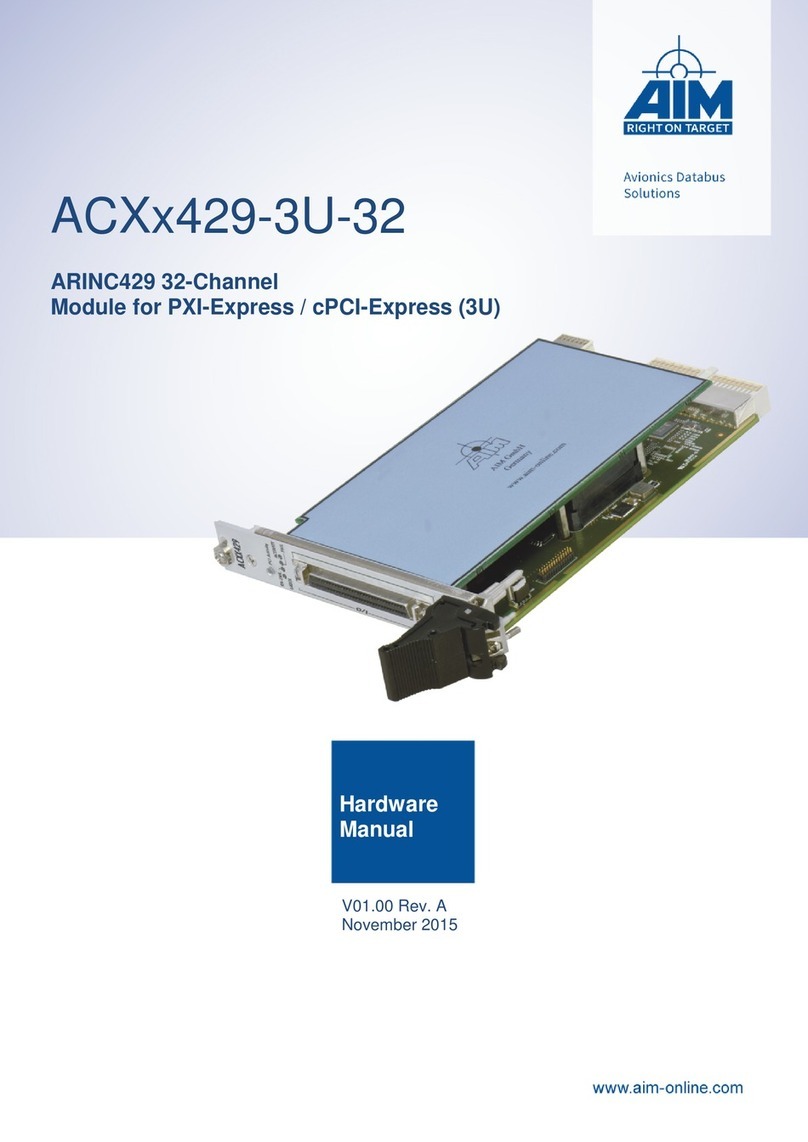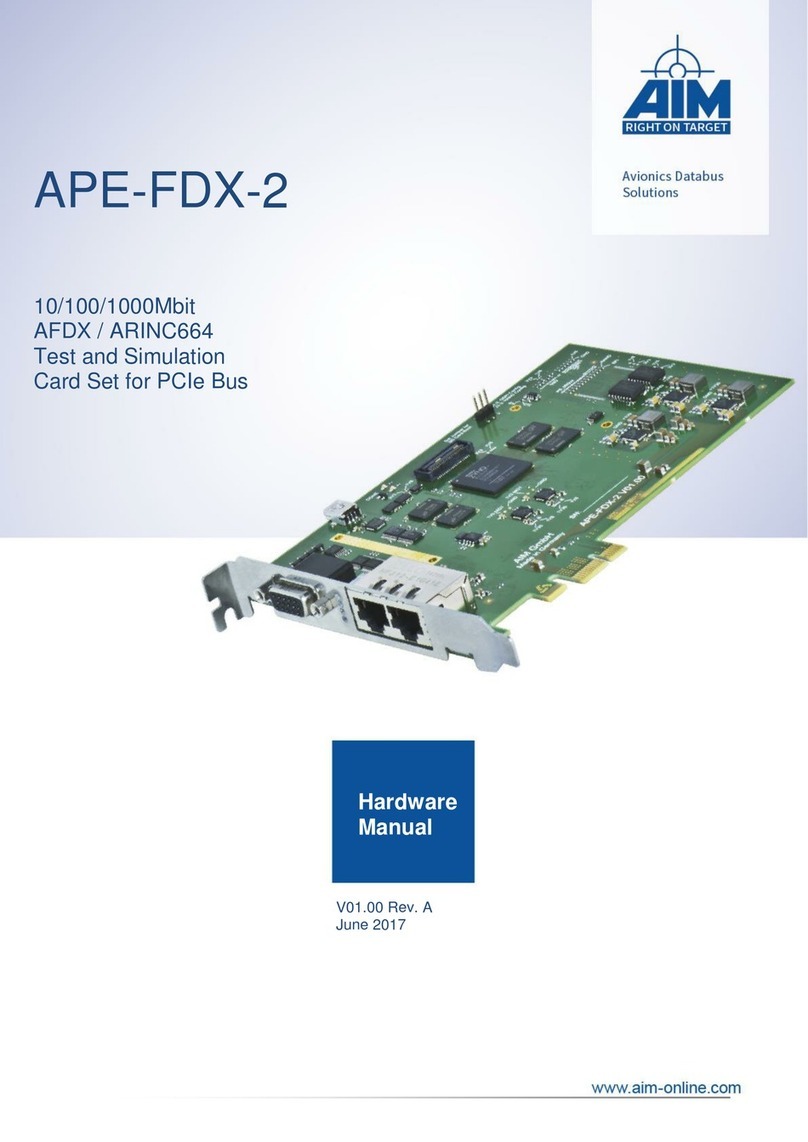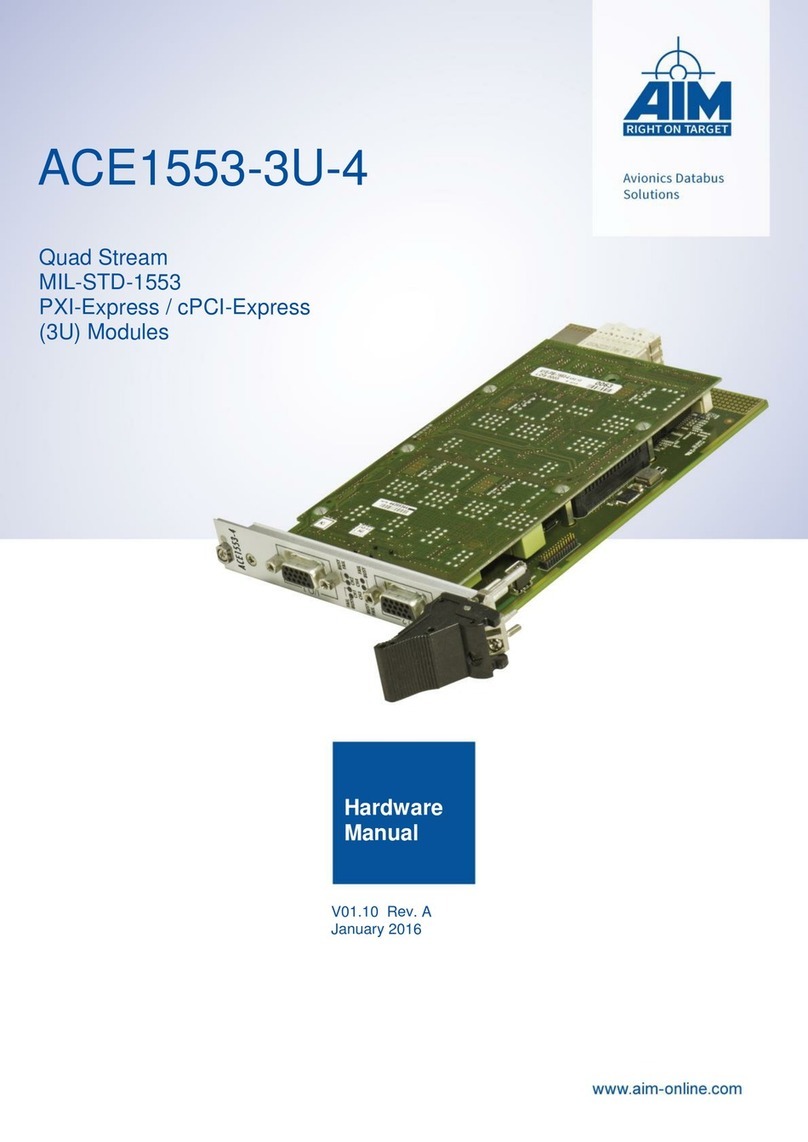v
TABLE OF CONTENTS
Section Title Page
1INTRODUCTION........................................................................................................ 1
1.1 GENERAL......................................................................................................................... 1
1.2 HOW THIS MANUAL IS ORGANIZED................................................................................. 2
1.3 APPLICABLE DOCUMENTS ............................................................................................... 3
1.3.1 INDUSTRY DOCUMENTS................................................................................................... 3
1.3.2 PRODUCT SPECIFIC DOCUMENTS ..................................................................................... 3
2INSTALLATION ......................................................................................................... 5
2.1 PREPARATION AND PRECAUTION FOR INSTALLATION ....................................................... 5
2.2 FRONT PANEL VIEW......................................................................................................... 7
3CONNECTORS PIN ASSIGNMENT........................................................................ 9
3.1 PCI INTERFACE................................................................................................................ 9
3.1.1 PCI CONNECTOR SIGNALS............................................................................................... 9
3.2 PMC CONNECTORS ....................................................................................................... 13
3.2.1 PMC KEYING CODE PINS............................................................................................... 14
3.2.2 PMC CONNECTOR PN1&PN2FOR 32BIT PCI............................................................... 15
3.2.3 PMC CONNECTOR PN3FOR 64BIT PCI.......................................................................... 16
3.2.4 PMC CONNECTOR PN4FOR REAR-IO.......................................................................... 17
3.3 64 BIT CONNECTOR J0305 FOR REAR-IO ..................................................................... 18
4FEATURES OF ACP-1.............................................................................................. 19
4.1 PCI-TO-PCIBRIDGE...................................................................................................... 20
4.1.1 THE PCI-TO-PCIBRIDGE DEVICE .................................................................................. 20
4.2 66 MHZ OPERATION...................................................................................................... 20
4.3 INTERRUPT ROUTING...................................................................................................... 21
5TECHNICAL DATA.................................................................................................. 23
6NOTES ........................................................................................................................ 25
6.1 ACRONYMS.................................................................................................................... 25