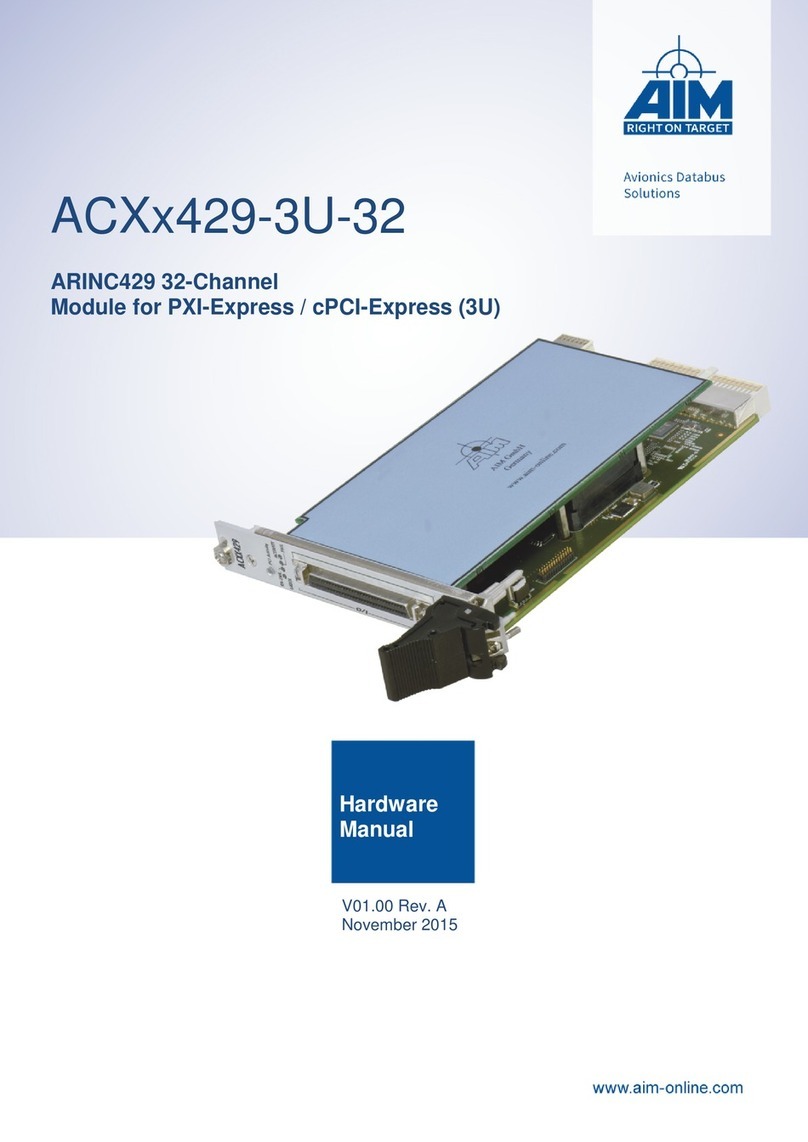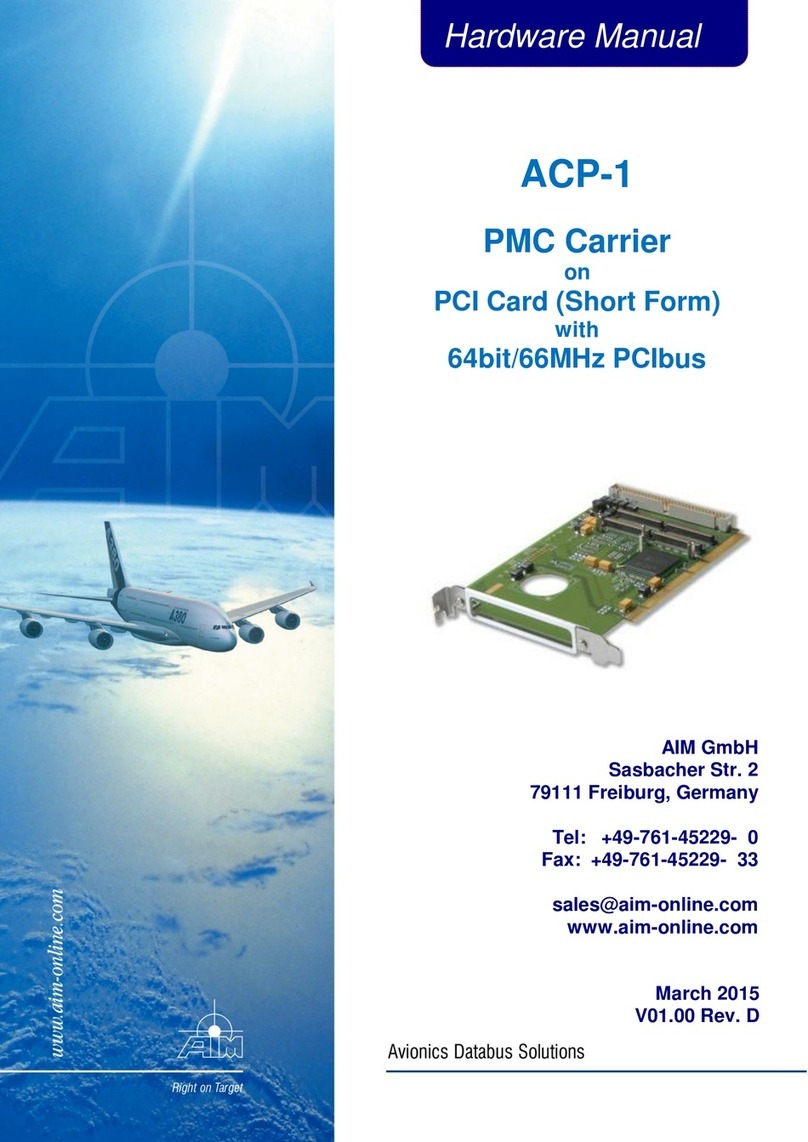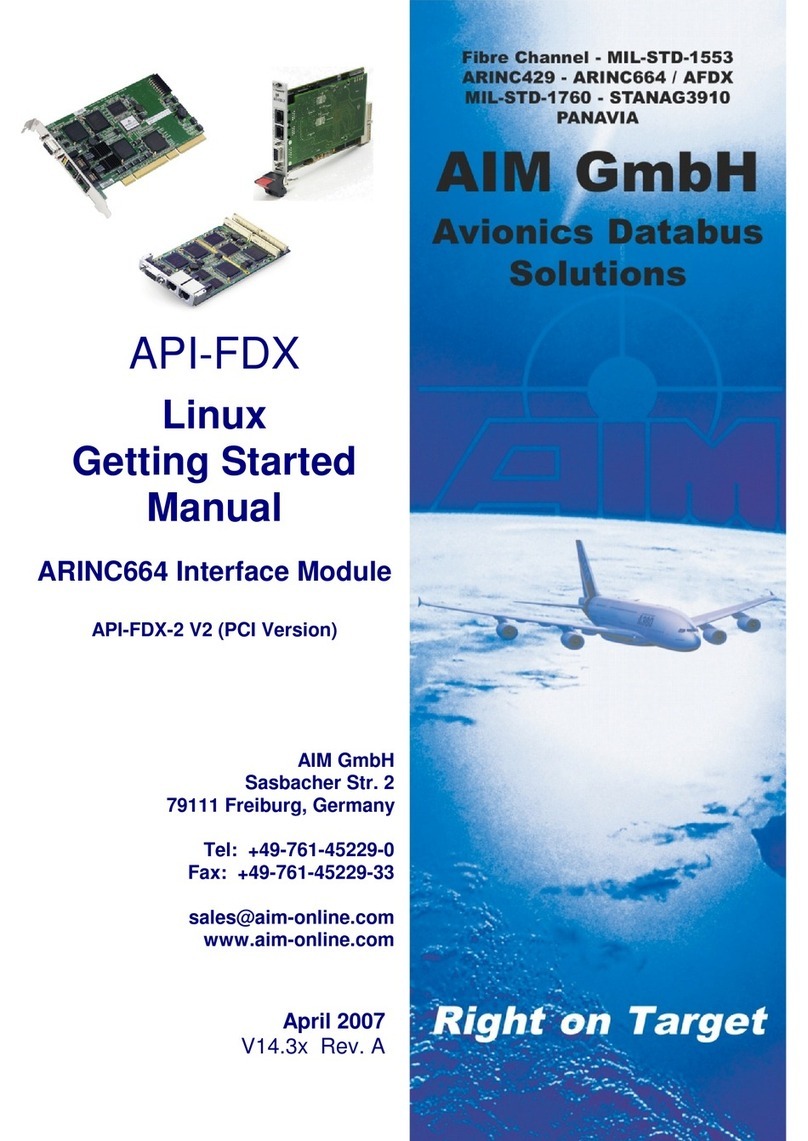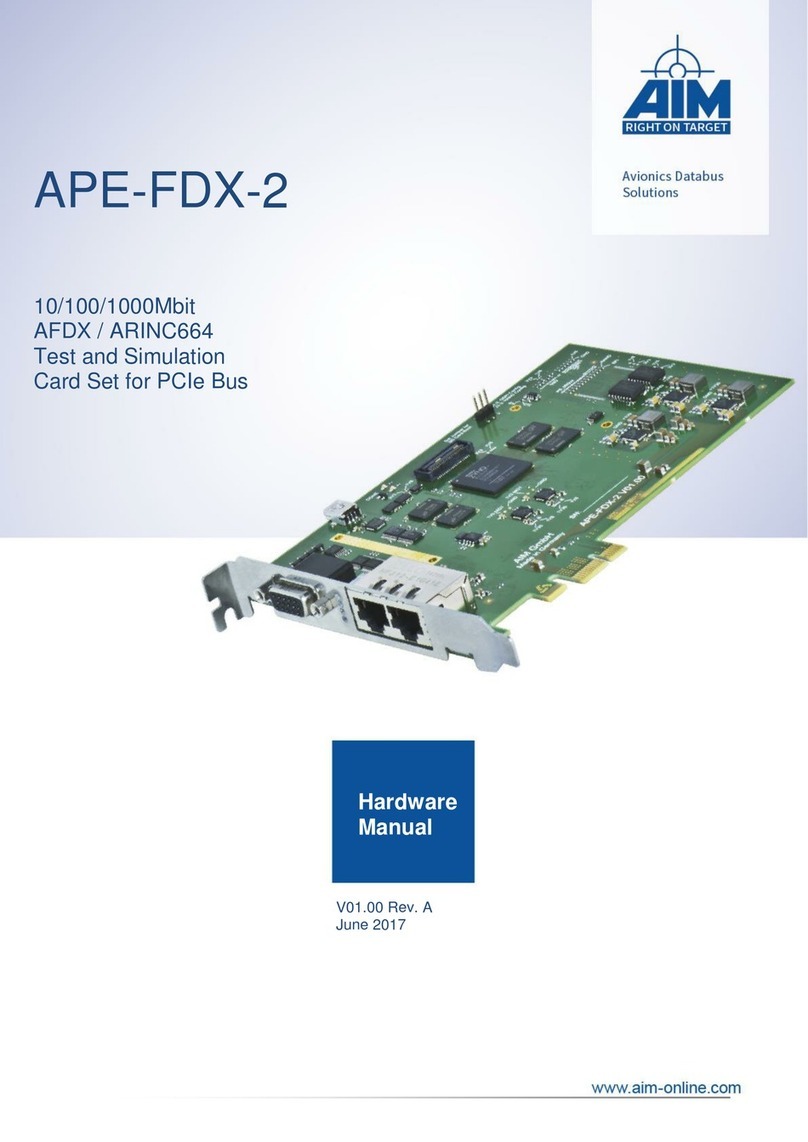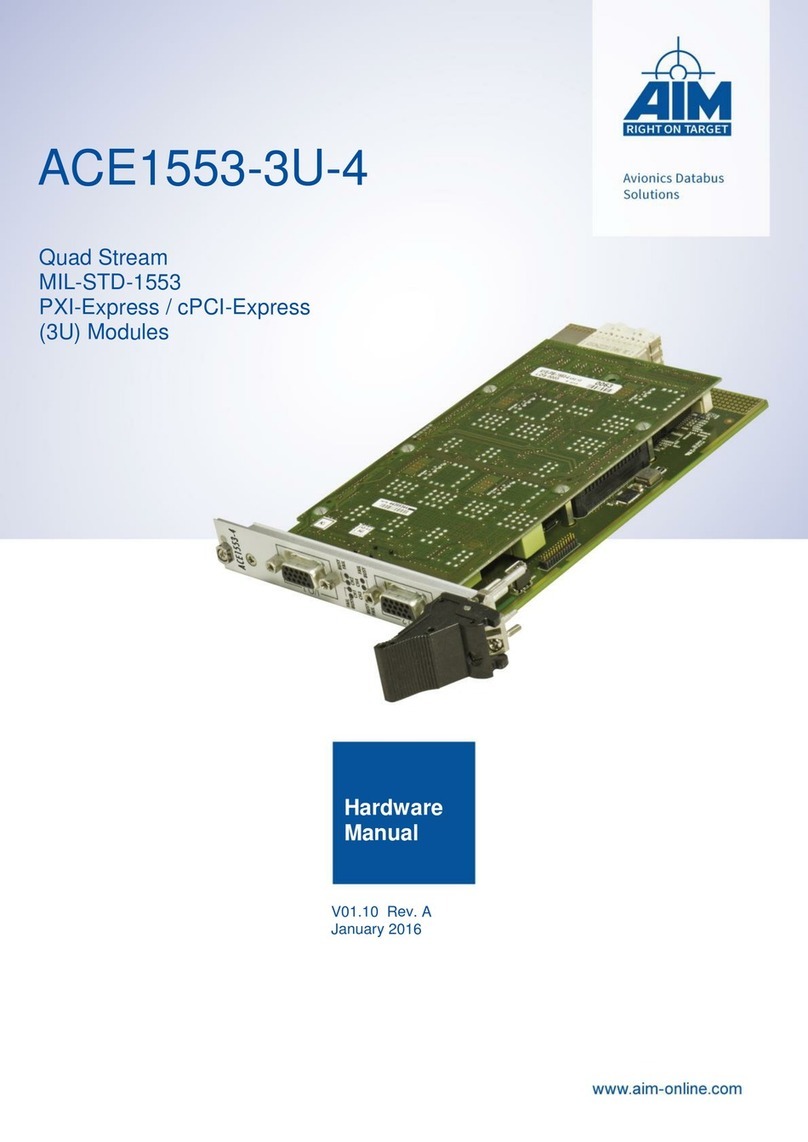v
TABLE OF CONTENTS
Section Title Page
1INTRODUCTION........................................................................................................ 1
1.1 OVERVIEW....................................................................................................................... 1
1.2 HOW THIS MANUAL IS ORGANIZED................................................................................. 2
1.3 APPLICABLE DOCUMENTS ............................................................................................... 2
1.3.1 PRODUCT SPECIFIC AIM DOCUMENTS............................................................................. 2
2HARDWARE INSTALLATION................................................................................ 3
2.1 CONNECTING TO OTHER DEVICES.................................................................................... 4
2.1.1 AMC825-2/4 PCB VIEW................................................................................................. 4
2.1.2 LEDS............................................................................................................................... 5
2.2 CONNECTOR ASSIGNMENT............................................................................................... 6
2.2.1 I/O CONNECTOR X400 (DSUB25 MALE)PIN ASSIGNMENT............................................. 6
2.2.2 PMC CONNECTORS ......................................................................................................... 7
3TECHNICAL DATA.................................................................................................... 9
3.1 GENERAL TECHNICAL DATA............................................................................................ 9
3.2 PCI BUS .......................................................................................................................... 9
3.3 CAN INTERFACES.......................................................................................................... 10
3.4 IRIG-B INPUT................................................................................................................ 10
4NOTES ........................................................................................................................ 11
4.1 ACRONYMS.................................................................................................................... 11