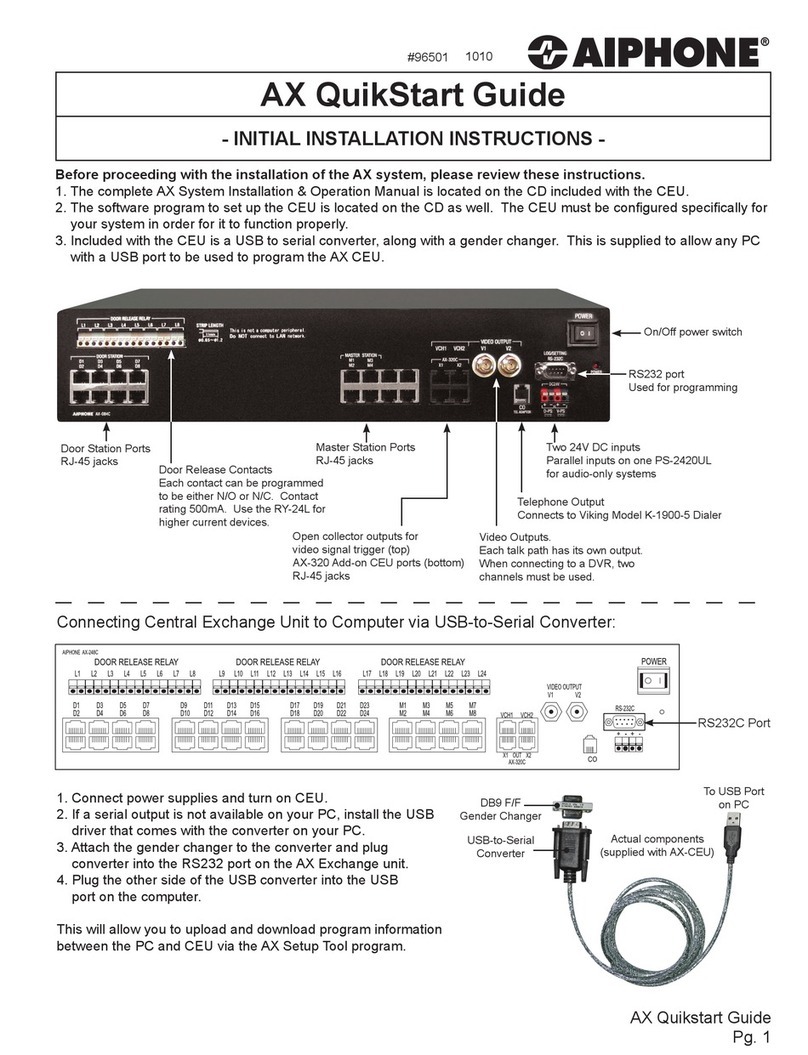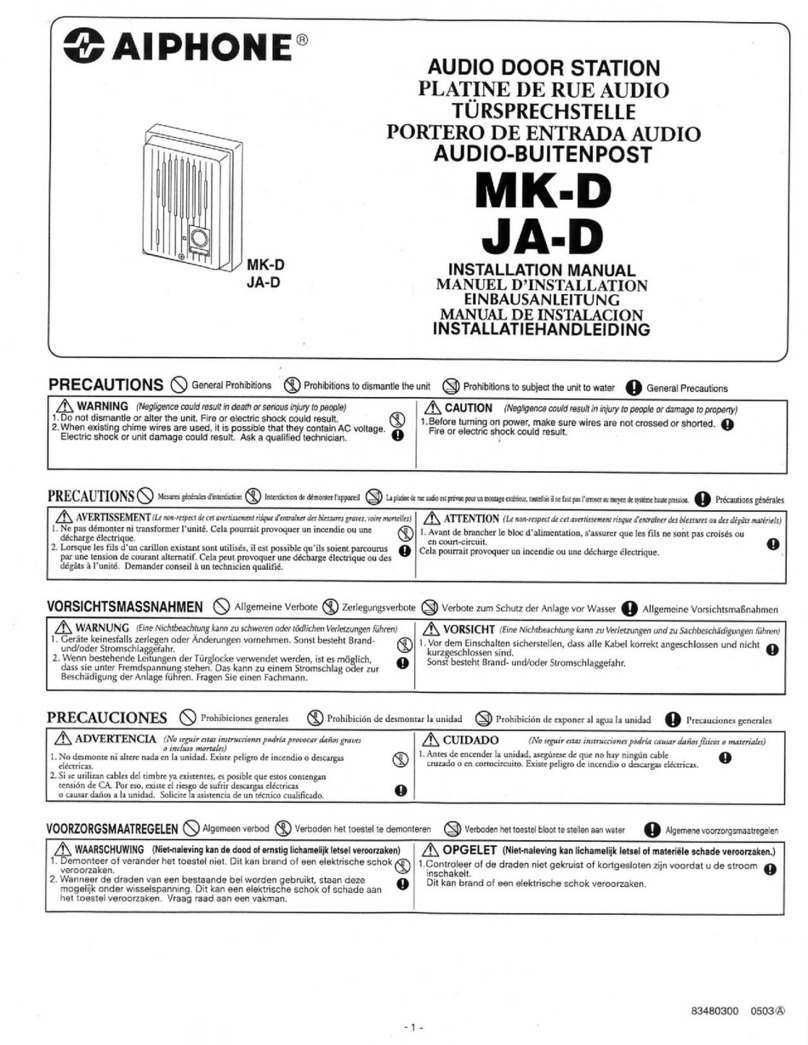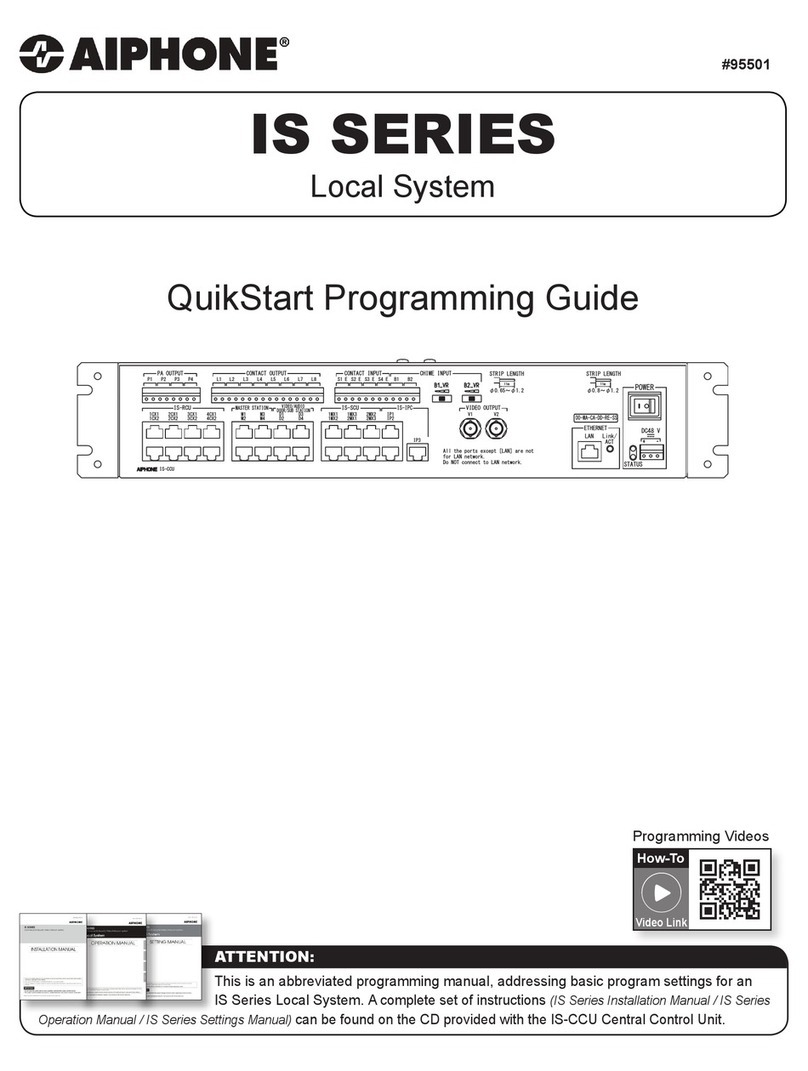Aiphone GF-VBC GF-4Z User manual
Other Aiphone Intercom System manuals

Aiphone
Aiphone IS SERIES User manual
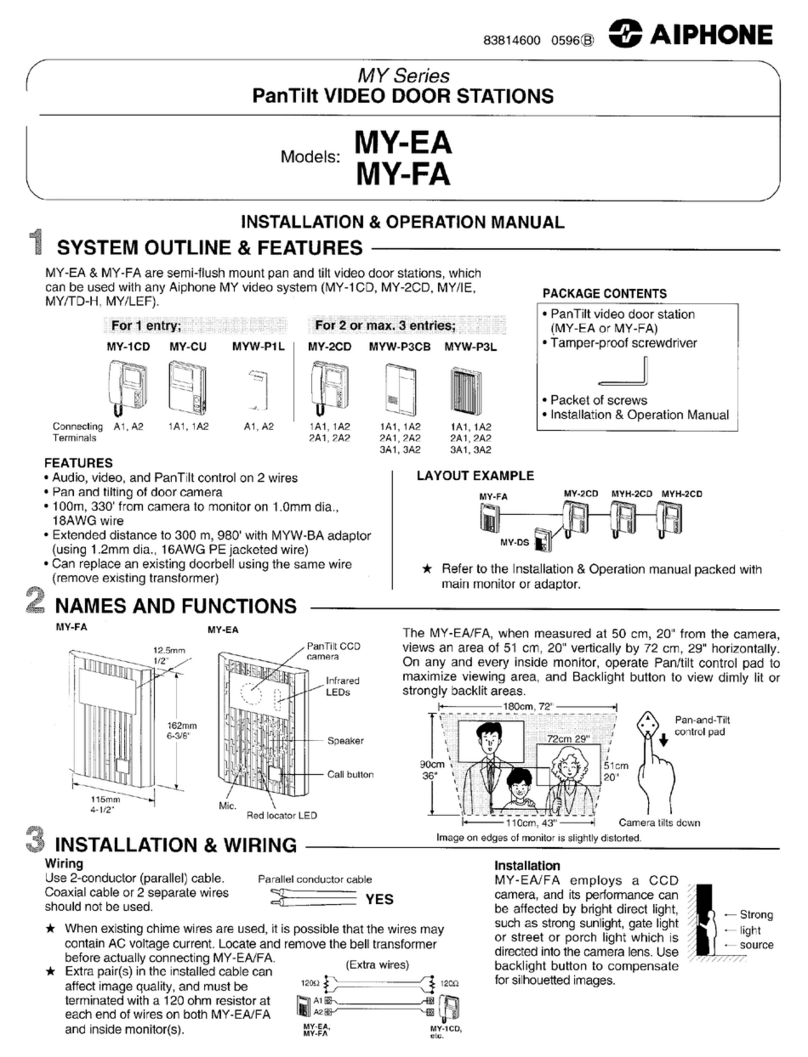
Aiphone
Aiphone MY SERIES MY-EA User manual
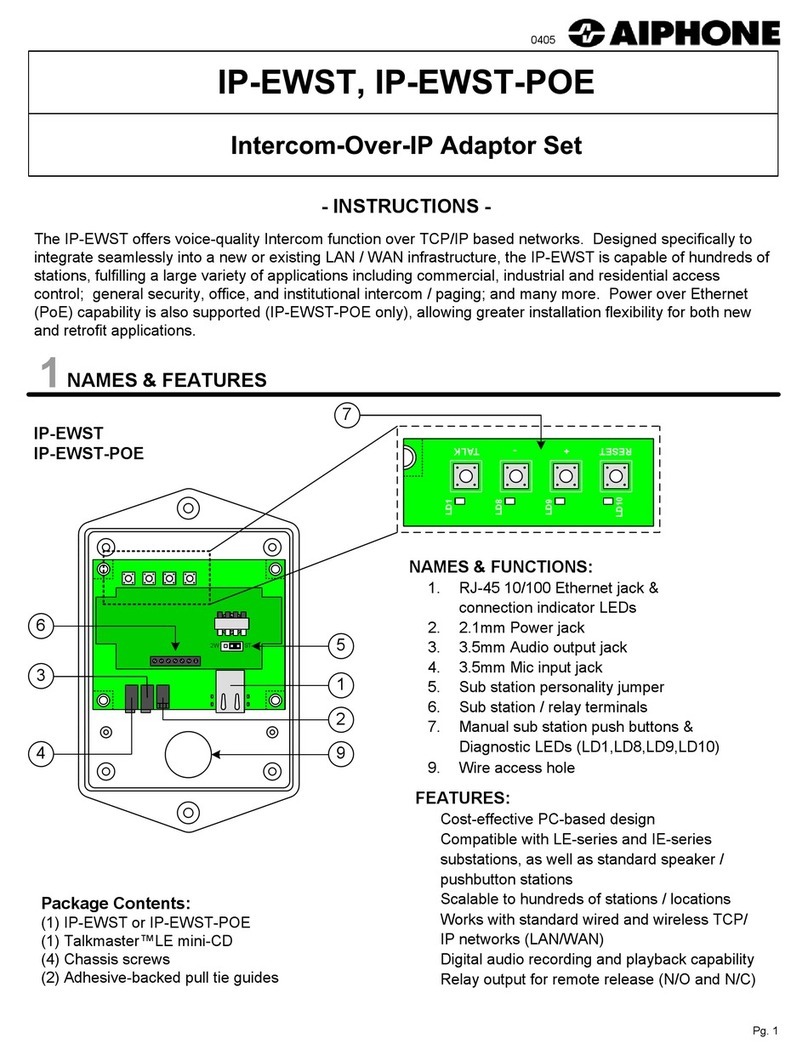
Aiphone
Aiphone IP-EWST User manual
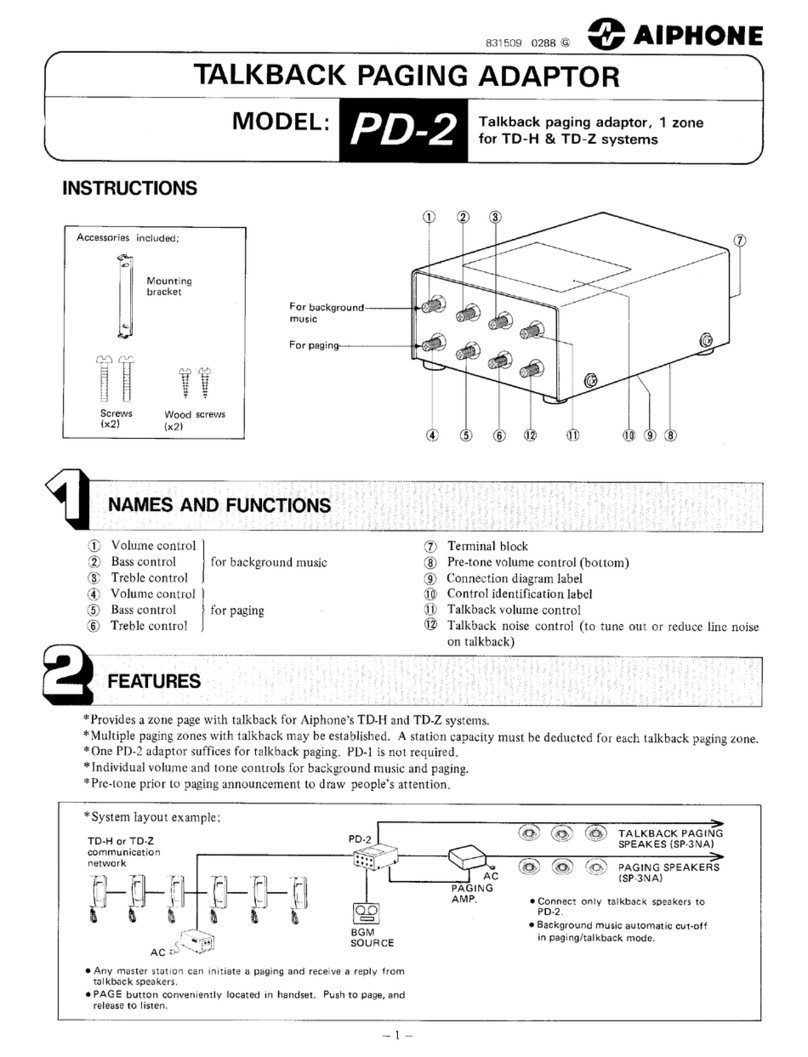
Aiphone
Aiphone PD-2 User manual
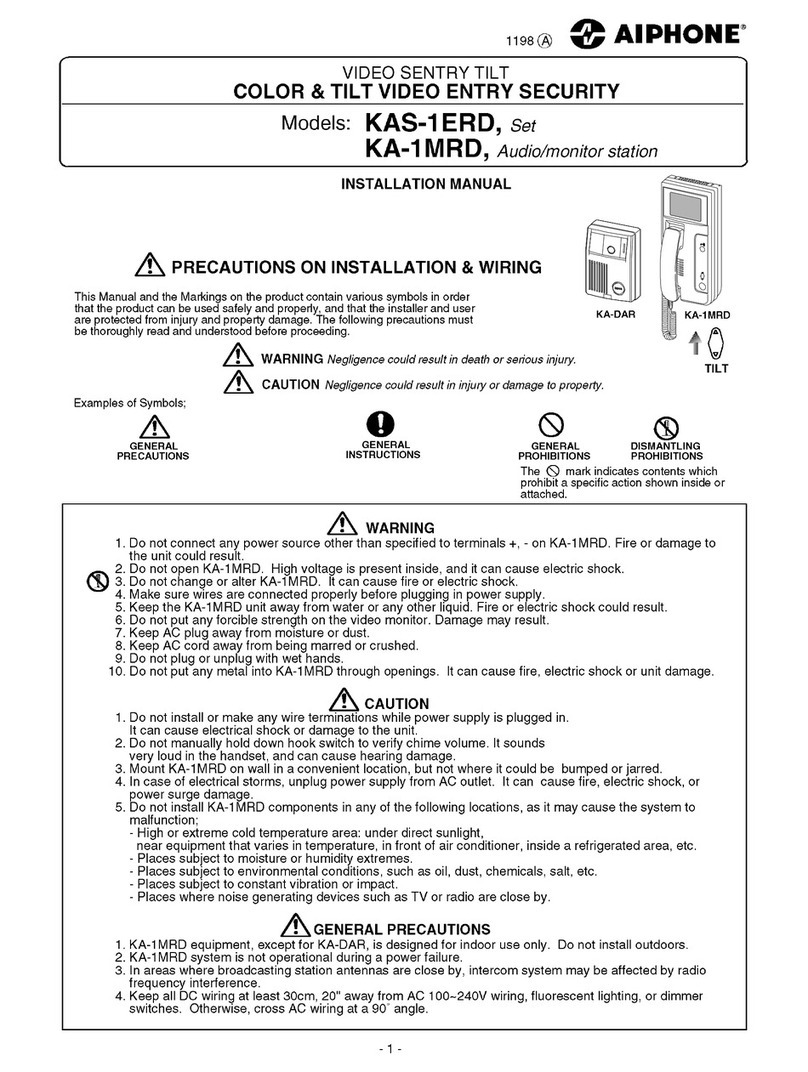
Aiphone
Aiphone KA-1MRD User manual
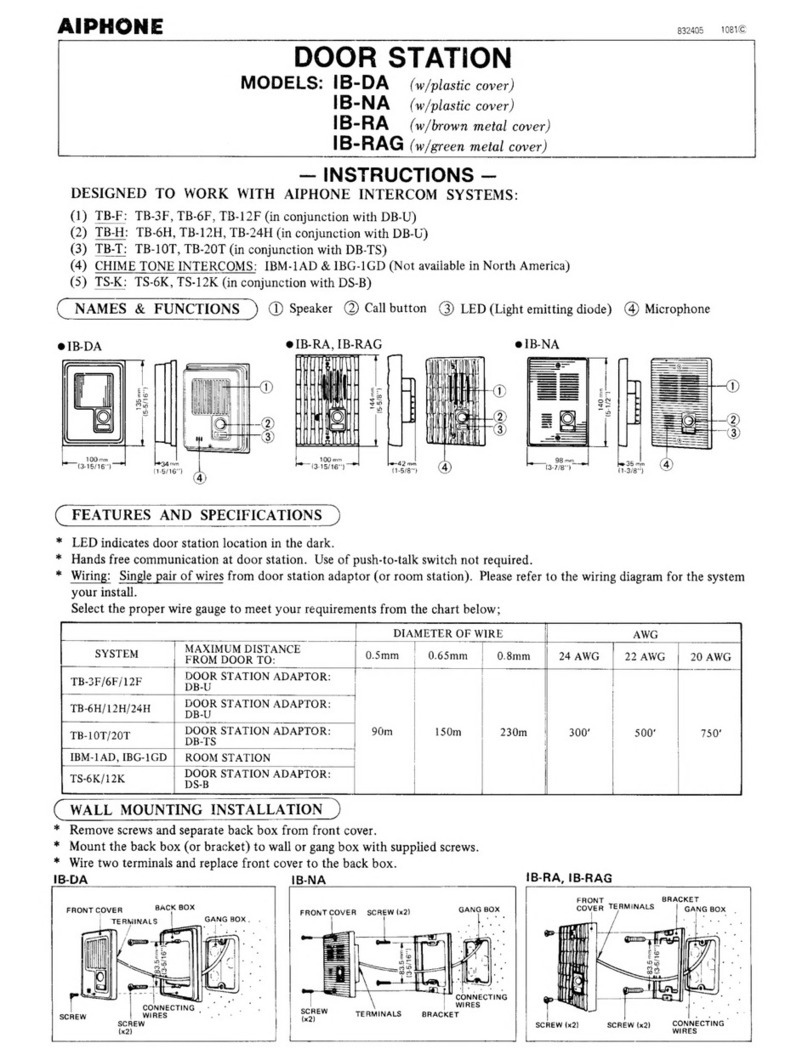
Aiphone
Aiphone IB-DA User manual
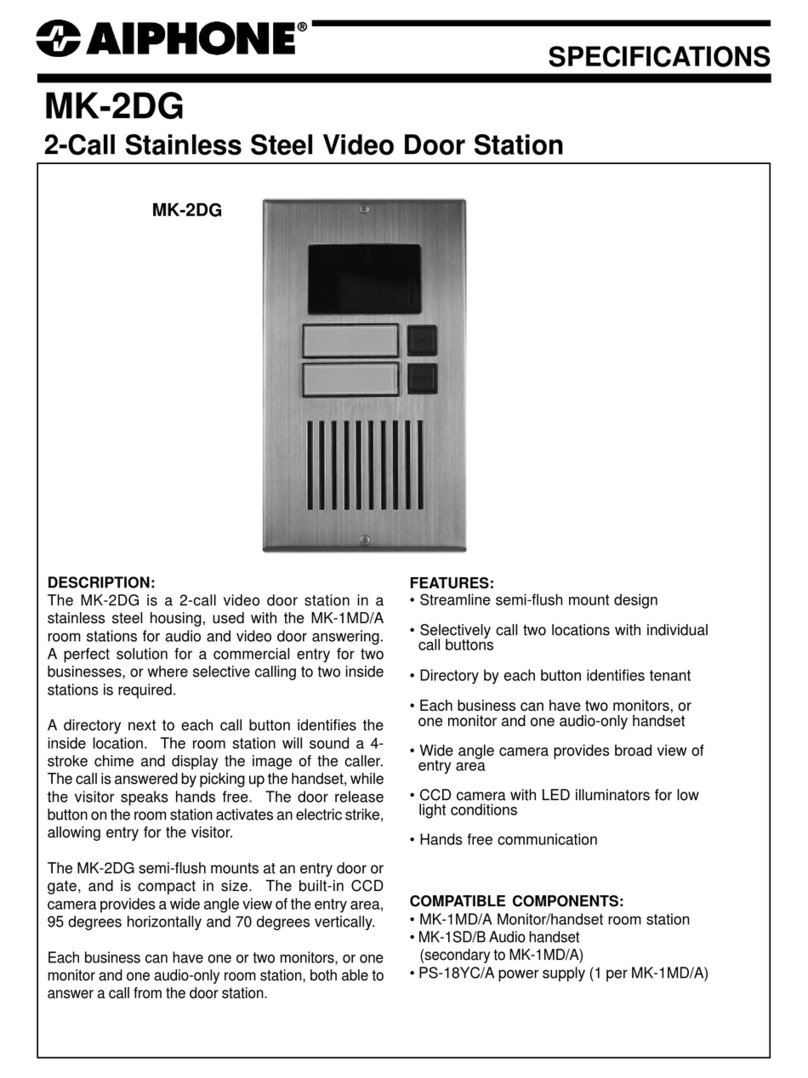
Aiphone
Aiphone MK-2DG User manual
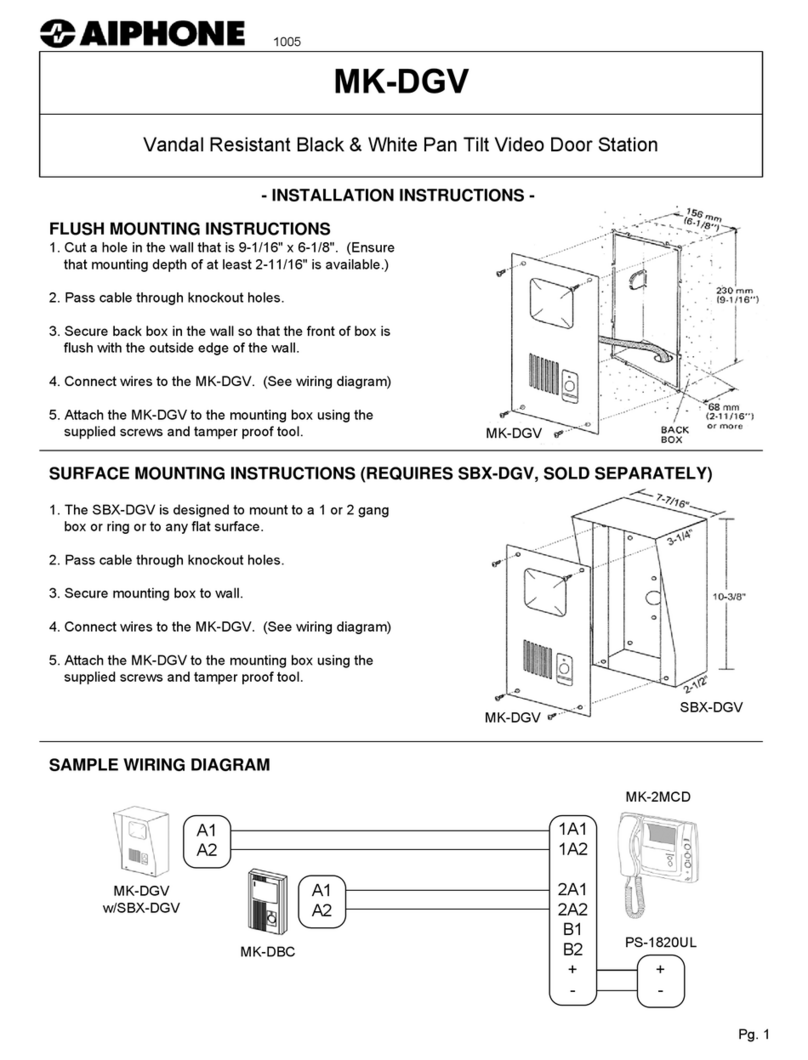
Aiphone
Aiphone MK-DGV User manual
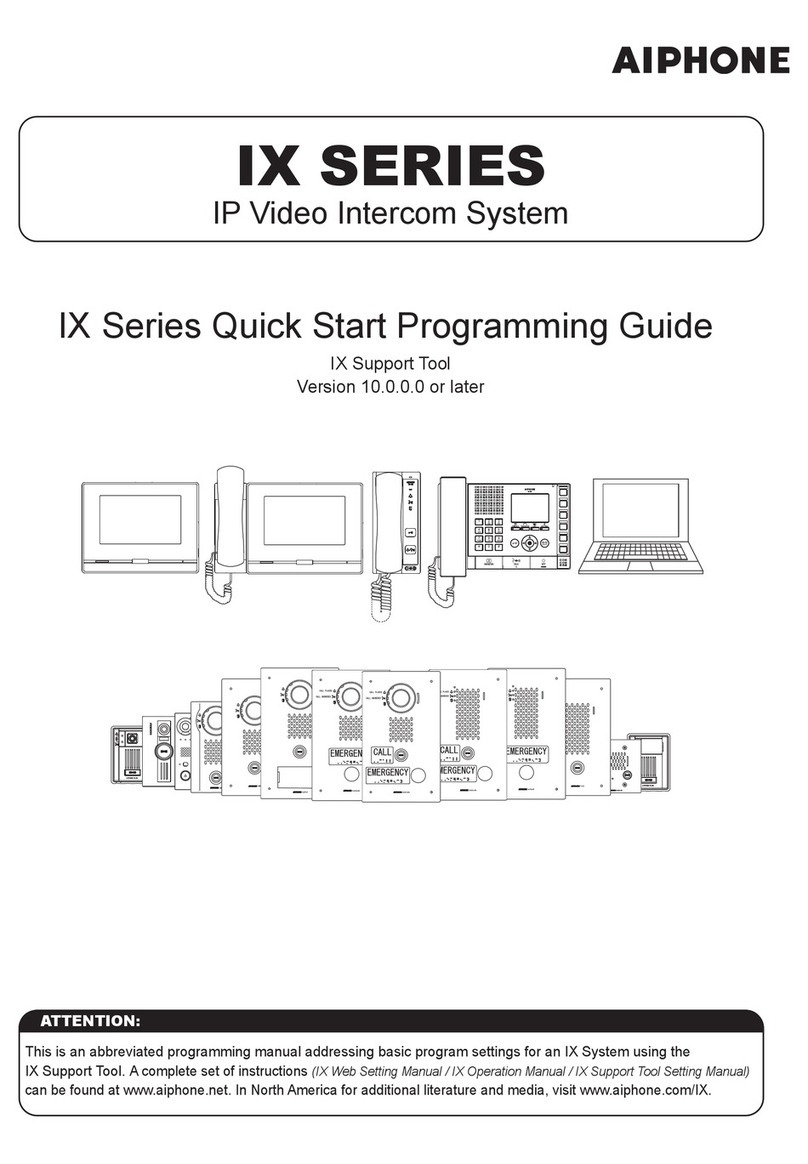
Aiphone
Aiphone IX SERIES User manual

Aiphone
Aiphone GT-1C7W User manual
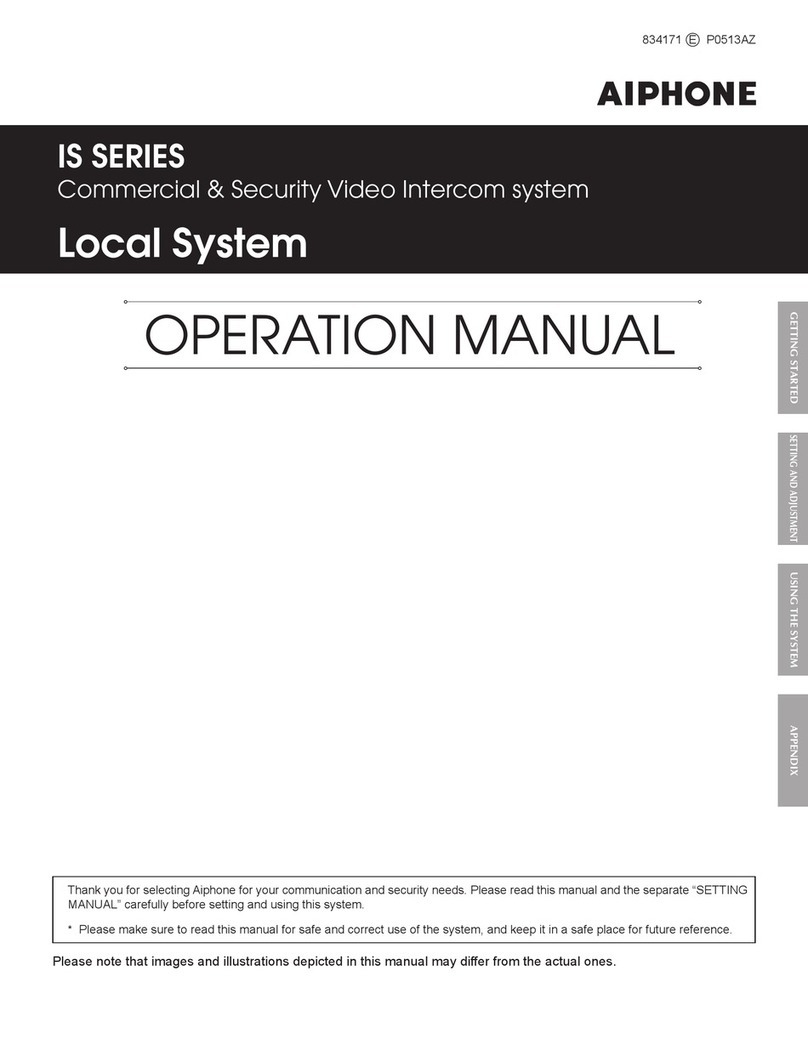
Aiphone
Aiphone IS SERIES User manual
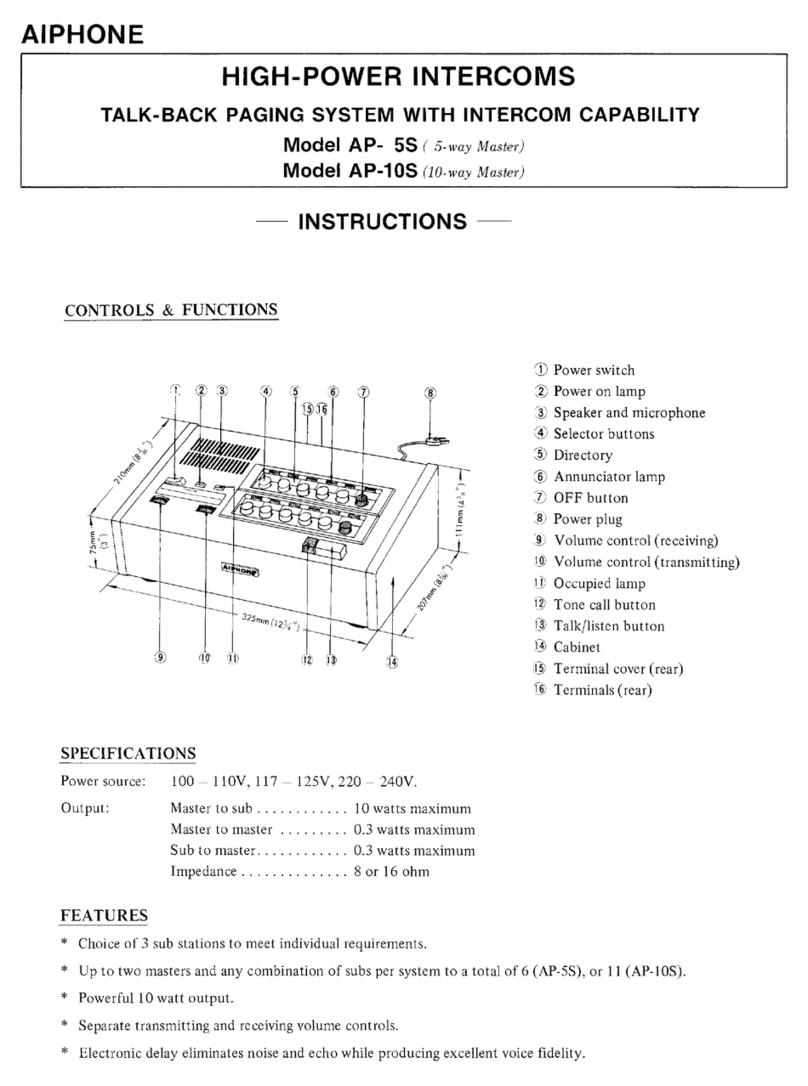
Aiphone
Aiphone AP-10S User manual
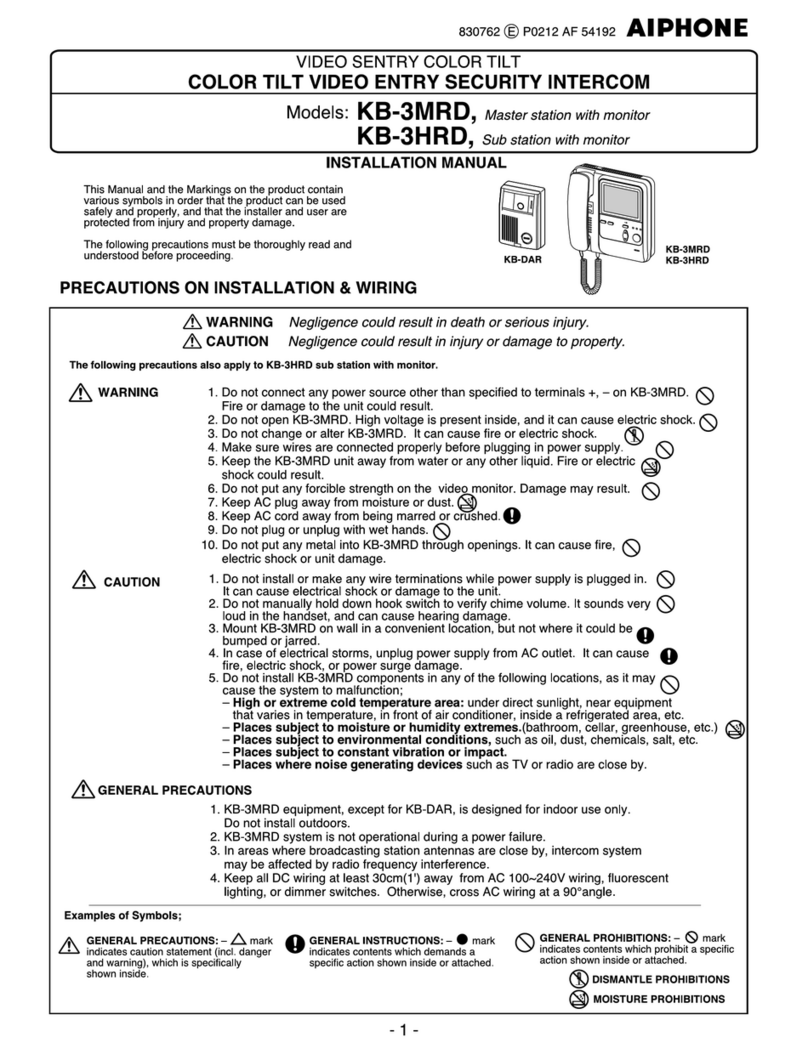
Aiphone
Aiphone KB-3MRD User manual
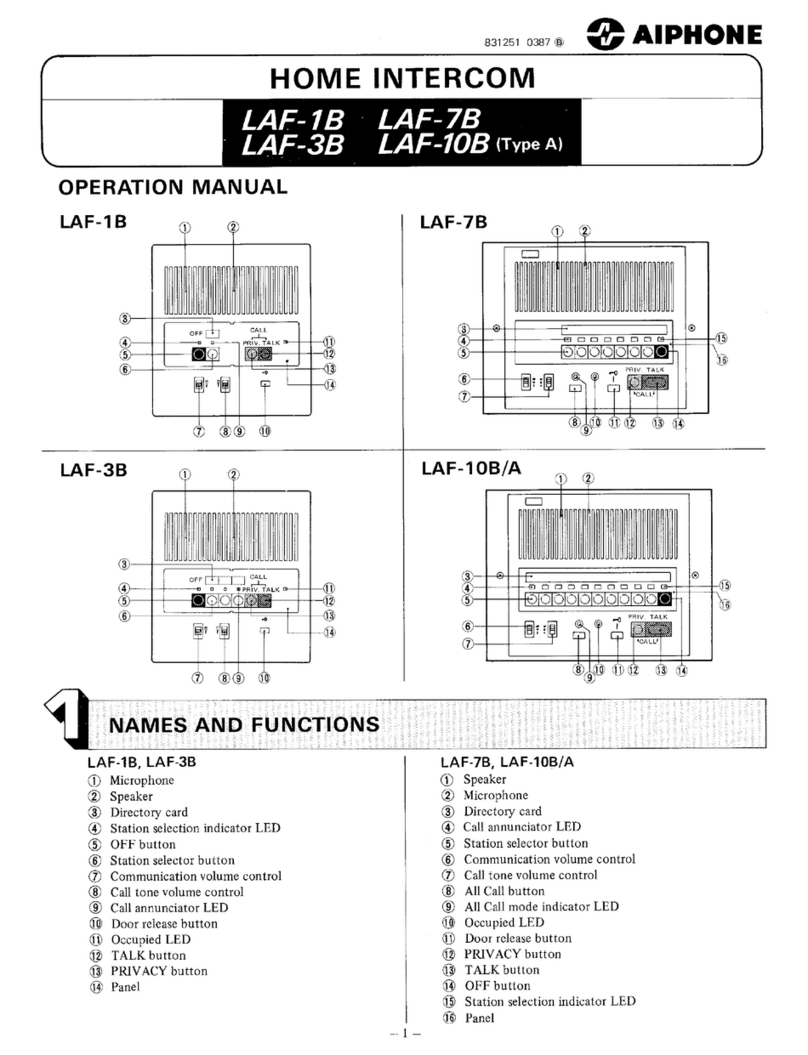
Aiphone
Aiphone LAF-10B User manual
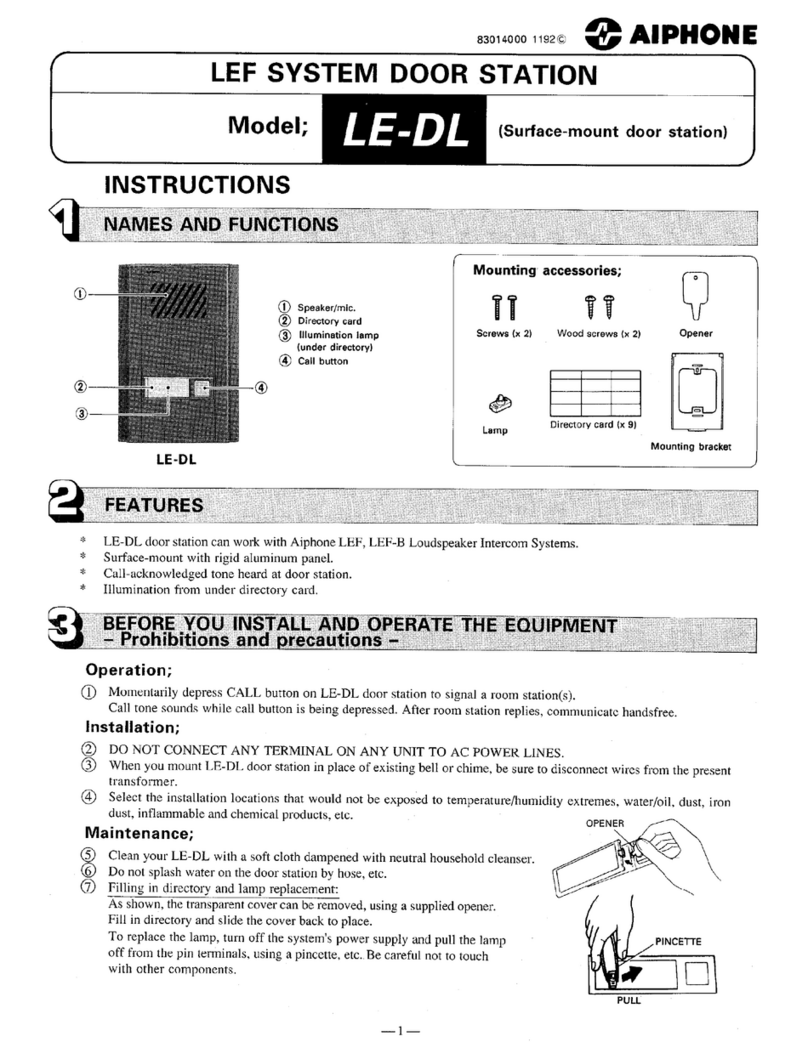
Aiphone
Aiphone LE-DL User manual

Aiphone
Aiphone IXG Series User manual

Aiphone
Aiphone JP-DVF-PR User manual
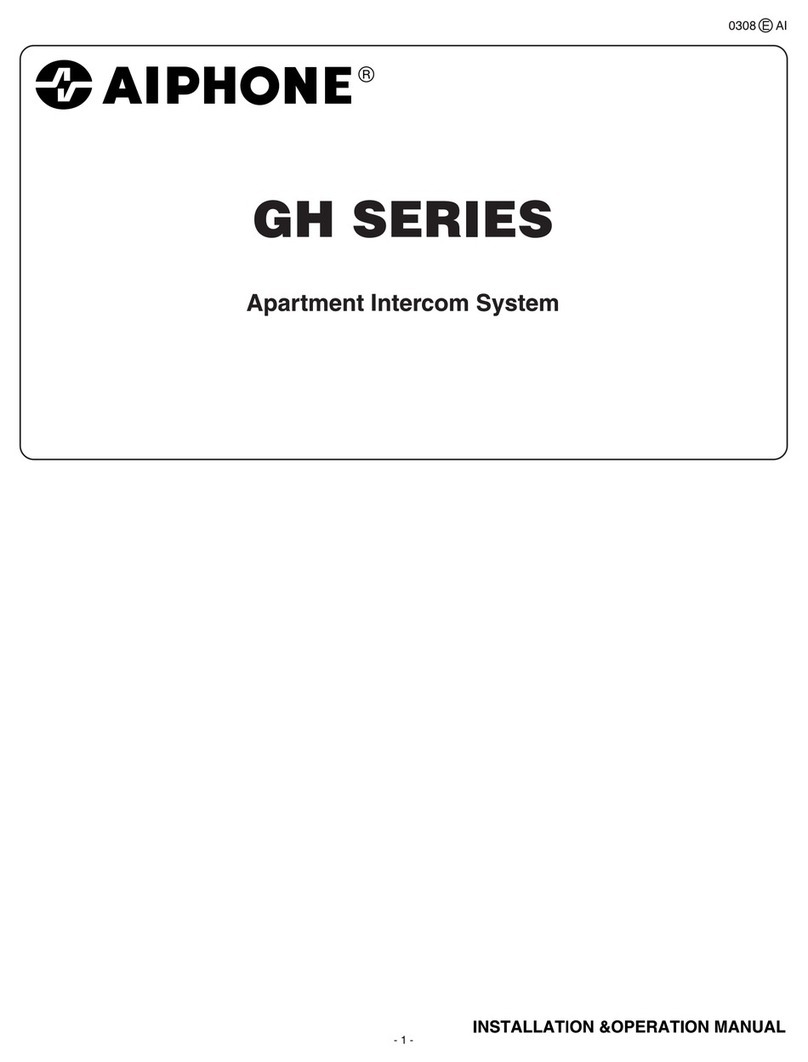
Aiphone
Aiphone GH Series User manual
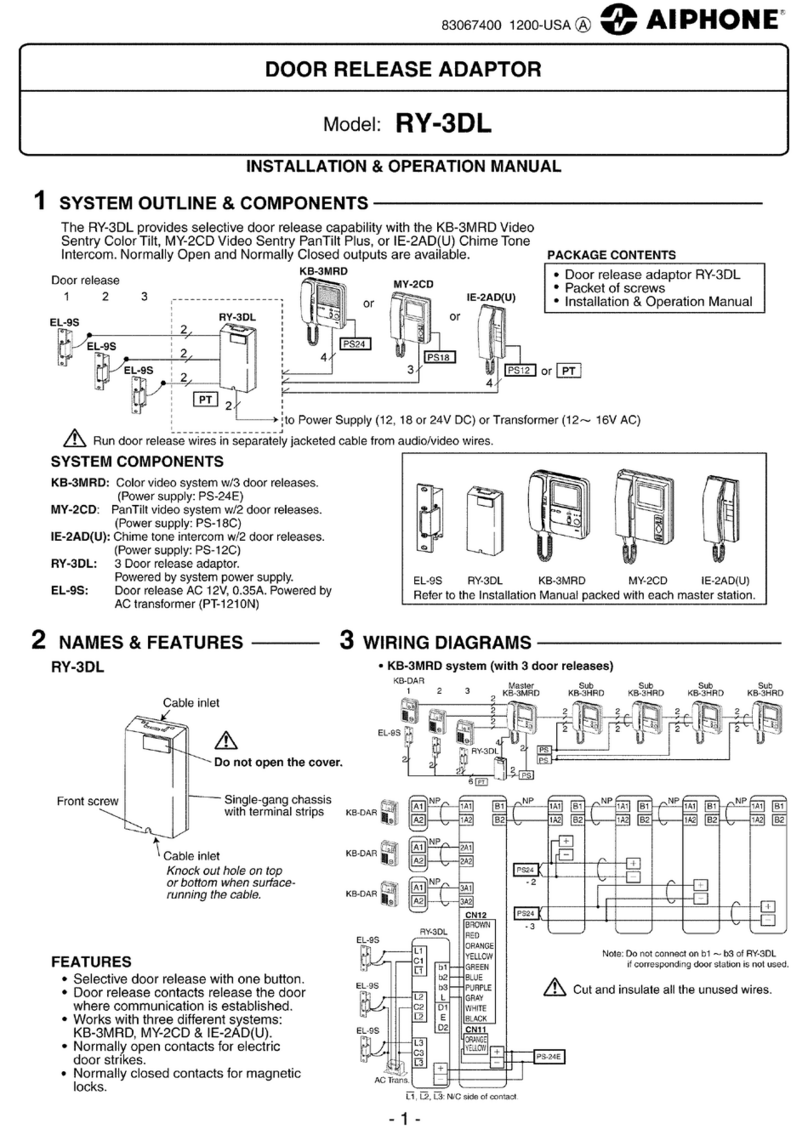
Aiphone
Aiphone RY-3DL User manual
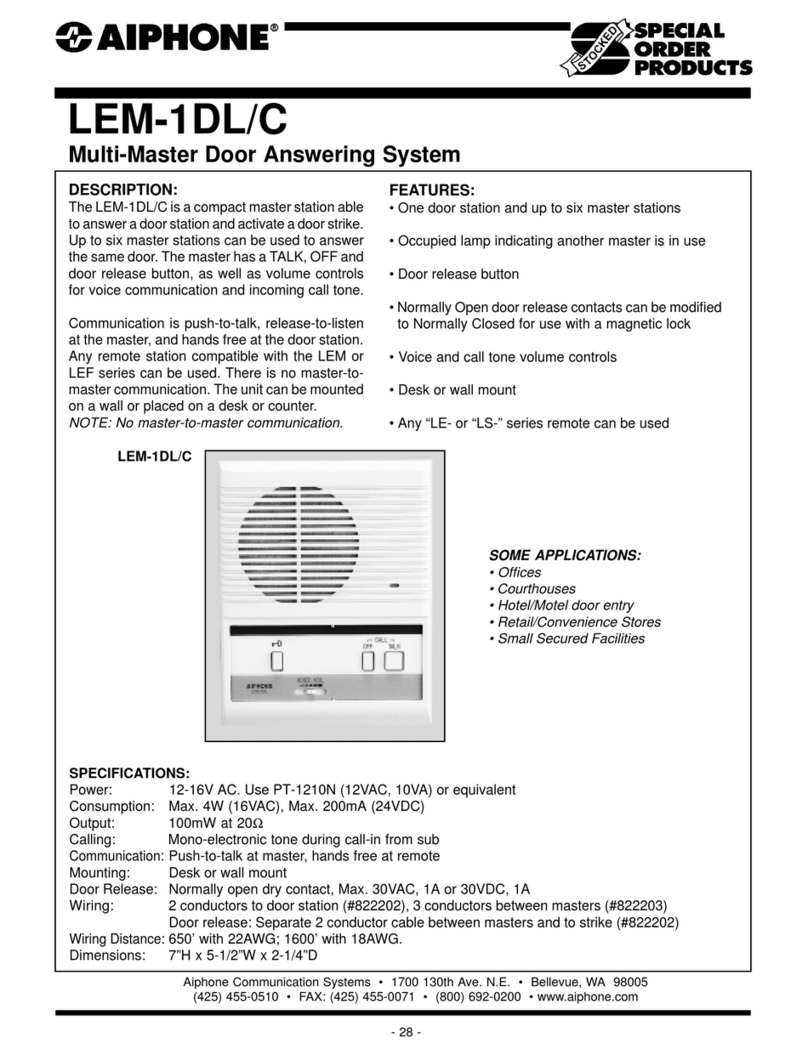
Aiphone
Aiphone LEM-1DL/C User manual