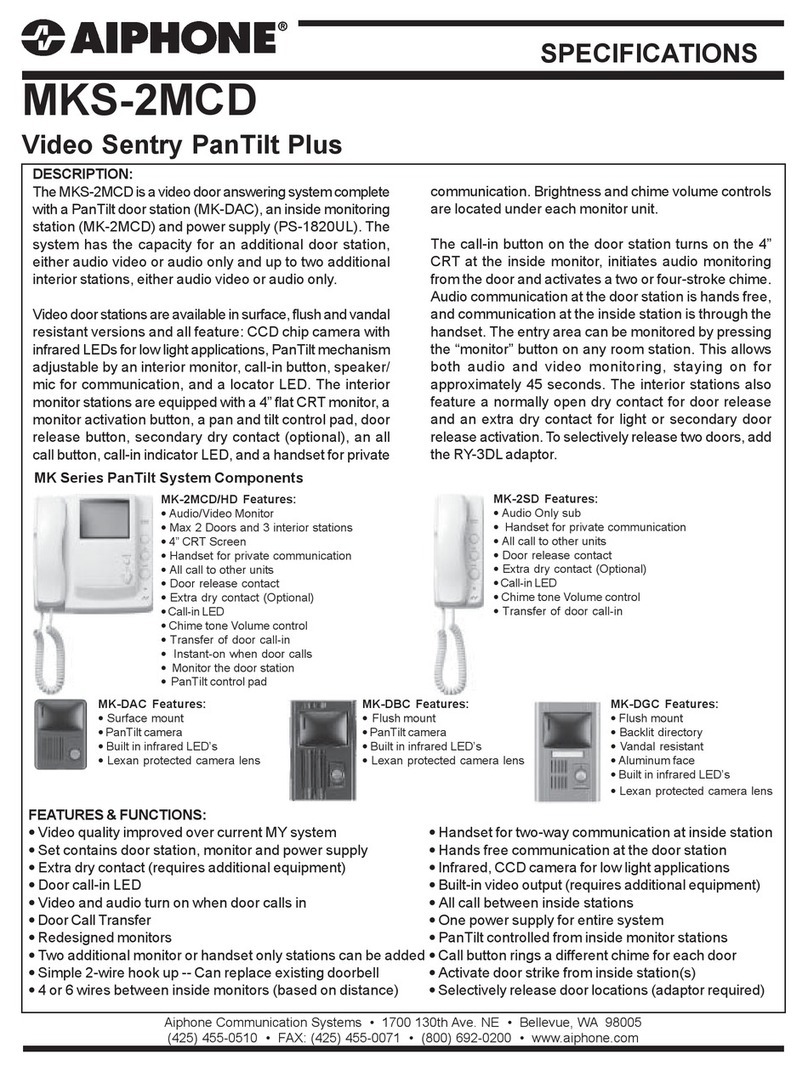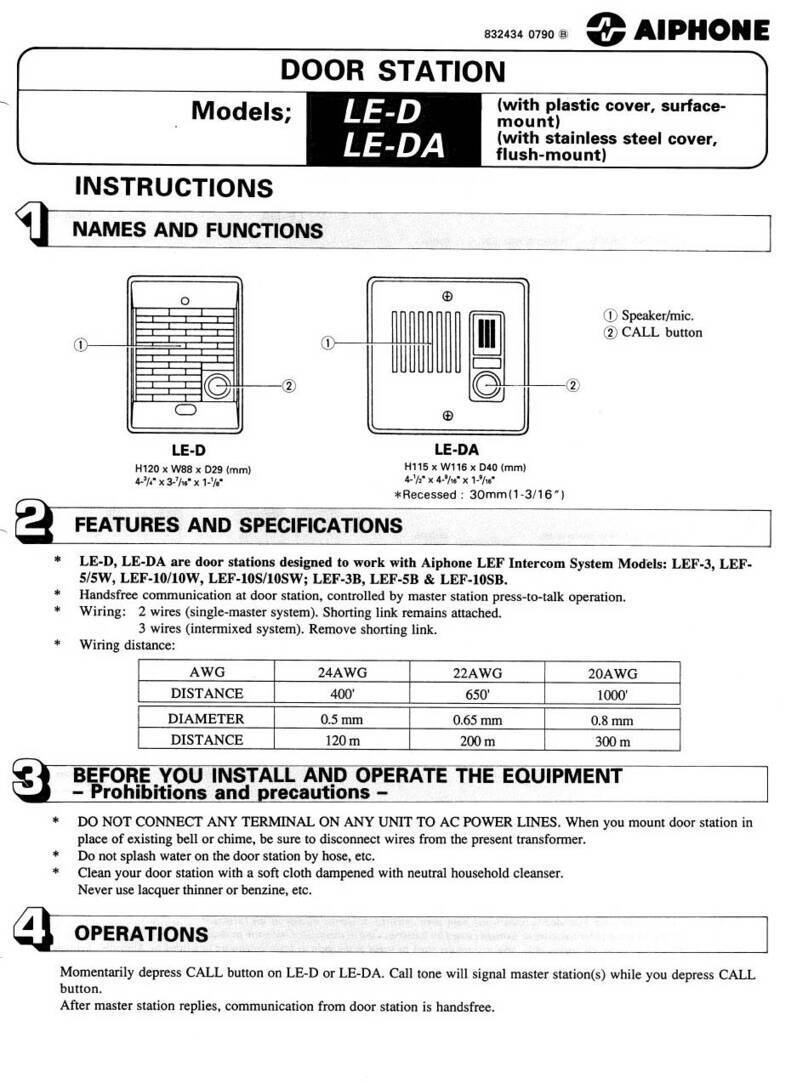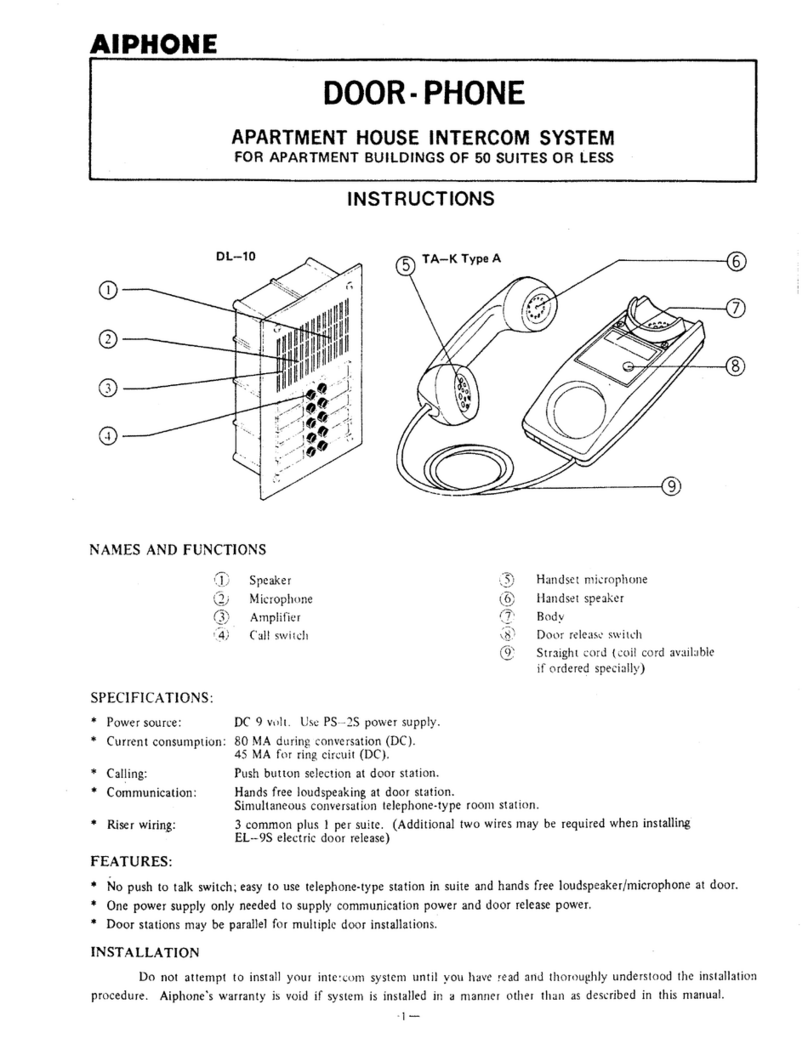Aiphone LAF-1B User manual
Other Aiphone Intercom System manuals

Aiphone
Aiphone KB-3HRD User manual
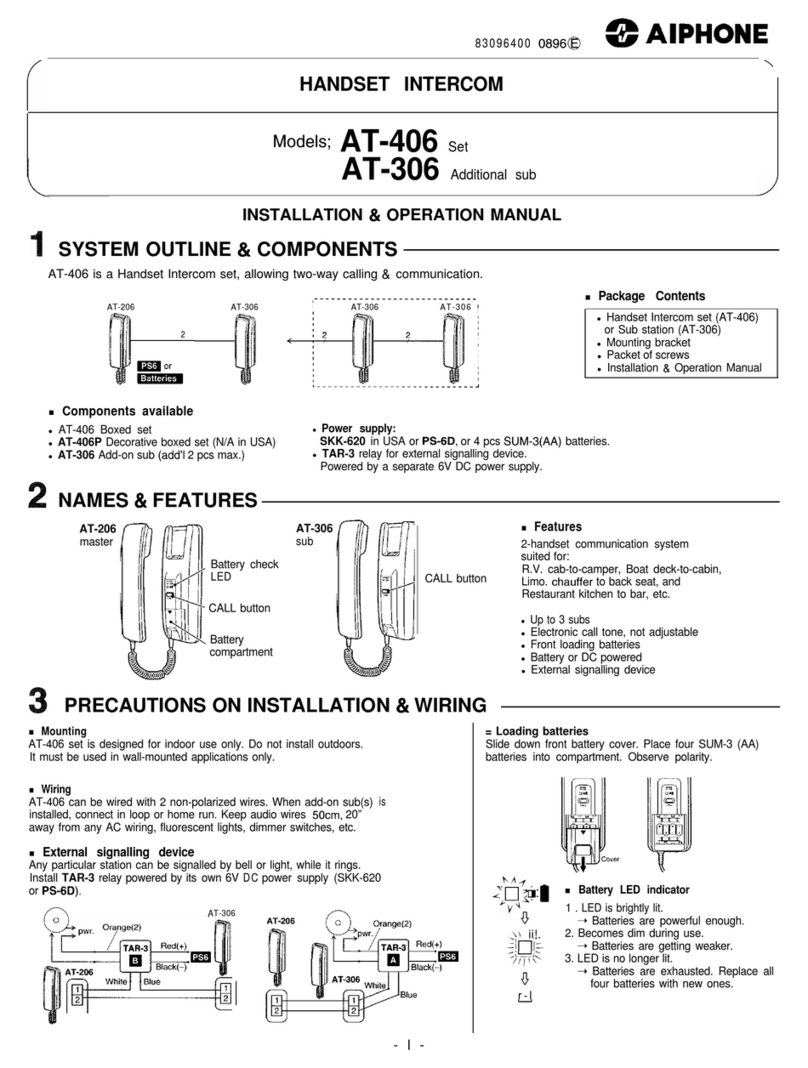
Aiphone
Aiphone AT-406 User manual
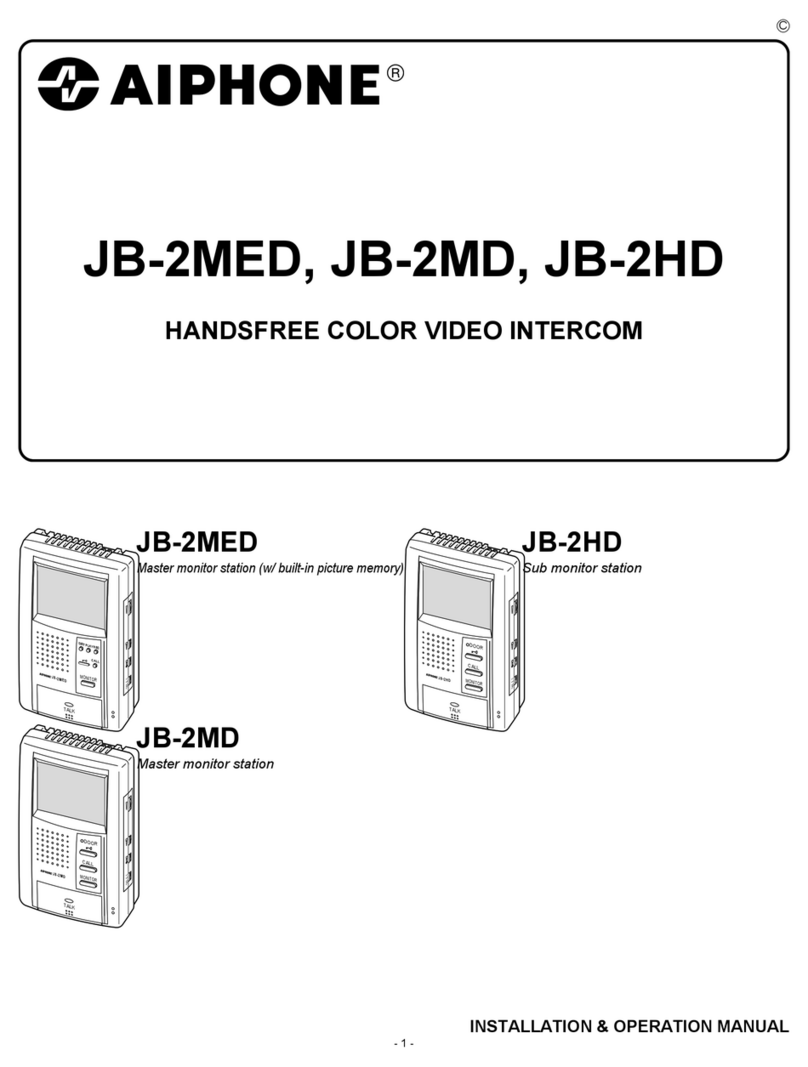
Aiphone
Aiphone JB-2MED User manual
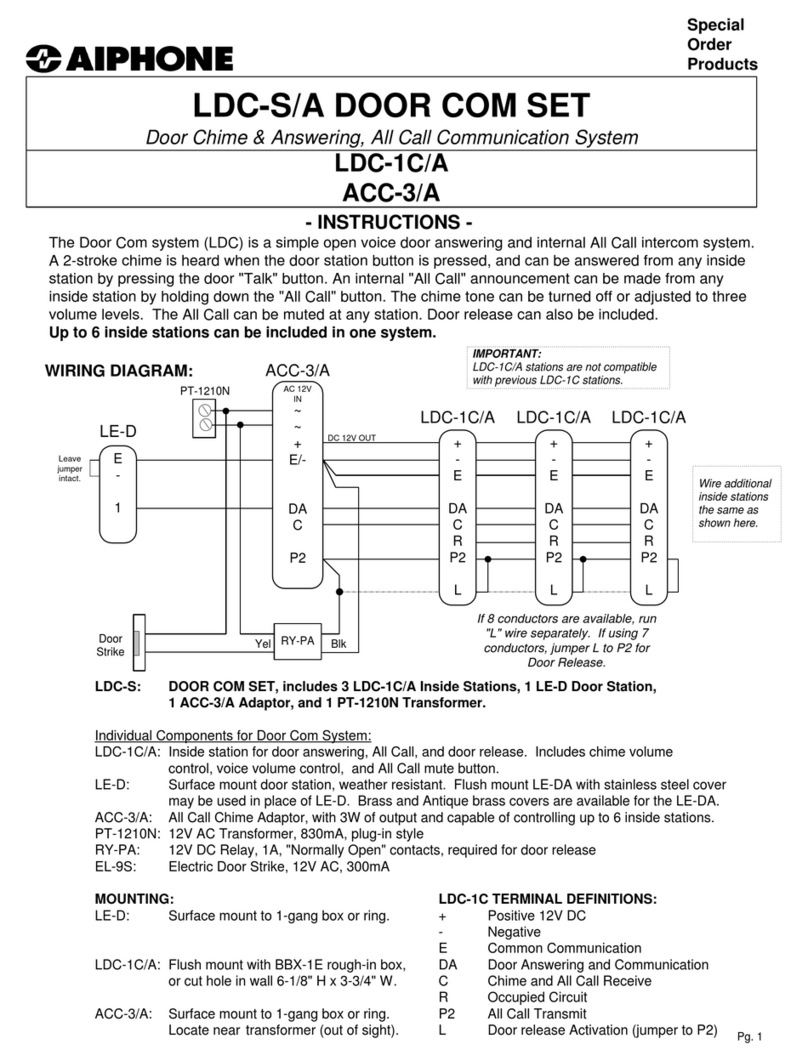
Aiphone
Aiphone LDC-S/A User manual

Aiphone
Aiphone NEM-10 User manual

Aiphone
Aiphone IC-D1 User manual

Aiphone
Aiphone GT-1D User manual

Aiphone
Aiphone GT SERIES Instruction Manual
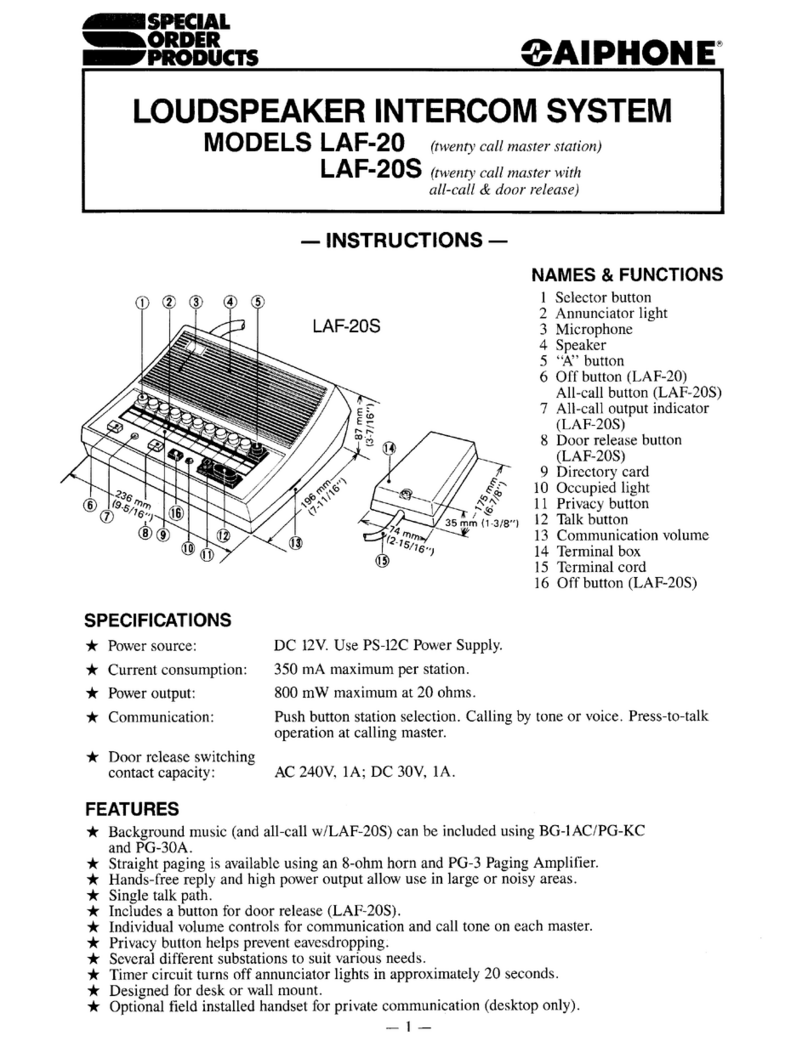
Aiphone
Aiphone LAF-20 User manual
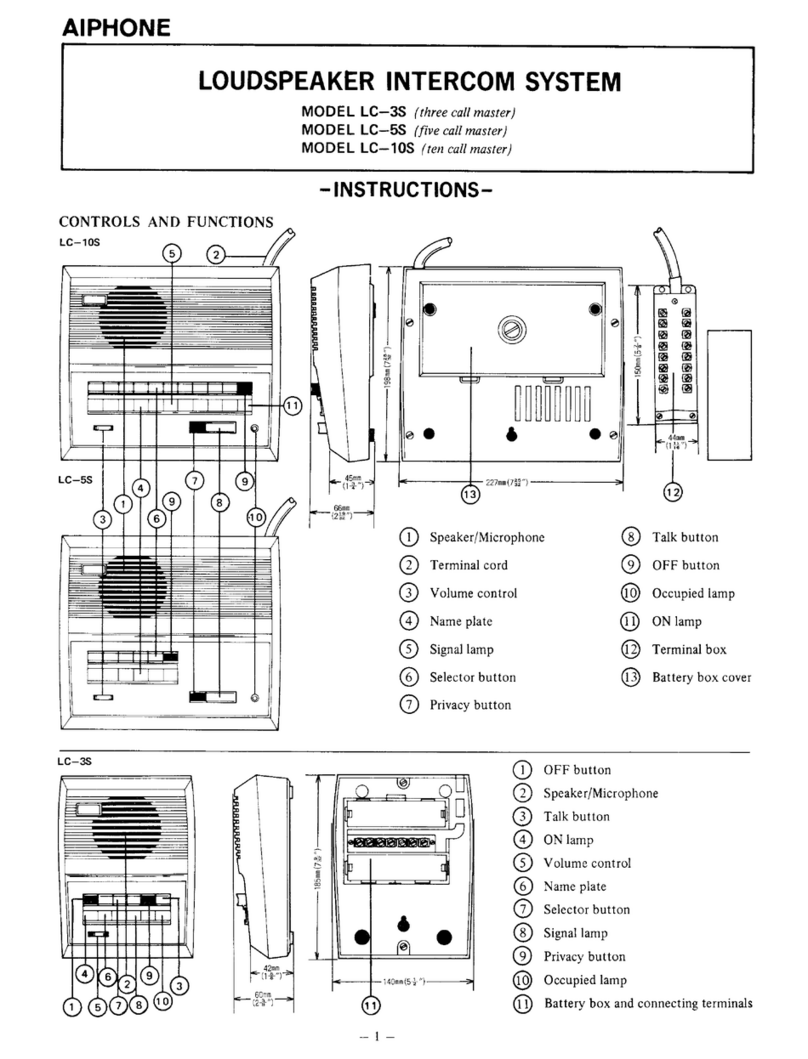
Aiphone
Aiphone LC-10S User manual
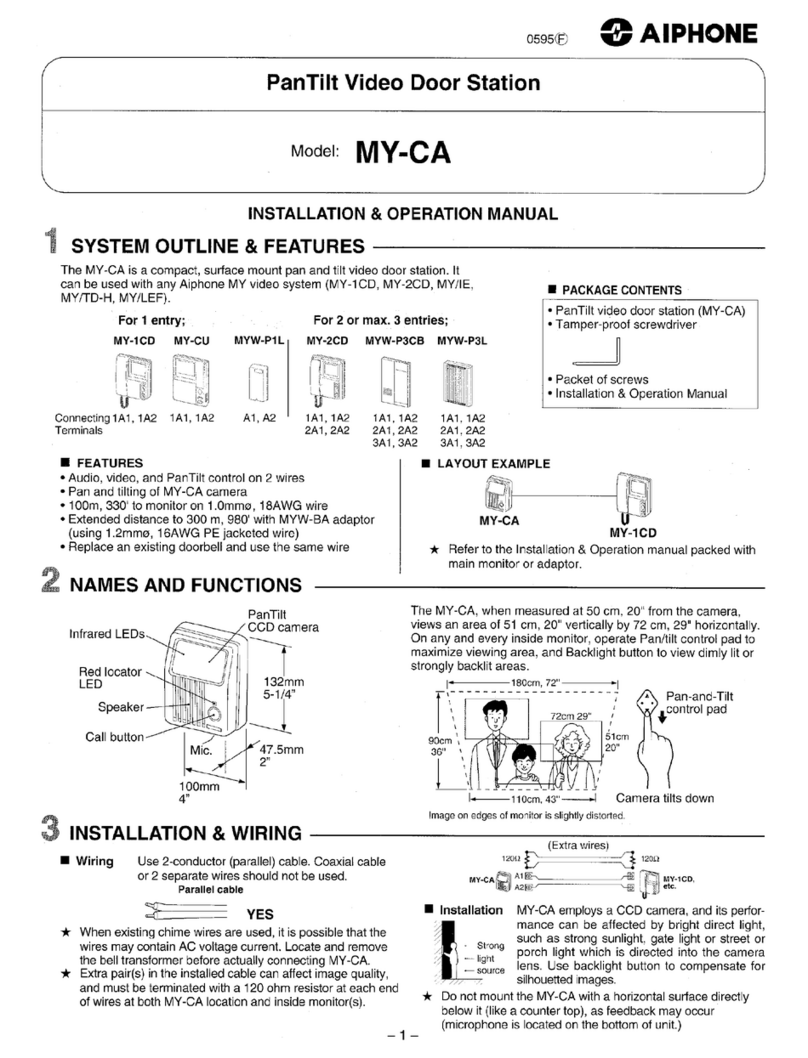
Aiphone
Aiphone MY-CA User manual
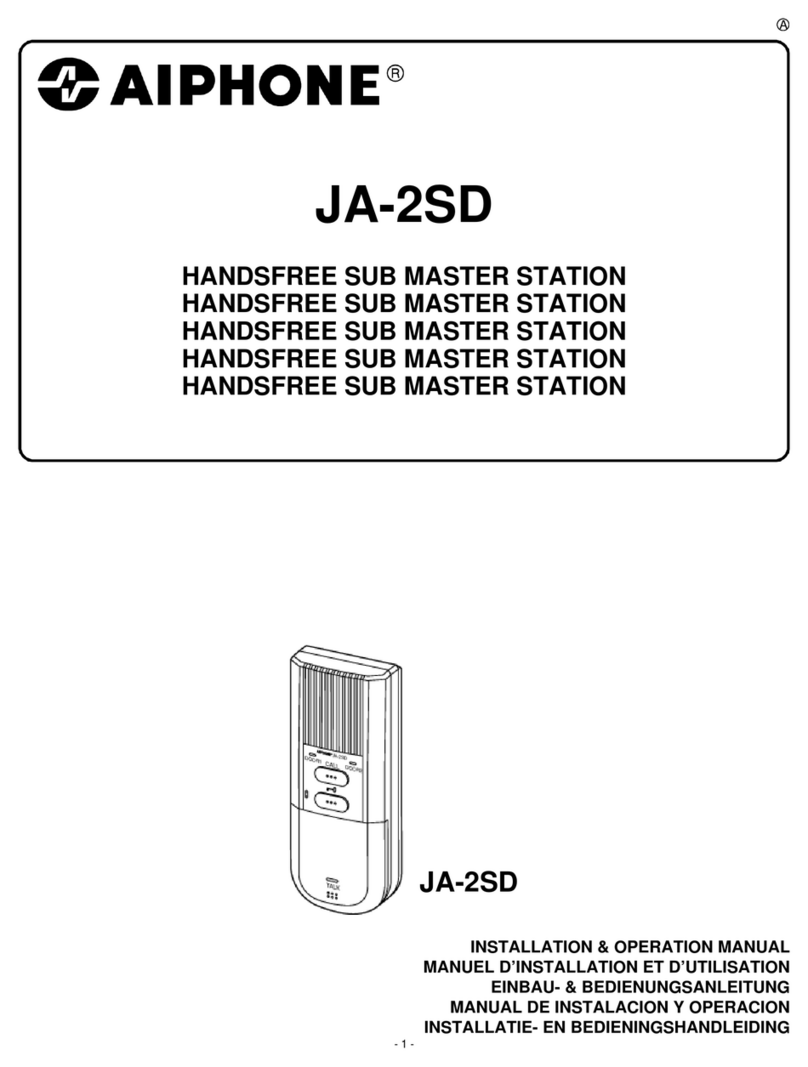
Aiphone
Aiphone JA-2SD User manual
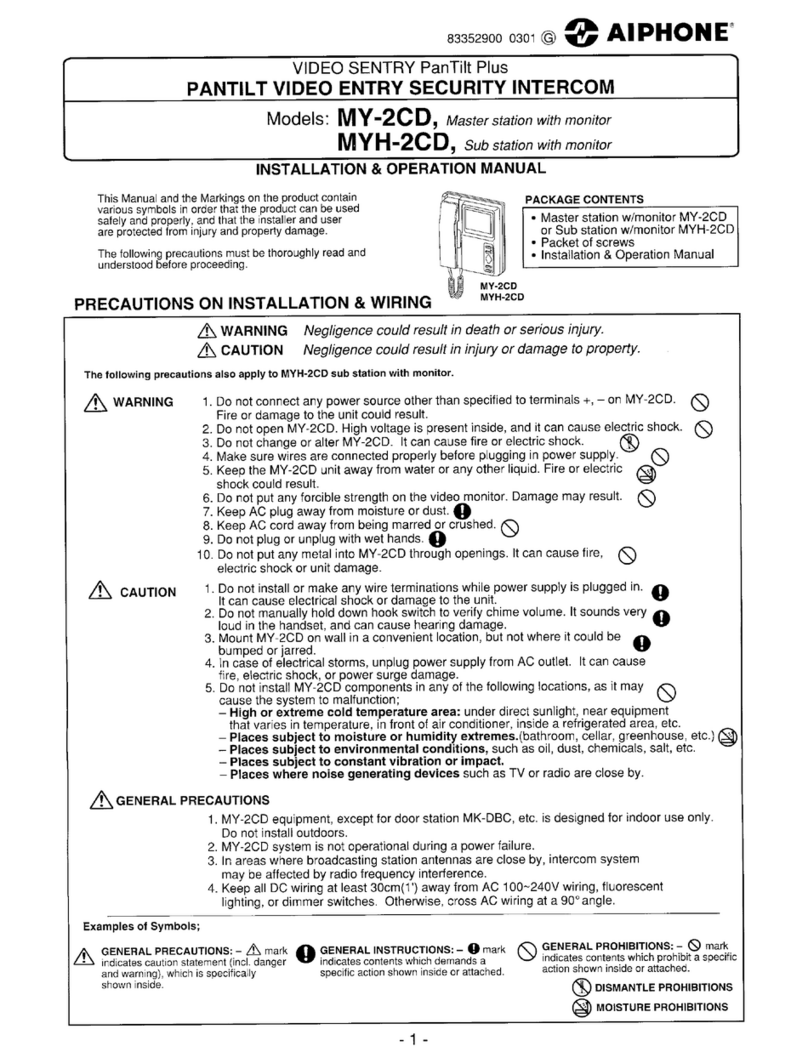
Aiphone
Aiphone MY-2CD User manual
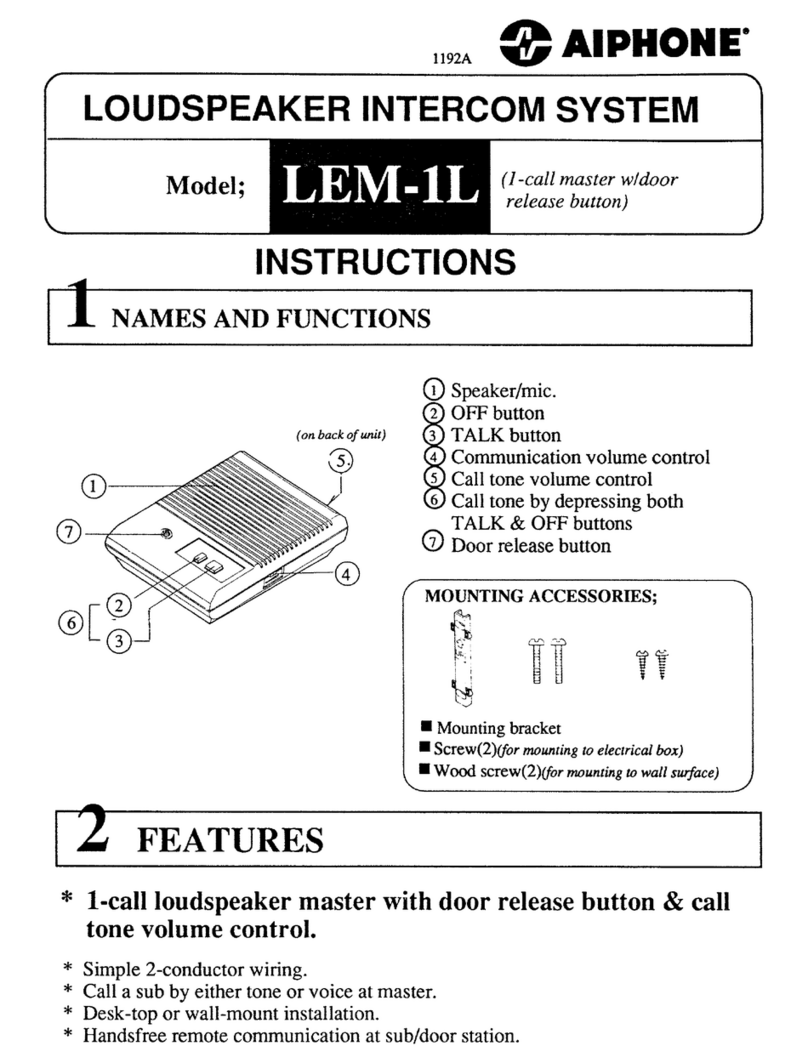
Aiphone
Aiphone LEM-1L User manual

Aiphone
Aiphone GF-1D User manual

Aiphone
Aiphone KB-DAR-M User manual
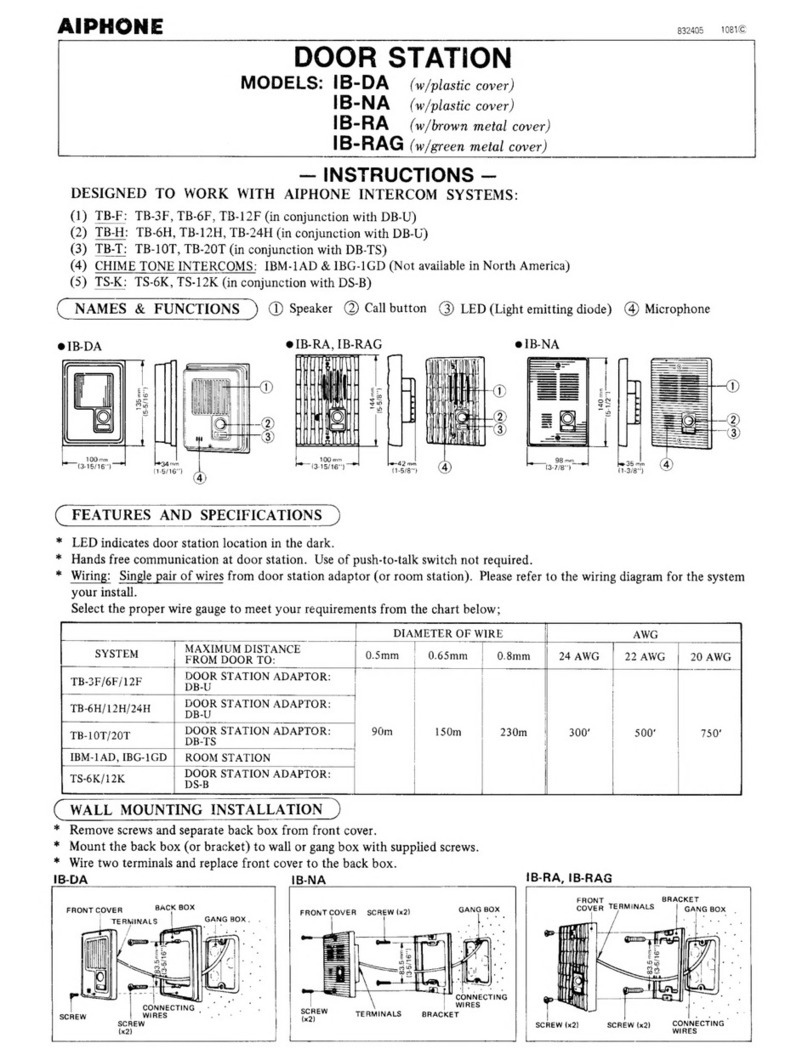
Aiphone
Aiphone IB-DA User manual

Aiphone
Aiphone DA-2DS User manual

Aiphone
Aiphone AT-406 User manual

Aiphone
Aiphone NE-SSV User manual