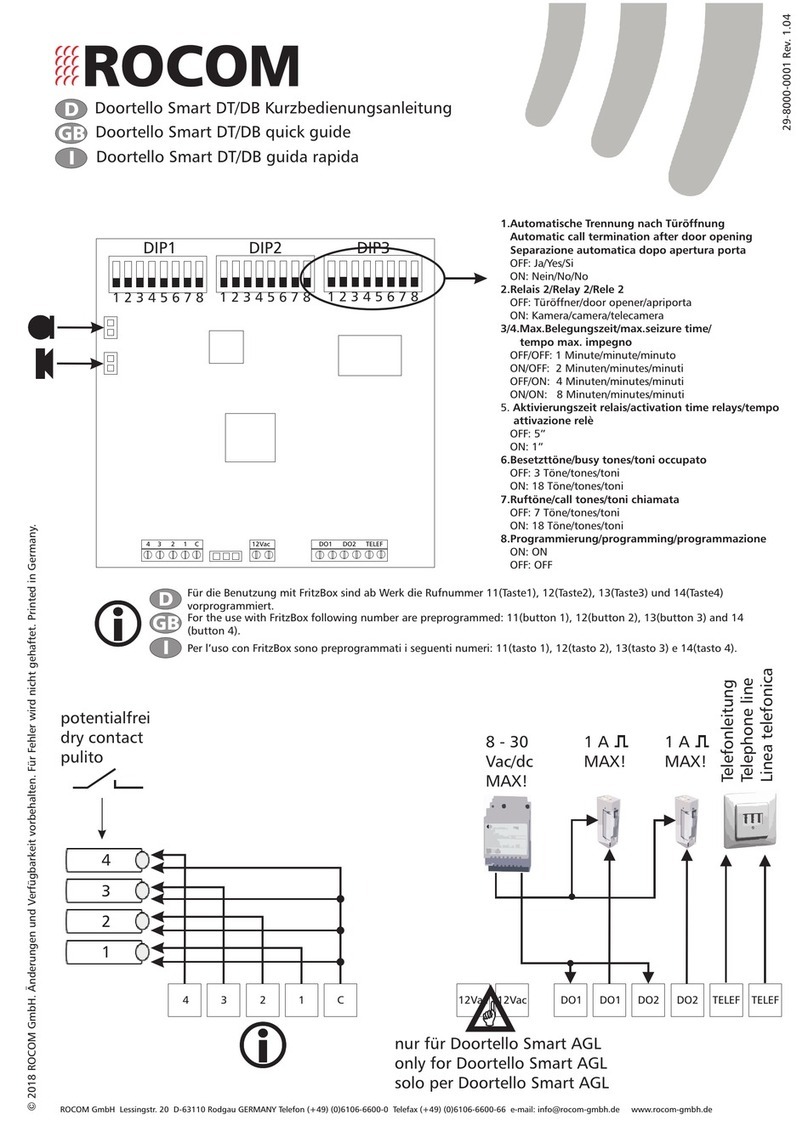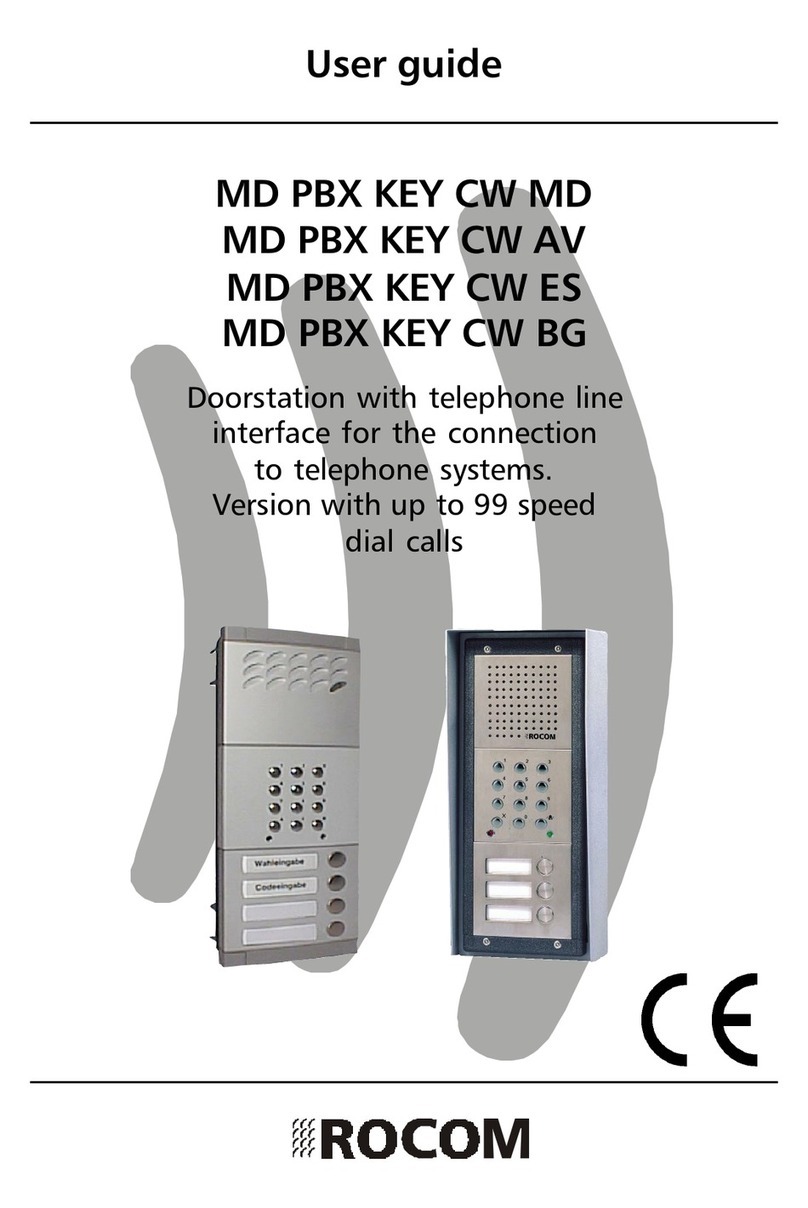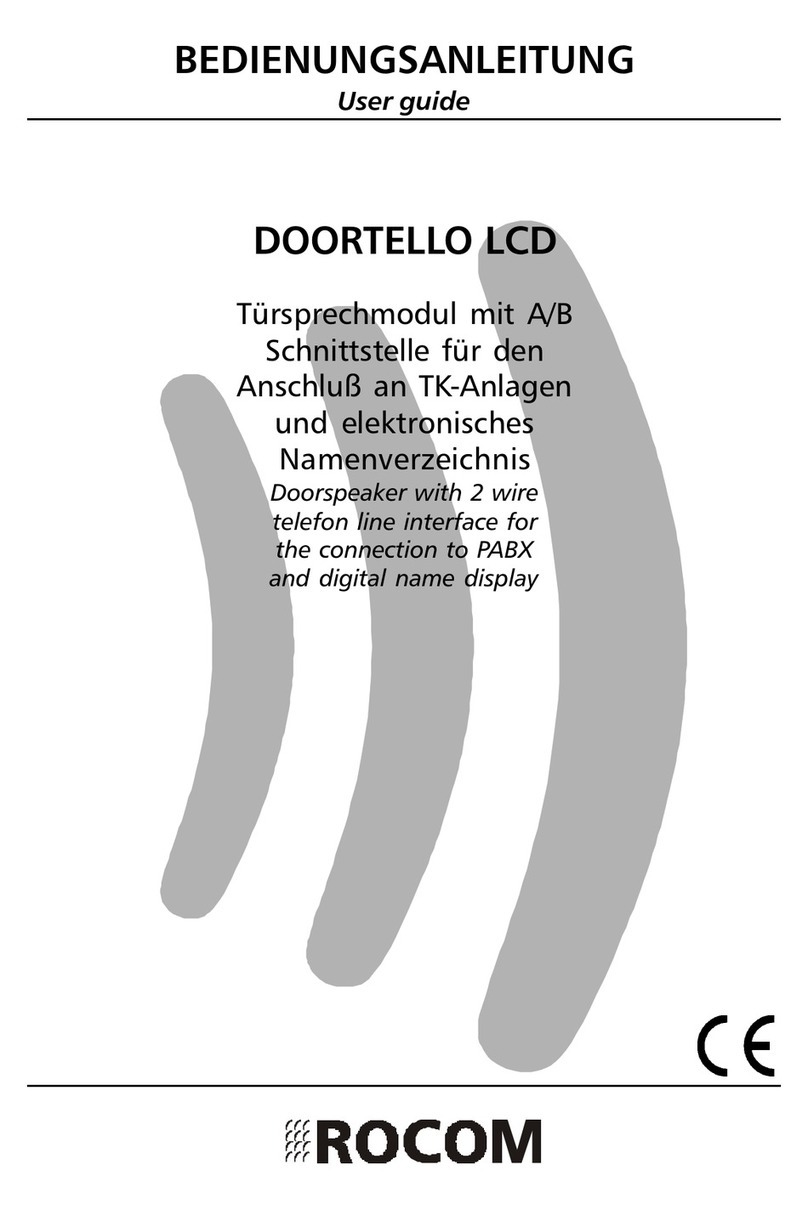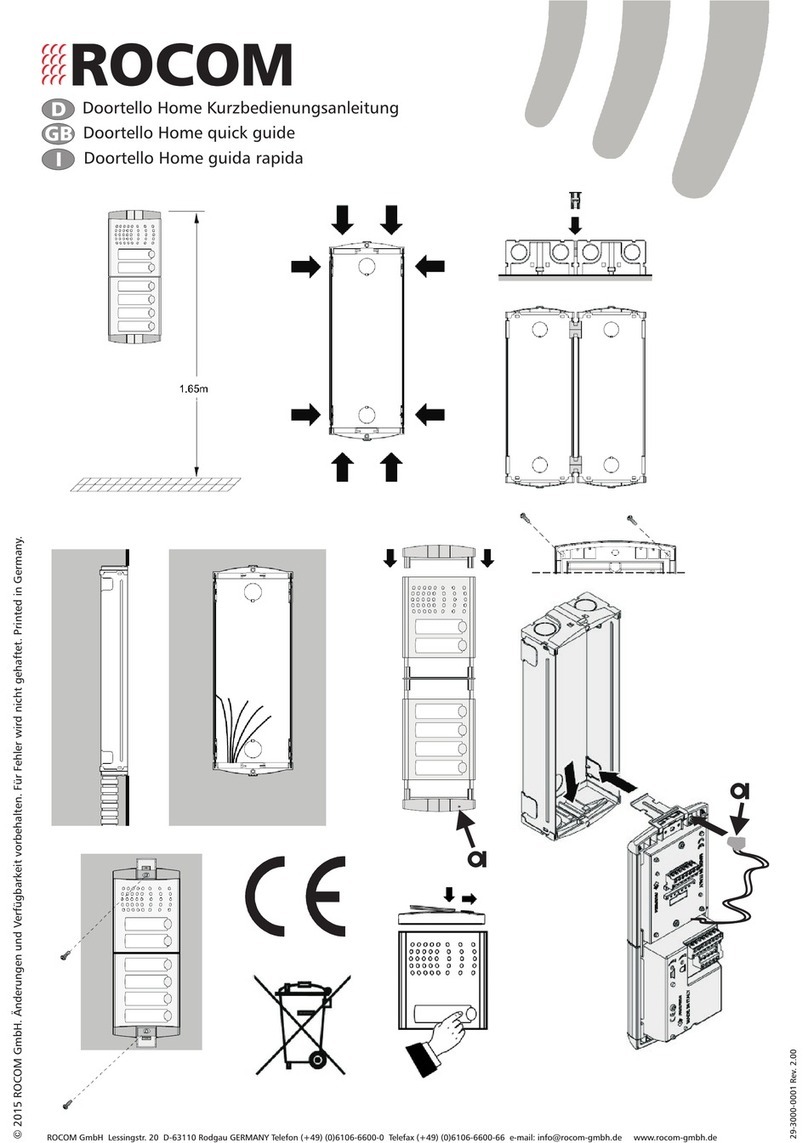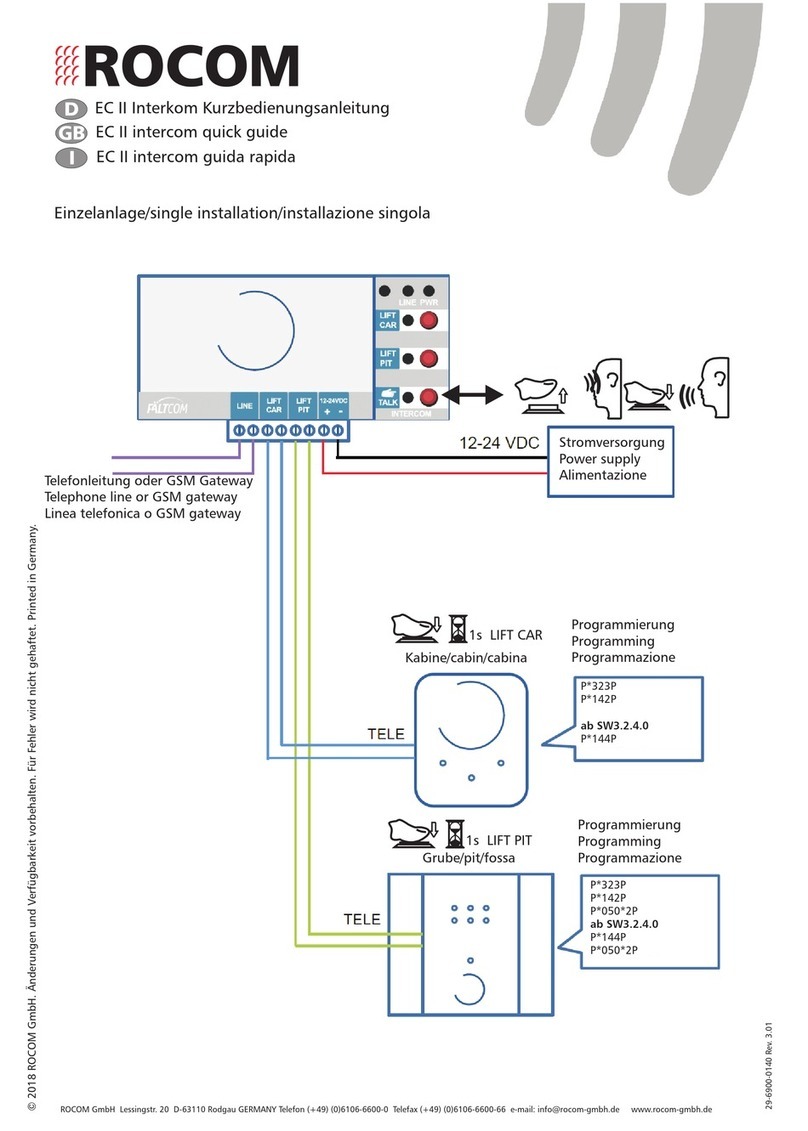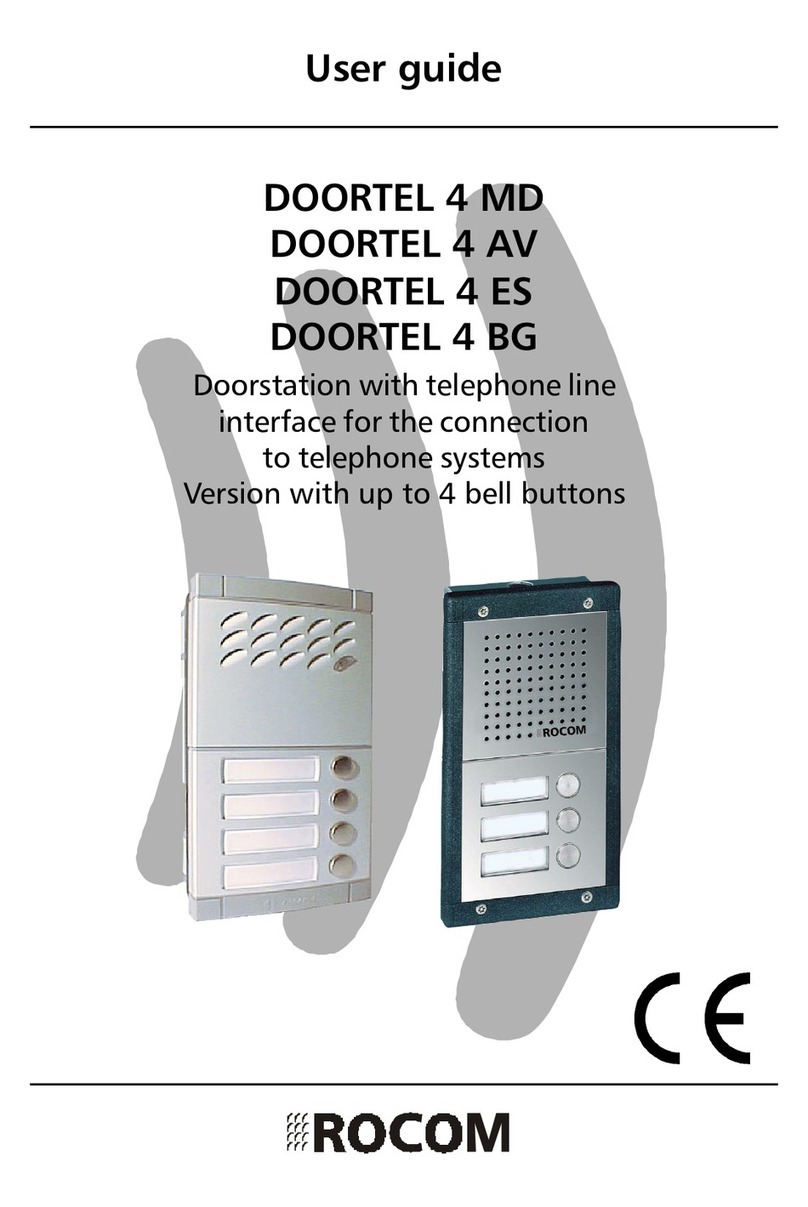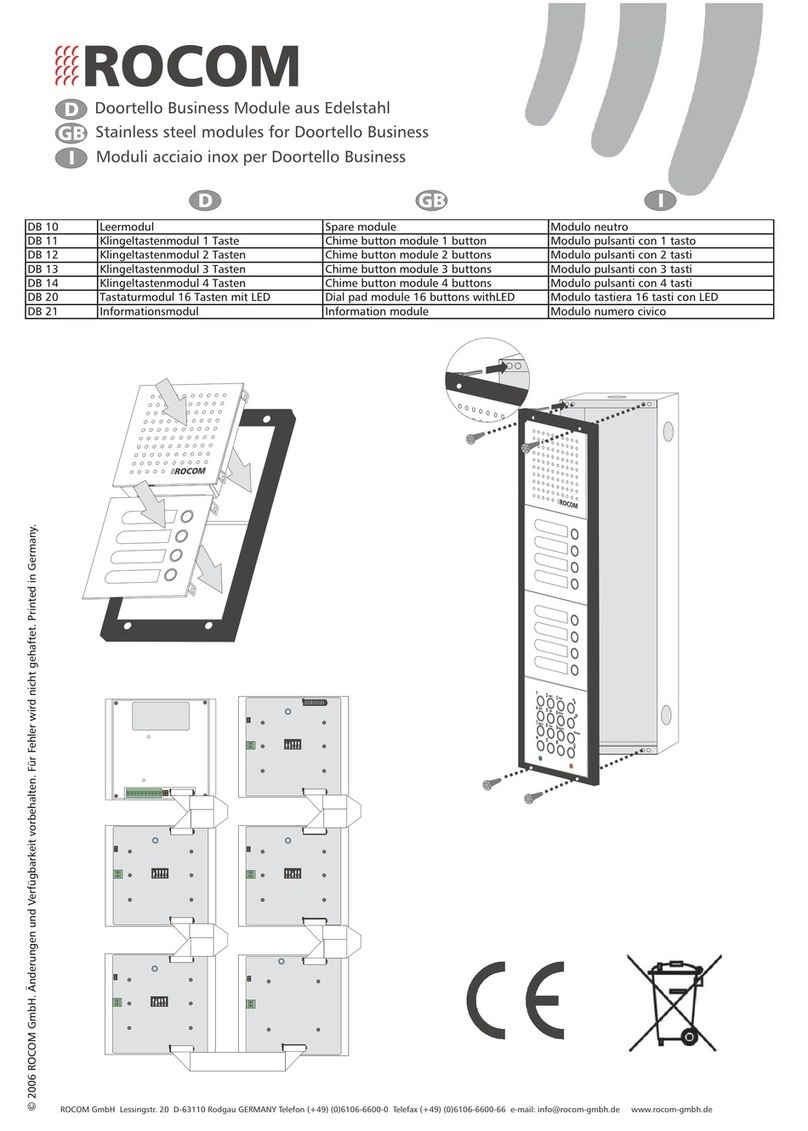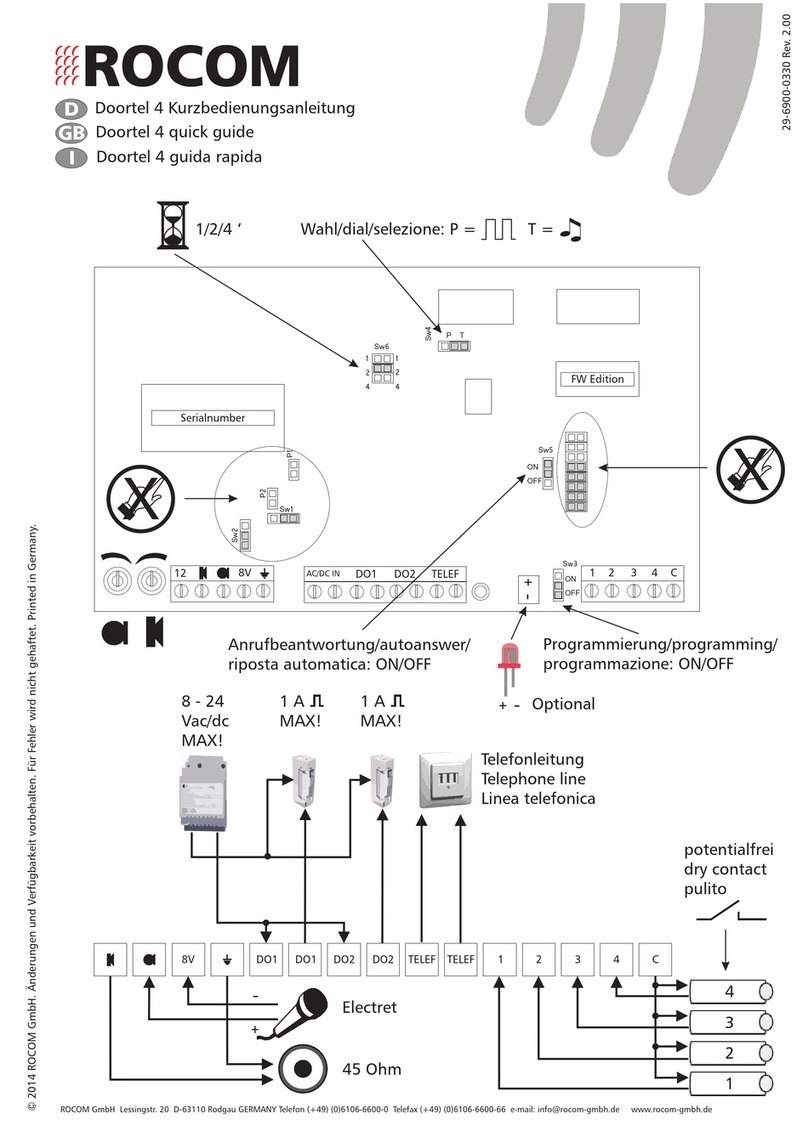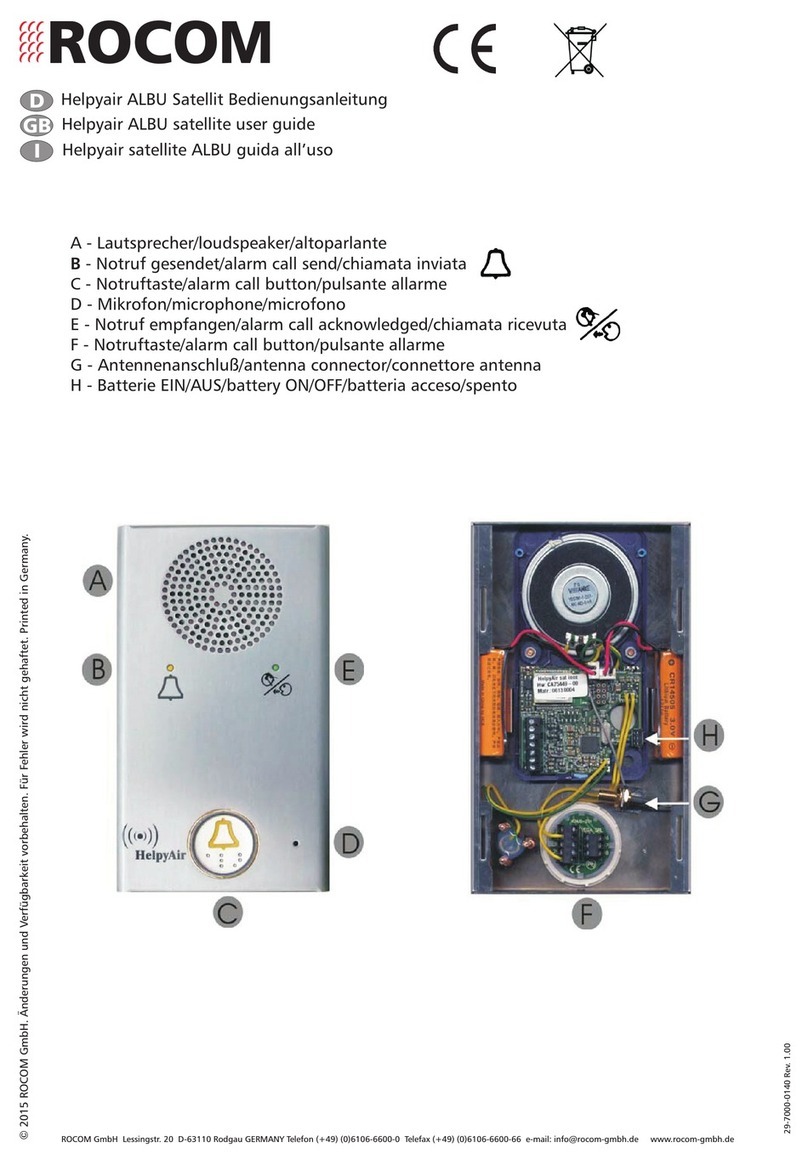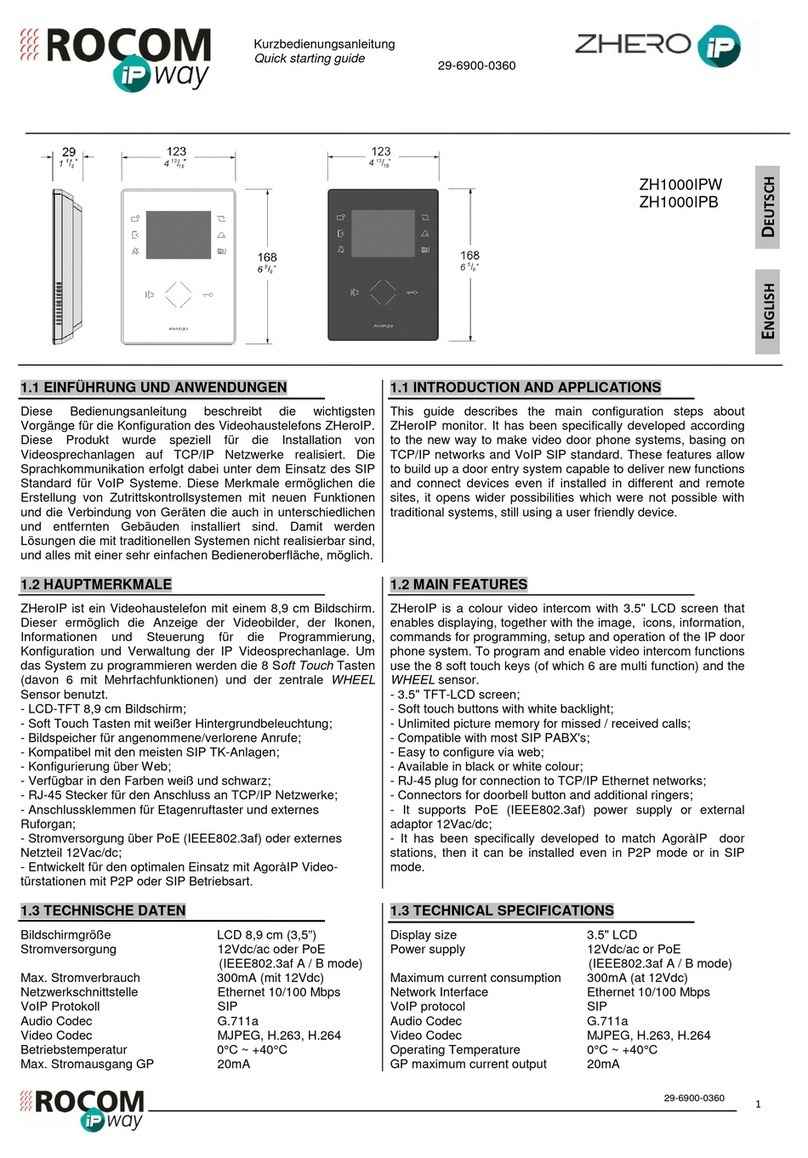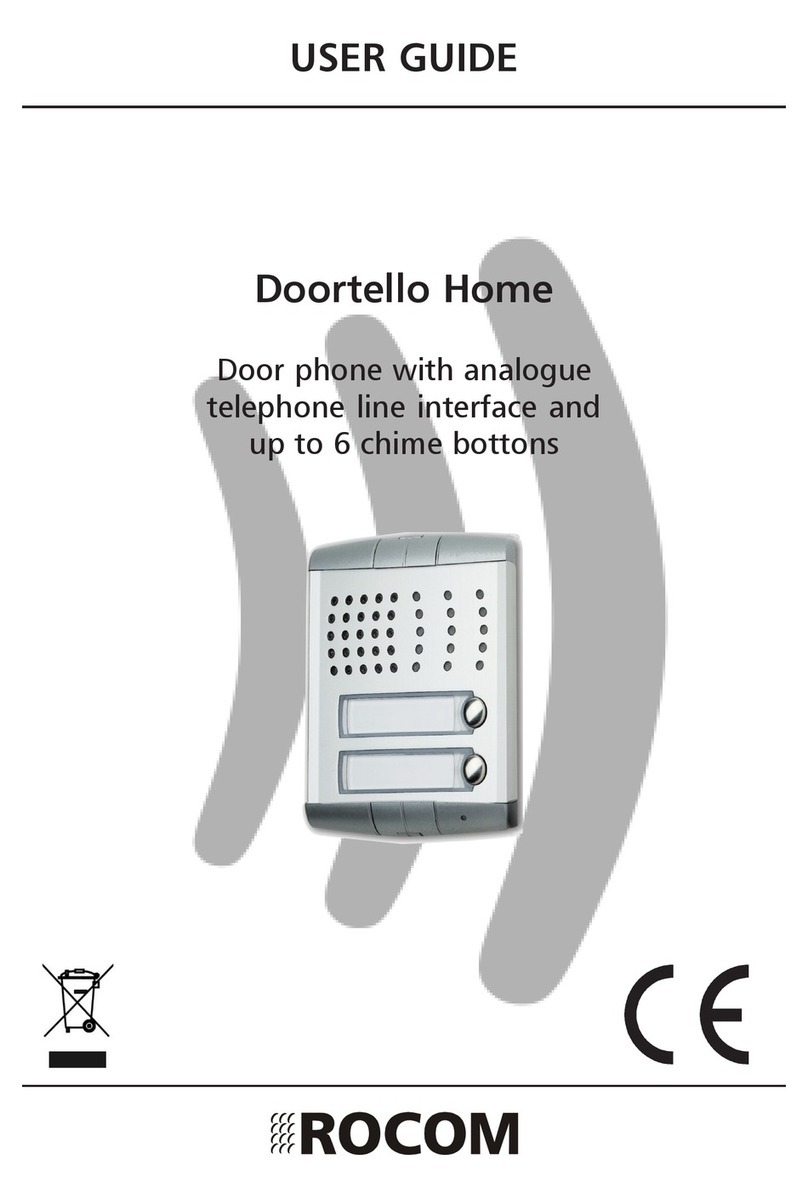User guideDoortello BusinessIssue 1.00
Page 2
Contents
Introduction .......................................................................................................................................................................... 3
Description ............................................................................................................................................................................ 3
Package content .................................................................................................................................................................... 5
Features ................................................................................................................................................................................. 5
Installation ............................................................................................................................................................................ 6
Security advices .................................................................................................................................................................... 7
Flush and wall mounted installation ..................................................................................................................................... 7
Behind panel installation ...................................................................................................................................................... 7
Cabling of the chime buttons ............................................................................................................................................... 8
Further connectors ................................................................................................................................................................ 9
Telephone line (A/B) ............................................................................................................................................................ 10
RS 485 serial interface (C/D) ................................................................................................................................................ 10
Driver contact 1 and 2 (E/F; G/H) ......................................................................................................................................... 10
External DC power supply (I/L) ............................................................................................................................................ 10
Power supply over the telephone line ................................................................................................................................ 11
Automatic heating element ................................................................................................................................................ 12
Line impedance ................................................................................................................................................................... 12
DB Bus ................................................................................................................................................................................. 12
Volume adjustment ............................................................................................................................................................. 12
First activation .................................................................................................................................................................... 13
Programmation ................................................................................................................................................................... 15
Activate the programming mode ....................................................................................................................................... 15
Tones during programmation ............................................................................................................................................. 16
Default data load ................................................................................................................................................................ 17
Chime buttons and functional keys .................................................................................................................................... 17
Delete telephone number and functional keys ................................................................................................................... 19
Speed dial numbers ............................................................................................................................................................ 20
Delete speed dial numbers ................................................................................................................................................. 21
Automatic call answer ........................................................................................................................................................ 21
Loudspeaker status after line seizure .................................................................................................................................. 22
Microphone status after line seizure .................................................................................................................................. 23
Automatic hang up after driver contact activation ............................................................................................................ 24
Speakerphone operational mode ........................................................................................................................................ 24
Maximum number of digits input from dial pad ................................................................................................................ 25
Password ............................................................................................................................................................................. 26
Access codes ....................................................................................................................................................................... 26
Driver contacts activation codes ......................................................................................................................................... 28
Maximum line seizure time ................................................................................................................................................. 28
Dial pause time ................................................................................................................................................................... 29
Driver contacts activation time ........................................................................................................................................... 30
Interdigit dial pause ............................................................................................................................................................ 30
Keypad activation time ....................................................................................................................................................... 31
Keypad blocking time ......................................................................................................................................................... 31
Blocking time increase ........................................................................................................................................................ 32
Maximum number of attempts ........................................................................................................................................... 33
Flash time ............................................................................................................................................................................ 34
Busy tone detection ............................................................................................................................................................ 34
Ring back tone detection .................................................................................................................................................... 35
Number of rings .................................................................................................................................................................. 36
Tone tables .......................................................................................................................................................................... 36
How to use .......................................................................................................................................................................... 40
Calling a phone using a chime button ................................................................................................................................ 40
Calling a phone using the dial pad ..................................................................................................................................... 40
Calling a phone using a speed dial ..................................................................................................................................... 40
Access code ......................................................................................................................................................................... 41
Direct activation of a driver contact ................................................................................................................................... 41
Incoming call to the doorphone ......................................................................................................................................... 42
Call termination .................................................................................................................................................................. 42
Code digits for the phones ................................................................................................................................................. 42
Optical indicators ................................................................................................................................................................ 43
Trouble shooting ................................................................................................................................................................. 44
Technical data ..................................................................................................................................................................... 46
Programming codes overview ............................................................................................................................................ 47
Overview of programmed values ........................................................................................................................................ 49
Options ............................................................................................................................................................................... 57