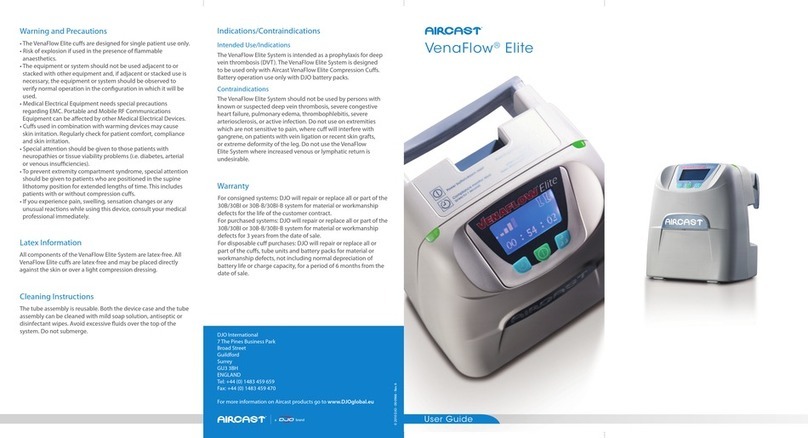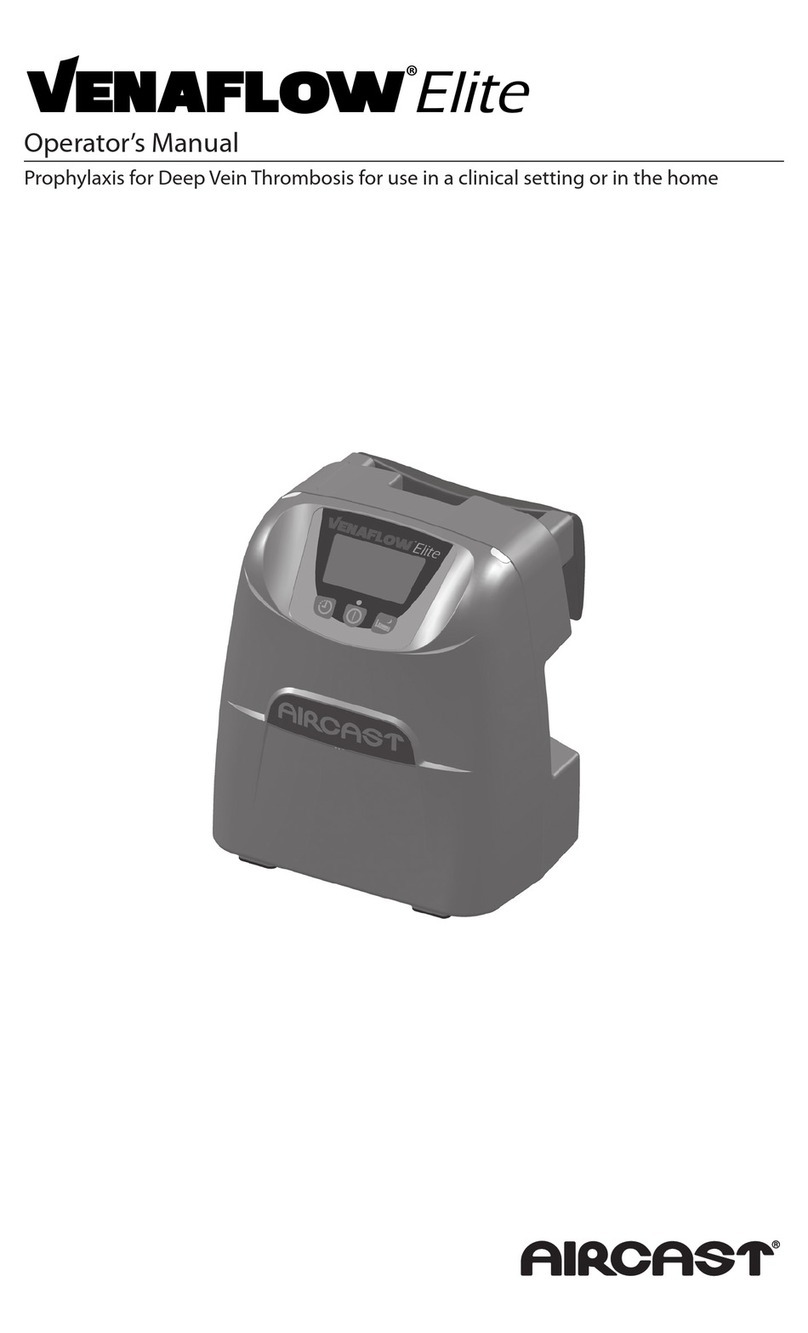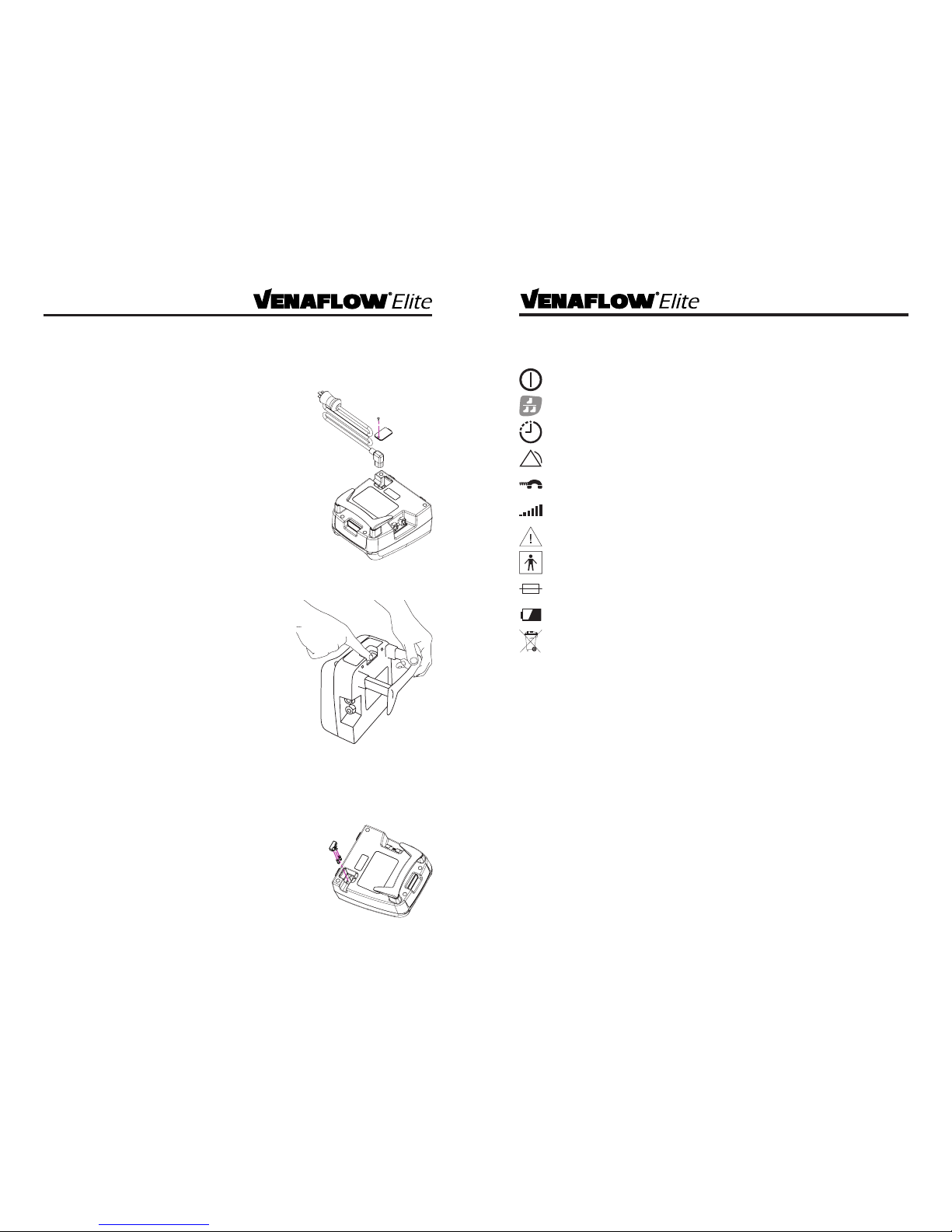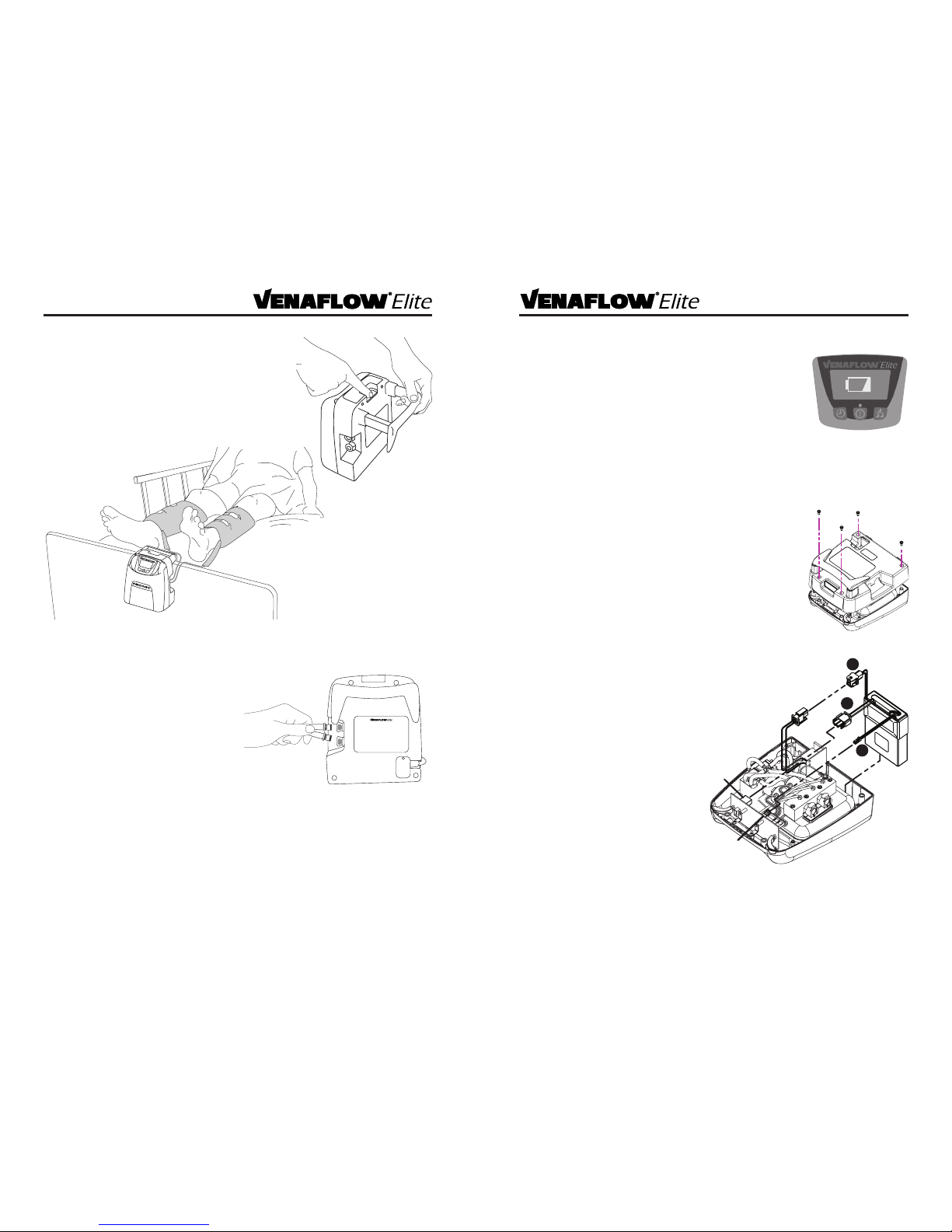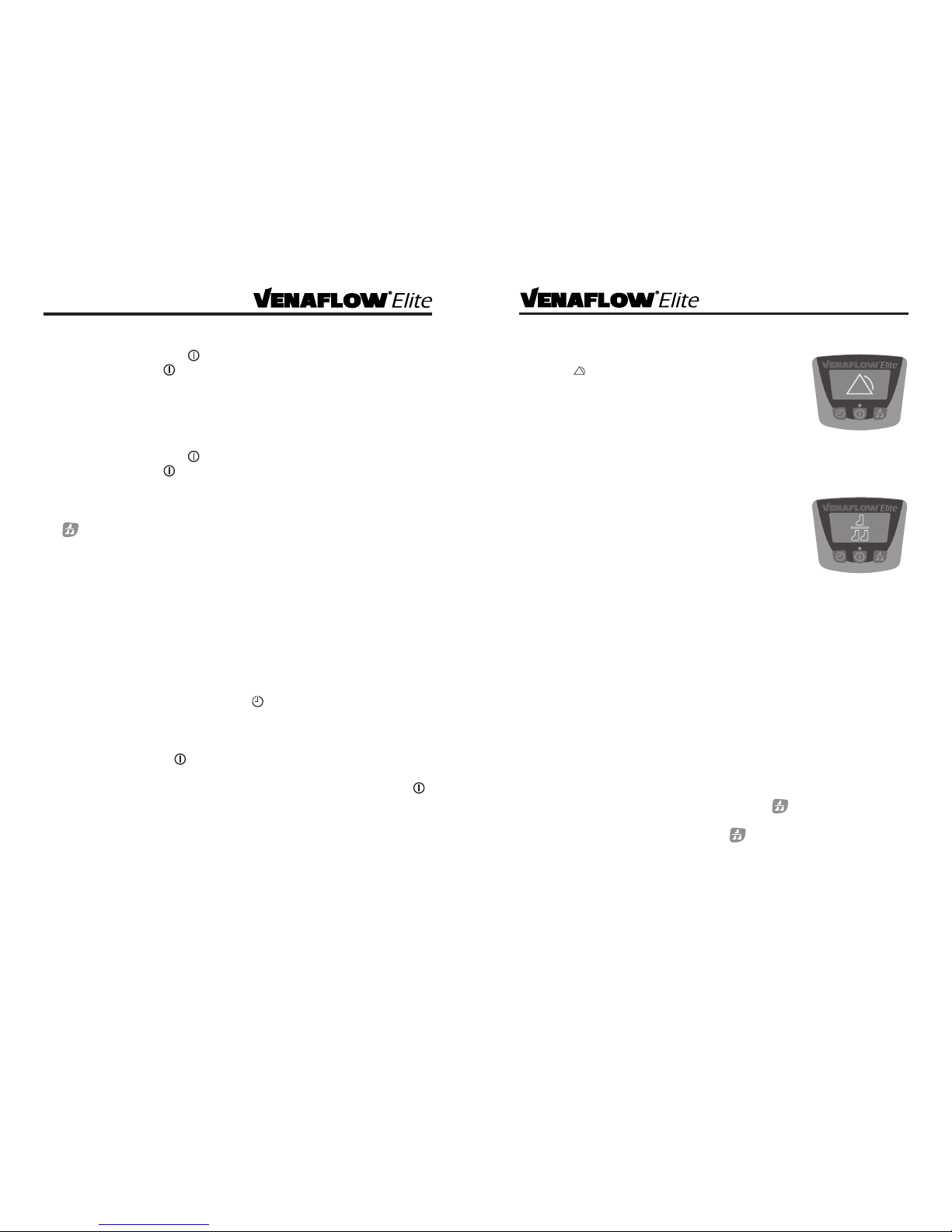9
Tube Alarm
1) If one or both tubes has a kink or leak, after 4-6 minutes this
symbol and the text “CHECK TUBES”will alternate on the
graphical display, an audible alarm will sound and the pump
indicator lights on the side of the system will ash red.
2) If a tube alarm occurs, ensure that the tube connections
are secure and that the tubing is kink-free. Check pump
connectors and tubing/cu connectors for cracks or damage. Reset alarm.
3) If alarm occurs again, replace cus and tubing altogether.
Single/Dual Leg Operation Alarm
1) Once powered on, the VenaFlow Elite System will default to
dual leg operation mode. In the event that the selected leg
operation mode and the number of cus attached do not
match, after 4 minutes, an audible alarm will sound and this
symbol will appear on the graphical display along with the
text,“LEG ALARM”. Additionally, the pump indicator lights on
the side of the system will ash red.
2) A leg alarm will occur if either of the following occur:
- Single leg use is desired, one cu is connected, but the single leg operation
button is not pressed within 3 minutes after powering on the device.
- Single leg operation button was pressed within 3 minutes of powering on the
device, but two cus are connected.
3) When a single/dual operation“LEG ALARM”occurs, reset alarm, and then ensure
that the icon at the top right corner of the graphical display is consistent with the
number of cus that are connected to the tubing and adjust accordingly.
Enabling Compliance Alarm
A compliance alarm can be enabled on the device as an option. To enable compliance
feature, complete the following steps:
1) Start with the system powered o.
2) Press and hold the single/dual leg operation button and while holding, press
the power button . The graphical display screen will go blank with no backlight.
3) Press the single/dual leg operation button .
4) Select button underneath ‘Change’.
5) Select button underneath ‘Other’.
6) Select button under ‘No alarm’.
7) Select the button under ‘Done’ to set the new conguration. The change is
complete and the system is ready to operate.
8
Pump Operation
1) To turn the device on, press . The graphical display, green pump indicator lights
and green light above button will turn on.
2) Once device is powered on, system will immediately enter cu detection mode
which means the system will be detecting whether or not there are cus attached.
Display will read“DETECTING CUFF” and will display percentage of detection
complete. Once it reaches 100%, the display will then transition to the standard
display screen.
3) To turn the device o, press . The graphical display, green pump indicator lights
and green light above button will turn o.
Single Leg Operation
1) After system is turned on, within 3 minutes push the single leg operation button
to indicate that single leg use is desired. The single leg icon will appear at the
top right corner of the graphical display.
2) If the single leg operation mode is not selected within 3 minutes of the system
powering up and only one cu is connected, the“LEG ALARM” will be activated.
3) If the single leg operation mode is selected within 3 minutes of powering on and
two cus are connected instead of one, a“LEG ALARM” will be activated.
4) In single leg operation mode, the device inates detected cu every minute for 6
seconds.
5) Either port may be used for single leg operation. The system will automatically
detect which one is in use.
Patient Compliance Counter Reset
To reset the patient compliance counter, press for 1 second and release. The hours,
minutes and seconds will reset.
Alarm Reset
To reset any alarm, press the button and take steps to correct the alarm if
necessary. To change from dual to single leg or single to dual leg operation mode
after the 3 minute ramp up period or after ramp up indicator disappears, press the
button to turn o the device, then again to power on again. The device will go into
ramp up mode and user will have 3 minutes to change the dual leg operation to single
leg mode.