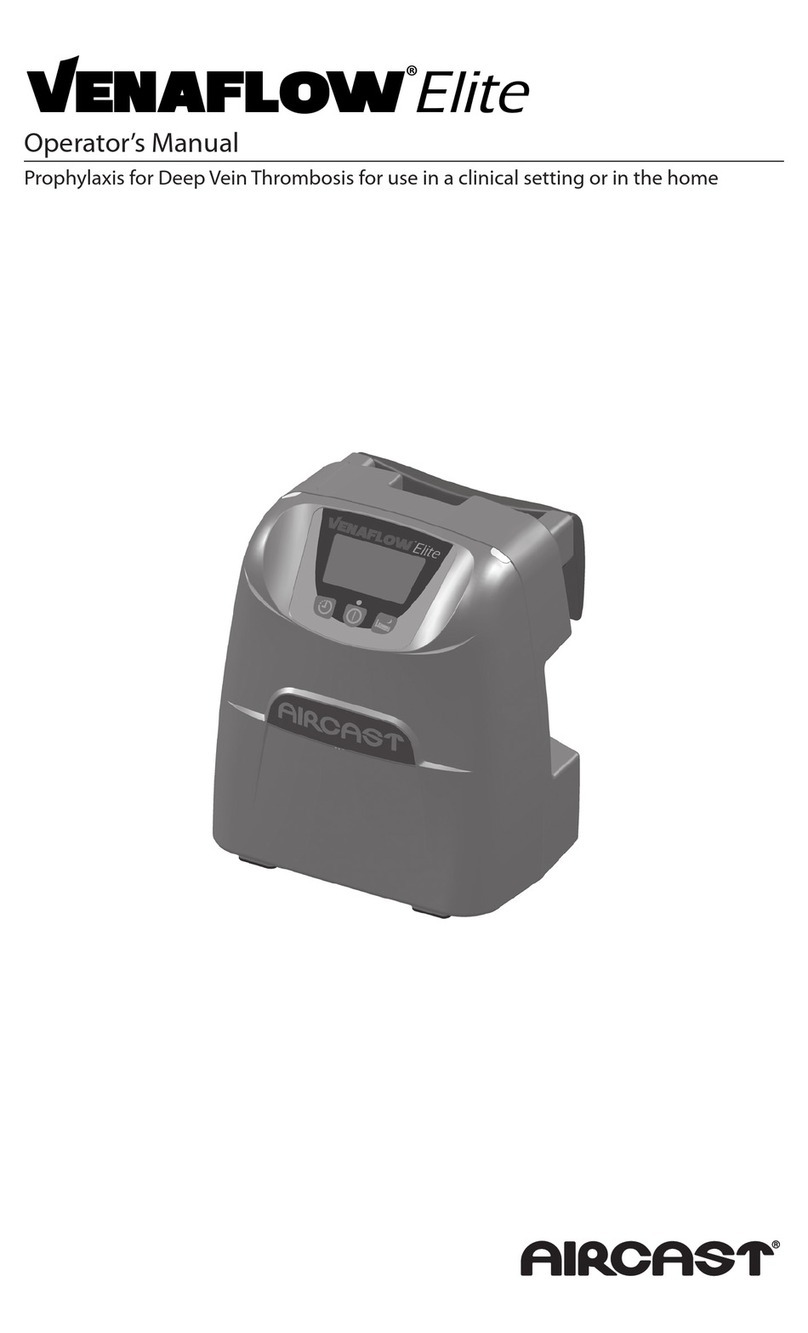VenaFlow® Elite
DJO International
7 The Pines Business Park
Broad Street
Guildford
Surrey
GU3 3BH
ENGLAND
Tel: +44 (0) 1483 459 659
Fax: +44 (0) 1483 459 470
For more information on Aircast products go to www.DJOglobal.eu
© 2010 DJO - 00-0966 - Rev A
User Guide
Intended Use/Indications
The VenaFlow Elite System is intended as a prophylaxis for deep
vein thrombosis (DVT). The VenaFlow Elite System is designed
to be used only with Aircast VenaFlow Elite Compression Cus.
Battery operation use only with DJO battery packs.
Contraindications
The VenaFlow Elite System should not be used by persons with
known or suspected deep vein thrombosis, severe congestive
heart failure, pulmonary edema, thrombophlebitis, severe
arteriosclerosis, or active infection. Do not use on extremities
which are not sensitive to pain, where cu will interfere with
gangrene, on patients with vein ligation or recent skin grafts,
or extreme deformity of the leg. Do not use the VenaFlow
Elite System where increased venous or lymphatic return is
undesirable.
Indications/Contraindications
Warranty
For consigned systems: DJO will repair or replace all or part of the
30B/30BI or 30B-B/30BI-B system for material or workmanship
defects for the life of the customer contract.
For purchased systems: DJO will repair or replace all or part of the
30B/30BI or 30B-B/30BI-B system for material or workmanship
defects for 3 years from the date of sale.
For disposable cu purchases: DJO will repair or replace all or
part of the cus, tube units and battery packs for material or
workmanship defects, not including normal depreciation of
battery life or charge capacity, for a period of 6 months from the
date of sale.
Warning and Precautions
• The VenaFlow Elite cus are designed for single patient use only.
• Risk of explosion if used in the presence of ammable
anaesthetics.
• The equipment or system should not be used adjacent to or
stacked with other equipment and, if adjacent or stacked use is
necessary, the equipment or system should be observed to
verify normal operation in the conguration in which it will be
used.
• Medical Electrical Equipment needs special precautions
regarding EMC. Portable and Mobile RF Communications
Equipment can be aected by other Medical Electrical Devices.
• Cus used in combination with warming devices may cause
skin irritation. Regularly check for patient comfort, compliance
and skin irritation.
• Special attention should be given to those patients with
neuropathies or tissue viability problems (i.e. diabetes, arterial
or venous insuciencies).
• To prevent extremity compartment syndrome, special attention
should be given to patients who are positioned in the supine
lithotomy position for extended lengths of time. This includes
patients with or without compression cus.
• If you experience pain, swelling, sensation changes or any
unusual reactions while using this device, consult your medical
professional immediately.
Latex Information
All components of the VenaFlow Elite System are latex-free. All
VenaFlow Elite cus are latex-free and may be placed directly
against the skin or over a light compression dressing.
Cleaning Instructions
The tube assembly is reusable. Both the device case and the tube
assembly can be cleaned with mild soap solution, antiseptic or
disinfectant wipes. Avoid excessive uids over the top of the
system. Do not submerge.