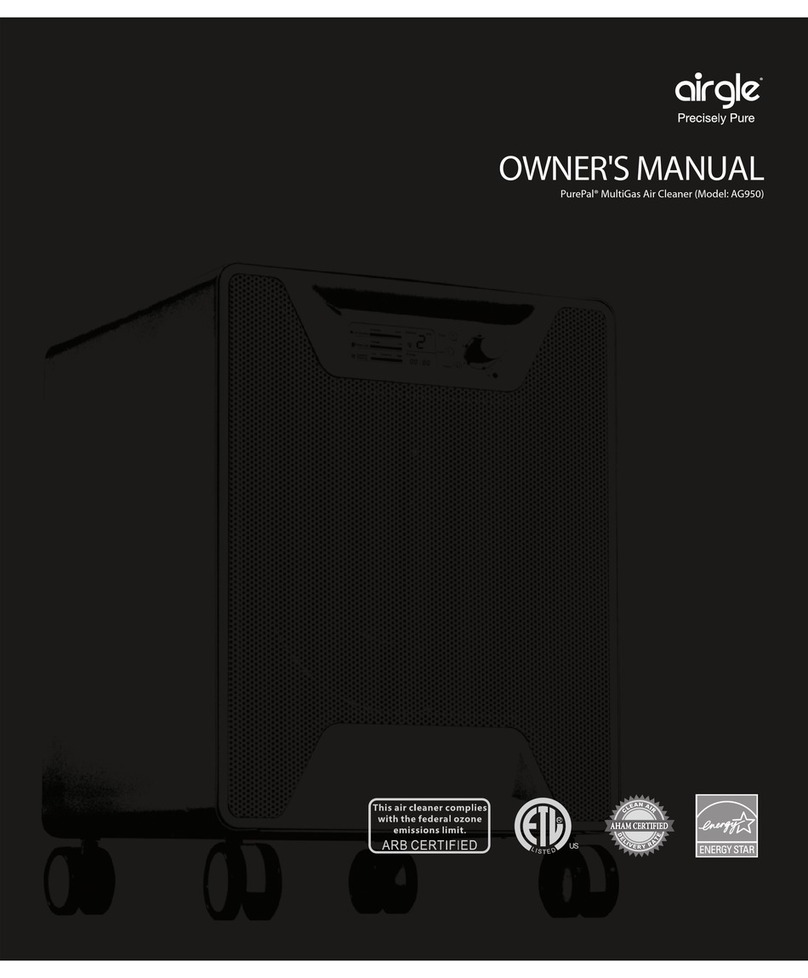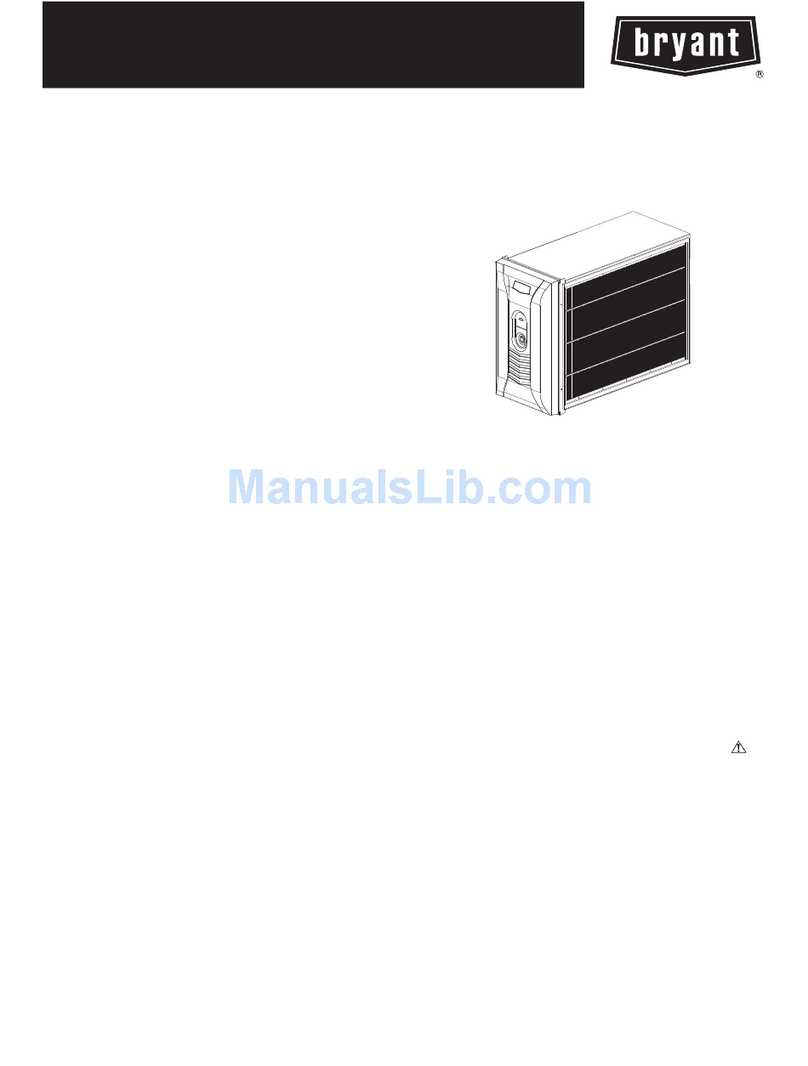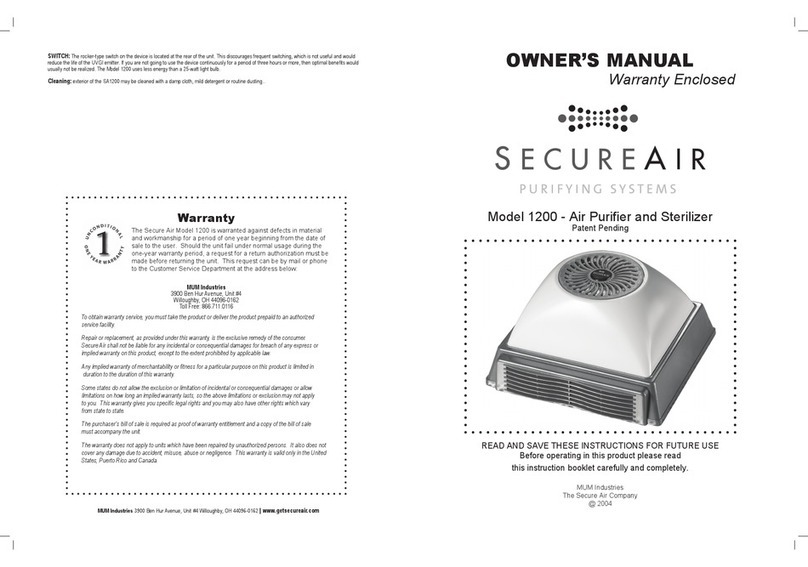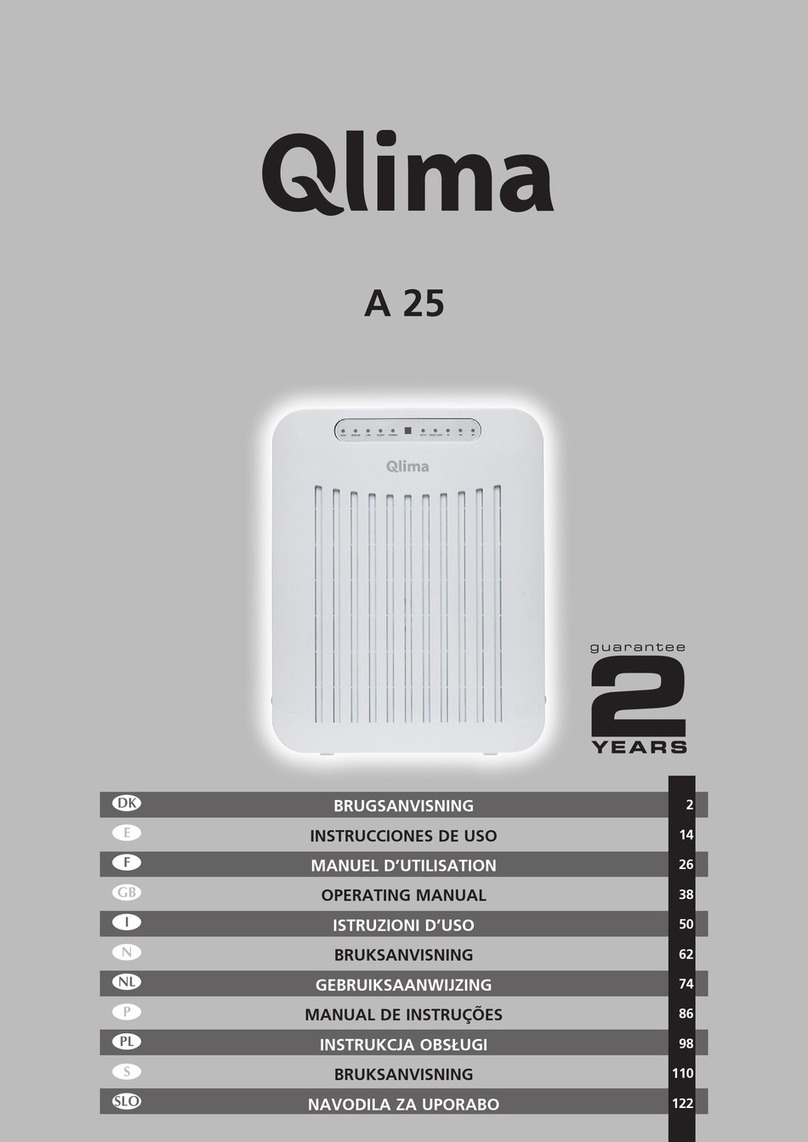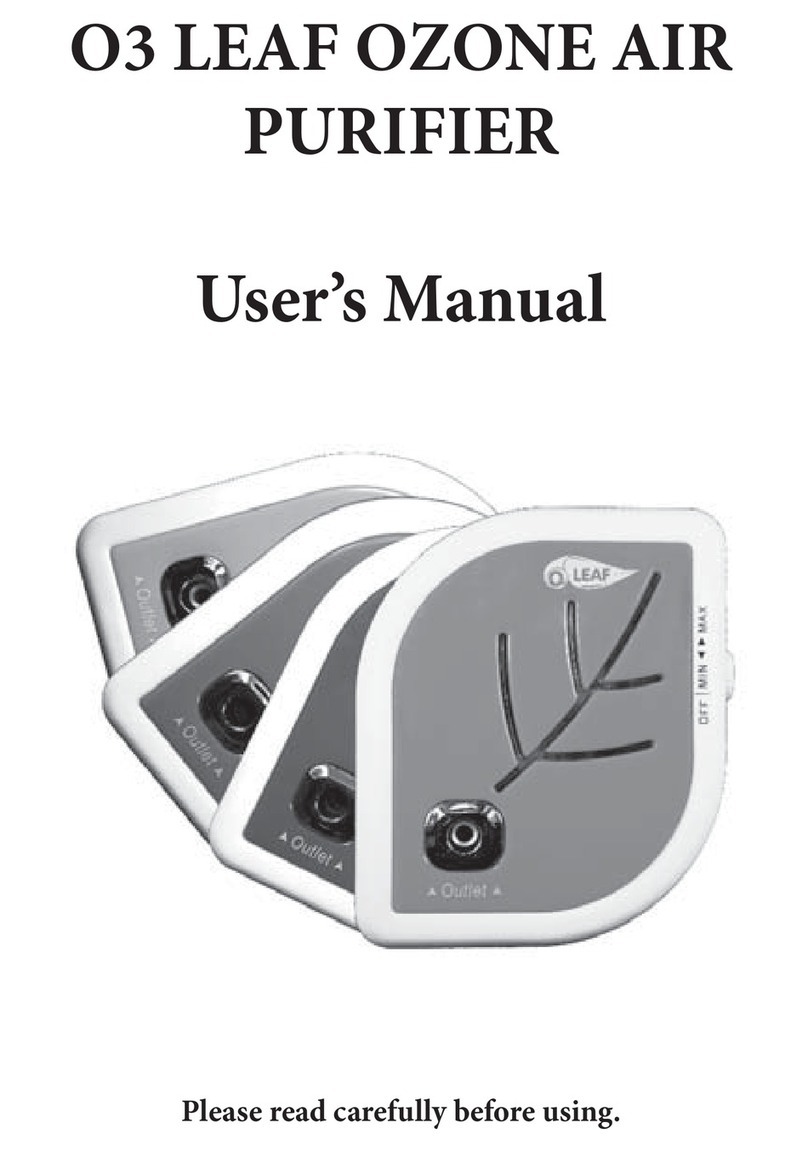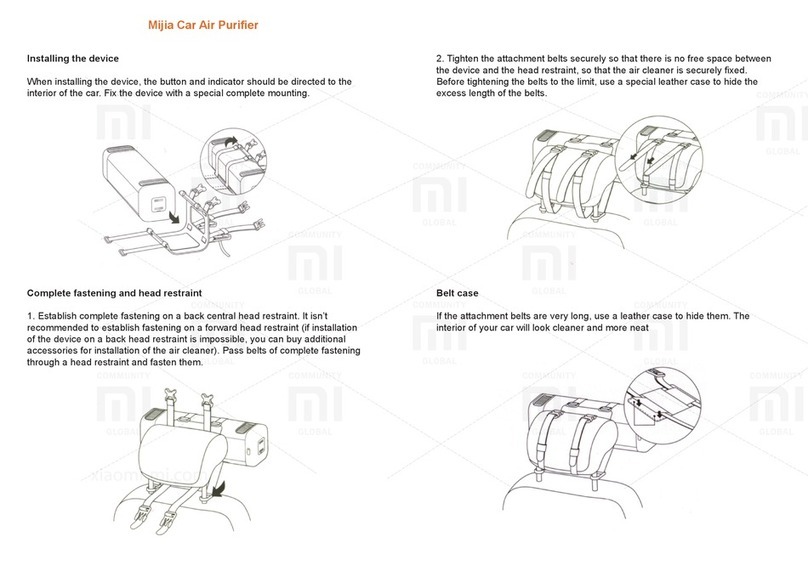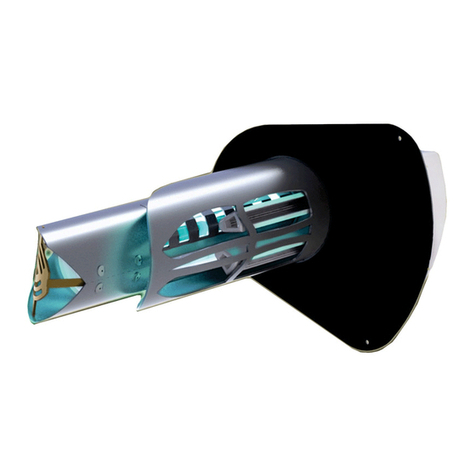Airgle AG600S User manual

®
Airgle®Radon Air Cleaner ( Model: AG600S )
Owner’s
Manual

2
®Save these instructions
WARNING
Important safety instructions
Read all instructions before using this air cleaner.
When using an electrical appliance, basic precautions should always be followed, including the following:
• Make sure the local voltage used for the cleaner meets the rated voltage specified on the data plate at
the bottom of the machine. Make sure the cleaner is plugged into a live 110-120V AC outlet if the rated
voltage specified on the dataplate is 110-120V, or a 220-240V AC outlet if the rated voltage specified on
the dataplate is 220-240V.
• Always turn off and unplug the air cleaner when not in use.
• Disconnect the power supply from your air cleaner by unplugging the power cable before replacing
filters, cleaning, movement, or maintenance.
• Do not use attachments or filters not recommended by Airgle®.
• Do not use the air cleaner outdoors.
• Do not attempt to remove any part of the unit except the filters.
• Do not attempt to repair the air cleaner.
• Do not attempt to plug in the machine when your hands are wet.
• When unplugging the power cord, please be sure to grasp the front end of the power cord rather than
pulling on the power cable itself.
• Do not soak the cleaner in water or splash water on it.
• Do not operate the air cleaner near an open flame.
• Please make sure no water or other liquids, or any foreign materials enter the inlet or outlet.
• Do not obstruct the air inlet or air outlet of the air cleaner.
• To reduce the risk of electric shock, do not expose to water or rain.
• This product employs an overload protection (fuse). A blown fuse indicates an overload or short-circuit
situation. If the fuse blows, unplug the product from the outlet. Replace the fuse as per the user
servicing instructions (follow product marking for proper fuse rating) and check the product. If the
replacement fuse blows, a short circuit may be present and the product should be discarded or returned
to an authorized service facility for examination and/or repair.
• Do not run the cord under carpeting. Do not cover the cord with throw rugs, runners, or similar
coverings. Do not route the cord under furniture or appliances. Arrange the cord away from high traffic
areas and where it will not be tripped over.
• This appliance can be used by children aged from 8 years and above and persons with reduced
physical, sensory or mental capabilities, or lack of experience and knowledge, if they have been given
supervision or instruction concerning use of the appliance and understand the hazards involved.
• In order to avoid unnecessary persond injury, children should be supervised to ensure that they do not
play with the appliance. Cleaning and user maintenance shall not be made by children without
supervision.
• If the supply cord is damaged, it must be replaced by the manufacturer, its service agent
or similarly qualified persons in order to avoid a hazard.
• To reduce the risk of fire or electric shock, do not use this fan with any solid-state speed control device.
• Save these instructions for future reference.
READ AND SAVE THESE INSTRUCTIONS

3
®
The gold standard for cleaner air
CONTENTS
Warning: IMPORTANT SAFETY INSTRUCTIONS 2
The Airgle® Air Cleaning System 4
Unpacking 8
Choosing a Suitable Location 9
Connecting to Power 11
Airgle Components 12
How the Airgle®
System Works 13
Using the Control Panel 14
Using the Remote Control 19
Care and Maintenance of your Airgle Air Cleaning System 20
Component List 3
®
Component List
Radon
Removal Filter
HEPAfast
Filter
Titanium Pro
®
UV Module
Casters Remote Control
(Battery Included)
Owner’s Manual
(Warranty Cert. Included)
Model#
cHEPA Filter
AG600S 1 No
1 4 1 11
®

4
®
The Airgle®AG600S Radon Air Cleaning System
Introduction to Airgle®
Radon is a naturally occurring radioactive gas that can cause lung cancer. It is
the number one cause of lung cancer among non-smokers, according to EPA
estimates. Overall, radon is the second leading cause of lung cancer. Radon is
responsible for about 21,000 lung cancer deaths every year. About 2,900 of
these deaths occur among people who have never smoked.
A combined North American and European study shows definitive evidence of an
association between residential radon exposure and lung cancer. These
inspections delve deeper into previous research on the effects of radon on
underground miners who breathed it for a period of several years. The recent
study confirms the predicted health risks of radon on the human body.
Early in the debate about radon-related risks, some researchers questioned
whether occupational studies could be used to calculate risks from exposure to
radon in the home environment. “These findings effectively end any doubts
about the risks to Americans of having radon in their homes,” said Tom Kelly,
Former Director of EPA’s Indoor Environments Division. “We know that radon is
a carcinogen. This research confirms that breathing low levels of radon can lead
to lung cancer.”
Radon: The Home Invader
Radon forms when uranium in water, rocks, and soil begins to break down,
releasing radon gas into the dirt beneath your home. Any home may have radon
problems.
Radon gets in through:
1. Cracks in solid floors
2. Construction joints
3. Cracks in walls
4. Gaps in suspended floors
5. Gaps around service pipes
6. Cavities inside walls
7. The water supply

5
®
Introduction to Airgle®
It has been estimated that nearly 1 out of every 15 homes in the U.S. have elevated
radon levels. Elevated levels of radon in homes have been found in every state.
Contact your state radon office for general information about radon problems in your
area.
Radon is termed a silent killer, as you cannot see it or smell it. However, Airgle can
fix the problem.
Third party reports show that Airgle® air cleaners are effective in removing radon and
its progeny.
We have chosen to utilize the high dsorption properties of coconut shell activated
carbon. Its rich pore structure and great specific surface area can remove radon
and other harmful gases.
Airgle's second generation medical-grade purification machine uses a cHEPA
ultra-high efficiency filter with a purification ability six to ten times greater than
traditional cHEPA technology. The cHEPA filter technology provides super-high
purification efficiency. It can filter particulate matter of less than 0.3 microns, and
the filtration efficiency can reach 99.998%. The airflow it provides is six times
greater than other conventional air cleaners on the market, and it is faster and
more effective at filtering airborne dust, mold spores, pollen, smoke, haze, animal
dander and other stimulations of allergies. Its large filter is also economically
beneficial, extending the service life of the machine. The Airgle AG600S Radon Air
Cleaner uses a Titanium Pro®UV component, which is one of the core
technologies of the Airgle Corporation.

Titanium Pro®Module
The AG600S Radon Air Cleaner comes with a Titanium Pro® UV module. This module is
considered the next generation of photocatalytic oxidation technology, and is the first Titanium
Pro® module in the world, successfully developed by the Airgle team after many years of
research. The module is configured with all of the components for air purification through the
oxidation effect of photocatalysts and UV light.
The catalytic area in the module can effectively kill bacteria and viruses, as well as safely break
down harmful chemical gases and odors.
The working principle of the Titanium Pro® UV module: This Titanium Pro® UV module surface is
coated with a photocatalyst. It degrades air pollutants by exposing both the pollutants and the
catalyst to the photons of UV light. The pollutants are rapidly converted into harmless substances
when the UV light energy activates the catalyst.
6
Introduction to Airgle®
®
Our patented Titanium Pro®includes the following features:
• A catalytic metal plate, an electronic component, a UV germicidal lamp and a UV lamp ballast,
combined into a single disposable module - a handheld, unitized package, designed for easy
insertion into and removal from the air cleaner.
• Unique structural design allows for maximum airflow, rapidly diluting the concentration of
unwanted airborne contaminants.
• 6.40 times more effective catalytic area, compared to other conversional Tio2 modules.
• 10-watt UVC lamp.
• Plug and play technology.
• Works at room temperature.
• No chemical additives.
• High oxidation yields for gas phase reactants and odors.
• Low energy requirements.
• Works in humid conditions.
• Long service life.

7
Introduction to Airgle®®
Airgle®(AG600S Radon Air Cleaner) is designed with:
1) A radon removal filter
2) A cHEPA filter
3) A Titanium Pro® UV module
The filtration efficiency is 99.998%.
Enhanced technology for the filtration of bacteria and
viruses.
Removes dust, pollen, pet dander, smoke, haze and
odors.
Decomposition of radon, formaldehyde, toluene and
other decoration pollutants.
AG600S Radon Air Cleaning Systems
The Airgle®
The Airgle AG600S Air Cleaning System Parameters
®
Model
Net Weight
Gross Weight
Product Size
Packing Size
AG600S
35.5 lbs
45.8 lbs
14.96 x 15.55 x 20.20 inches
18.90 x 18.19 x 23.27 inches

8
UNPACKING
1. Remove the Airgle Cleaner System from the packaging.
®
2. Do not throw the original box and packaging away. Keep it in case you need to transport the
unit again sometime in the future.
3. Check the components received against your packing slip to make sure you have all the parts.
4. Check the unit and all the components for damage. If the unit or any of the components show
damage from shipping , contact your local dealer.
5. For your future convenience, record the model information here. Model information can be
found on the name plate located on the bottom of your unit.
Model Number:Purchase Date:QR Code:
Unpack your Airgle®
as follows:
Introduction to Airgle®
®
System
Pre-installed Filters:
AG600S Radon Air Cleaner:
cHEPA Filter + Radon Removal Filter +
Titanium Pro
AG600S Radon Air Cleaner Pre-installed Filters View:
Titanium Pro® UV is installed horizontally

9
CHOOSING A SUITABLE LOCATION
Now that you have unpacked your air cleaning
system, where are you going to use it?
Placing your air cleaning system in a central
location of your largest room will help purify
the air in the entire room, and may be mutually
beneficial to other rooms that have doorways
to the main room. Be sure to have at least one
foot of space between the system and any walls,
cabinets or large furniture to allow for better air
circulation.
Bedrooms:
Living/family rooms:
Install the supplied casters as follows:
1) Carefully insert the caster stem into receptor tube vertically.
2) Press on the caster until it aligns with the bottom. Repeat steps 1) and 2) with the remaining casters.
3) Ensure each caster is securely fitted before placing the machine in its upright position onto the
casters.
Introduction to Airgle®®
Does someone in your family have allergies
and/or asthma? People with allergies and
asthma sometimes have a hard time sleeping,
as many of their symptoms worsen during the
night. Moving the air cleaning system into the
bedroom at night will help them. Be sure to
have at least one foot of space between the
system and any walls, cabinets or large furniture
to allow for better air circulation.
1 2 3
Insert Vertically
Align with the bottom

10
For optimal performance, keep these 3 things in mind:
1. Position the air cleaning system at least one foot away from the wall. The more centrally the air
cleaner is positioned, the better and faster your system will purify the air..
2. Keep the power cord away from walkways. .
3. Make sure you can easily access the control panel..
Home office or den:
Keeping your system in your home
office or den will certainly clean the
air in that room – but probably only
that room.
Introduction to Airgle®
®
Be sure to have at least one foot of
space between the system and any
walls, cabinets or large furniture to
allow for better air circulation.
Many people will turn on their air cleaner periodically throughout the day, but we recommend
you leave it on for constant air cleaning while you are using the room. After all, air pollution never
takes a break, so why should your air cleaner?
We have found that many people start with one air cleaning system and move it from room to
room throughout the day. You should focus your air cleaning efforts in the areas where you and
your family spend the most time. Some of them continue the practice of moving the air cleaner
from room to room while others purchase additional units. No matter how you end up using your
system or systems, please be sure to remember the below suggestions.

11
CONNECTING TO POWER
will stay, connect the power cord to the unit and the other end into the socket.
ting the best location for your air cleaning system and clearing the space around where itectiAfter sels
Introduction to Airgle®®
Make sure the cleaner is plugged
into a live 110-120V AC outlet if
the rated voltage specified on the
dataplate is 110-120V, or a
220-240V AC outlet if the rated
voltage specified on the dataplate
is 220-240V.
Plug types may vary

12
AIRGLE®
The art of purification
®
AIR CLEANER COMPONENTS
AG600S Radon Air Cleaner Filter Components showing 4, 5
and 6 here
Sensor: Monitors the amount of particles in the room to determine airflow activity (if unit is on
auto).
Housing: The outside “box” for the unit. You will want to make sure this is kept clean and that
no areas, such as the sensor or air intake/outflow, become covered or blocked.
Casters: Install the casters provided with your cleaning system to make it easier to move as
needed when cleaning, as well as to keep the unit off of the floor for better airflow.
Titanium Pro: This module is easily removed when replacement is required as indicated on the
control panel. The light bulb indicator on the control panel will start blinking when the module
has reached its life of 6000 hours and requires replacement.
cHEPA Filter: The filter may need to be replaced when the light grid on the LCD control panel
starts blinking. Please remove it for replacement to ensure optimal efficiency.
Radon Removal Filter: The filter may need to be replaced when the first bar on the Filter Life
LCD starts blinking. Remove it for replacement to ensure optimal efficiency.
Rear Door: Make sure the rear door is latched on correctly so as not to overload the air
cleaning system with additional air intake that is not entering the unit in the proper manner.
Auto Shut Off: This safety feature will automatically turn off the unit if the Titanium Pro® UV,
cHEPA filter, or Radon removal filter, is not installed in the unit, or if the rear door is removed
while the unit is running.
1.
2.
3.
4.
5.
6.
7.
8.
8
1
2
3
5
6
4
7

13
HOW THE AIRGLE®
SYSTEM WORKS
43
5 2
1
Purified air Air Intake
Fan
The art of purification ®
Room air is drawn into the system via the rear grill.
The process begins when air moves through the Radon removal filter, which captures radon.
Next, the air moves through the cHEPA filter, which captures tobacco smoke, dust mites,
pollen, dander, smog, mold and other airborne pollutants of a particle size greater than 0.3
microns, which quickly and effectively filters respirable particulate matter with an efficiency
reaching 99.998%.
If your unit includes the Titanium Pro® module, the air then moves through this final filter, where
additional particles are removed, and bacterial and viral organisms are destroyed.
Purified air is then returned to the room via the front grill.
1.
2.
3.
4.
5.
43
2
1
Fan

14
USING THE CONTROL PANEL
®
IR
USING THE CONTROL PANEL
IR
The art of purification
®
The Airgle system is equipped with a state-of-the-art control panel. This advanced control panel
allows you to assess the unit’s status with one quick glance.
1
4
7
5
6
2
3
Mode

15
2.
1. Air Quality: The Airgle® system is equipped with an advanced air quality monitoring sensor. The Air
Quality Gauge displays the quality of the air in the room – the air you breathe. The six status bars
indicate the quality from Unhealthy (one bar) to Good (six bars).
Unhealthy
Change
66% Remaining
33% Remaining
Full Life
Moderate Good
The art of purification ®
Control Setting: This advanced setting is for users who encounter challenging air pollution
environments and/or needs. The default setting is Moderate, which should be ideal for most users.
For more information, please see the Control Setting section in this manual.
Light Bulb: This indicator displays if you have installed Titanium Pro® . If blinking, it indicates that
the filter needs to be replaced. For more information, please see the Titanium Pro®section in this
manual.
Speed: This indicates the speed selected by using the knob on the right-hand side of the panel.
Auto: This indicates you have elected to use the Auto-Mode (it is on the right side of the panel).
Timer: This indicates how much time is left until the system shuts down (activated by the Timer
button on the right-hand side of the panel).
3.
4.
5.
6.
7.
Filter Life: This monitor calculates the remaining life of the system’s filters. The calculation takes
into account both the already elapsed operation time and fan speed. This allows for a more
accurate report on filter life. The six status bars indicate if the filter should be changed (one bar) to
when it is at its full life (six bars). When the filter needs attention, the first bar will be blinking.

The art of purification
®
1. Timer: Press this button to set the timer for up to 12 hours of continuous operation. The time
shows on the bottom right of the LCD display on the left-hand side of the panel. Timer button
operation is as follows: The machine will run for one hour if the timer button is pressed once and the
LCD displays 01:00; the machine runs for 2 hours if the timer button is pressed twice and the LCD
displays 02:00, and so on up to 12 hours. The machine allows you to access the control settings if the
Timer button is pressed and held for five or more seconds. Please refer to the Control Settings on
page 17 for details.
2. Mode: When you press the Mode button for AG600S, the unit will automatically change to the
optimum speed needed for air purification of the room and change the Air Quality light bar according to
current air quality. The sensor (located on the side of the unit) will tell the unit when to raise or lower
the fan speed depending on the amount of particles in the room.
Sleep Mode: When you use AG600S, Press the Mode button twice successively and the machine will
start sleep MODE. The machine will turn off all lights (including LCD & UV lamp) and change the fan
speed to “1.” Press the Mode button and hold down for five or more seconds to set the UV lamp
On/Off setting (refer to page 17 for details). Press the Mode button again to turn the light and LCD
back on.
3. Reset: Press this button after you have replaced any of the filters or Titanium Pro®. This will reset
any blinking lights and set the filter life to full.
Note: This function is only activated when any of the filters requires changing. If the filter life is full,
the button is disabled to prevent accidental pressing of the button.
Control Panel Details: Right-hand side
1617
IR
1
2
3
4
5
Mode
AG600S Control Panel

17
The default setting for the unit is “Moderate” and will be displayed as four bars on the control panel.
This setting should meet air purification needs in most environments.
The art of purification ®
4. Power/Speed: When the air cleaner is turned off, the Power Off indicator will display as red, and the
fan speed indicator will be off. To turn the system on, rotate the Power/Speed knob counterclockwise or
clockwise to select a speed from 1 to 5. The default speed for AG600S starts from “1”. The light
indicator for the selected speed will display as white and the speed you selected will display on the
left-hand side of the panel, while the Power Off LED indicator light is off. To turn the system off, rotate
the knob to the “Power Off” position. The Power Off LED indicator will display as red, and the light
indicator for the fan speed will turn off.
5. IR: This infrared receiver is used by your remote control to change unit settings.
For advanced users only:
Titanium Pro®
Advanced Function Setting
Model AG600S Radon Air Cleaner includes the Titanium Pro® module.
If your unit has been installed with the Titanium Pro® module, the light bulb icon will display on your
control panel. The light bulb serves to indicate whether your unit has the module installed, and
also indicates when it is time to replace the module by blinking.
The Titanium Pro® module is designed to last 6000 hours. When that time is up, the light bulb icon
will start blinking. After you replace the filter and press the Reset button (on the right-hand side of
the panel), it will stop blinking.
If desired, the Titanium Pro® module can be turned off.
1. With the power turned on, press the Mode button and hold down for more than five seconds, the
light bulb indicator on the LCD display will start blinking.
2. When the light bulb is on, press the Mode button again to turn on the Titanium Pro® module.
3. When the light bulb is off, press the Mode button to turn off the Titanium Pro® module.
1.
Control Setting
2.
1. Make sure the unit is powered on (plug in the unit and confirm the knob is at the “Speed 1 to 5”
position).
2. Press and hold the Timer button for more than 5 seconds, you will hear a “ding” sound and the Control
Setting bars will cycle through High, Moderate, Low, and Moderate, and then start blinking.

18
When the unit is set on High, the sensor (on the side of the unit) is more sensitive to the environment.
The system will auto-activate when it detects small amounts of particles in the air. Since it is more
responsive to these small amounts of particles, it will activate frequently, and this will shorten the
life of the filter. However, the air will be more pure in your room.
When the unit is set on Low, the sensor (on the side of the unit) is less sensitive to the environment.
The system does not auto-activate until it senses a medium to high amount of particles in the air.
This setting extends the filter life.
What happens in High Mode?
What happens in Low Mode?
The art of purification
®
Answer the following questions to assess whether you need to change your control setting:.
Auto Mode: Your system will start on high to purify the air until it senses an extremely low con-
centration of par ticles, and then will automatically change itself to the low setting..
If you answered “Yes” to any of the questions above, you may want to consider changing your
setting to “High”. If you answered “No”, consider the following question:
If you answered “Yes” to this question, you may want to consider changing your setting to “Low”.
Are you noticing severe indoor air pollution problems?
Are you or a member of your family having severe asthma and/or allergy issues?
Do you want to be able to always set your system to Auto mode?
Yes No
Do you have a relatively clean environment and purchased the unit for general air
purification reasons?
Yes No
3. If you release the Timer button when “High” is blinking, the system is set to High Mode.

19
USING THE REMOTE CONTROL
Use the Remote Control to:
The infrared receiver of the Airgle
®
panel. In order to get the best signal transmission, the remote control should be pointed at the
The art of purification ®
Power: Switch the system on/off.
Mode: Change the mode to Auto or Sleep.
Press the Mode button. and you can turn
on/off the UV lamp for AG600S if held down
for five seconds.
Speed: Regulate fan speed from 1 to 5.
Timer: Set Timer from 1 to 12 hours.
1.
2.
3.
4.
control panel when pressing any button on the remote.
Note:If there are barriers between the remote and the machine, the receiver may not be able to
receive the signal. The remote control is pre-loaded with a battery. Please remove the insulation
film on the battery before use.
Replacing the Remote Control Battery
1. Open the battery compartment by pressing the small lever to the side and slide the battery
compartment out.
2. Remove the used battery.
3. Insert the new battery (3V battery CR2032). Be sure that the (+) and (-) are in the correct
positions.
Remote Control Maintenance
1. Replace the battery if it cannot get a signal.
2. Be sure the same model battery is replaced.
3. Always put the used battery in a bag before disposal.
4. Keep the battery away from children.
system is located in the right- hand bottom corner of the control
2
3
1
2
3
4
Remote Control

20
USER SERVICING INSTRUCTIONS
AIR CLEANING SYSTEM
®
Filter Removal
Open Rear Door
1pull up、
2pull out、
The art of purification
®
Your Airgle system is equipped with a filter life monitor which will assist you in determining when a
filter needs to be replaced. If indicated, replace your filters.
Always turn off the air cleaner and unplug the power cord when performing any cleaning or
maintenance tasks.
Your Airgle® system provides access to all installed filters from the rear grill. Pull up the handle to
remove the grill and grip the pull ribbon to remove the Radon removal filter, cHEPA filter, or
Titanium Pro® UV.
Remove Filters and UV
OF ®
YOUR AIRGLE
Table of contents
Other Airgle Air Cleaner manuals

Airgle
Airgle 750 User manual

Airgle
Airgle PurePal AG900 User manual

Airgle
Airgle AG550 User manual

Airgle
Airgle AG600 User manual
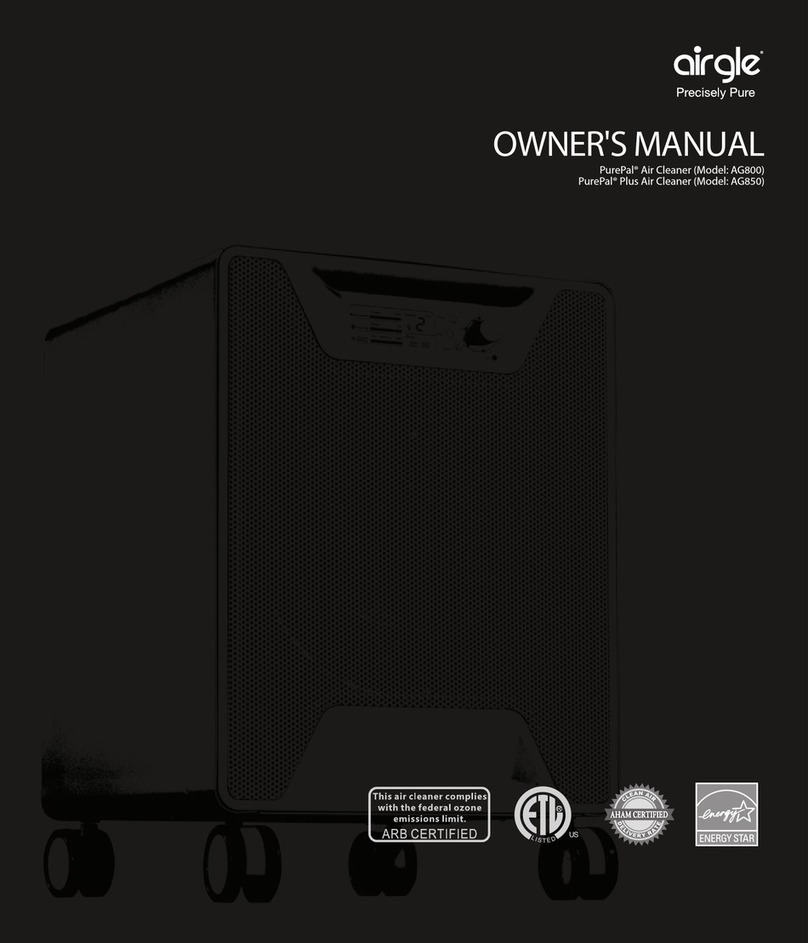
Airgle
Airgle AG800 User manual

Airgle
Airgle AG500 User manual

Airgle
Airgle Purepal AG950 Maintenance manual

Airgle
Airgle PurePal AG900 User manual
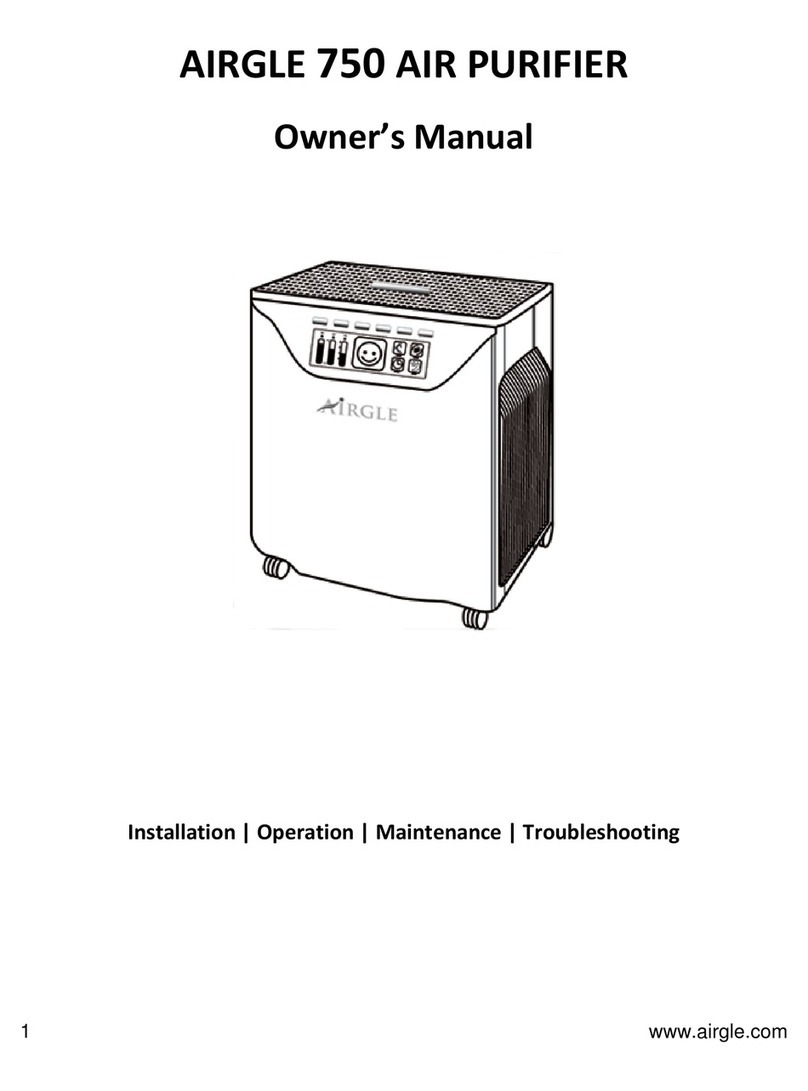
Airgle
Airgle 750 User manual
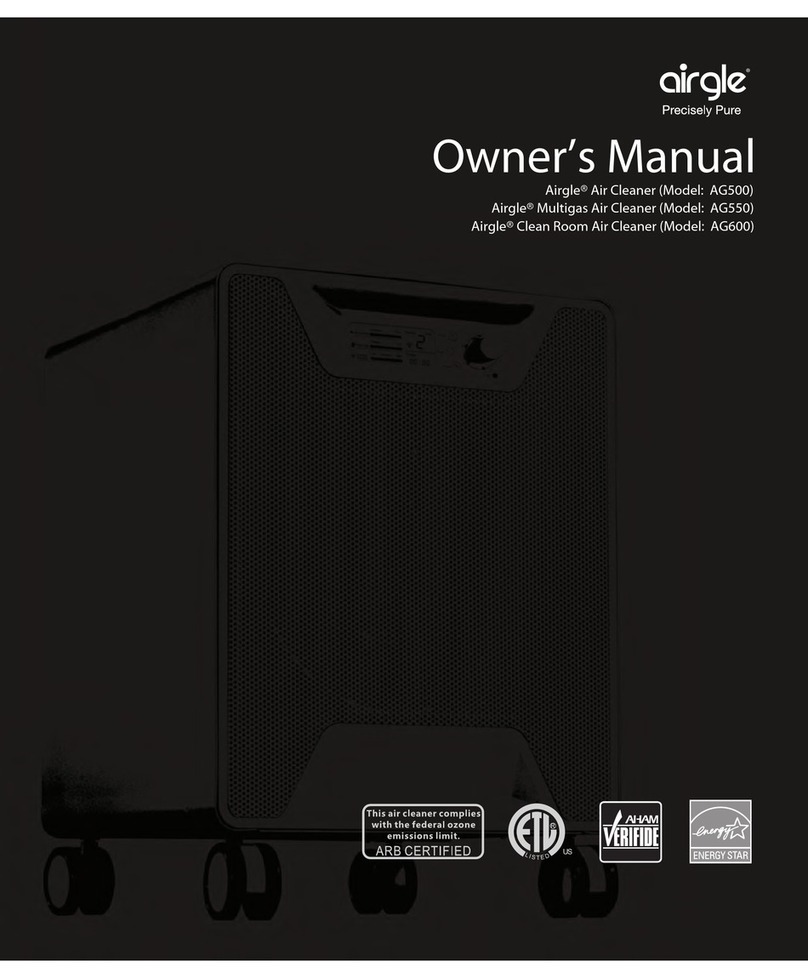
Airgle
Airgle AG500 User manual