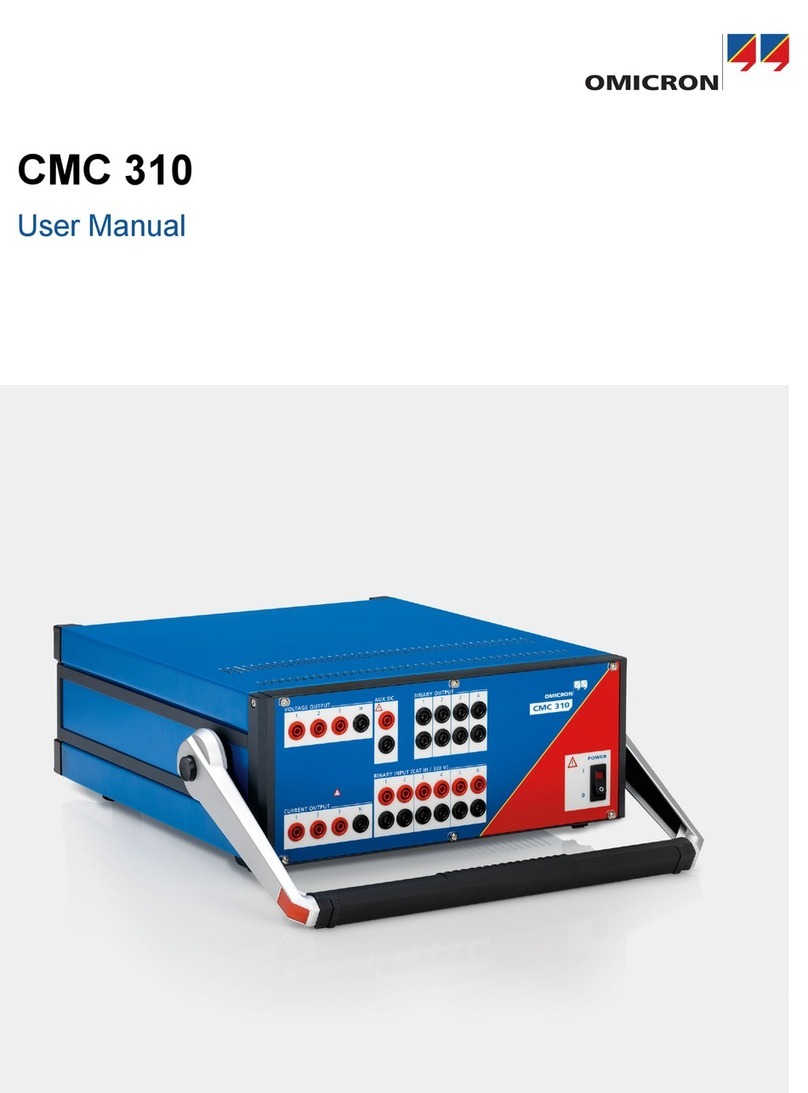CPC 100 User Manual
Preface - 1
Since the scope of this User Manual is confined to the most important information about a
specific subject, the CPC 100 User Manual complements the CPC 100 Reference Manual,
however, it does not replace it. The CPC 100 Reference Manual is available in PDF format on
the Primary Test Manager DVD and the CPC 100 Start Page.
Reading the CPC 100 User Manual alone does not release the user from the duty of complying
with all national and international safety regulations relevant for working with the CPC 100, for
example, the regulation EN50191 “Erection and Operation of Electrical Test Equipment” as well
as the applicable regulations for accident prevention in the country and at the site of operation.
Conventions and symbols used
In this manual, the following symbols indicate safety instructions for avoiding hazards.
The CPC 100 must be used in observance of all existing safety requirements from national
standards for accident prevention and environmental protection. Before operating the CPC 100,
read the following safety instructions carefully. Do not turn on or use the CPC 100 if you do not
understand the information in this manual. If any of the safety instructions are unclear, contact
OMICRON.
Principle use according to regulations
►Use CPC 100 and its accessories only in a technically sound condition.
► Make sure its use is in accordance with the regulations on site and the designated use
described in this document.
► Comply with the workflows described in this document. Avoid interruptions or distractions
that could affect safety.
►TheCPC 100 is exclusively intended for the application fields specified in detail in
”Designated use” on page Preface-2. The manufacturer/distributor is not liable for damage
resulting from improper usage.
► Follow the instructions provided in this User Manual and in the CPC 100 Reference Manual
available in PDF format on the Primary Test Manager DVD and the CPC 100 Start Page.
► Do not open the CPC 100 housing.
► If you do not use the CPC 100 anymore, turn the key to “lock” (vertical) and remove the key
to avoid anybody accidentally turning on the CPC 100.
► Store the key and the CPC 100 separately to prevent unauthorized personnel from using the
CPC 100.
► If you have a cardiac pacemaker, do not use the CPC 100.
Before operating the CPC 100, make sure there is no person with a cardiac pacemaker in
the immediate vicinity.
Orderly measures
► This User Manual only complements the CPC 100 Reference Manual available in PDF
format on the Primary Test Manager DVD and the CPC 100 Start Page. However, it does
not replace it.
► Either this User Manual or the CPC 100 Reference Manual should always be available on
the site where the CPC 100 is being used.
► Personnel assigned to use the CPC 100 should carefully read the CPC 100 User Manual/
Reference Manual - in particular the section on safety instructions - before beginning to work
with it. On principle, this also applies to personnel who only occasionally work with the
CPC 100.
► Do not undertake any modifications, extensions, or adaptations to the CPC 100.
► Use the CPC 100 in conjunction with original accessories only.
Operator qualifications and primary responsibilities
Only authorized personnel who are qualified, skilled and regularly trained in electrical
engineering are allowed to operate the CPC 100 and its accessories. Personnel receiving
training, instructions, directions, or education on CPC 100 must be under constant supervision
of an experienced operator while working with the equipment. The supervising operator must be
familiar with the equipment and the regulations on site.
Safe operation
If the equipment is used in a manner not described in the user documentation, the protection
provided by the equipment may be impaired.
When putting the CPC 100 into operation, follow the instructions in section “Putting CPC 100
into Operation” in the CPC 100 Reference Manual (available in PDF format on the
Primary Test Manager DVD or the CPC 100 Start Page).
► Never use the CPC 100, any accessory or the CP TD equipment trolley without a solid
connection to earth with at least 6 mm².
► Use a ground point as close as possible to the operator.
DANGER
Death or severe injury will occur if the appropriate safety instructions are not
observed.
WARNING
Death or severe injury can occur if the appropriate safety instructions are not
observed.
CAUTION
Minor or moderate injury may occur if the appropriate safety instructions are not
observed.
NOTICE
Equipment damage or loss of data possible
About this user manual Safety instructions for the CPC 100 and its accessories
Preface