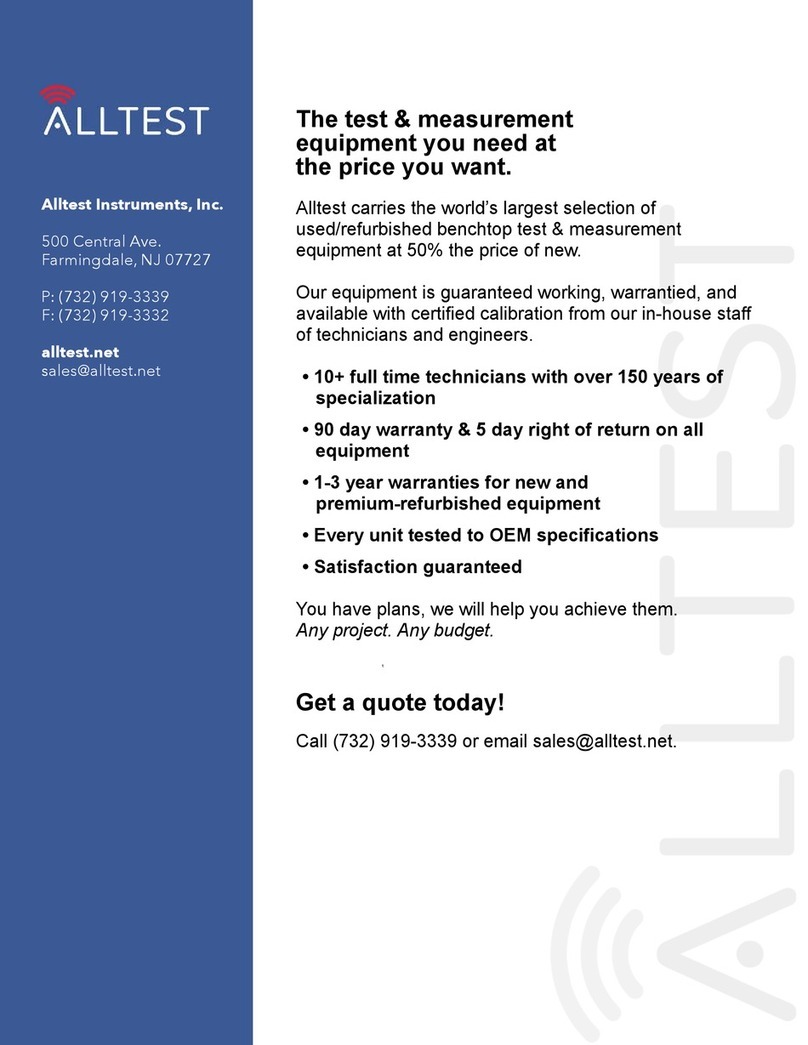Tektronix 7D11 User manual
Other Tektronix Test Equipment manuals
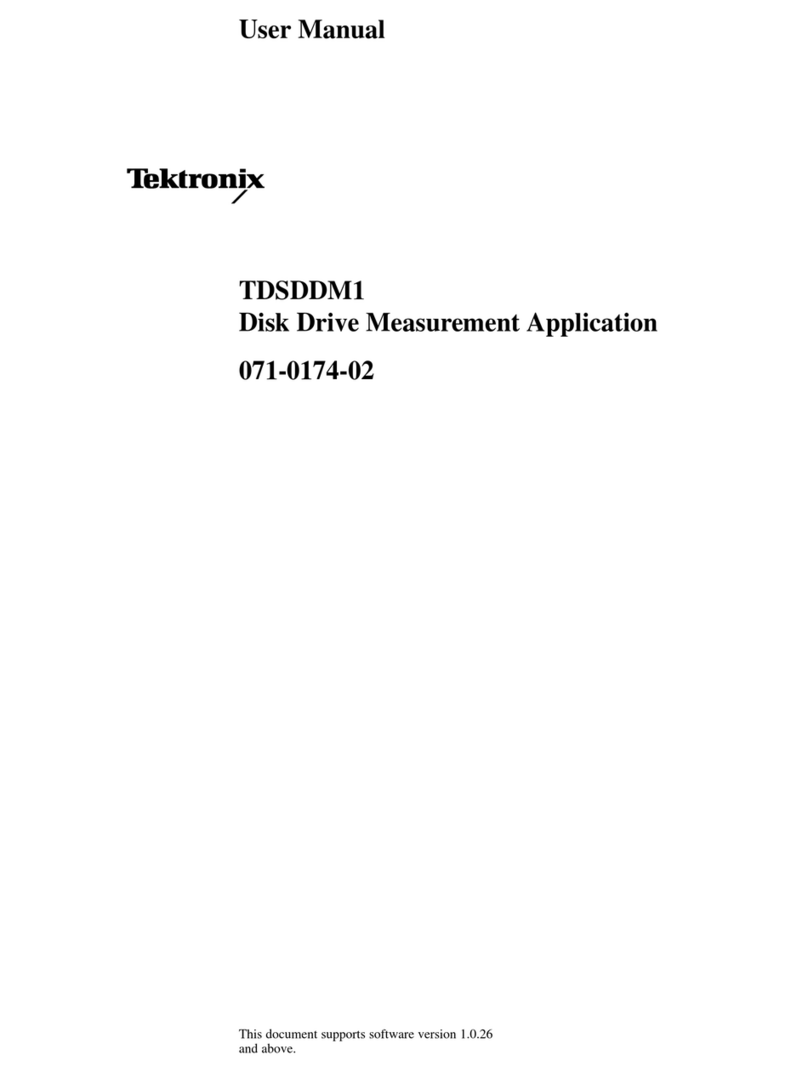
Tektronix
Tektronix TDSDDM1 User manual
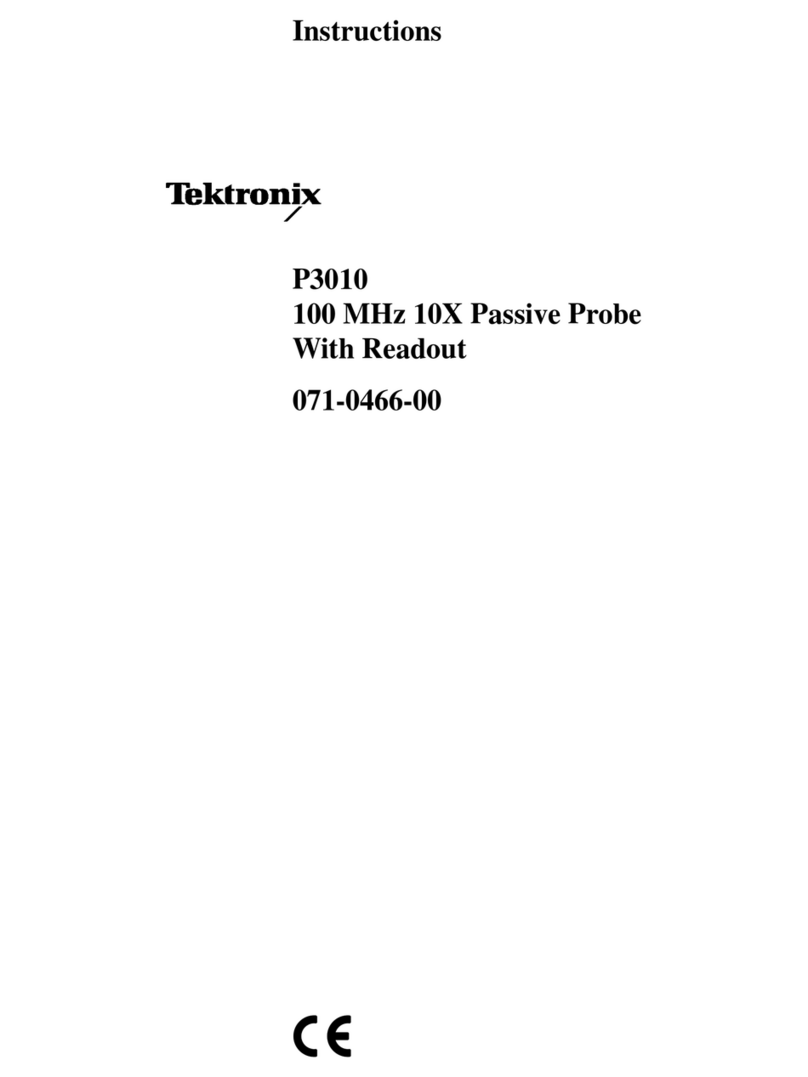
Tektronix
Tektronix P3010 User manual
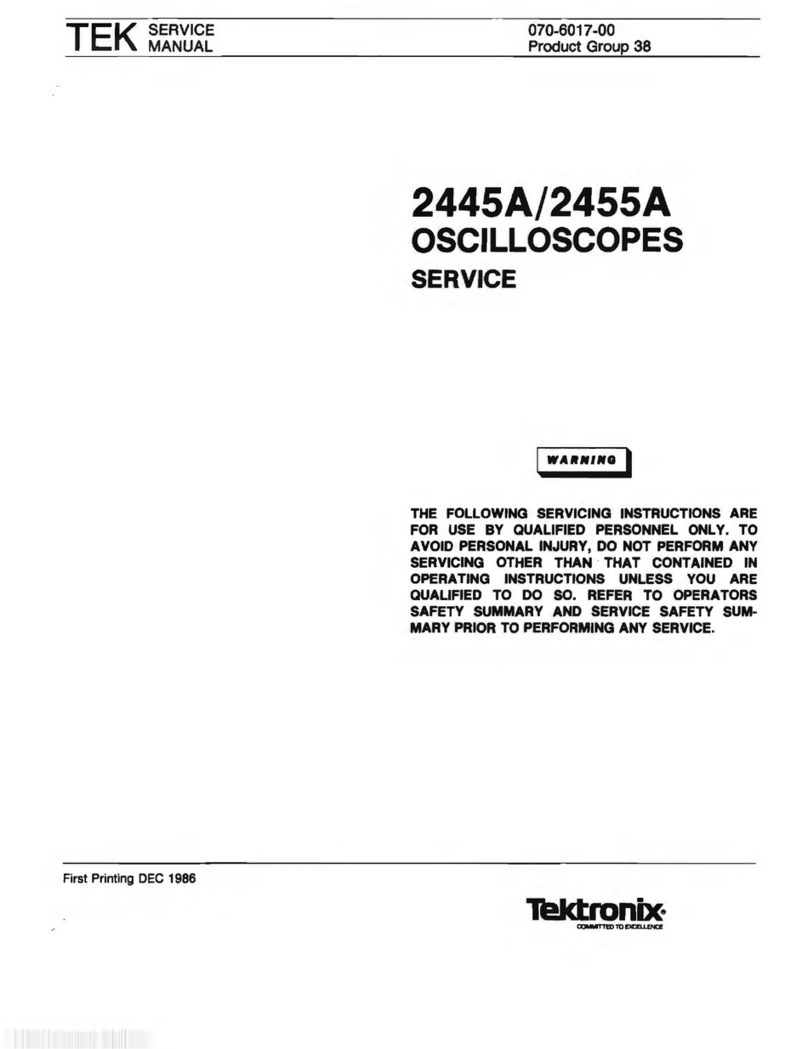
Tektronix
Tektronix 2445A User manual
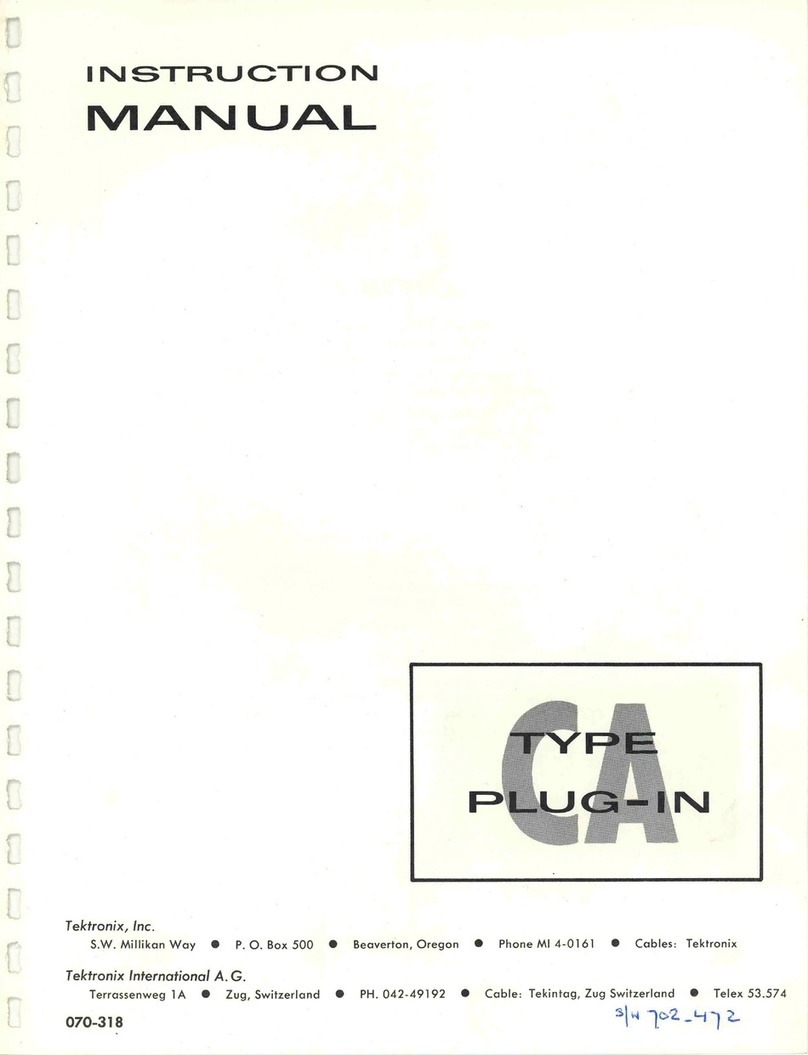
Tektronix
Tektronix CA PLUG-IN User manual

Tektronix
Tektronix TekScope THS710A User manual

Tektronix
Tektronix TDS6604B Use and care manual
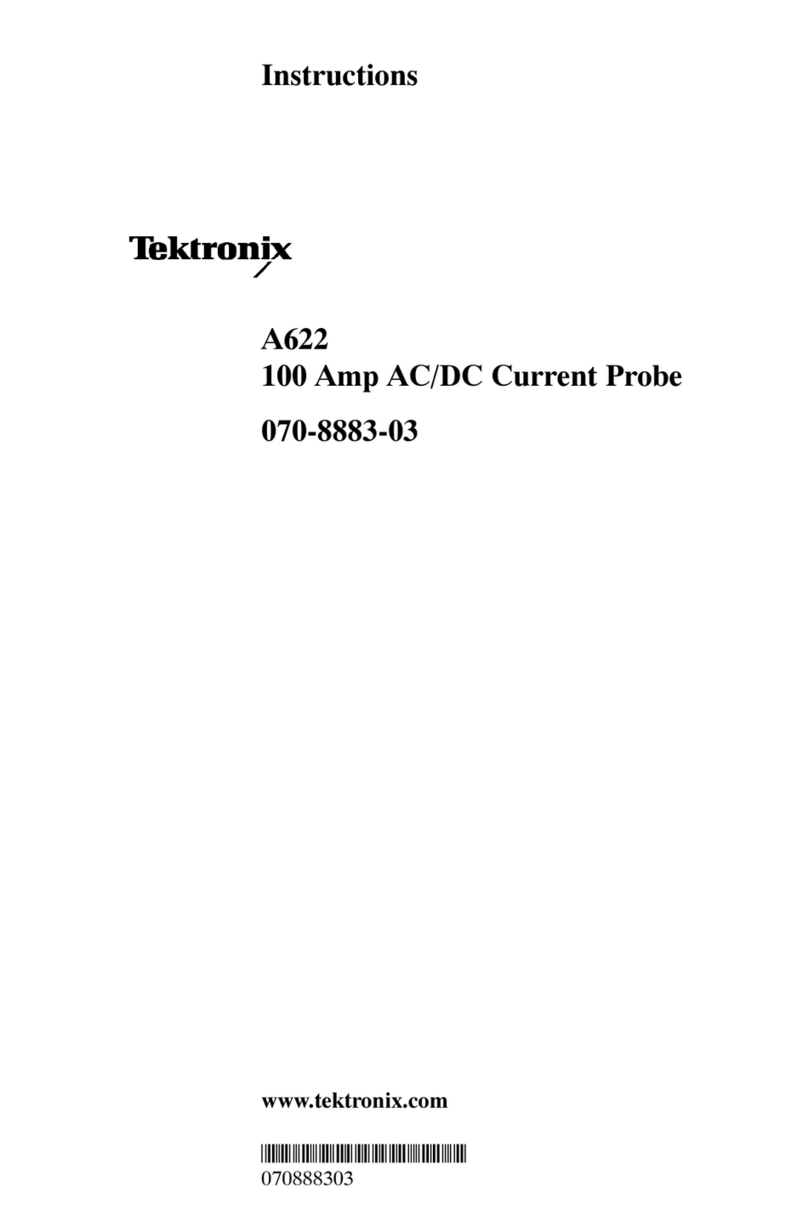
Tektronix
Tektronix A622 User manual
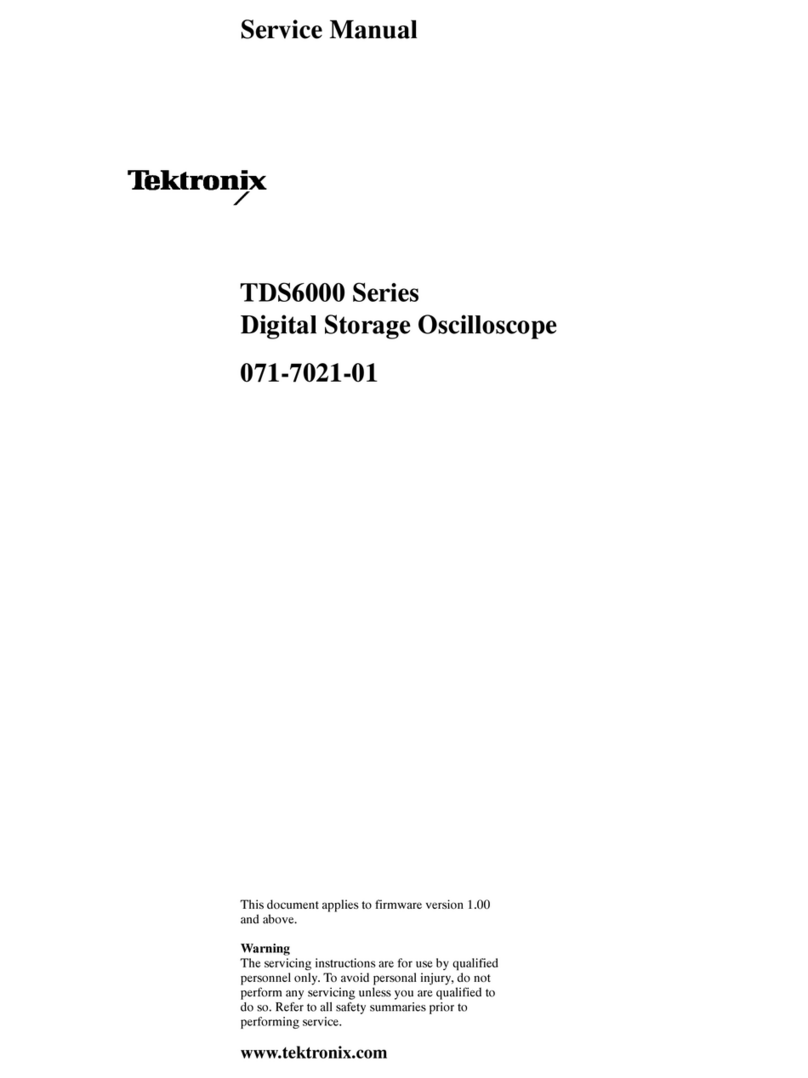
Tektronix
Tektronix TDS6604 User manual
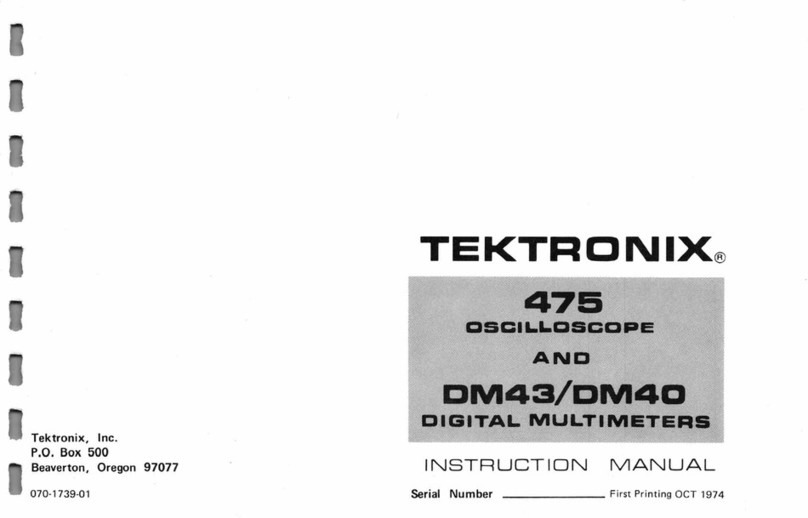
Tektronix
Tektronix 475 User manual
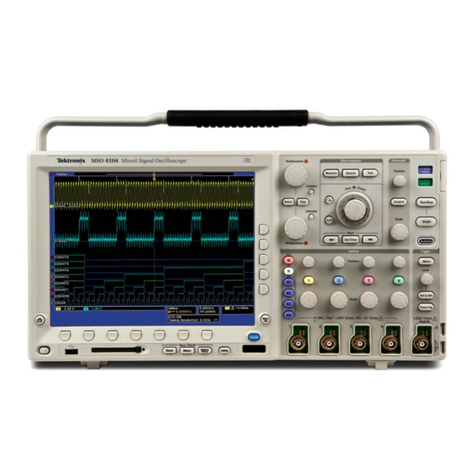
Tektronix
Tektronix DPO4000 Series User manual
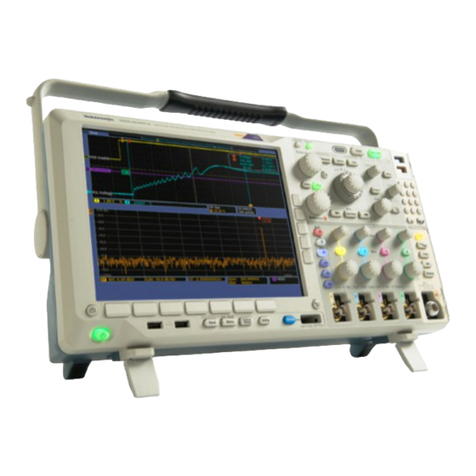
Tektronix
Tektronix MDO4104-6 User manual

Tektronix
Tektronix 7B70 User manual
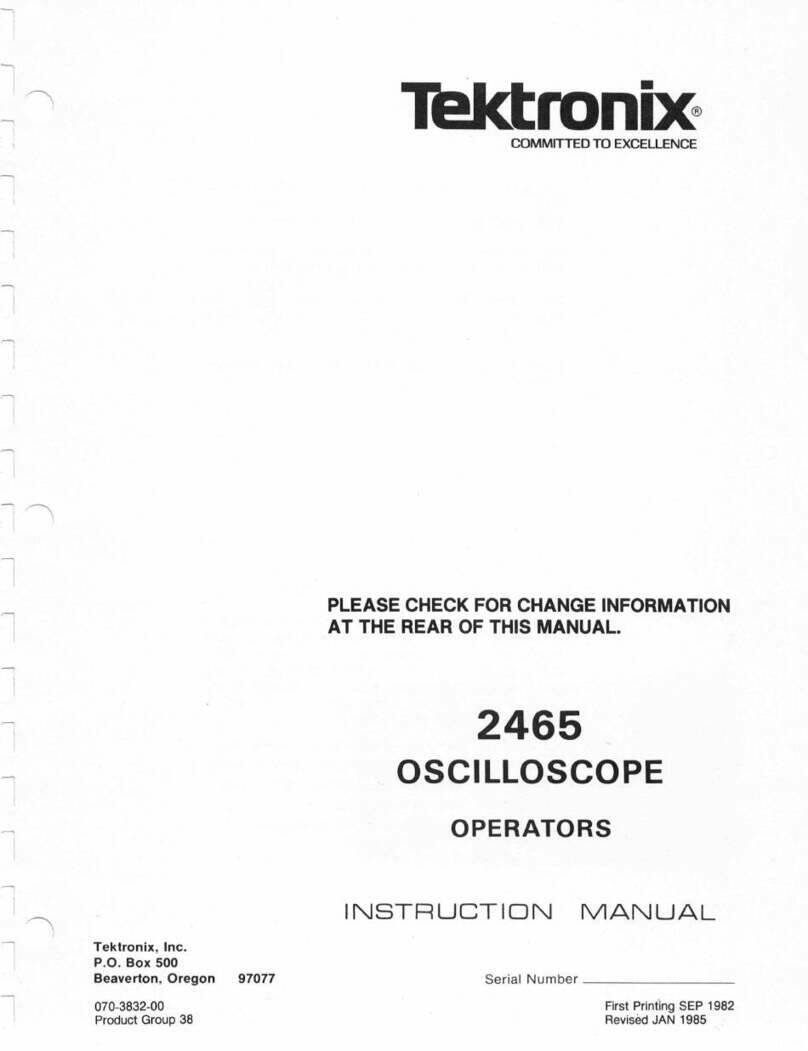
Tektronix
Tektronix 2465 User manual
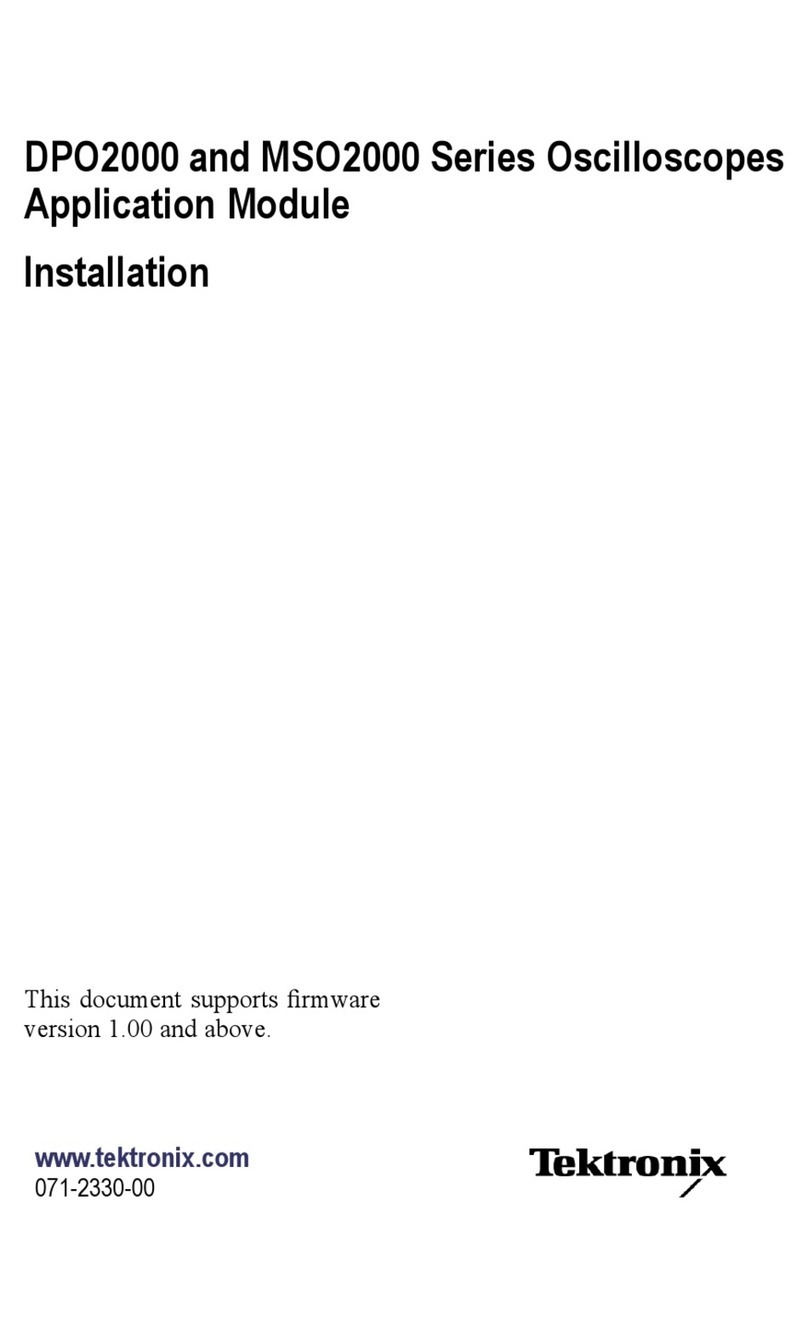
Tektronix
Tektronix DPO2000 Series User manual
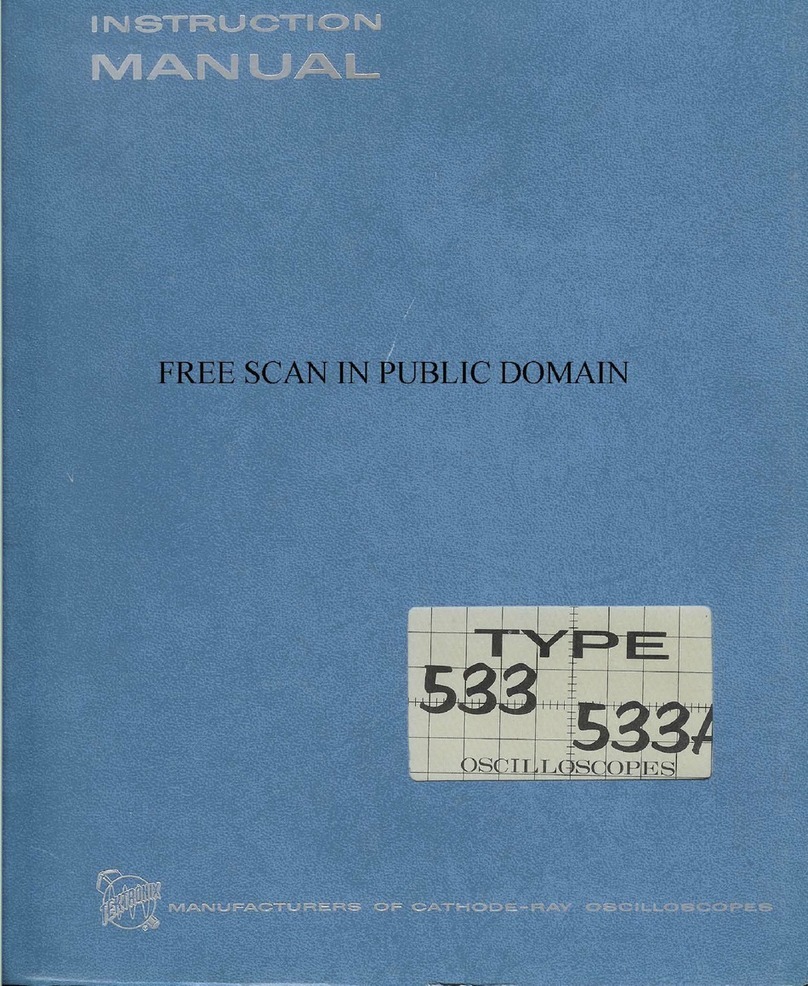
Tektronix
Tektronix 533 User manual

Tektronix
Tektronix MDO3104 Manual
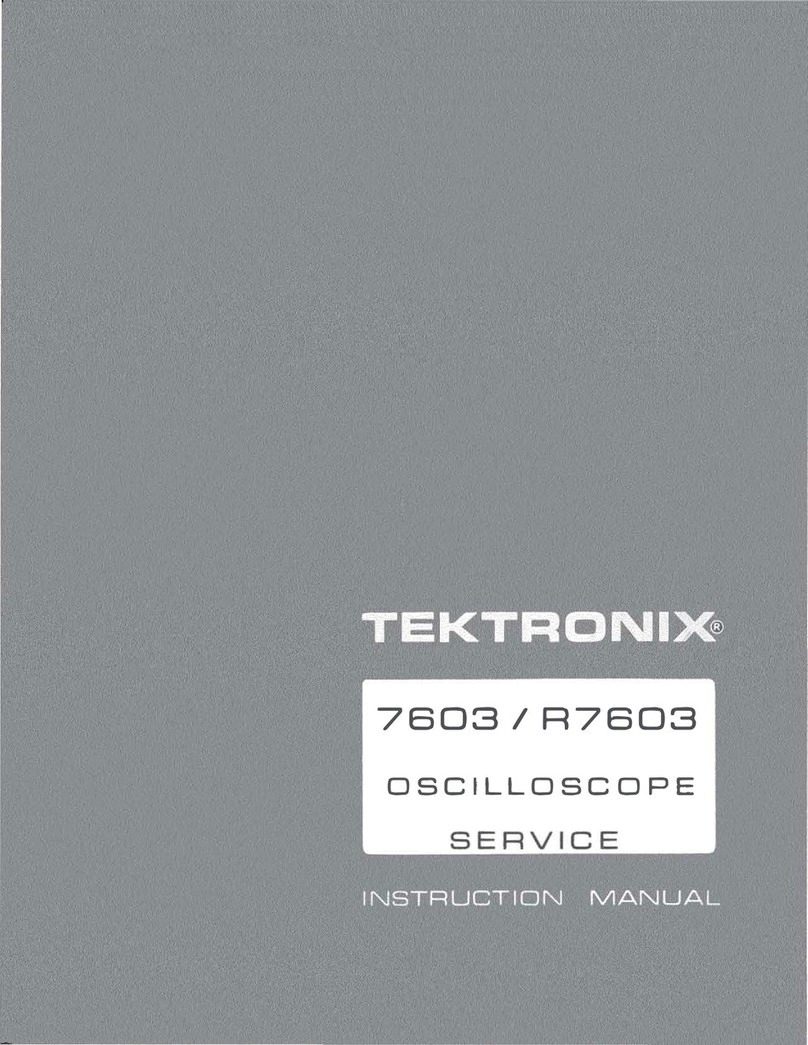
Tektronix
Tektronix 7603 User manual

Tektronix
Tektronix 7854 User manual

Tektronix
Tektronix MDO4104 Use and care manual
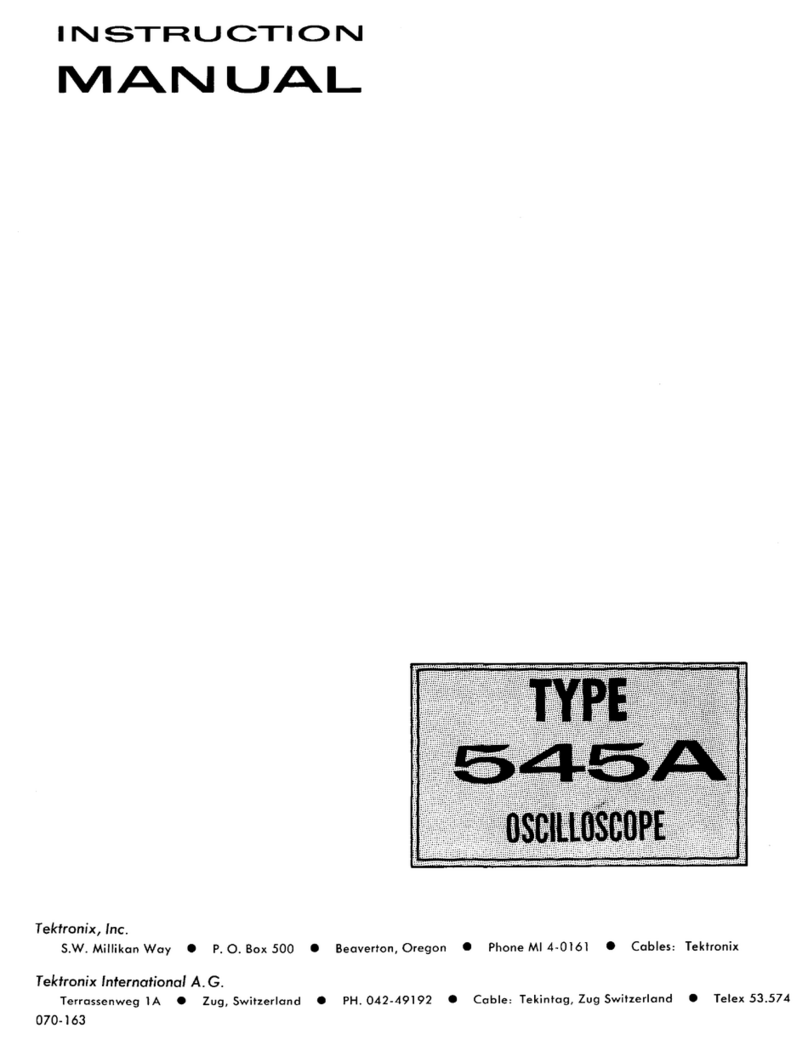
Tektronix
Tektronix 545A User manual