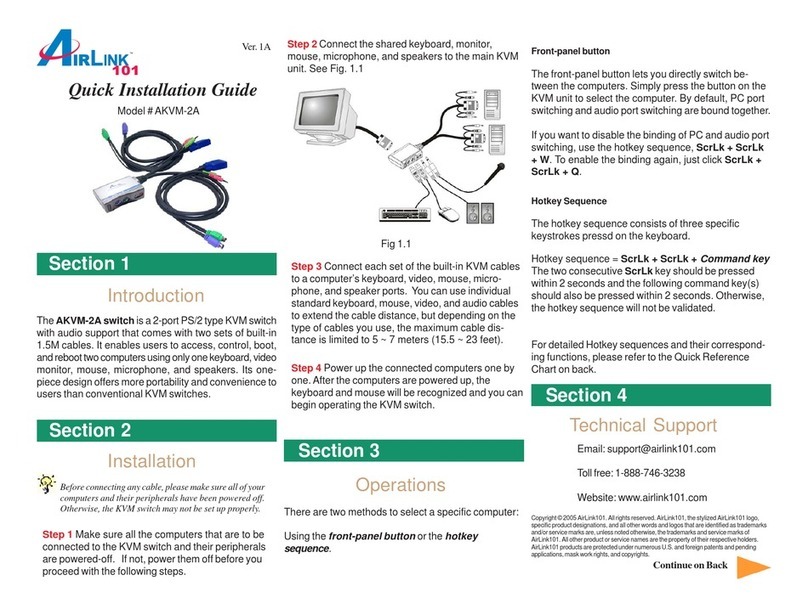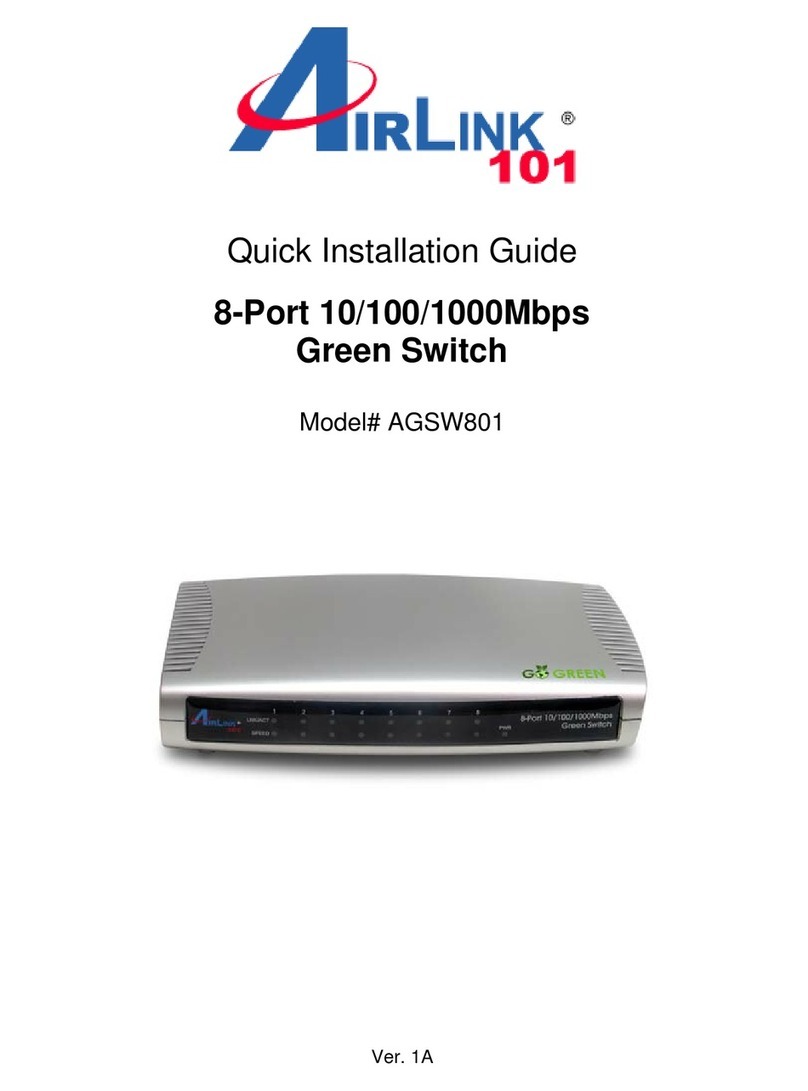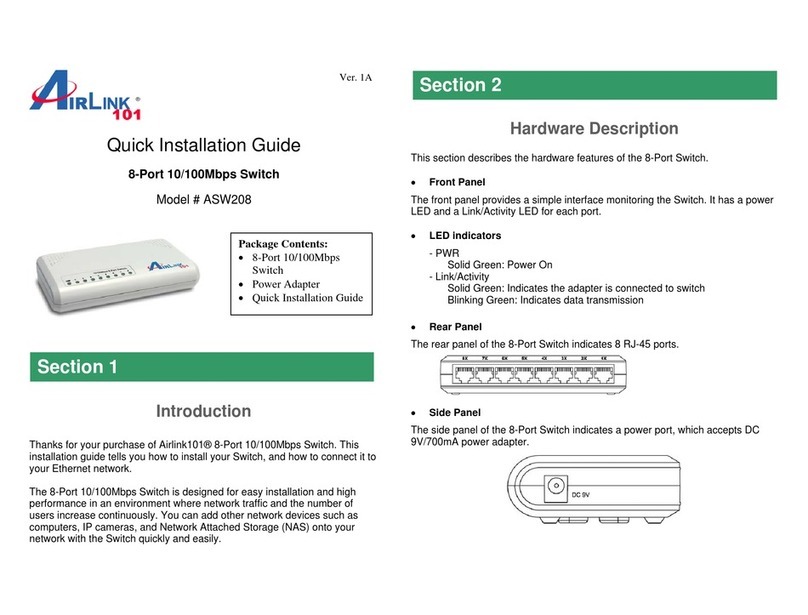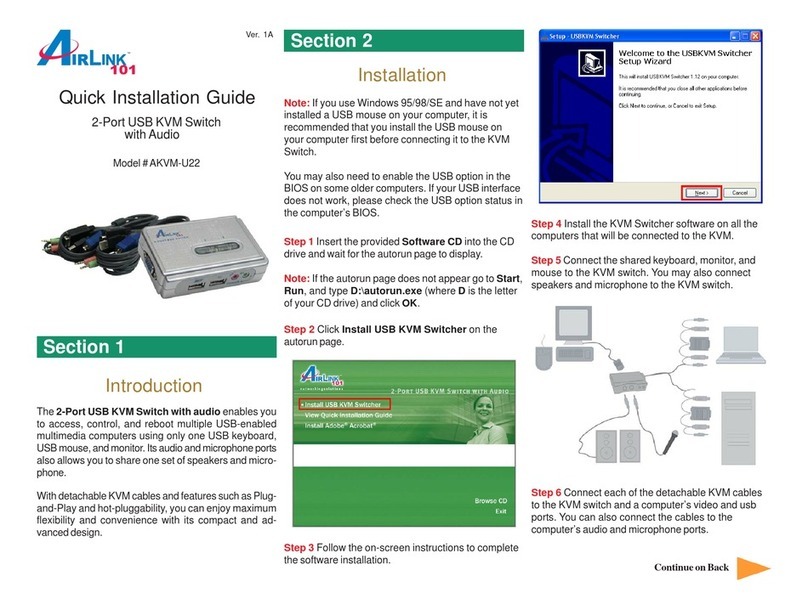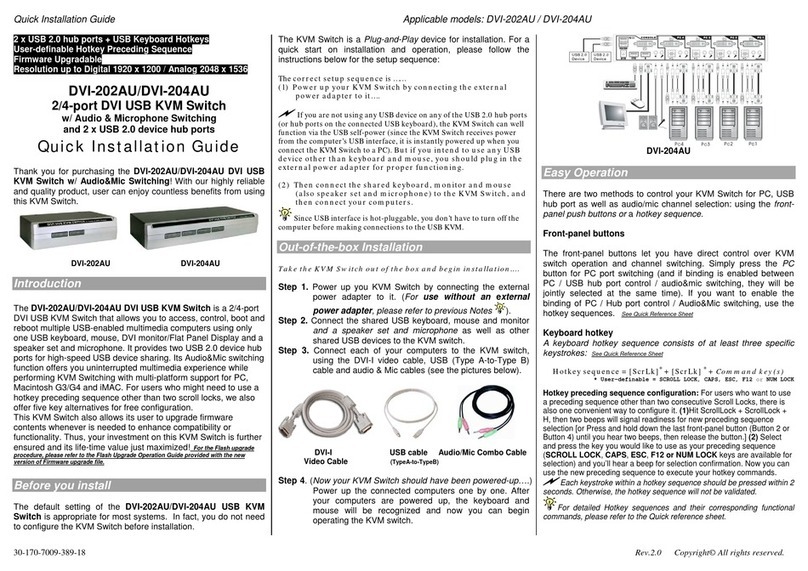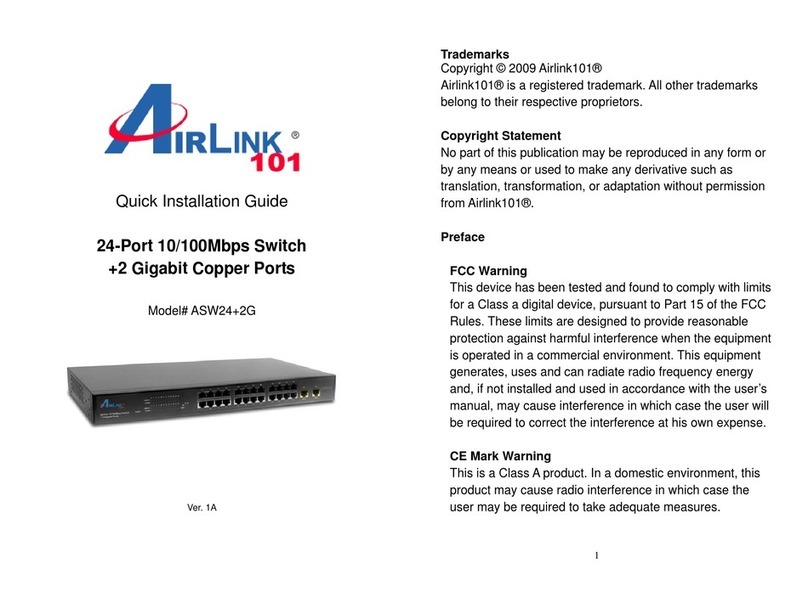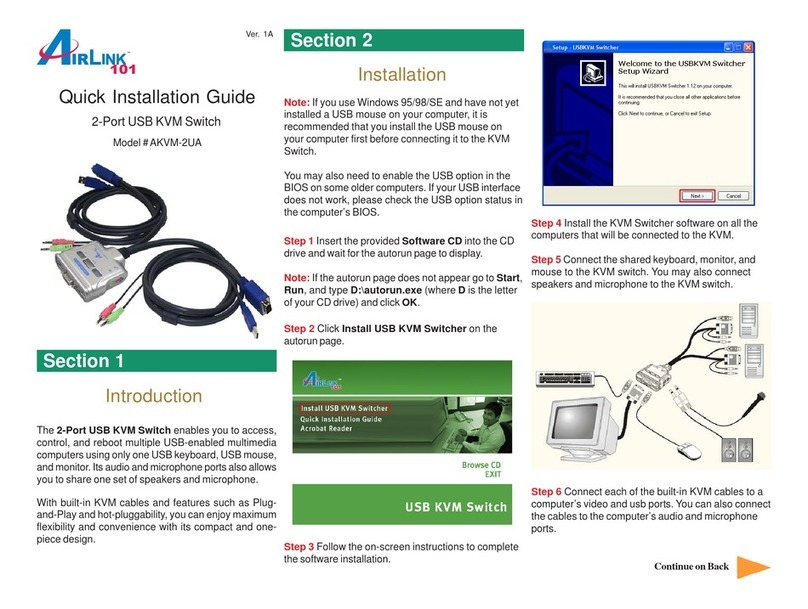Ver. 1A
Quick Installation Guide
1
Model#AKVM-S32
Section 1
The AKVM-S32 is a 2-port PS/2 type KVM switch that
comes with two sets of 3-in-1 combo KVM cables. It
enables users to access, control, boot, and reboot two
computersusingonlyonekeyboard,video monitor,and
mouse.Its slim-sized design offersmoreportabilityand
convenienceto users thanconventionalKVM switches.
Introduction
Section 2
Beforeconnecting any cable, please makesure all of your
computers and their peripherals have been powered off.
Otherwise, the KVM switch may not be set up properly.
Installation
Step 1 Make sure all the computers that are to be
connected to the KVM switch and their peripherals
arepowered-off. Ifnot, power them off beforeyou
proceedwiththefollowing steps.
Step 2 Connectthe shared keyboard,monitor,and
mouse to the main KVM unit. See Fig. 1.1
Fig 1.1
Step 3 Connect each of your computers to the KVM
switchusingtheprovided3-in-1comboKVMcables.
SeeFig.1.2
Step 4 Power up the connected computers one by
one.After the computers are powered up, the
keyboardandmousewillbe recognized and you can
begin operating the KVM switch.
Operations
There are two methods to select a specific computer:
Usingthepush button or the hotkey sequence.
Hotkey sequence = ScrLk + ScrLk + Command key
ThetwoconsecutiveScrLk keyshouldbepressed
within2secondsandthefollowingcommandkey(s)
should also be pressed within 2 seconds. Otherwise,
thehotkeysequencewillnotbevalidated.
FordetailedHotkey sequences and their correspond-
ingfunctions,pleasereferto the Quick Reference
Chart on back.
Push Button
The push button lets you directly switch between the
computers. Simply press the button on the KVM unit
to select the computer.
Technical Support
TollFree:1-888-746-3238
Website:www.airlink101.com
ContinueonBack
Hotkey Sequence
The hotkey sequence consists of three specific
keystrokes pressd on the keyboard.
Section 3
Section 4
Fig 1.2
KVM Side PC Side
You can use individual standard keyboard, mouse
and video cables to extend the cable distance, but
depending on the type of cables you use, the
maximum cable distance is limited to 5 ~ 7 meters
(15.5~ 23 feet).