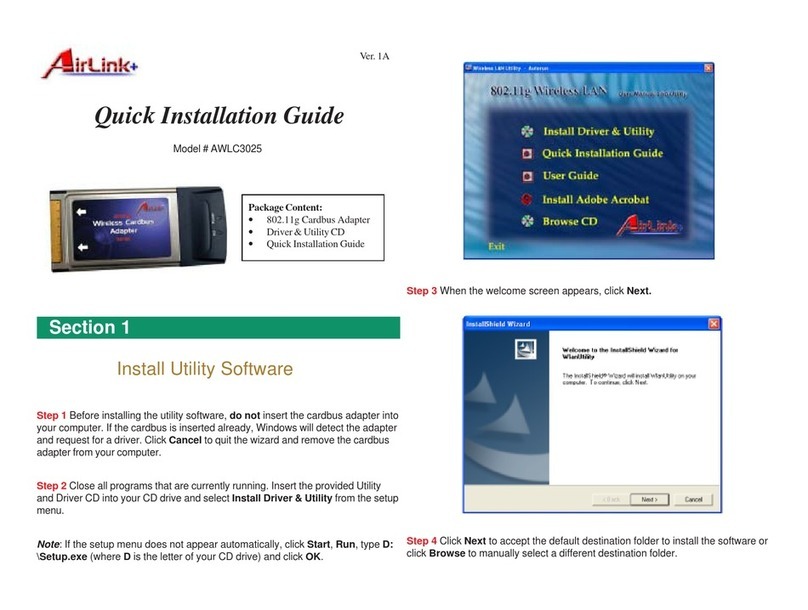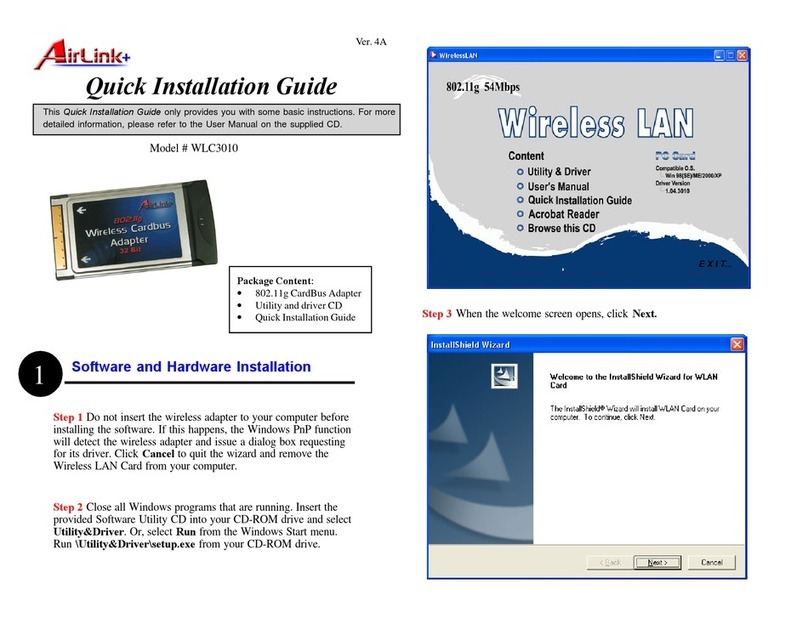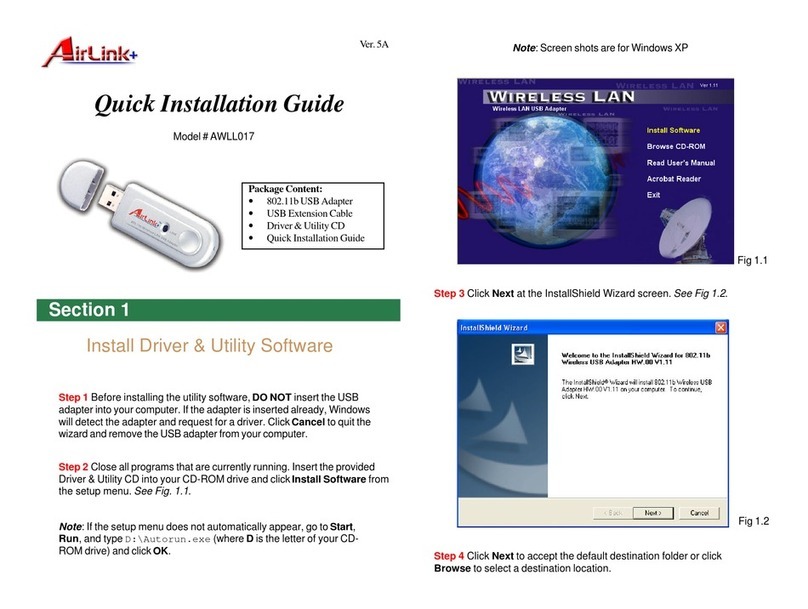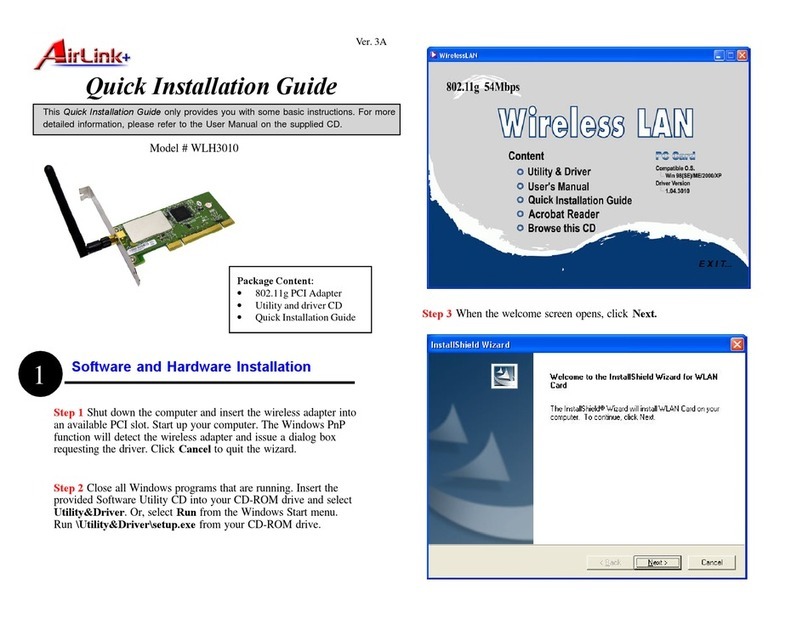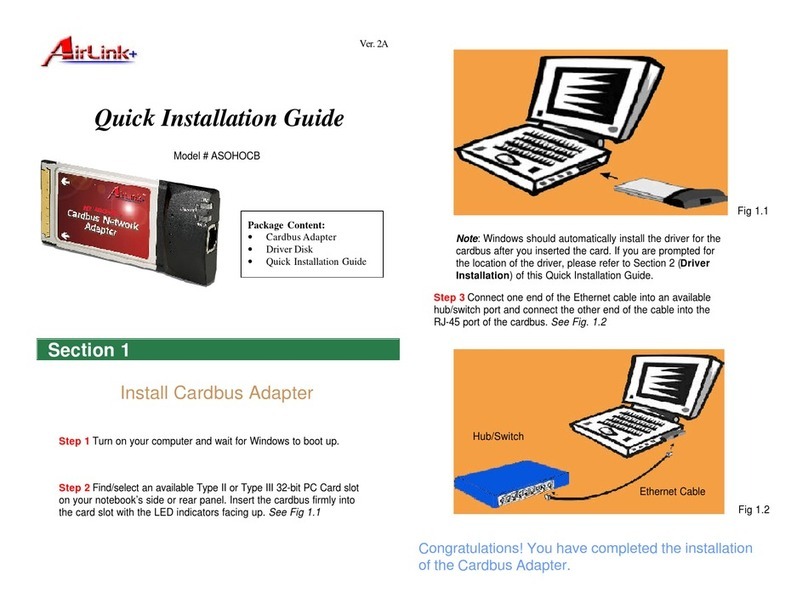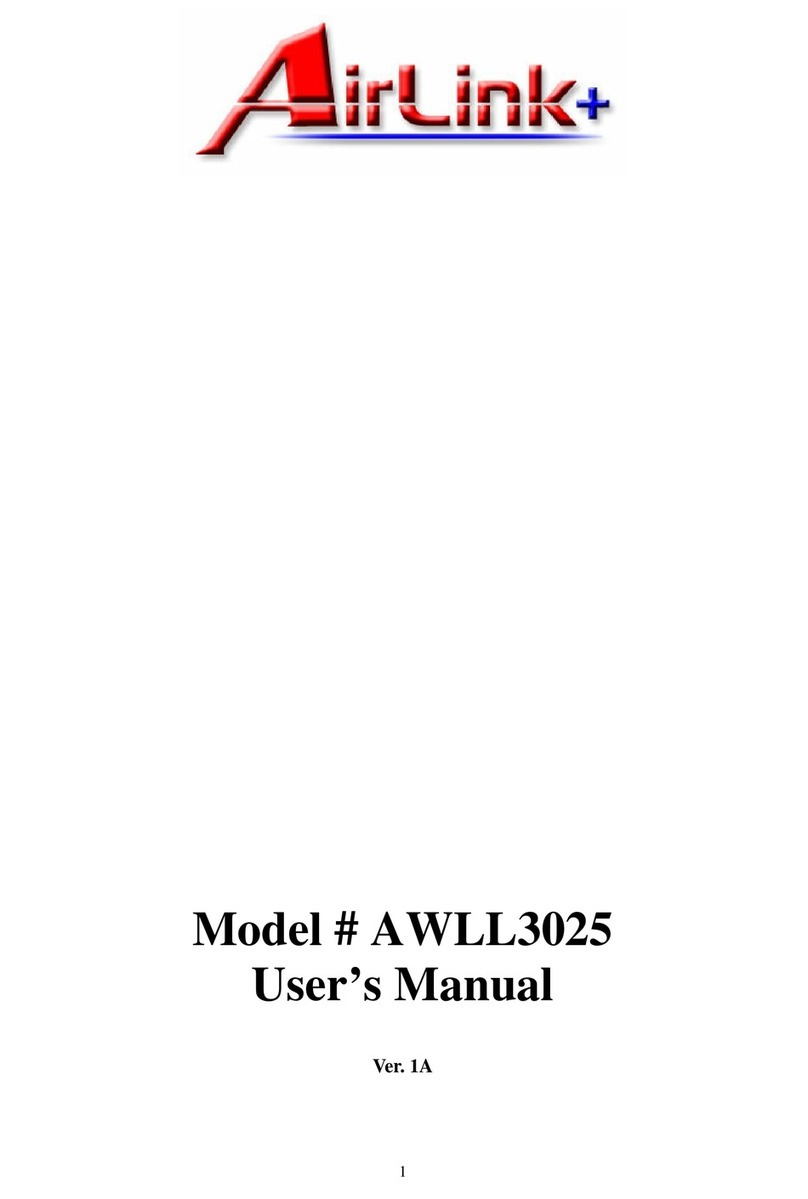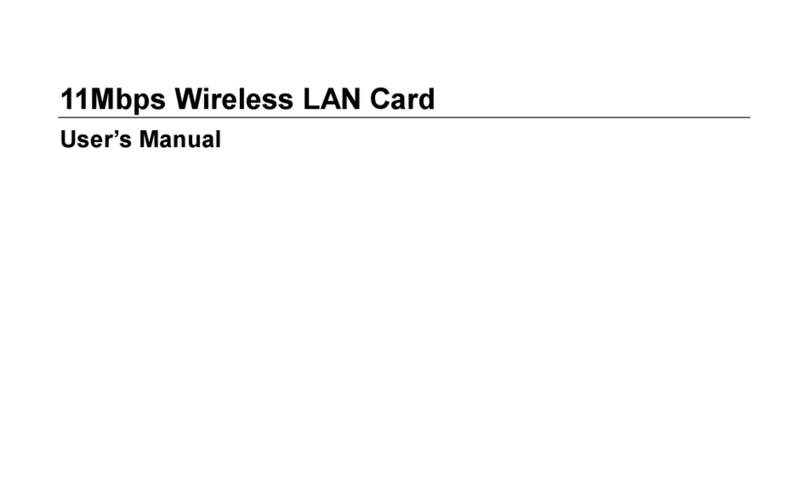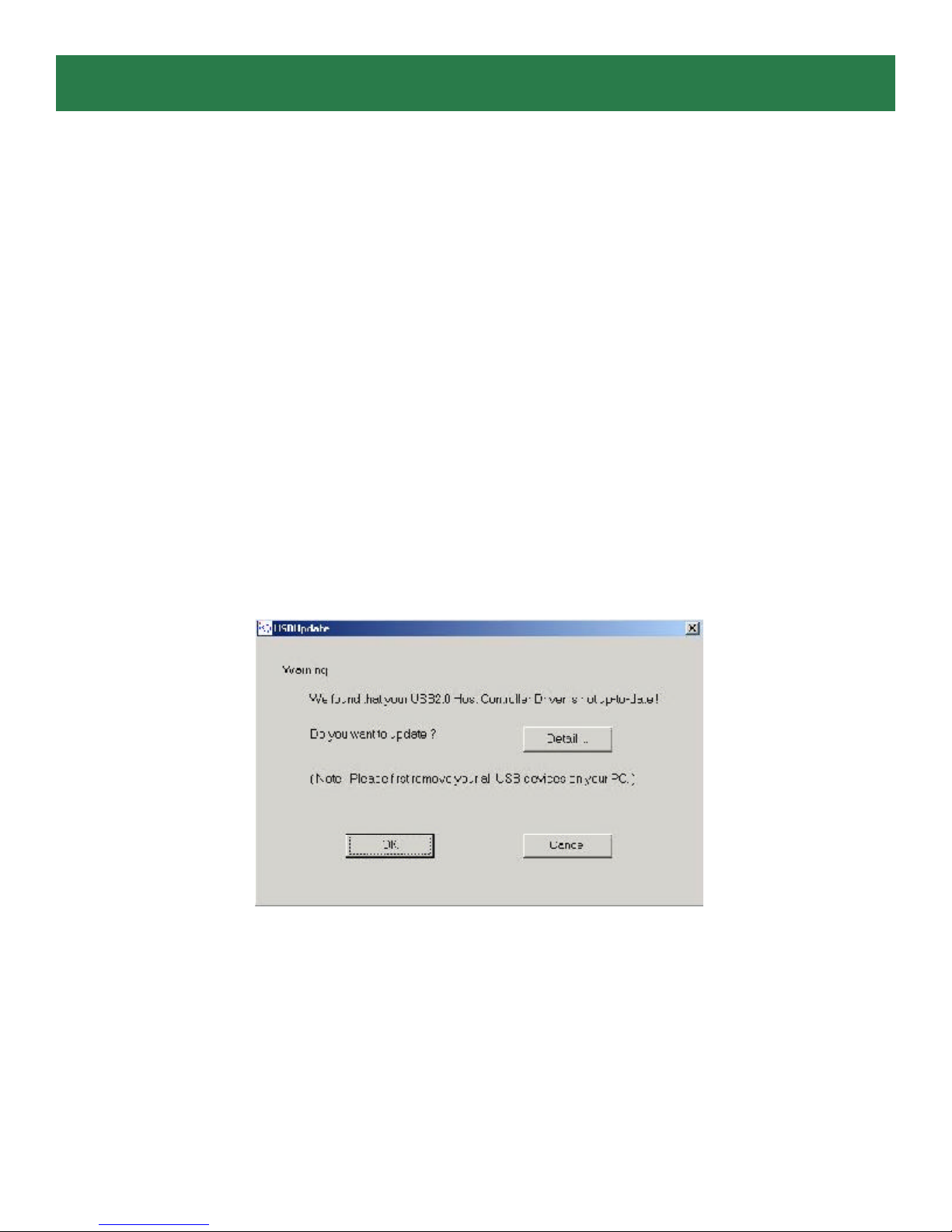Section 2
Upgrading USB 2.0 Host Controller Driver
Before you plug the Vision+ video capture adapter into your computer’s USB 2.0 port,
please check your USB 2.0 device driver first. If your USB 2.0 host controller driver is
not the latest version or provided by Microsoft, we strongly recommend you use our
USB 2.0 update utility. It will help you to upgrade your USB 2.0 driver to the latest
version released by Microsoft in order to avoid some compatibility issues. Please
follow the steps below to upgrade your USB 2.0 host controller driver.
Note: DO NOT connect the video capture adapter to your computer when you are
using the USB update utility.
Step 1 Turn on your computer. After Windows has finished loading, insert the
provided Installation CD into your CD-ROM drive. The autorun page will automatically
detect your USB 2.0 host controller device. If your host controller is not the latest
version or provided by Microsoft, the USB update utility will display the following
warning message:
Note: If your USB 2.0 driver is already the latest version, you would not see the above
warning message. Skip to Section 3 Installing Hardware to install the Vision+ video
capture adapter.
Step 2 Click OK to begin the update process.