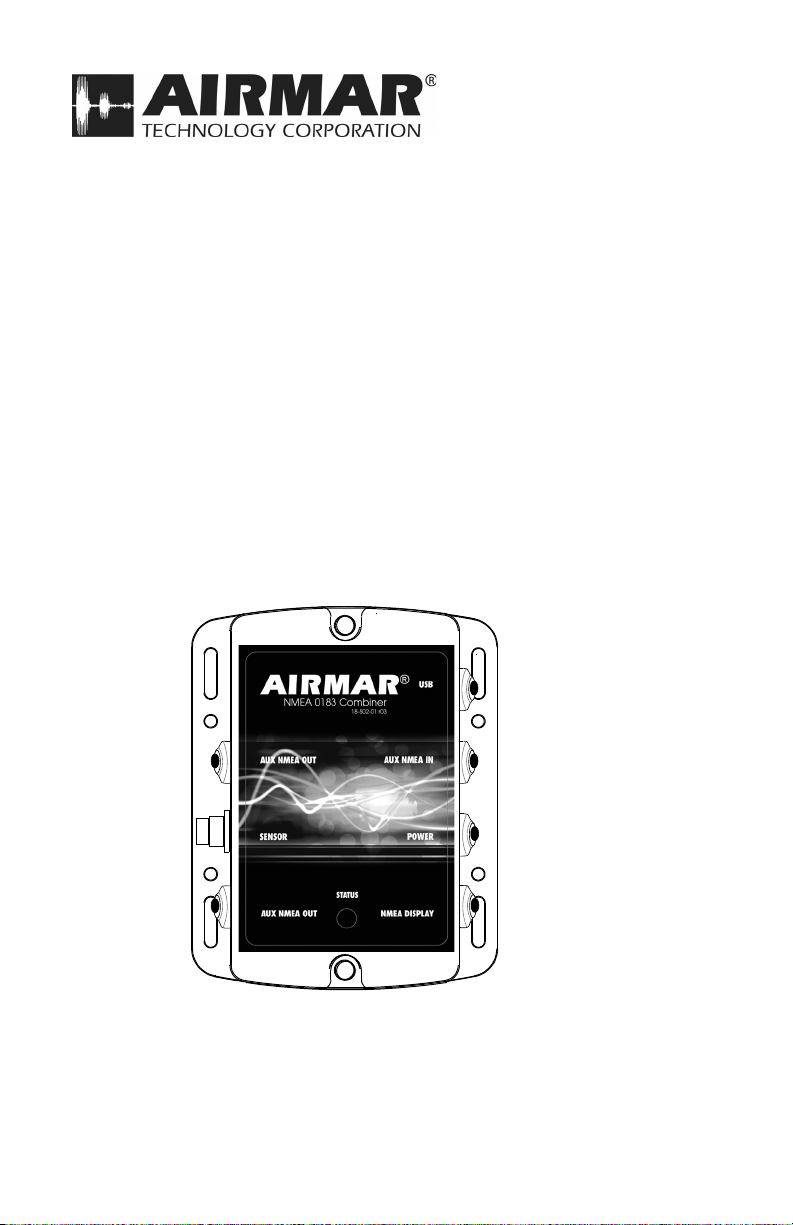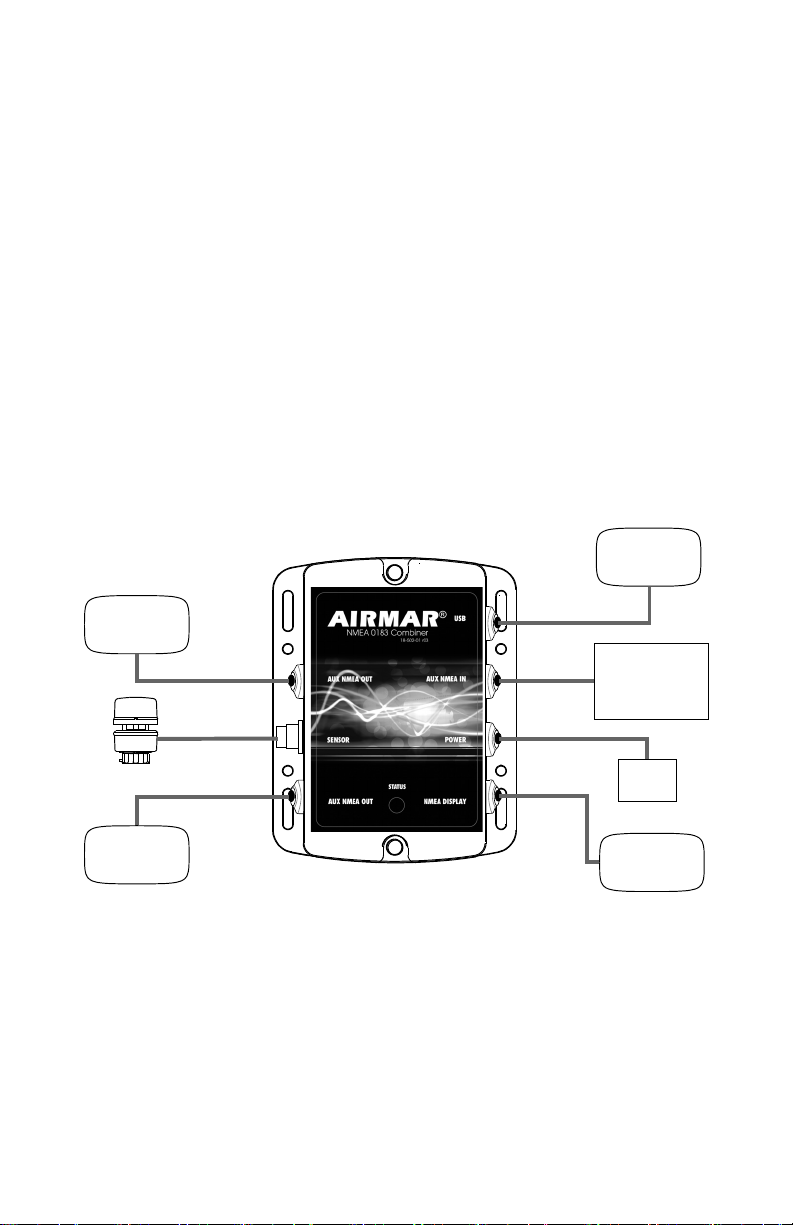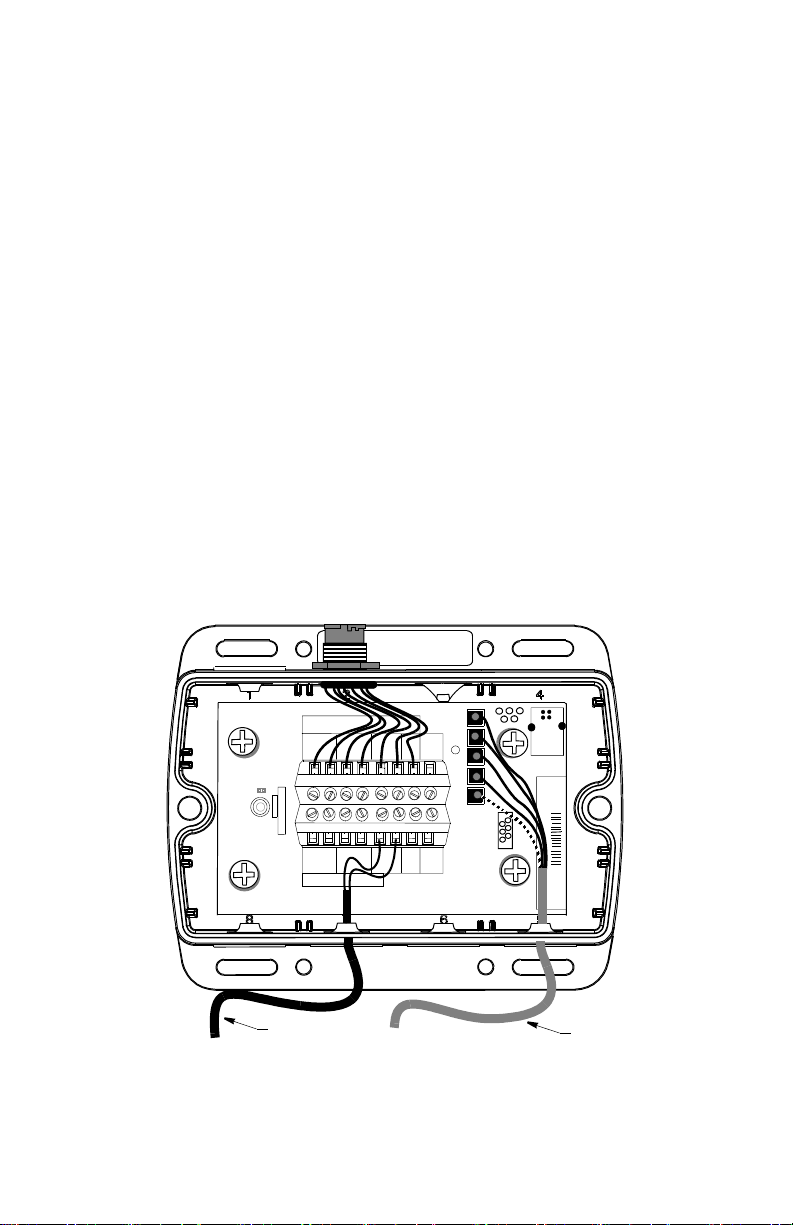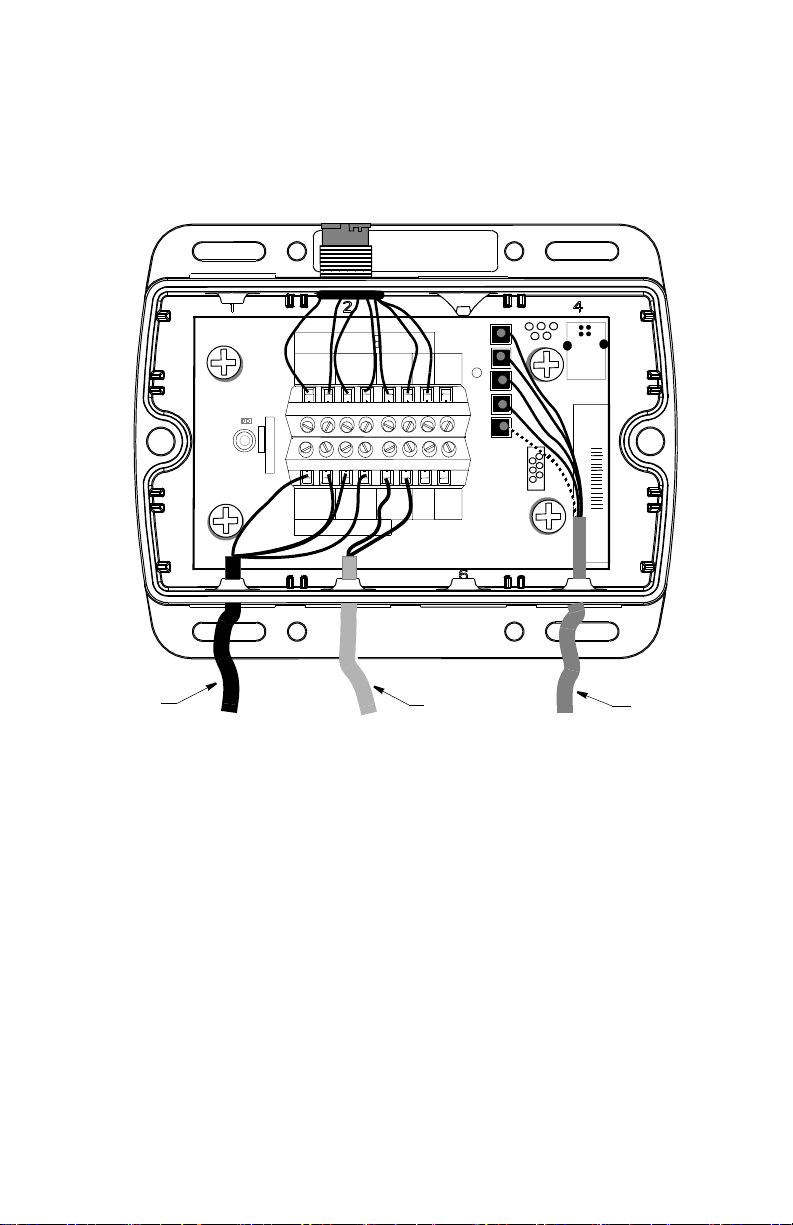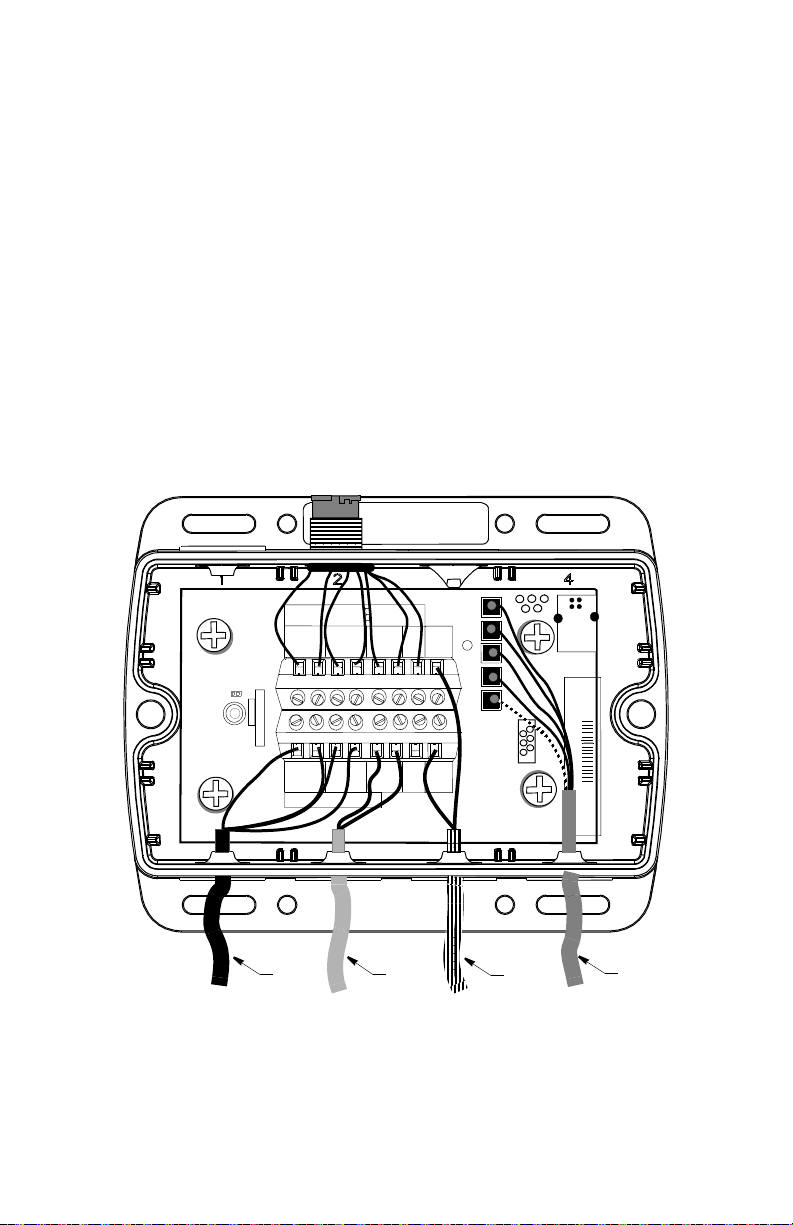3
Follow the safety precautions below to reduce the risk of poor product
performance, property damage, personal injury, and/or death.
WARNING: Always wear safety goggles and a dust mask when installing.
WARNING: The power supply must be OFF before making electrical connections.
WARNING: The power supply voltage must be within the Combiner’s operating
voltage range of 10 to 28 VDC. And the power supply voltage must be within the
operating voltage range specified for any connected sensor(s).
WARNING: A safe installation requires a 0.5 amp fast-blow fuse or circuit breaker.
Except, WeatherStation models with a heater require a 3 amp fast-blow fuse or
circuit breaker.
WARNING: Make power connections to a power source that is isolated from the
engine start battery(s). Voltage drops may cause the instrument/receiver/sensor
to lose information and/or change operating mode.
CAUTION: Do not remove the Airmar waterproof connector(s) to ease cable
routing.
CAUTION: To reduce electrical interference from other electrical wiring and any
on-board equipment with strong magnetic fields such as radar equipment, radio
transmitters, boat engines, generators, etc., separate the cables by at least 1m (3').
Ensure that all the cable shields are appropriately grounded.
CAUTION: Be careful not to tear the cable jackets when passing them through
bulkheads and other parts of the boat. Use grommets to prevent chaffing.
CAUTION: Use a multimeter to check the polarity and the connections to the
power supply before applying power to the instrument/receiver/sensor.
CAUTION: Coil any excess cable(s) and secure with cable ties to prevent
damage.
IMPORTANT: All display devices must be NMEA 0183.
IMPORTANT: Please read the instructions completely
before proceeding with the installation. These instructions
supersede any other instructions if they differ.