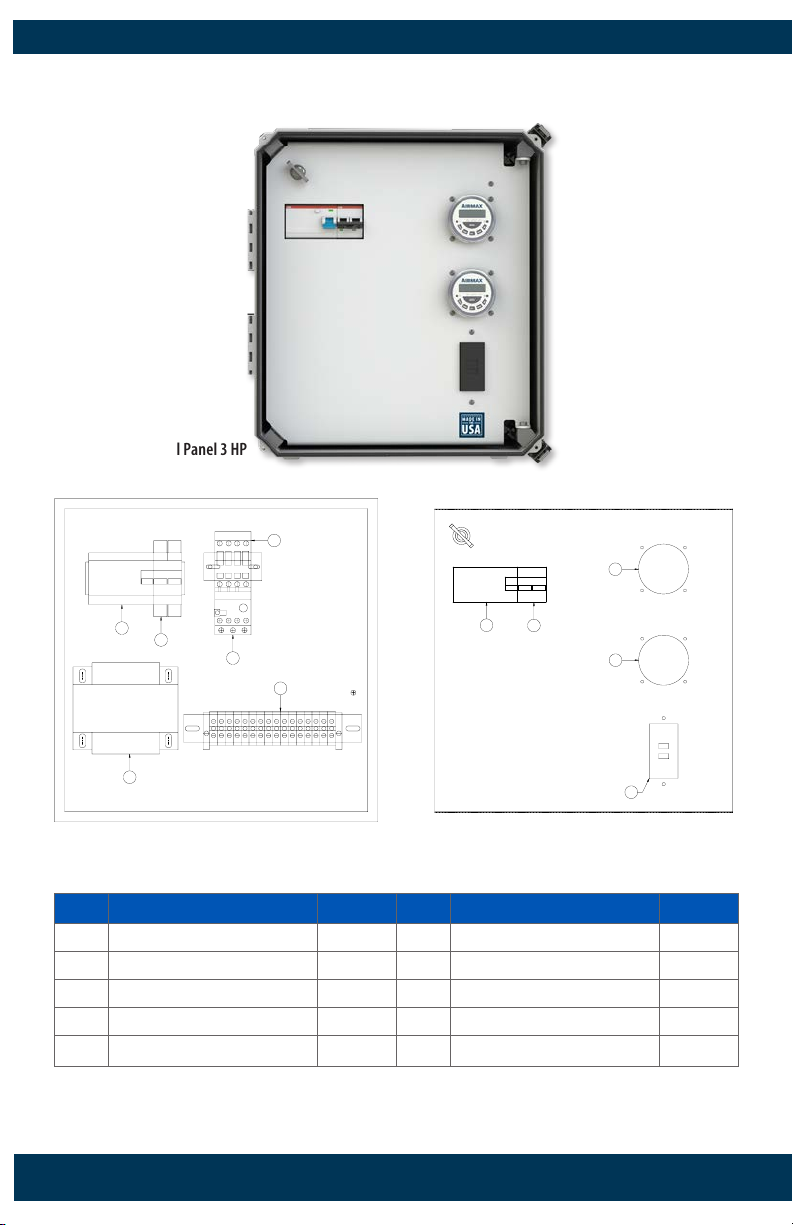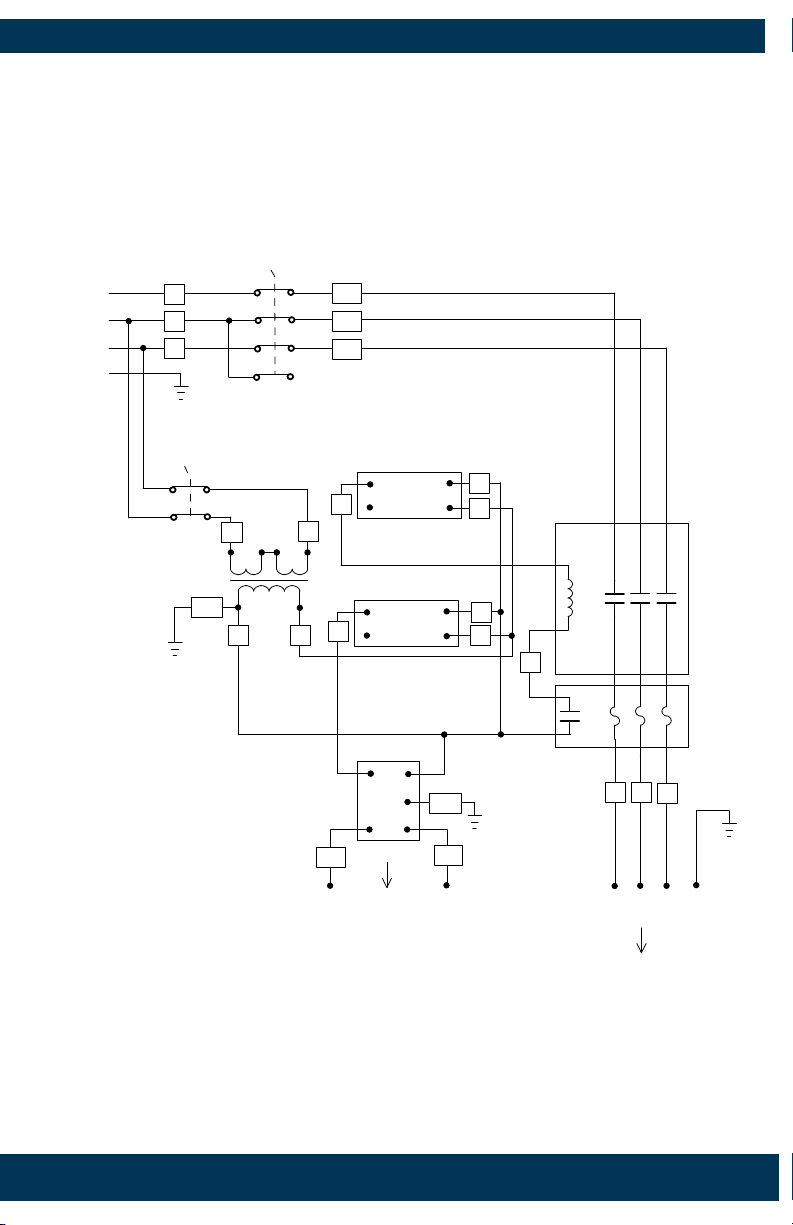ENGLISH
airmaxeco.com | 866-424-7629
2
IMPORTANT INFORMATION:
Please read these instructions thoroughly before use. Failure to follow
instructions may result in equipment damage or failure, losses, injury or death.
Electrical connections to the control panel and proper grounding (properly sized
copper conductor from the grounding terminal to the service panel or grounding
rod) are to be completed by a licensed electrician and in accordance with the National
Electric Code, local codes or ordinances.
WARNING:
To reduce the risk of electric shock or injury:
• Install only on a circuit protected by a Ground Fault Circuit Interrupter (GFCI). ALWAYS
install an acceptable safety shut-o switch between the main power source and
control panel.
• DO NOT operate the control panel if electrical cords are broken or spliced.
• ALWAYS turn o electrical power before installing, removing or servicing the control
panel components.
• DO NOT immerse the control panel in water.
• This control panel is NOT intended for use in swimming areas, or other situations
where bodily contact is made with the water. Although the control panel is designed
for outdoor use, it should never be submerged in water.
CAUTION:
To reduce the risk of equipment damage or failure:
• The control panel is NOT submersible; do not place the timer where it might contact
or fall into the water.
• DO NOT operate the control panel with a unit that exceeds the maximum voltage
indicated by the control panel specications. Operating with a unit larger than
recommended can cause damage to the control panel and will NOT be covered
under warranty.
IMPORTANT: Airmax is not responsible for equipment damage or failure, losses,
injury or death resulting from failure to follow safety precautions, misuse or
abuse of equipment.
TECHNICAL SPECIFICATIONS:
ITEM NUMBER VOLTAGE PANEL DIMENSIONS MOUNTING DIMENSIONS
653945 2 HP 460v 16”w x 17 ¾”h x 8 ½”d 12”w x 18 ½”h
653946 3 HP 460v 16”w x 17 ¾”h x 8 ½”d 12”w x 18 ½”h
653947 5 HP 460v 16”w x 17 ¾”h x 8 ½”d 12”w x 18 ½”h