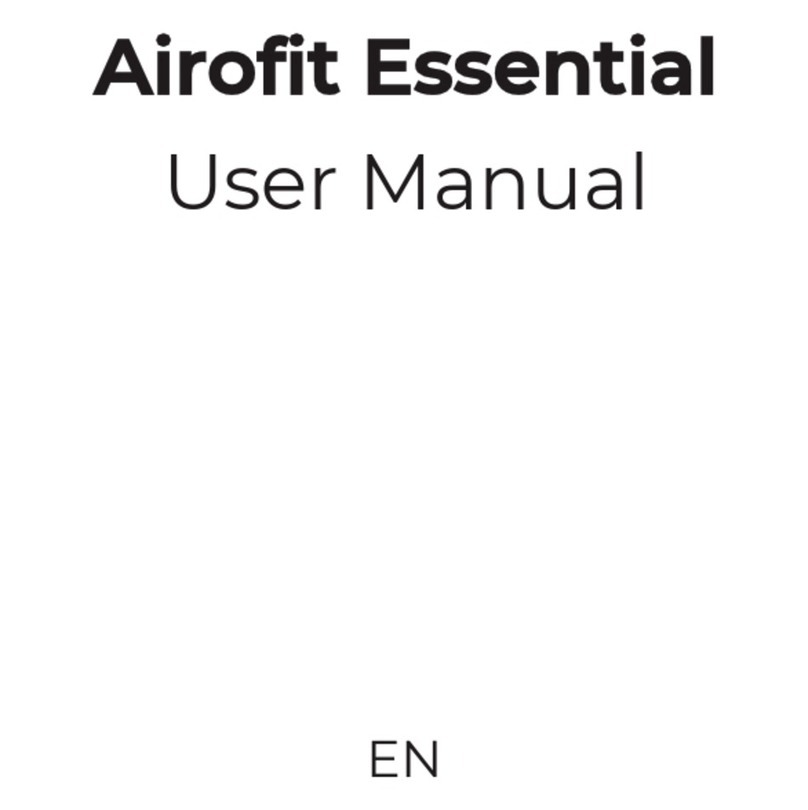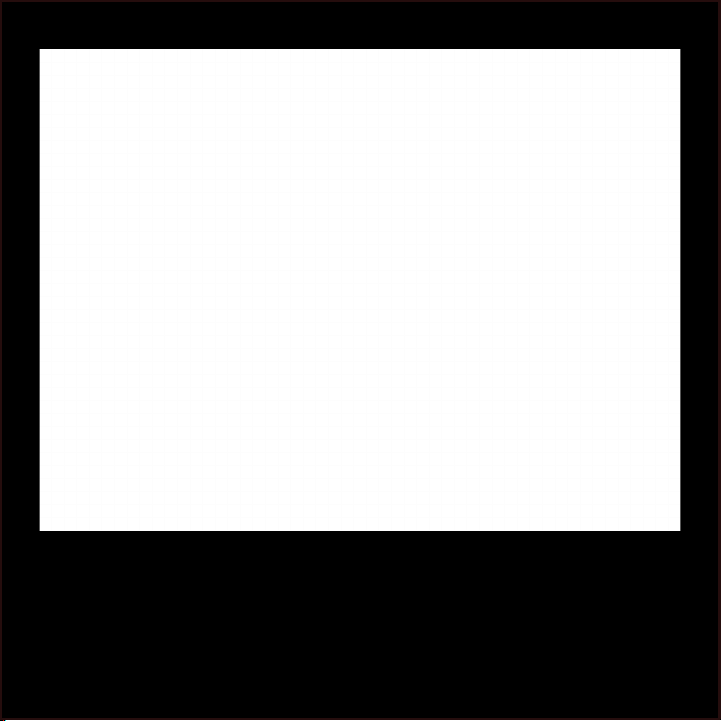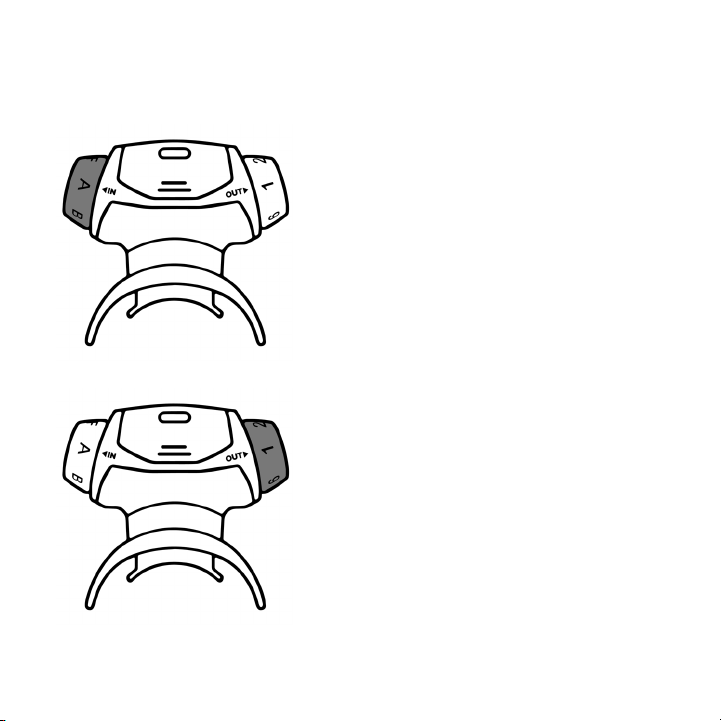2
WELCOME TO THE AIROFIT FAMILY
Airot is a training solution designed to help you strengthen and improve
your respiratory system, using the latest technology. Whether you are
cycling, swimming, or competing in other demanding sports, having more
oxygen to tap into gives you a clear advantage. You will be able to train
harder, recover faster, and perform better.
The solution consists of:
• Airot Breathing Trainer
• Airot Sport mobile application
WHAT DO YOU GET?
Here are the main areas within which Airot improves athletes’ performance!
Vital Lung Capacity
Increased usable lung volume by
training the exibility of the
diaphragm means larger amounts
of oxygen in one inhale.
Respiratory Strength
Enhanced respiratory power
increases the amount of oxygen
inhaled in a given period, de-
creasing energy consumption.
Anaerobic tolerance
Boosted resistance towards
lactate ensures prolonged ability
to perform at high intensities for
longer periods.
Instant performance
Escalated oxygenation, blood
circulation, and mental concen-
tration through tested breathing
patterns.