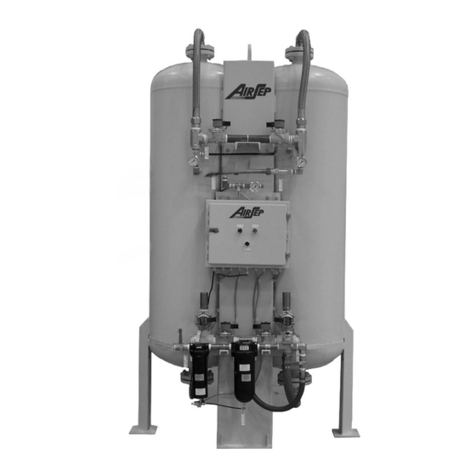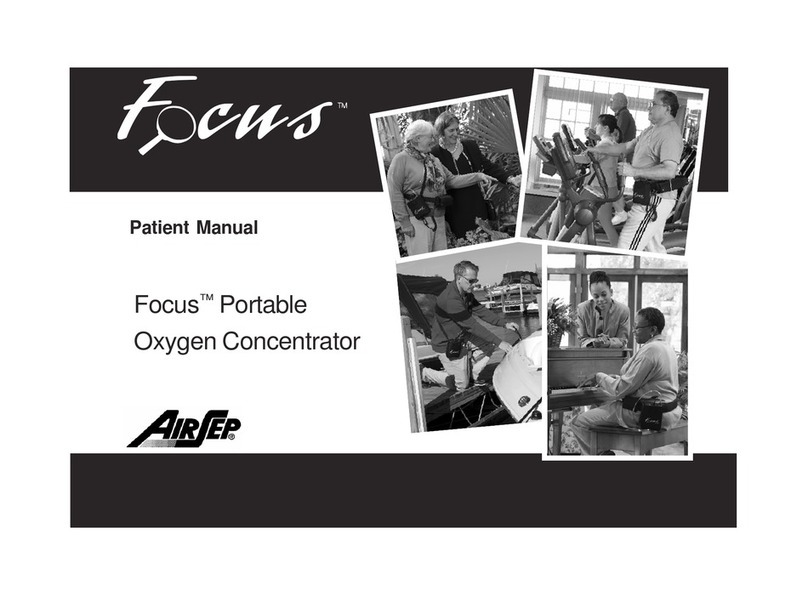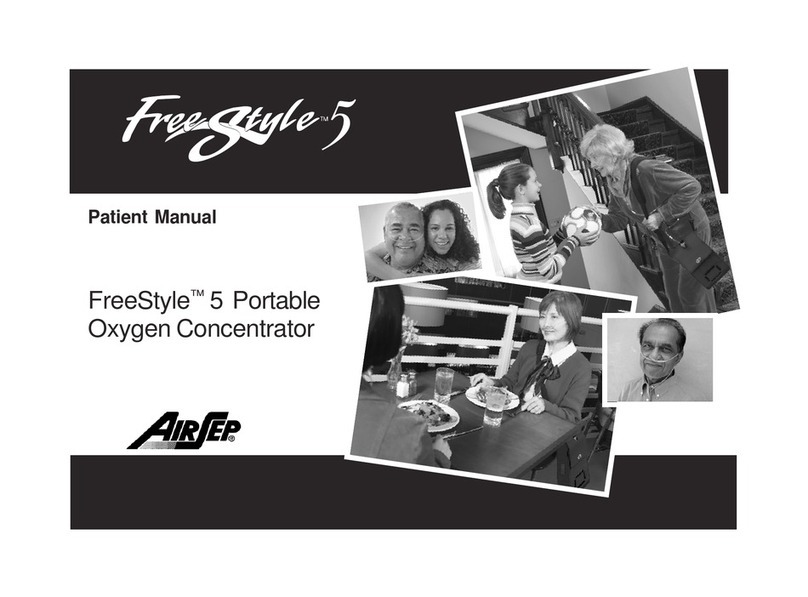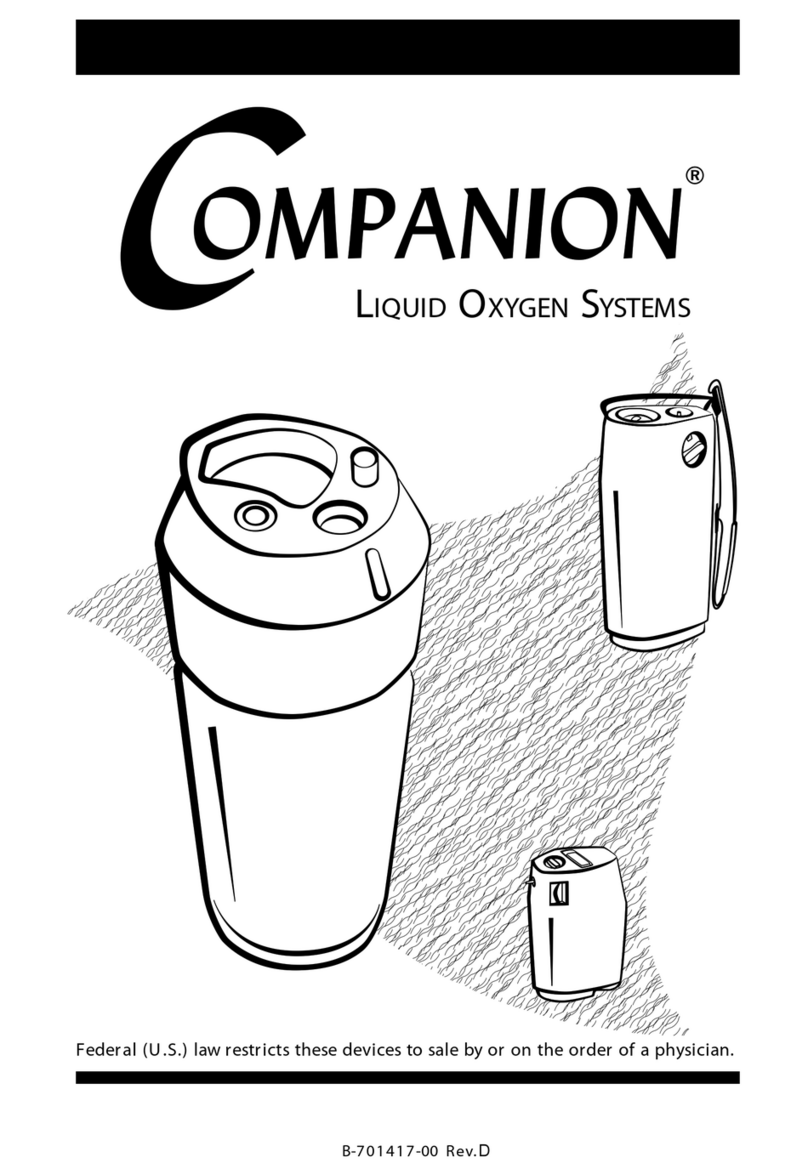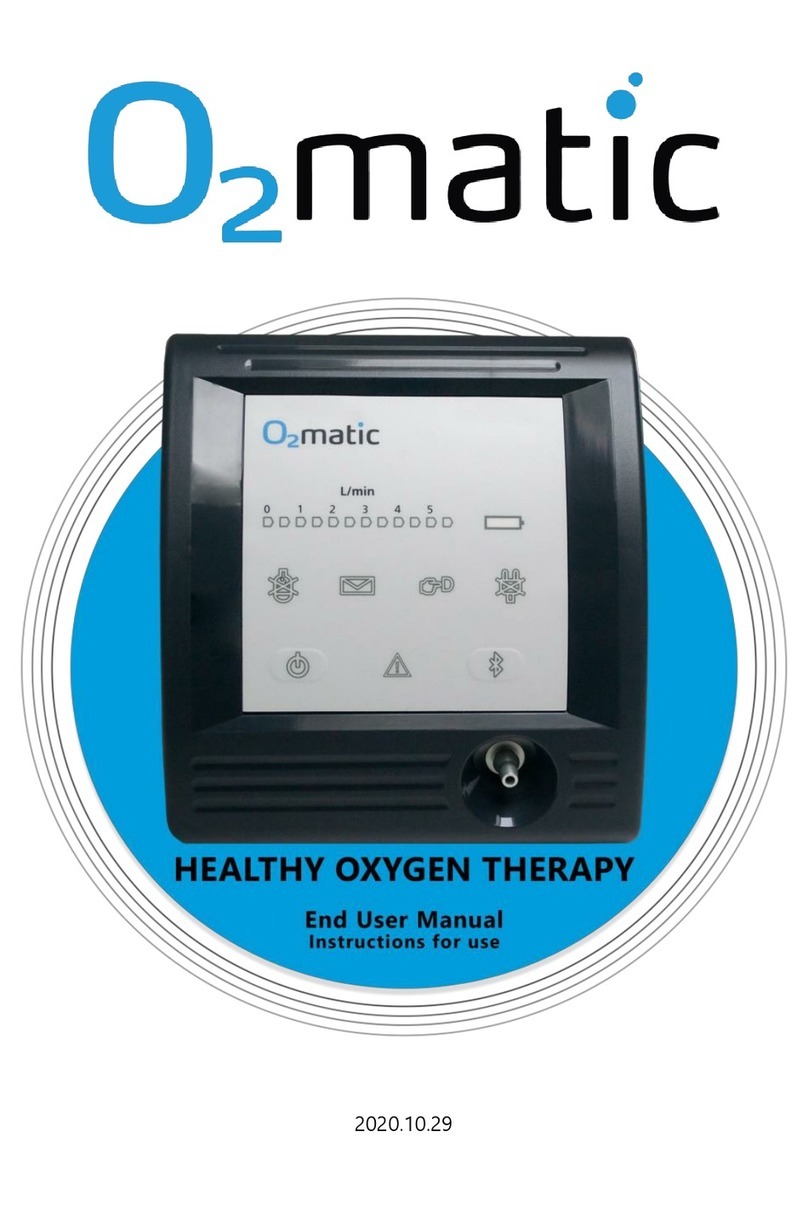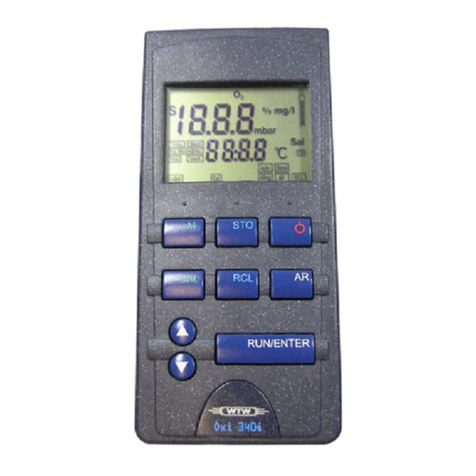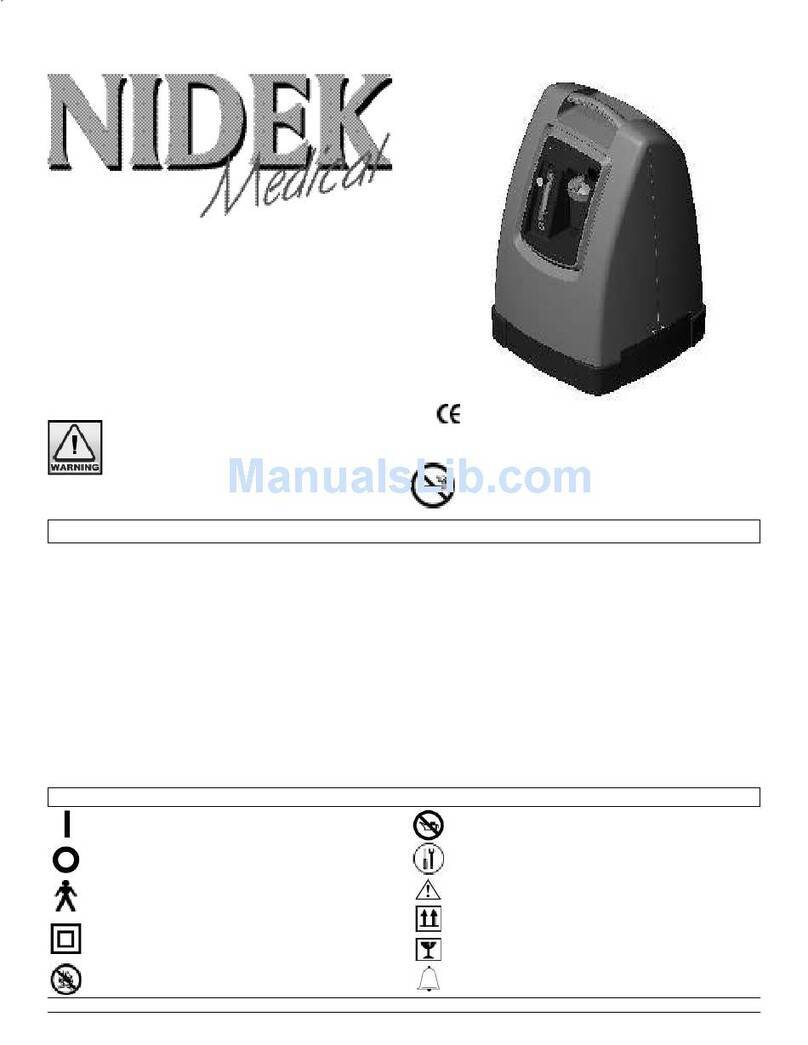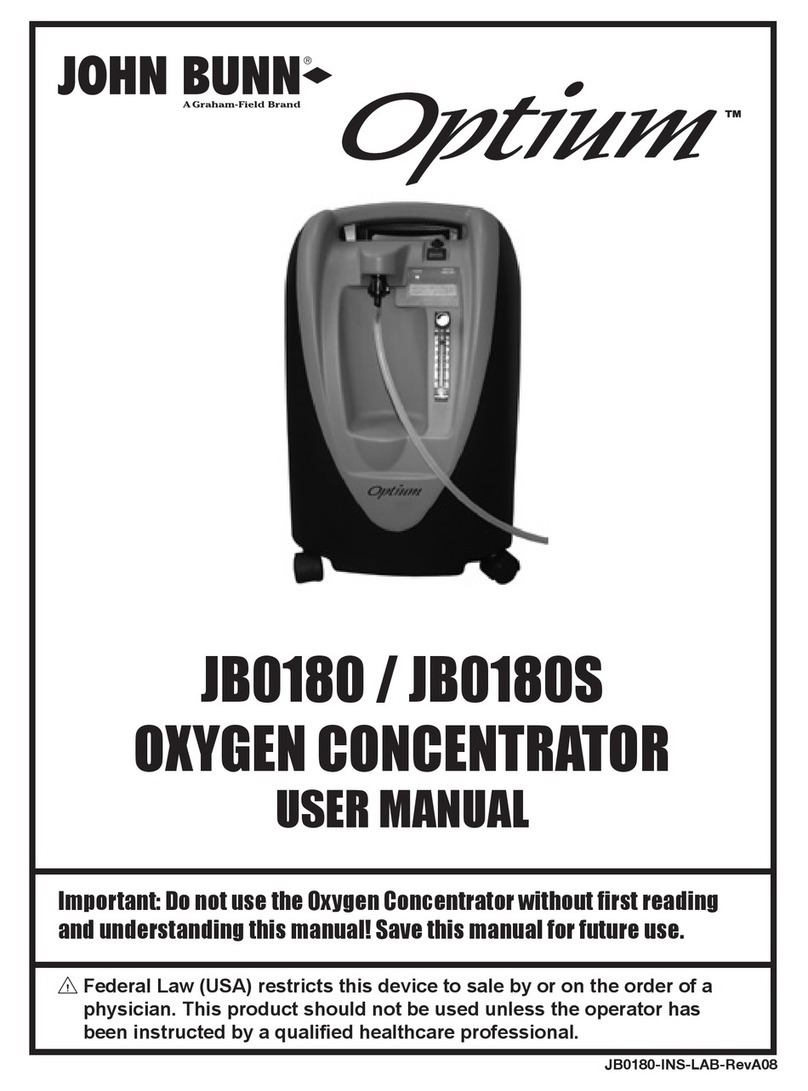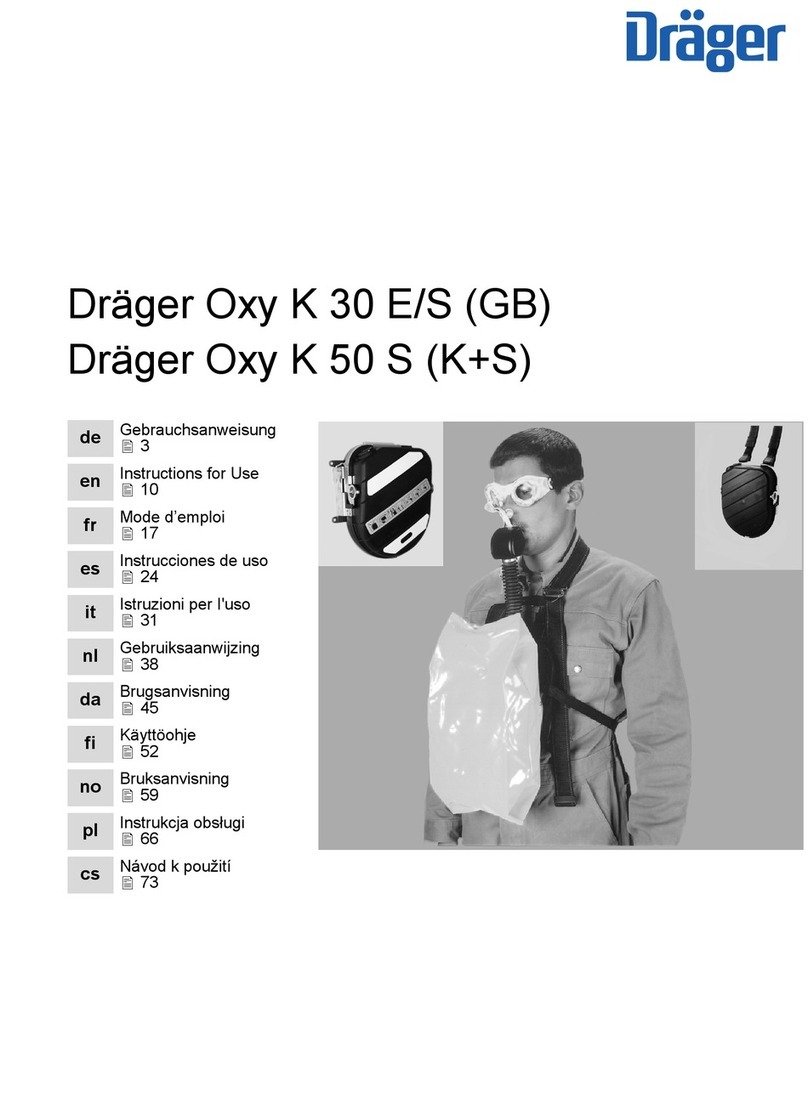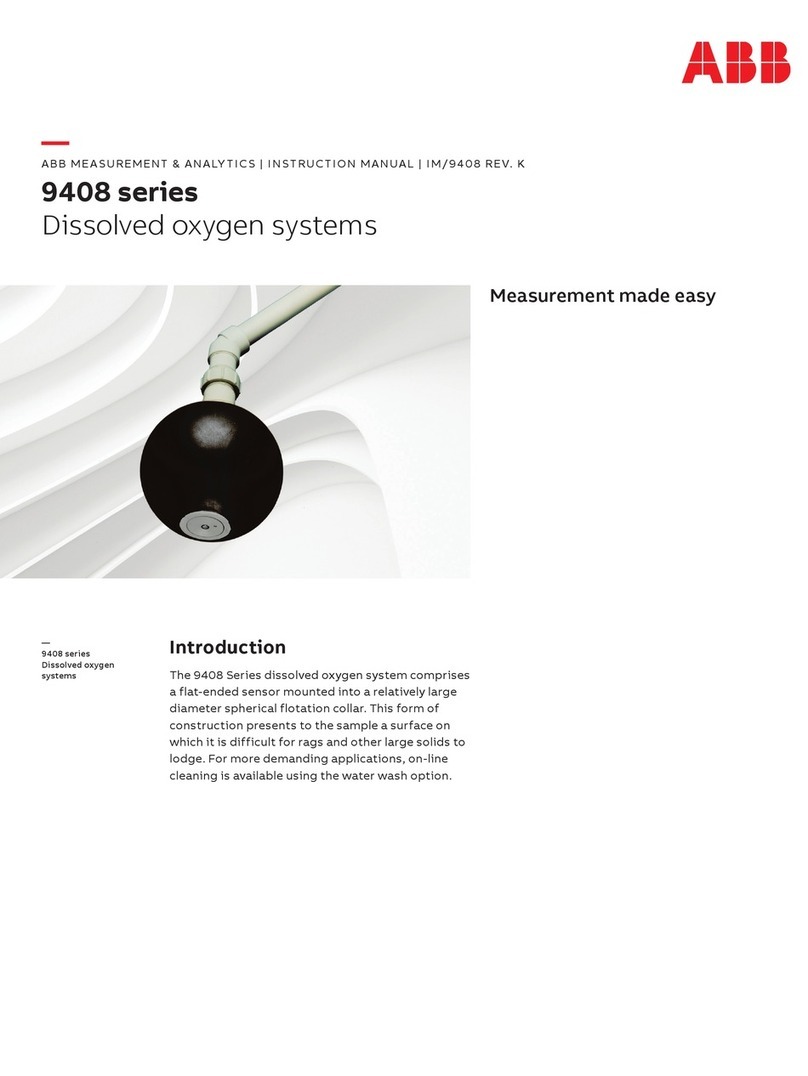ImPulse™Elite Patient Manual
ImPulse™Elite is an electronic oxygen conserving device (OCD) that provides
convenience and mobility to patients with therapeutic oxygen needs. Designed
and manufactured by AirSep Corporation, ImPulse Elite uses portable cylinders
to provide patients with oxygen delivery at their prescribed dosages.
With this device, actual oxygen delivery to the patient occurs at or near the
beginning of the breathing cycle when the patient starts to inhale.
Because ImPulse Elite does not deliver oxygen during exhalation, which
accounts for approximately two-thirds of the breathing cycle, it wastes little or
no oxygen. This differs greatly from conventional oxygen systems that deliver
oxygen continuously. In addition, many patients are more comfortable with
oxygen conserving devices than continuous flow systems because they have
fewer problems with nasal dehydration that can result from constant flow into
the nostrils.
Maximizing Delivery with ImPulse Elite
ImPulse Elite’s advanced electronics enable it to respond effectively to a
patient’s respiratory cycle. ImPulse Elite senses the start of inhalation. Because
only a small amount of oxygen is actually required to oxygenate the blood
effectively, ImPulse Elite delivers the precise amount when it is most beneficial —
at the beginning of inhalation.
ImPulse Elite quickly delivers a pulse of oxygen compatible with your breathing
rate and automatically adjusts with any change in your breathing cycle —
depending on your prescribed oxygen requirement.
This method of oxygen delivery has been clinically tested and determined to
meet oxygen needs satisfied by comparable flow settings on continuous flow
units up to 6 lpm.
Initial Setup
As part of your initial set up with ImPulse Elite, your clinician may choose to
assess your saturation level through pulse oximetry. This helps to ensure
proper titration while using the oxygen conserving device.
Introduction
3