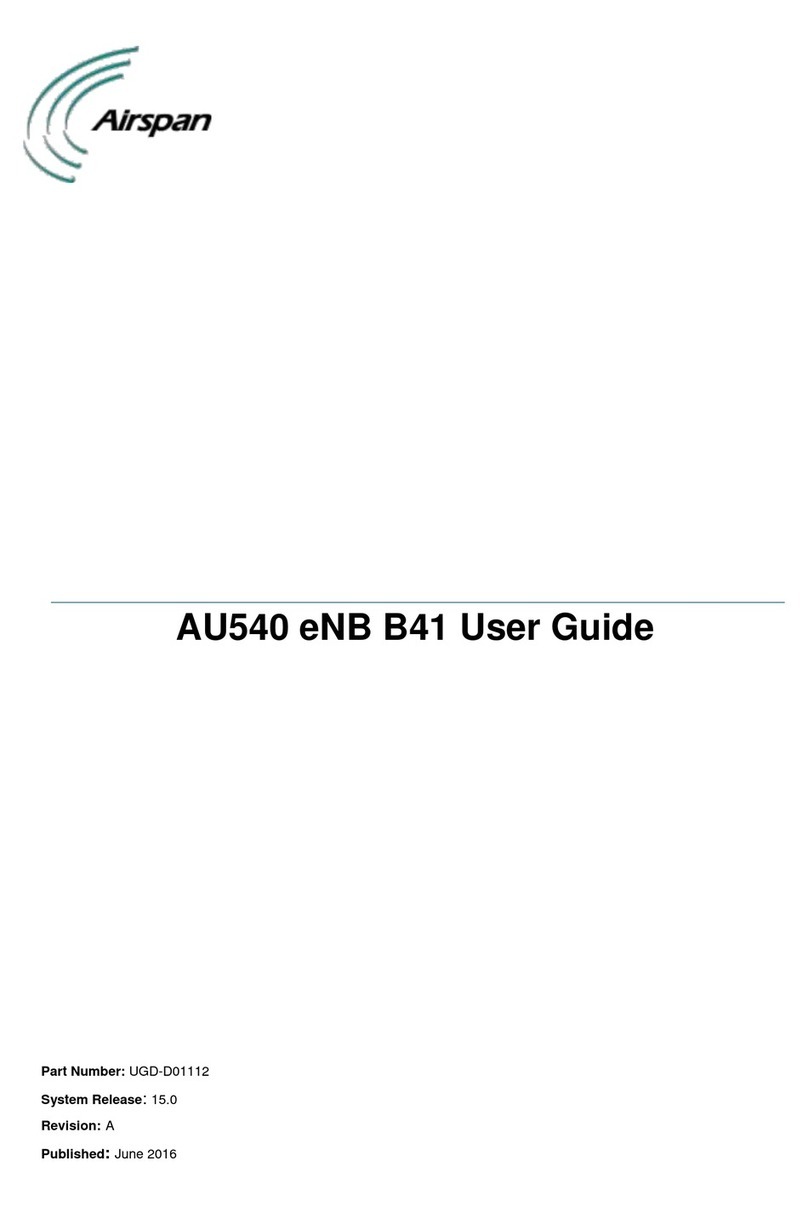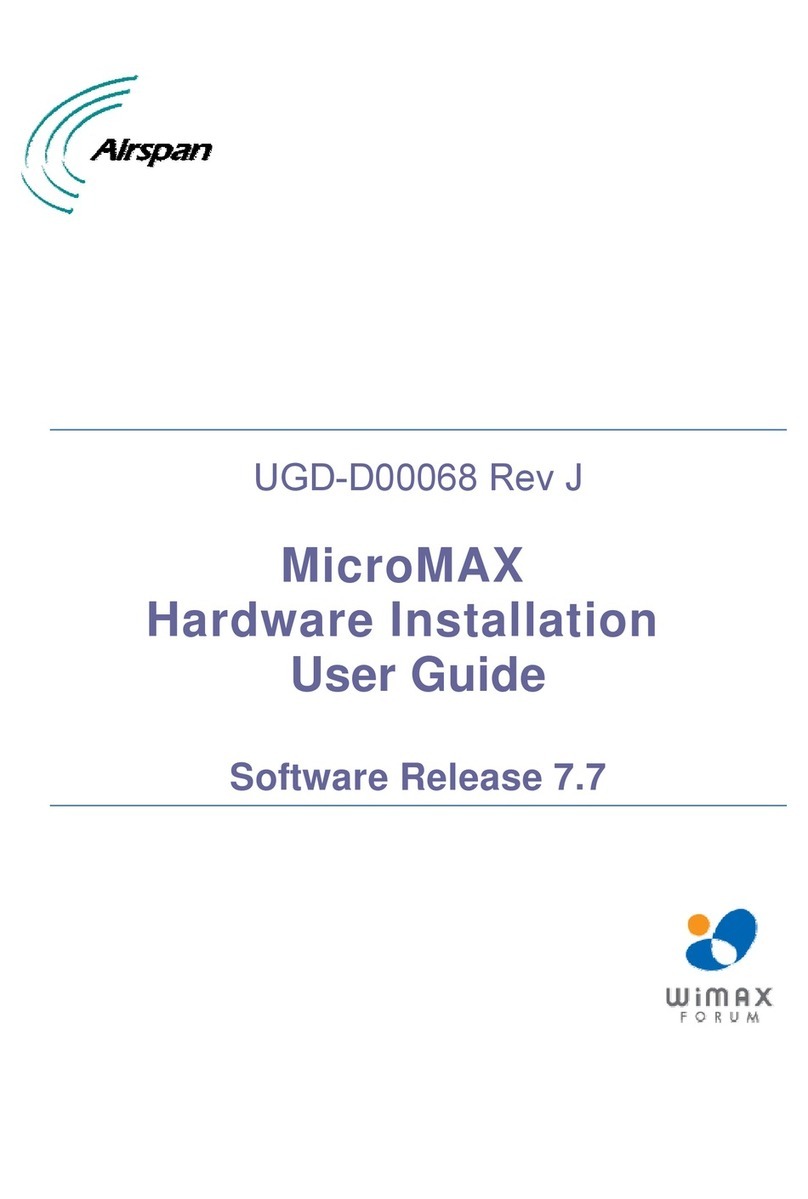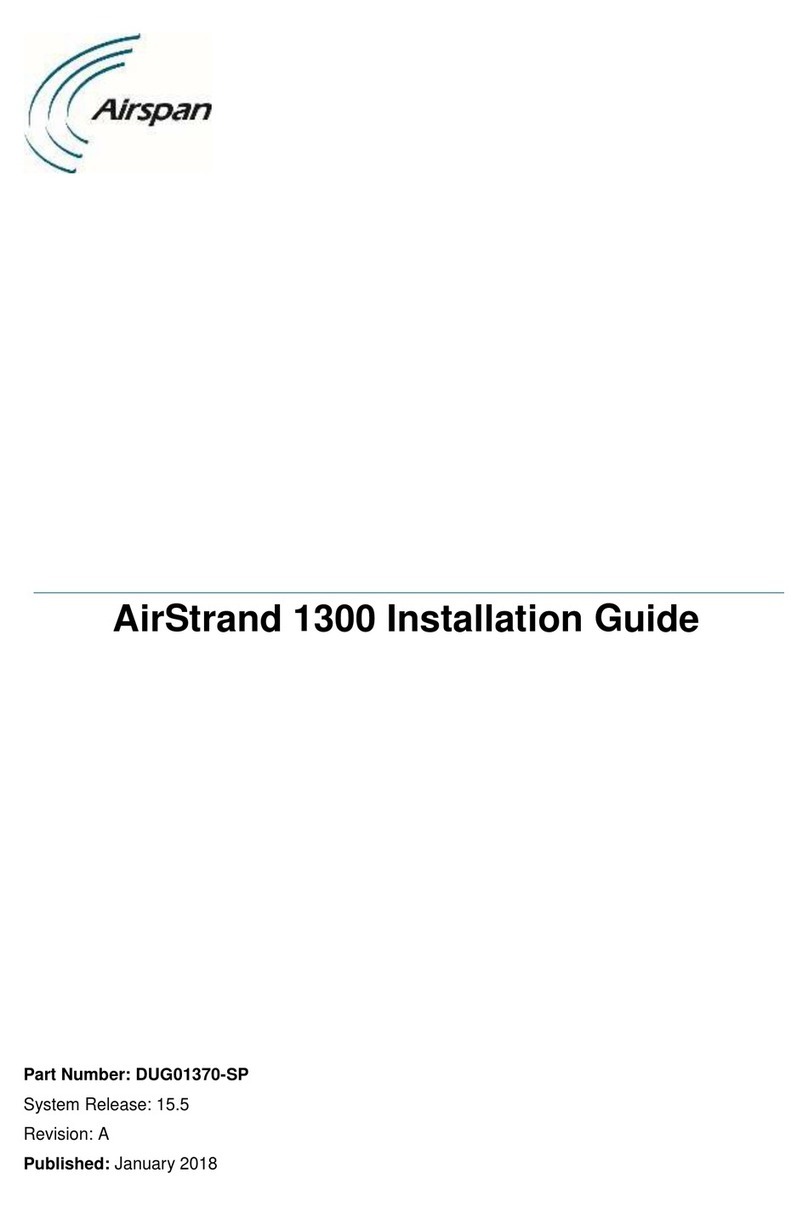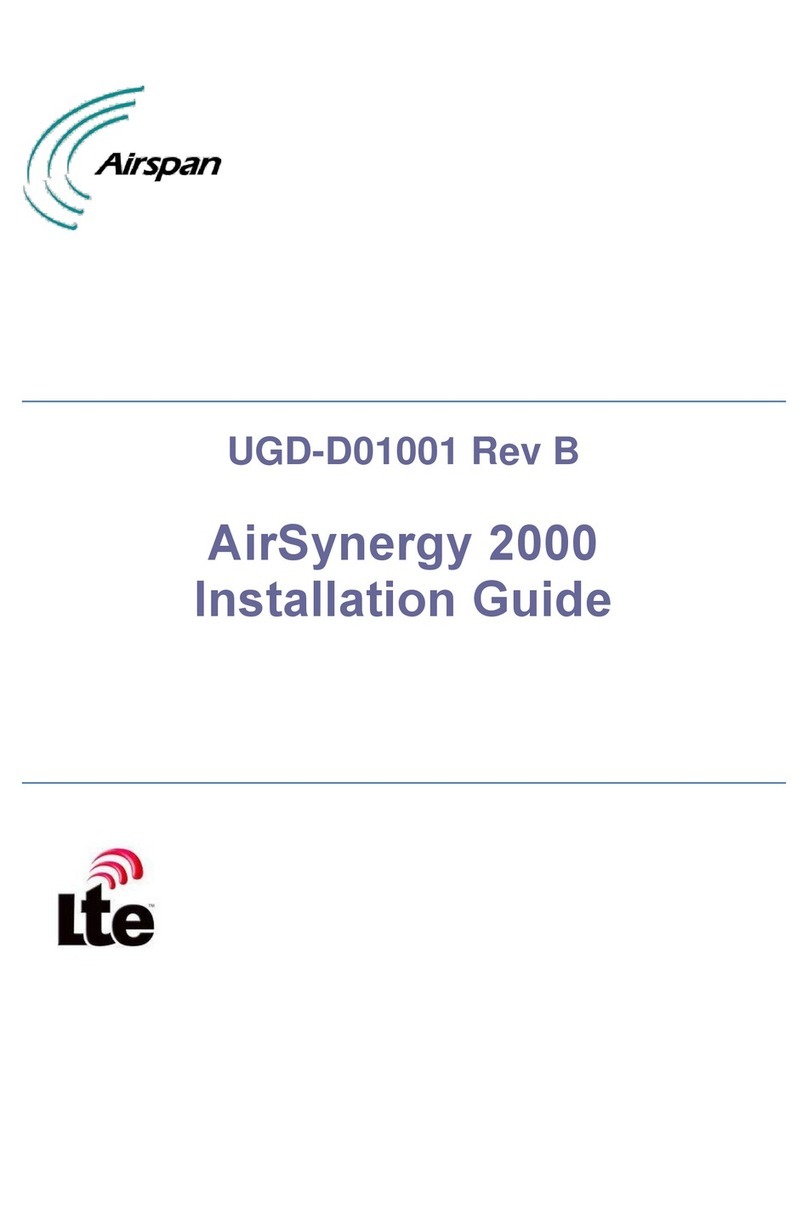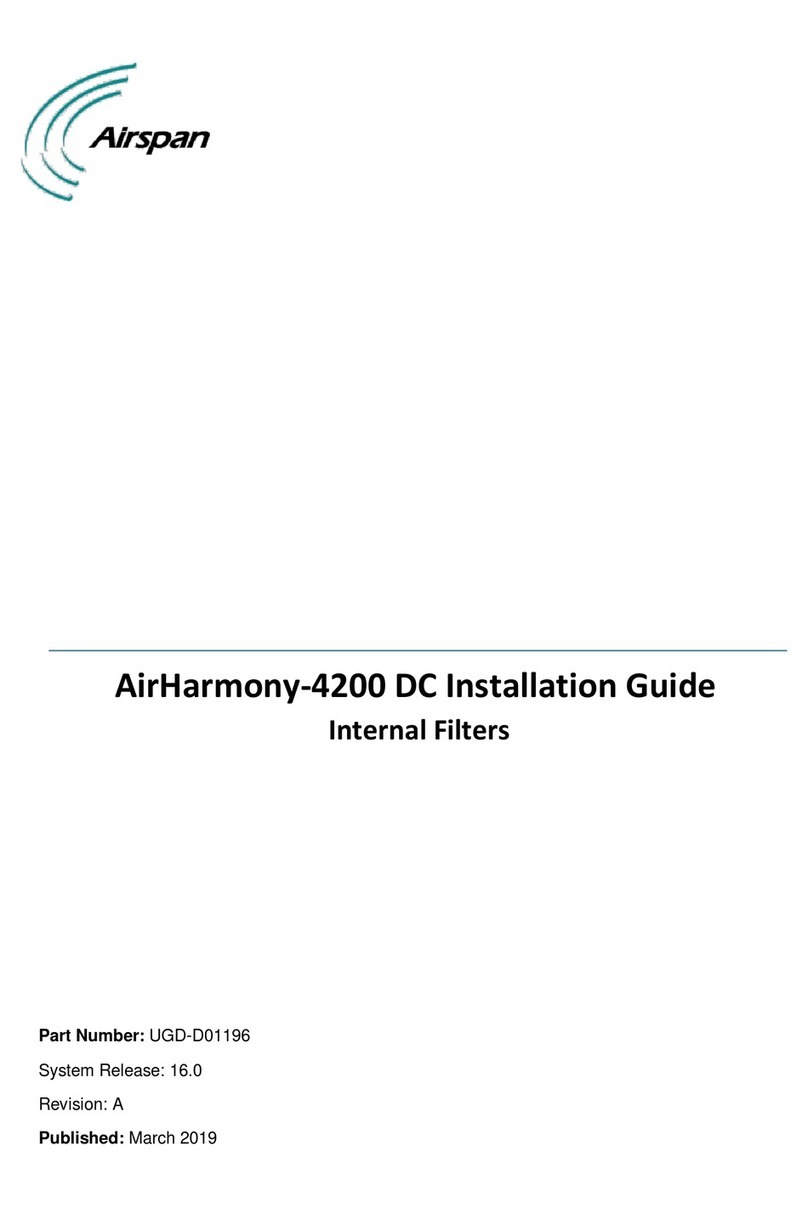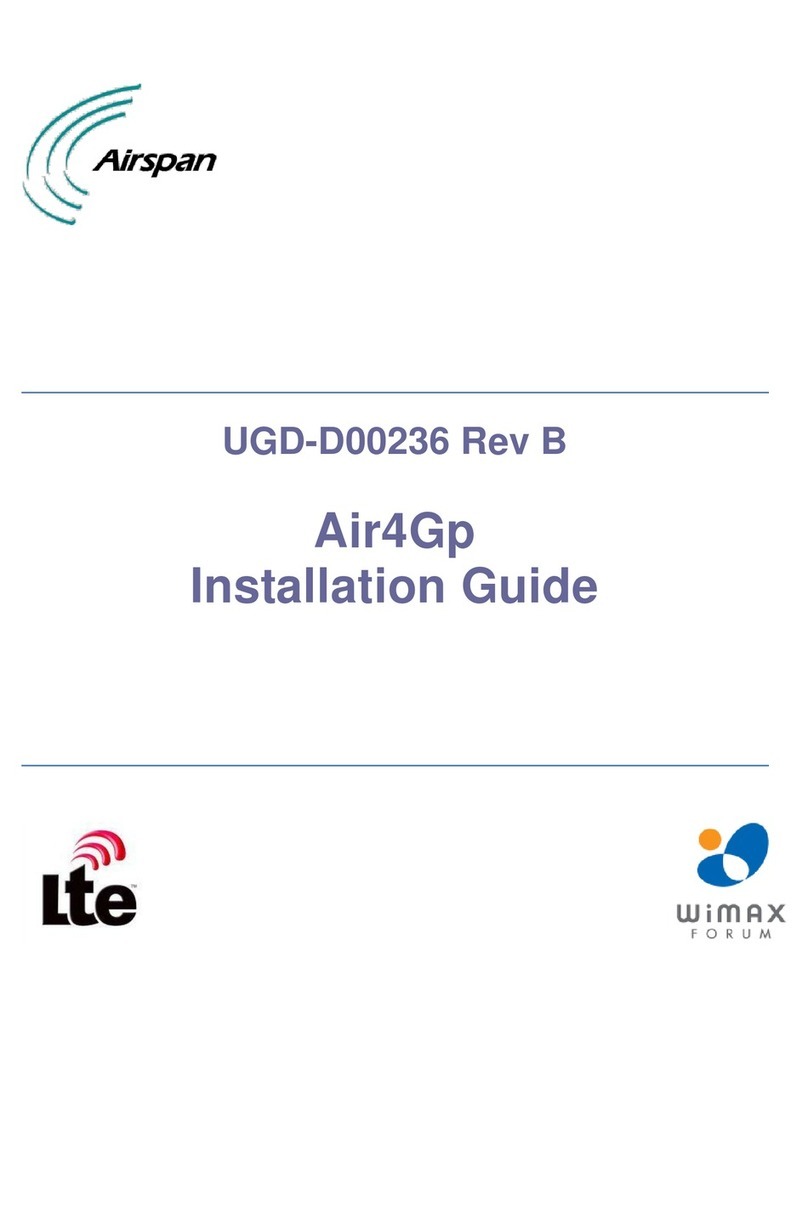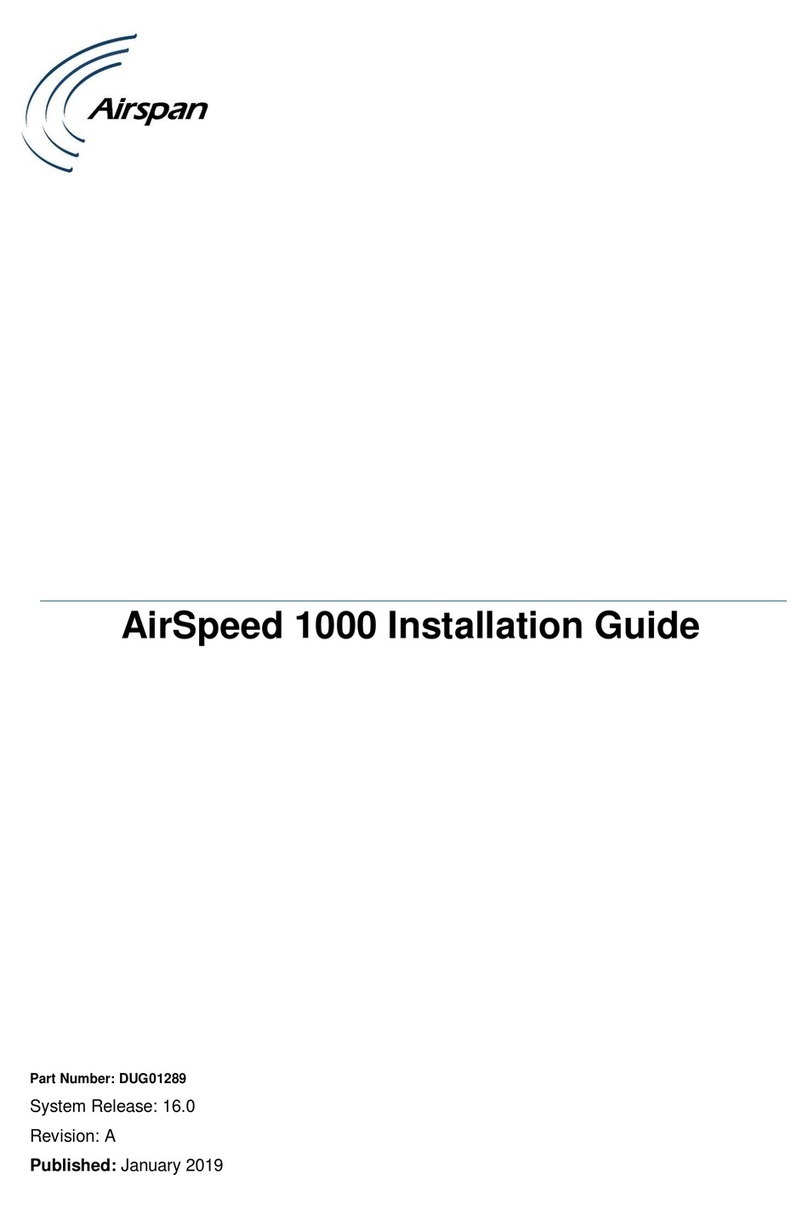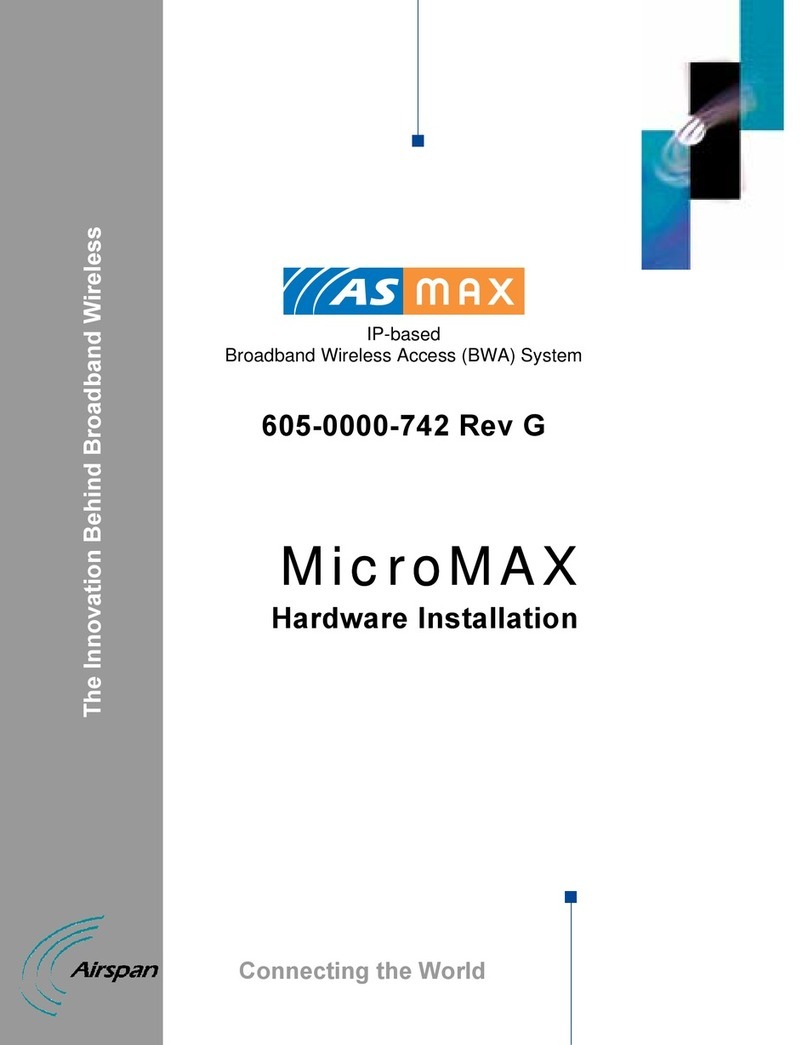iii
Table Of Contents
Installation.............................................................................................................................1
Overview AS4000...........................................................................................................1
Overview AS4020...........................................................................................................3
Preparation ....................................................................................................................4
Rack Installation ................................................................................................................7
Rack Layouts .................................................................................................................7
Rack Layouts ...............................................................................................................11
Rack Installation...........................................................................................................13
DC Power and Alarm Cabling.......................................................................................15
AS4000 AC Rack Cabling and Wiring ..............................................................................20
AC Rack E1 Cabling 75 ohm........................................................................................20
AC Rack E1 Cabling 120 ohm......................................................................................25
AC Rack T1 Cabling.....................................................................................................31
PTU to Host Cabling.....................................................................................................33
AC Rack Labeling.........................................................................................................34
Interface Connections...................................................................................................35
BNC Terminations to Coax...........................................................................................38
Type 43 Terminations to Coax......................................................................................39
Access Concentrator Card Installation..........................................................................41
AS4000 CT Shelf Cabling and Wiring...............................................................................45
Central Terminal Rack E1 Cabling 75 ohm ...................................................................45
CT Rack E1 Cabling 120 ohm ......................................................................................49
CT Rack T1 Cabling.....................................................................................................53
Baseband connections between CT and Expansion Racks...........................................56
Expansion Rack Cabling .....................................................................................................57
Central Terminal Expansion Rack Cabling .......................................................................57
75 Ohm Connections.......................................................................................................58
120 Ohm Connections .....................................................................................................58
Antenna Configurations................................................................................................60
Interface Connections...................................................................................................65
CT Rack Labelling........................................................................................................68
BNC Terminations to Coax...........................................................................................69
Type 43 Terminations to Coax......................................................................................70
Central Terminal Card Installation.................................................................................72
AS4020 CT Shelf Installation and Cabling........................................................................80
Shelf Connections........................................................................................................80
AS4020 Shelf Installation upgrade into AS4000 Rack...................................................82
Adding one AS4020 shelf to existing rack.....................................................................85
Adding two AS4020 shelves to existing rack.................................................................86
Adding three AS4020 shelves to existing rack...............................................................87
Adding four AS4020 shelves to existing rack ................................................................88
Adding two AS4020 with two AS4000...........................................................................89
AS4020 Interface Connections.....................................................................................90
Setup and Test....................................................................................................................91
System Testing ............................................................................................................91
AS4000 AC Setup and Test.............................................................................................92
Access Concentrator: Turn-Up and DC measurements.................................................92
Setting Up the Access Concentrator.............................................................................95
Access Concentrator Rack Commissioning Test Results............................................102
AS4000 CT Setup and Test ...........................................................................................107
Turn-Up and DC measurements.................................................................................107
Commissioning the Central Terminal ..........................................................................109
Measuring Central Terminal TX Power .......................................................................115
Procedure in case of card boot-up failure....................................................................120
Setting RX sensitivity using DACU 2.0-2.3GHz & 3.4-3.6GHz Band............................121
Setting RX Sensitivity without DACU ..........................................................................123
BER Test....................................................................................................................125