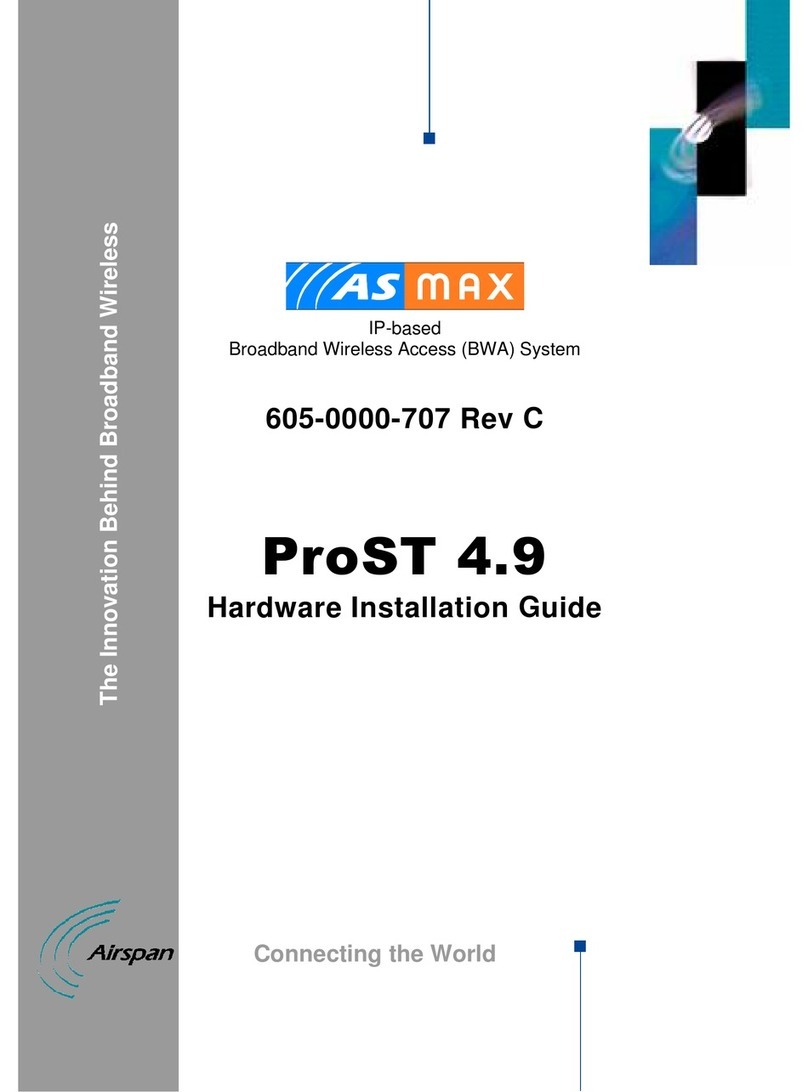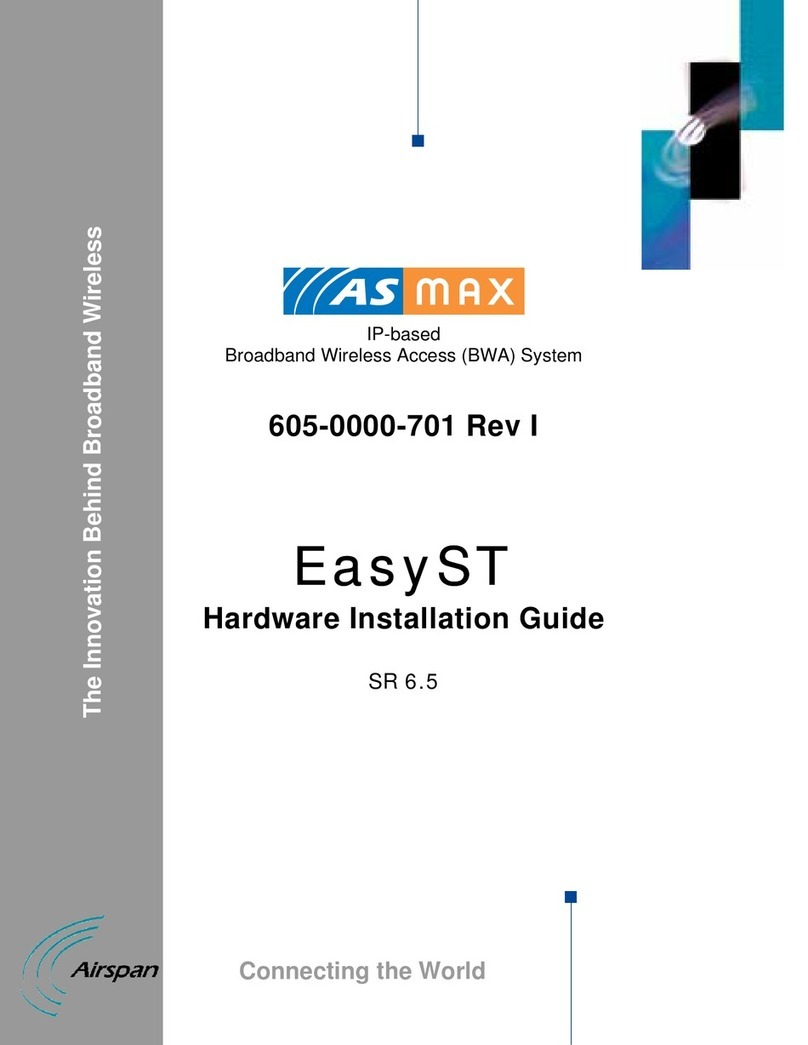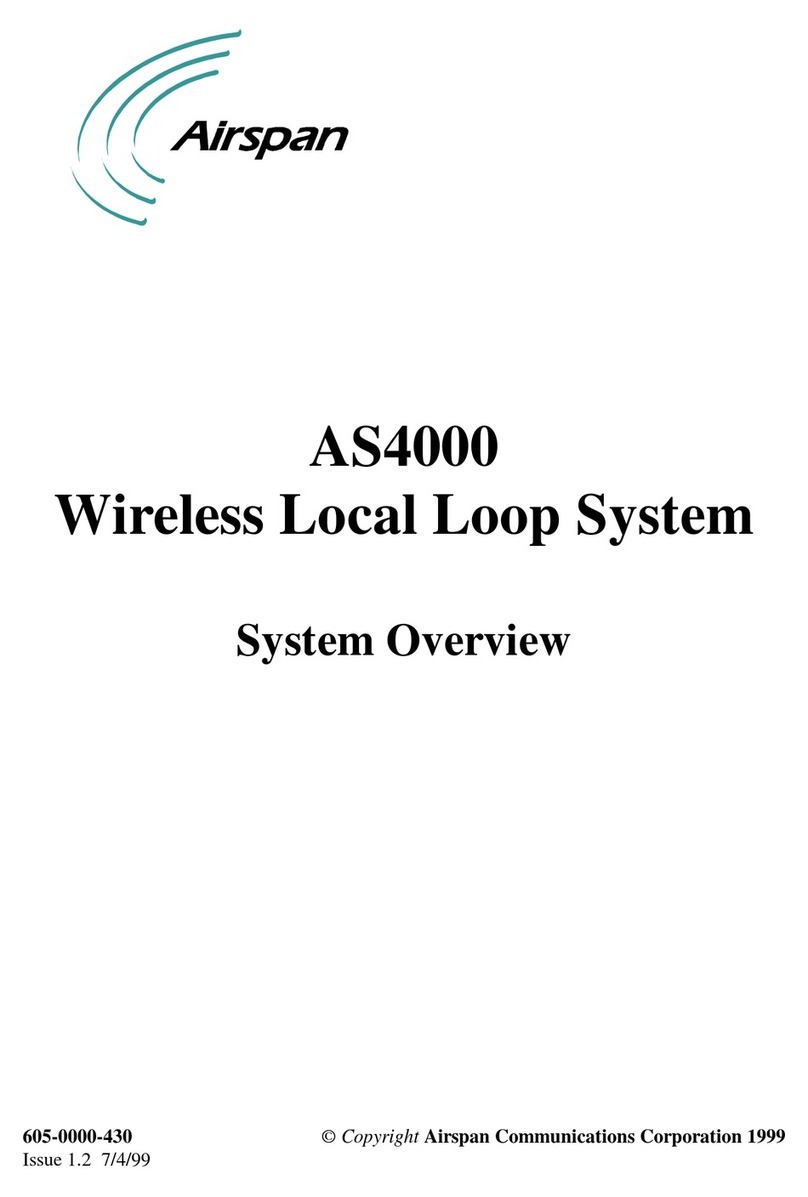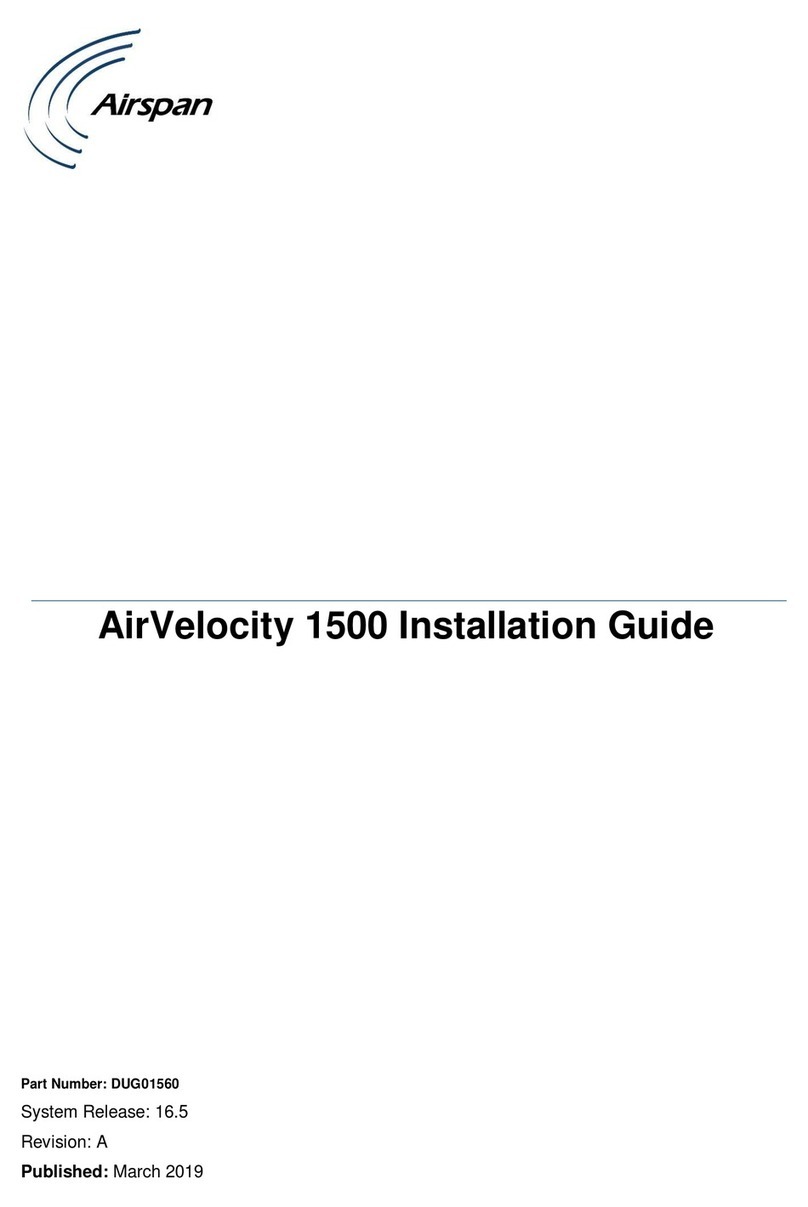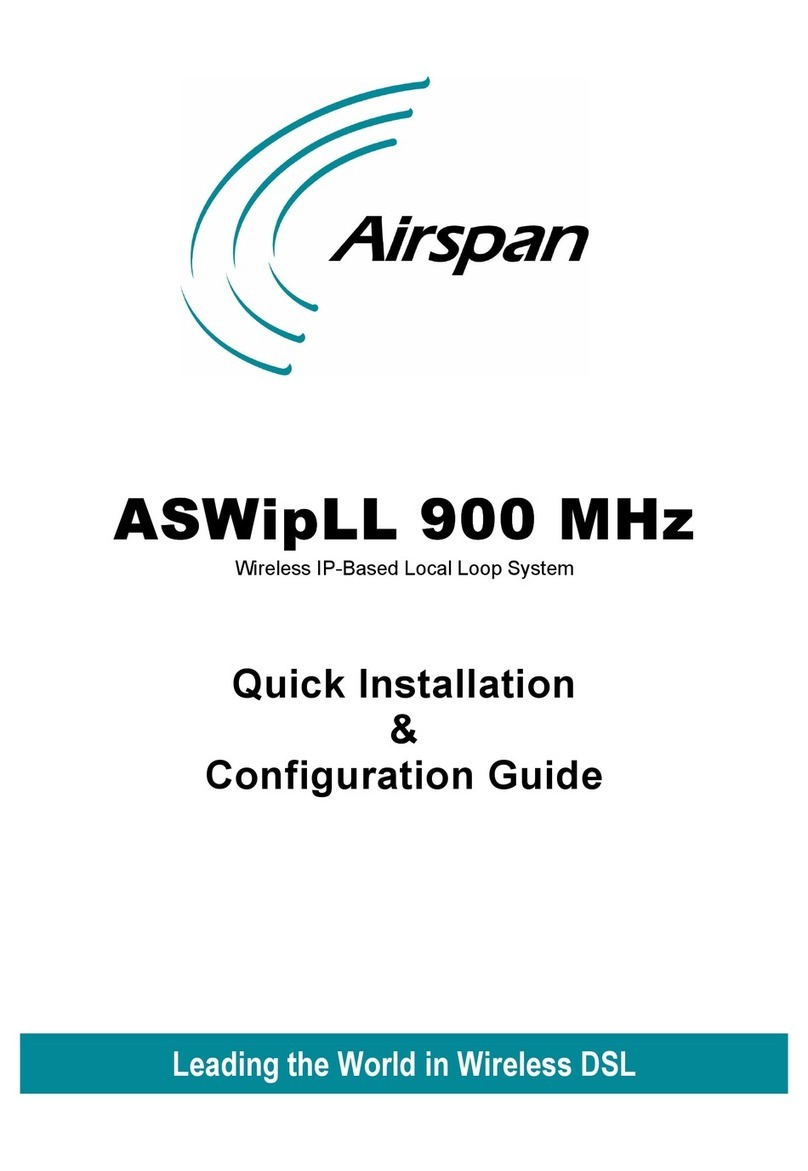Table Of Contents
iii
Physical Dimensions..................................................................................................... 18
Ports ......................................................................................................................... 19
LEDs ......................................................................................................................... 19
SDA-4SDC Type II (Optional DC power supply) .................................................................. 20
Physical Dimensions..................................................................................................... 20
Ports ......................................................................................................................... 21
LEDs ......................................................................................................................... 21
Mounting the ProST........................................................................................................... 23
Mounting the ProST........................................................................................................ 23
Wall Mounting................................................................................................................ 24
Pole Mounting................................................................................................................ 26
SDA-4S ........................................................................................................................ 31
Desktop Mounting ....................................................................................................... 31
Wall Mounting............................................................................................................. 31
Network Cabling ............................................................................................................... 33
Connecting to IDU.......................................................................................................... 33
Using the SDA-1 Type II............................................................................................... 33
Using the SDA-4S Type II, SDA-4S/VL Type II or SDA-4S/DC Type II ................................. 34
Connecting to LAN Network ............................................................................................. 36
Using SDA-1 Type II .................................................................................................... 36
Using the SDA-4S Type II, SDA-4S/VL Type II or SDA-4S/DC Type II ................................. 38
Using SDA-MSG .......................................................................................................... 40
Using SDA-WiFi........................................................................................................... 41
Connecting to Power ......................................................................................................... 43
DC Power Source ........................................................................................................... 43
Connecting the SDA-4SDC Type II (Optional DC adapter)..................................................... 44
AC Power Source ........................................................................................................... 45
Using SDA-1 Type II .................................................................................................... 45
Using SDA-4S Type II and SDA-4S/VL Type II ................................................................. 47
Connecting Power Cable for SDA-4SDC ................................................................................ 49
Power Cable Connection.................................................................................................. 49
Housing the Connectors................................................................................................ 49
Connecting to the SDA-4SDC ........................................................................................ 49
Connecting Lightning and Surge Protector ............................................................................ 51
PolyPhaser Wiring Diagram.............................................................................................. 51
Lightning and Surge Protection Connection Scenarios ....................................................... 52
RSSI LED Plug Adapter ...................................................................................................... 56
Antenna Alignment using RSSI LED Plug Adapter................................................................ 56
LED Status.................................................................................................................... 57
Connecting External Antenna.............................................................................................. 59