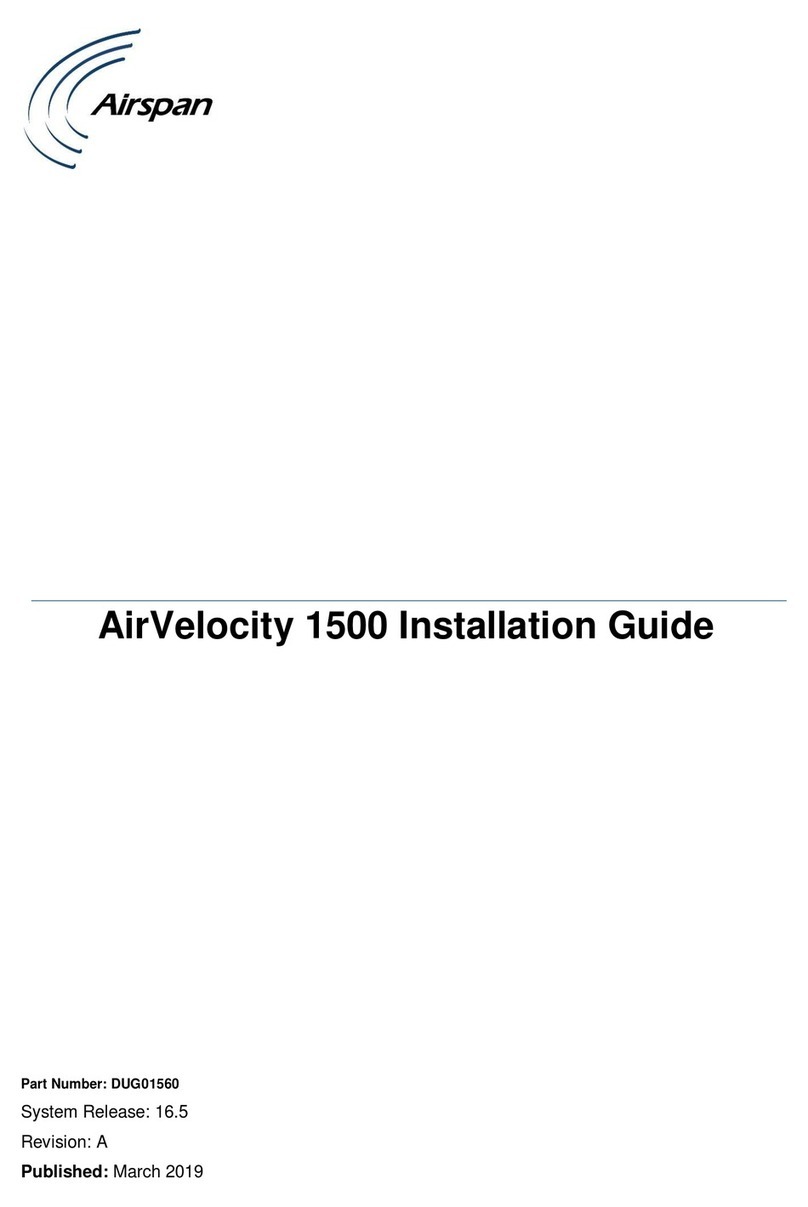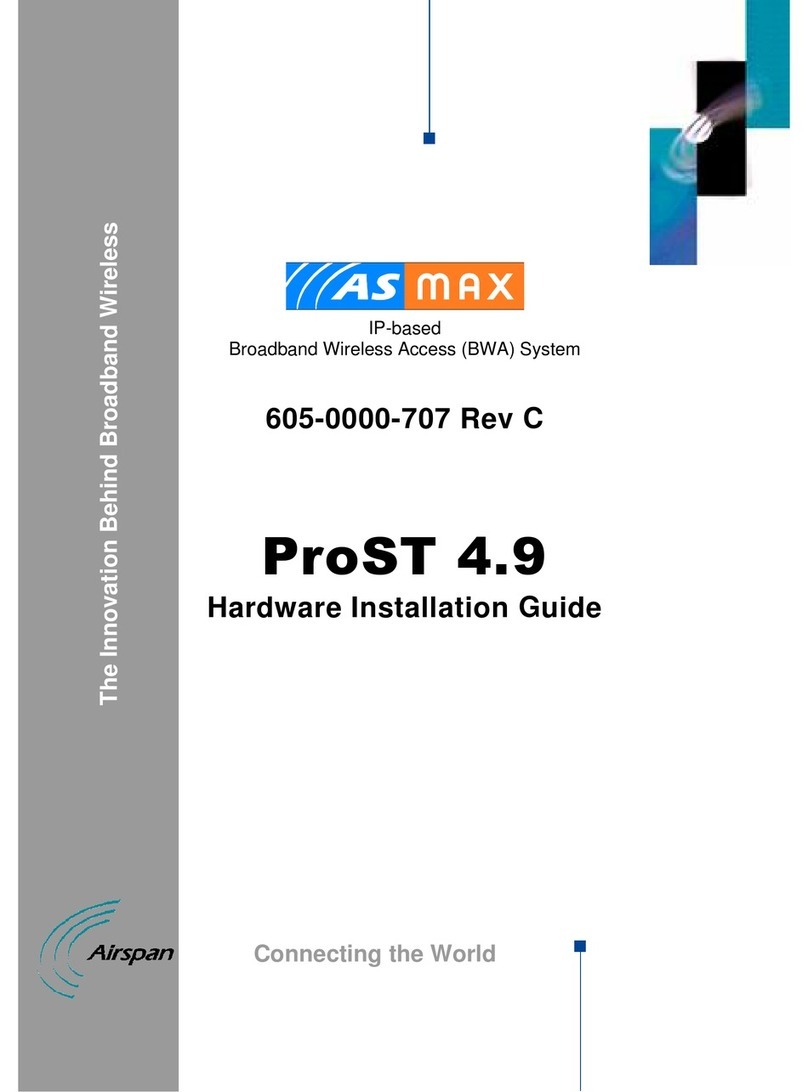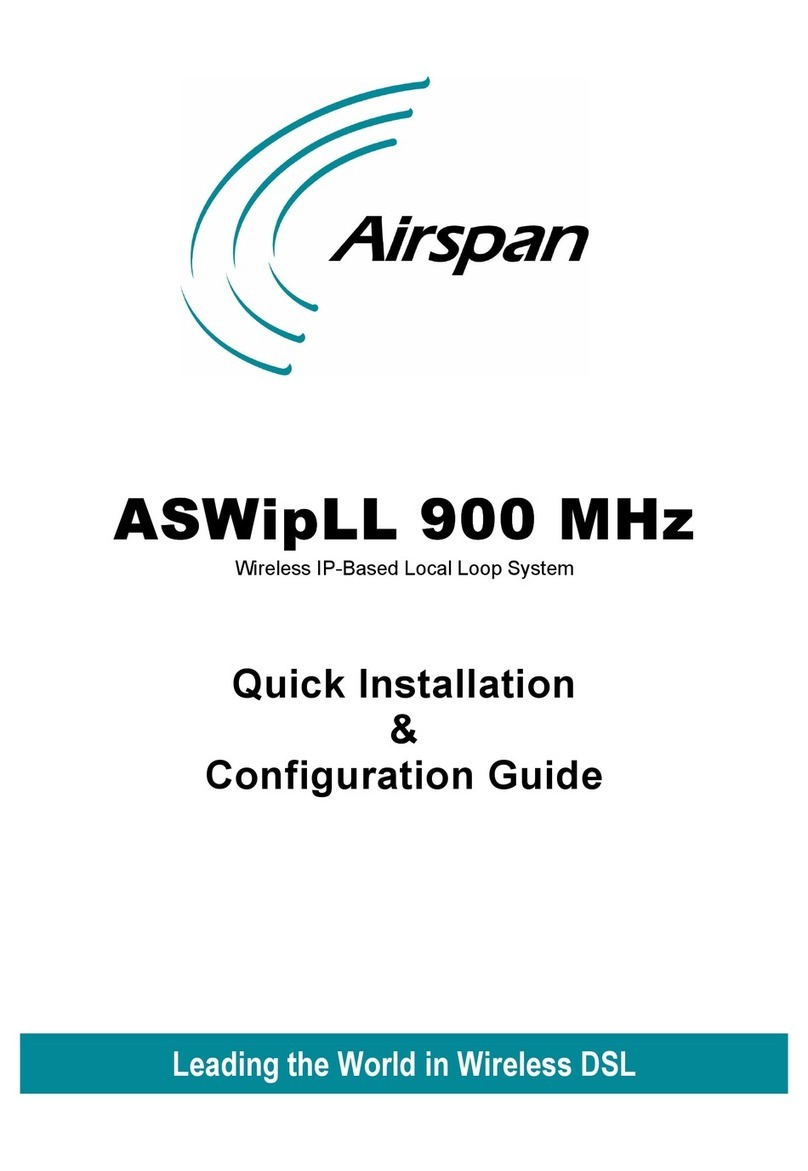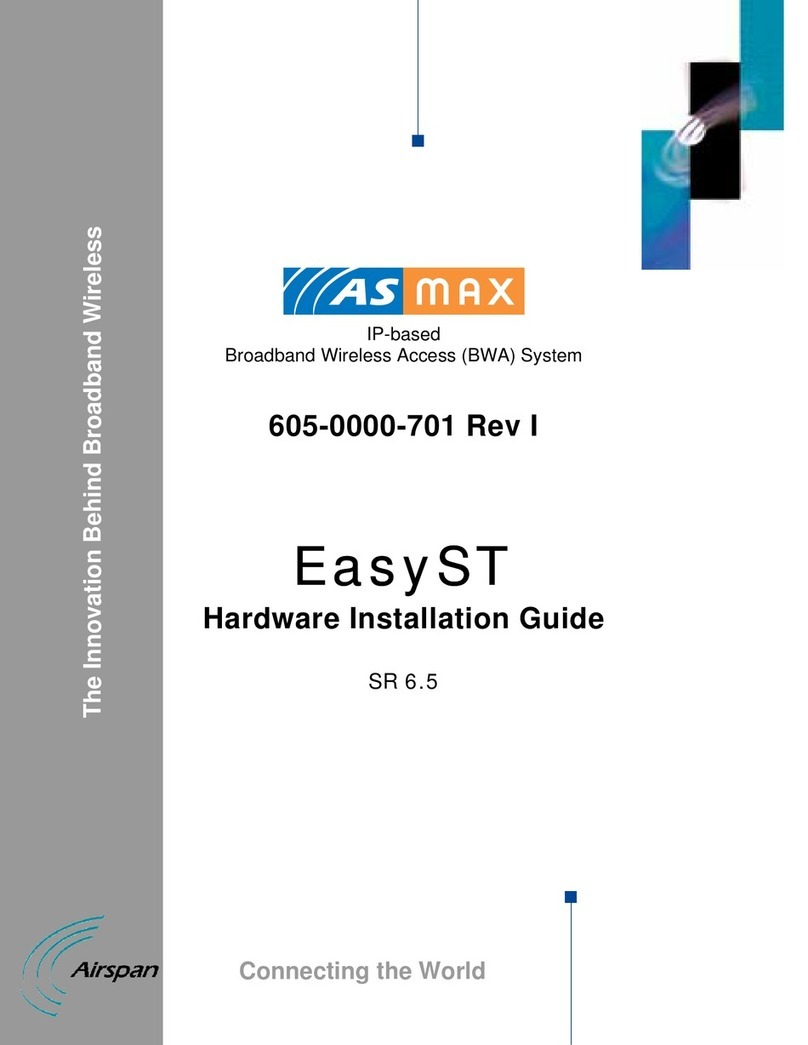AS4000 Wireless Local Loop
System Overview Preface
605-0000-430
Issue 1.2 Date 7/4/99
Page 5 of 8
Safety Instructions - Warnings and Cautions
SAFETY
1. Read and follow all warning notices and instructions marked on the product or included in this
manual
2. Do not allow anything to rest on the power cord and do not locate the product where persons
could step or walk on the power cord.
3. When installed in the final configuration, the product must comply with the applicable Safety
Standards and regulatory requirements of the country in which it is installed. If necessary, consult
with the appropriate regulatory agencies and inspection authorities to ensure compliance.
4. No hazardous RF radiation is emitted from the equipment. Measured at the surface of the
CRU radium, when transmitting, the maximum total power radiated from the CRU is 0.01% of
the UK National Radiological Protection Board basic restriction per kg. of body part.
WARNING - HAZARDOUS VOLTAGES
On AC installations, hazardous voltages exist. Use caution when verifying or working with AC
power. Remove metal jewellery that could come into contact with AC power.
On DC sections, short circuiting the low voltage, low impedance circuits can cause severe arcing
that may result in burns or eye damage. Remove rings, watches etc. to avoid shorting DC circuits.
Electro-Static Discharge ESD
Electro-Static Discharge. Many circuits contain devices which are susceptible to damage from high
impedance voltage sources. To avoid such risks always follow anti-static procedures where
marked.