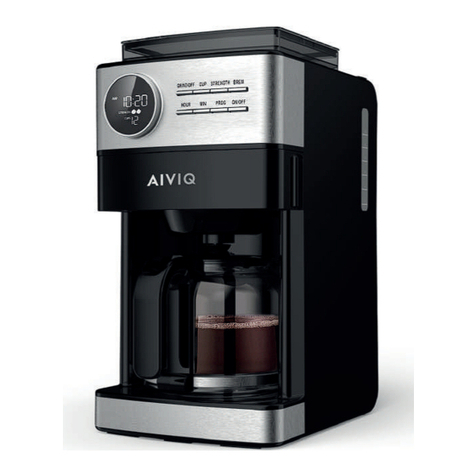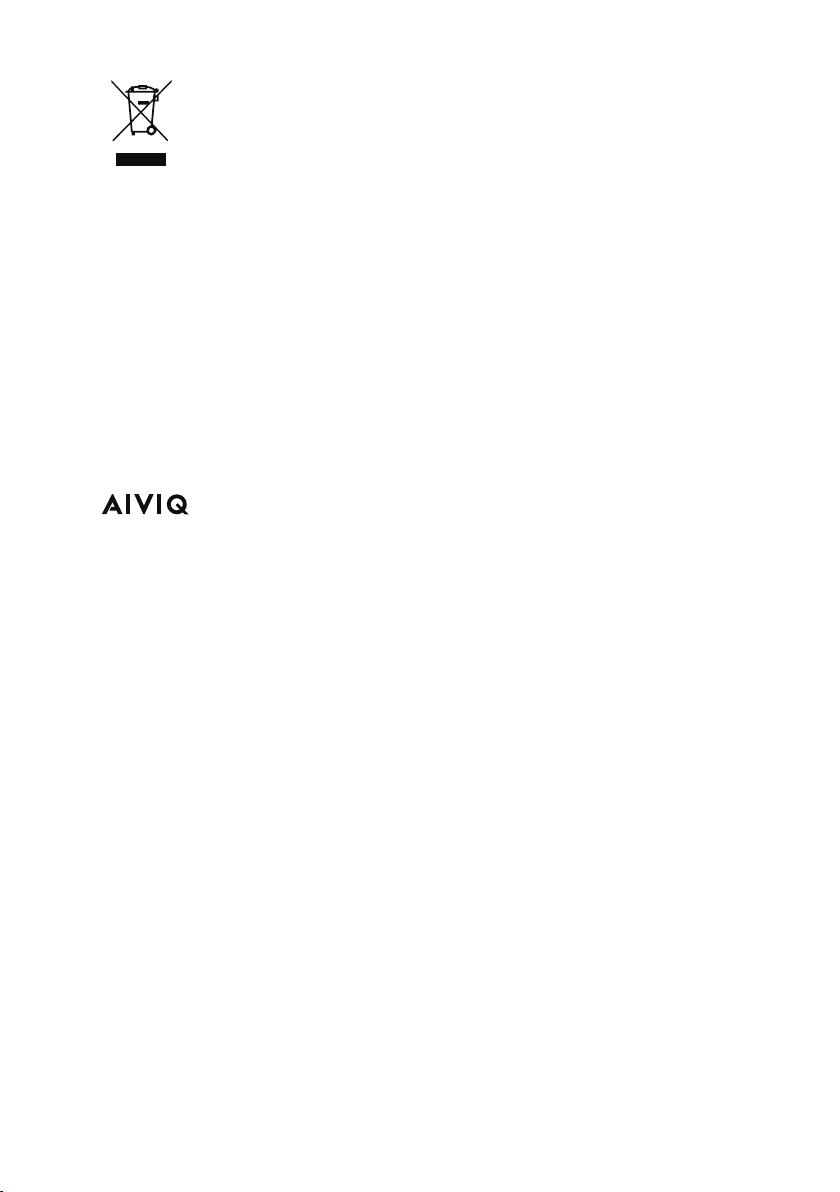3. Normal coffee mode
A. In the standby state, press the "BREW/AUTO OFF" button to enter the
coffee brew mode, the “BREW/AUTO OFF” button lights up, the screen will
display the default carafe temperature grade, then start to brew coffee and the
clock runs normally.
B. After brewing the coffee, the machine enters to keep warm mode
automatically. The screen will display the keep warm time and "AUTO OFF".
The default automatic keep-warm time of the machine is 30 minutes.
C. When the keep warm time is over, the machine will in the standby mode and
the clock run normally.
D. In the coffee brew and keep warm mode, the HR/MIN/PROG buttons are
invalid. Press "CARAFE TEMP" button to enter the keep warm time setting.
4. Keep warm temperature setting: ("CARAFE TEMP" BUTTON)
The keep warm temperature level is set to Medium by default. In any mode,
short press the "CARAFE TEMP" to display the keep warm level first, and press
again to switch the keep warm level between Low/Medium/High. The selection
will appear on the display.
5. Keep warm time setting: ("CARAFE TEMP" BUTTON)
(Note: Set the Keep Warm Time before setting the PROG preset time, the Keep
Warm Time cannot be changed during the machine’s work)
A. In standby mode, long press the "CARAFE TEMP" button for 3 seconds to
display the keep warm time of 0:30 and the digital screen “AUTO OFF” flashes.
B. Press the "HR" button to increase the hour by 1 hour. If you press and hold
the "HR" button by 1 second, the hour will increase rapidly and "0"-"4" will
cycle. Press the "MIN" button once and the display will switch from "30" to "0".
The maximum time is 4 hours.
C. When setting the keep warm time, if there is no button operation within 5
seconds (flashing 5 times), the keep warm time will be set, then beep and the
setting time will stop flashing. There is no button operation within 10s, the
"AUTO OFF" light out, and the clock runs normally.
6. Automatic brew at preset time: ("PROG" BUTTON)
(Important note: Please set the correct clock time first, please refer to point 2
to ensure the correct preset time, because the preset time is based on the clock
time Set.)
A. In the standby state, press the "PROG" button, the digital screen displays
12:00 AM, and "PROG" button flash.
(Note: Press the "PROG" button or no button operation within 10 seconds,
"PROG" light out, coffee maker return to standby mode, the preset time setting
is not finish.)
B. When "PROG" flashes, press "HR" or "MIN" once to enter the preset time
setting, and the time start flashing.
Short press "HR" button to increase 1 hour each press; Long press "HR" button
04