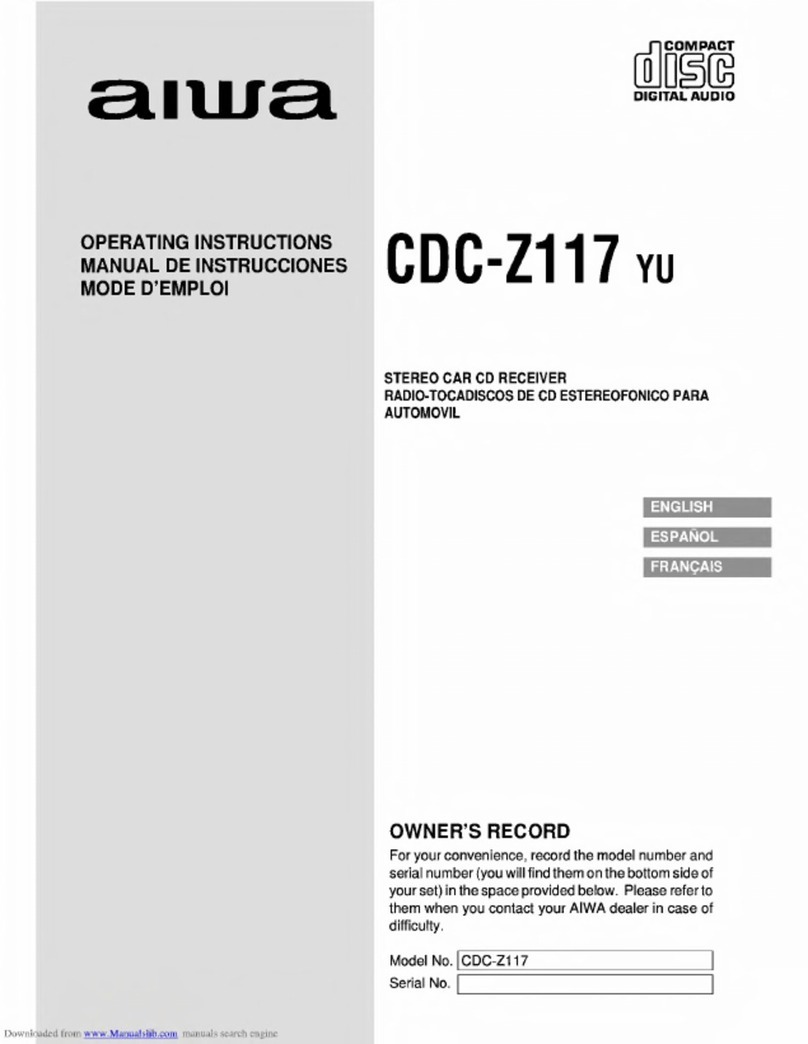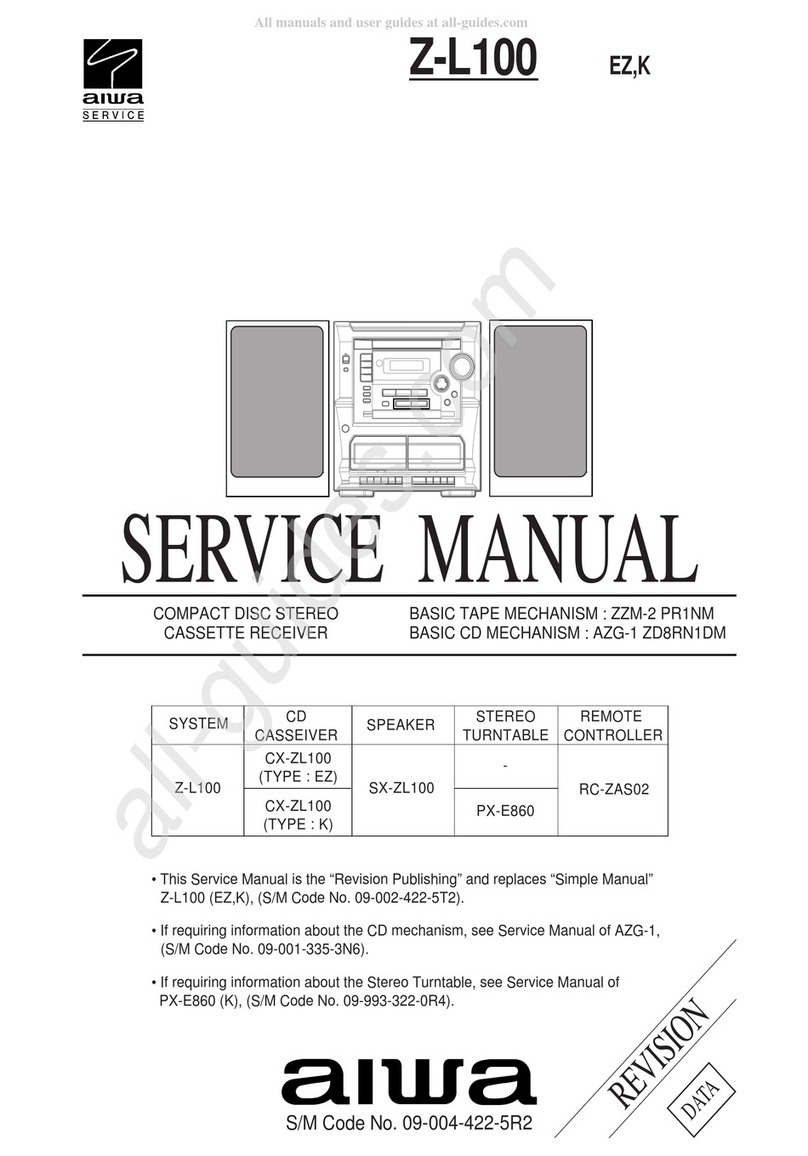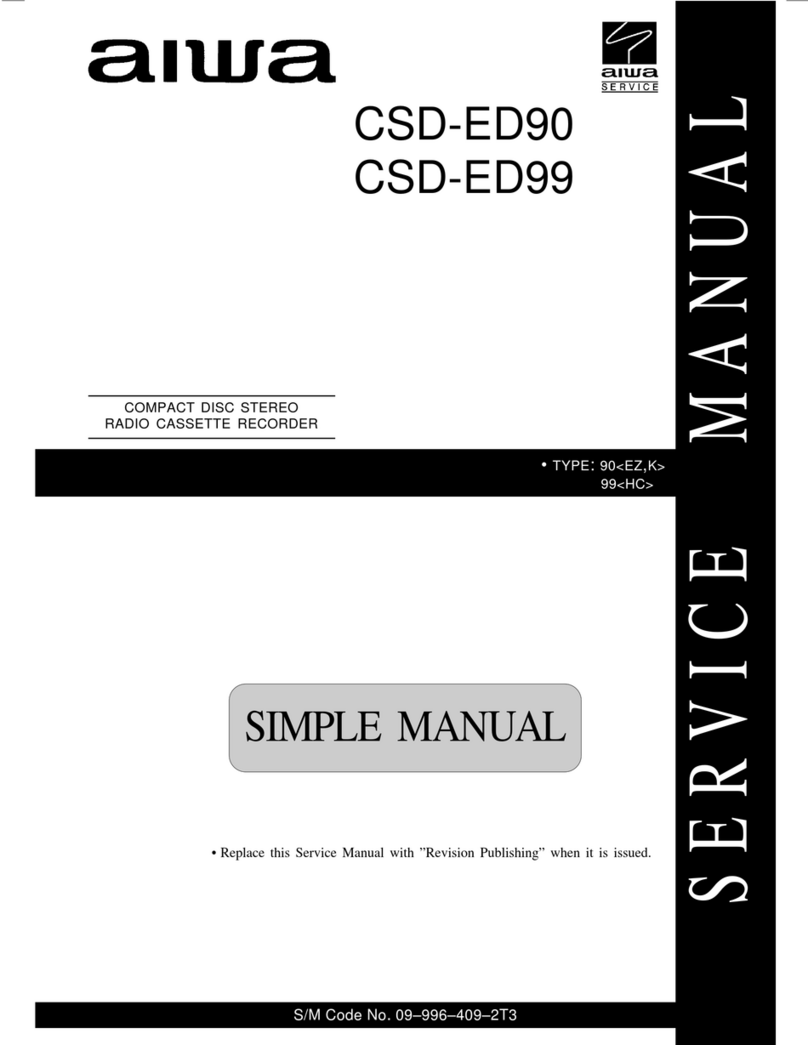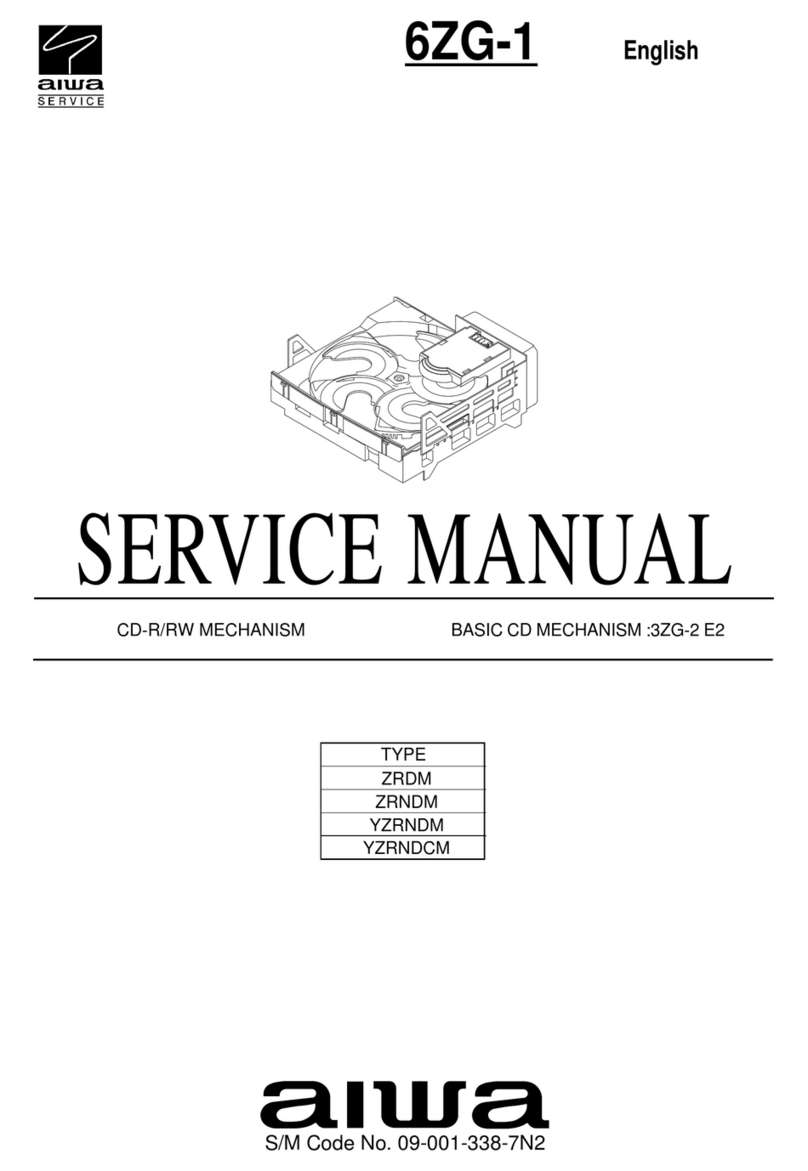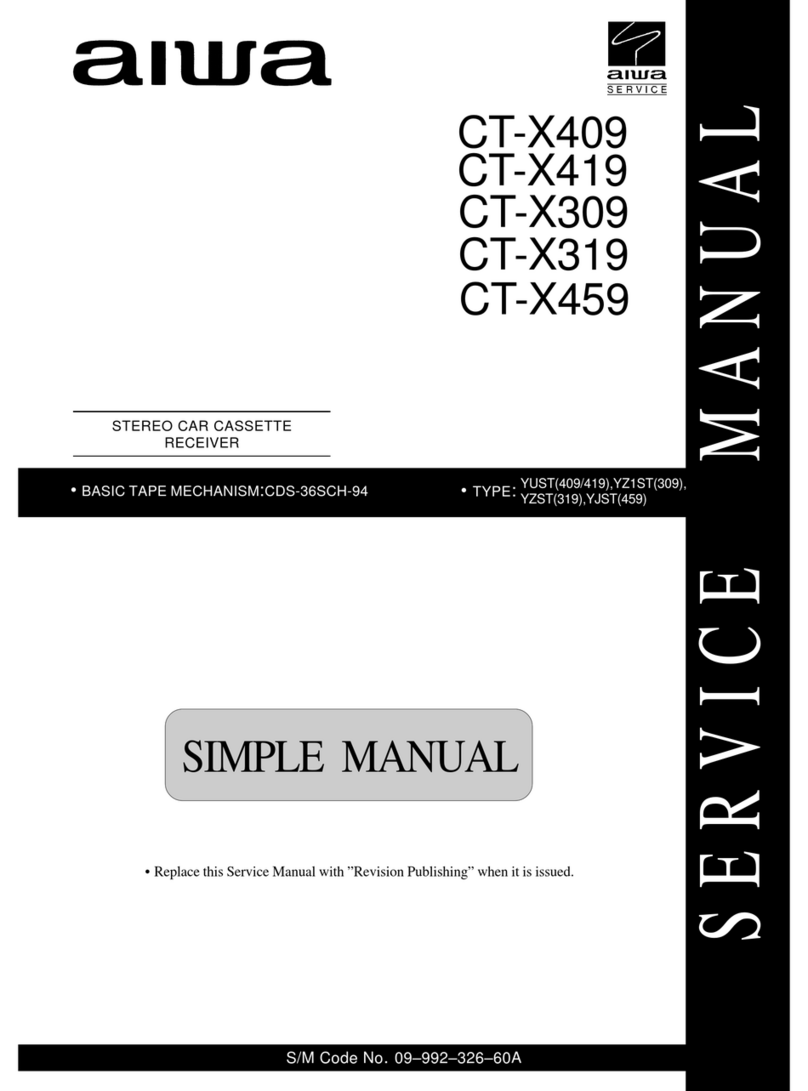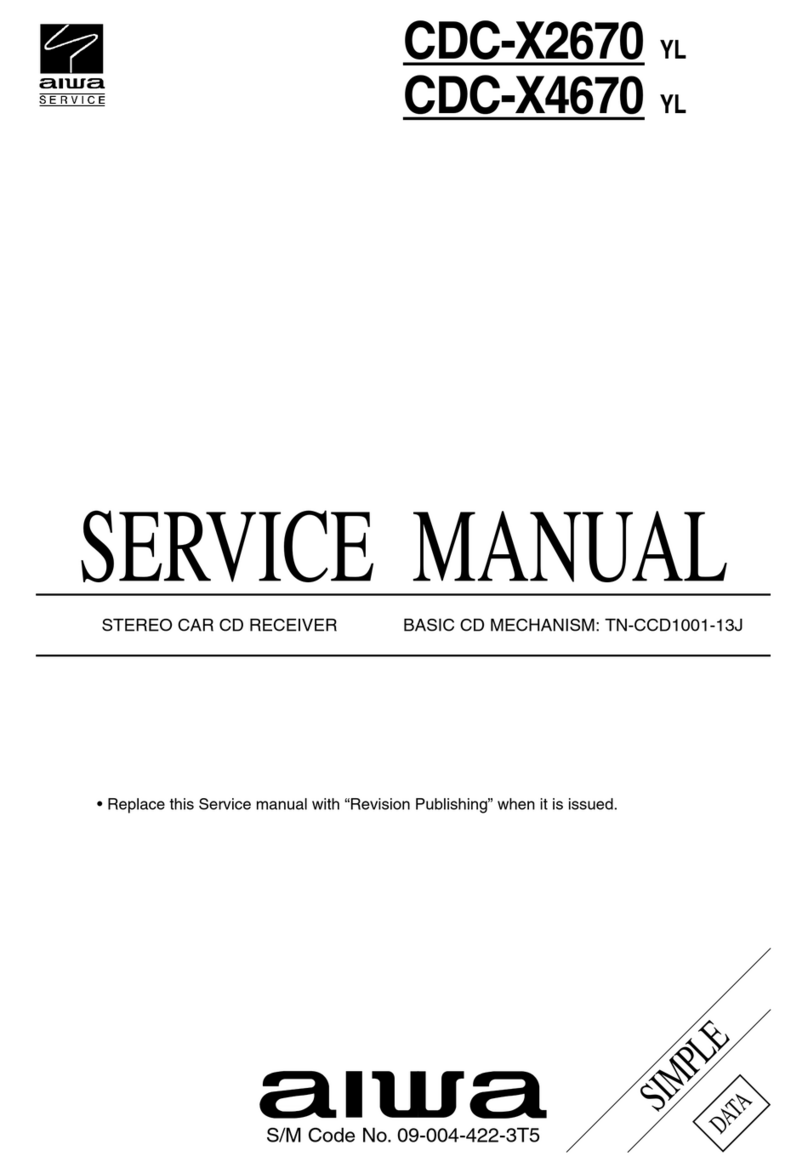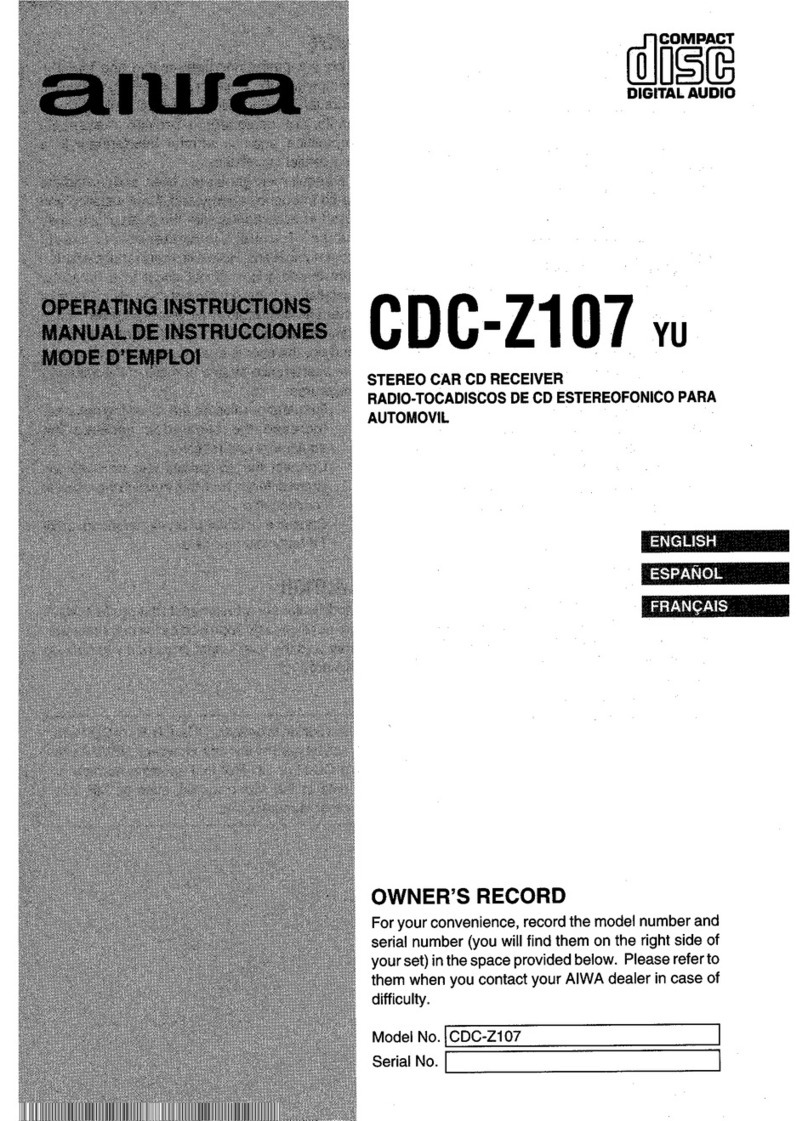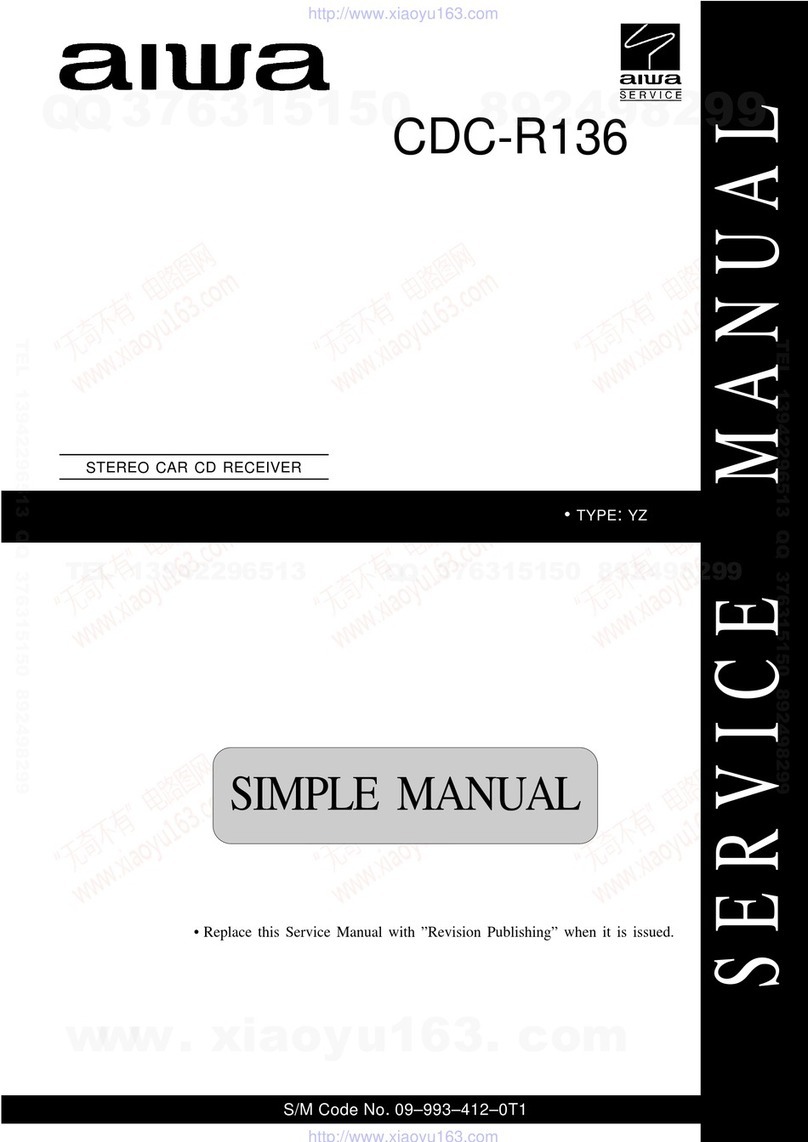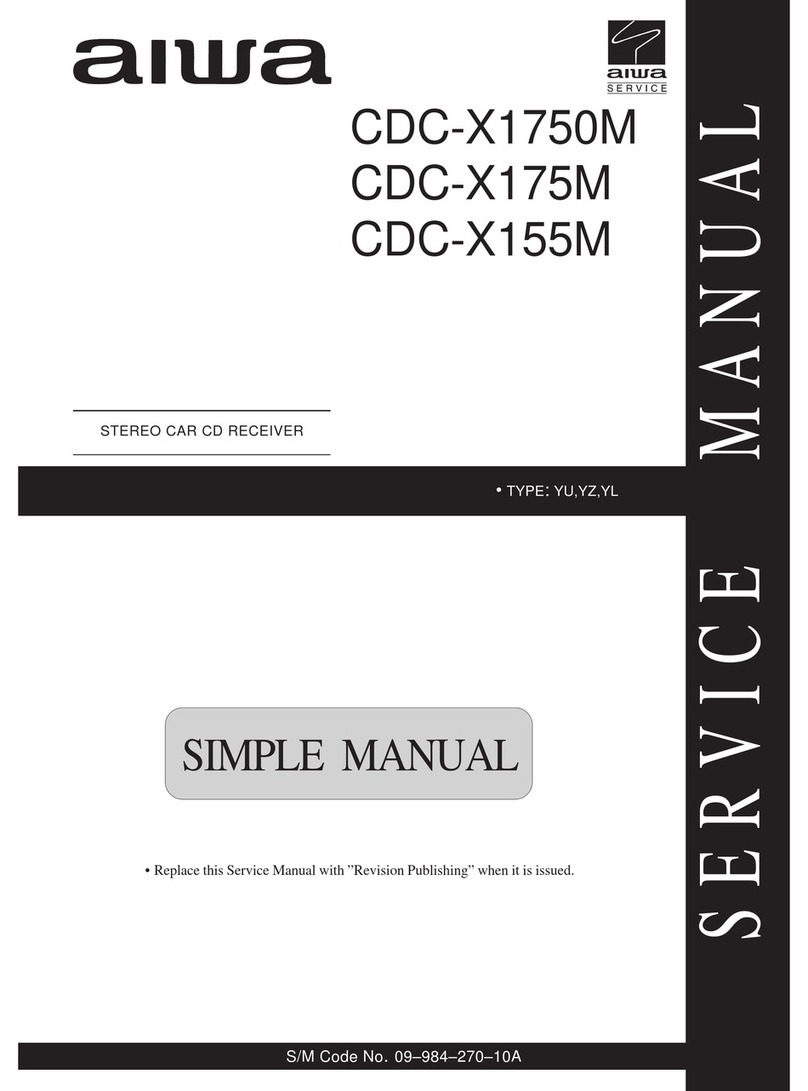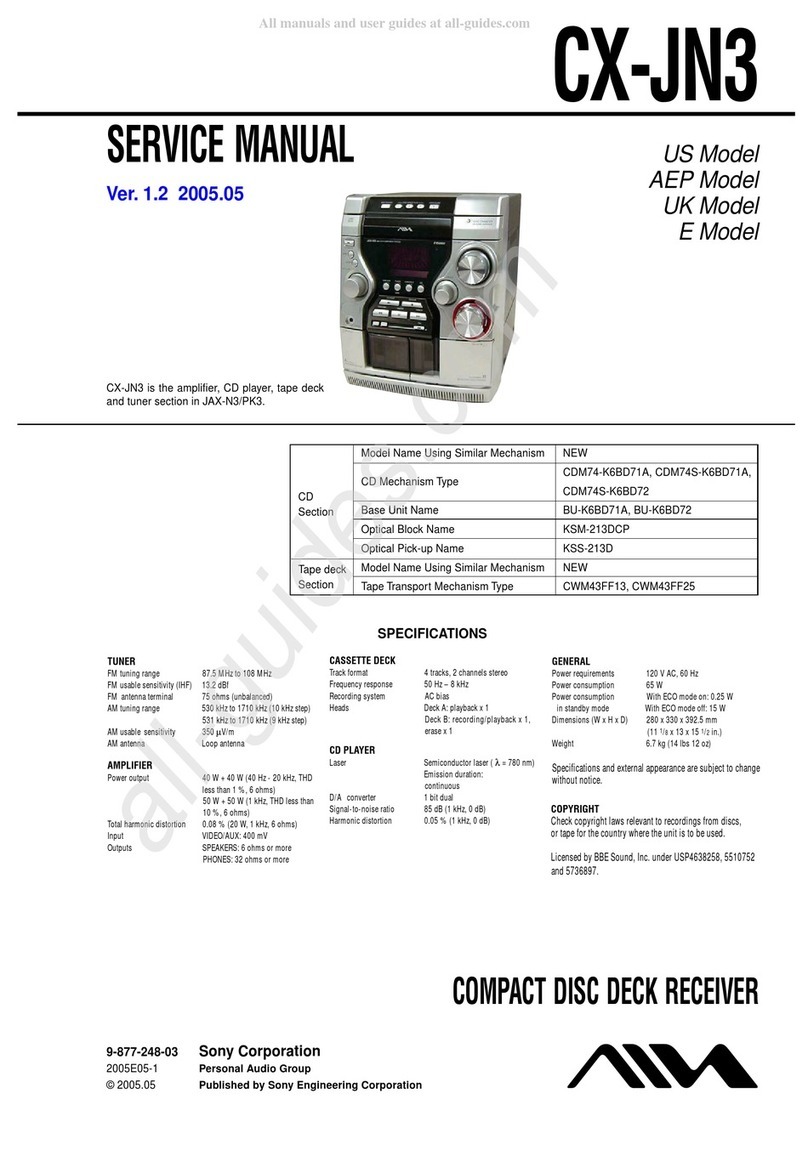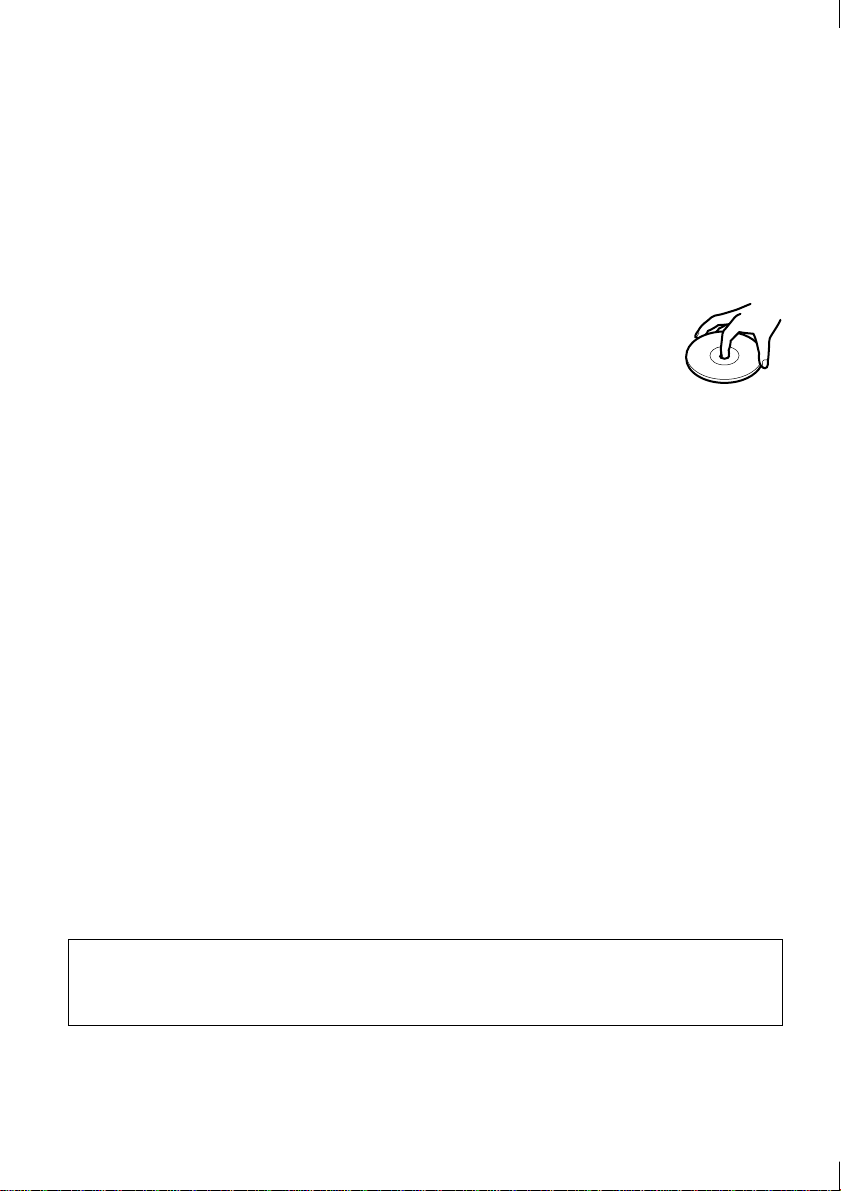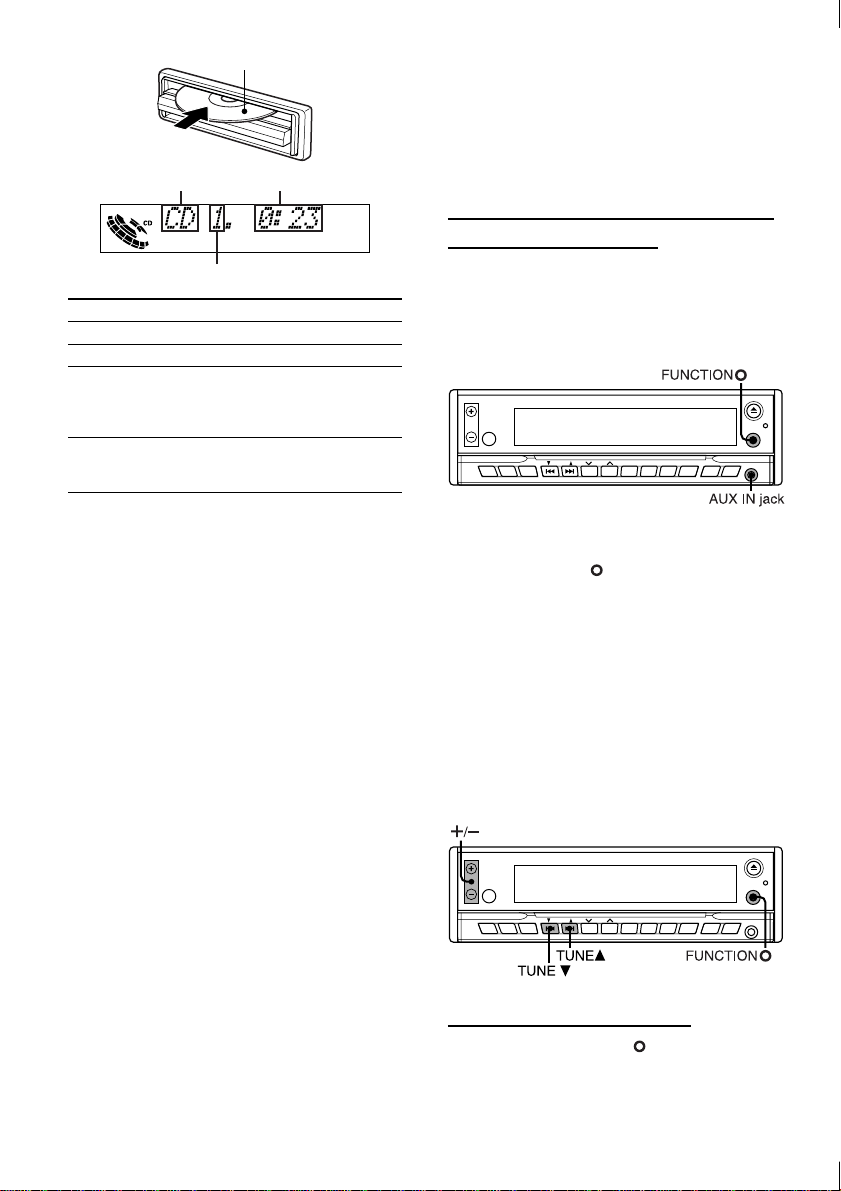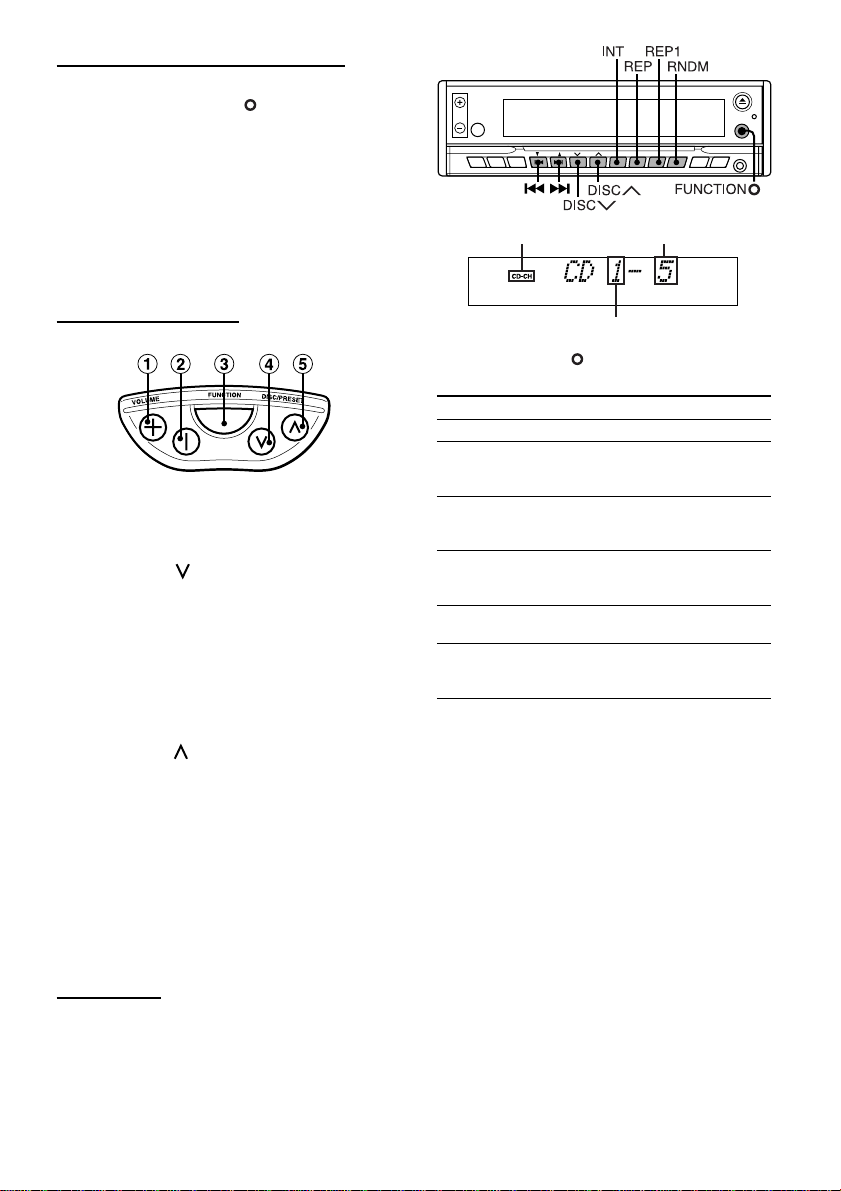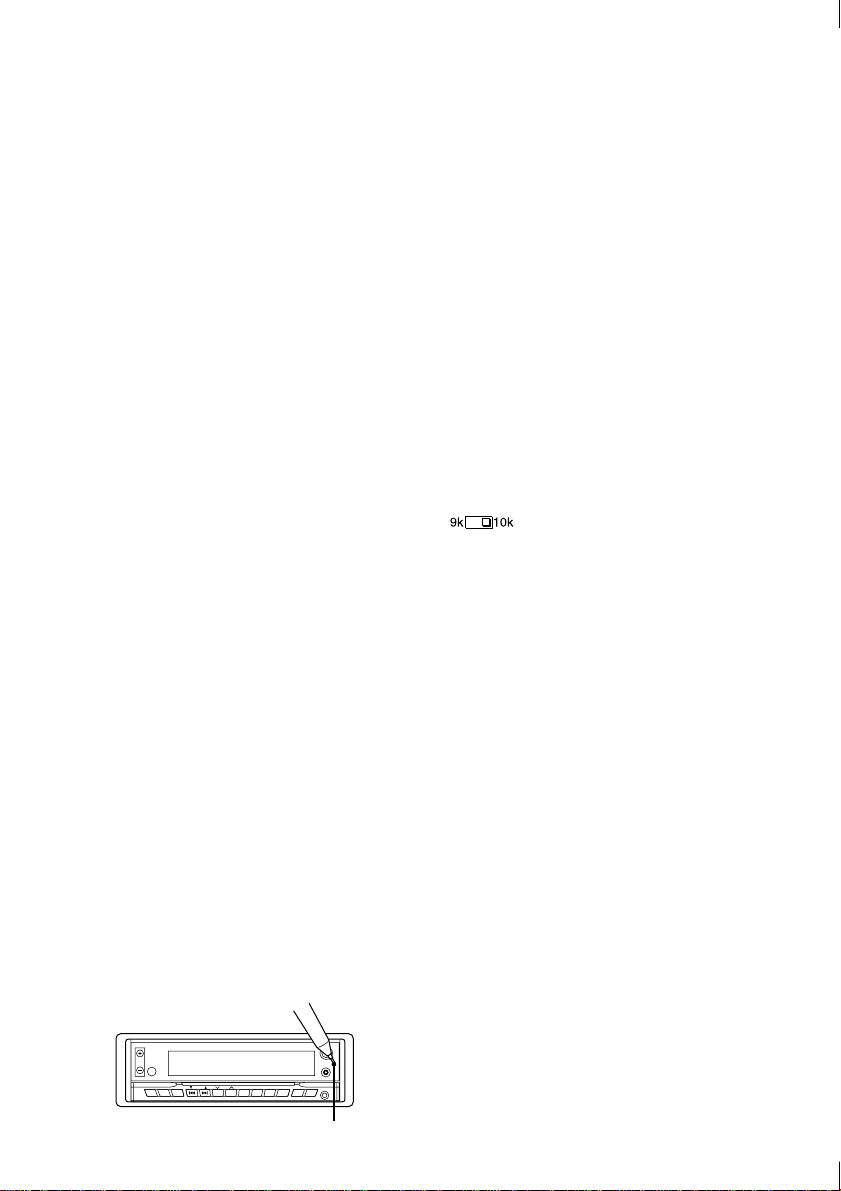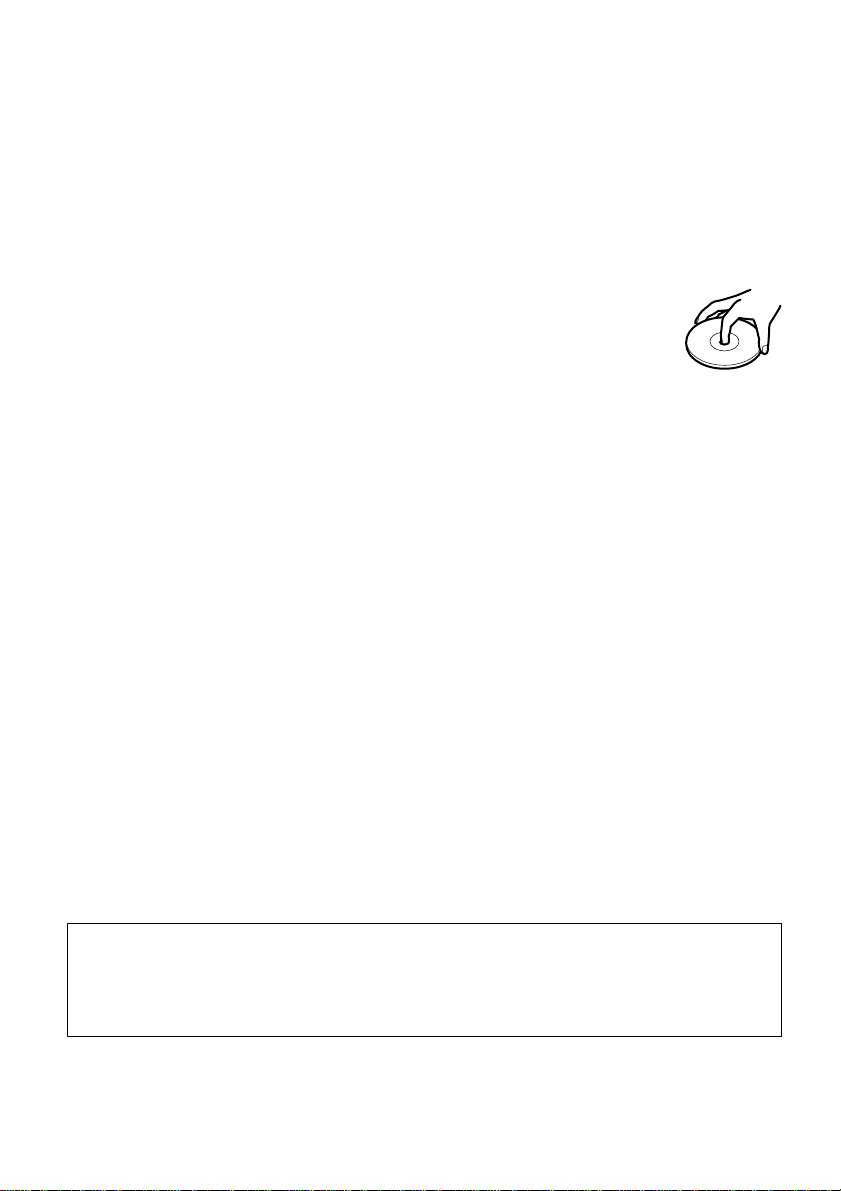1
ESPAÑOL
ÍNDICE
PROTECCIÓN ANTIRROBO.................................... 2
OPERACIÓN BÁSICA, AJUSTE DEL SISTEMA
AUDIO Y DEL RELOJ .......................................... 2
MANEJO DE LA RADIO ........................................... 3
MANEJO DEL REPRODUCTOR DE CD.................. 4
EQUIPOS ACCESORIOS......................................... 5
OTRAS FUNCIONES ............................................... 5
VOLANTE DE CONTROL REMOTO ........................ 6
MANEJO DEL CAMBIADOR DE CD ........................ 6
LOCALIZACIÓN DE AVERÍAS ................................. 7
MANTENIMIENTO .................................................... 7
ESPECIFICACIONES ............................................... 7
Notas acerca del CD
•La reproducción de un CD
defectuoso o con polvo puede
ocasionar interrupciones en el
sonido.
•Sujete el CDs como se ilustra en la
imagen.
•NO toque la cara no etiquetada.
•NOpegueningúnsello,etiqueta,nifundadeprotección
de datos en ninguna de las dos caras del disco.
•NOdejequeelCDseaexpuestoalaluzdirectadelsol
o al calor excesivo.
•Para limpiar un CD sucio, hágalo con un trapo de
adentro hacia fuera.
Nunca utilice disolventes como benceno o alcohol.
•Este aparato no puede reproducir CDs de 8 cm.
•NUNCA inserte CDs de 8 cm recubiertos por el
adaptador, ni CDs de formas irregulares.
Elaparato puede no sercapaz de expulsarlo, ypuede
haber problemas.
Modo DEMO (Demostración)
La unidad tiene un modo de visualización extra, el cúal
muestraenlapantallaindicadoralosmodosdeoperación
de la unidad. La unidad cambia a modo DEMO
automáticamentesilaunidadesencendida ydejadaen
ese estado por más de 5 segundos luego de que todas
las conecciones hayan sido completas.
Para cancelar el modo DEMO
Durante el modo DEMO, pulse y mantenga DISP por
más de 2 segundos.
Para volver al modo DEMO, pulse y mantenga DISP
nuevamente por más de 2 segundos.
PRECAUCIONES
•Utiliceelaparatosolamenteenunsistemaeléctricode
tierra negativa de 12 volt CC.
•Desconecte el terminal negativo de la batería del
vehículo antes de montar y conectar el aparato.
•Alcambiarelfusible,pongaunodeamperajeidéntico.
Si se utiliza un fusible de mayor amperaje, se pueden
producir serios daños en el aparato.
•NOintentedesmontar el equipo. Los rayos láser de la
captación óptica son peligrosos para los ojos.
•Tenga cuidado de que no se metan alfileres u otros
objetosdentrodelaparato:podríancausardesperfectos
o generar peligros como descargas eléctricas o
exposiciones a rayos láser.
•Cuando el vehículo haya sido aparcado al sol y se
haya producido un considerable aumento de la
temperatura interior, deje que el aparato se enfríe
antes de operarlo.
•Mantenga el volumen a un nivel que le permita oir los
sonidos de advertencia provenientes del exterior
(bocinas, sirenas, etc.)
NOTA
Este equipo ha sido probado y verificado para cumplir
con los límites para un artículo digital de Clase B, en
conformidad con la parte 15 de las reglas FCC. Estos
límites están designados para proveer protección
razonable en contra de interferencias perjudiciales en
una instalación residencial.
Este equipo genera, usa, y puede irradiar energía de
radiofrecuenciay,sinoesinstaladoniusadodeacuerdo
con las instrucciones, puede causar perjudicial
interferenciaenradiocomunicaciones.Sinembargo,no
hay ninguna garantía que no se produzca interferencia
en una instalación particular. Si este equipo causa
interferencia perjudicial en la recepción de radio o
televisión, la cuál puede ser determinada apagando y
encendiendo el equipo, el usuario es alentado a tratar
de corregir la interferencia mediante una o más de las
siguientes medidas:
—Reoriente o relocalize la antena receptora.
—Incremente la separación entre el equipo y el
receptor.
—Conecte el equipo a una salida de un circuito
distinto del cual el receptor está conectado.
—Consulte por ayuda a su vendedor o a un técnico
especializado en radio/TV.
ATENCIÓN
Las modificaciones o ajustes que se hagan en este
producto,noaprobadasexpresamenteporelfabricante,
puedenanularelderechodelusuarioaoperarelaparato.
Ademásdelos CDs ordinarios, este aparato también puede leer CD-Rs o CD-RWs. Noobstante,NUNCA utilice
unCD-Ro CD-RW que no contenga datos o loscontengaen formato equivocado, como MP3 y otros ficherosde
ordenador.
Dependiendodelas condicionesdelequipodegrabación, lainformacióntextualguardadaen unCD-Ro CD-RW
puede no ser visualizada.