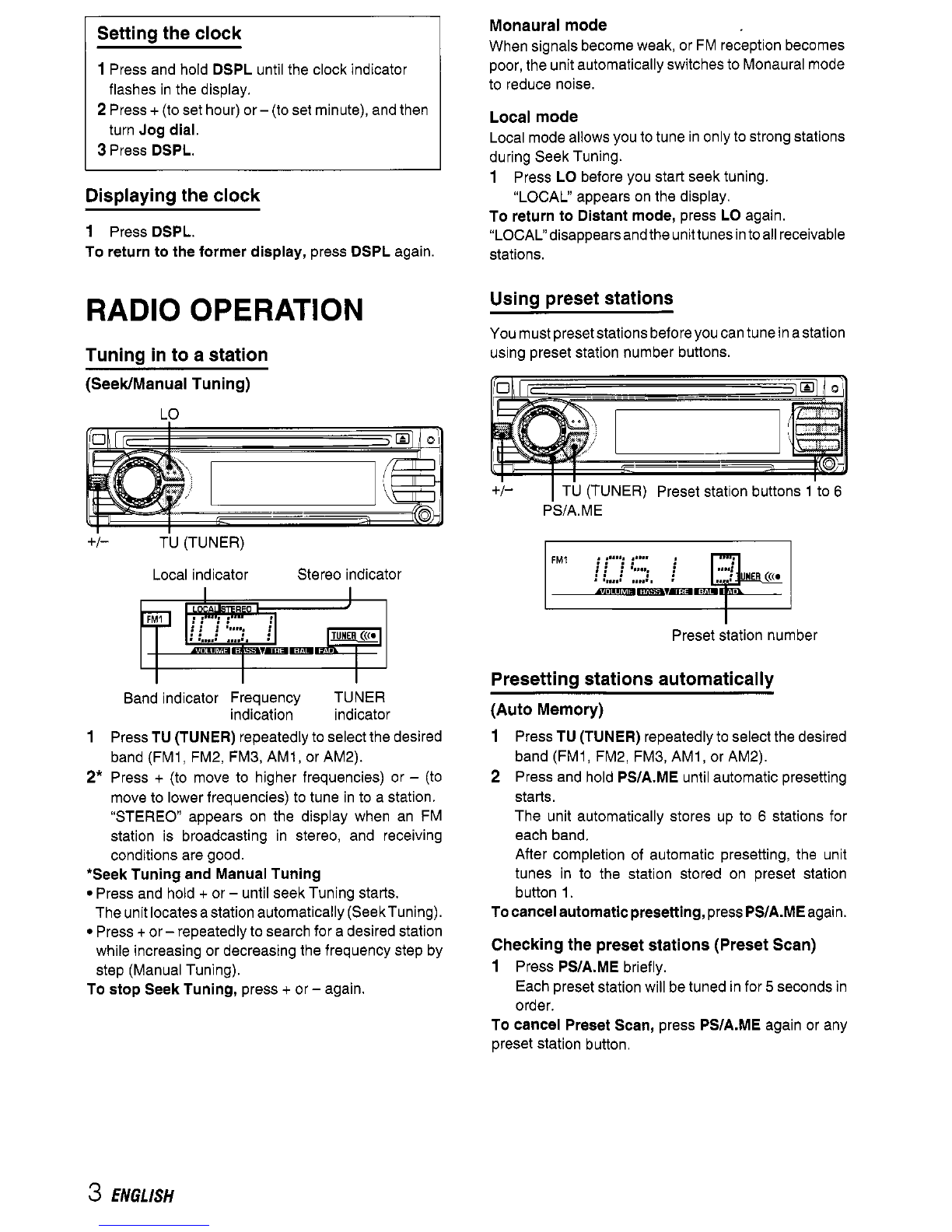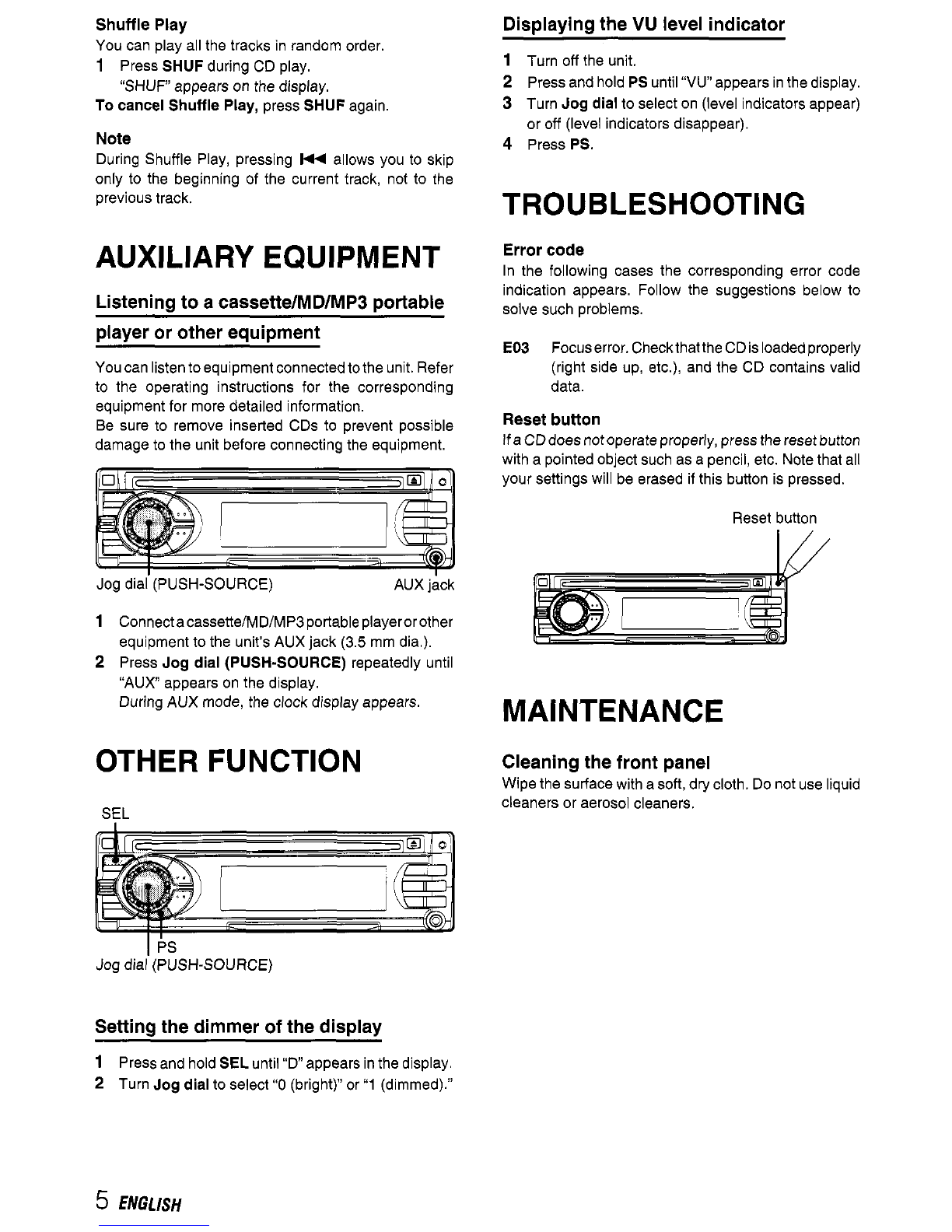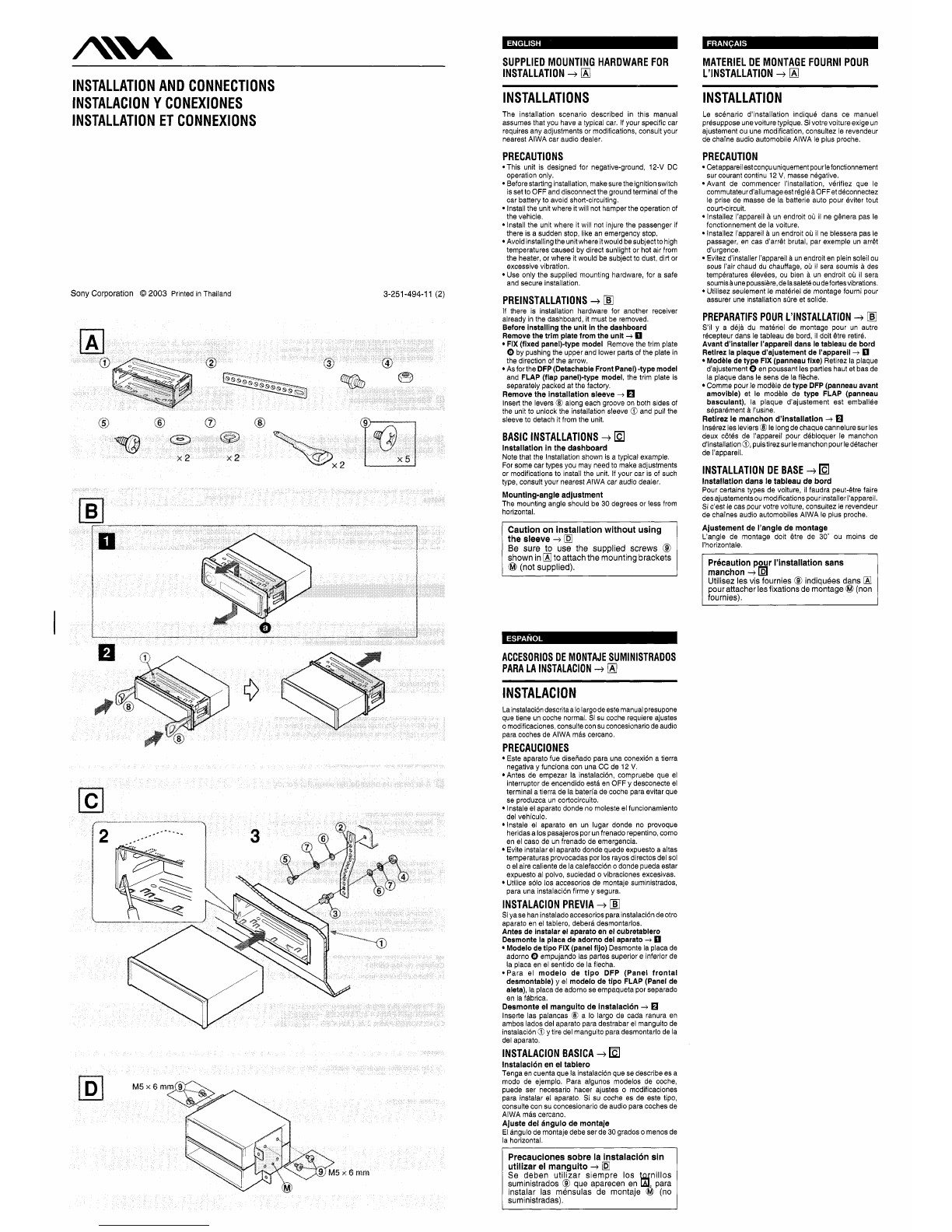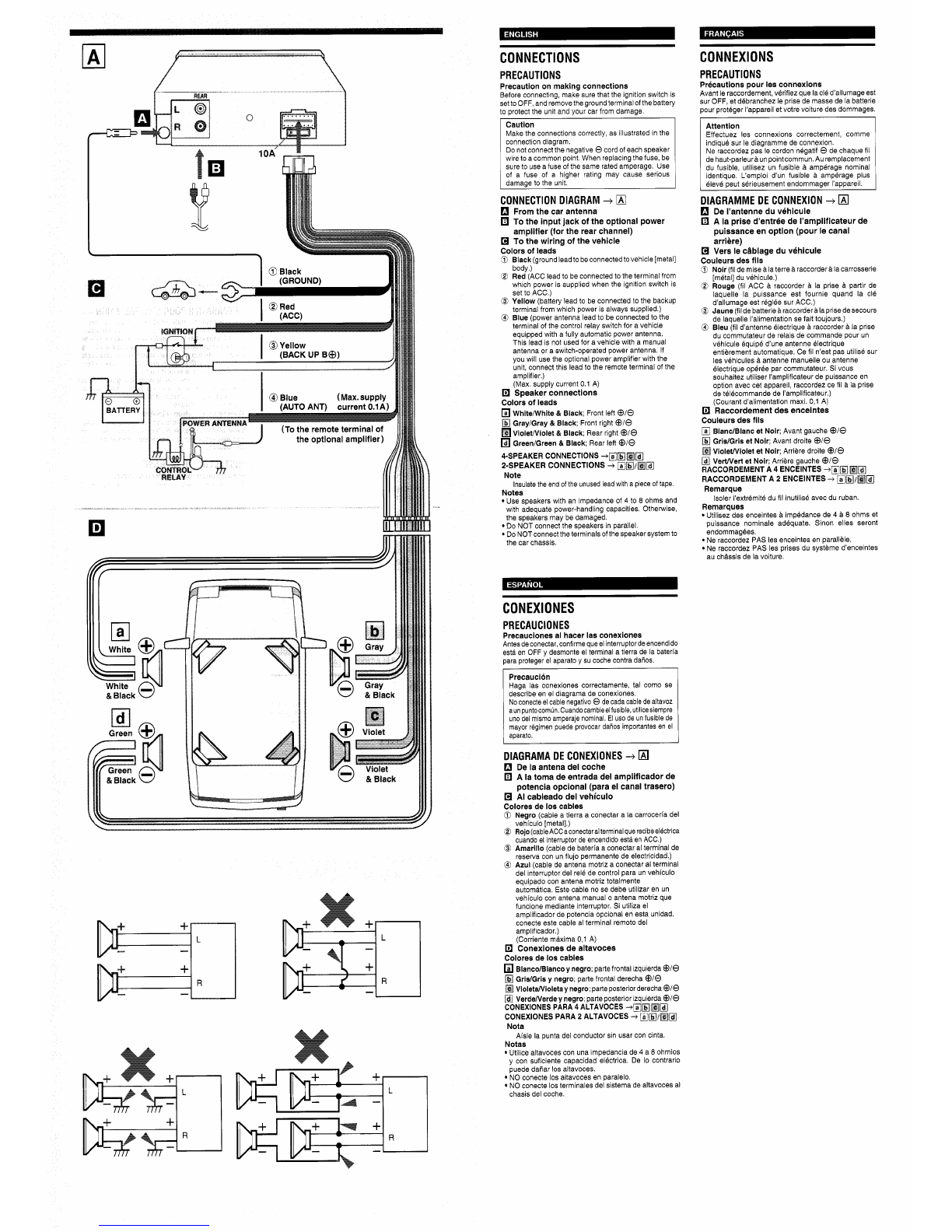A\i!!!
I
N
STALLATlO
N
AN
D
C
0
NN
ECTI
0
N
S
INSTALACION
Y
CONEXIONES
INSTALLATION ET CONNEXIONS
Sony Corporation
@
2003
Printed inThailand
3-251-494-1
1
(2)
.
SUPPLIED MOUNTING HARDWARE
FOR
INSTALLATION
+
W
MATERIEL
DE
MONTAGE FOURNI POUR
L'INSTALLATION
+
W
I
N
STALLAT
I
0
N
S
The installation scenario described in this manual
assumes that you have a typical car. If your specific car
requires any adjustments or modifications, consult your
nearest AlWA car audio dealer.
PRECAUTIONS
*This unit is designed for negative-ground,
12-V
DC
operation only.
Beforestarting installation,makesuretheignitionswitch
isset
to
OFF
and disconnect the groundterminal of the
car battery
to
avoid short-circuiting.
Installthe unitwhere it will not hamperthe operation of
the vehicle.
Install the unit where it will not injure the passenger
if
there is a sudden stop, like an emergency stop.
Avoid installingtheunitwhere
it
wouldbesubject
to
high
temperatures caused by direct sunlight or hot air from
the heater, or where it would be subject
to
dust,dirt or
excessive vibration.
Use only the supplied mounting hardware, for a safe
and secure installation.
PREINSTALLATIONS
+
DZ
If there is installation hardware for another receiver
already inthe dashboard, it must be removed.
Before installingthe unit in the dashboard
Removethe trim plate from the unit
+
0
FIX (fixedpanelktype model
Removethe trim plate
0
by pushing the upper and lower parts of the plate in
the direction of the arrow.
Asforthe
DFP(DetachableFrontPanel)-typemodel
and
FLAP (flap panelktype model,
the trim plate is
separately packed at the factory.
Removethe installationsleeve
+
Insertthe levers
@
along each groove on both sides of
the unit
to
unlock the installation sleeve
0
and pullthe
sleeve
to
detach it from the unit.
BASIC INSTALLATIONS
+
Installation in the dashboard
Notethat the Installation shown is a typical example.
For some cartypes you may need
to
make adjustments
or modifications
to
install the unit. If your car is of such
type, consult your nearest AlWA car audio dealer.
Mounting-angleadjustment
The mounting angle should be
30
degrees or less from
horizontal.
Caution
on
installation without
using
the
sleeve
+
IE
Be sure
to
use the supplied screws
@
shownin
LK
toattachthe mountingbrackets
@
(not supplied).
ACCESORIOS DE MONTAJE SUMINISTRADOS
PARA LA INSTALACION
+
W
INSTALACION
Lainstalaciondescritaa
lo
largode estemanualpresupone
que tiene un coche normal. Si
su
coche requiere ajustes
o
modificaciones,consultecon
su
concesionariode audio
para coches deAlWA mas cercano.
Este aparato fue disefiado para una conexion a tierra
negativa y funciona con una CC de
12
V.
Antes de empezar la instalaci6n, compruebe que el
interruptor de encendido esta en OFF y desconecte el
terminal atierra de la bateria de coche para evitar que
se produzca un cortocircuito.
lnstale el aparato donde no moleste
el
funcionamiento
del vehiculo.
lnstale el aparato en un lugar donde no provoque
heridasa
10s
pasajeros por unfrenado repentino,como
en el caso de un frenado
de
emergencia.
Evite instalar elaparato donde quede expuesto a altas
temperaturas provocadas por
10s
rayos directos del
sol
o
el aire caliente delacalefaccion
o
donde puedaestar
expuesto al polvo, suciedad
o
vibraciones excesivas.
Utilice
solo
10s
accesorios de montaje suministrados,
para una instalacion firme y segura.
PRECAUCIONES
INSTALACION PREVIA
+
DZ
Siyasehaninstaladoaccesorios parainstalaciondeotro
aparato en el tablero, debera desmontarlos.
Antes de instalar el aparato en el cubretablero
Desmonte la placa de adorno del aparato
+
0
Modelode tipo FIX(panelfijo)
Desmonte laplacade
adorno
0
empujando las partes superior e inferior de
la placa en el sentido de la flecha.
*Para el
modelo de tipo DFP (Panel frontal
desmontable)
y el
modelo de tipo FLAP (Panel de
aleta),
laplaca de adorno se empaquetapor separado
en la fabrica.
Desrnonte el manguitode instalacion
+
H
lnsette las palancas
@
a
lo
largo de cada ranura en
ambos lados del aparato para destrabar el manguito de
instalacion
0
ytire del manguito para desmontarlo de la
del
aparato.
INSTALACION BASICA
+
lnstalacionen el tablero
Tenga en cuenta que lainstalacion que se describe esa
modo
de ejemplo. Para algunos modelos de coche,
puede ser necesario hacer ajustes
o
modificaciones
para instalar el aparato. Si
su
coche es de este tipo,
consulte con
su
concesionario deaudio para coches de
AlWA mas cercano.
Ajuste del dngulo de rnontaje
Elangulo demontaje debe serde
30
grados
o
menosde
la horizontal.
utilizar
el
manguito
--f
Se deben utilizar siempre
10s
tornillos
suministrados
@
que aparecen en para
instalar las rnensulas de montaje
6
(no
suministradas).
I
N
STALLATlO
N
Le scenario d'installation indique dans ce manuel
presupposeunevoiture typique. Sivotrevoiture exige un
ajustement
ou
une modification, consultez le revendeur
de chaine audio automobile AlWA le plus proche.
PRECAUTION
Cetappareilestconquuniquementpourlefonctionnement
sur courant continu
12V,
masse negative.
Avant de commencer I'installation, verifiez que le
commutateurd'allumageestregleaOFFetdeconnectez
le prise de masse de la batterie auto pour eviter
tout
court-circuit.
lnstallez I'appareil
a
un endroit
OD
il
ne genera pas le
fonctionnement de la voiture.
lnstallez I'appareil
a
unendroit
ob
il
ne blessera pas le
passager, en cas d'arr6t brutal, par exemple un arr6t
d'urgence.
Evitezd'installerI'appareil un endroiten pleinsoleil
ou
sous
I'air chaud du chauffage,
ob
il
sera sournis
a
des
temperatures elevees,
ou
bien
a
un endroit
ou
il
sera
soumisaunepoussiere,delasaleteoudeforlesvibrations.
Utilisez seulement le materiel de montage fourni pour
assurer une installation sheet solide.
PREPARATIFS POUR L'INSTALLATION
-+
DZ
S'il y a deja du materiel de montage pour un autre
recepteur dans le tableau de bord,
il
doit 6tre retire.
Avant d'installer I'appareildans le tableaude bord
Retirez la plaque d'ajustementde I'appareil
+
0
Modhlede type FIX (panneaufixe)
Retirez la plaque
d'ajustement
0
en poussant les parties haut et basde
la plaque dans le sens de la fleche.
Commepour le modblede
typeDFP(panneauavant
amovible)
et le modele de
type FLAP (panneau
basculant),
la plaque d'ajustement est emballee
separement a I'usine.
Retirez le manchon d'installation
+
H
lnserez lesleviers
@
lelongdechaquecanneluresurles
deux cBt6s de I'appareil pour debloquer le manchon
d'installation
0,
puistirezsurlemanchonpourledetacher
de
I'appareil.
INSTALLATION DE BASE
+
Installationdans le tableau de bord
Pour cettains types de voiture,
il
faudra peut-6trefaire
desajustements
ou
modificationspourinstallerI'appareil.
Sic'estle cas pour votre voiture, consultez le revendeur
de chainesaudio automobiles AlWA le plus proche.
Ajustement de I'angle de montage
L'angle de montage doit 6tre de
30'
ou
moins de
I'horizontale.
Precaution
pour
I'installation
sans
manchon
+
Utilisezles vis fournies
@
indiqueesdans
pourattacher lesfixations demontage
@
(non
fournies).