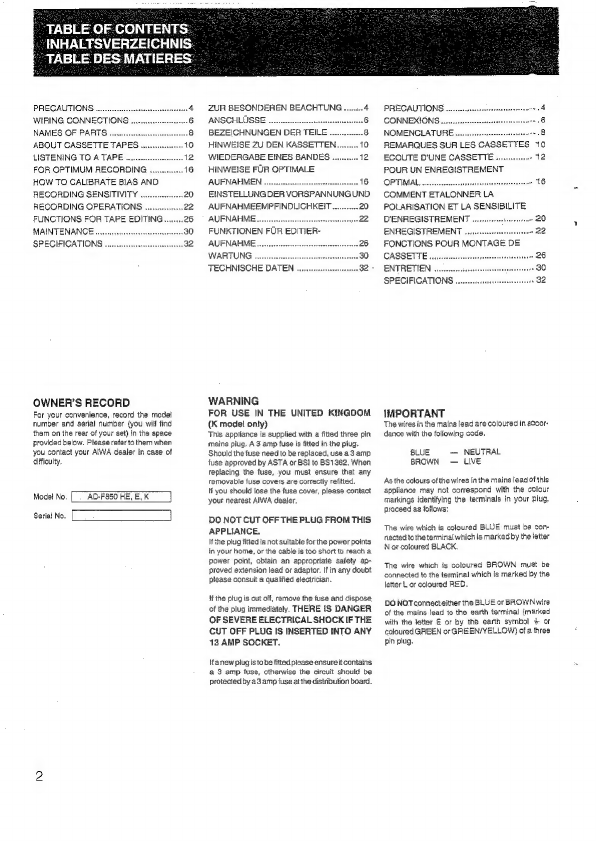NAMES
OF
PARTS
BEZEICHNUNGEN
DER
TEILE
NOMENCLATURE
11
12 13 14
15 16
17
X
Front
Vorderseite
Facade
1
POWER
button
1
Netzschalter
(POWER)
+
Touche
d’alimentation
(POWER)
2
Cassette
compartment
2
Kassettenfach
2
Compartiment
a
cassette
3.
ZERO
RETURN
button
3.
Rilckiauf-auf-Null-Taste
(ZERO
RETURN)
3
Touche
de
retour
&
zéro
(ZERO
RETURN)
4
Rernote
sensor
4
Fernbedienungssensor
4
Capteur
de
télécommande
5
DISPLAY
button
5
DISPLAY-Taste
5
Touche
d'atfichage
(DISPLAY)
6
Display
window
6
Displayfenster
6
Fenétre
datfichage
7
DOLBY
NR
switch
7
DOLBY
NR-Schalter
(DOLBY
NR)
7
Sélecteurde
réducteurde
bruit
Dolby
(DOLBY
8
REC
LEVEL
control
@
Aufnahmepegel-Regler
(REC
LEVEL)
NR)
9
MONITOR
button
9
Monitor-Taste
(MONITOR)
8
Commande
de
niveaud'enregistrement
(REC
10
4
EJECT
button
10
Auswurf-Taste
(4
EJECT)
LEVEL)
11
RESET
button
12
Deck
controt
functions
@
REC
button
#4
MS/REVIEW
(rewind)
button
>
(play)
button
>
MS/CUE
(fast
forward)
button
WW
(stop)
button
It
(pause)
button
Q
REC
MUTE
(record
mute)
button
13
PHONES
jack
14
BIAS
control
15
REC
SENSITIVITY
control
16
REC
BALANCE
control
17
MPX
filter
button
Display
window
1
LINEAR
COUNTER
2
16
POINT
PEAK
HOLD
METER
3.
AMTS
indicator
4
REC
indicator
5
>
(play)
indicator
6
Il
(pause)
indicator
7
Q
(record
mute)
indicator
8
Tape
type
ifidicator
9
HX-PRO
indicator
10
MPX
filter
indicator
14
DOLBY
NR
indicator
12
Monitor
indicator
11
Rickstell-Taste
(RESET)
12
Funktionstasten
@
REC-Taste
(Aufnahme)
“44
MS/REVIEW-Taste
(Musiksensor/
Raiektauf}
(Riiekspulen)
>
Taste
(Wiedergabé)
>»
MS/CUE-Taste
(Musiksensor/Voriaut)
(Vorspulen)
Taste
(Stopp)
-Taste
(Pause)
©
REC
MUTE-Taste
(Aufnahmestummschaltung)
43.
Kopthdrer-Buchse
(PHONES)
14
Vorspannungs-Regler
(BIAS)
15
Aufnahmeemptindlichkeits-Regler
(REC
SENSITIVITY)
16
Autnahmebalance-Regler
(REC
BALANCE)
17
MPX-Filter-Taste
Displayfenster
Lineares
Bandzahiwerk
16-Stufen-Spitzenpegel-Anzeige
AMTS-Anzeige
Aufnahte-Anzeige
(REC)
Anzeige
(Wiedergabe)
It-Anzeige
(Pause)
O-Anzeige
(Auinahmestummschaltung)
Bandtyp-Anzeige
HX-PRO-Anzeige
MPX-Filter-Anzeige
41
DOLBY
NR-Anzeige
42
Monitor-Anzeige
Swornouson
16
7
Touche
de
contréle
(MONITOR)
Touche
d’éjection
(#
EJECT)
Touché
de
remise
a
zéro
(RESET)
Touches
de
commande
de
la
platine
Touche
@
REC
(enregistrement)
Touche
<4
MS/REVIEW
(rebobinage,
senseur
de
musique,
écoute
en
rebobinage)
Touche
P
(lecture)
Touche
h
MS/CUE
(avance
rapide,
senseur
de
musique,
écoute
en
avance
rapide)
Touche
i
(arrét)
Touche
If
(pause)
Touche
©
REC
MUTE
(silencieux
d'enregistrement)
Prise
pour
casque
(PHONES)
Commande
de
polarisation
(BIAS)
Commande
de
sensibilité
d'enregistrement
(REC
SENSITIVITY)
Commande
de
balance
d'enregistrément
(REC
BALANCE)
Touche
de
filtra
MPX
Fenétre
d’affichage
+
2
3
4
5
6
7
8
9
10
W
12
Compteur
linéaire
Indicateur
dé
niveau
de
créte
&
16
points
indicateur
de
systéme
AMTS
Indicateur
é'enregistrement
(REC)
Indicateur
P
(lecture)
Indicateur
11
(pause)
Indicateur
©
(silencieux
d'enregistrement)
indicateur
de
type
de
cassette
Indicateur
de
systeme
HX-PRO
Indicateur
de
filtre
MPX
Indicateur
de
réductéur
de
bruit
DOLBY
Indicateur
de
contréle