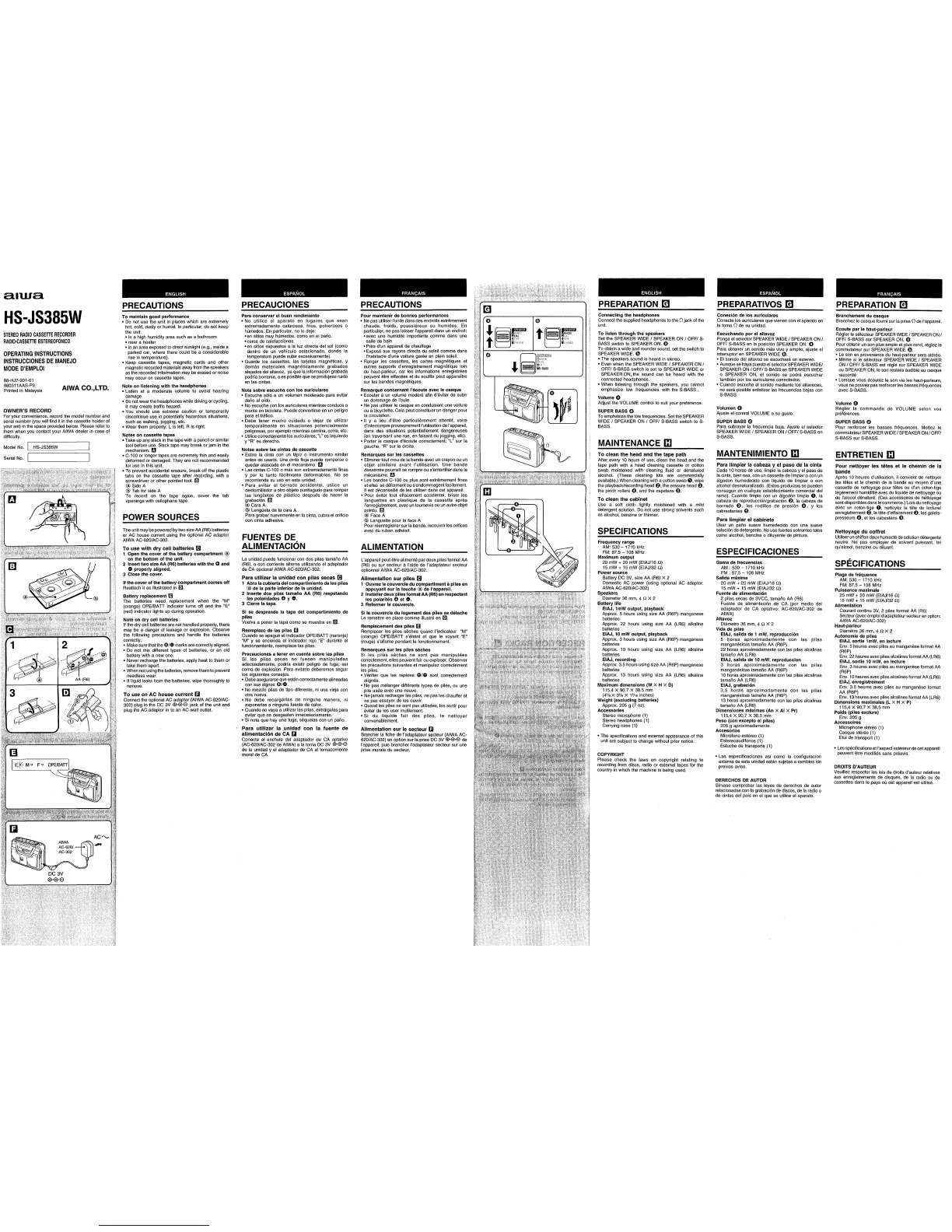PLAYBACK ❑REPRODUCTION ❑LECTURE ❑GRABACION
RECORDING ENREGISTREMENT
•I
1
2
3
Ouvrir Ie compartment du Iecteur de cassettes
et introduireune cassette.
@C6te avant @C&e inverse
Apri% avoir introduit une cassette, appuyer
Iegerement surlecouvercle ducomparfimentde
lecture pour refermer celui-ci.
Regler Ie commutateur TAPE(RADIO OFF)/AM/
FM aTAPE(RADIO OFF).
Appuyer sur la touche <> PLAY pour lancer la
1Open the cassette holder and inserf acassette.
@Front side @Reverse side
When the cassette is inserted, press the cassette
holder lightly to close it.
2Set the TAPE(RADIO OFF)/AM/FM switch to
TAPE(RADIO OFF).
3Press the <p PLAY button to start playback.
1Abra el portacassettes einserta un cassette.
@Cara frontal @Cara inversa
Una vez inserfado el cassette, presione Iigeramente
el portacassettes para cerrarlo.
2Ponga et selector TAPE(RADIO OFF)/AM/FM a
la position TAPE(RADIO OFF).
3Presione el boton <b PLAY para iniciar la
reproduction.
●Use Type I(normal) tapes for recording.
●Recording can be done on both sides of the tape.
Recording from the radio ❑
Connect the headphones when recording FM
broadcasts.
1Insert acassette.
@Front side ~Reverse side
To record on only one side, insert acassette with
the side to be recorded on as reverse side,
2Set the FWDIREV switch.
To record on both sides, set to FWD.
Recording starts from the front side and stops at
the end of the reverse side.
To record on only one side, set to REV.
Recording starts from the reverse side and stops at
the end of the tape.
3Tune in to astation.
See “RADIO RECEPTION”.
4Press the .REC button to start recording.
The +>PLAY button is depressed simultaneously,
The reverse mode switch will automatically set to
Cposition.
To IIsten to the sound being recorded
Use the headphones or the speaker,
Adjusting the output volume does not affect the sound
being recorded,
If ahigh-pitched sound is heard during recording
from AM band
Set the TAPE/FM MODE/OSC switch to the position
that less noise is heard. @
Recording from the microphone ❑
●Utilice cintas Tipo I(normales) para grabacirh.
●Es posible grabar en Ias dos caras de la cinta.
Grabacion de la radio ❑
Conecte Ios auriculares cuando grabe emisiones de
FM.
●Utiliser des bandes type I(normal es) pour
I’enregistrement.
●L’enregistrement peut ~tre realise sur Ies deux faces
de la cassette.
Enregistrement apartir de la radio ❑
Raccordez Ie casque d’ecoute Iorsque vous
enregistrez des emissions FM.
1Inserer une cassette.
@C6te avant @Cdte inverse
Pour n’enregistrer que sur une seule face,
introduisez uen cassette avec la face ~enregistrer
orientee vers I’arriere.
2R6glez Ie commutateur FWD/REV.
Pour enregistrer sur Ies deux faces, r~glez-le sur
FWD. L’enregistrement demarre Aparfir de la face
avant et s’arr&e ala fin de la face arriere.
Pour n’enregistrer que sur une seule face, reglez-
Ie sur REV. L’enregistrement demarre aparfir de la
face arriere et s’arriXe ala fin de la cassette.
3Accorder une station.
Voir “RECEPTION RADIO.
4Appuyez sur la touche ●REC pour demarrer
I’enregistrement.
La touche +>PLAY s’enfonce simultanement.
Le commutateur du mode d’inversion se r6gle
automatiquement sur la position t=.
Ecoute du son en tours d’enregistrement
Utiliser Ie casque ou Ie haut-parleur.
L’ajustement du volume de sortie n’affecte pas Ie son
enregistre.
Si un son aigu se fait entendre pendant
I’enregistrement Apartir de la AM bande
Regler Ie selecteur TAPE/FM MODE/OSC sur une
position ou Ie bruit sera rdduit. @
Enregistrement apartir du microphone ❑
1
2
3
4
Inserte un cassette.
@Cara frontal @Cara inversa
Para grabar solo en una cara, inserte un cassette
como si fuera agrabar en la cara inversa.
Ajuste el interruptor FWD/REV
Para grabar en Ias dos caras, ajustelo en FWD.
La grabacion se inicia aparfir de la cara frontal yse
detiene al final de la inversa.
Para grabar solo en una cara, ajtistelo en REV.
La grabaci6n se inicia apartir de la cara inversa y
se detiene al final de la cinta,
Sintonice una emisora.
Consulte “RECEPTION DE LA RADIO.
Pulse el bot6n ●REC para iniciar la arabacion.
Basic operations
Press the following buttons. lecture.
Funcionamente b~sico
Presione Ios siguientes botones.
Para parar ■STOP
Para avanzar -la cara frontal
r~pidamente 44 la cara inversa
Para rebobinar 4< la cara frontal
~la cara inversa
●Los botones -y-no se Iiberan al final de la
cinta. Pulse el bot6n ■STOP para Iiberarlos.
●Para evitar dahar la cinta, pulse primero el boton ■
STOP antes de cambiar al modo de radio.
Para hater una pausa
Ajuste el interruptor PAUSE en la position 0 de
activaci6n (“on”). Para reanudar la reproducci6n,
ajustelo en la posici6ri 0 de desactivaci6n. Mientras
el interruptor PAUSE se encuentre en la posici6n de
activaci6n, al pulsar afondo el boton ■STOP, dicho
interruptor se ajustara en la position de desactivaci6n,
Para cambiar la cara de reproduction Q
Cambie la posici6n del selector FWD/REV.
FWD: Para reproducer la cara frontal.
REV: Para reproducer la cara inversa.
Ia
Operations de base
Appuyer sur Ies touches suivantes.
Pour arriXer ■STOP
I
To stop ■STOP
To fast forward >on the front side
+< on the reverse side
To rewind -on the front side
➤>on the reverse side
●The 4 and -buttons are not released at the
end of the tape. Press the 9STOP button to release
them.
●To prevent tape damage, press the ■STOP button
first before changing to radio mode.
-&- /
Pour avancer -sur la face avant
rapidement <sur la face arriere
IPour rebobiner I4+
sur la face avant
-sur la face arriere IEl boton <-PLAY se pulsa simult~ne~mente.
El interruptor de modo de reversion se ajustara
automaticamente en la position f=,
Para escuchar et sonido mientras 10esta grabando
Utilice Ios auriculares oel altavoz,
El ajuste del volumen de salida no afectara el sonido
que se est~ grabando.
Si se escucha un sonido agudo durante la
grabacion de la banda de AM
Mueva el selector TAPE/FM MODE/OSC ala posici6n
en la que el ruido sea menor. @
Grabacion con el microfono ❑
1Inserte un cassette.
@Cara frontal @Cara inversa
Para grabar solo en una cara, inserte un cassette
como si fuera agrabar en la cara inversa.
2Ajuste el interrupter FWD/REV
Para grabar en [as dos caras, ajtistelo en FWD.
La grabaci6n se inicia apartir de la cara frontal yse
defiene al final de la inversa.
Para grabar s610 en una cara, ajustelo en REV,
La grabacion se inicia apartir de la cara inversa y
se defiene al final de la cinta.
3Ponga el selector TAPE(RADIO OFF)/AM/FM en
la position TAPE(RADIO OFF).
4Si utiliza el microfono incoruorado. @
●Les touches -et >ne sent pas d6sactiv6es a
la fin de la cassette. Appuyez sur la touche _
STOP pour Ies desactiver.
●Pour eviter d’endommager la bande magnetique,
appuyez d’abord sur la touche ■STOP avant de
passer au mode de radio.
To pause
Set the PAUSE switch to “on”position ~. To resume
play, set it to release position 0.
While the PAUSE switch is set to “on”position, pressing
the ■STOP button fully will set the PAUSE switch to
release position.
To change the playback side @
Set the FWD/REV switch.
FWD :To playback front side
REV :To playback reverse side
1Pour introduire une pause
Reglez Ie commutateur PAUSE sur la position “on”
@. Pour reprendre la lecture, amenez-le sur la position
~. Lorsque Ie commutateur PAUSE se trouve sur la
position “on”, une pression hfond sur la touche
■STOP desactive [e commutateur PAUSE. 1
2
3
4
5
Ineert acassette.
@Front side @Reverse side
To record on only one side, inserf acassette with
the side to be recorded on as reverse side,
Set the FWDIREV switch.
To record on both sides, set to FWD.
Recording starts from the front side and stops at
the end of the reverse side,
To record on only one side, set to REV.
Recording starts from the reverse side and stops at
the end of the tape.
Set the TAPE(RADIO OFF)/AM/FM switch to
TAPE (RADIO OFF).
When using built-in microphone @
Orient the microphone to the sound source.
When using external microphone 0
Connect the supplied stereo microphone to the MIC
jack, and orient it to the sound source,
●Fix the microphone with the attached clip. O
Press the .REC button to start recording.
The <-PLAY button is det)ressed simultaneously.
Pour inverser Ie sens de lecture o
Appuyer sur Ie commutateur FWD/REV.
FWD: Pour une lecture de la face avant
REV :Pour une lecture de la face oppos6e
Pour effectuer une recherche tout en contri31ant Ie
son (avarice rapide et rembobinage)
Maintenez la touche 4ou *enfoncee en tours
de lecture. Vous pouvez rechercher I’endroit que vous
desirez ecouter en contrdant Ie son en tours d’avance
rapide ou de rembobinage. Lorsque I’endroit desire
est atteint, rel~cher la touche -ou -et reprendre
la lecture normale,
REVERSE MODE (Mode d’inversion) @
CZJ :Les deux faces sent Iues de maniere repetee.
c:Les deux faces ne sent Iues qu’une seule fois.
La lecture s’arr~te ala fin de la face opposee de
la cassette. Lorsque vous changez la face de
lecture en mode de lecture inverse, la cassette
s’arr6te.
To search while monitoring the sound (Cue and
Review)
Press and hold the ~or> button during playback.
You can search for the point you wish to listen to by
monitoring fast forward or rewind sound. When the
desired point is reached, release the 44 or E
button and resume normal playback.
REVERSE MODE @
c) :Both sides are played back repeatedly.
c:Both sides are played back once.
Playback stops at the end of the reverse side of
the tape. When you change the playback side
during reverse side playback, the tape stops.
To seiect the tape type (NORM/Hl/MTL(PB)
switch) 0
NORM :For Type I(Normal) tapes.
HVMTL(PB): For Type 11 (high/CrO,) and Type IV
(Metal) tapes.
Para buscar mientras escucha el sonido
(Iocalizacion progresiva yretrocesiva)
Pulse ymantenga pulsado el boton -0> durante
la reproducci6n. Es posible buscar el punto que desea
oir mediante el controi del sonido de avarice r/rpido o
rebobinado. Cuando Ilegue al punto deseado, soitar
el bot6n 4+ owyseguir con la reproducci6n
normal.
REVERSE MODE (Modo de inversion) @)
m:Ambas caras se reproduciran repetidamente.
c:Ambas caras se reproduciran una vez.
La reproduction se detiene al final del Iado
inverso de la cinta. Si cambia la cara de
reproduction durante la reproducci6n de la cara
inversa, la cinta se detendr4..
Saieccion del tipo de cinta (Seiector NORM/Hi/
MTL(PB)) @
NORM :Para cintas Tipo I(Normales).
H1/MTL(PB): Para cintas de Tipo II (Alto/Cromo) yde
Tipo IV (Metal).
1
2
3
4
Inserer une cassette.
@Cbte avant @CM inverse
Pour n’enregistrer que sur une seule face,
introduisez uen cassette avec la face aenregistrer
orientee vers I’arri?we,
Reglez Ie commutateur FWD/REV.
Pour enregistrer sur Ies deux faces, reglez-le sur
FWD. L’enregistrement demarre Apartir de ia face
avant et s’arriite ala fin de la face arriere.
Pour n’enregistrer que sur une seule face, r6glez-
Ie sur REV. L’enregistrement demarre aparfir de ia
face arriere et s’arr6te ala fin de ia cassette.
Regler Ie commutateur TAPE(RADiO OFF)/AM/
FM & TAPE(RADiO OFF).
Lors de I’utilisation du microphone integre @
Orienter ie microphone vers la source de son.
Lors de i’utiiisation d’un microphone externe @
Brancher Ie microphone stereo fourni ala prise
MIC et i’orienter vers la source de son.
Oriente el micr6fono ala fuen~e de son~do.
Si utiliza el microfono externo. 0
Conecte el micr6fono estereo suministrado ala
toma MIC, yorientelo ala fuente de sonido,
●Fije el microfono con el clip adjunto. O
Puise el boton ●REC para iniciar la grabacion.
El boton ●-PLAY se rmlsa simultheamente.
❑
1
0
TAPE/FMMODE/OSC
!<0111,!
,0ii:),(i)d}
. ST MONO .
db
5
The reverse mode switch ‘will automatically set to
Cposition. El interruptor de modo de reversion se ajustara
automaticamente en la position c.
●El microfono incorporado no funcionara si el externo
estA conectado.
Para escuchar el sonido mientras 10esta grabando
Utilice Ios auriculares, Si se oye un sonido agudo,
aleje ios auriculares yel micrdfono oreduzca el
volumen, El ajuste del voiumen de salida no afectara
al sonido que se est~ grabando.
●El sonido grabado con el microfono incorporado se
oirti en monofonico.
Funcionamente basico
Para detener la grabacion, presione el boton
■STOP.
Para introducer la grabacion en pausa, ajuste el
interruptor PAUSE en la posici6n @de activation
(“on”). Para reanudar ia grabacion, ajustelo en la
position @de desacfivaci6n.
Mientras el interruptor PAUSE se encuentre en la
position de activaci6n, al pulsar afondo el boton
■STOP, dicho interruptor se ajustara en la position
de desactivaci6n.
Al ilegar al final de la cinta
La grabacion parari, Se soltaran 10Sbotones ●REC
y<> PLAY.
Notas
●Utilice cintas fipo I(normaies) para la grabacidn. Si
se utiiizan cintas tipo IV (metal) o de fipo 11(cromo)
el sonido grabado previamente puede no quedar
completamente borrado.
●Si esta rota la Iengueta de protecci6n contra borrado
de la cara en la que se va agrabar, no sera posible
pulsar el boton ●REC.
●Durante la grabaci6n con el micr6fono, el altavoz no
emitir% sonido, aunque el selector SPEAKER WiDE /
SPEAKER ON /OFF/ S-BASS est~ ajustado en
SPEAKER WiDE OSPEAKER ON.
Pour selectionner ie type de bande (selecteur de
NORM/Hl/MTL(PB)) G
NORM :Pour bande type I(normale).
H1/MTL(PB): Pour Ies bandes type 11(CrOL) et type
IV (metal). 4
3
4
RADIO RECEPTION Q●Fixer Ie microphone au moyen du clip de fixation. O
●Buiit-in microphone will not function when the external
microphone is connected. 5Appuyez sur la touche OREC pour dr$marrer
i’enregistrement.
La touche +F PLAY s’enfonce simuitanement.
Le commutateur du mode d’inversion se regle
automatiquement sur la position ~.
●Le microphone integre ne fonctionnera pas si Ie
microphone externe est raccord&
Ecoute du son en tours d’enregistrement
Utiliser Ie casque. Si un hurlement aigu se fait
entendre, Aloigner Ie casque du microphone, ou reduire
Ie voiume. L’ajustement du volume de sortie n’affecte
pas Ie son enregistre.
●Le son enregistre via ie microphone integr6 sera
diffuse en monaurai.
Operations de base
Pour arr&ter I’enregistrement, appuyer sur la touche
■STOP.
Pour introduire une pause d’enregistrement, reglez
Ie commutateur PAUSE sur la position “on” o. Pour
reprendre I’enregistrement, amenez-le sur ia position
0.
Lorsque Ie commutateur PAUSE se trouve sur la
position “on”, une pression ~fond sur la touche
❑STOP desactive Ie commutateur PAUSE.
En fin de bande
L’enregistrement s’arr~te. Les touches ●REC et
<E PLAY sent Iiberees.
Remarques
●Utiliser des cassettes Abande type I(normale) pour
I’enregistre’ment. Avec une bande type IV (metal)
ou type 11 (chrome), Ies mak%iaux preaiablement
enregistres risquent d’~tre entibrement effaces,
●Si I’onglet de protection contre I’enregistrement de
la face aenregistrer a&6 brise, il n’est pas possible
d’enfoncer ia touche .REC.
●En tours d’enregistrement aparfir du microphone,
m6me si Ie commutateur SPEAKER WIDE /
SPEAKER ON /OFF/ S-BASS est mis sur
SPEAKER WiDE ou SPEAKER ON, aucun son ne
sera Amis par ie haut-parieur,
RECEPTION DE LA RADIO ❑
When iistening to FM broadcasts
Connect the supplied headphones to the (_?jack of
the unit, even when listening through the speakers.
The headphone cord functions as the FM antenna.
To listen to the sound being recordsd
Use the headphones. If ahigh-pitched howiing sound
is heard, move the headphones and the microphone
farther apart, or reduce the volume. Adjusting the
output volume does not affect the sound being
recorded.
●The sound recorded from the built-in microphone
will be heard in monoaural,
Cuando escuche emisiones de FM
Conecte Ios auriculares que vienen con el aparato
en la toma (1 de su unidad, incluso si oye atraves
de ios altavoces. El cable de Ios auriculares
funciona como antena de FM.
RECEPTION RADIO Q
1Set the TAPE(RADiO OFF)/AM/FM switch to AM
or FM.
The OPE/BATT indicator lights.
2Turn the TUNiNG controi to tune into astation.
Lorsque vous 6coutez des 6miasions FM
Branchez Ie casque fourni sur la prise Qde
I’appareil, m~me Iors de Wcoute via Ie haut-parleur,
Le cordon de casque fonctionne comme antenne
FM.
1Ponga el selector TAPE(RADiO OFF)/AM/FM en
la posici6n AM oFM.
Se enciende ei indicador OPE/BATT.
2Gire el control TUNING para sintonizar una
emisora.
Basic operations
To stop recording, press the ■STOP button.
To pause recording, set the PAUSE switch to “on”
Dosition ~. To resume recordina, set it to release
After listening, turn off the power by setting the
TAPE(RAOIO OFF)/AM/FM switch to TAPE(RADIO
OFF). 1R6gler Ie commutateur TAPE(RADIO OFF)/AM/
FM sur AM ou FM.
L’indicateur OPE/BAll_ s’allume.
2Tourner la commande TUNiNG pour accorder
une station.
To listen to FM stereo broadcasts @
Set the ST/MONO switch to ST.
If the FM stereo signal is weak and distorted, set it to
MONO. The sound will be monaural, but the distortion
will be reduced.
12-.
position 0.
While the PAUSE switch is set to “on” position, pressing
the WSTOP button fullv wili set the PAUSE switch to
Despu6s de escuchar, ponga el selector
TAPE(RADIO OFF)/AM/FM en la posici6n
TAPE(RADIO OFF) para desconectar el aparato,
Para escuchar emisiones en FM estereo 0
Ajuste el interruptor ST/MONO en ST.
Si ia sefiai de FM estt%eo es d~bil ose distorsiona,
ajtistelo en MONO. El sonido ser~ monofonico, pero
la distortion se reducira.
REVq@FWD
m
release position. -
Apres l’r5coute, metfre hors tension en reglant Ie
commutateur TAP E(RADi OOFF)/AM/FM sur
TAPE(RADiO OFF).
Pour ecouter des emissions FM ster~o @
R6glez Ie commutateur ST/MONO sur ST.
Si ie signal st&60 est faible et comporte des
distortions, rdglez-le sur MONO. Le son est alors
diffuse en monaural, mais ies distortions auront
diminue d’intensitc!.
Pour ameliorer ia reception ❑
FM: Le cordon de casque fonctionne comme antenne
FM. La ddployer et aissez Ie casque d%coute
raccord6, m6me Iors de I%coute via Ie haut-
parleur.
AM: Comme une antenne est incorporr5e aI’appareil,
tourner ceiui-ci pour trouver la position qui fournit
la meilleure r6ception.
When the end of the tape is reached
Recording stops. The ●REC button and the <~
PLAY button are released.
For better reception ❑
FM: The headphone cord functions as the FM antenna.
Keep it extended and keep the headphones
connected, even when listening through the
speaker.
AM: There is abuilt-in antenna inside the unit. Turn
the unit to find the position that gives best
reception.
❑
FM Notes
●Use Type I(normal) tapes for recording. if you use
Type IV (metal) or Tvpe 11 (chrome) ta~es, sound
AM
Para mejorar la recepcion K
FM: El cable de Ios auriculares funciona como antena
de FM.
Mant&galo extendido ymantenga conectados
Ios auriculares, incluso si oye atraves de Ios
altavoces.
AM: Esta unidad tiene incorporada una antena.
Cambie la direcci6n de la unidad para encontrar
la mejor position de recepci6n.
3+
Jrm)
.4,,-” -
*TAPE/1:4FfJ
that has been already recorded’ may not be
erased completely.
●if the erasure prevention tab of the side to be
recorded on is broken off, the ●REC button cannot
be depressed,
●During recording from the microphone, even when
the SPEAKER WiDE /SPEAKER ON /OFF/ S-
BASS switch is set to SPEAKER WIDE or SPEAKER
ON, no sound will be heard from the speaker.
5/’”3
..—. -—_______ ——.—