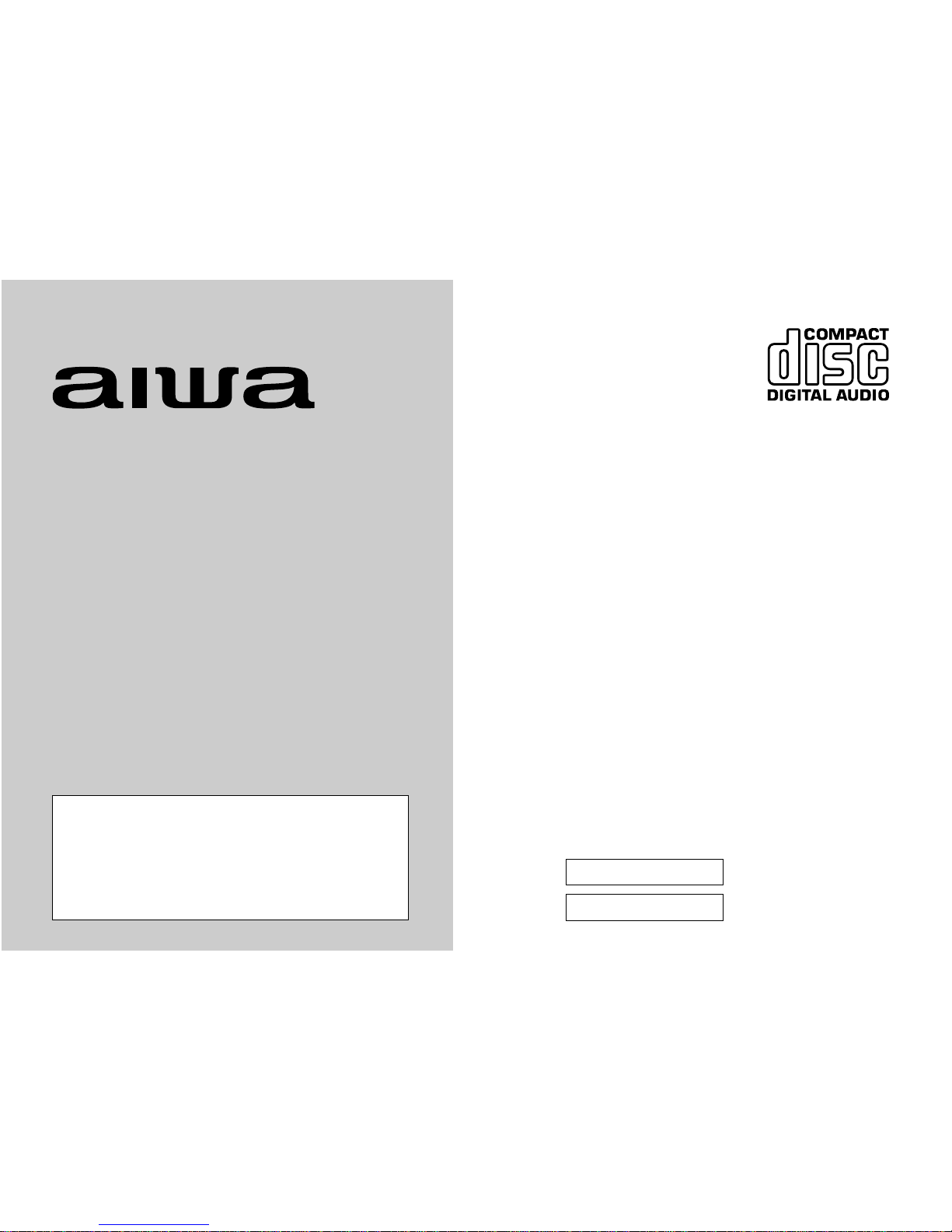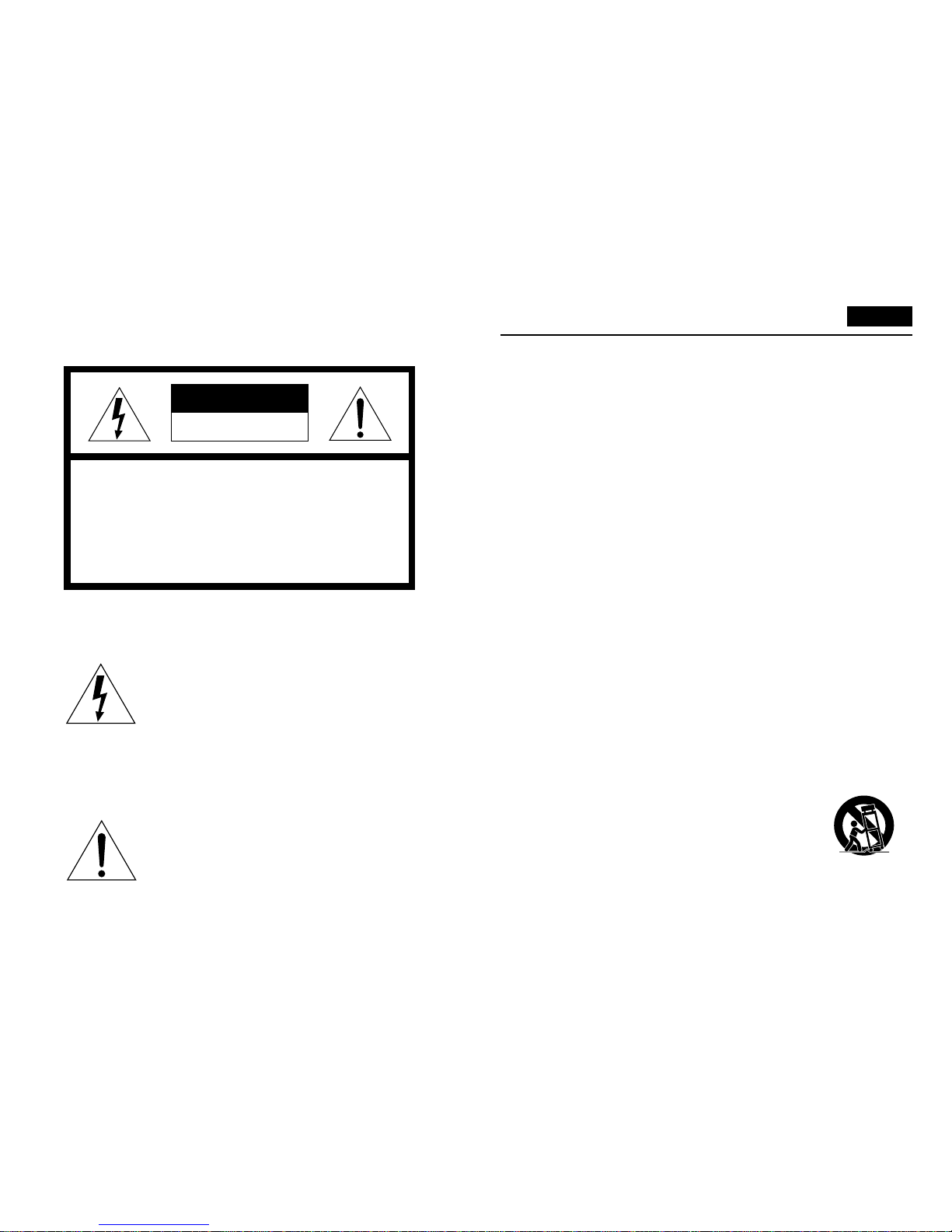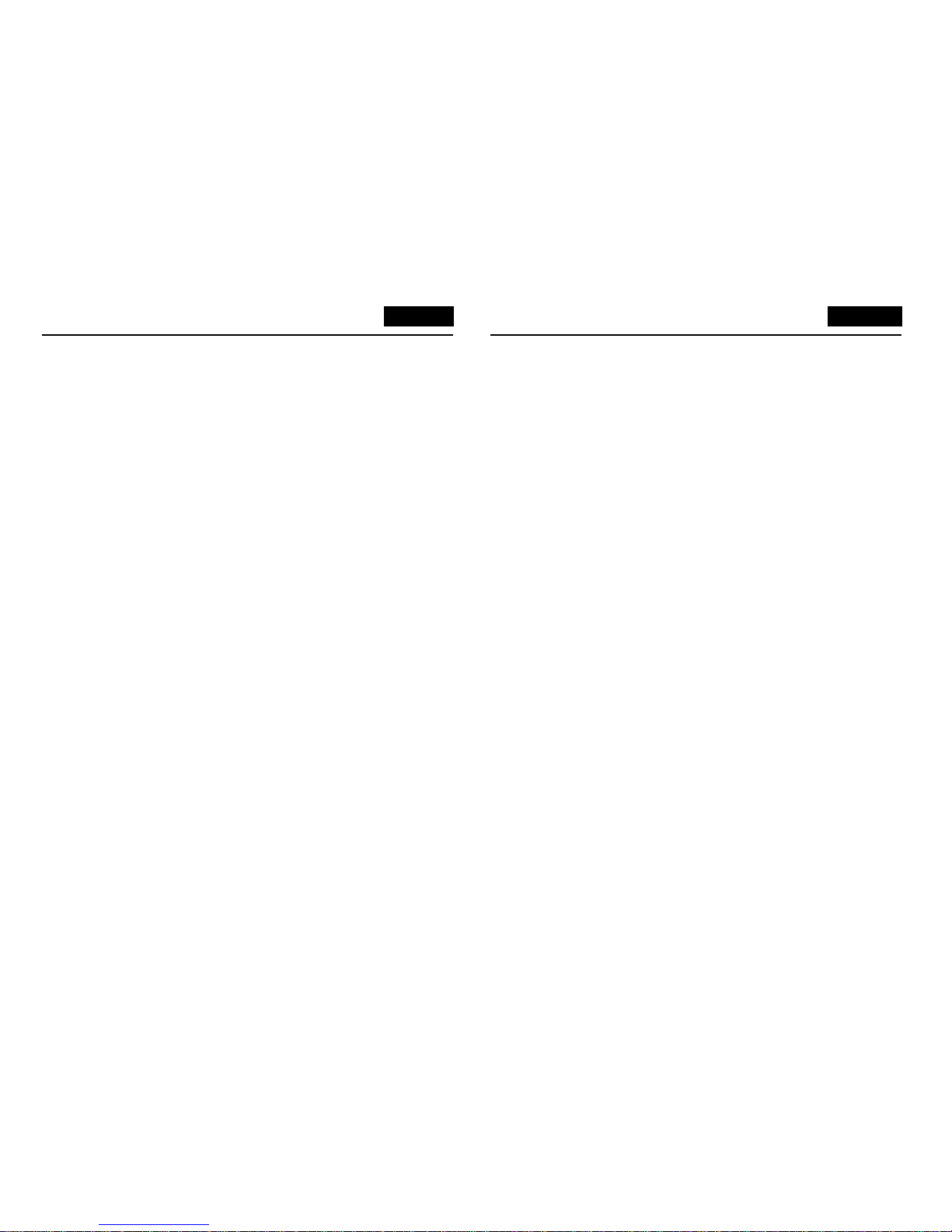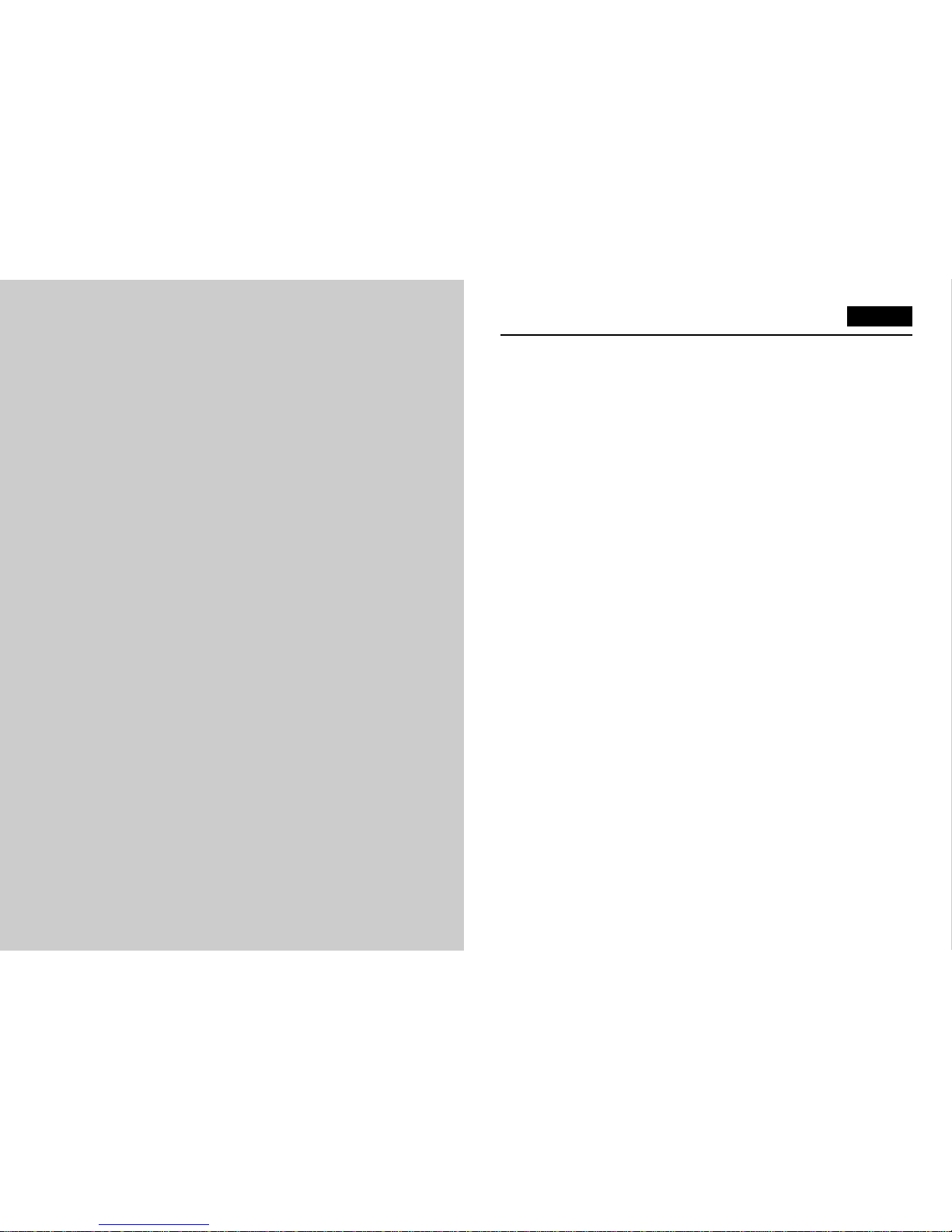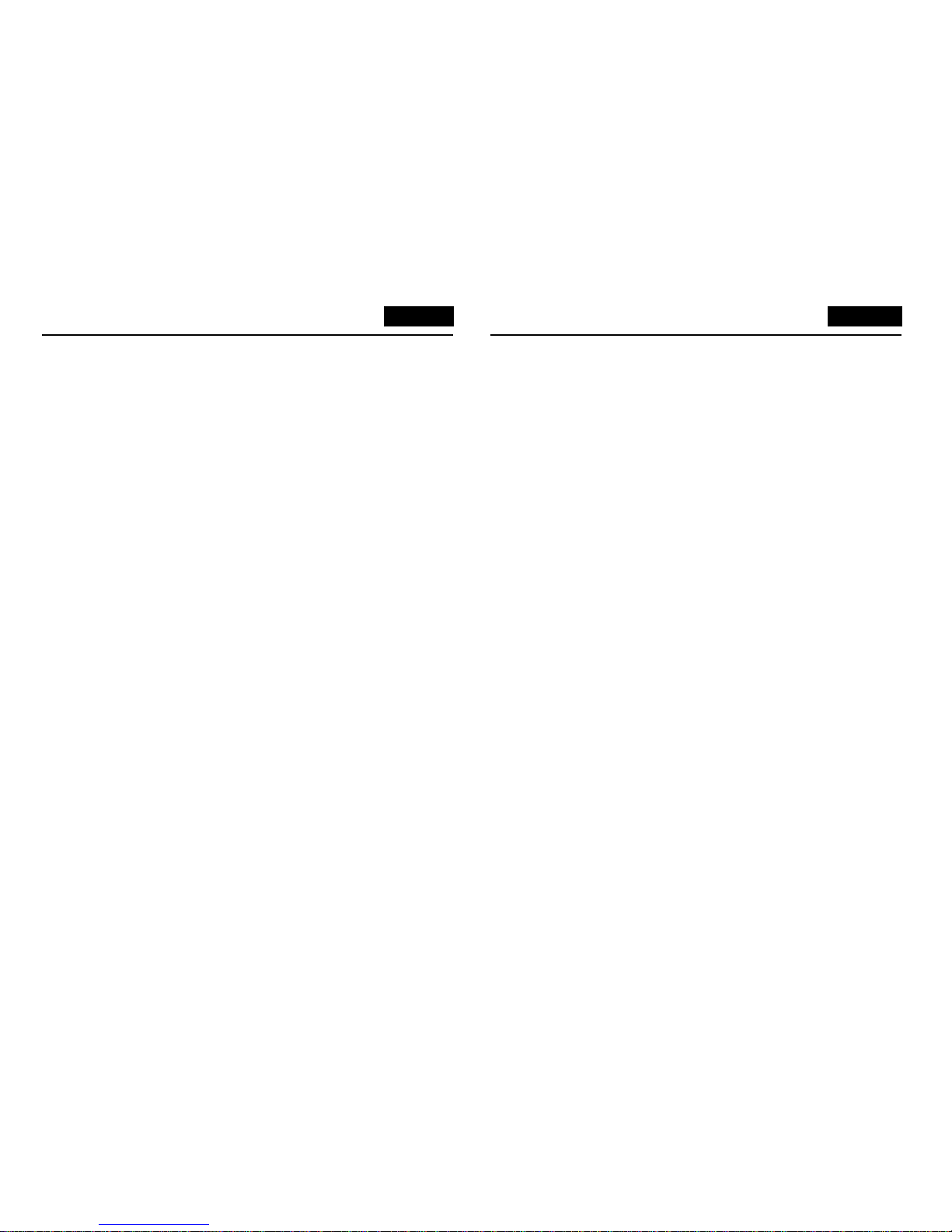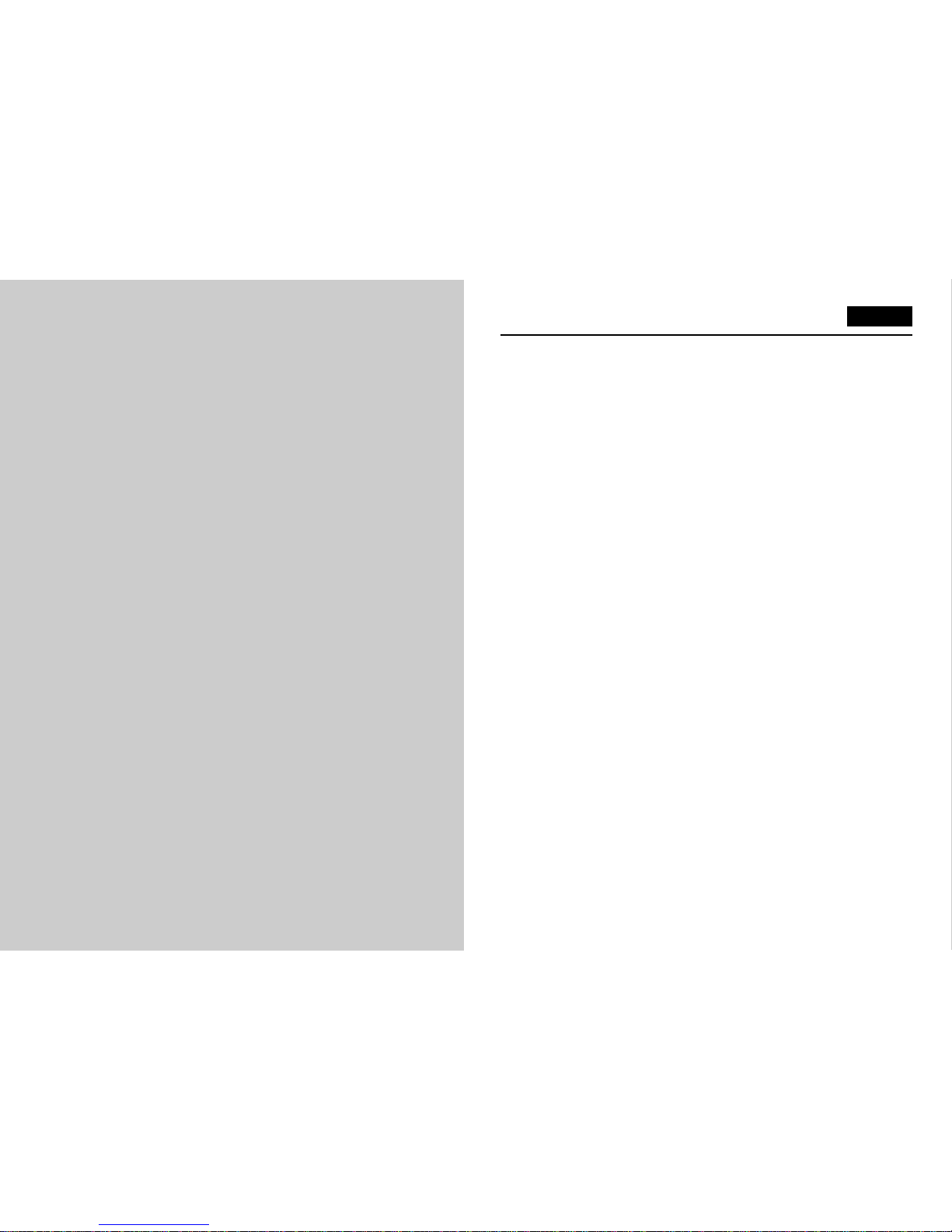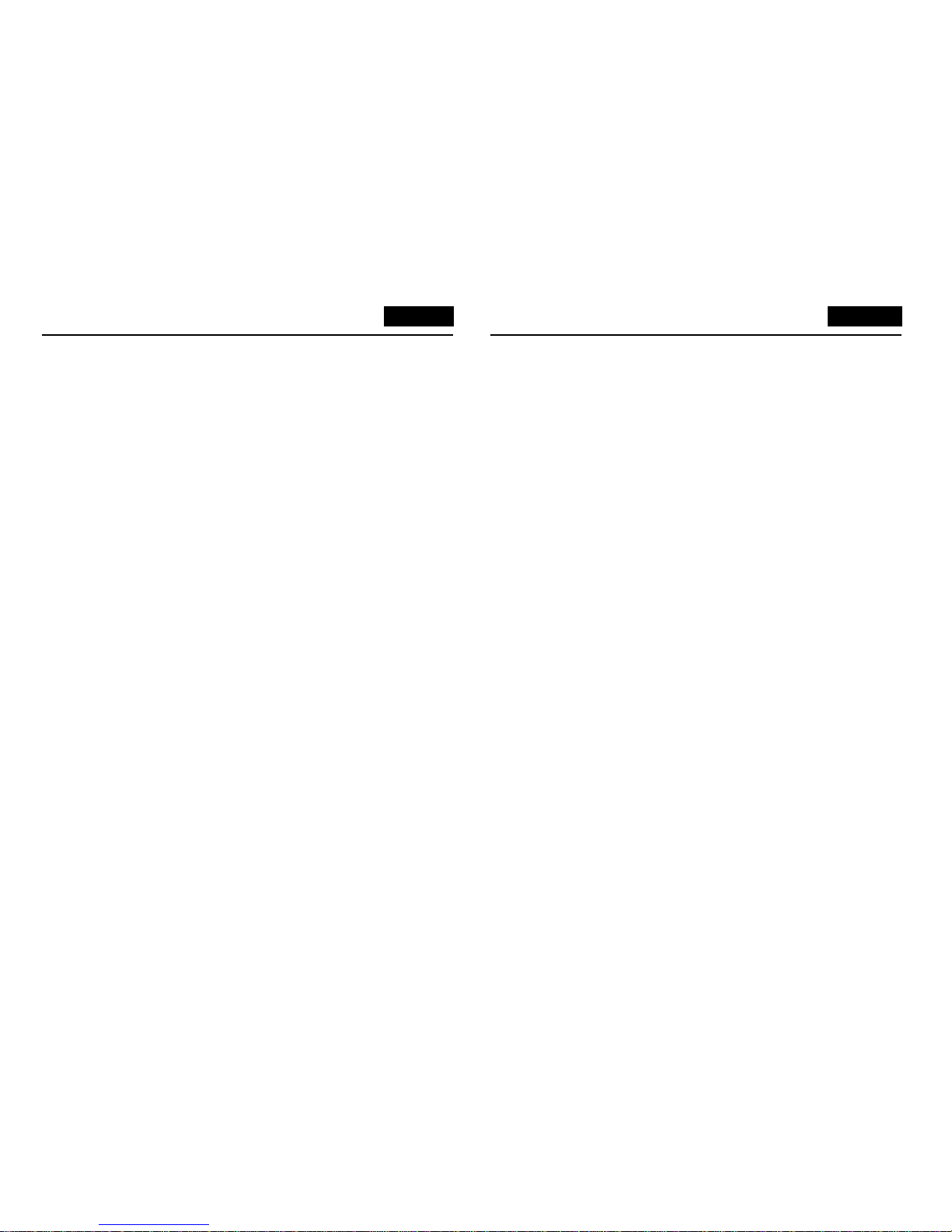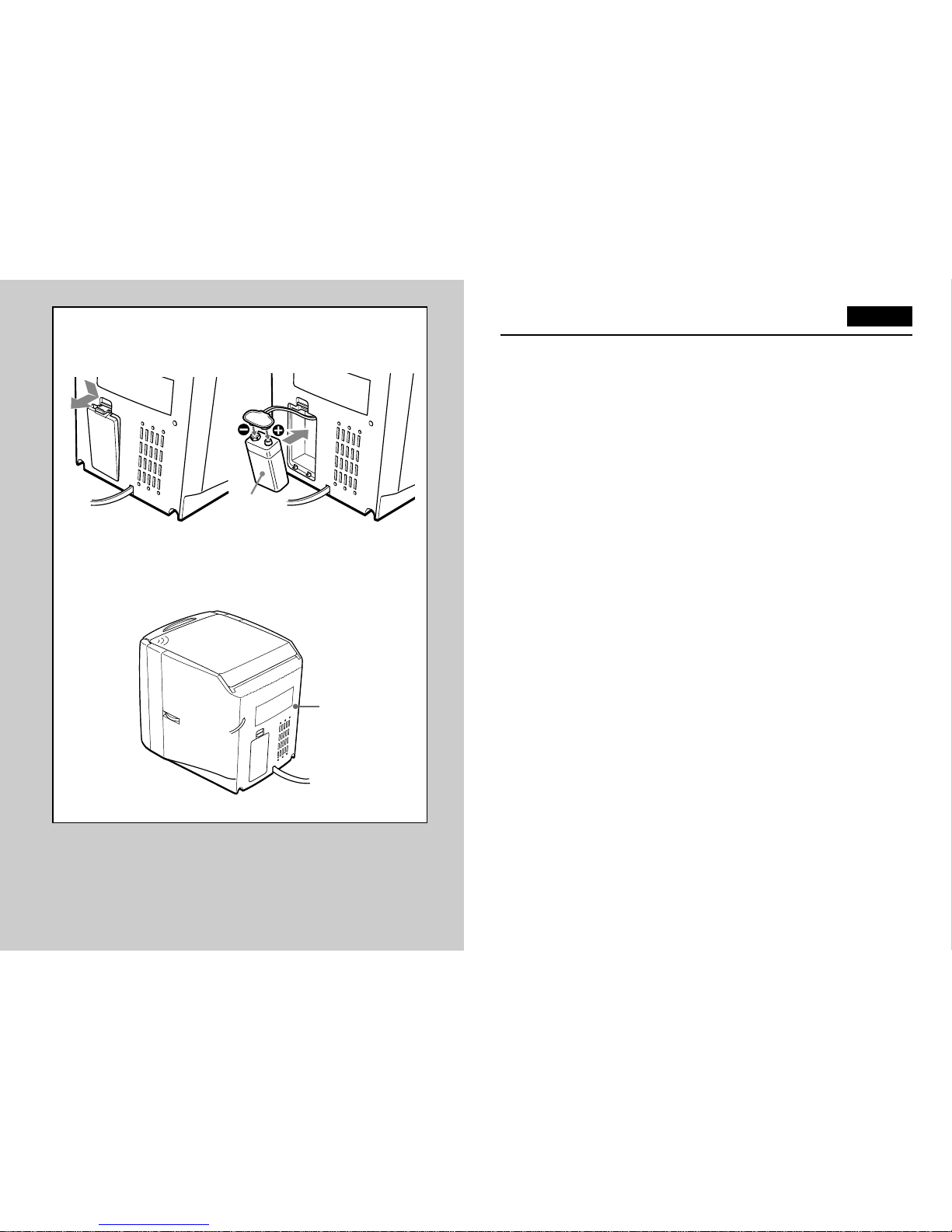PRECAUCIONES
Todas las instrucciones de seguridad y de funcionamiento
deben leerse antes de hacer funcionar el aparato. Guarde las
instrucciones de seguridad y de funcionamiento para su
referencia en el futuro. Deben respetarse todas las advertencias
en el aparato y en las instrucciones de funcionamiento. Y deben
cumplirse las instrucciones de funcionamiento y uso asícomo
las sugerencias para su seguridad a continuación.
Instalación
1Agua y humedad —No utilice este aparato cerca del agua
(por ej.: cerca de bañeras, fregaderos, piscinas, etc.).
2
Calor —No utilice este aparato cerca de fuentes de calor,
incluyendo bocas de calefacción, estufas u otros artefactos de
calefacción. Tampoco debe ponerse en lugares donde la
temperatura sea menor de 5°C (41°F) ni mayor de 35°C (95°F).
3Superficie de instalación—Ponga el aparato siempre
sobre superficies planas y estables.
4
Ventilación —Este aparato debe instalarse con el suficiente
espacio a su alrededor pare garantizar una ventilación
adecuada. Deje 10 cm de espacio alrededor del aparato.
–No lo ponga sobre camas, almohadones o superficies
mullidas que puedan obstruir las ranuras de ventilación.
–
No lo ponga en anaqueles, estanterías o muebles modulares
cerrados donde la ventilación pueda verse obstaculizada.
5Objetos y líquidos —Tenga cuidado de que no penetren
objetos pequeños y líquidos dentro del aparato por las
ranuras de ventilación.
6Carros y peanas —Cuando se pone sobre
un carro o una peana, el aparato debe
moverse con sumo cuidado.
Todo movimiento brusco, fuerza excesiva o la
colocación sobre superficies irregulares puede
hacer que el carro o la peana se vuelque o caiga.
PRECAUTIONS
Toutes les instructions relatives àla sécuritéet au
fonctionnement doivent être lues avant la mise en service de
l’appareil. Elles doivent être conservées pour toute référence
ultérieure. Tous les avertissements et précautions sur l’appareil
et dans le mode d’emploi doivent être respectés. Et toutes les
instructions sur le fonctionnement et l’emploi doivent être
suivies, ainsi que les suggestions pour la sécuritéci-dessous.
Installation
1
Eau et humidité —Ne pas utiliser cet appareil en milieu
humide, près d’une baignoire, d’un lavabo, d’une piscine etc...
2Chaleur —Ne pas utiliser cet appareil près d’une source de
chaleur, àproximitéd’une bouche de chauffage, d’un
radiateur ou de tout autre système producteur de chaleur.
Ne pas exposer l’appareil àdes températures inférieures à
5°C (41°F) ou supérieures à35°C (95°F).
3
Surface de montage —Placer l’appareil sur une surface
plane et uniforme.
4Aération —Prévoir un espacement suffisant autour de
l’appareil pour en assurer l’aération. Ménager un espace de
10 cm autour de l’appareil.
–
Ne pas poser l’appareil sur un lit, un tapis ou toute autre
surface similaire risquant d’en obturer les ouvertures d’aération.
–
Ne pas installer l’appareil dans un meuble bibliothèque ou
dans un rangement clos oùl’aération risque d’être insuffisante.
5Objets et liquides
—
Prendre toutes les précautions
nécessaires pour éviter l’entrée de corps étrangers ou de
liquides par les ouvertures d’aération.
6
Chariots et étagères —Si l’appareil est montéou
installésur un chariot ou une étagère, attention
pendant les déplacements.
L’appareil peut tomber ou le chariot peut se
renverser en cas d’arrêt brusque, de force
excessive ou de surface inégale.
3
Español Français