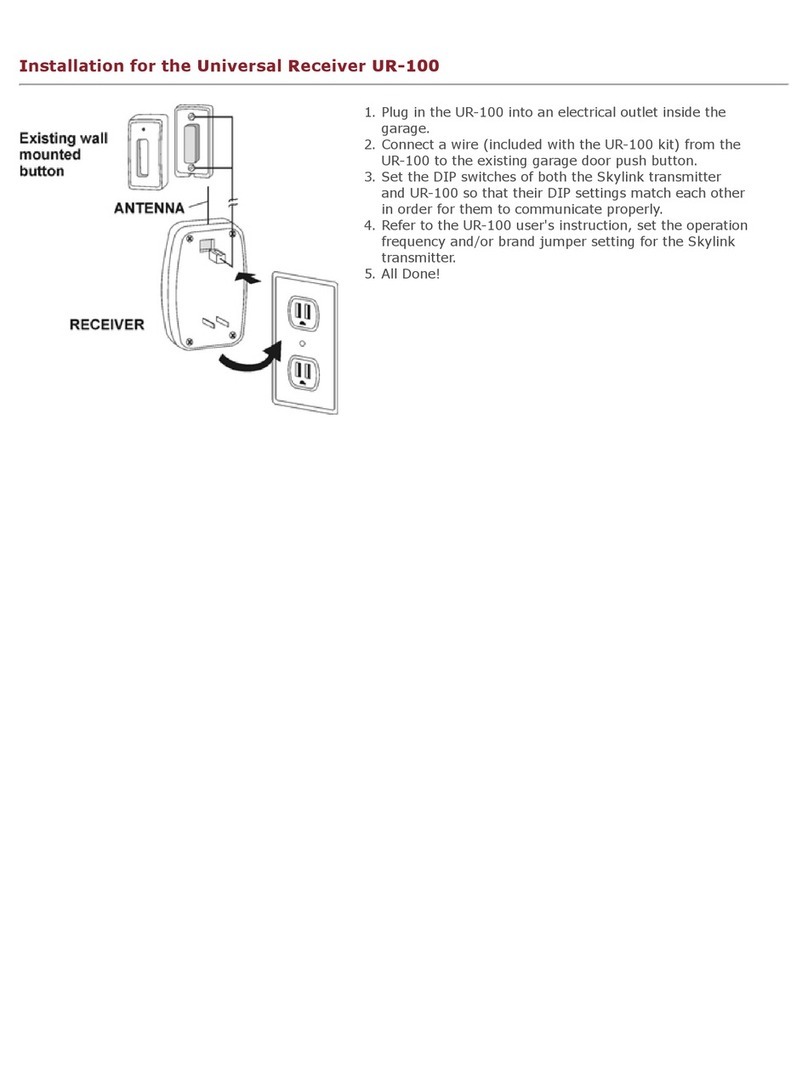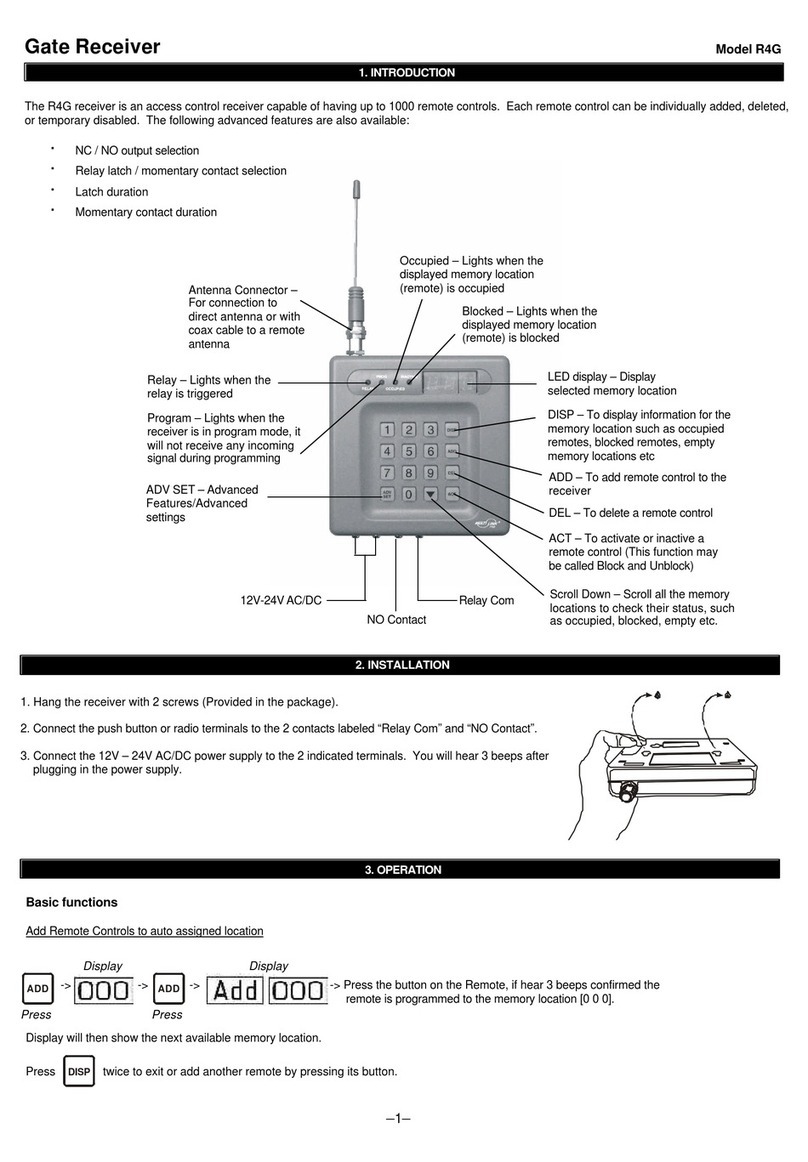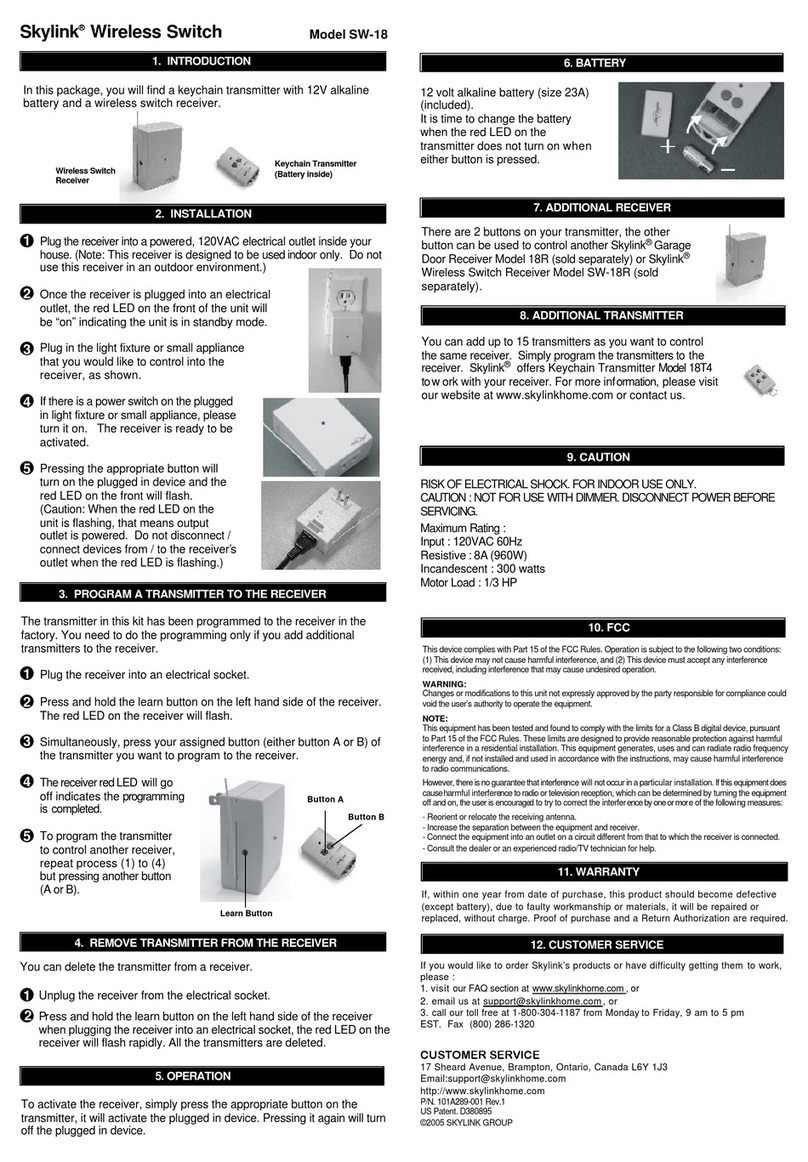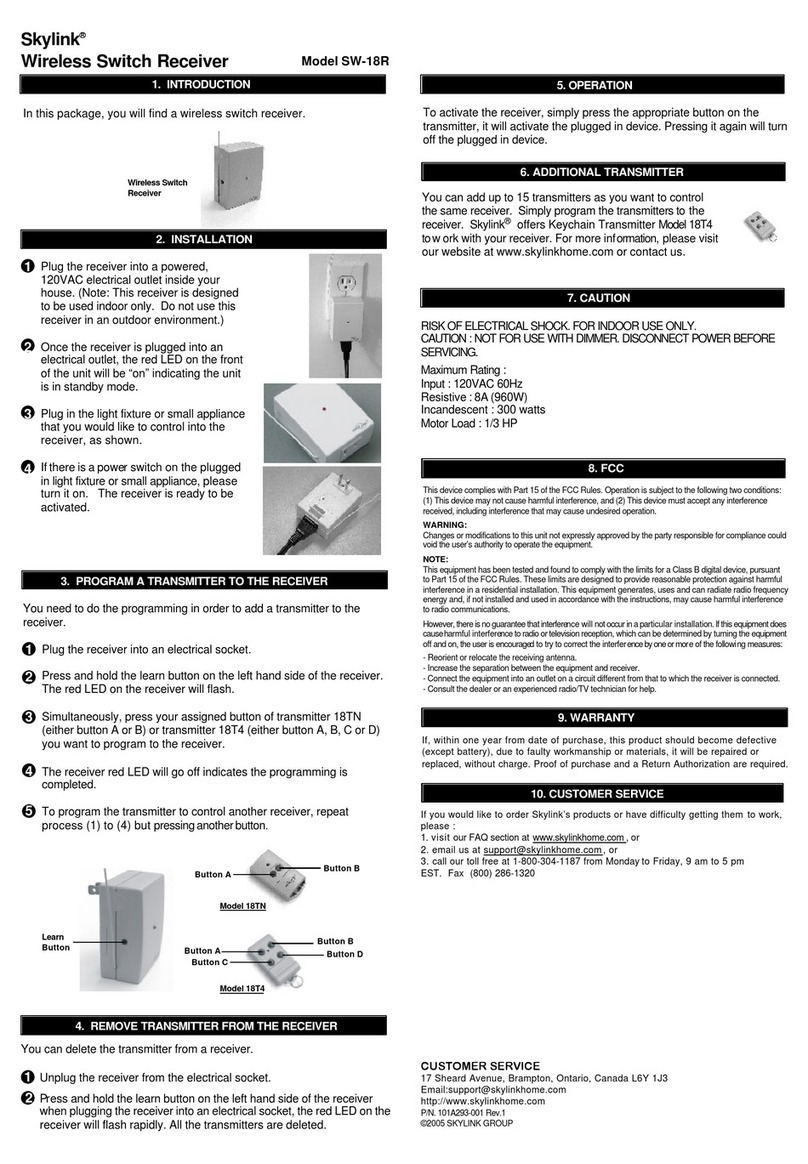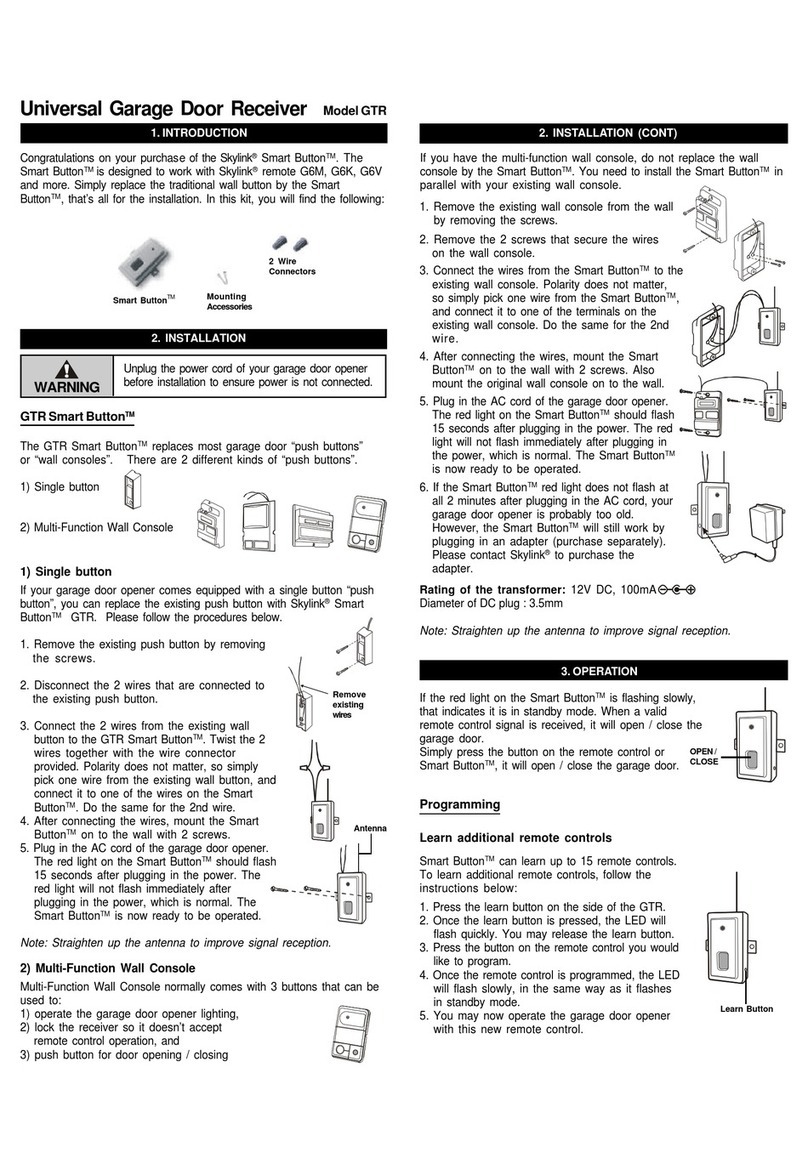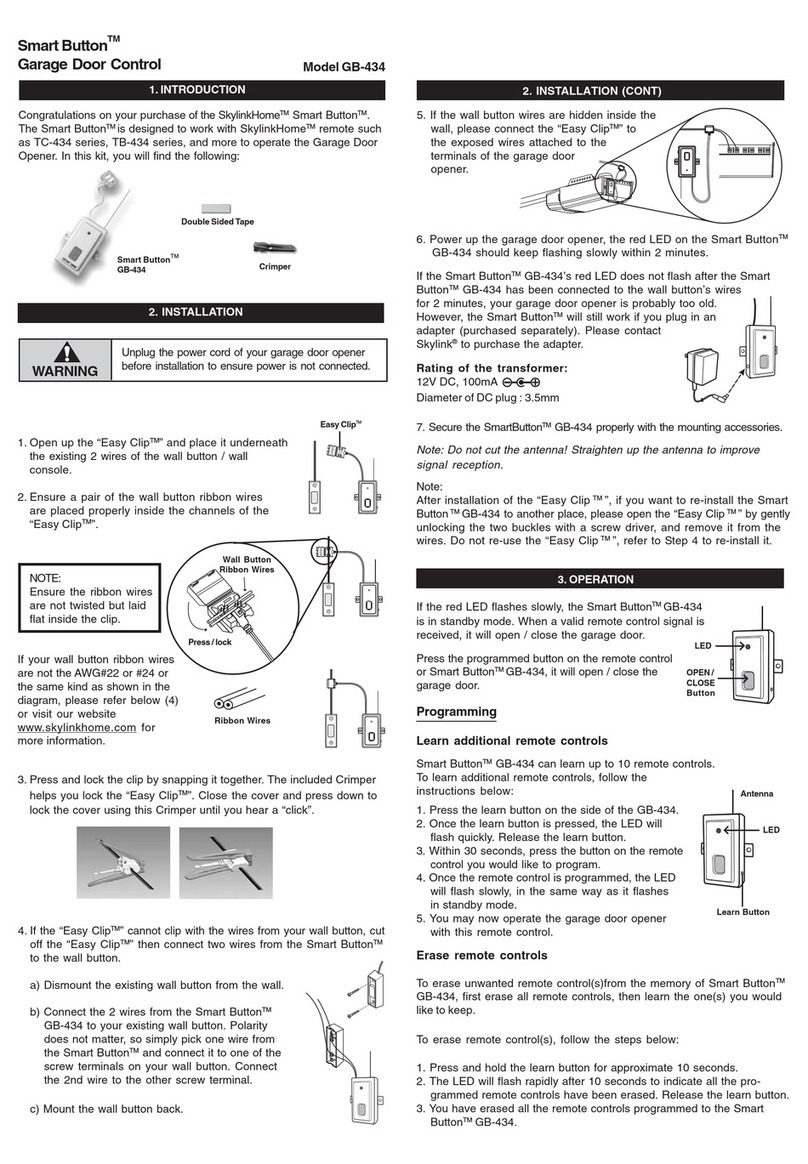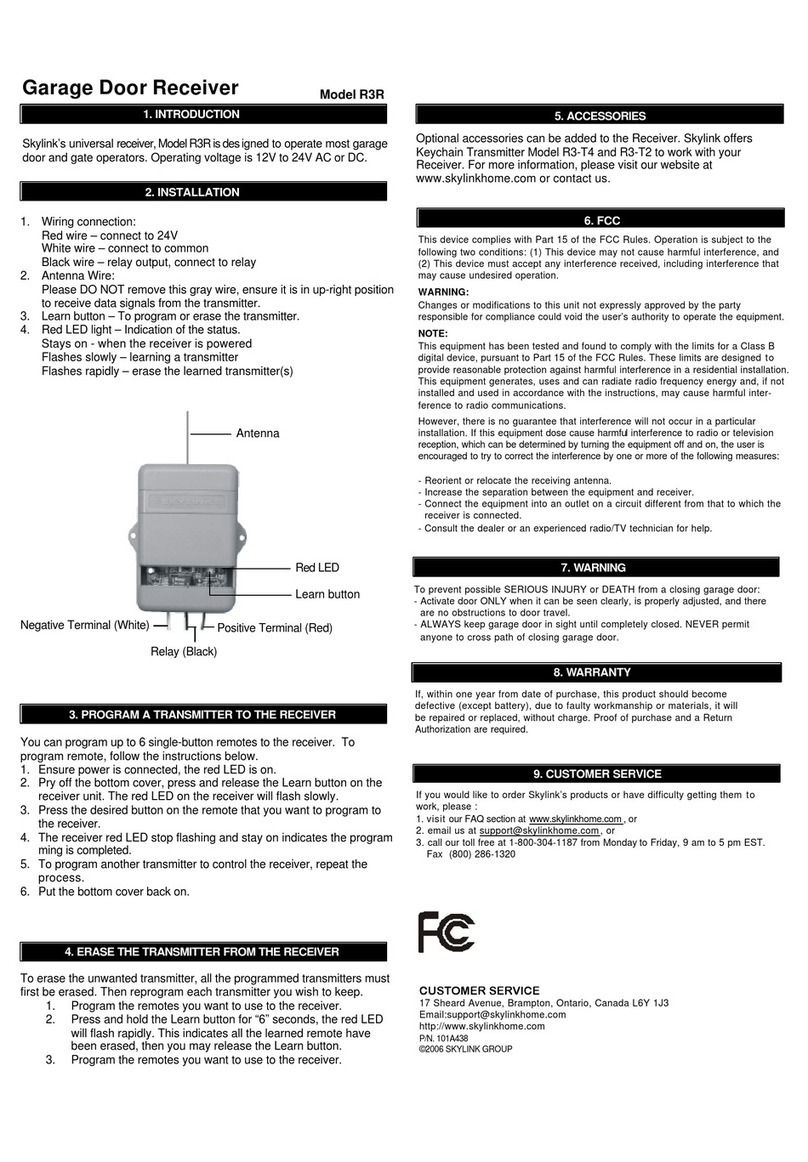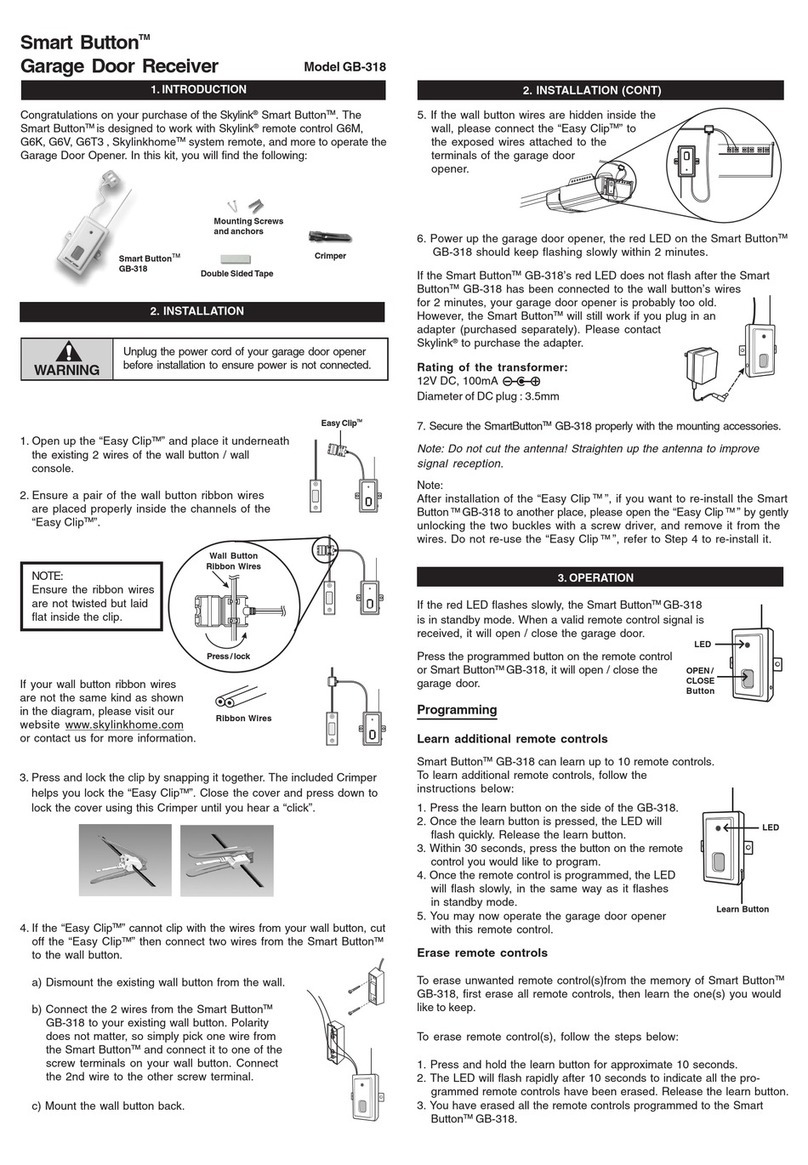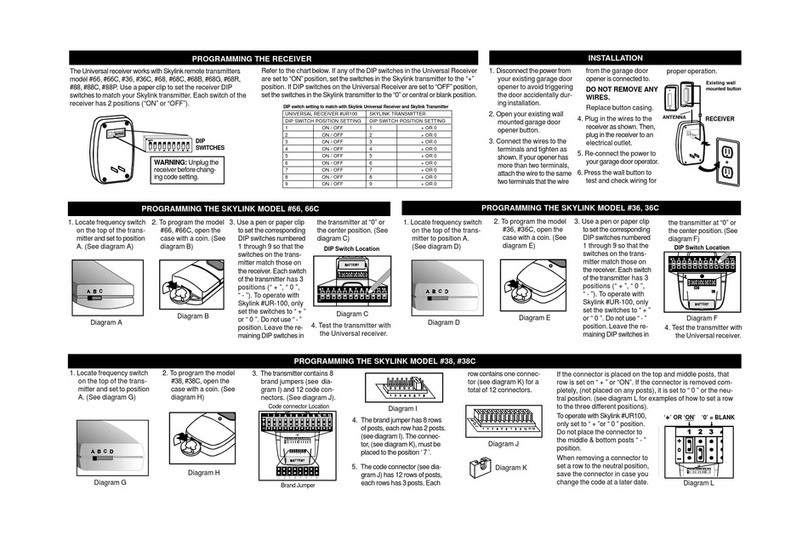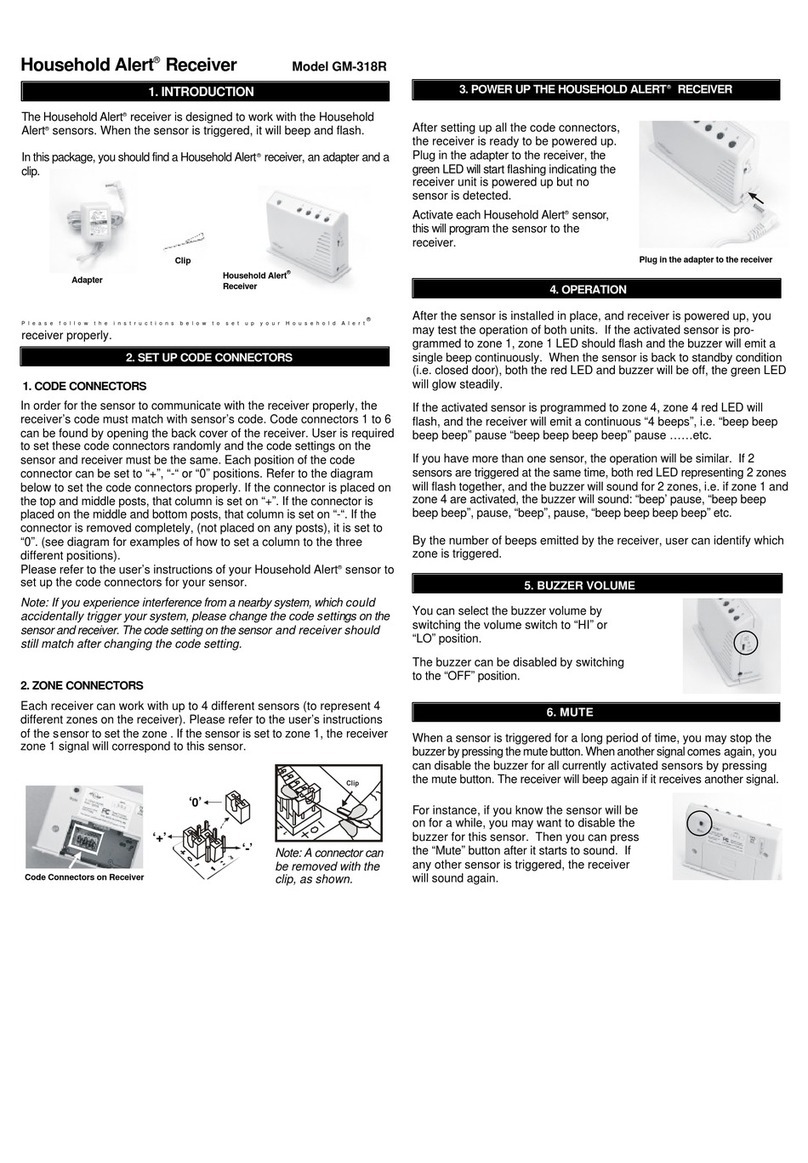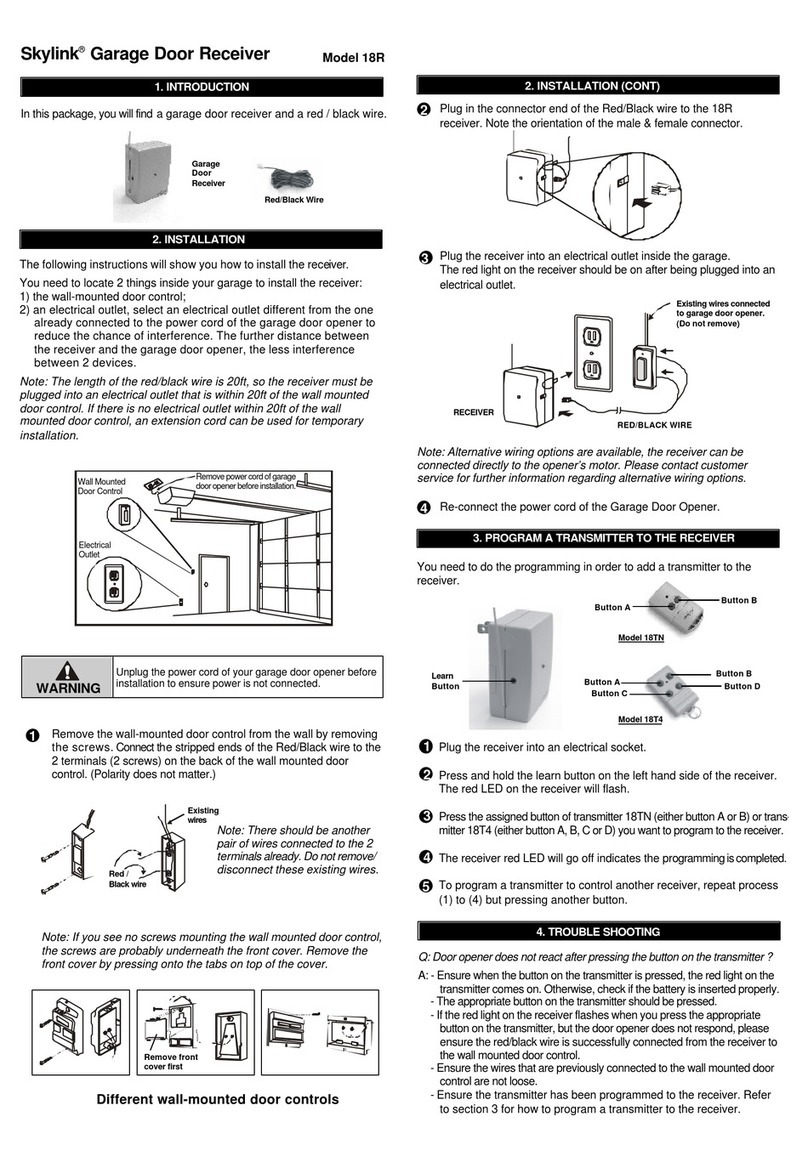1. INTRODUCTION
Skylink®Garage Door Receiver Model 318R
2. INSTALLATION
In this package,youwillfinda garage door receiver, a red / black
wire and a clip.
Red/Black Wire
Clip
The following instructions will show you how to install the receiver.
After installing, the keychain transmitter can be used to operate
your garage door opener.
You need to locate 2 things inside your garage to install the
receiver:
1) the wall-mounted door control;
2) an electrical outlet, select an electrical outlet different from
the one already connected to the power cord of the garage
door opener to reduce the chance of interference. The
further distance between the receiver and the garage door
opener, the less interference between 2 devices.
Note: The length of the red/black wire is 20ft, so the receiver must be
plugged into an electrical outlet that is within 20ft of the wall mounted
door control. If there is no electrical outlet within 20ft of the wall
mounted door control, an extension cord can be used for temporary
installation.
1Remove the wall-mounted door control from the wall by
removing the screws.Connect the stripped ends of the Red/
Black wire to the 2 terminals (2 screws) on the back of the
wall mounted door control. (Polarity does not matter.)
Unplug the power cord of your garage door opener before
installation to ensure power is not connected.
Wall Mounted
Door Control
Electrical
Outlet
Plug in the connector end of the Red/Black wire to the 318TR
receiver. Note the orientation of the male & female connector.
Plug the receiver into an electrical outlet inside the garage.
The red light on the receiver should be on after being plugged
into an electrical outlet.
Re-connect the power cord of the Garage Door Opener.
The Left button on the transmitter has been programmed to
operate the receiver. Activate this button will trigger the
receiver therefore opens the garage door.
2. INSTALLATION (CONT)
2
3
4
5
WARNING
Remove power cord of garage
dooropenerbeforeinstallation.
Red /
Black wire
Note: There should be another
pair of wires connected to the 2
terminals already. Do not remove/
disconnect these existing wires.
Note: If you see no screws mounting the wall mounted door control,
the screws are probably underneath the front cover. Remove the
front cover by pressing onto the tabs on top of the cover.
Remove front
cover first
3. TROUBLE SHOOTING
Q: Door opener does not react after pressing the button on the transmitter ?
A: - Ensure when the button on the transmitter is pressed, the red light on the trans-
mitter comes on. Otherwise, check if the battery is inserted properly.
- The left button on the transmitter should be pressed, not the right button
- If the red light on the receiver flashes when you press the left button on the
transmitter, but the door opener does not respond, please ensure the red/black
wire is successfully connected from the receiver to the wall mounted door control.
- Ensure the wires that are previously connected to the wall mounted
door control are not loose.
- Ensure the code setting on the transmitter is the same as the receiver. Refer
to section 4 to check the code setting.
Garage
Door
Receiver
Existing
wires
RED/BLACK WIRE
RECEIVER
Existing wires connected
to garage door opener.
(Do not remove)
Different wall-mounted door controls
Note: Alternative wiring options are available, the receiver can be
connected directly to the opener’s motor. Please contact customer
service for further information regarding alternative wiring options.
4. CHANGE THE OPERATION CODE FOR RECEIVER
It is recommended to randomly set the operation code for your
remote control to avoid interference from other devices. Follow
theinstructionsbelowto change theoperation code.
This instruction does not demonstrate how the transmitter should be
installed, please refer to the user’s instructions of the transmitter.