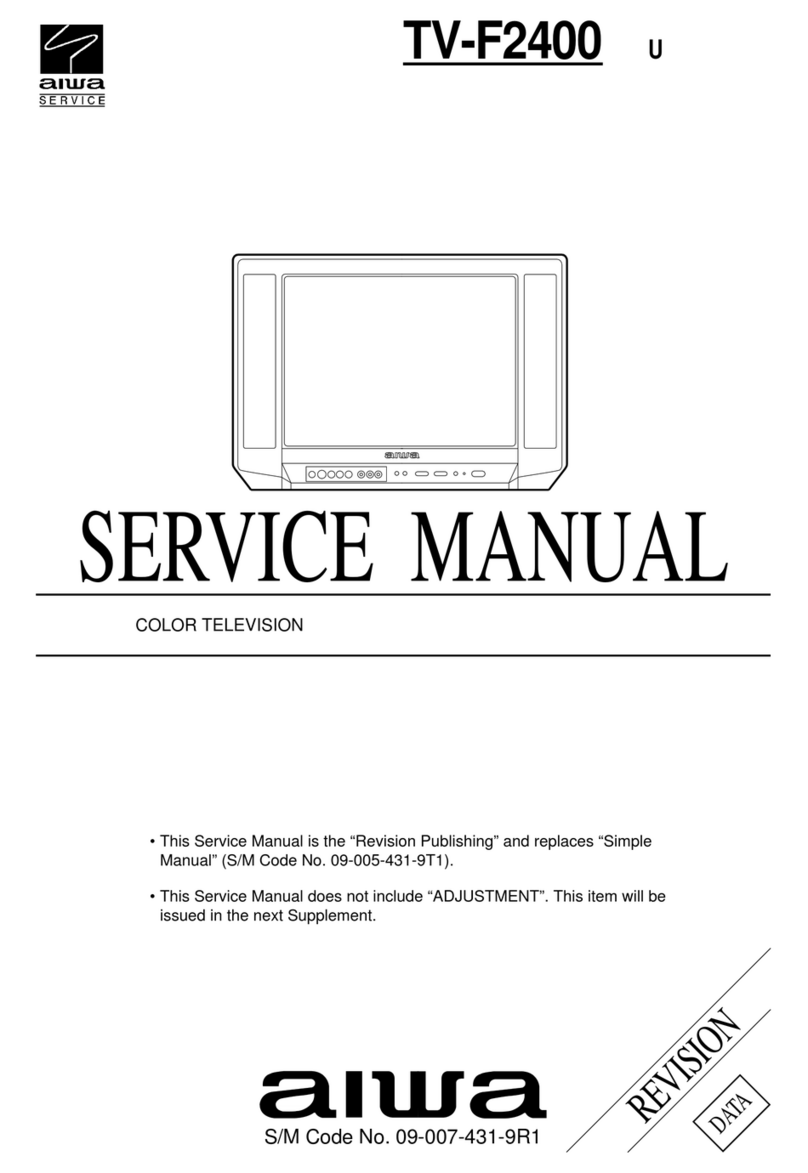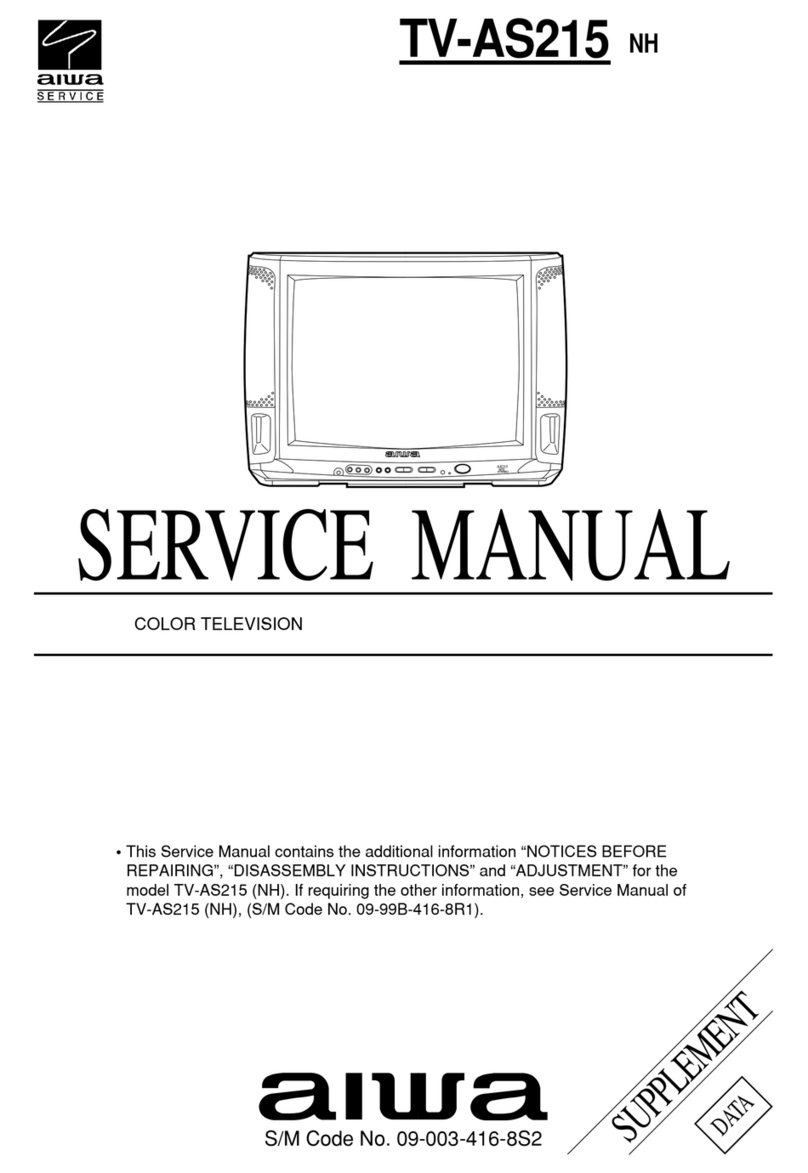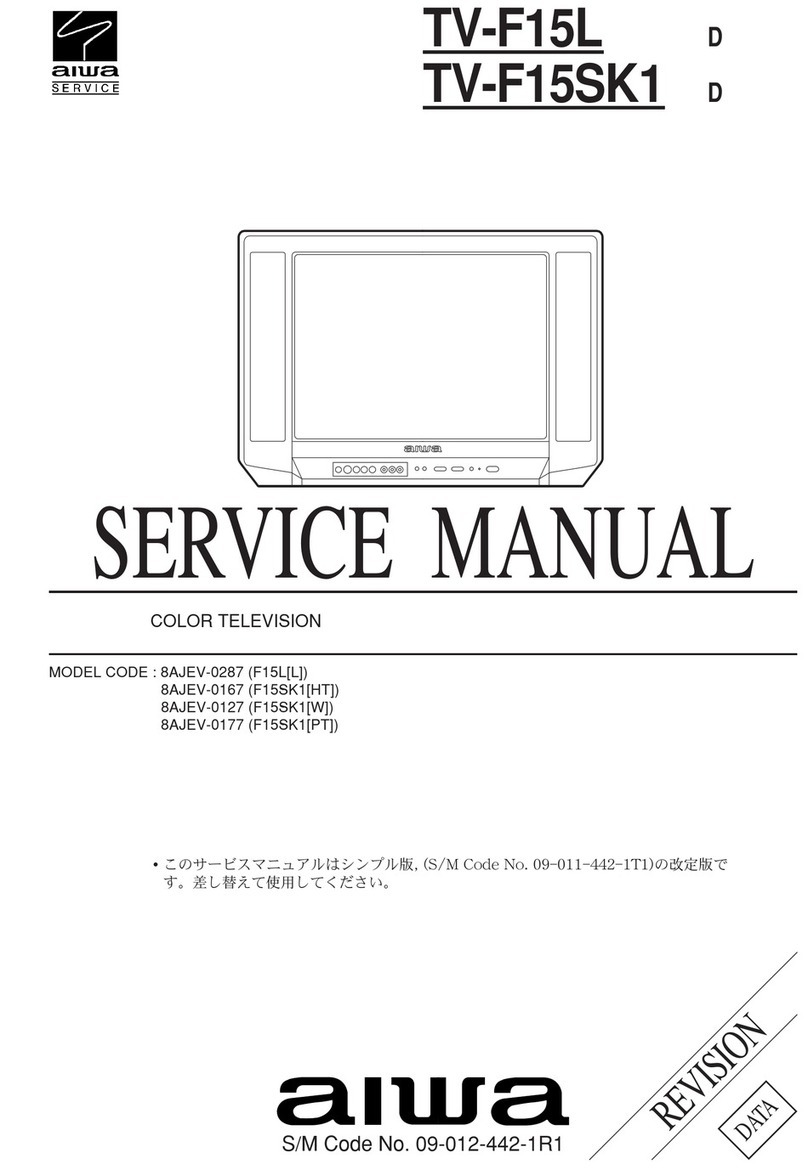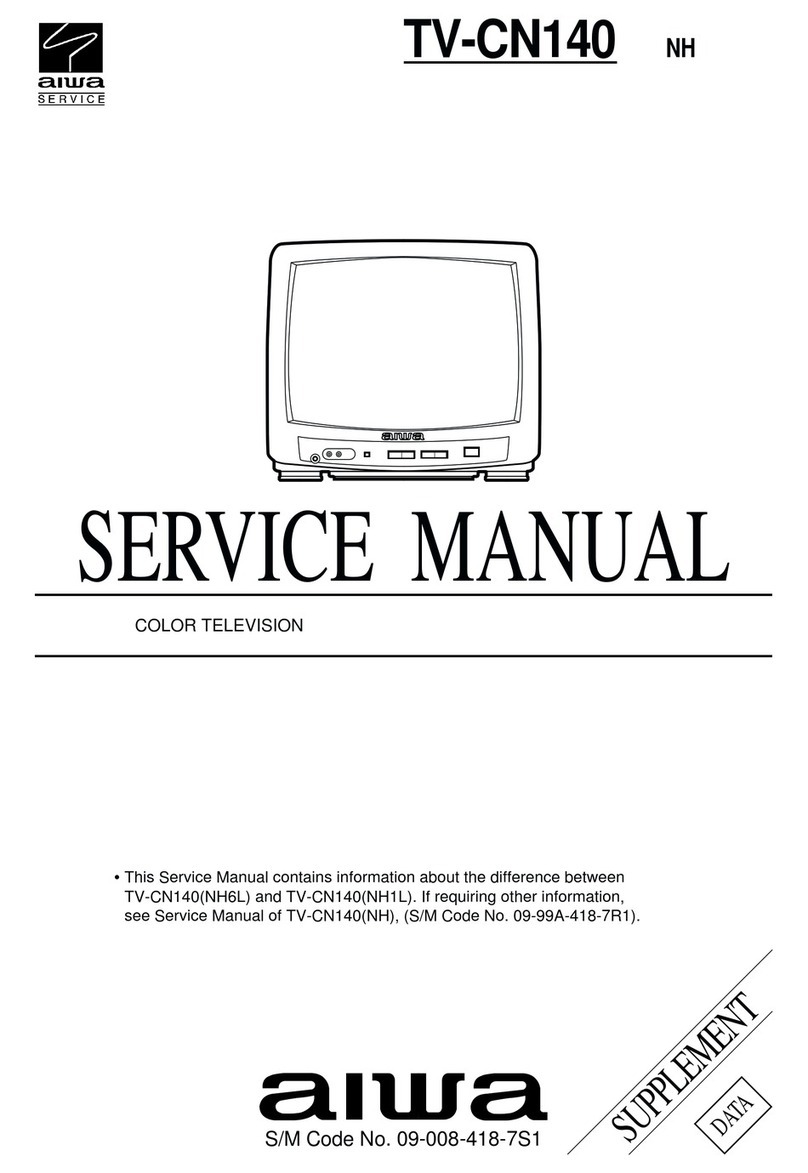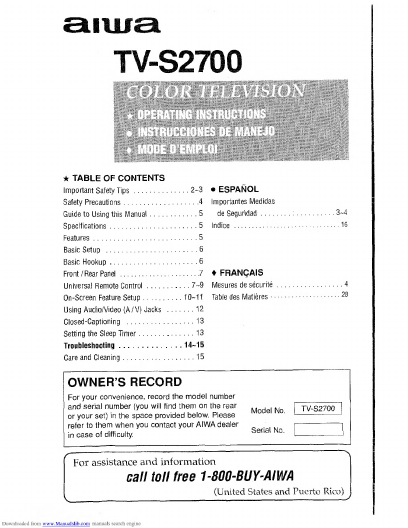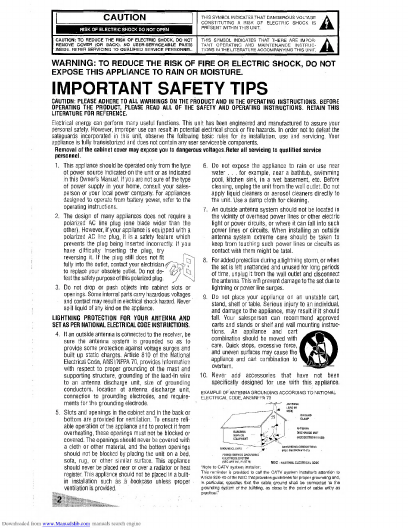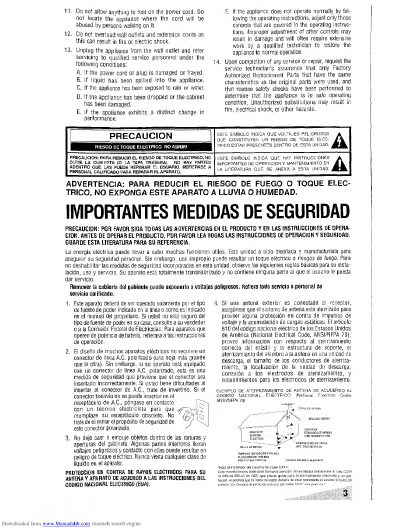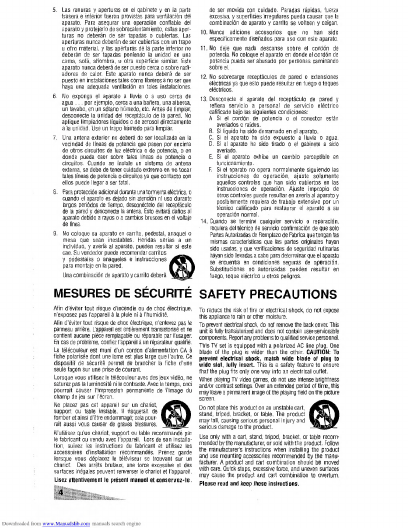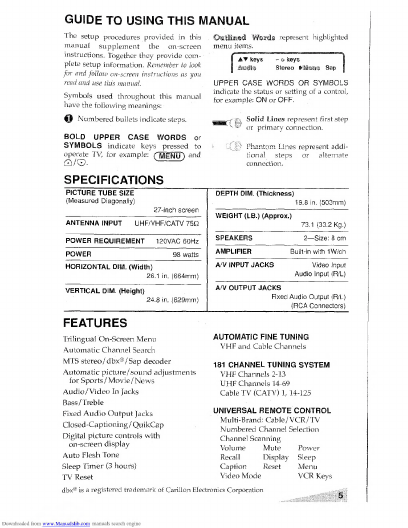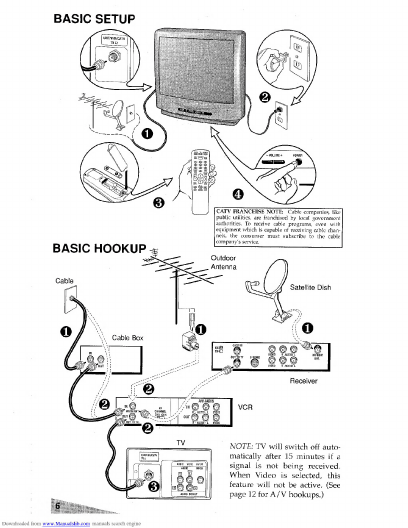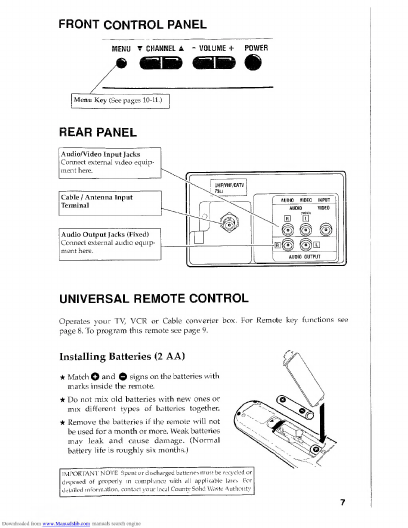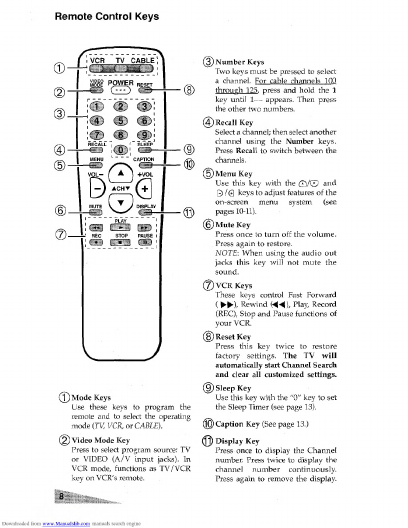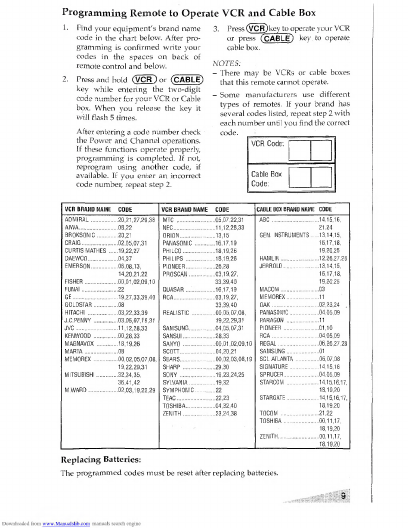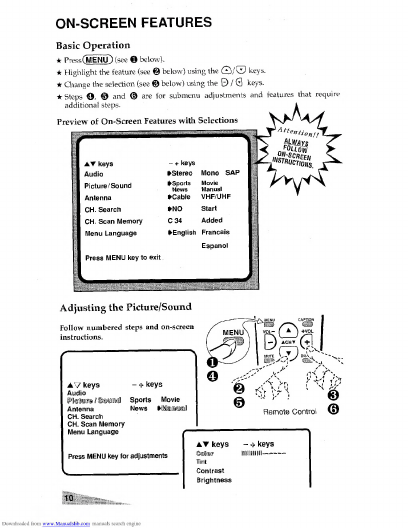Aiwa TV-S2700 User manual
Other Aiwa TV manuals
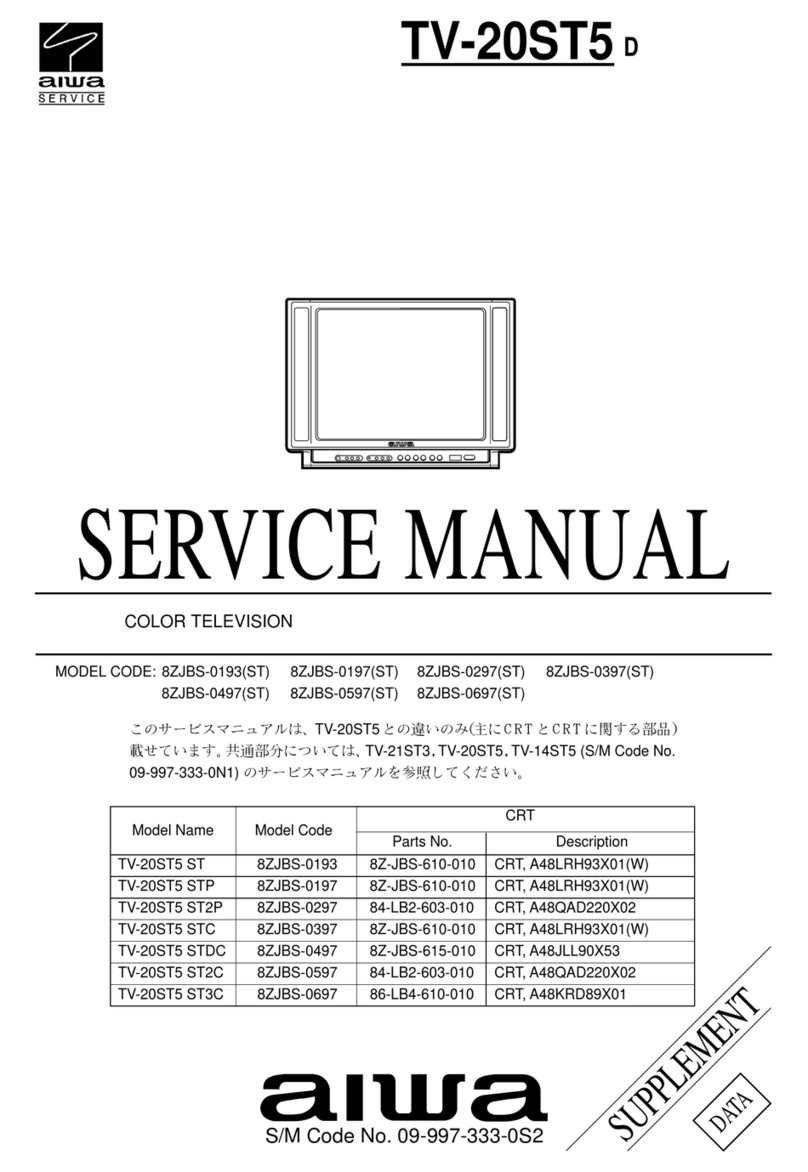
Aiwa
Aiwa TV-20ST5 User manual
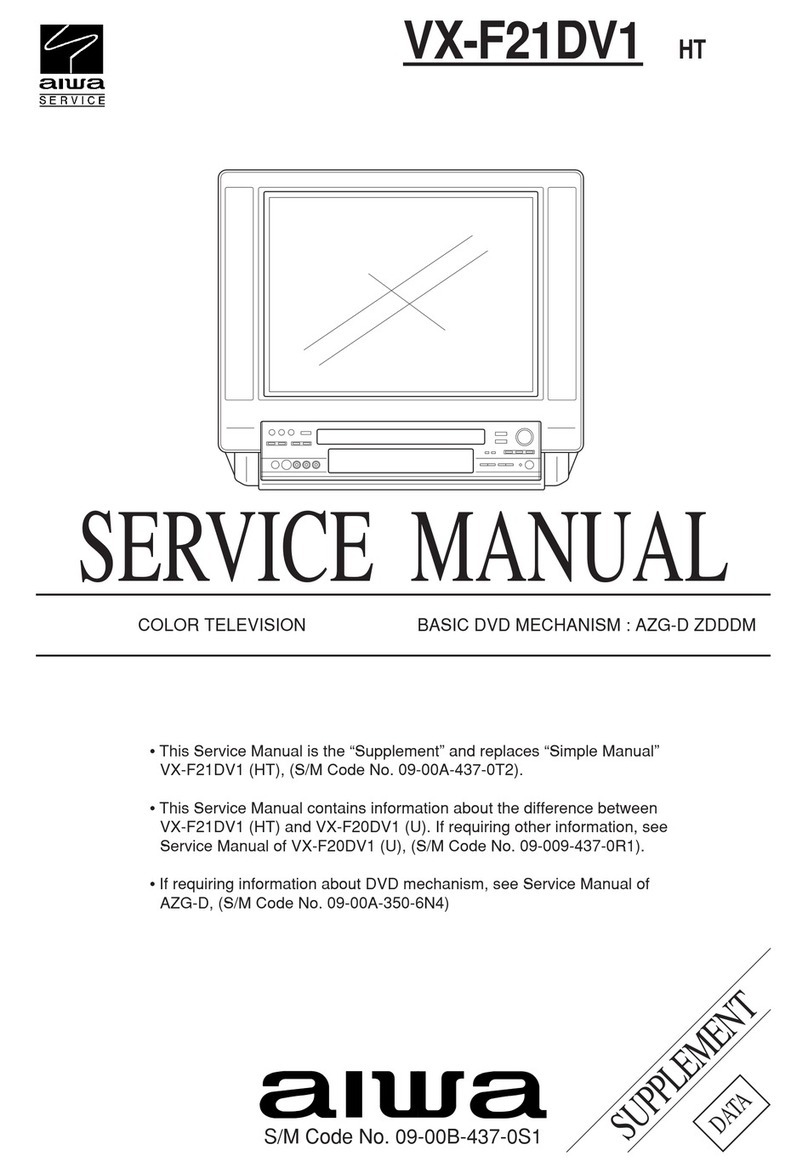
Aiwa
Aiwa VX-F21DV1 User manual
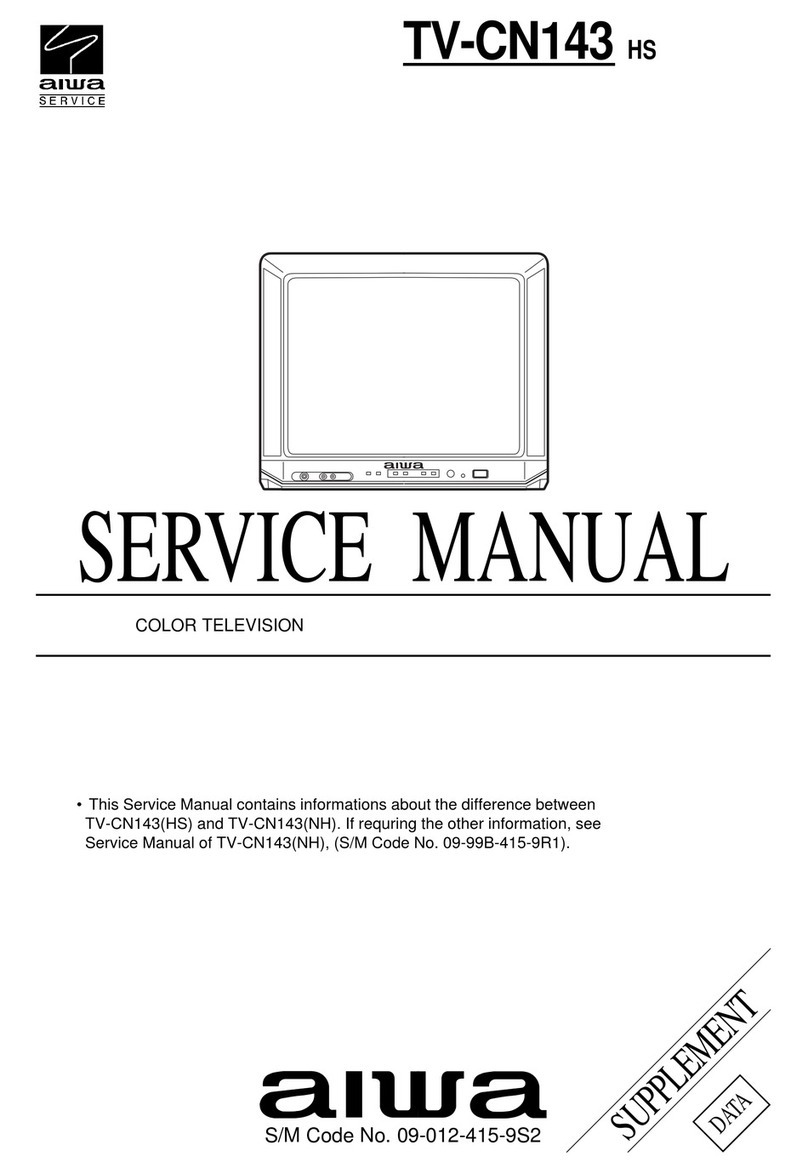
Aiwa
Aiwa TV-CN143HS User manual
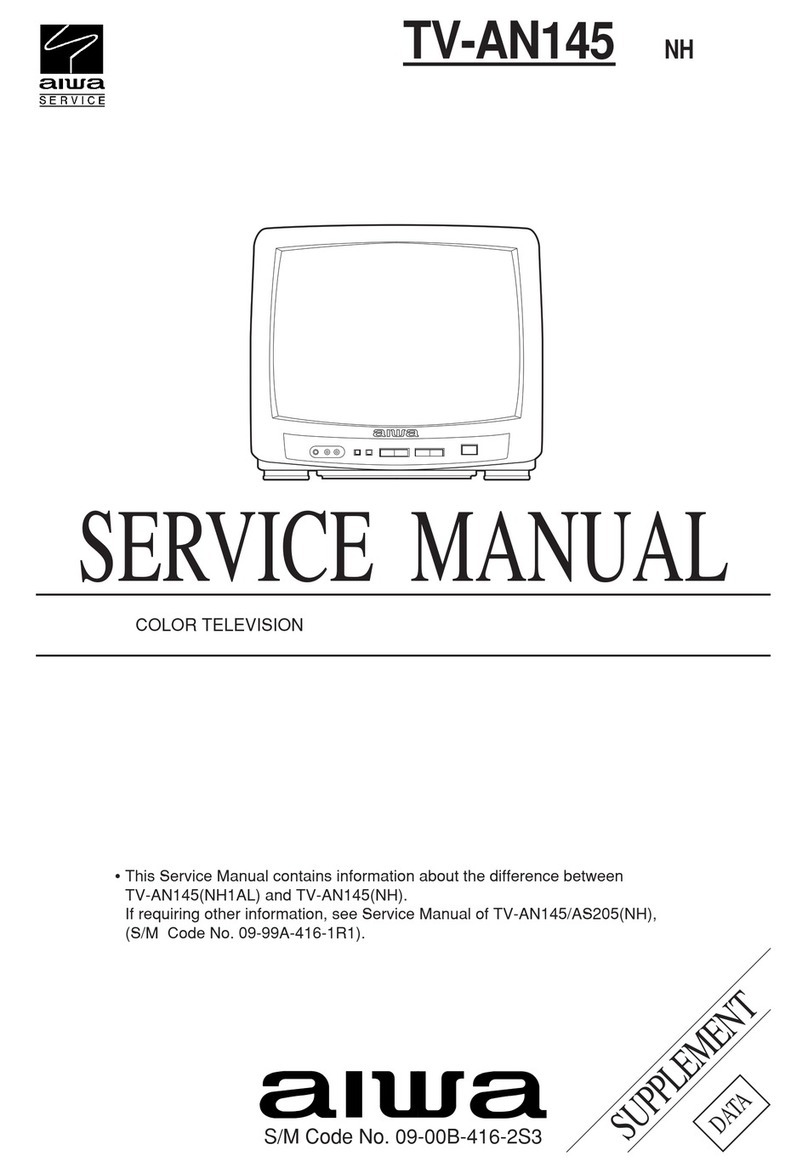
Aiwa
Aiwa TV-AN145 User manual
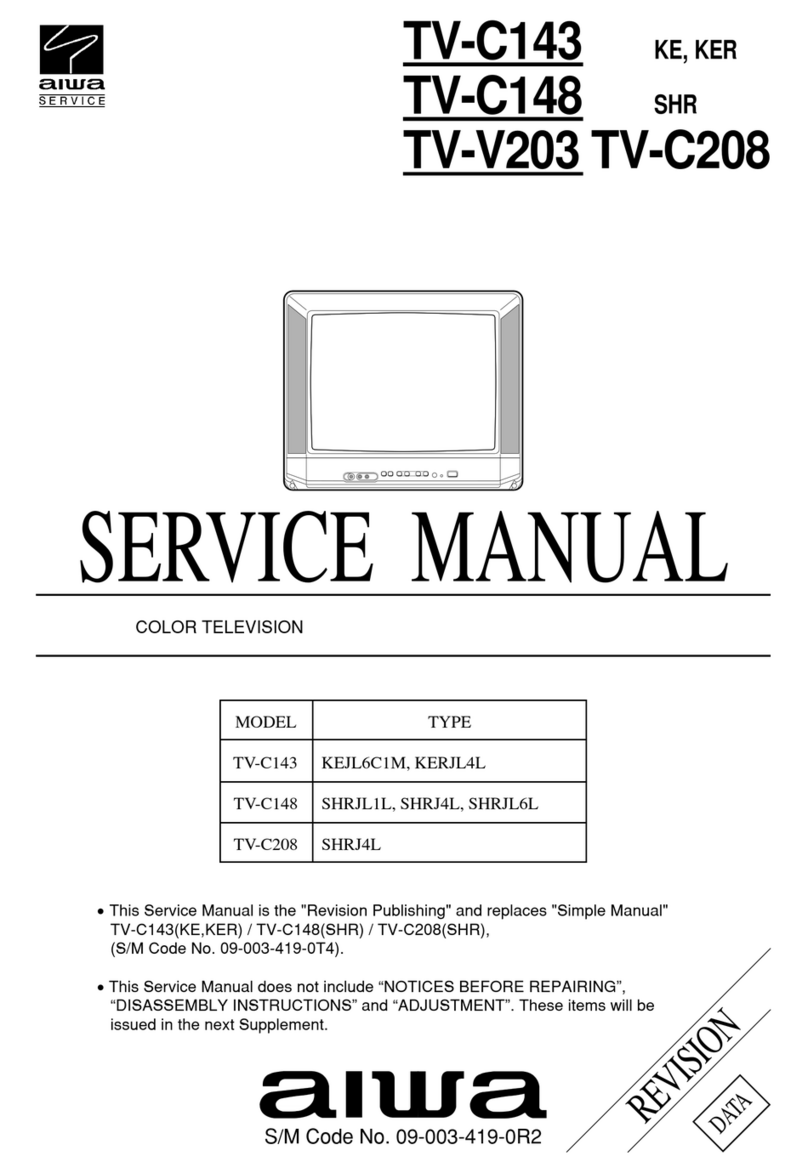
Aiwa
Aiwa TV-C143 User manual

Aiwa
Aiwa 65QS8003UHD User manual
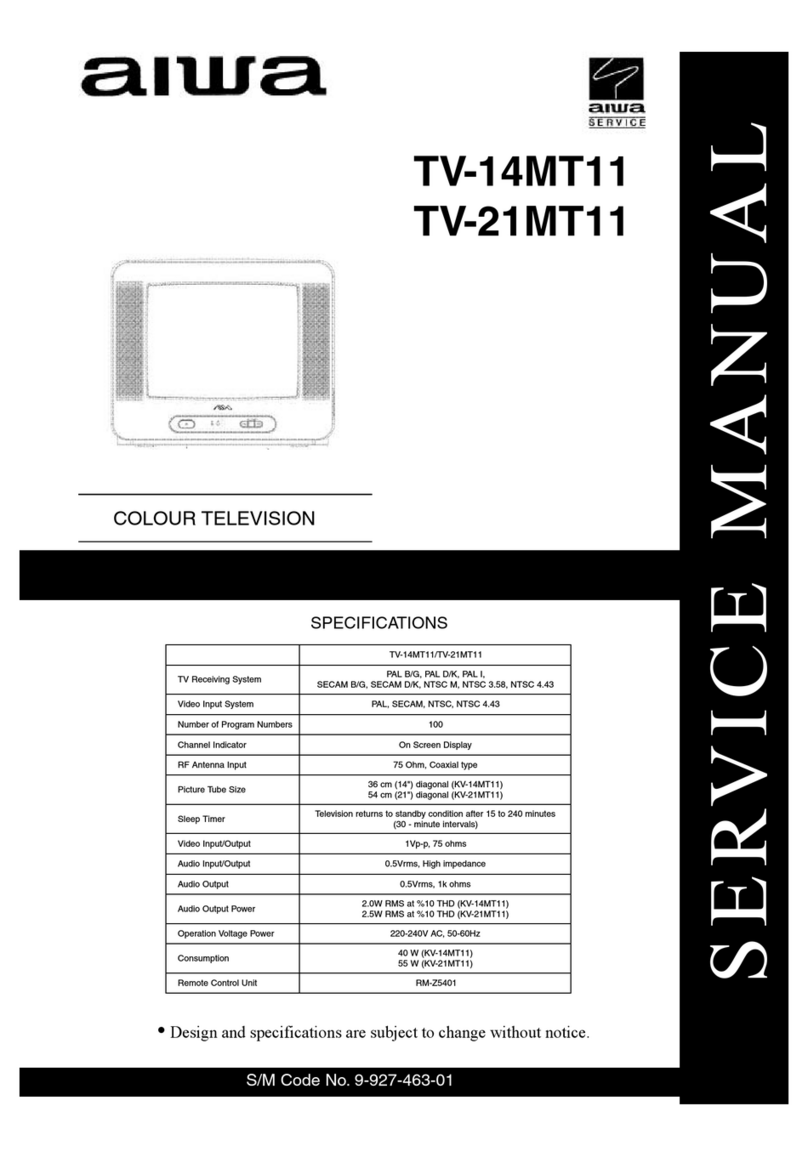
Aiwa
Aiwa TV-14MT11 User manual
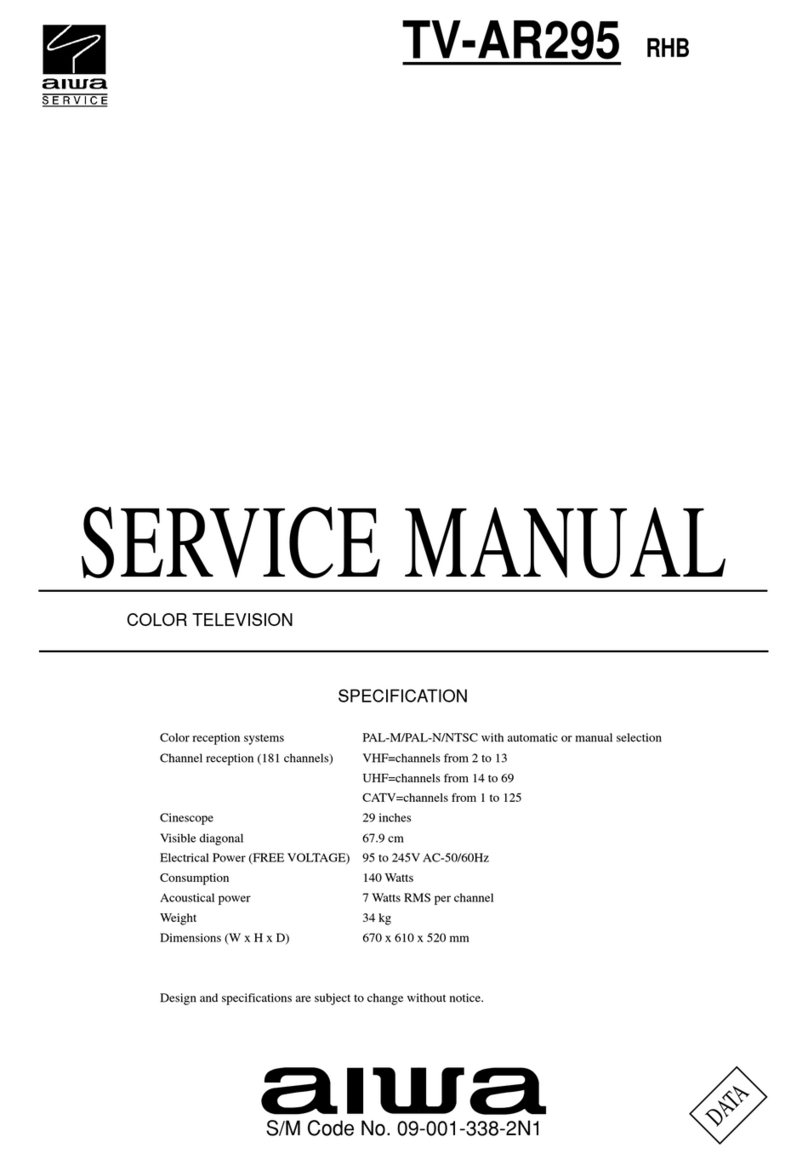
Aiwa
Aiwa TV-AR295RHB User manual

Aiwa
Aiwa TV-SA2157 User manual
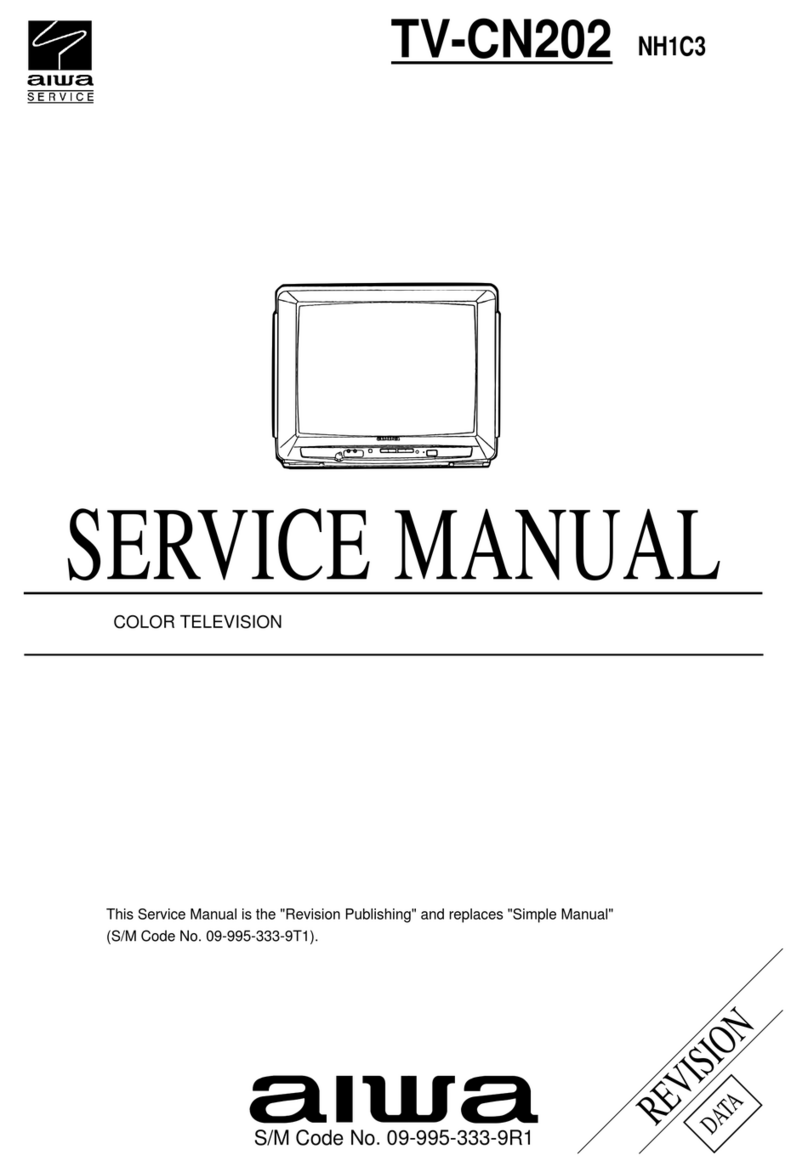
Aiwa
Aiwa TVCN-202 NH1C3 User manual

Aiwa
Aiwa TV-A1410 KE User manual
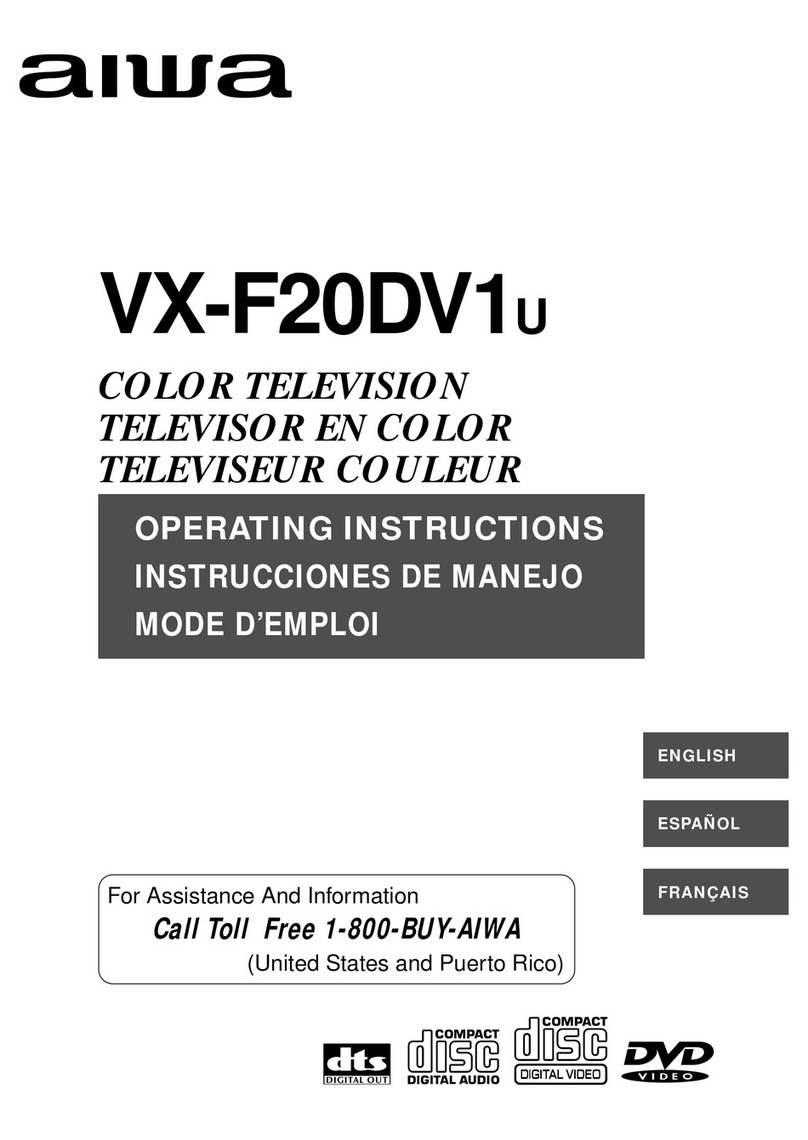
Aiwa
Aiwa VX-F20DV1 User manual
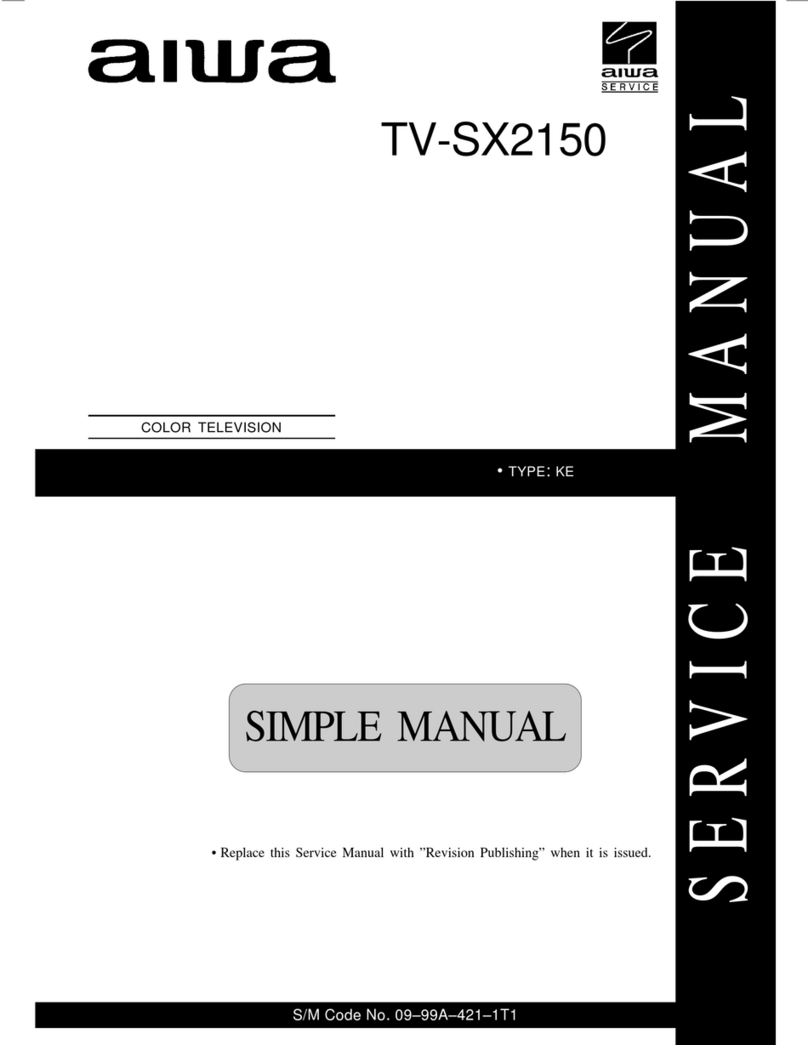
Aiwa
Aiwa TV-SX2150 User manual
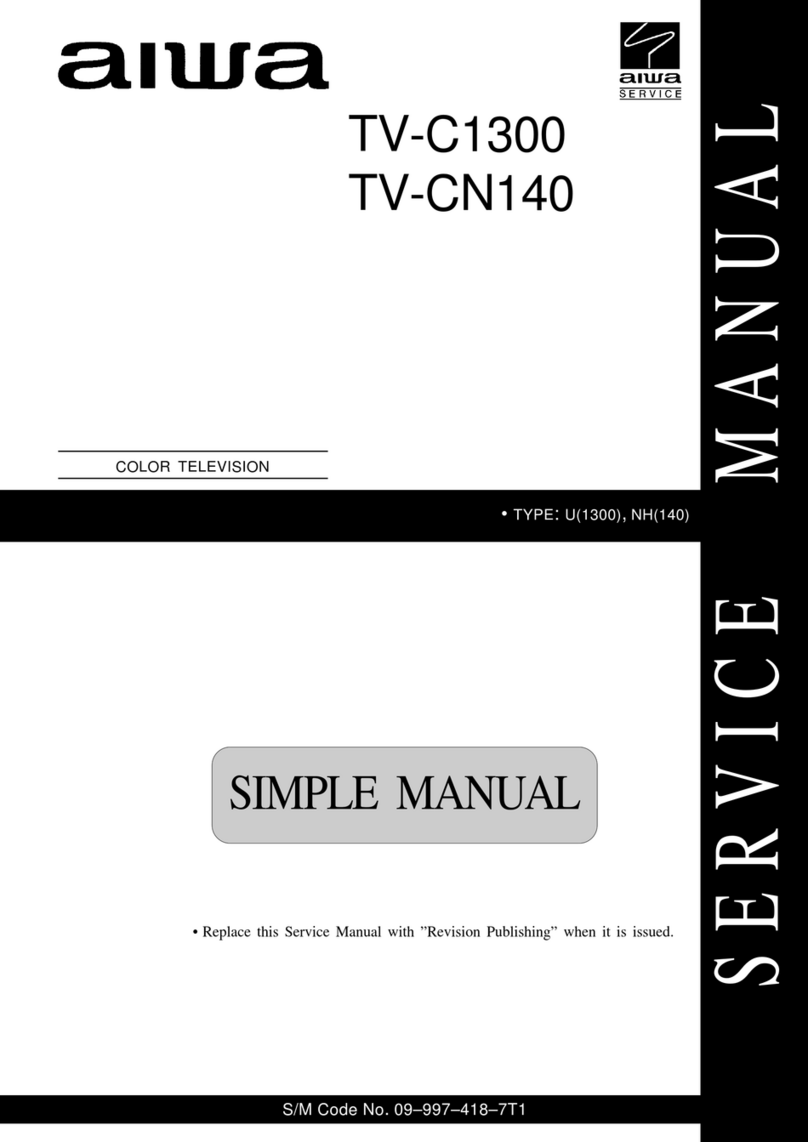
Aiwa
Aiwa TV-C1300 User manual

Aiwa
Aiwa TV-SE141 K User manual

Aiwa
Aiwa TV-FT2588 User manual
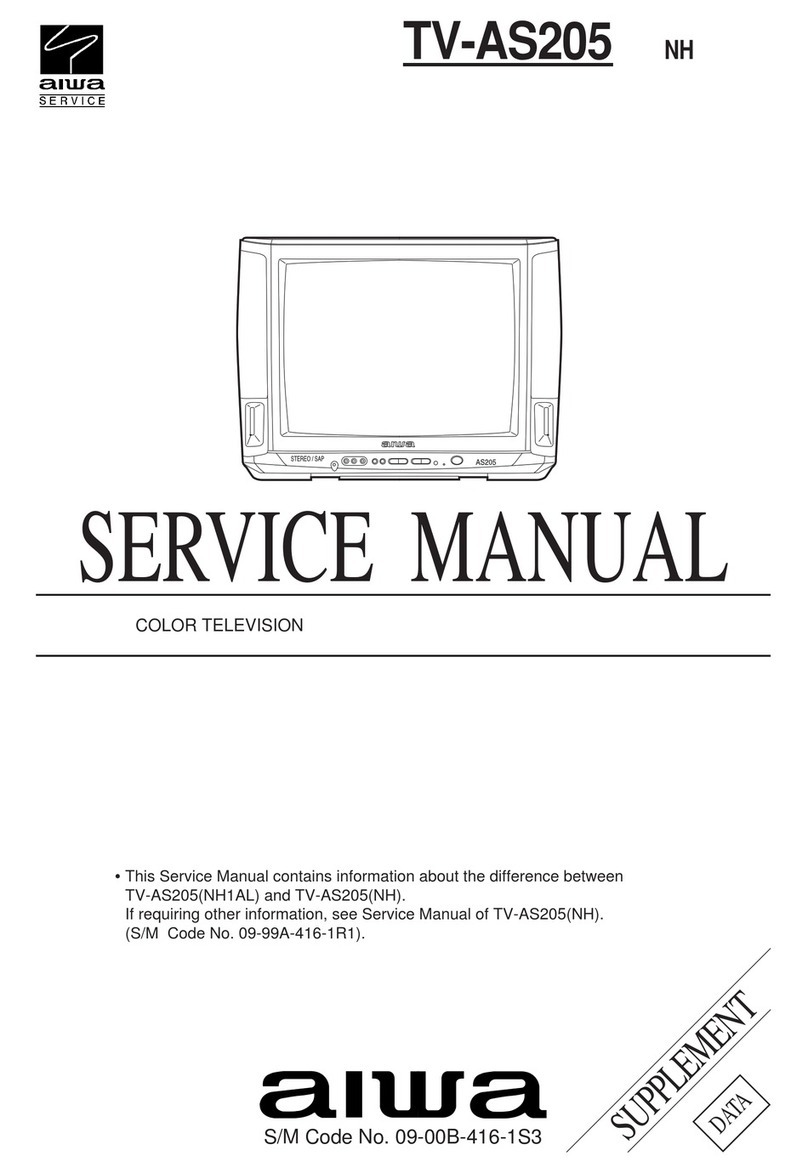
Aiwa
Aiwa TV-AS205 User manual
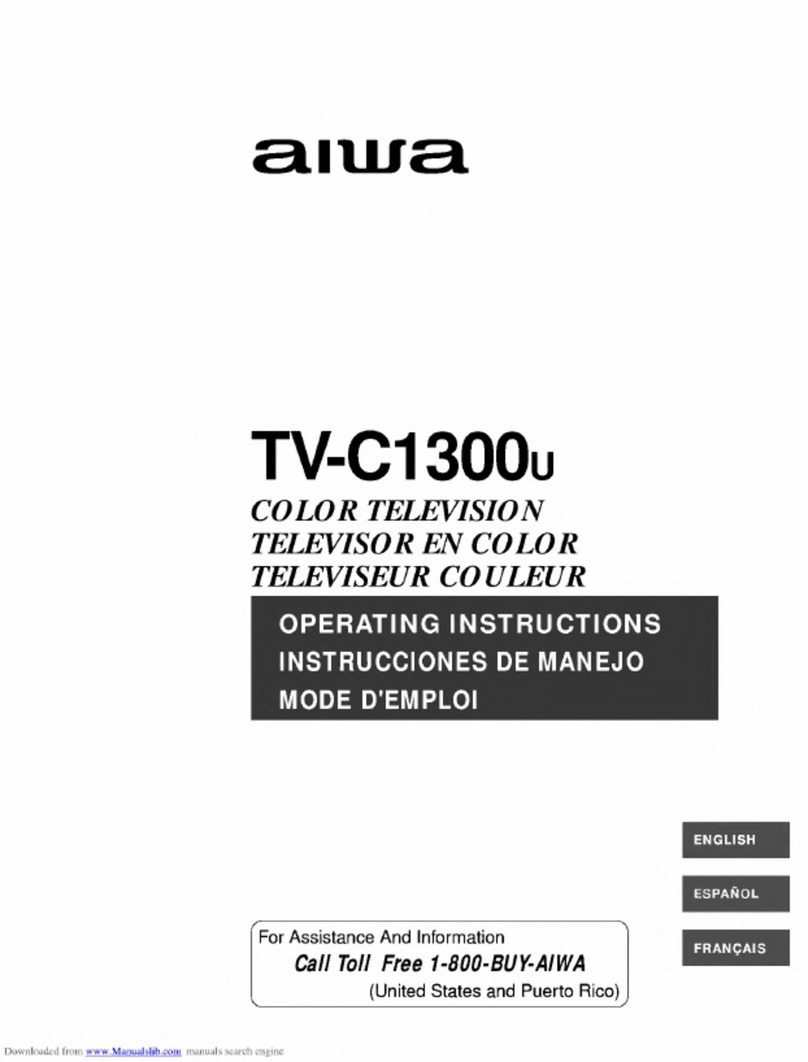
Aiwa
Aiwa TV-C1300U User manual

Aiwa
Aiwa TV-FA2110 User manual
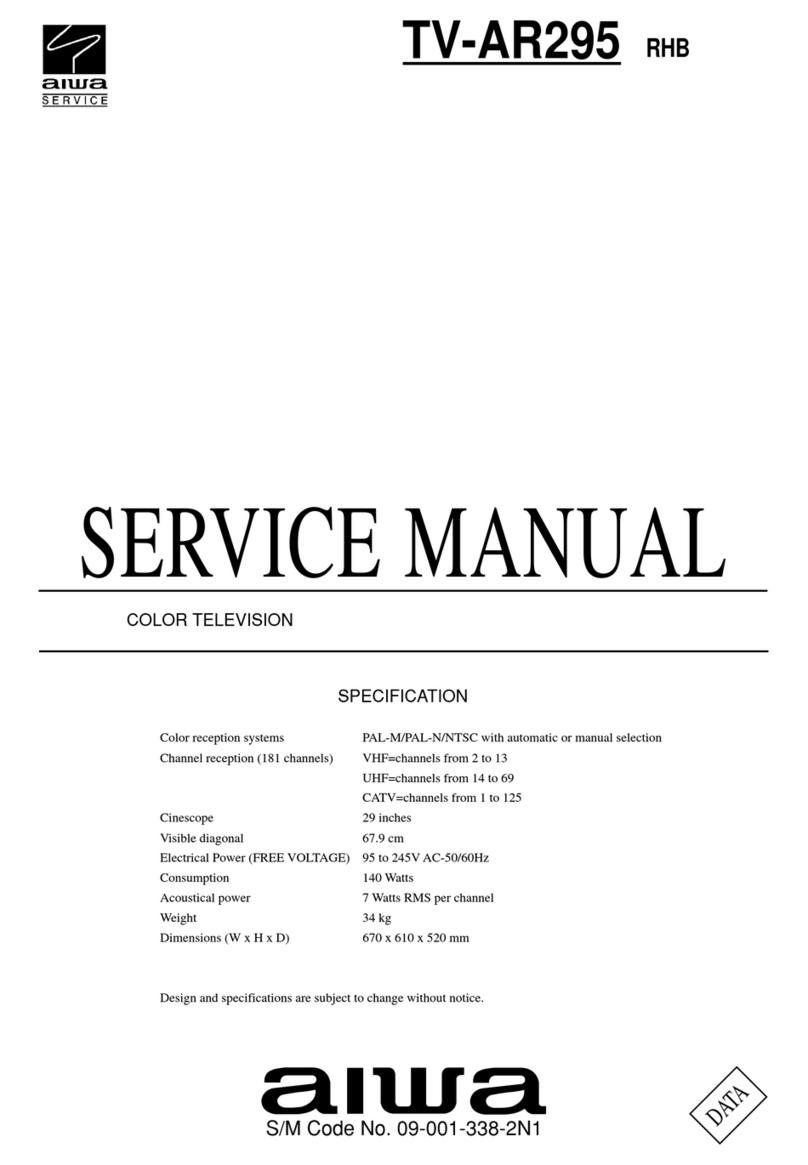
Aiwa
Aiwa TV-AR295 User manual