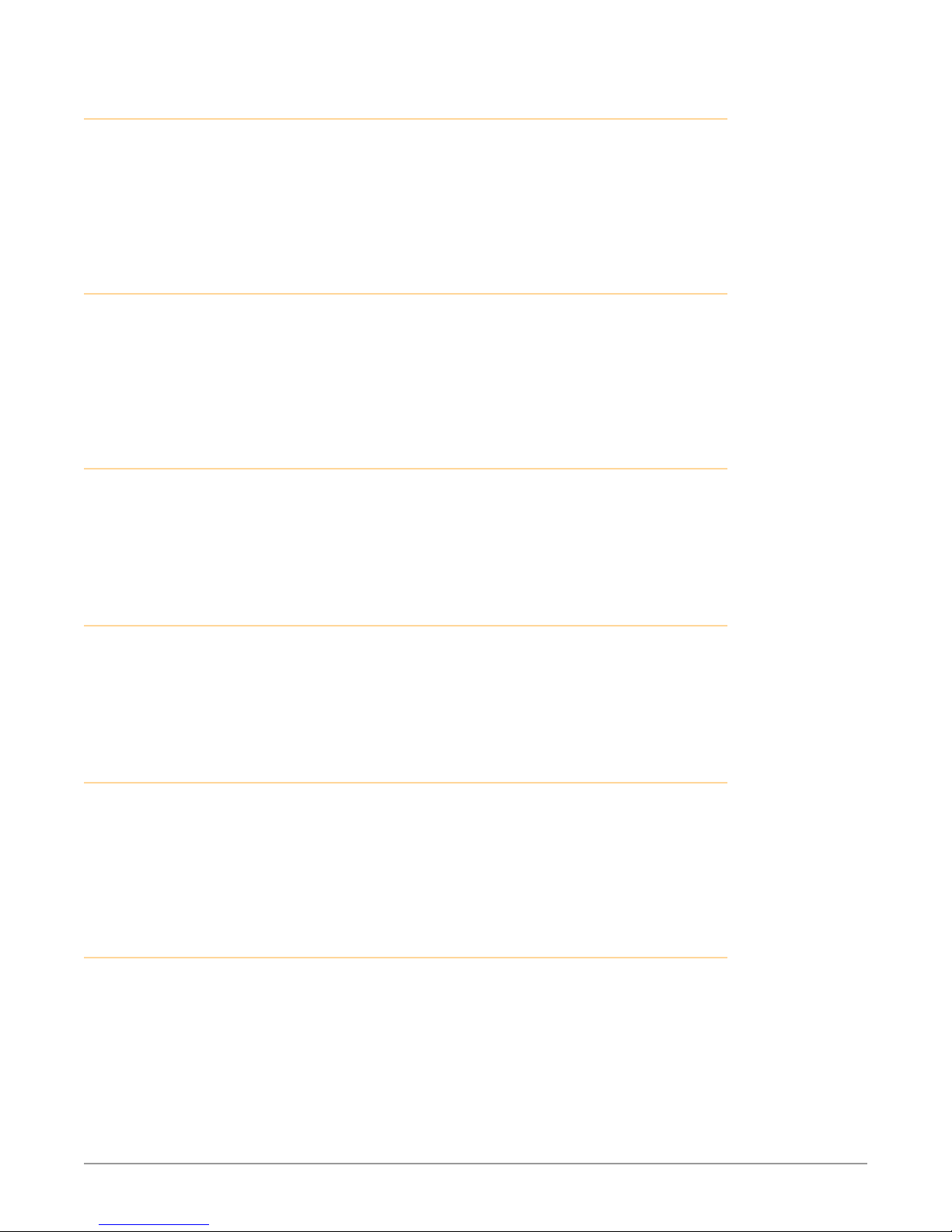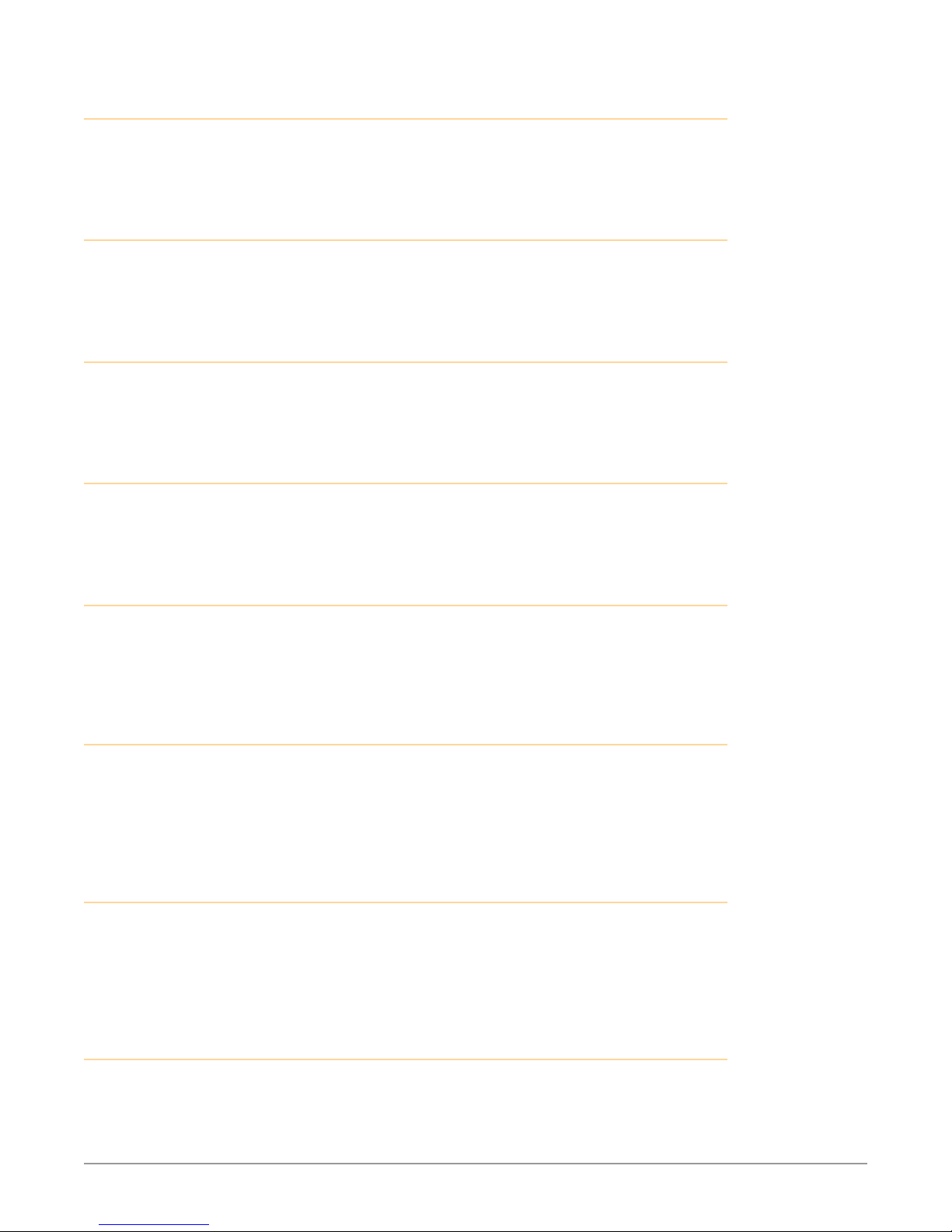Ki Pro Ultra and Ki Pro Ultra Plus Machine Control Guide 3 www.aja.com
2.56. 0x60 0x31 – PreRoll Time Sense. . . . . . . . . . . . . . . . . . . . . . . . . 13
2.57. 0x60 0x36 – Timer Mode Sense . . . . . . . . . . . . . . . . . . . . . . . . . 13
2.58. 0x61 0x0A – TC Gen Data Sense. . . . . . . . . . . . . . . . . . . . . . . . . 14
2.59. 0x61 0x0C – Current Time Sense . . . . . . . . . . . . . . . . . . . . . . . . 14
2.60. 0x61 0x20 – Status Sense . . . . . . . . . . . . . . . . . . . . . . . . . . . . . 14
2.61. 0xF0 0xEE – Error Code Sense . . . . . . . . . . . . . . . . . . . . . . . . . . 14
3. Status Data . . . . . . . . . . . . . . . . . . . . . . . . . . . . . . . . 15
3.1. Status Data Byte 0, Bit 0 – Local . . . . . . . . . . . . . . . . . . . . . . . . . . 16
3.2. Status Data Byte 1, Bit 0 – Play . . . . . . . . . . . . . . . . . . . . . . . . . . 16
3.3. Status Data Byte 1, Bit 1 – Record . . . . . . . . . . . . . . . . . . . . . . . . 16
3.4. Status Data Byte 1, Bit 2 – Fast Fwd . . . . . . . . . . . . . . . . . . . . . . . 16
3.5. Status Data Byte 1, Bit 3 – Rewind . . . . . . . . . . . . . . . . . . . . . . . . 16
3.6. Status Data Byte 1, Bit 4 – Eject . . . . . . . . . . . . . . . . . . . . . . . . . . 16
3.7. Status Data Byte 1, Bit 5 – Stop . . . . . . . . . . . . . . . . . . . . . . . . . . 16
3.8. Status Data Byte 1, Bit 6 – Tension Release. . . . . . . . . . . . . . . . . . . 16
3.9. Status Data Byte 1, Bit 7 – Standby . . . . . . . . . . . . . . . . . . . . . . . . 16
3.10. Status Data Byte 2, Bit 0 – Cue Ok. . . . . . . . . . . . . . . . . . . . . . . . 17
3.11. Status Data Byte 2, Bit 1 – Still . . . . . . . . . . . . . . . . . . . . . . . . . . 17
3.12. Status Data Byte 2, Bit 2 – Reverse . . . . . . . . . . . . . . . . . . . . . . . 17
3.13. Status Data Byte 2, Bit 3 – Var . . . . . . . . . . . . . . . . . . . . . . . . . . 17
3.14. Status Data Byte 2, Bit 4 – Jog . . . . . . . . . . . . . . . . . . . . . . . . . . 17
3.15. Status Data Byte 2, Bit 5 – Shuttle. . . . . . . . . . . . . . . . . . . . . . . . 17
3.16. Status Data Byte 2, Bit 7 – Servo Lock . . . . . . . . . . . . . . . . . . . . . 17
3.17. Status Data Byte 3, Bit 1 – Out Set. . . . . . . . . . . . . . . . . . . . . . . . 17
3.18. Status Data Byte 3, Bit 2 – Audio In Set . . . . . . . . . . . . . . . . . . . . 18
3.19. Status Data Byte 3, Bit 3 – Audio Out Set . . . . . . . . . . . . . . . . . . . 18
3.20. Status Data Byte 3, Bit 1 – Out Set . . . . . . . . . . . . . . . . . . . . . . . 18
3.21. Status Data Byte 3, Bit 2 – Audio In Set . . . . . . . . . . . . . . . . . . . . 18
3.22. Status Data Byte 3, Bit 3 – Audio Out Set . . . . . . . . . . . . . . . . . . . 18
3.23. Status Data Byte 3, Bit 1 – Out Set . . . . . . . . . . . . . . . . . . . . . . . 18
3.24. Status Data Byte 3, Bit 2 – Audio In Set . . . . . . . . . . . . . . . . . . . . 18
3.25. Status Data Byte 3, Bit 3 – Audio Out Set . . . . . . . . . . . . . . . . . . . 18
3.26. Status Data Byte 4, Bit 0 – Cue Up Complete. . . . . . . . . . . . . . . . . 19
3.27. Status Data Byte 4, Bit 2 – Auto Edit . . . . . . . . . . . . . . . . . . . . . . 19
3.28. Status Data Byte 4, Bit 4 – Edit. . . . . . . . . . . . . . . . . . . . . . . . . . 19
3.29. Status Data Byte 4, Bit 5 – Full EE . . . . . . . . . . . . . . . . . . . . . . . . 19
3.30. Status Data Byte 4, Bit 6 – Selected EE. . . . . . . . . . . . . . . . . . . . . 19
3.31. Status Data Byte 8, Bit 3 – Color Frame Lock . . . . . . . . . . . . . . . . . 19
3.32. Status Data Byte 5, Bit 0 – Edit Preset A1 . . . . . . . . . . . . . . . . . . . 19
3.33. Status Data Byte 5, Bit 1 – Edit Preset A2 . . . . . . . . . . . . . . . . . . . 19
3.34. Status Data Byte 5, Bit 2 – Edit Preset LTC . . . . . . . . . . . . . . . . . . 20
3.35. Status Data Byte 5, Bit 4 – Edit Preset Video . . . . . . . . . . . . . . . . . 20
3.36. Status Data Byte 5, Bit 5 – Edit Preset Assemble . . . . . . . . . . . . . . 20
3.37. Status Data Byte 5, Bit 6 – Edit Preset Insert . . . . . . . . . . . . . . . . . 20
3.38. Status Data Byte 6, Bit 4 – Reverse Lamp . . . . . . . . . . . . . . . . . . . 20
3.39. Status Data Byte 6, Bit 5 – Forward Lamp. . . . . . . . . . . . . . . . . . . 20
3.40. Status Data Byte 6, Bit 6 – Still Lamp. . . . . . . . . . . . . . . . . . . . . . 20
3.41. Status Data Byte 10, Bit 0 – Deterministic Play Armed . . . . . . . . . . . 20
3.42. Status Data Byte 10, Bit 1 – Deterministic Play Ready . . . . . . . . . . . 21
3.43. Status Data Byte 12, Bit 0 – DA1 . . . . . . . . . . . . . . . . . . . . . . . . . 21
3.44. Status Data Byte 12, Bit 1 – DA2. . . . . . . . . . . . . . . . . . . . . . . . . 21
3.45. Status Data Byte 12, Bit 2 – DA3 . . . . . . . . . . . . . . . . . . . . . . . . . 21
3.46. Status Data Byte 12, Bit 3 – DA4. . . . . . . . . . . . . . . . . . . . . . . . . 21
3.47. Status Data Byte 12, Bit 4 – DA5 . . . . . . . . . . . . . . . . . . . . . . . . . 21
3.48. Status Data Byte 12, Bit 5 – DA6. . . . . . . . . . . . . . . . . . . . . . . . . 21
3.49. Status Data Byte 12, Bit 6 – DA7 . . . . . . . . . . . . . . . . . . . . . . . . . 22
3.50. Status Data Byte 12, Bit 7 – DA8. . . . . . . . . . . . . . . . . . . . . . . . . 22
3.51. Status Data Byte 14, Bit 0 – DA9 . . . . . . . . . . . . . . . . . . . . . . . . . 22
3.52. Status Data Byte 14, Bit 1 – DA10 . . . . . . . . . . . . . . . . . . . . . . . . 22
3.53. Status Data Byte 14, Bit 2 – DA11 . . . . . . . . . . . . . . . . . . . . . . . . 22