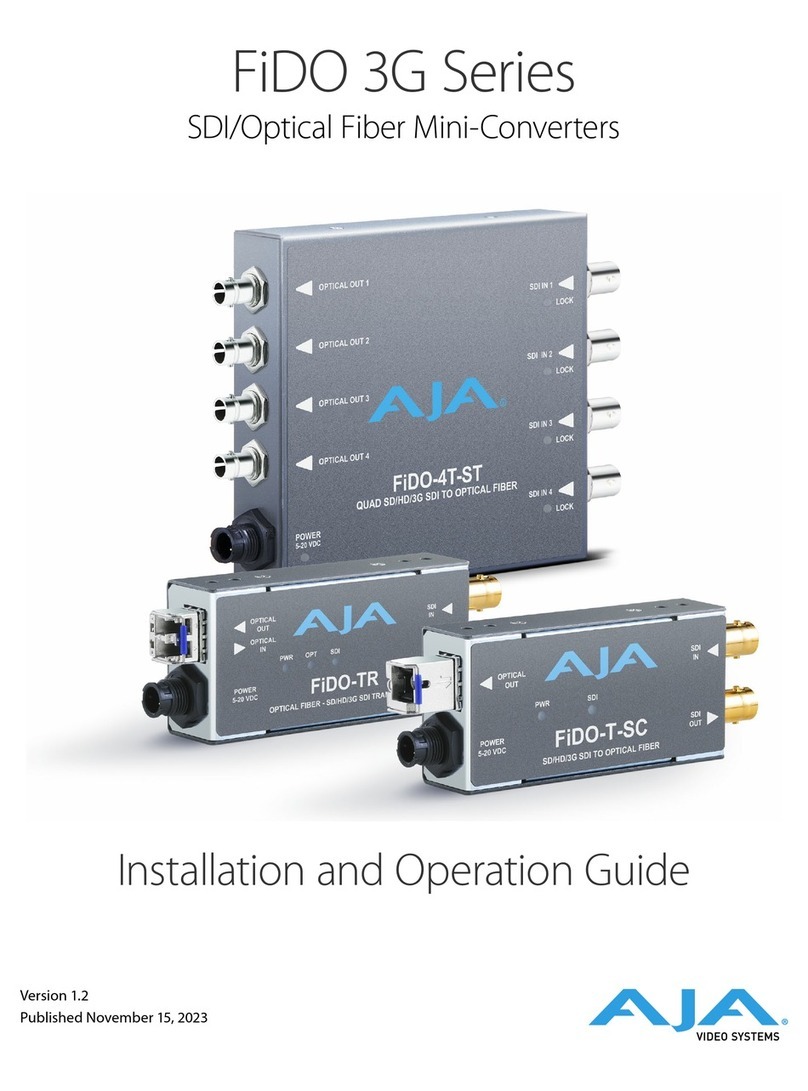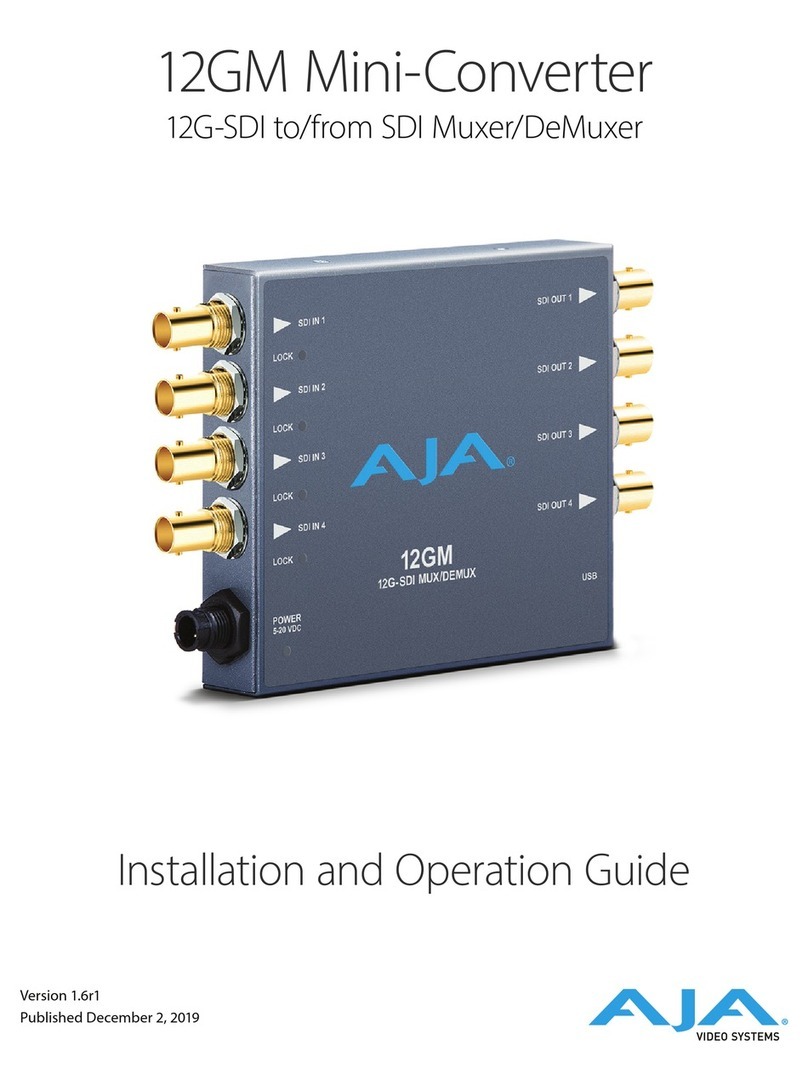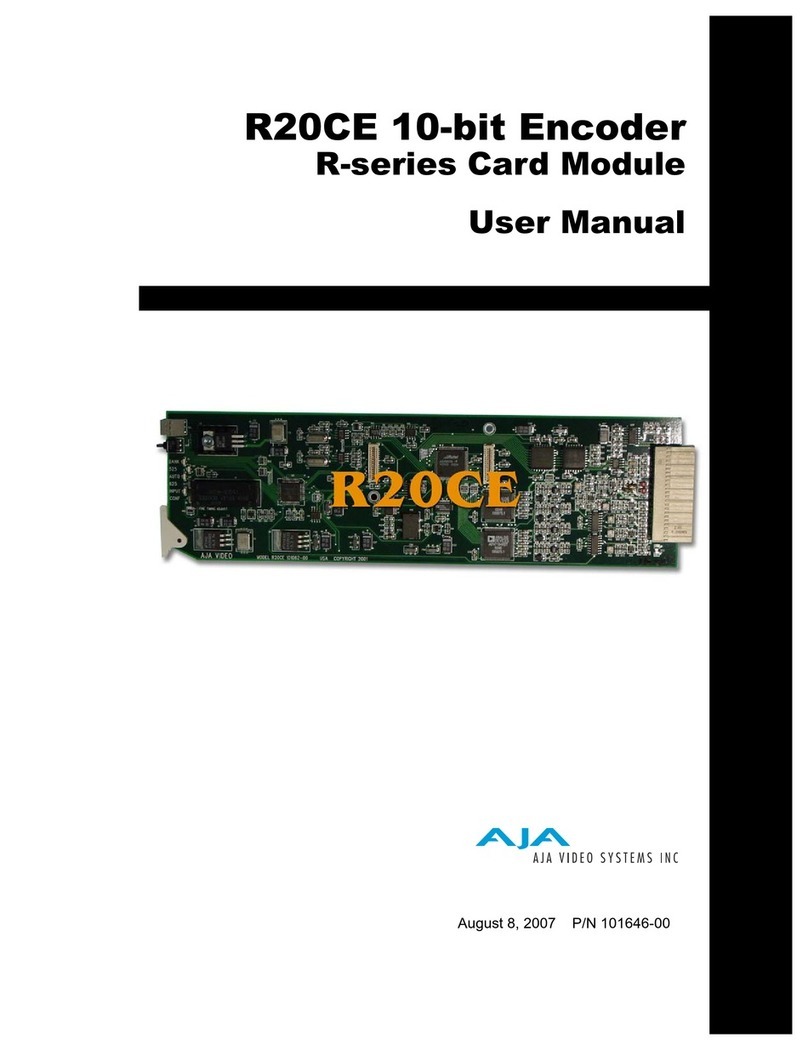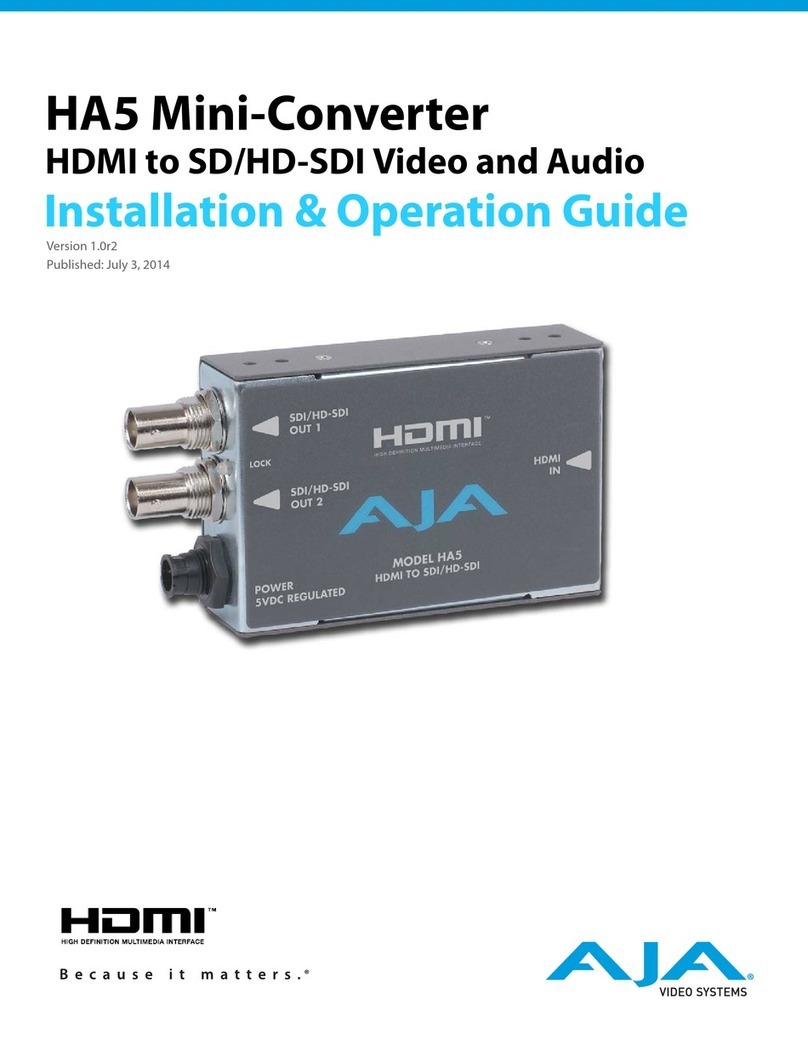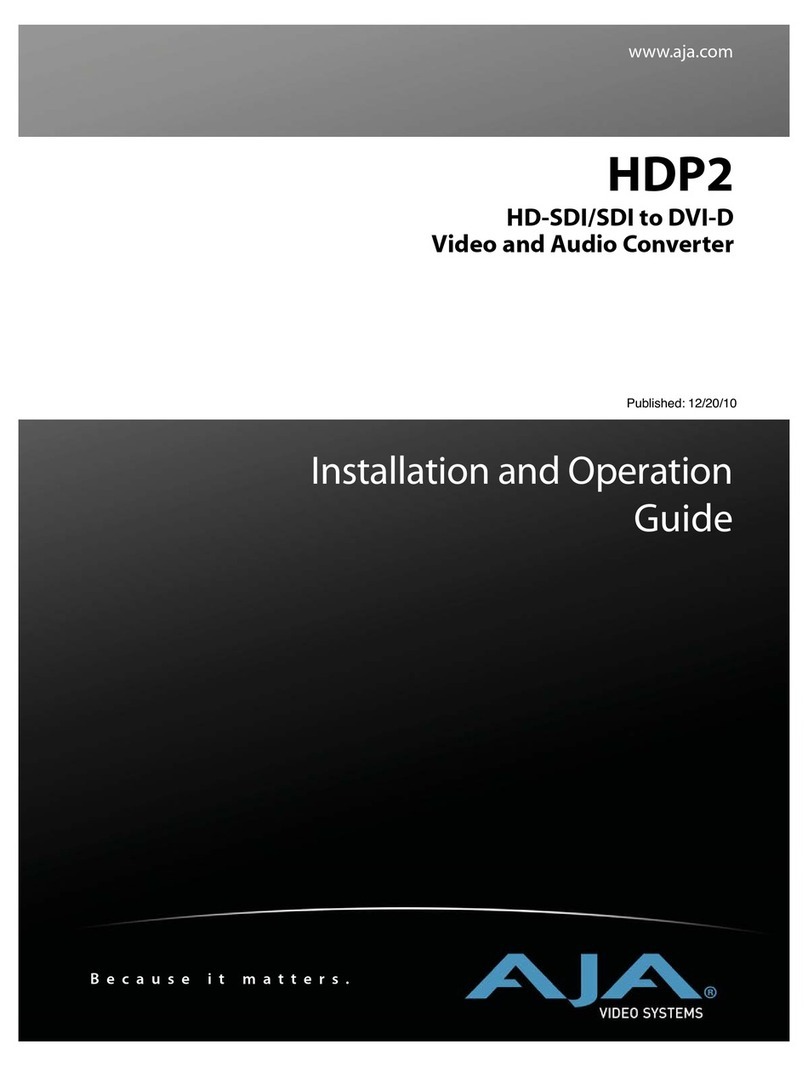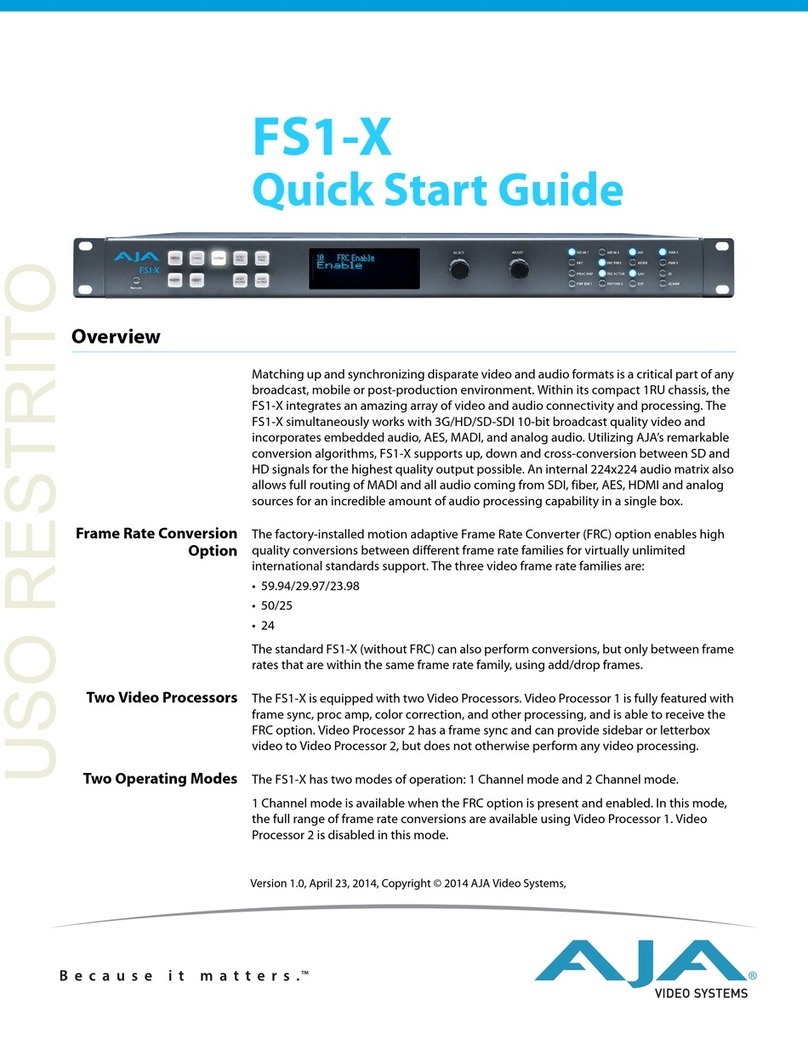12GM Mini-Converter v1.13 7 www.aja.com
Chapter 2 – Operation
USB Control and Setup—Using AJA Mini-Config
Your AJA Mini-Converter can be used right out of the box for some applications
since it is designed to recognize inputs and perform standard actions
automatically by default. However, to use its full capability, you must use AJA’s
Mini-Config software application for PCs and Macs. This same application can be
used to update to new Mini-Converter software released by AJA.
Acquiring AJA Mini-Config
AJA’s Mini-Config application is available for download from the AJA website.
To download the latest AJA Mini-Config package, which includes the AJA Mini-
Config application, Mini-Converter firmware, and documentation, go to:
https://www.aja.com/en/products/mini-converters/mini-cong-software
Select either the Windows or Mac icon to download the desired version.
CAUTION: If you are running Mini-Config on macOS Catalina, please make sure you
are using Mini-Config v2.24.1 or later. Earlier versions of Mini-Config are not
compatible with macOS Catalina.
Mini-Converter Documentation
Included with the AJA Mini-Config package is a complete set of documentation
for all Mini-Converters supported by AJA Mini-Config. A .PDF of the Installation
and Operation Guide for the currently connected Mini-Converter can be accessed
from the AJA Mini-Config UI via the Help/Manual drop-down menu.
Documentation for all AJA Mini-Converters that use AJA Mini-Config can also
be accessed directly in the AJA Mini-Config download package Documentation
folder, and via the Documentation icon available on the Mac installer.
Documentation (and firmware) included with the AJA Mini-Config application
are the versions available at the time of distribution. However, Mini-Converter
software, firmware and documentation are updated regularly, so newer versions
may exist.
To download the latest documentation for an individual Mini-Converter, go to:
https://www.aja.com/en/category/mini-converters
and navigate to the Support webpage of that Mini-Converter.
Installing AJA Mini-Config
PC Installation
To install AJA Mini-Config on a Windows PC:
1. Download the application from the AJA website (select the Windows icon
on the AJA Mini-Config Support webpage).
2. Open the AJA_MiniCong.zip le
3. Double-click on the MiniInstaller.msi le.