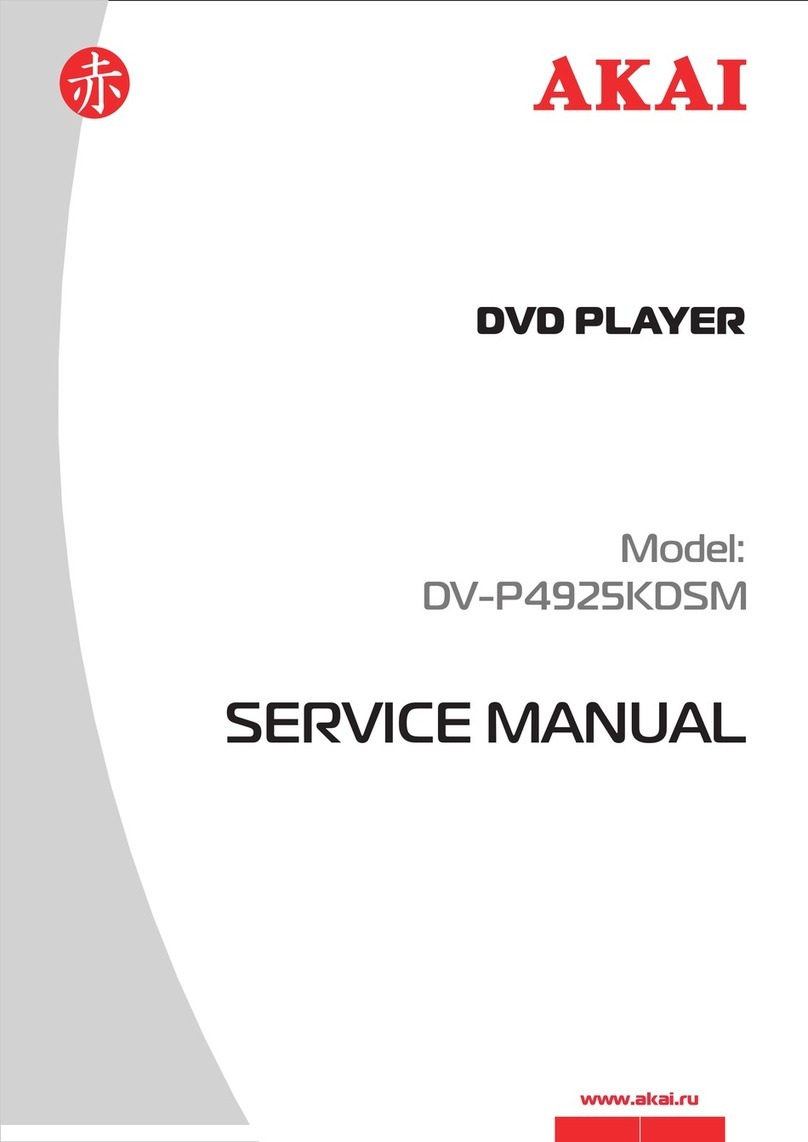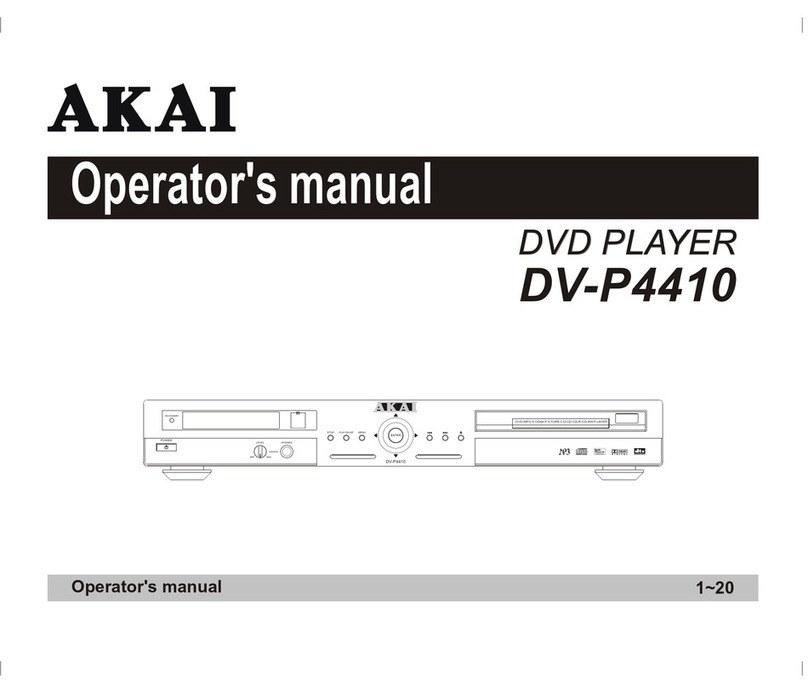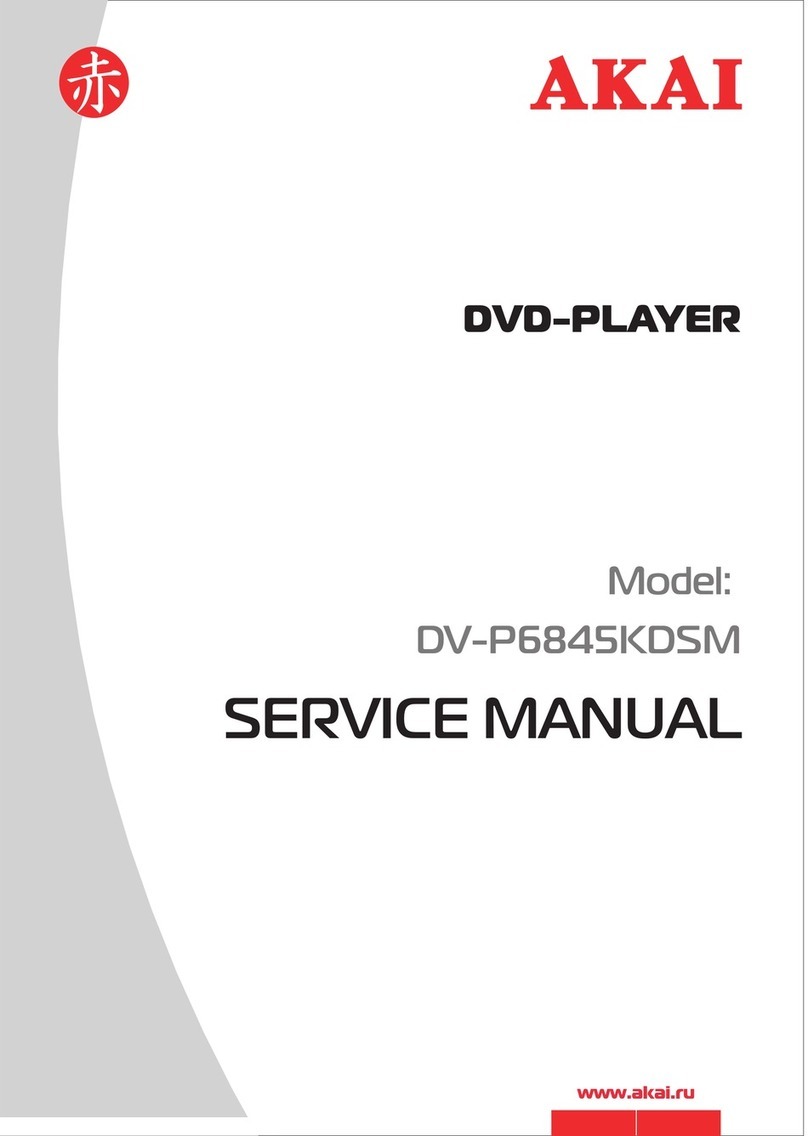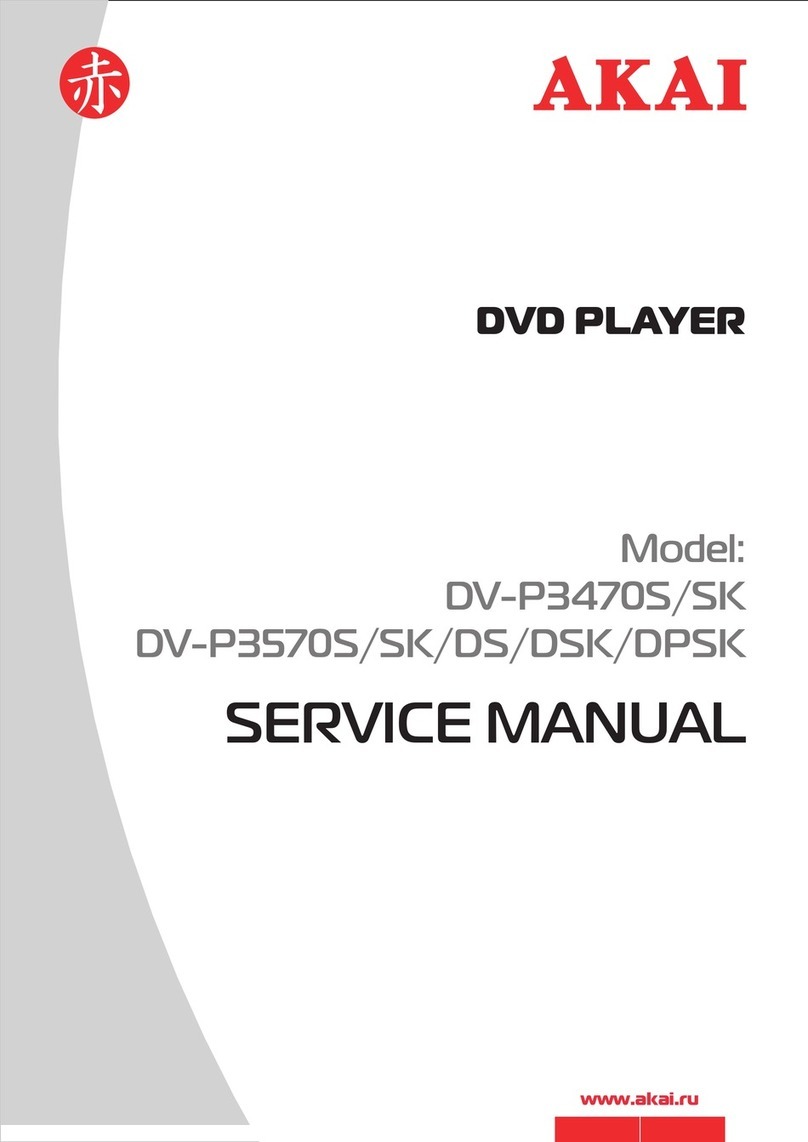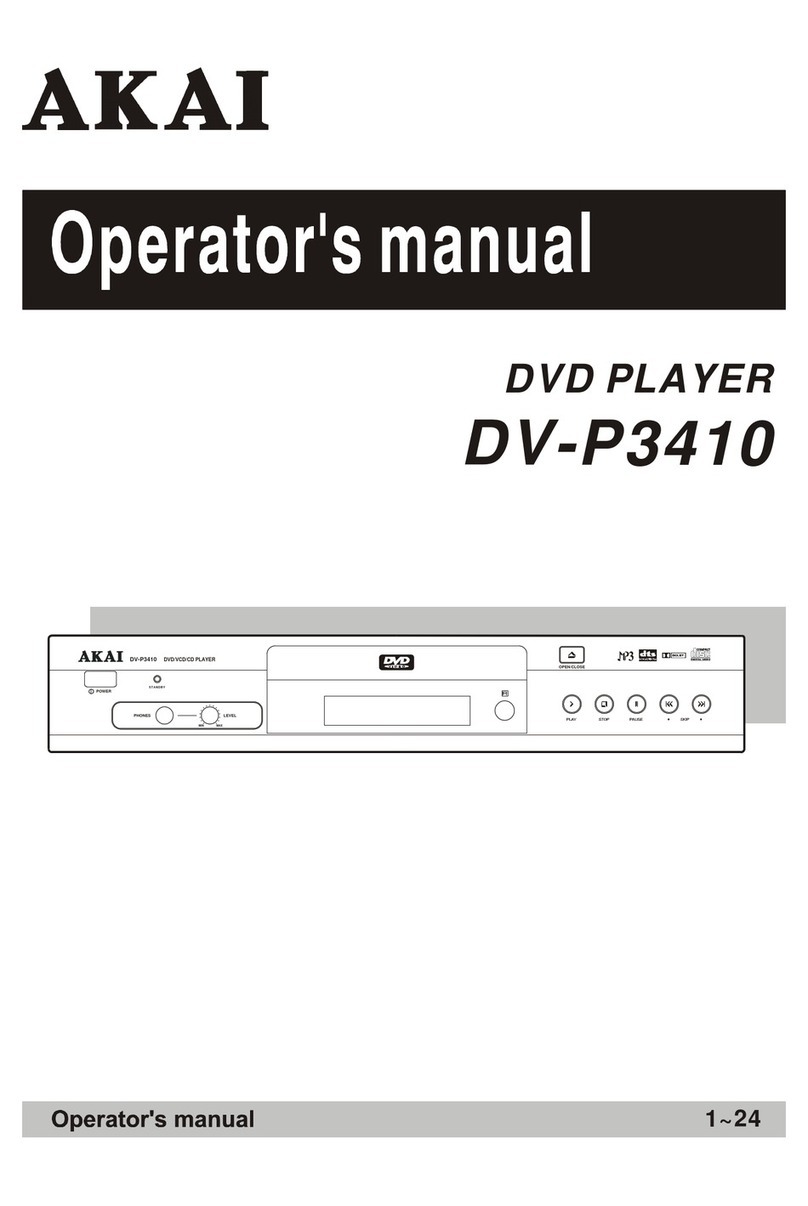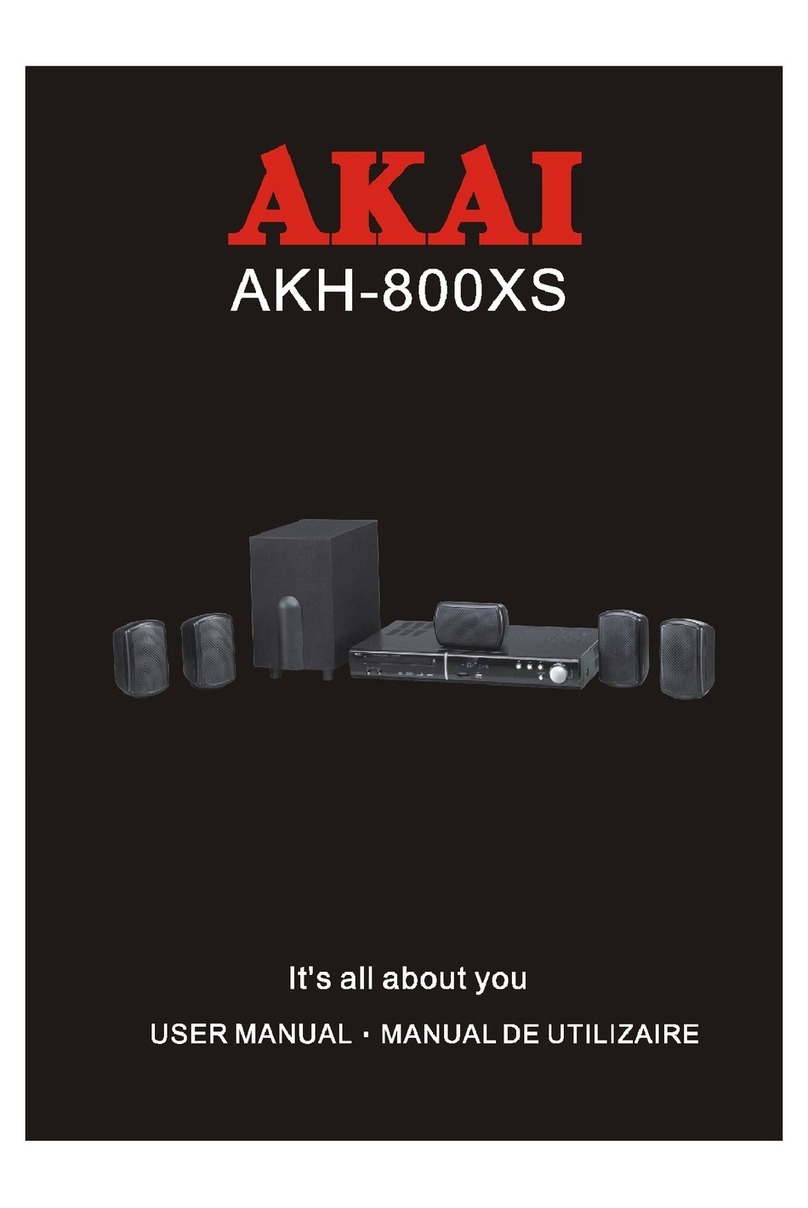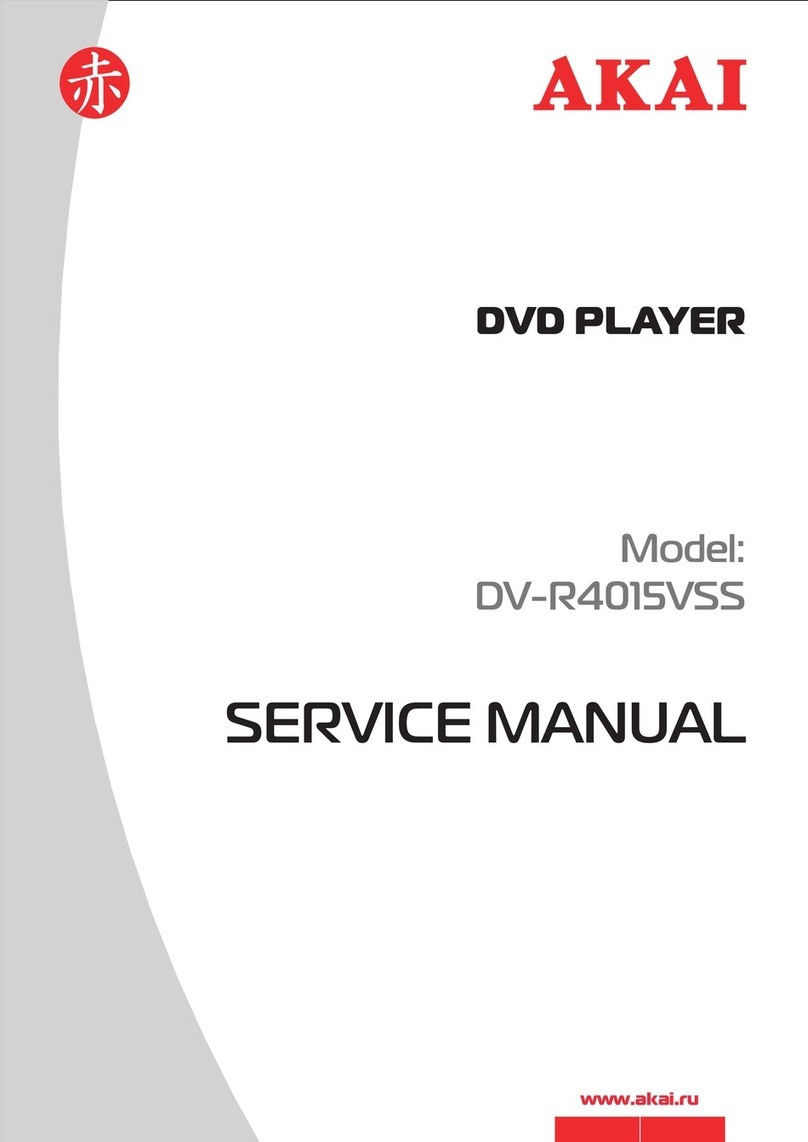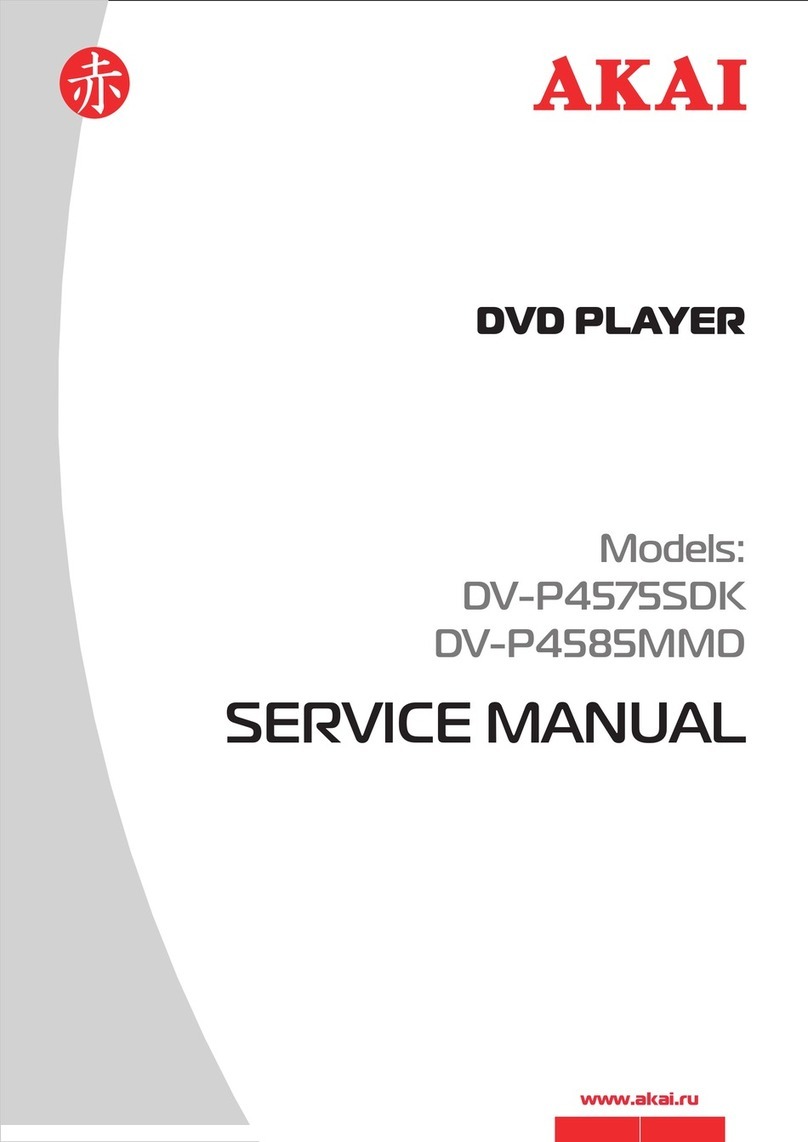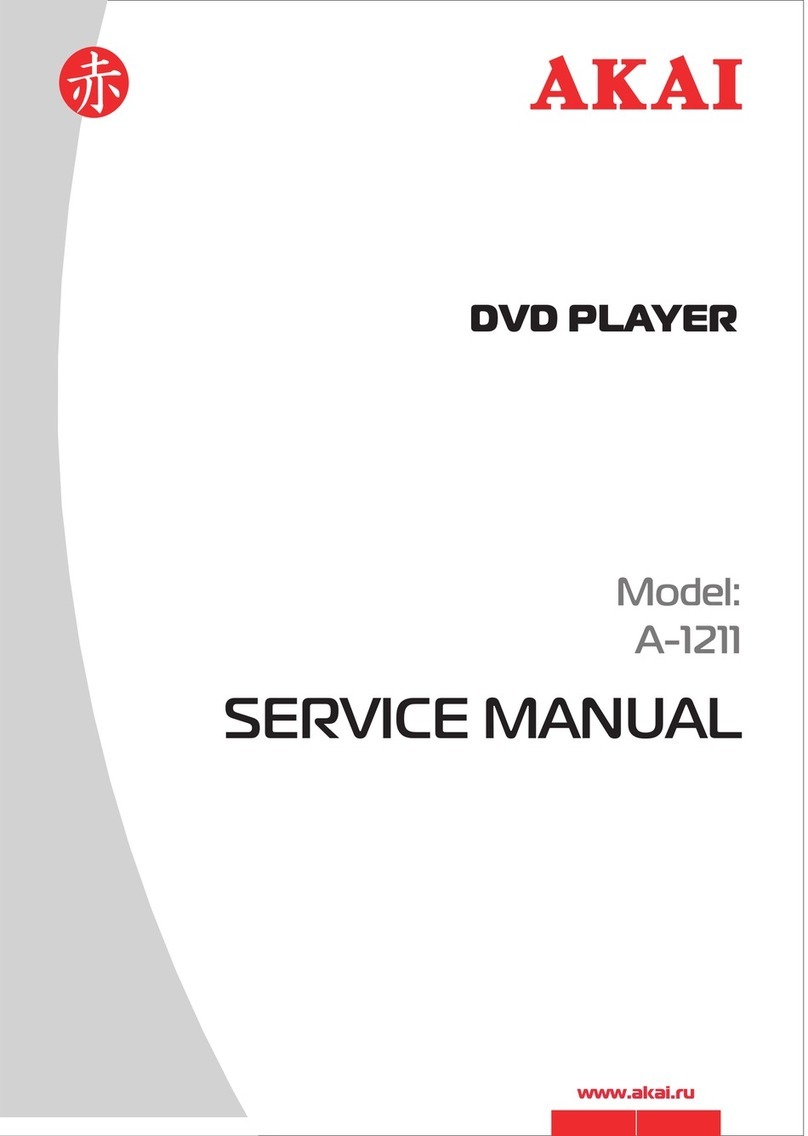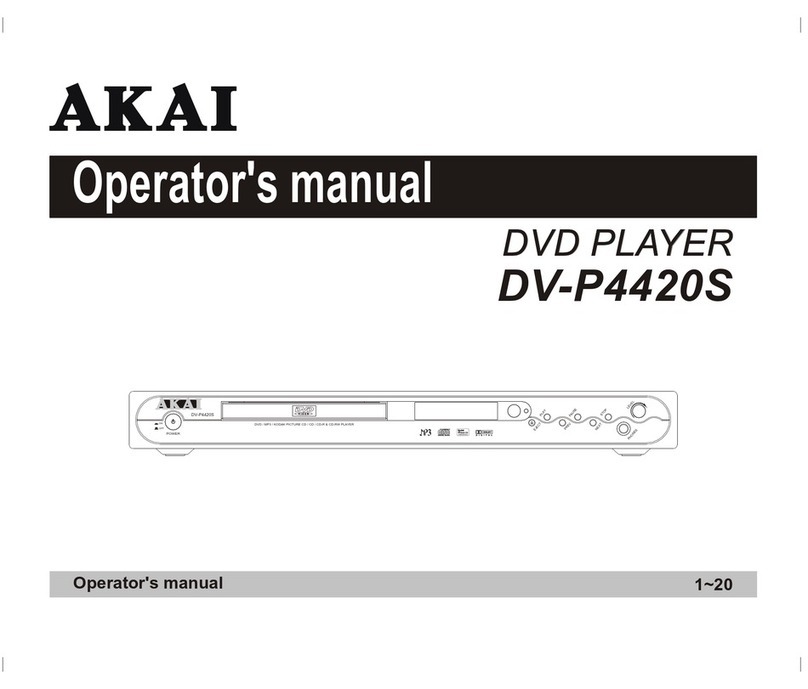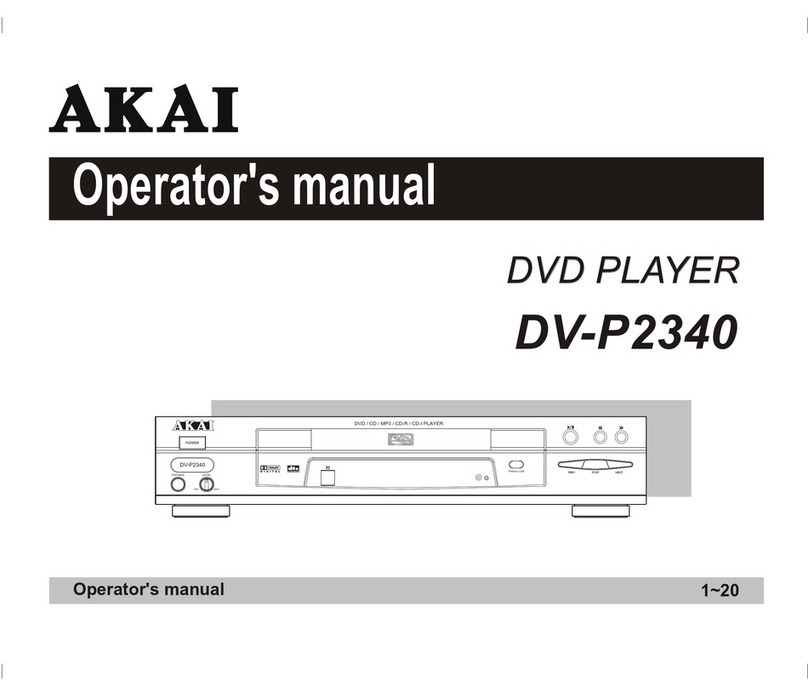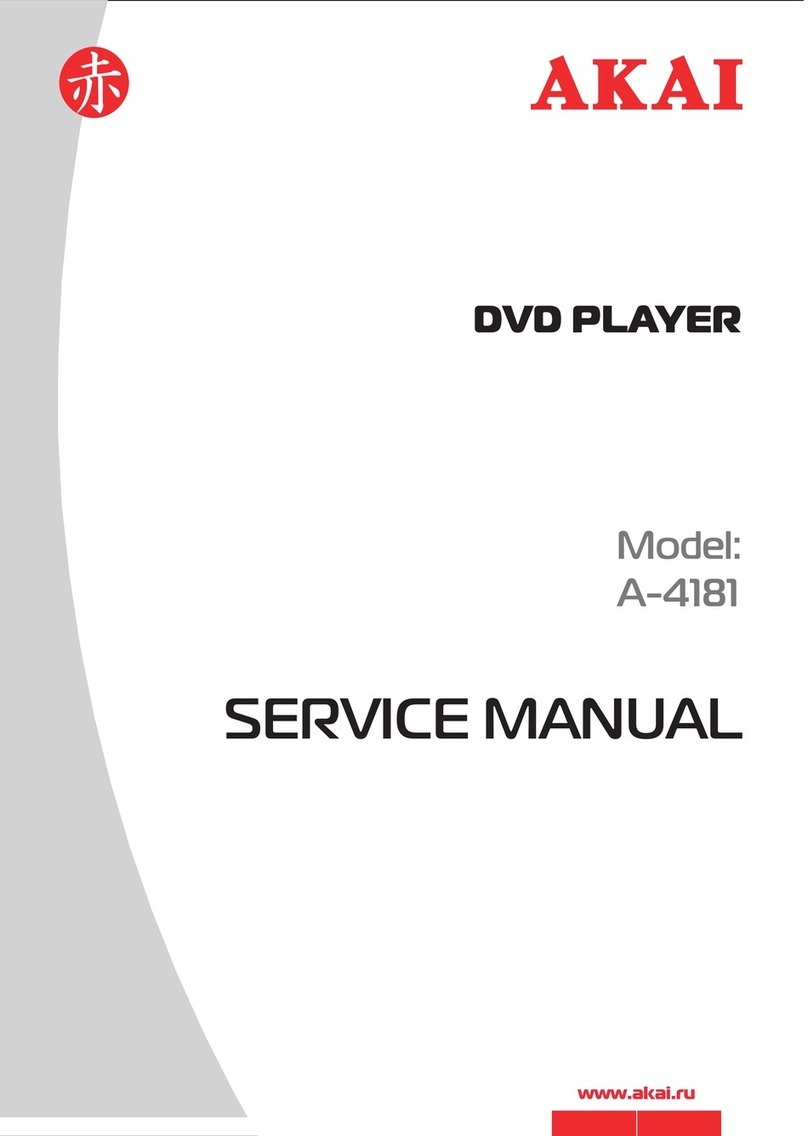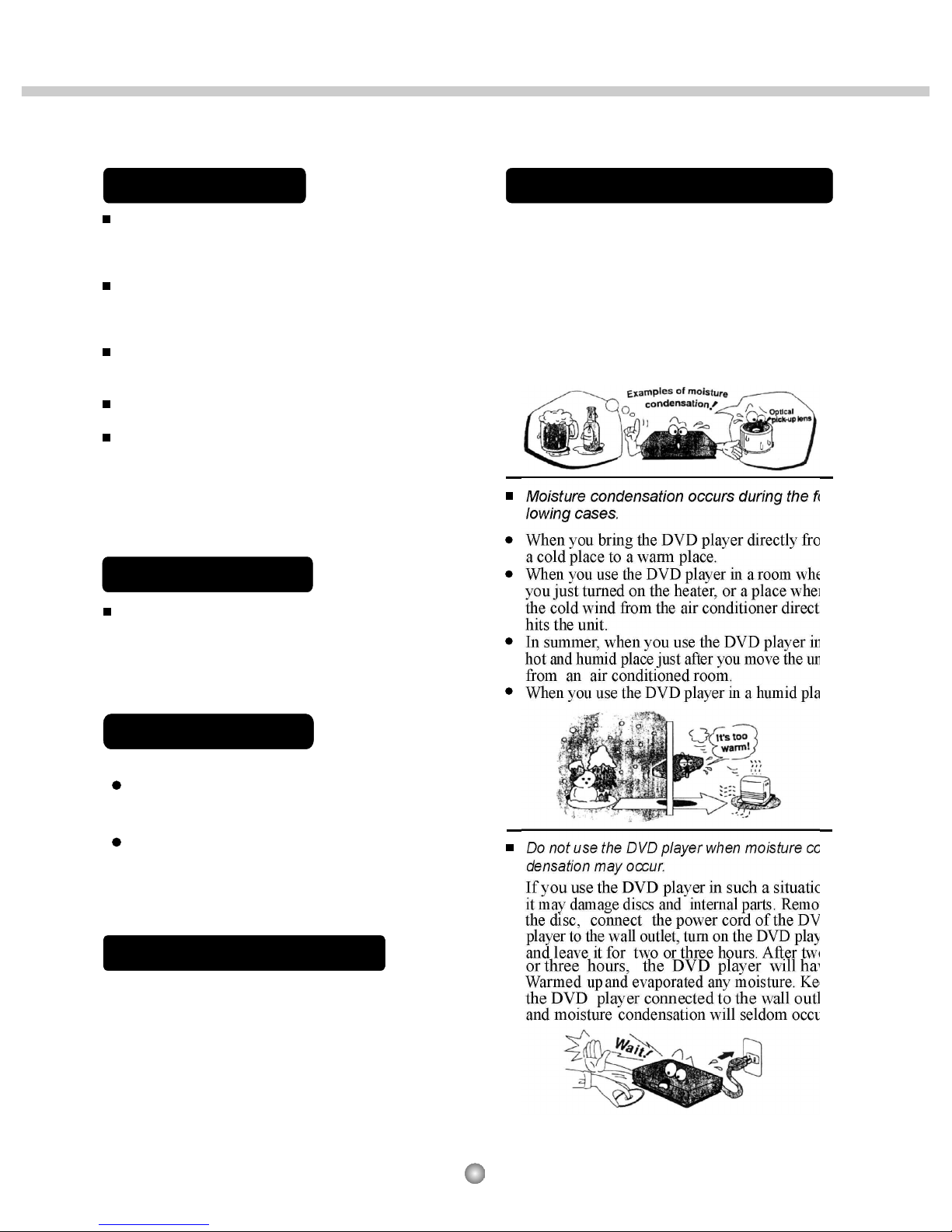4
16.Disc
Do not use a cracked, deformed,
or repaired disc. These discs
are easily broken and may cause
serious personal injury and
product malfunction.
17.Damage Requiring Service
Unplug this product from the wall
outlet and refer servicing to qua-
lified service personnel under the
following conditions:
a) When the power-supply cord or
plug is damaged.
b) If liquid has been spilled, or
objects have fallen into the
product.
c) If the product has been exposed
to rain or water.
d) If the product does not operate
normally by following the
operating instructions. Adjust
only those controls that are
covered by the operating instru-
ctions as an improper adjustment
of other controls may result in
damage and will often require
extensive work by a qualified
technician to restore the product
to its normal operation.
e) If the product has been dropped
or damaged in any way.
f) When the product exhibits a dis-
tinct change in performance - this
indicates a need for service.
10. Lightning
For added protection for this product
during storm, or when it is left unatt-
ended and unused for long periods of
time, unplug it from the wall outlet.
This will prevent damage to the product
due to lightning and power-line surges.
11.Object and Liquid Entry
Never push objects of any kind into
this product through openings as they
may touch dangerous voltage points
or short-out parts that could result in
a fire or electric shock. Never spill
liquid of any kind on the product.
12.Attachments
Do not use attachments not recom-
mended by the product manufacturer
as they may cause hazards.
13. Accessories
Do not place this product on an unstable
cart, stand, tripod, bracket, or table.
The product may fall, causing serious
injury to a child or adult, and serious
damage to the product.Useo nly with
a cart,stand,tripod,bracket, or table
recommended by the manufacturer,
or sold with the product. Any mounting
of the product should follow the
Manufacturer's instructions, and
should use a mounting accessory
recommended by the manufacturer.
A product and cart combination
should be moved with care. Quick
stops, excessive force, and uneven
surfaces may cause the product and
cart combination to overturn.
14. Disc Tray
Keep your fingers well clear of the
disc tray as it is closing. Neglecting
tomay c auses erious personal injury.
15. Burden
Do not place a heavy object on or
step on the product. The object may
fall, causing serious personal injury
and serious damage to the product.
18.Servicing
Do not attempt to service this
product yourself as opening or
removing covers may expose
you to dangerous voltage or
other hazards. Refer all servicing
to qualified service personnel.
19.Replacement Parts
When replacement parts are
Required, be sure the service
technician has used replacement
parts specified by the manufacturer
or have the same characteristicsa s
the original part. Unauthorized
substitutions may result in fire,
electric shock, or other hazards.
20.Safety Check
Upon completion of any service
or repairs to this product, ask
the service technician to perform
safety checks to determine that
the product is in proper operating
condition.
DV-P4330S