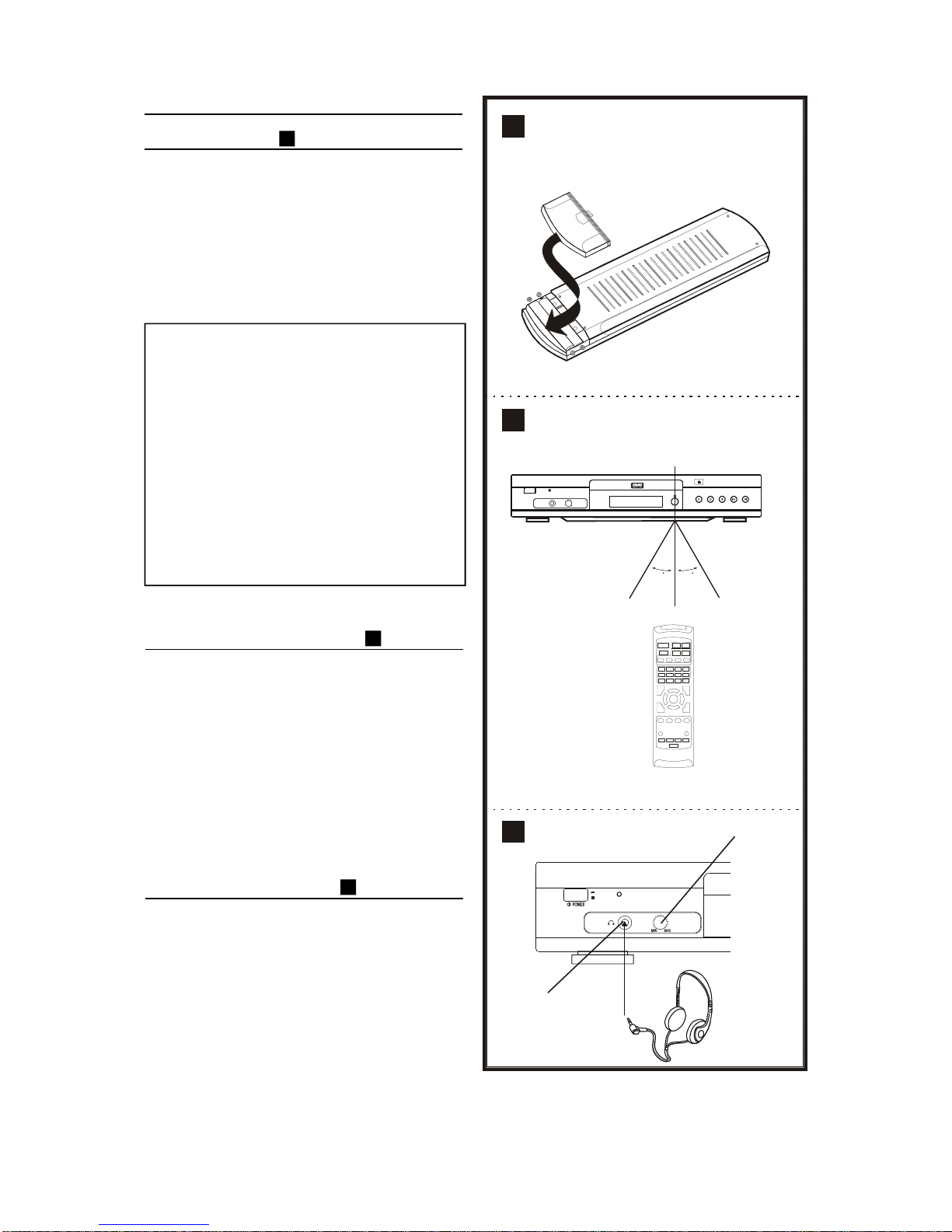DearCustomers
Maywetakethisopportunitytothankyou for
purchasing thisDVD/VIDEOCD/CD player.
Westronglyrecommend thatyou carefullystudythe
operating instructionsbeforeattempting tooperatethe
unitand thatyou notethe listed precautions
SafetyInformation
•Note:Thisunitcan beused onlywherethe powersupplyis
AC110-240V,50/60 Hz.It cannotbe used elsewhere.
• CAUTION:
• DVDPLAYERISACLASS 1LASERPRODUCT.
HOWEVERTHISPLAYERUSES AVISIBLELASER
BEAMWHICH COULDCAUSE HAZARDOUS
RADIATIONEXPOSUREIFDIRECTED.BE SURETO
OPERATETHEPLAYERCORRECTLYAS
INSTRUCTED.
• WHENTHISPLAYERISPLUGGEDTOTHEWALL
OUTLET,DONOTPLACEYOUR EYES CLOSE TO
THEOPENINGSTOLOOKINTOTHEINSIDEOFTHIS
PLAYER.
• USE OFCONTROLSORADJUSTMENTSOR
PERFORMANCEOFPROCEDURES OTHERTHAN
THOSE SPECIFIEDHEREINMAY RESULTIN
HAZARDOUSRADIATIONEXPOSURE
• DONOTOPENCOVERSAND DONOTREPAIRBY
YOURSELFREFERSERVICINGTOQUALIFIED
PERSONNEL.
• WARNING:
• TOREDUCETHERISKOFFIREORELECTRICSHOCK
DONOTEXPOSE THISEQUIPMENTTORAINOR
MOISTURE.
• TOREDUCETHERISK OFFIREORELECTRIC.
SHOCKAND ANNOYINGINTERFERENCE,USE THE
RECOMMENDEDACCESSORIES ONLY.
Precautions
Pleaseread theseprecautionsbeforeoperating thisunit.
•Powercordprotection
Toavoidanymalfunctionsofthe units,and toprotect
againstelectricshock,fireorpersonalinjury,please
observethe following:
•Holdthe plug firmlywhen connecting ordisconnecting
the ACpowercordtothisunit.
•Donotconnectordisconnectthe ACpowercordwhen
yourhandsarewet.
•Keep the ACpowercordawayfromheating appliances.
•Neverputanyheavy objecton the ACpowercord.
•Donotattempttorepairorreconstructthe ACpower
cordinanyway.
•
Placement
Avoidplacing the unitinareasof:
• Directsunlightorheating radiators,orclosed
automobiles
•High temperatures(over35°Corhigh humidity(over
90%)
•Muchdust;
•Vibration,impactorwherethe surfaceistilted asthe
internalpartsmaybe seriouslydamaged.
•
Non-use Periods
•When the unitisnotbeing used,turnthe unitoff.
•When left unused foralong period oftime,the unit
shouldbe unplugged fromthe householdACoutlet.
•
Nofingersorotherobjects,inside
•Touching internalpartsofthisunitisdangerous,and
maycauseseriousdamage tothe unit. Donotattempt
todisassemblethe unit.
•Donotputanyforeign objecton the disc tray.
•Keepaway fromwater/magnet.
•Keep the unitawayfromflowervases,tubs,sinks,etc.
If liquidsaresoiled intotieunitseriousdamage could
occur.
•Neverbring magneticobjectssuchasspeakersnear
tothisunit.
•Stacking
•Placethe unitinahorizontalposition,and do notplace
anything heavy on it.
•Donotplacethe uniton amplifiersorotherappliances
whichmaybecomehot.
•Condensation
Moisturemayformon Mlensintiefollowing conditions.
•Immediatelyafteraheaterhasbeen turned on.
•Inasteamyorveryhumidroom.
•When the unitismoved fromacoldenvironmenttoa
warmone.
If moistureformsinside thisunit, itmaynotoperateproperly.
Inthiscase,turnon the powerand waitaboutone hour
forthe moisturetoevaporate.
•IfthereisnoiseinterferenceontheTVwhileabroadcast
Isbeing received
Depending on the reception condition ofthe TV,
interferencemayappearon the TVmonitorwhileyou are
watching aTVbroadcastand the unitisleft on.Thisisnot
amalfunctionoftheunitorthe TV.TowatchaTVbroadcast,
turnoff the unit.
The exclamation pointwithinthe triangleisa
warning sign alerting the userofimportantin-
structionsaccompanying the product.
The lightening flashwitharrowhead symbol
withinthe triangleisawarning sign alerting
the userof“dangerousvoltage”inside the unit.
Toreducethe risk ofelectricshock,do not
removethe cover.Nouserserviceableparts
inside the unit. Referall servicing toqualified
personnel.
Thisunitemploys alaser.Onlyaqualified
serviceperson shouldremovethe coverorat-
tempttoservicethisdevice,due to
possibleeyeinjury.
Invisiblelaserradiation when the unitis
opened orinterlocks defeated.Avoidexposure
tolaserbeam.Useofcontrols,adjustments
orproceduresotherthan thosespecified
hereinmayresultinhazardousradiation
exposure.
1