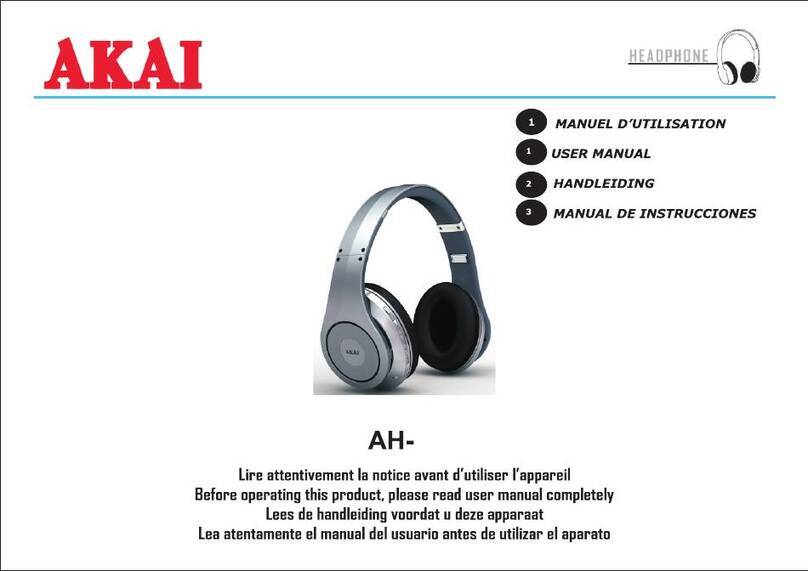Akai A58061MB User manual
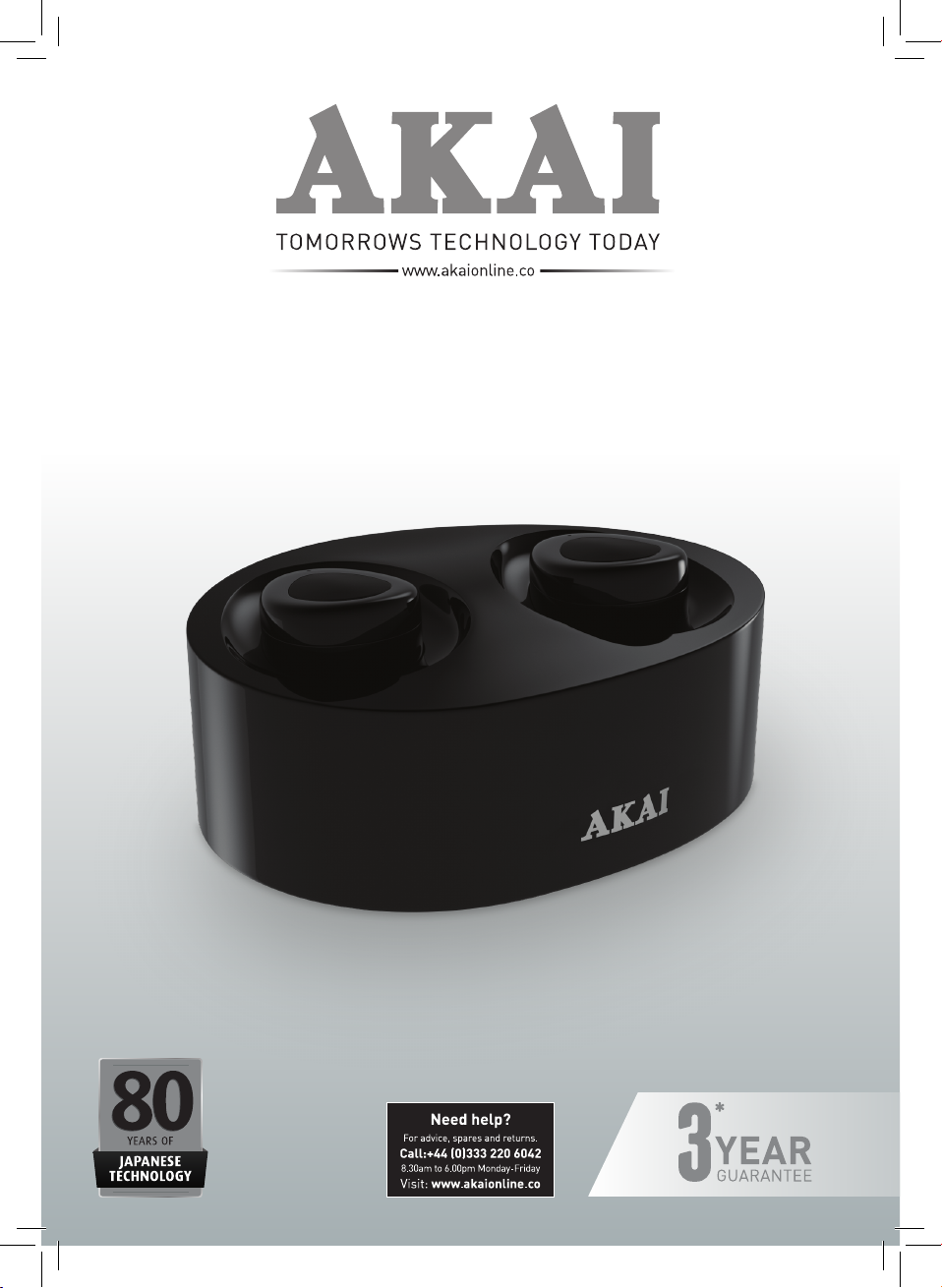
INSTRUCTION MANUAL
TRUE WIRELESS PLAY BUDS
WITH PORTABLE CHARGING DOCK
MODEL: A58061MB & A58061MW
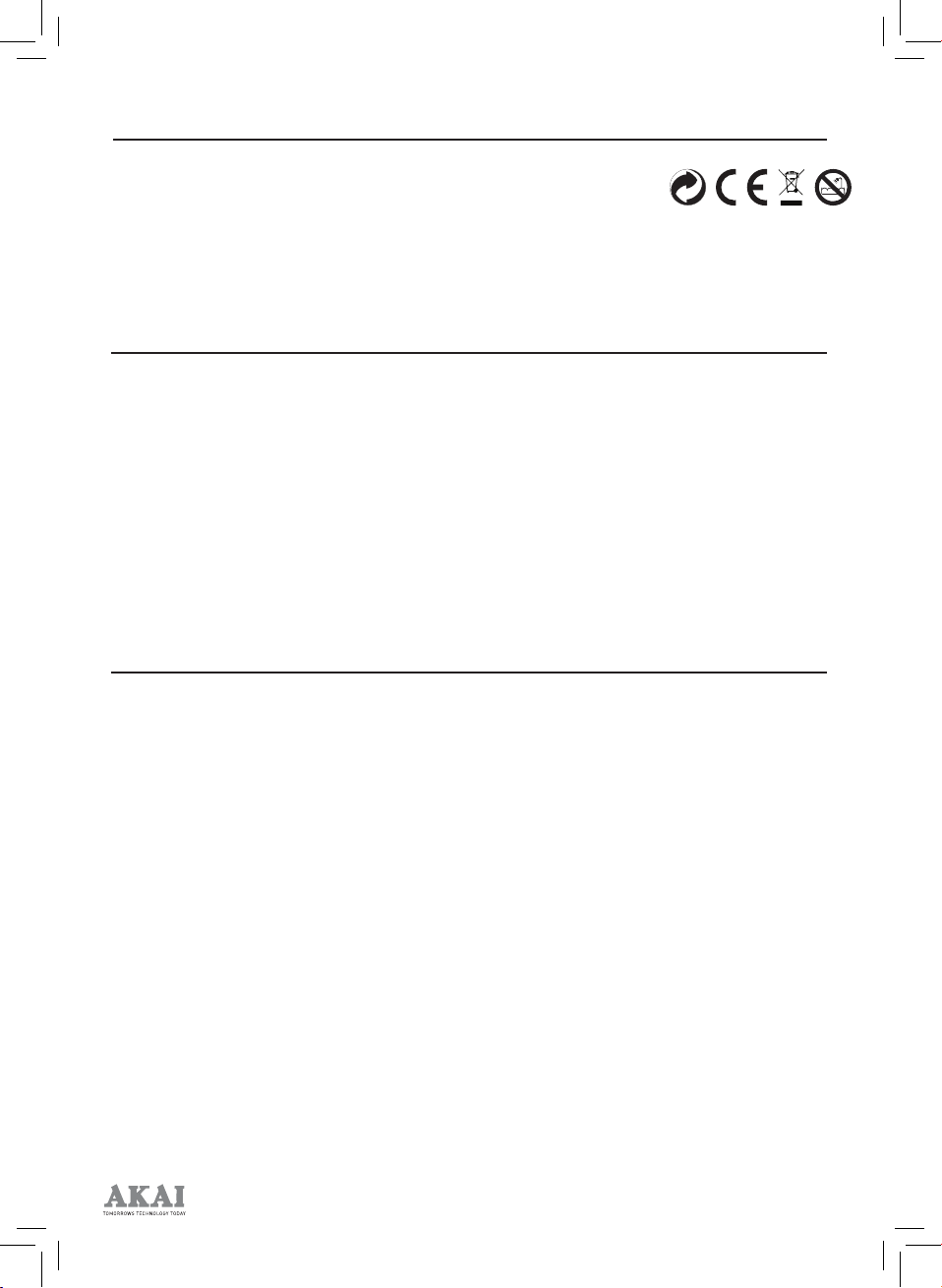
2
We declare that this product conforms to the following product legislation in accordance
with the following directive(s):
2014/30/EU Electromagnetic Compatibility Directive.
2014/35/EU Low Voltage Directive.
2011/65/EU Restriction of Hazardous Substances Directive.
1999/5/EC The Radio Equipment and Telecommunications Terminal
Equipment Directive
RKW Quality Assurance.
DECLARATION OF CONFORMITY
TECHNICAL DATA
GUARANTEE
This product is guaranteed for 12 months
from the date of the original purchase.
If any defect arises due to faulty materials
or workmanship, the faulty product must
be returned to the place of purchase.
Refund or replacement is at the discretion
of the retailer.
The following conditions apply:
The product must be returned to the
retailer with the proof of purchase.
The product must be installed and used
in accordance with the instructions
contained in this instruction guide.
This item is for domestic purposes only.
This guarantee does not cover wear and
tear, damage, misuse or consumable
parts.
PFD has limited responsibility for
incidental or consequential loss or
damage.
Valid in the UK and Eire only.
MODEL NO: A58061MB/A58061MW
CHARGE VOLTAGE: DC 5V (USB)
POWER: 240V ~50/60HZ

3
IMPORTANT INFORMATION - RETAIN FOR FUTURE USE
SAFETY INFORMATION
Important safety instructions – read carefully before use.
It is important that this instruction manual should be retained with the appliance
for future reference. These warnings have been provided in the interest of safety.
You MUST read them carefully before installation or use.
WARNING
• Check that the voltage of the
main circuit corresponds with
the rating of the appliance before
operating.
• Please ensure that the appliance
is used on a stable, level, and heat
resistant surface.
• Do not immerse cords, plugs or
any part of the appliance in water
or any other liquid.
• Do not leave the appliance
unattended while it is operating.
• Close supervision is necessary
when any appliance is used by or
near children or pets.
• This appliance can be used by
children aged from 8 years and
above and persons with reduced
physical, sensory or mental
capabilities or lack of experience
and knowledge if they have been
given supervision or instruction
concerning use of the appliance
in a safe way and understand the
hazards involved.
• Children shall not play with the
appliance.
• Cleaning and user maintenance
shall not be made by children
without supervision.
• Switch off at the wall socket
then remove the plug from the
socket when not in use or before
cleaning.
• If the supply cord or appliance
is damaged, stop using the
appliance immediately and seek
advice from the manufacturer or
its service agent or a similarly
qualified person.
• Do not let the cord hang over the
edge of a table or counter or let
it come into contact with any hot
surfaces.
• The use of accessory attachments
is not recommended by the
appliance manufacturer, apart
from those supplied with this
product.
• Do not pull the plug out by the
cord as this may damage the plug
and/or the cable.
• Do not use this product for
anything other than its intended
use.
• This appliance is for household
use only.
• Do not carry the appliance by the
power cord.
• Do not place anything containing
liquid on top of the unit.
• Do not spill liquid onto the
appliance. If this happens, mop
up the liquid and seek advice from
a qualified technician.
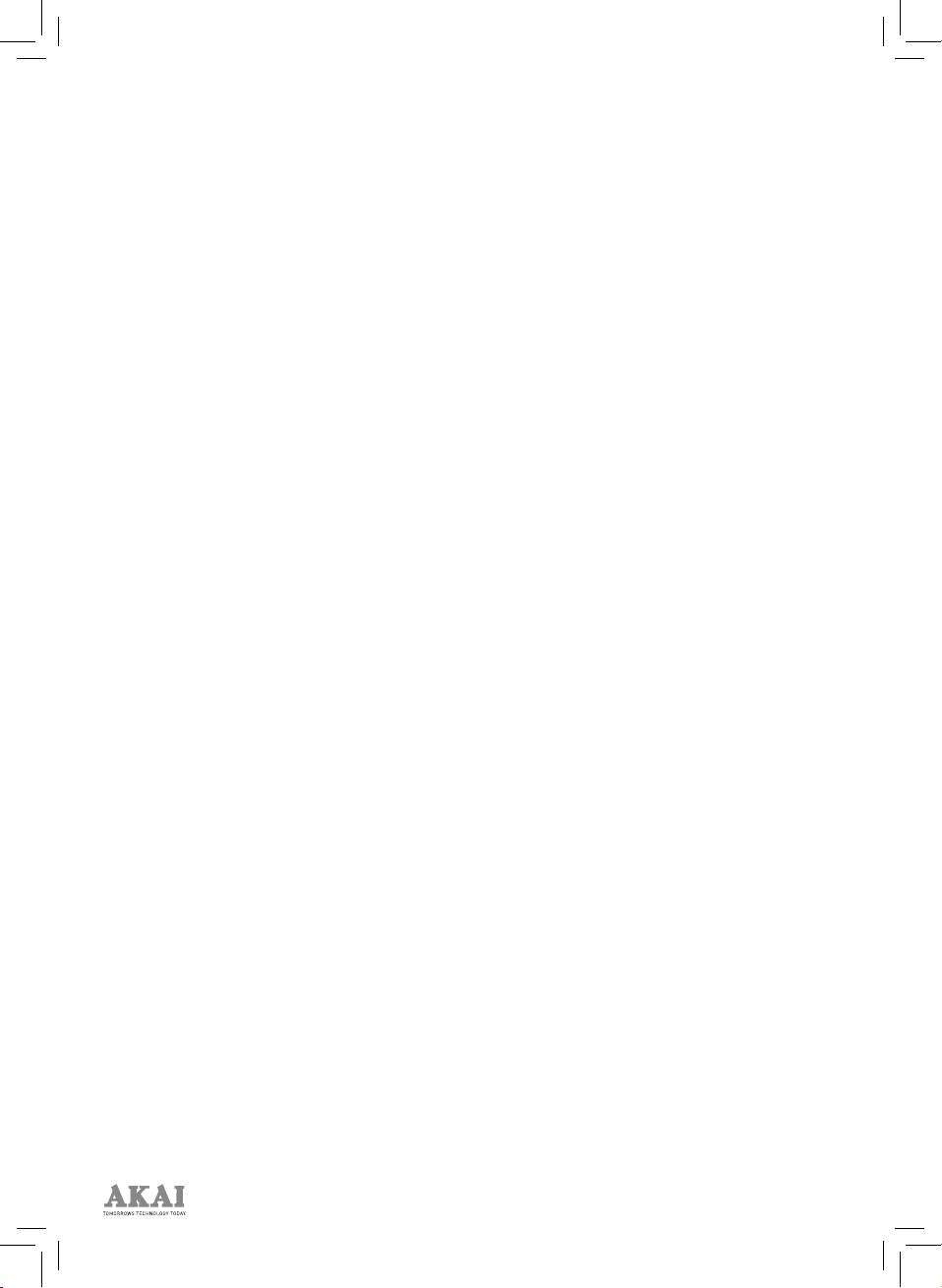
4
• Do not use next to a swimming
pool.
• Do not put objects into any of the
openings.
• Keep the unit free from dust, lint,
etc.
• Do not install near any heat
sources such as radiators,
heat registers, stoves, or other
apparatus (including amplifiers)
that produce heat.
• Only use attachments/ accessories
specified by the manufacturer.
• Unplug this apparatus during
lightning storms or when unused
for long periods of time.
• Please ensure that the appliance
has adequate ventilation
• Battery shall not be exposed to
excessive heat such as sunshine,
fire or the like.
• Do not play music at excessive
level especially near children.
• In the unlikely event the appliance
develops a fault, stop using
it immediately and seek advice
from the service department:
+44 (0) 333 220 6042

5
PACKAGE CONTENTS
FEATURES AND CONTROLS
INSTRUCTION MANUAL
WIRELESS EAR BUDS
EAR CUPS
CHARGING STATION
USB CABLE
1. MF/Phone Button
2. Ear Bud Charging Slot
3. LED Light for Play Buds
4. Charging LED Light
5. Charging Port
6. ON/OFF Switch
7. Built-in Mic
1 2 3
56
7 4

6
USING YOUR APPLIANCE
BEFORE FIRST USE
1. Remove the product from the box.
2. Remove any packaging from the
product.
3. Please retain all packaging until you
have checked and counted all the parts
and the contents against the parts list.
4. Your appliance is now ready for normal
use.
CHARGING THE APPLIANCE
Note: We recommend fully charging the
Buds & Stand before first use.
Charging the Stand:
1. Connect the USB cable to the USB port
of a computer or charging device.
2. Plug the cable’s other end into the
charging port of the stand. The
Charging LED Light will flash blue
to indicate the stand is currently
charging. When the stand is finished
charging the light will stop flashing
and stay blue.
3. When finished, unplug the cable from
the computer and charging stand.
Charging the Buds:
Note: Ensure the stand is fully charged
before charging the Buds. Failure to charge
the stand and earbuds prior to pairing can
result in connection issues.
1. Place the Play Buds onto the charging
slots of the stand. Ensure that the
buds are properly placed in the slots
so they come into contact with the
charging terminals.
2. Slide the ON/OFF Switch to the ON
position to turn on the Power Bud
Stand. The LED Light on the ear
buds will turn red to show they are
being charged. It will take about 1-2
hours for them to fully charge, and
the Charging LED Light will turn blue
when it’s finished.
Note: The Bud stand should be charged for
at least 2 hours before first use.
TURNING BLUETOOTH ON/OFF
1. To turn on Bluetooth: Press and hold
the MF button for 3 second until the
Play Buds LED Light turns red.
2. To turn it off: Press and hold the MF
button for 3 seconds, until the LED
Light turns off.
Note: Avoid listening to music at excessive
volume levels to protect your hearing.
• Reduce the volume level or shut off the
player if you experience ringing in your
ears.
• Do not listen to headphones while
driving. This very dangerous.
• Keep the volume at a reasonable level.
USING WIRELESS PAIRING MODE
1. When first used, press and hold
the MF button on both Buds for 10
seconds (simultaneously) until the
blue LED light pulses.
2. Press and hold the MF button on either
bud, until its LED light flashes blue &
red (pairing mode). Turn on the other
bud and it will automatically connect to
the bud that is in pairing mode.

7
Note: Once the buds have been paired after
first use, they should automatically pair
with each other when they are on. The host
bud will be the bud that was set to pairing
mode first, and the second bud will be the
subordinate.
3. Activate the Bluetooth function on your
device and search for ‘A58061’.
Note: The Buds will show up once on the
list if they have been successfully paired
with each other.
4. Select ‘A58061’ and pair it with your
device.
5. Once paired, you should be able to play
audio through the buds.
PAIRING WITH A SINGLE BUD
1. Press and hold the MF button for 6
seconds to turn the Bluetooth on. The
Bud’s LED Light will flash blue and red
when it is ready to pair.
2. Turn on the Bluetooth in your external
device and search for ‘A58061’.
3. Select ‘A58061’ and pair it with your
device. If required, enter ‘0000’.
4. A beep will sound and the LED Light
will flash blue when the Bud is
successfully paired.
ANSWERING A CALL VIA YOUR BUDS
1. Answer a call: Short press the MF/
Phone button on the host Play Bud.
2. Ending a call: Press and hold the MF/
Phone button.
3. Reject a call: Press and hold the MF/
Phone button for 2 to 3 seconds.
4. Redial the last number: Press the MF/
Phone button twice on the host Play
Bud.
5. Play or Pause: Short press the MF/
Phone button on either Play Bud to
control music playback.
Note: Other functions such as Volume and,
next/previous track must be controlled
through your external device.
DO’S AND DON’TS
• Do not play music at excessive
levels as damage to hearing and/or
equipment may result.
• Do not use in wet or in damp
surroundings.
• Do not play music at excessive level
especially near children.

8
CLEANING AND CARE
IMPORTANT:
• Clean the appliance with a soft, damp
cloth. Never use chemicals or hard
abrasives.
• Keep this unit away from wet or damp
surroundings.
• Store the headphones in a cool, dry
place.
• The crossed out wheelie bin symbol
on this item indicates that this
product needs to be disposed of in an
environmentally friendly way when it
becomes of no further use or has worn
out. Contact your local authorities for
details of where to take the item for
re-cycling.
PROBLEM SOLOUTION
How can I tell if the Play
Buds are charging?
Ensure that the Play Buds are placed securely on the
charging stand and that the LED Light on the stand is red.
If not, charge the Play Buds. Refer to the ‘Charging the Play
Buds’ section.
Check to see if the charging stand has been fully charged. If
not, refer to the ‘Charging the Play Bud Stand ‘section.
How do I know if the Play
Buds are paired?
Please refer to the ‘Using Wireless Pairing Mode’ section.
How do I answer a call on
my Play Buds?
Please refer to the ‘Answering a Call Via Your Play Buds’
Section.
TROUBLESHOOTING THE APPLIANCE

9
RECYCLING
DISPOSAL OF THE UNIT
Appliances bearing the symbol shown here may not be disposed of in domestic rubbish.
You are required to dispose of old electrical and electronic appliances like this separately.
Please visit www.recycle-more.co.uk or www.recyclenow.co.uk for access to information
about the recycling of electrical items.
Please visit www.weeeireland.ie for access to information about the recycling of
electrical items purchased in Ireland.
The WEEE directive, introduced in August 2006, states that all electrical items
must be recycled, rather than taken to landfill.
Please arrange to take this appliance to your local Civic Amenity site for recycling,
once it has reached the end of its life.

10
NOTES
This manual suits for next models
1
Table of contents
Other Akai Headphones manuals