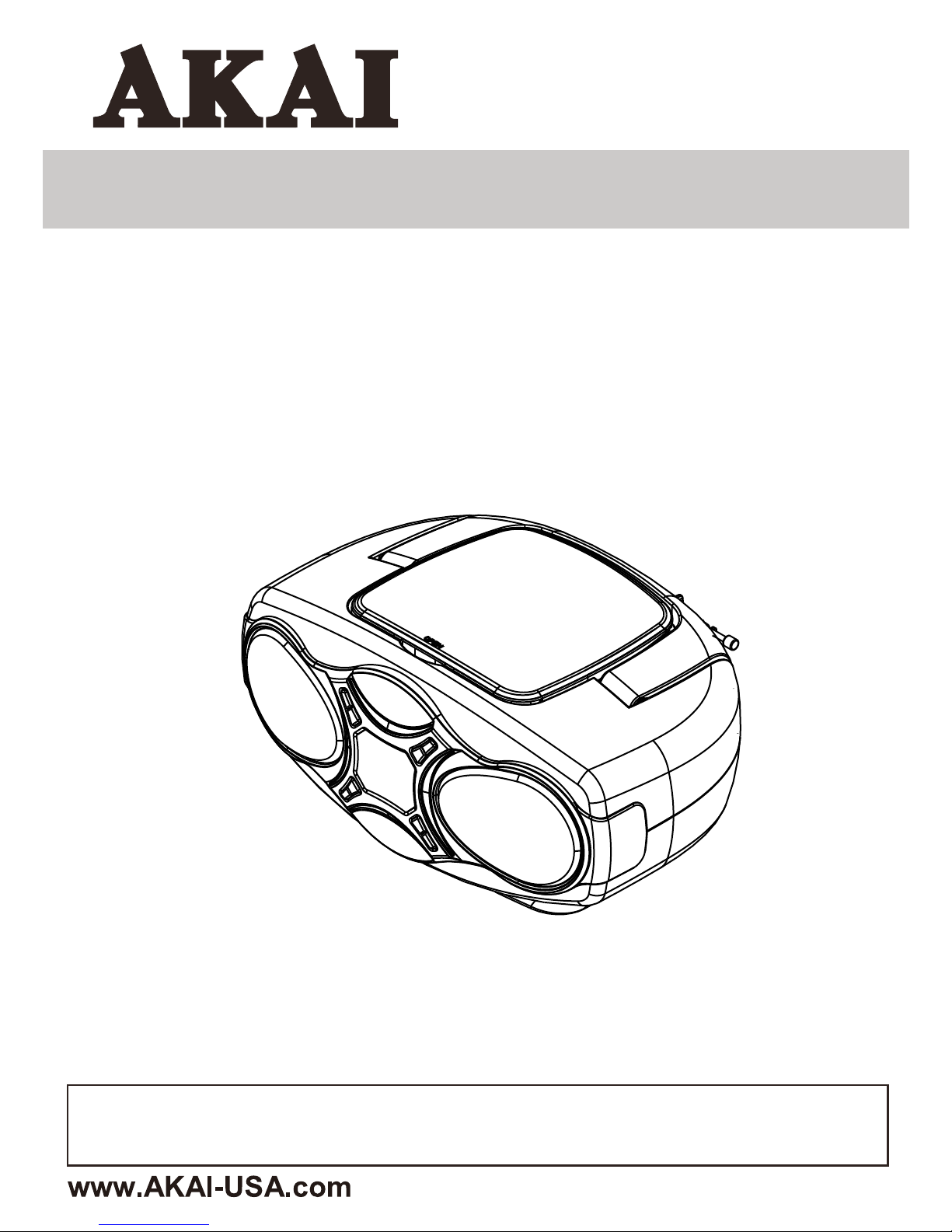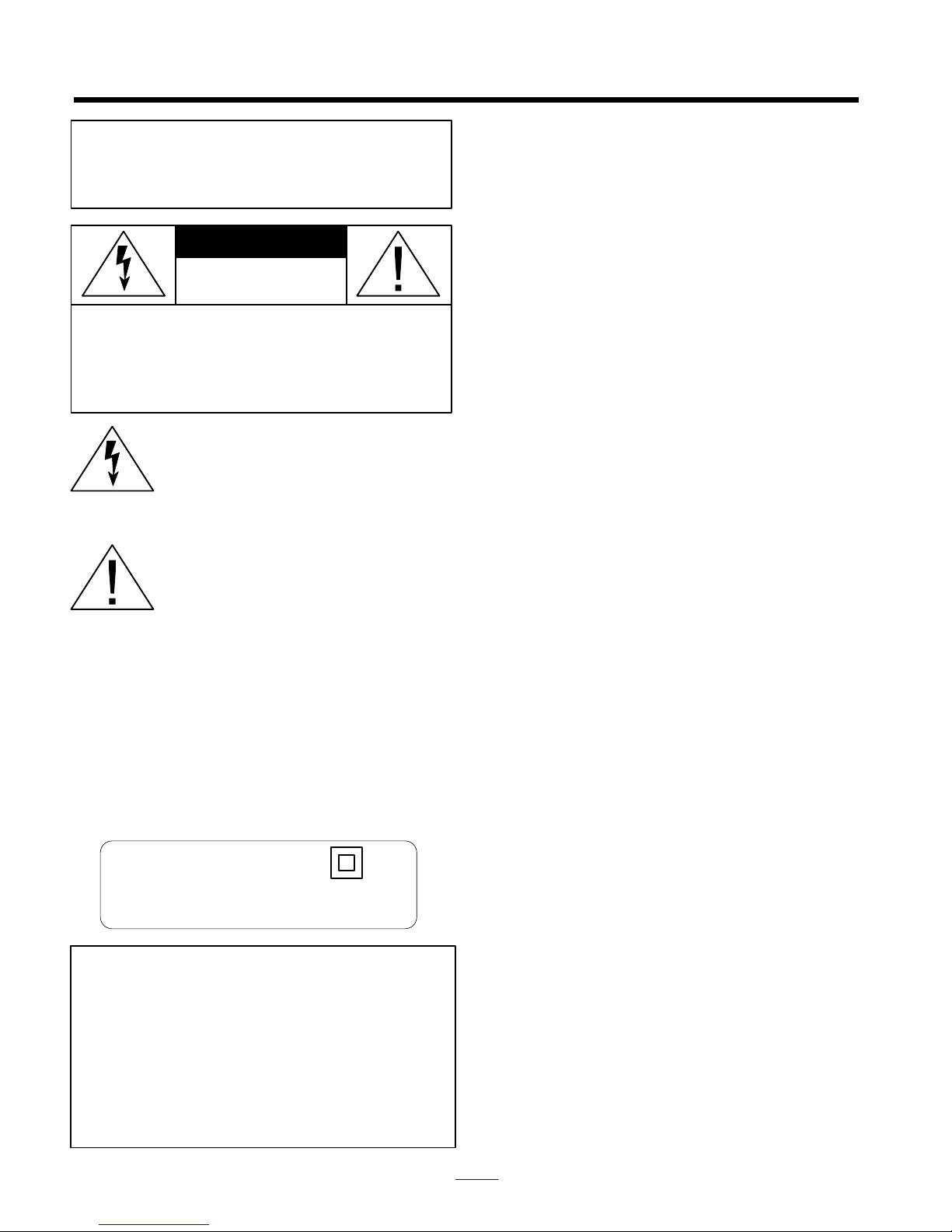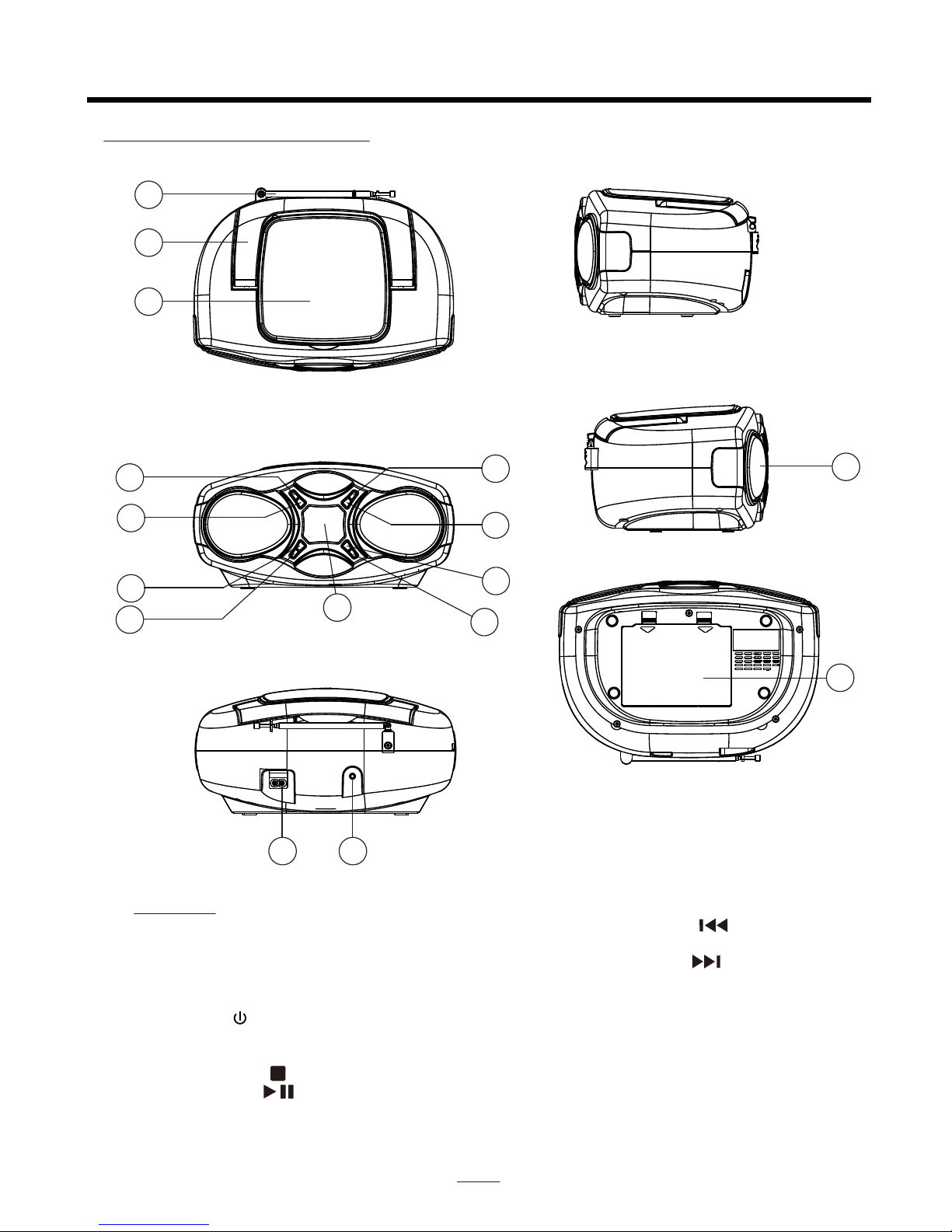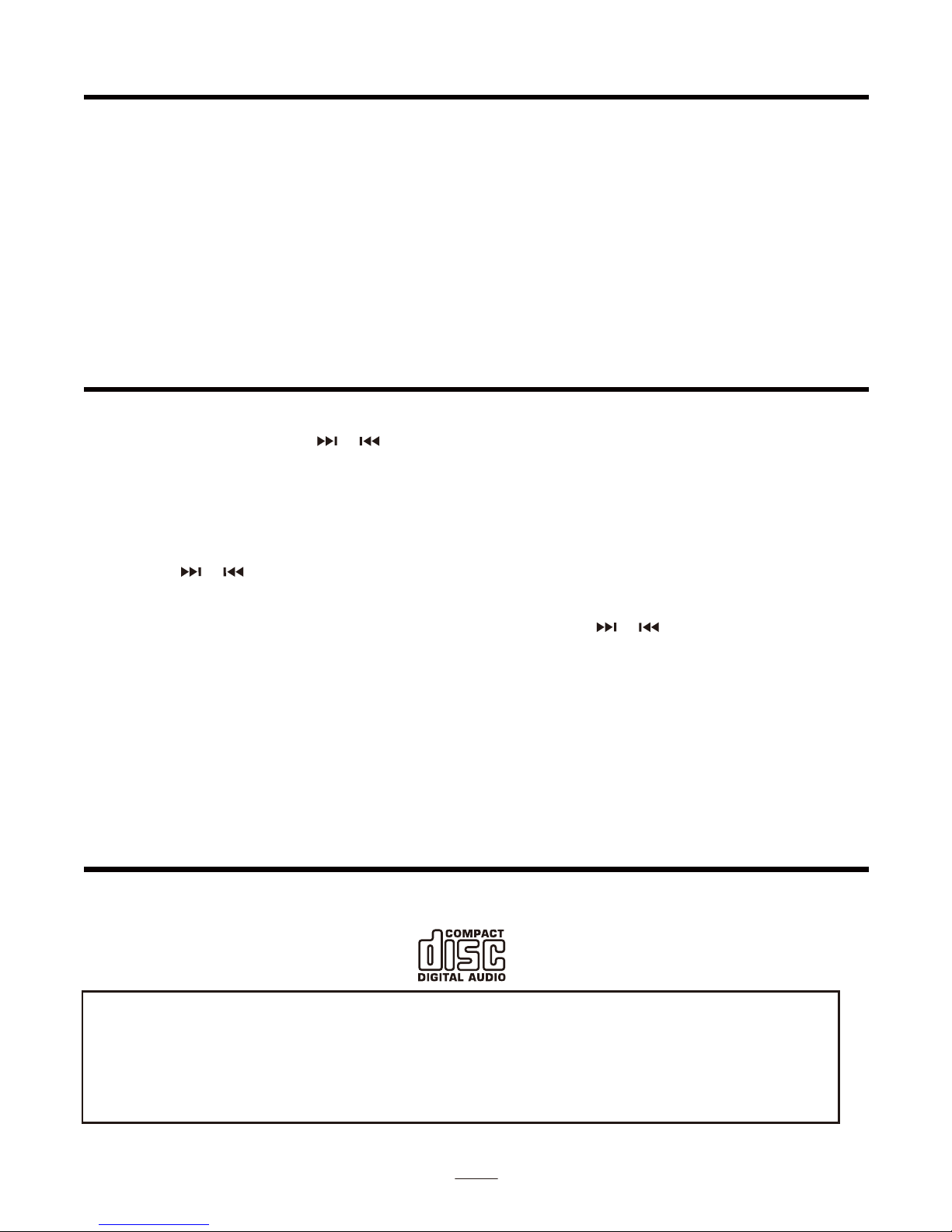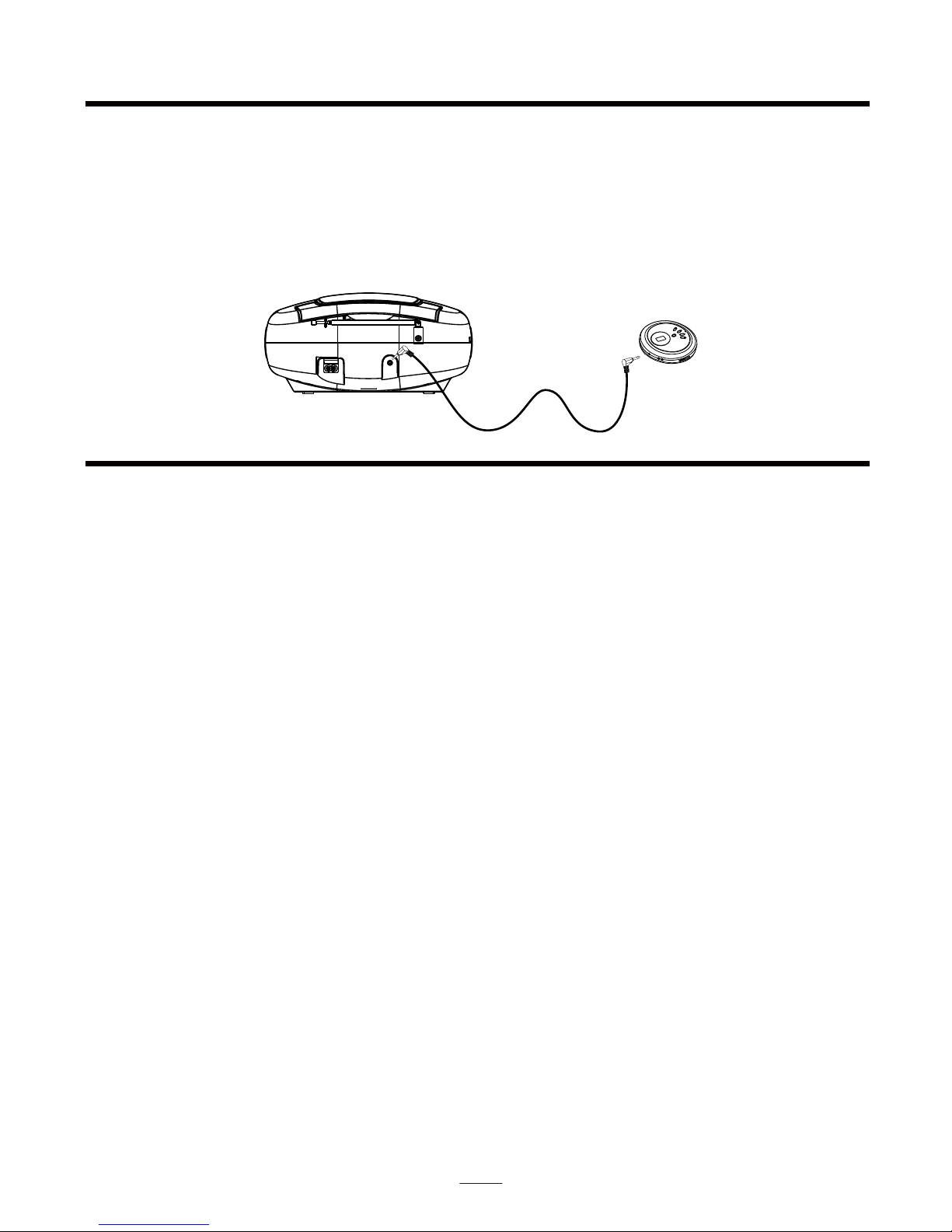EN - 1
WARNINGS
C A UTION:T O P R EVENT T HE RISK O F
ELECTRIC SHOCK, DO NOT REMO V E
COVER OR BACK. NO USER-SERVICEABLE
PARTS INSIDE. REFER SERVICING TO
QUALIFIED PERSONNEL.
CAUTION
RISKOF ELECTRIC SHOCK
DO NOT OPEN
WARNING: TO REDUCE THE RISK OF
FIRE OR SHOCK HAZARD, DO NOT EXPOSE
THIS PRODUCT TO RAIN OR MOISTURE.
This symbol is intended to alert you to
the presence of uninsulated dangerous
voltage within the product’s enclosure
that might be of sufficient magnitude to
constitute a risk of electric shock. Do
not open the product’s case.
This symbol is intended to inform you
t h at important operating and
maintenance instructions are included
in the literature accompanying this
product.
DRIPPING WARNING
The product shall not beexposed to dripping or
splashing and that no objects filled with liquids,
such as vases, shall be placed on the product.
VENTILATION WARNING
The normal ventilation of the product shall not be
impeded for intended use.
Warning: Changes or modifications to this unit not
expressly approved by the party responsible for
This device complies with Part 15 of
the FCC Rules. Operation is subject
to the following two conditions: (1)
this device may not cause harmful
interference, and (2) this device must
accept any interference recieved,
including interference that may cause
undesired operation.
compliance could void the user’s authority to
operate the equipment.
Class ll equipment symbol
This symbol indicates that the power
adaptor has a double insulation system.
This equipment complies with FCC’s and IC’s RF
radiation exposure limits set forth for an
uncontrolled environment. The antenna(s) used for
this transmitter must be installed and operated to
provide a separation distance of at least 20 cm from
all persons and must not be collocated or operating
in conjunction with any other antenna or transmitter.
Installer must ensure that 20 cm separation
distance will be maintained between the device
and user.
FCC RADIATION EXPOSURE
STATEMENT
DECLARATION DE LA FCC RELATIVE
A L'EXPOSITION AU RAYONNEMENT
Cet appareil est conforme aux limites d'exposition
au rayonnement RF stipulées par la FCC et IC pour
une utilisation dans un environnement non contrôlé.
Les antenne utilisées pour cet émetteur doivent être
installées et doivent fonctionner à au moins 20 cm
de distance des utilisateurs et ne doivent pas être
placées près d’ autres antennes ou émetteurs ou
fonctionner avec ceux-ci. Les installateurs doivent
s'assurer qu’une distance de 20 cm sépare
l’appareil des utilisateurs.