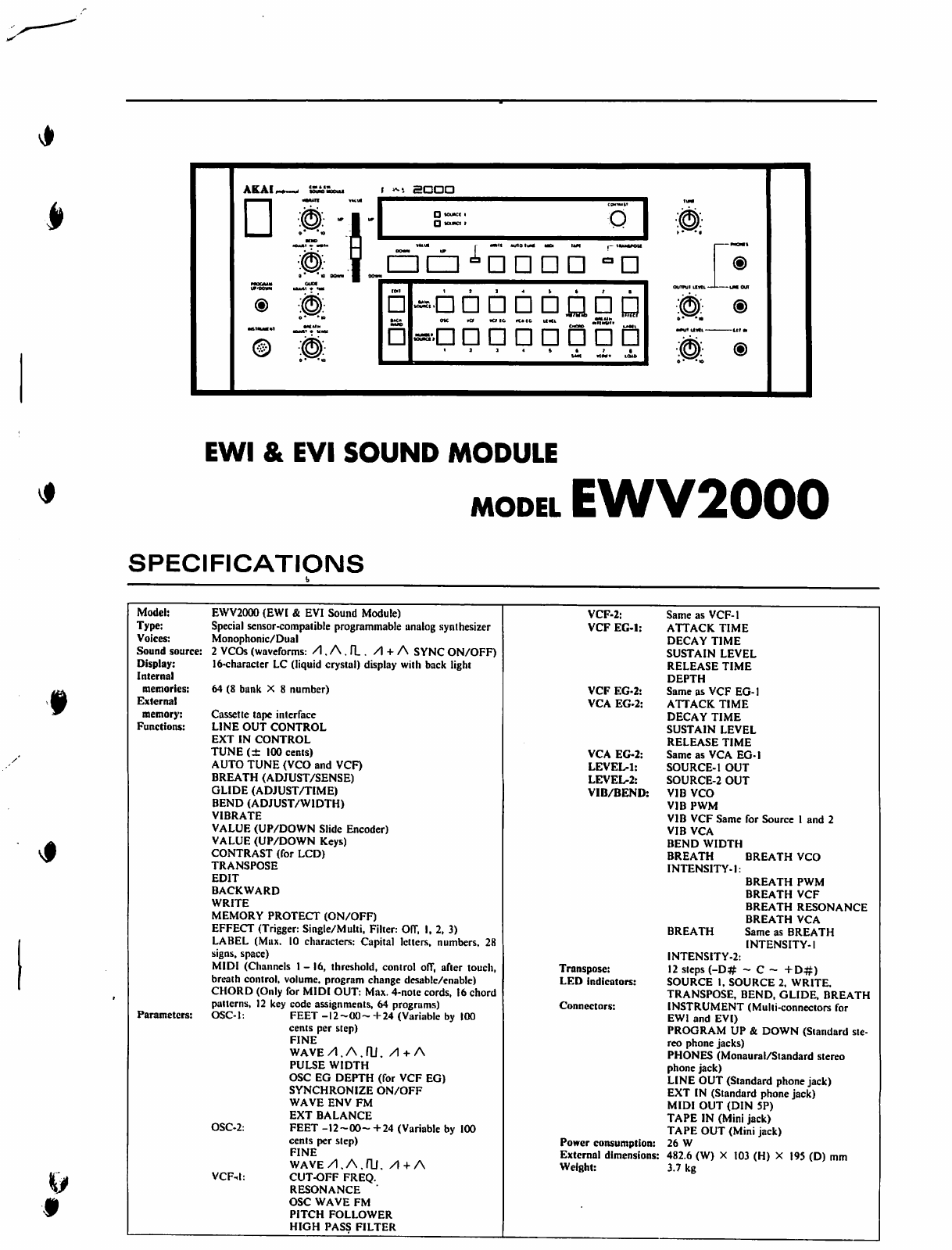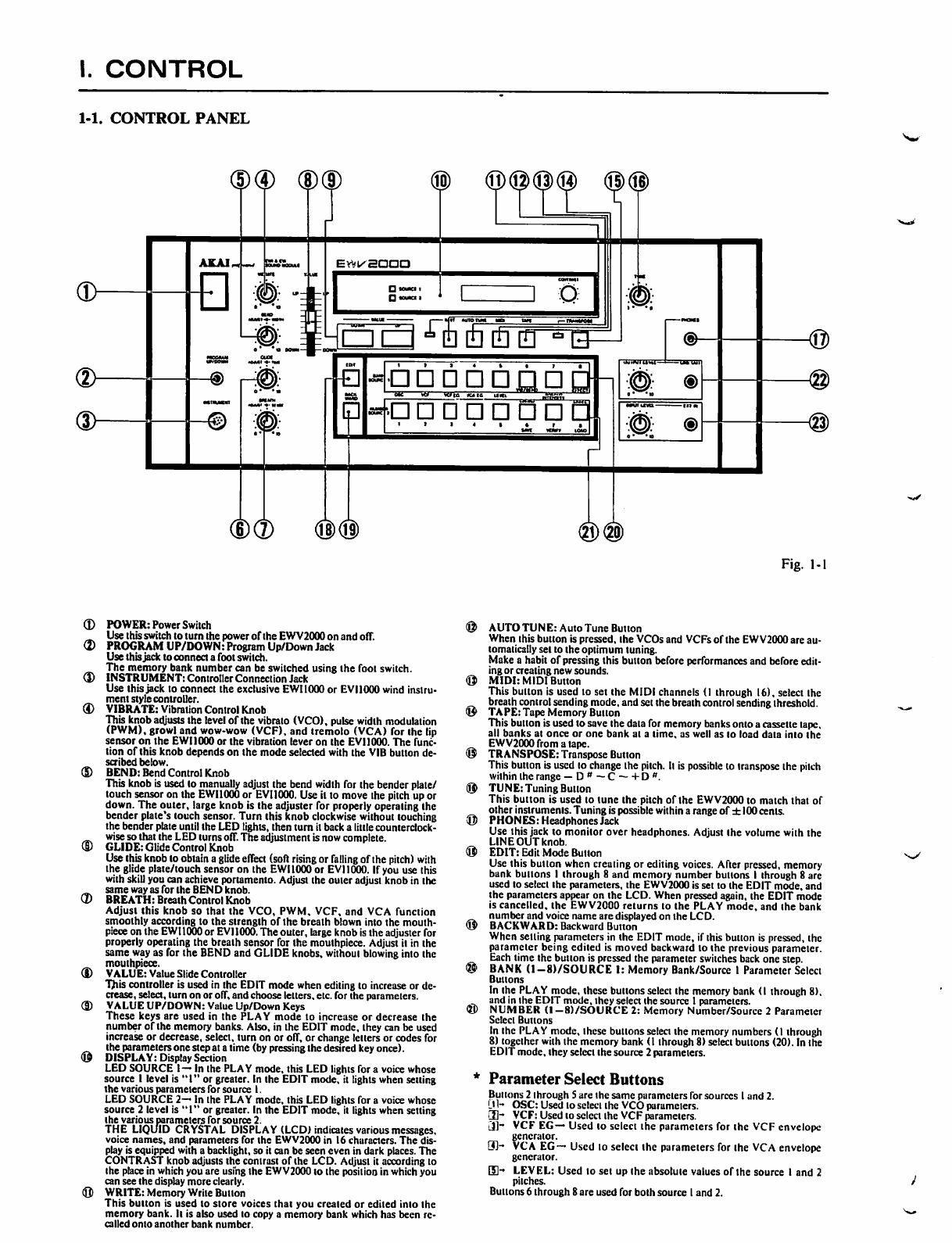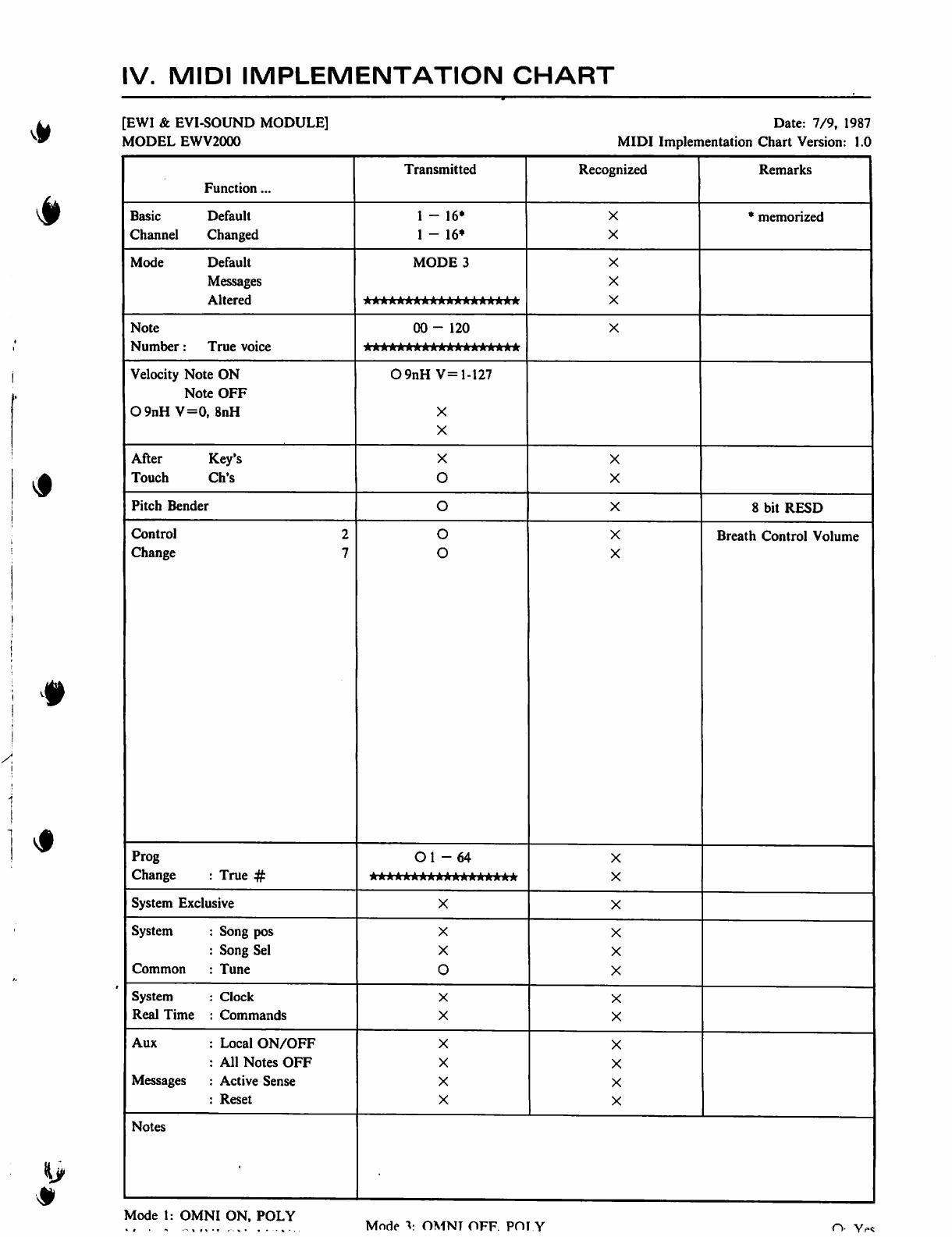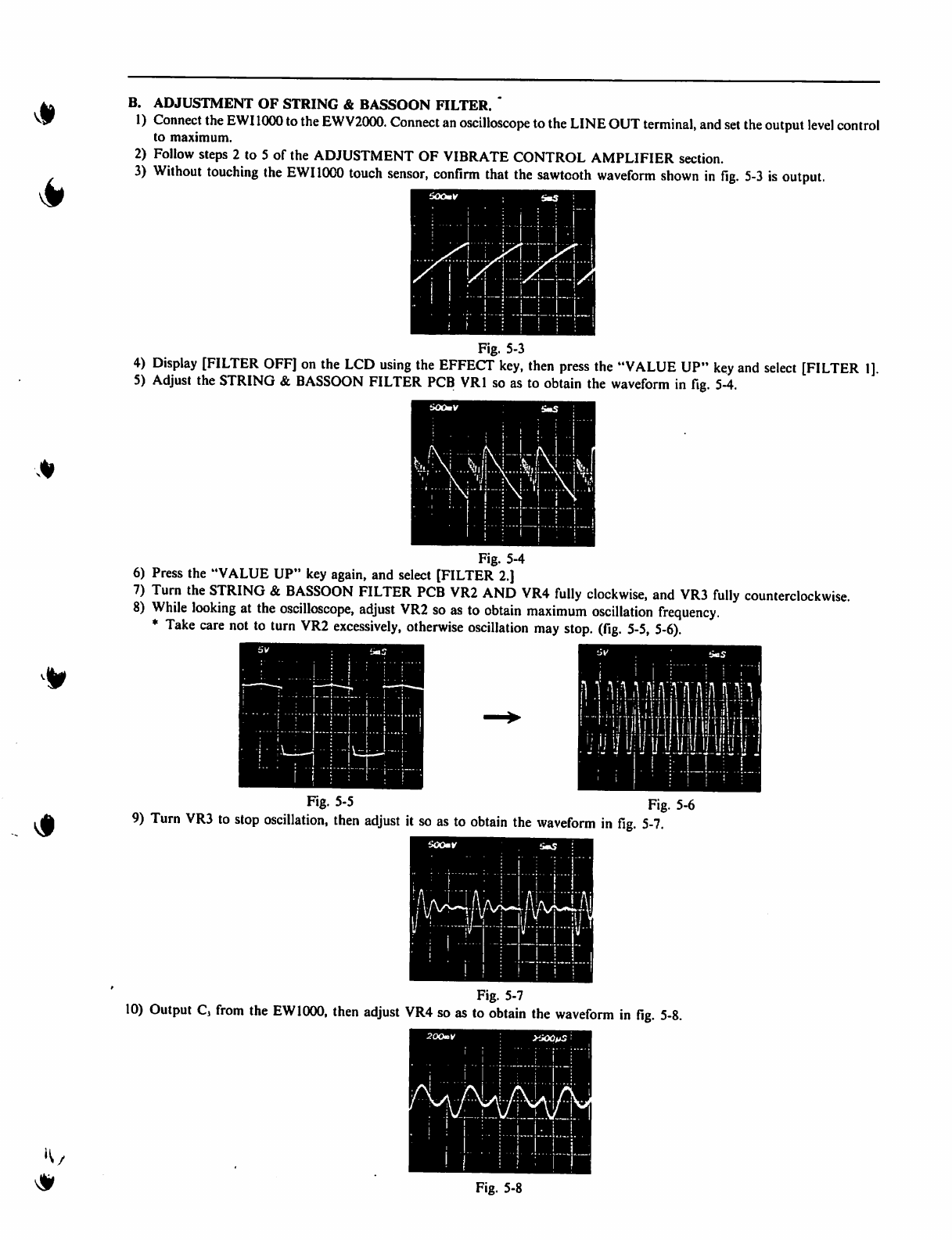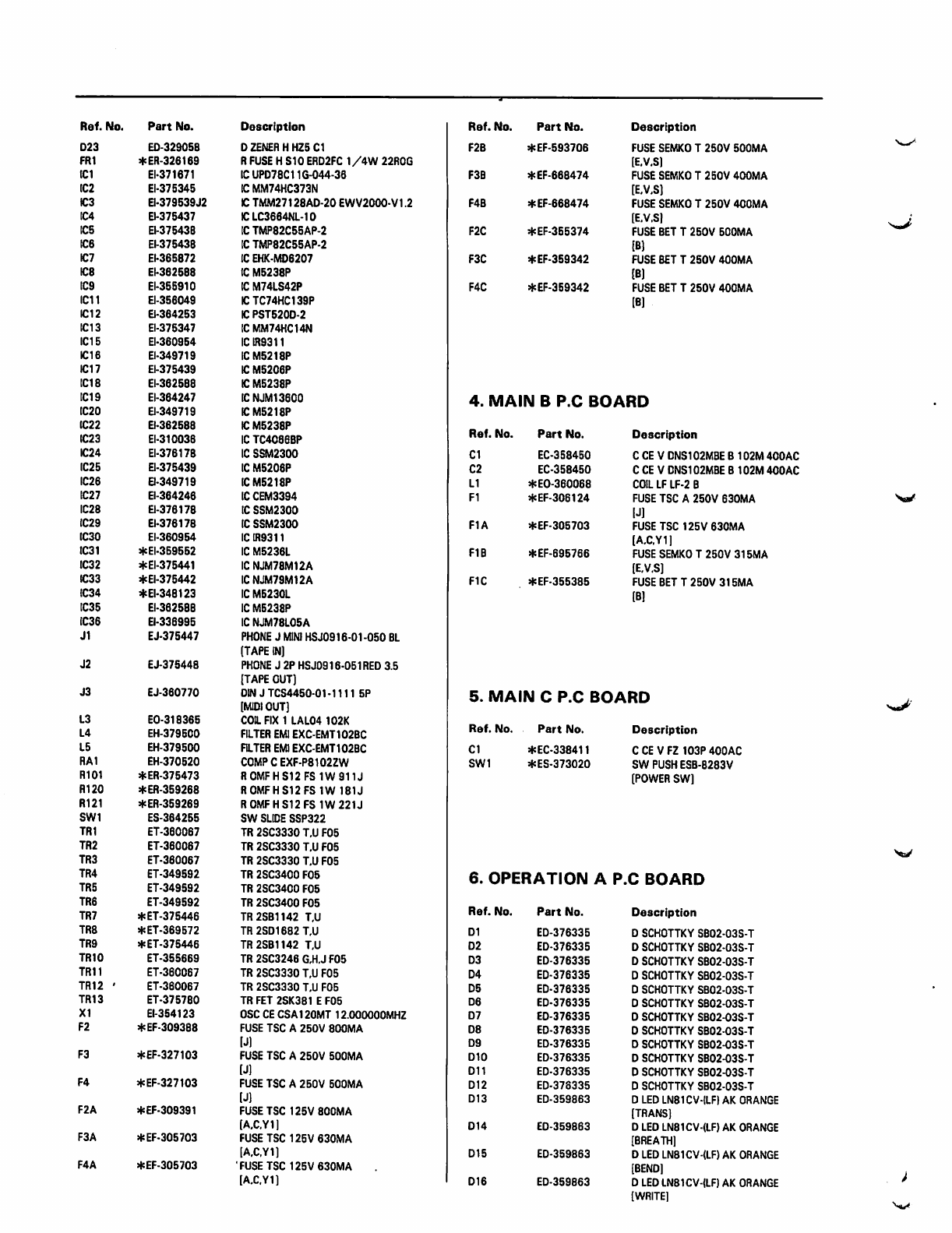Akai EWV2000 User manual
Other Akai Recording Equipment manuals
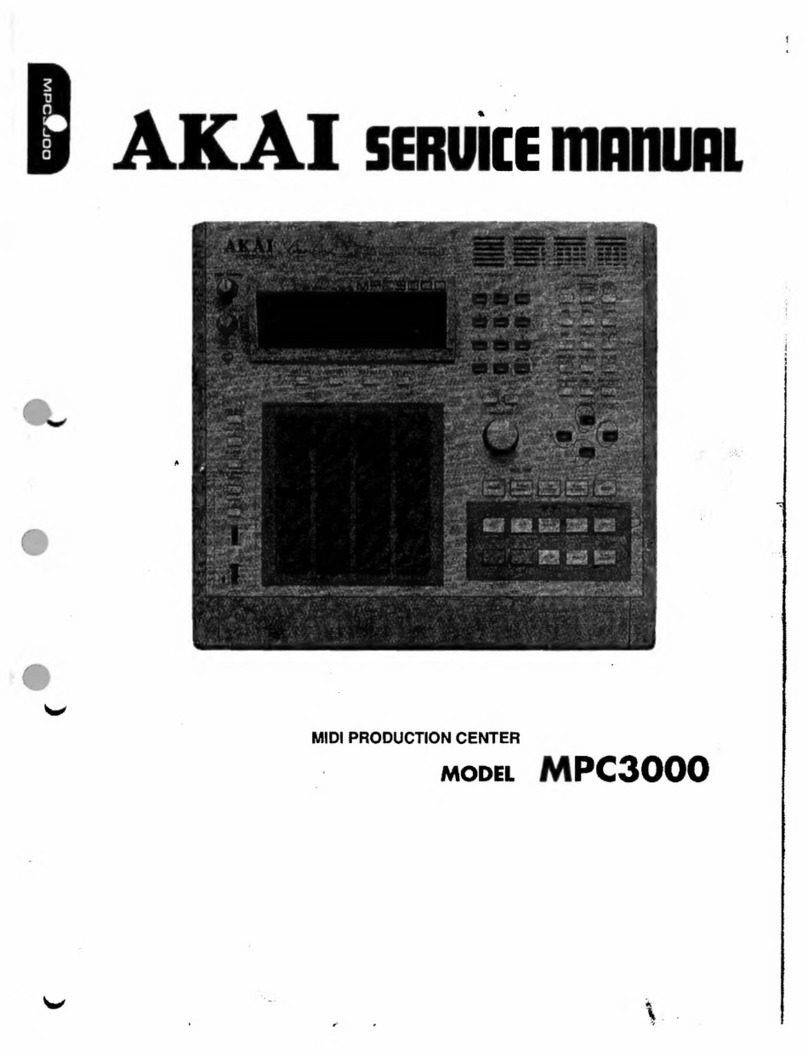
Akai
Akai MPC 3000 User manual

Akai
Akai MPK 61 User manual
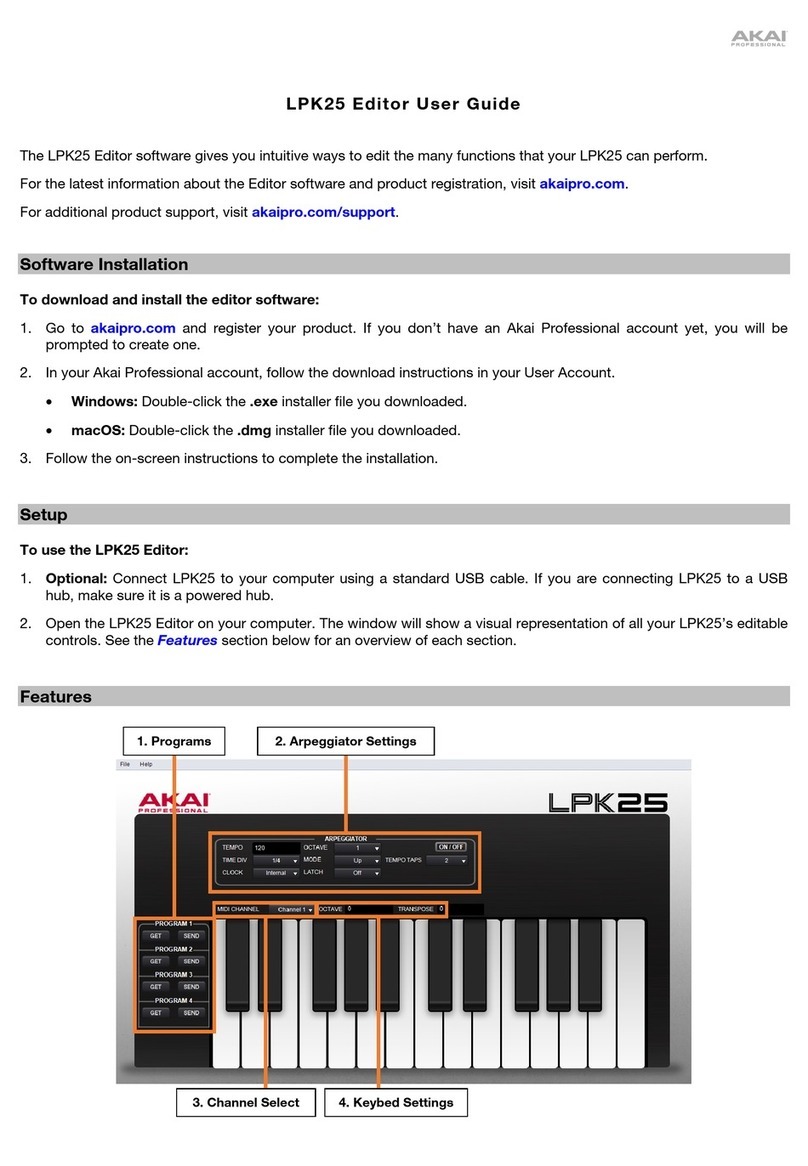
Akai
Akai Professional LPK25 User manual

Akai
Akai MPC Renaissance User manual
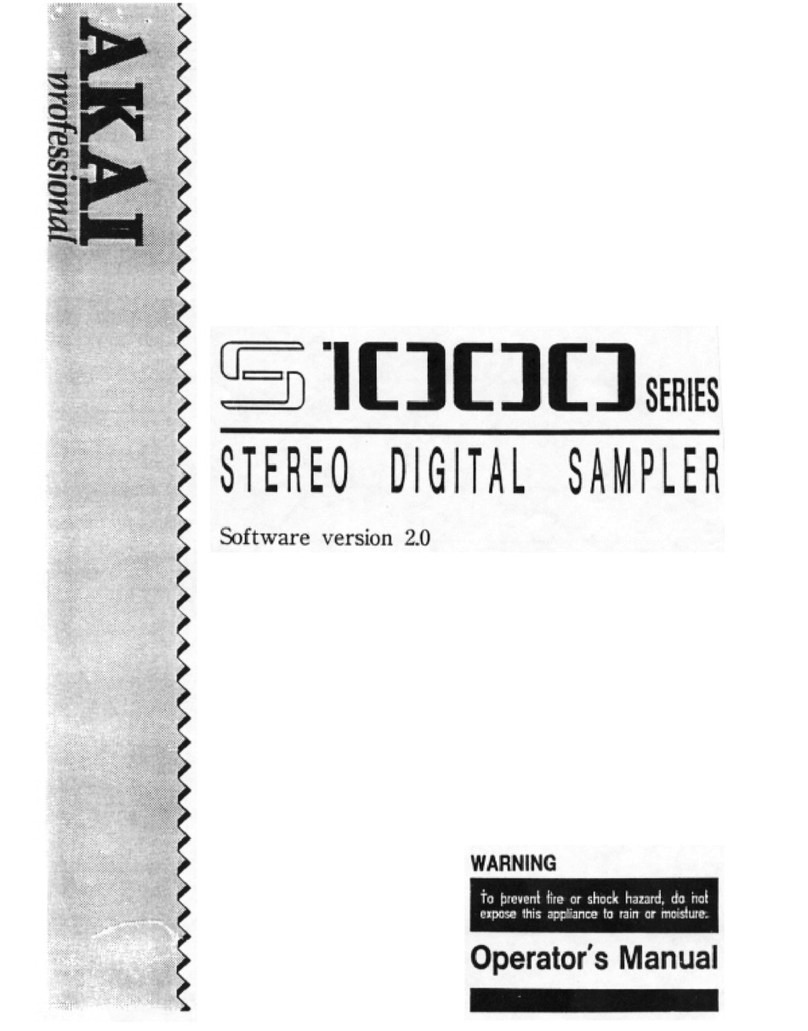
Akai
Akai S1000 Series User manual
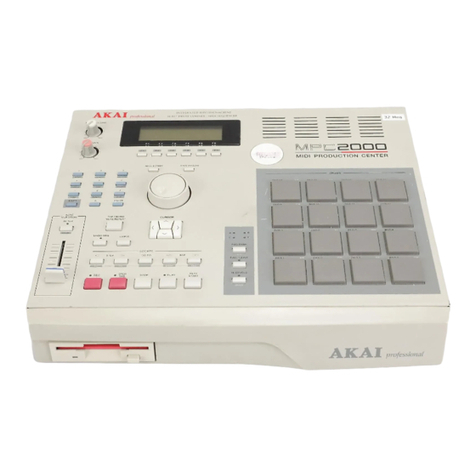
Akai
Akai MPC2000 User manual

Akai
Akai MPCX User manual

Akai
Akai EWV2000 User manual

Akai
Akai s2000 User manual

Akai
Akai MPC 3000 User manual

Akai
Akai CD3000XL User manual

Akai
Akai S1000HD User manual
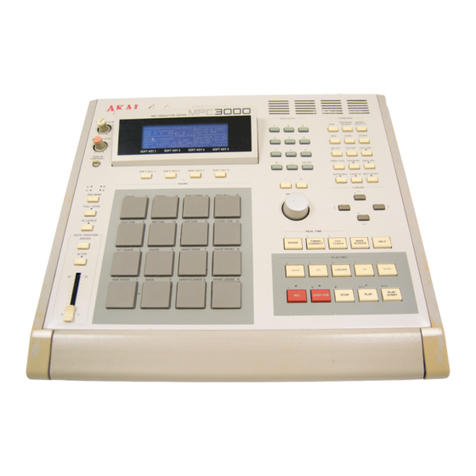
Akai
Akai MPC 3000 User manual

Akai
Akai Professional MPC 1000 User manual

Akai
Akai ADVANCE61 User manual

Akai
Akai EWI 1000 User manual

Akai
Akai DPS 16 User manual

Akai
Akai MPC STUDIO Black User manual

Akai
Akai MPC User manual
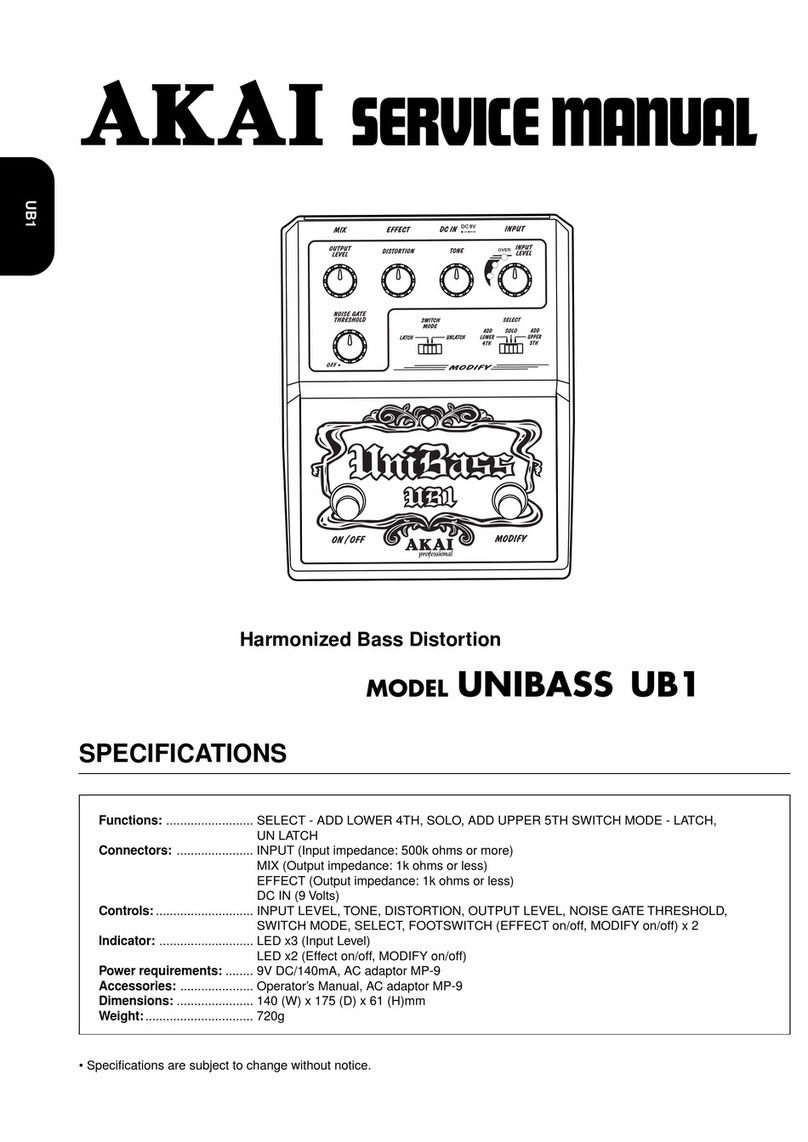
Akai
Akai UniBass UB1 User manual