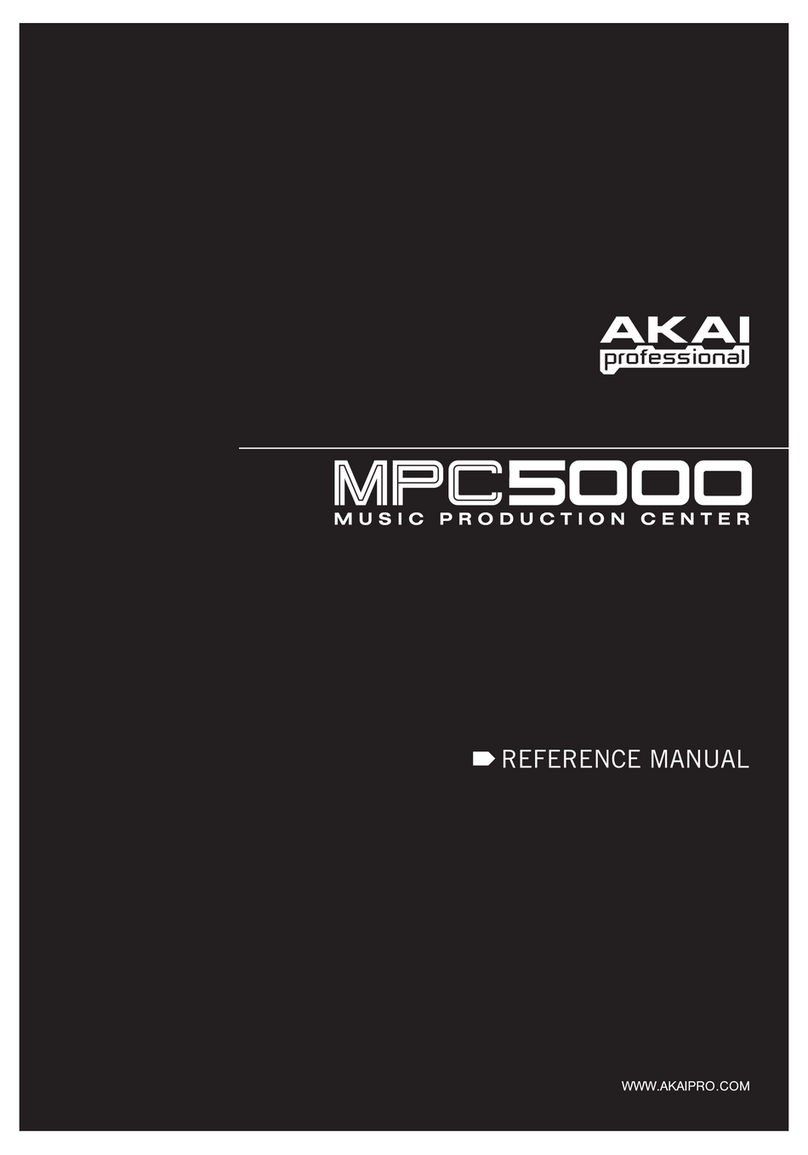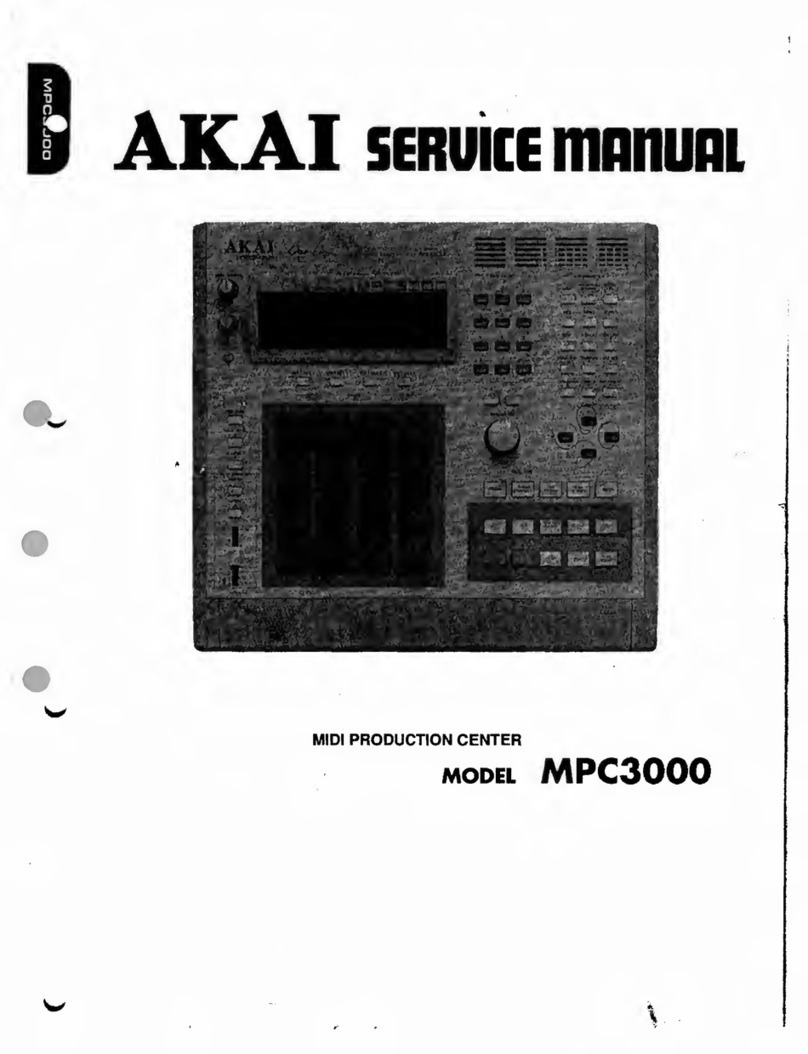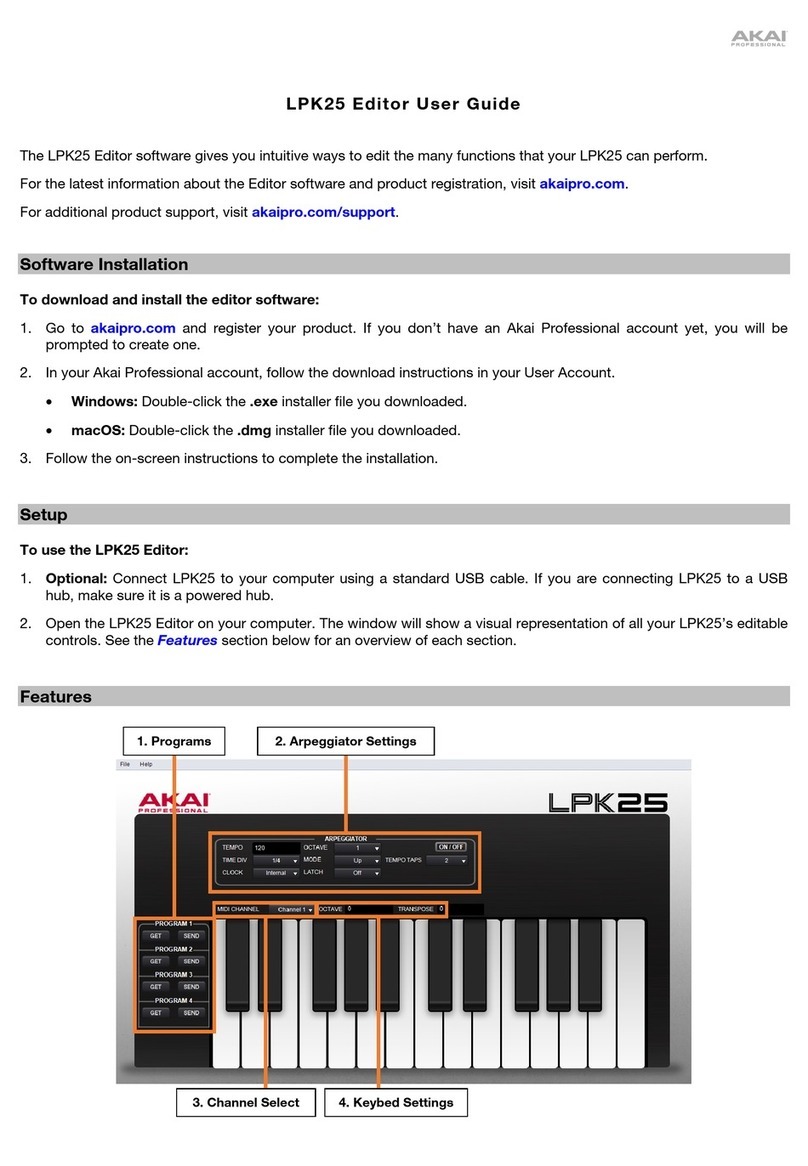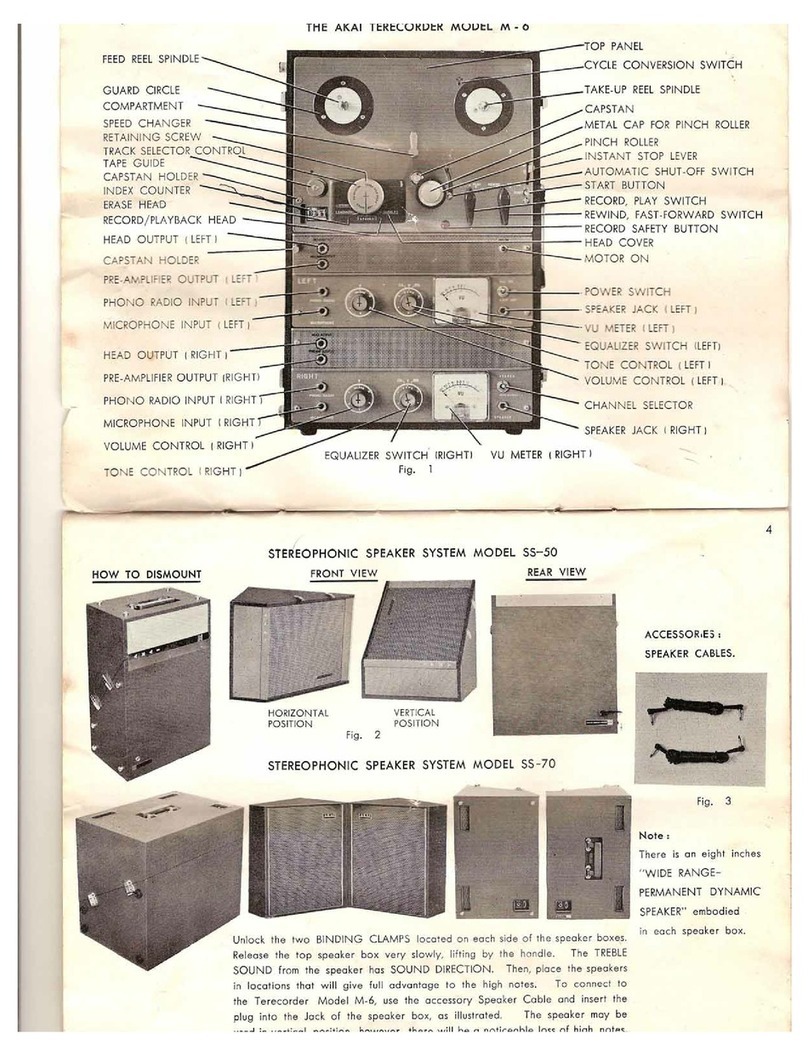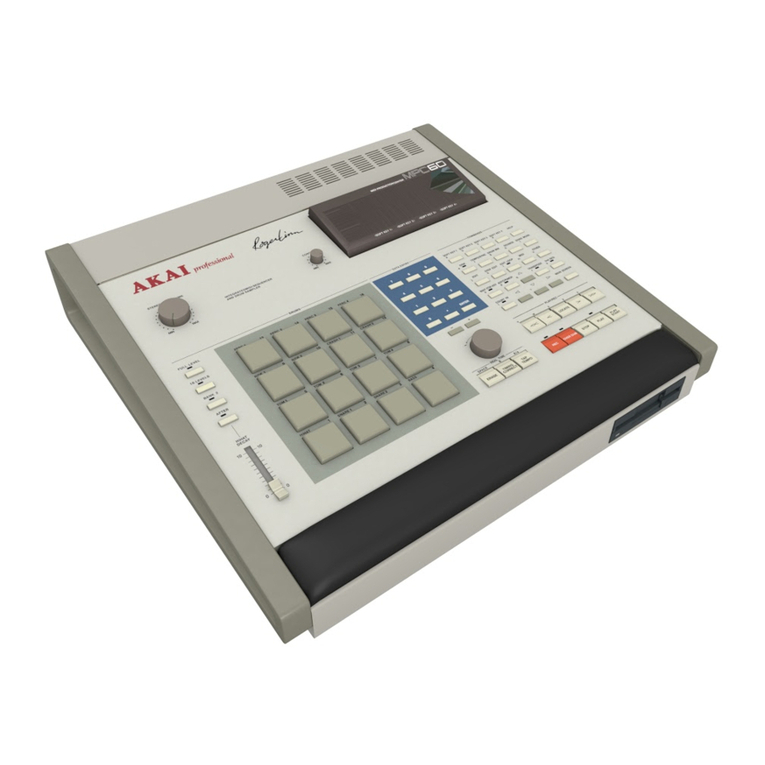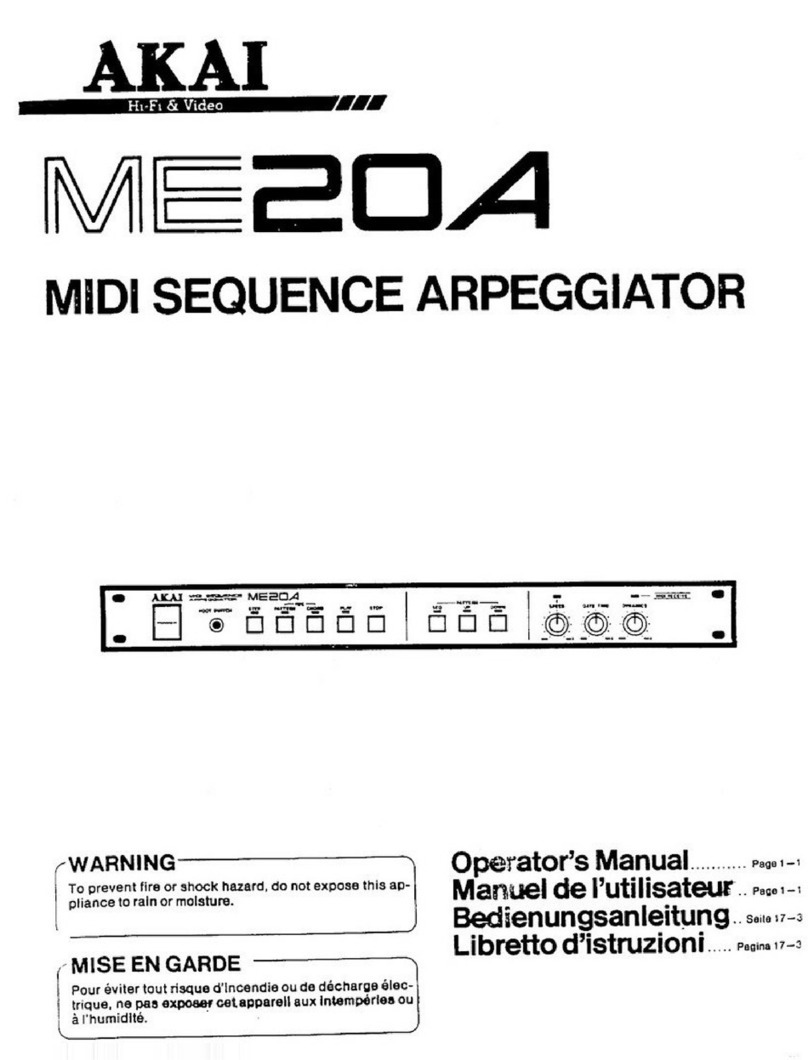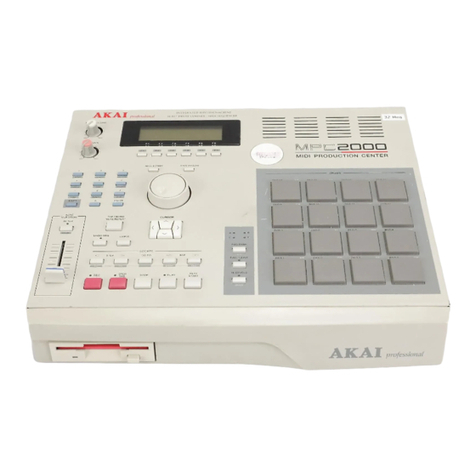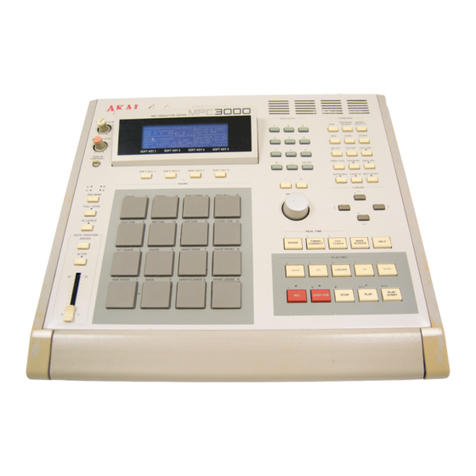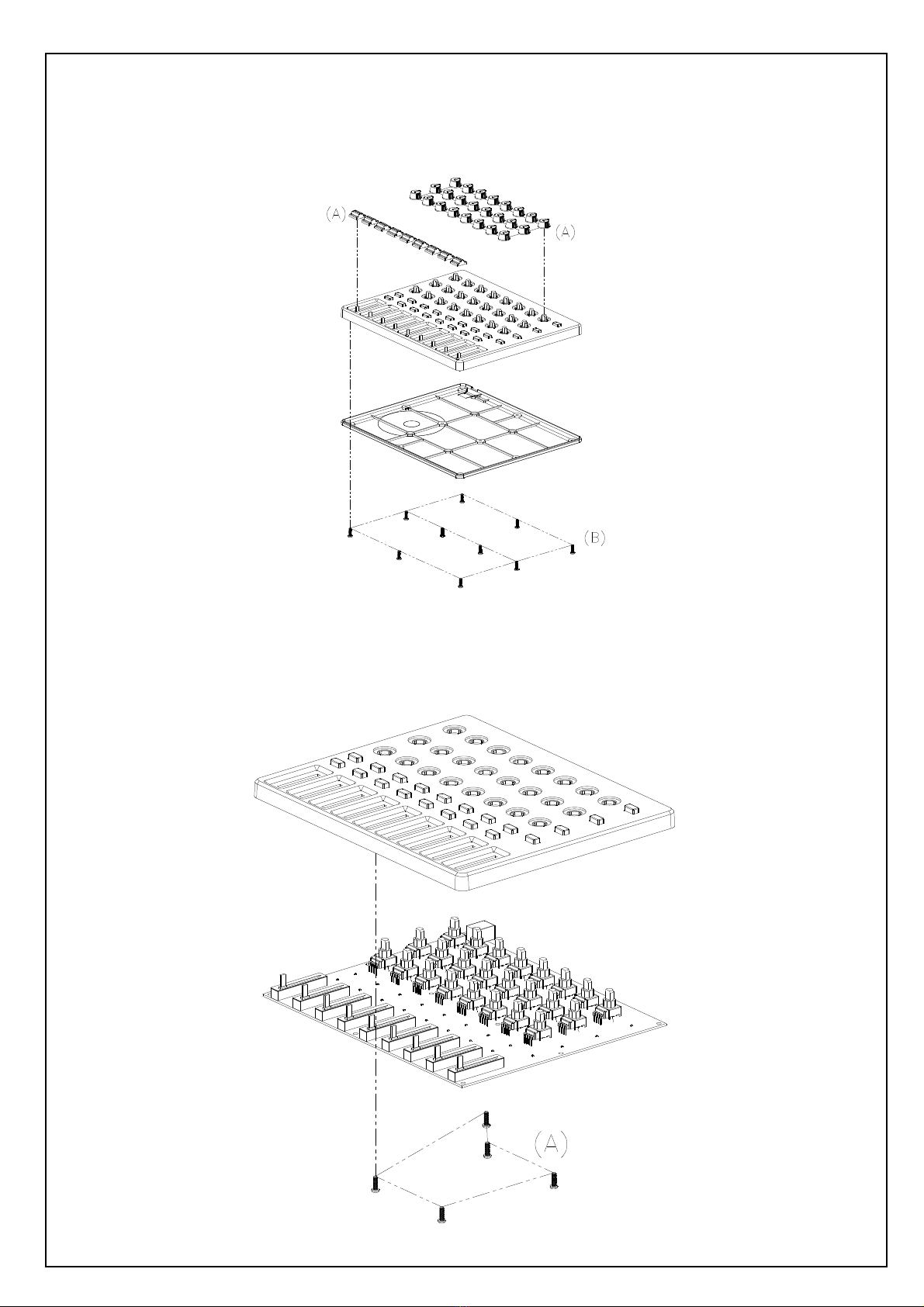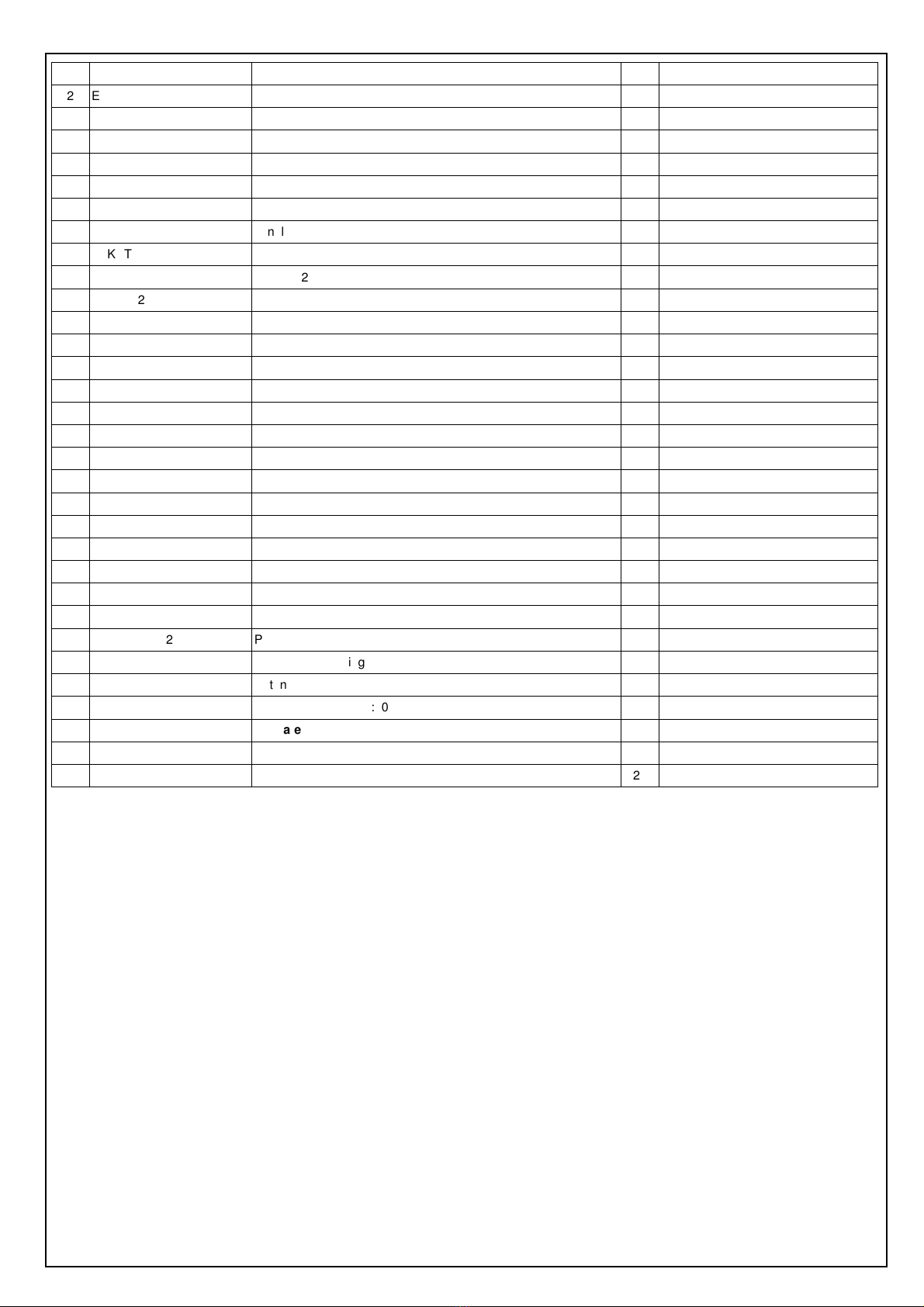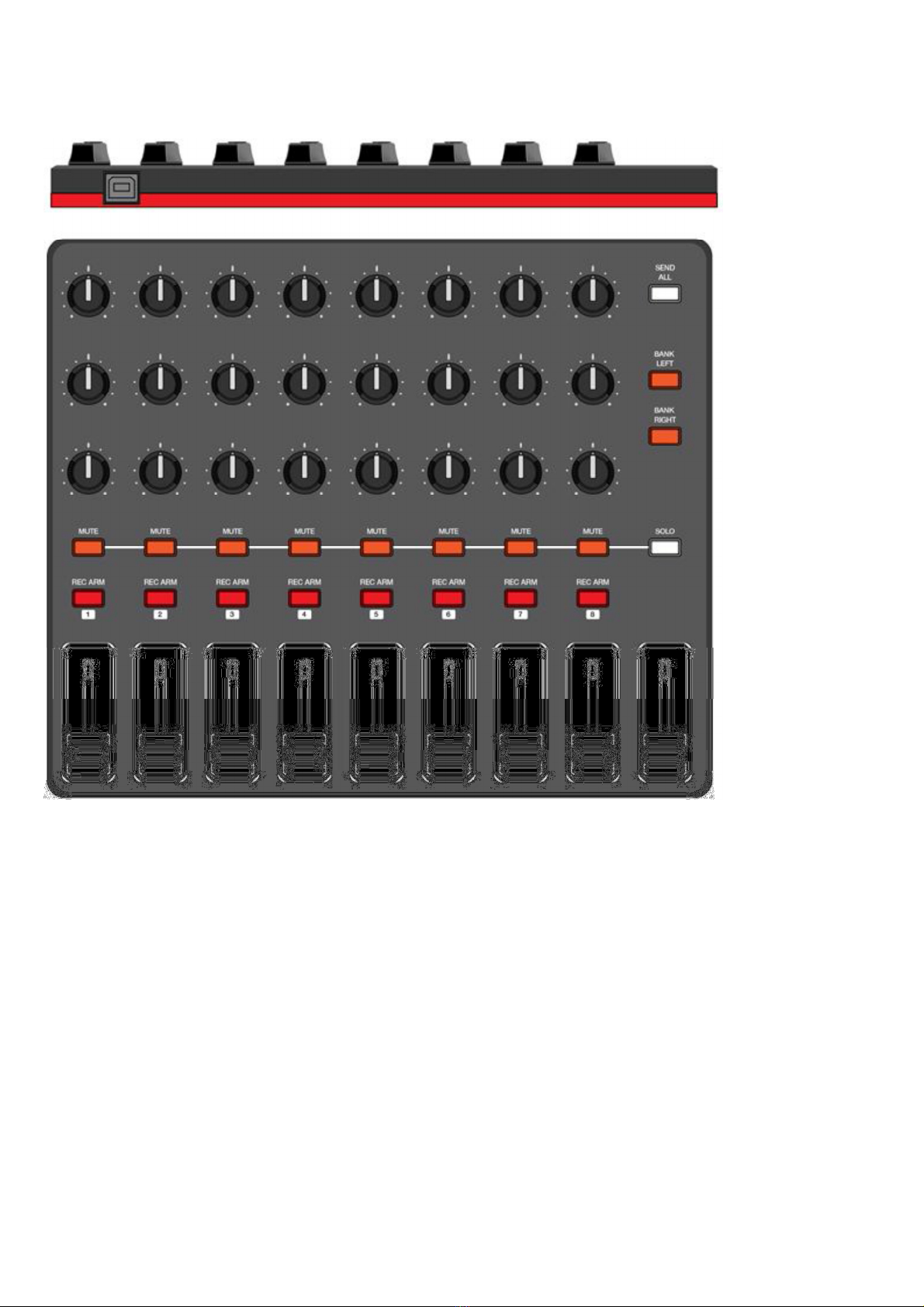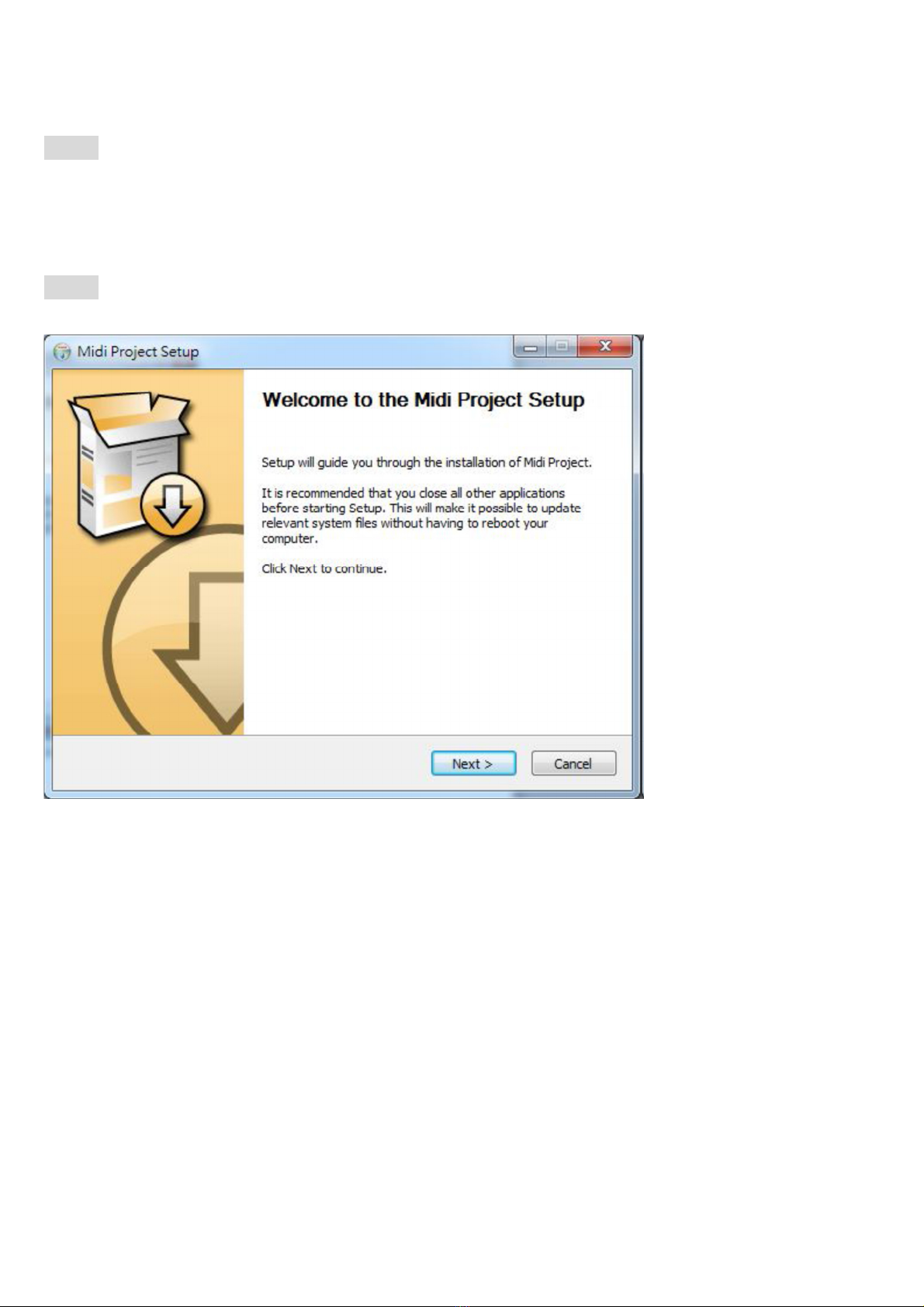ADA7AKA01 BOM
LEVEL
P/N DESCRIPTION QTY
REF
0 ADA7AKA01 APCMIX USB USA 0
1 BAAR-0137 Rubber Feet Pad 4 8
1 CA040210002 USB 2.0 Cable 1m A/B Type Black Core 1
1 GEAKA17 Ableton Card 1
1 LAC22AKA379 Serial Number Label 0.25
1 LAC22AKA42 Sticker S/N Ableton 1
1 LAC57AKA411 Label 1
1 LAC62AKA380 Bar Code Label(CODE39) 0.25
1 LAC62AKA381 Bar Code Label(GTIN14) 0.25
1 LAC67MAR681 Label(Circle Limpid) 1
1 LAC67YAH261 Label φ8mm Green 1
1 NM1501811 Velvet Carpet 9 3
1 PADA7AKA01 Packing Assembly 1
2 AL7-51-0226-M Safety Manual 1
2 CGADA7310AKA01 Gift Box 1
2 CTADA7513AKA01 Shipping Carton 0.25
2 GEAKA20 Generic Card 1
2 OPADA7AKA01 Quick Start User's Manual 1
2 PE230190402B07 Poly Bag 230*370mm 1
2 PLADA701 Poly Foam(L) 1
2 PLADA702 Poly Foam(R) 1
2 SD30026010 Soft Sheet Bag 1
1 PT1510618901 Slide VR Cap(Paint White) 9 1
1 PT153004701 Top Housing(Printing-Painting) 1 2
2 PT1530047 Top Housing 1
1 PT1530339 Bottom Housing 1 6
1 RU1510636 Rubber Knob 1 10
1 RU1510637 Rubber Knob 1 4
1 SC0308PBBI Screw M3X8 PBB Tapping 5 11
1 SC0310PBBI SCREW M3X10 PPB TAPPING 10
7
1 TWPC14A02101 Main pcb Assembly 1 5
2 AL2-51-4403 Transistor 2N4403 PNP SOT-23 1 Q1
2 AL2-52-5242 Diode MMBZ5242B 1 D22
2 AL2-54-6306 Mosfet FDC6306P P-CH SSOT-6 1 Q2
2 AL2-61-7223 IC NJU7223DL1-33 3.3V TO-252 1 U2
2 AL2-63-0541 IC SN74AHCT541DWR SOIC-20 1 U9
2 AL2-73-4051 IC74HC4051 Single 8-Chan Mux 16P Soic 4 U3~6
2 AL4-08-0402 Con USB 4-Pin Female PC-MNT Horizontal 1 USB1
2 CS102K5003X7R CCAP SMD 1nF/50V 10% 0603 X7R 38
C31~39,41~48,51~58,61~68,103~107
2 CS103K5003X7R CCAP SMD 0.01uF/50V 10% 0603 X7R 33
C7,14,23,40,72~100
2 CS104K5003X7R CCAP SMD 0.1uF/50V 10% 0603 X7R 19
C1~3,5,6,8~12,20,22,24,27,28,50,60
C70,102
2 CS105K2505X7R CCAP SMD 1uF/25V 10% 0805 X7R 1 C16
2 CS330J5003NPO CCAP SMD 33pF/50V 5% 0603 NPO 2 C25,26
2 CS471J5003NPO CCAP SMD 470pF/50V 5% 0603 NPO 1 C71
2 DIEN1N4148WSM Diode SMD 20
D2~21
2 ECS10710D Capacitor Electrolytic 100UF 10V SMD-D 1 C13
2 ECS22616B Capacitor Electrolytic 22uF/16V B type 2 C4,101