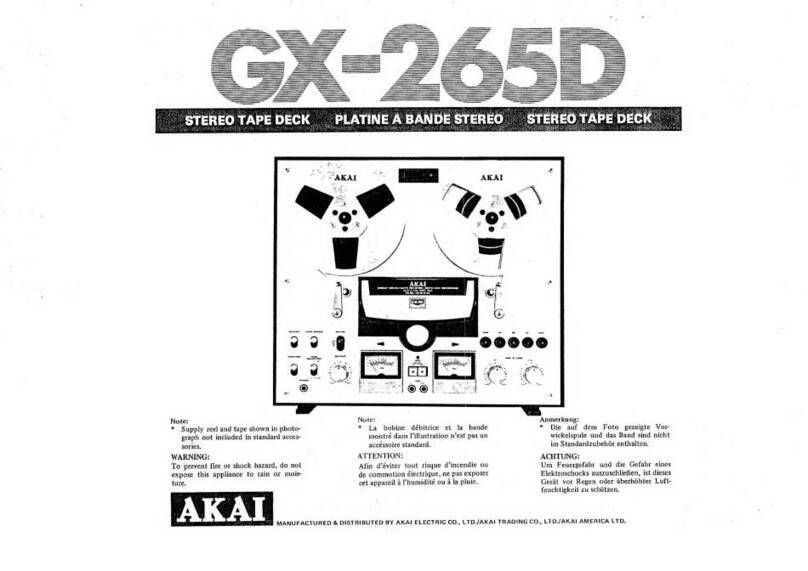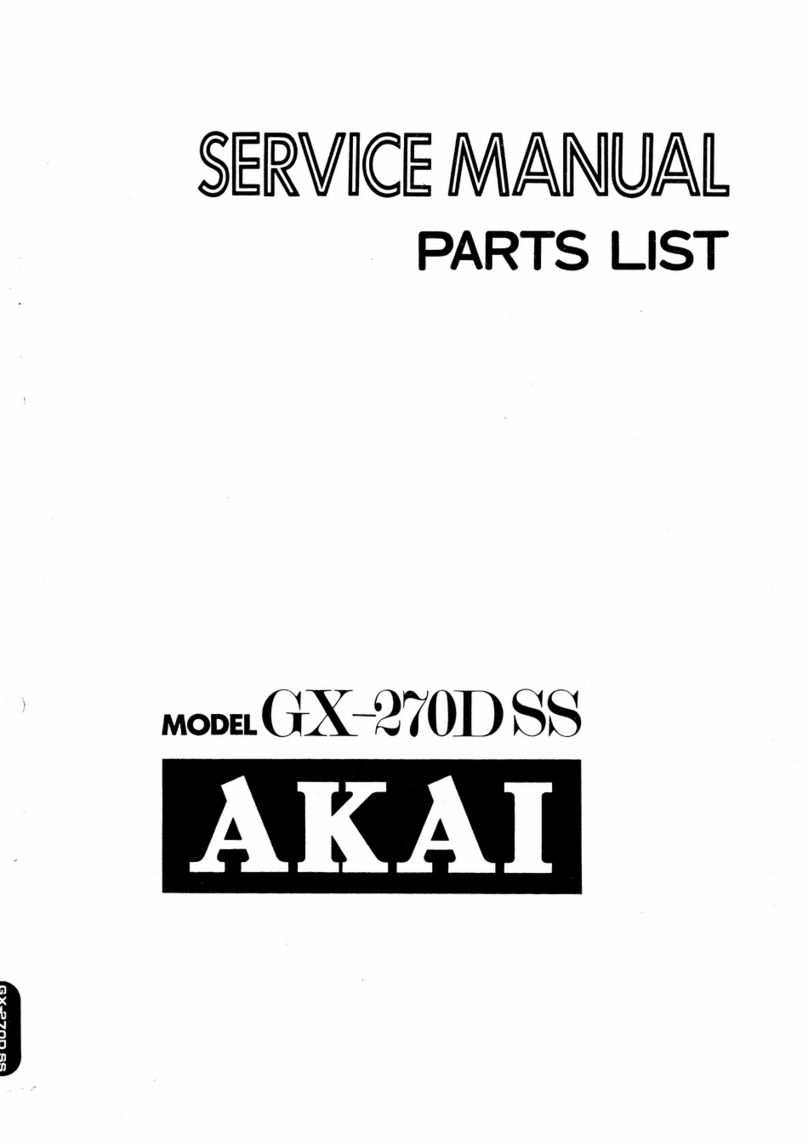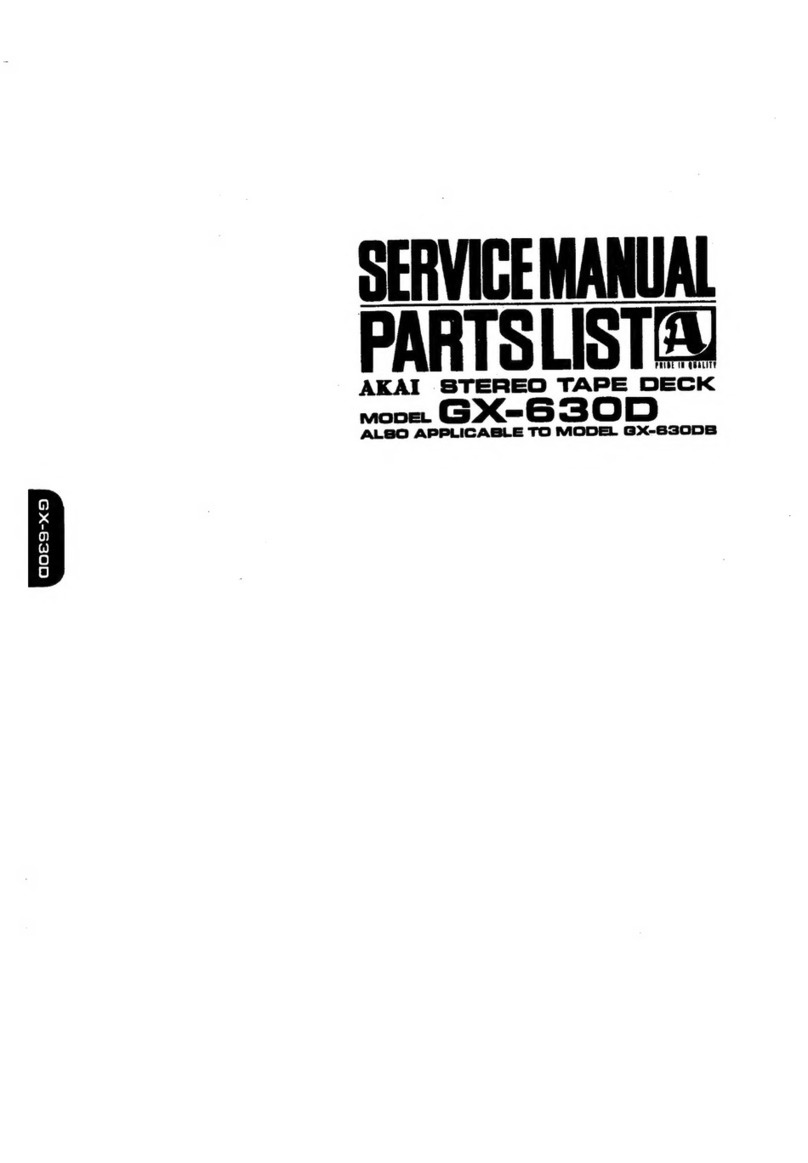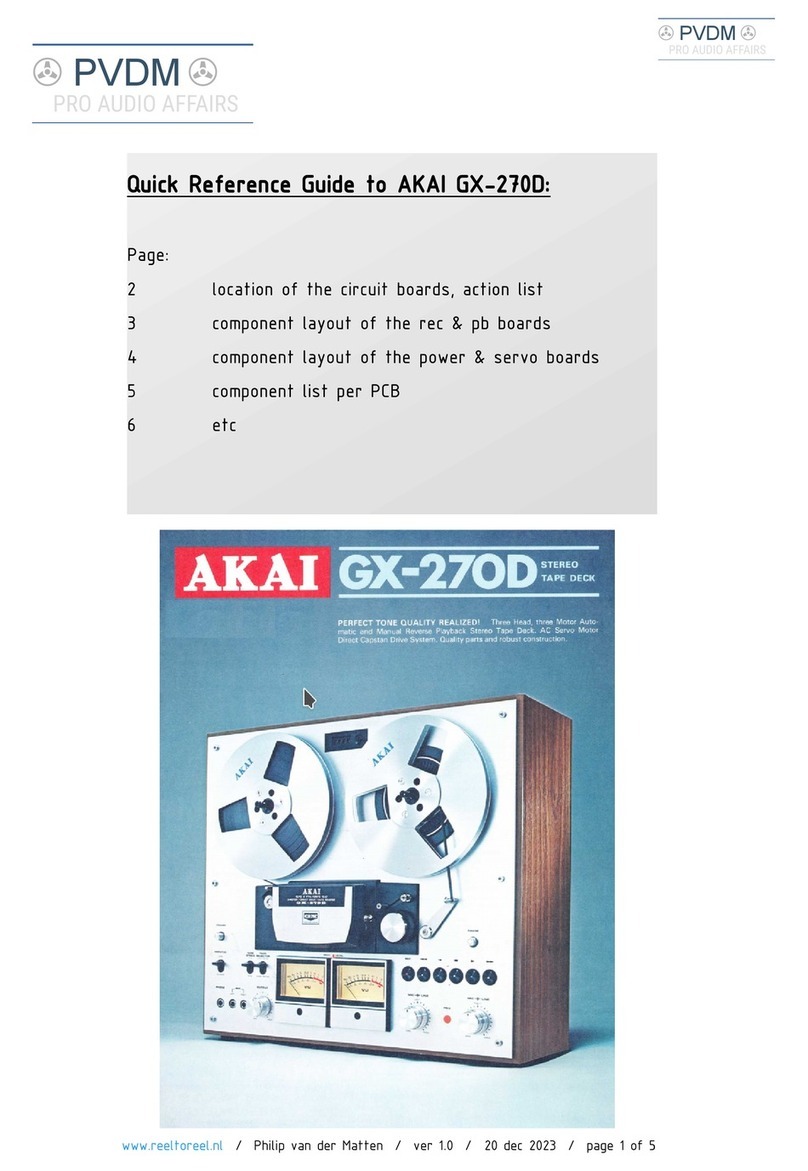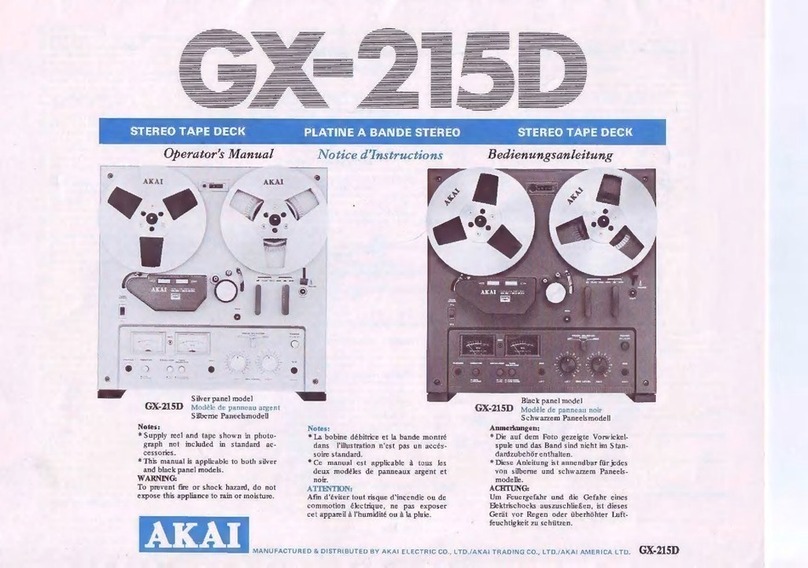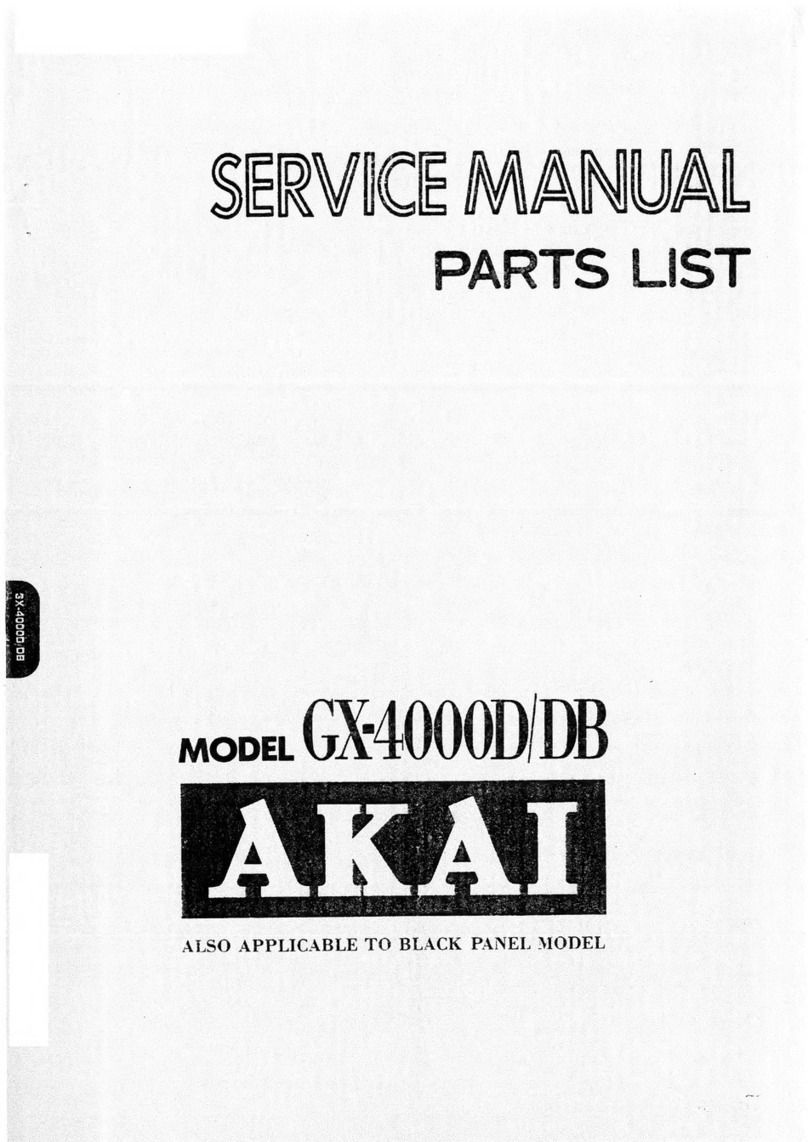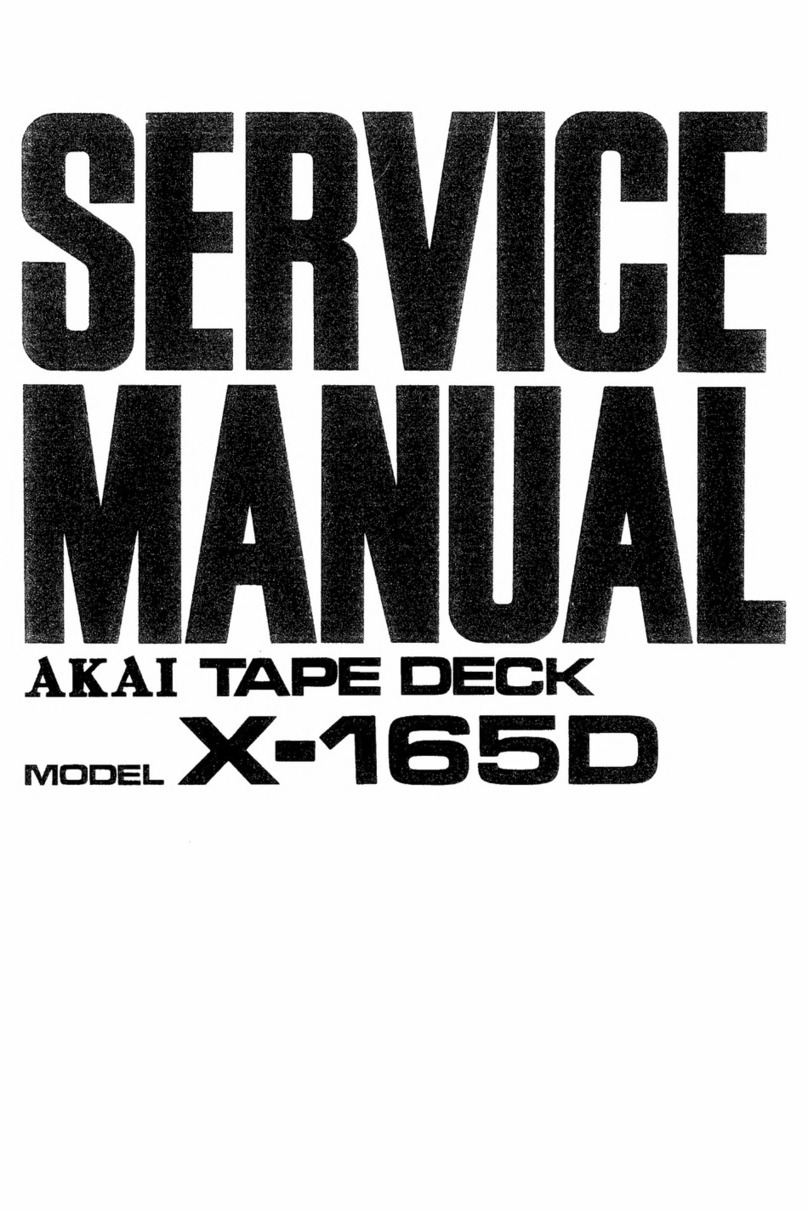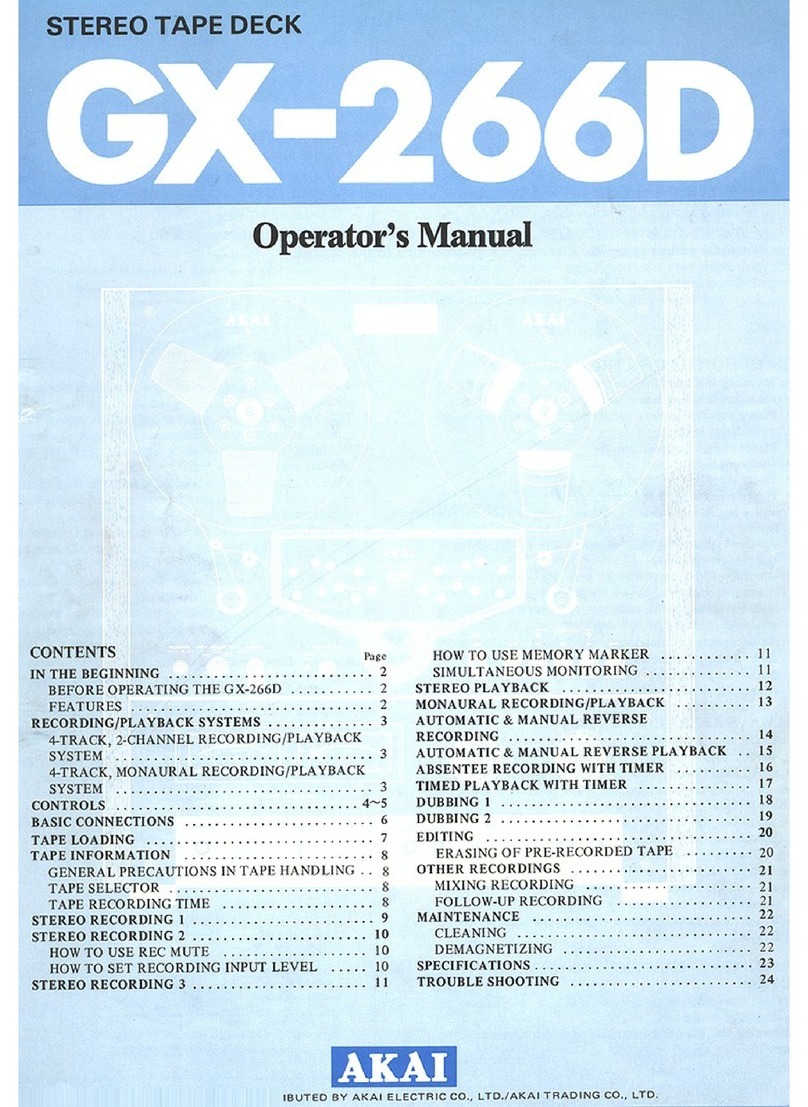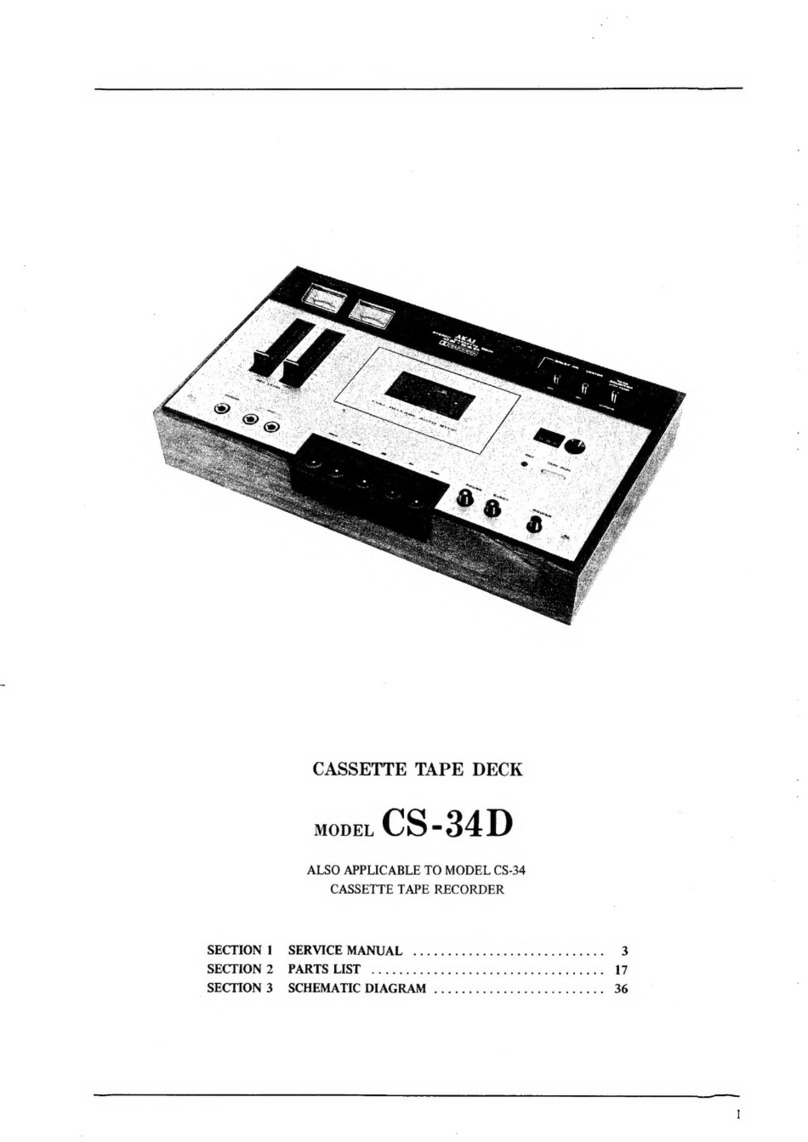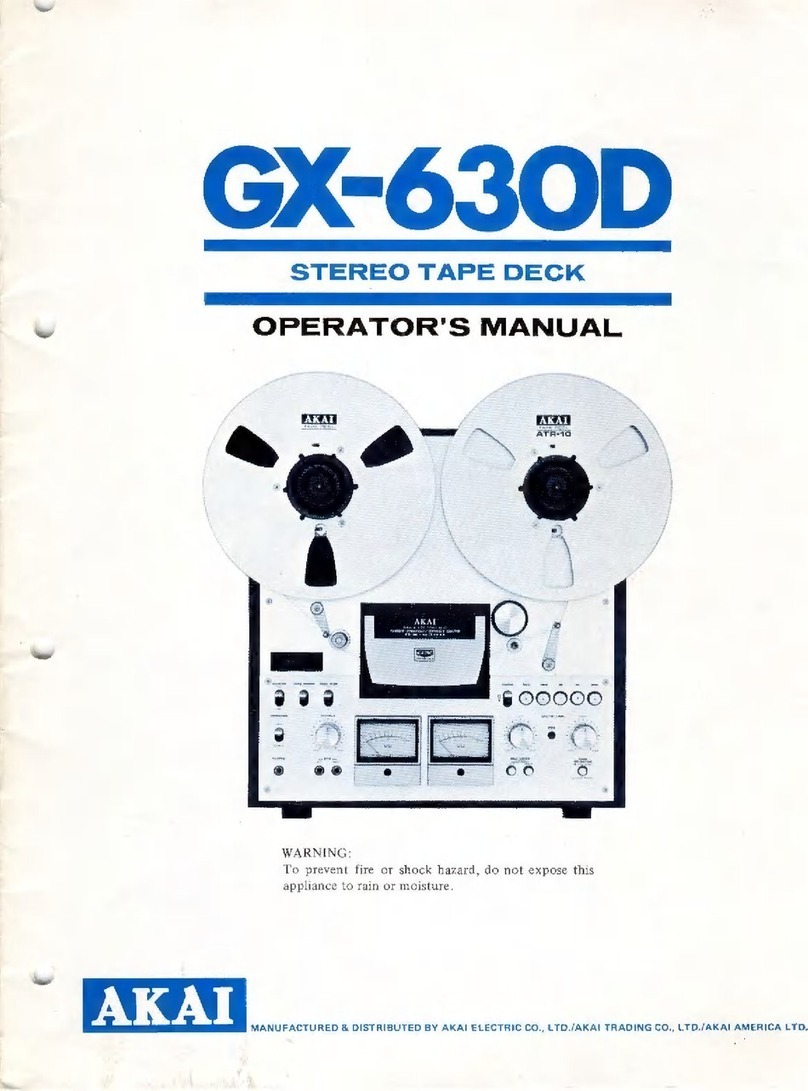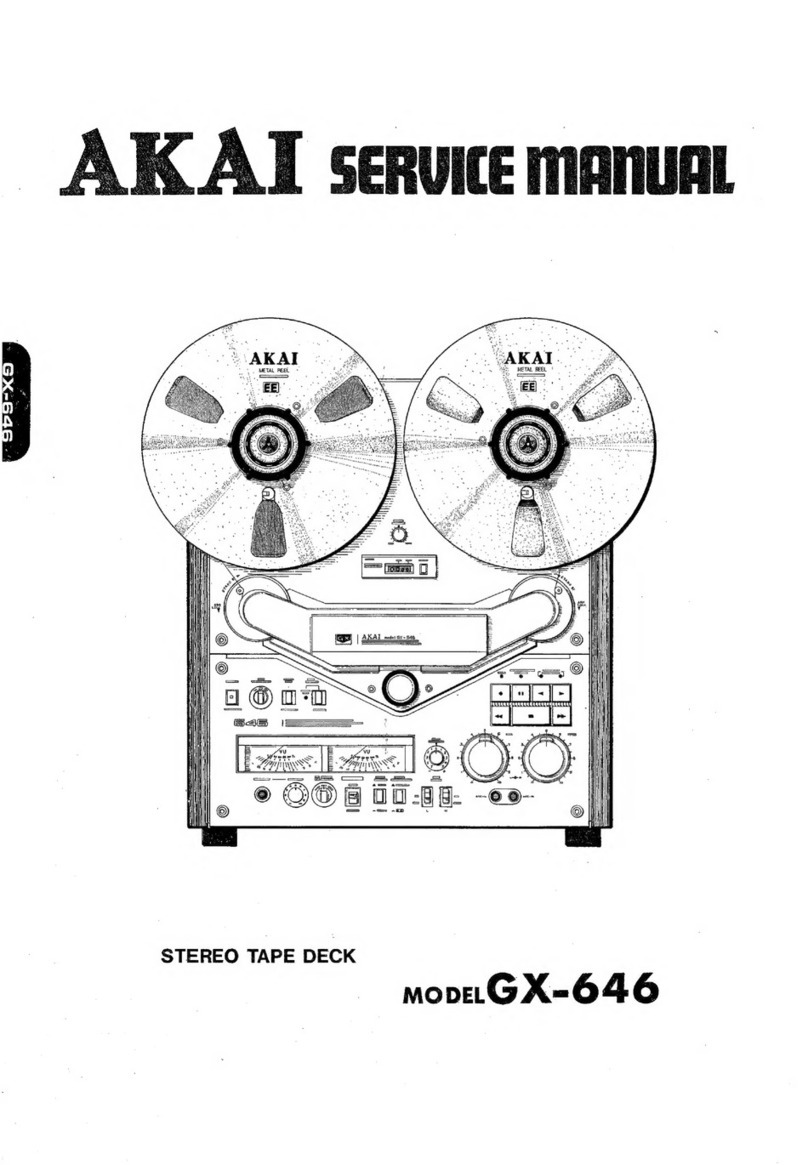INTRODUCTION
Your new Front Loading type Tape Deck is made of the finest
materials and incorporates the very latest in recording and
playback techniques. Itr addition to the features outlined in
this mauual, AKAI's superior A.D.R. (automatic distortion
reduction) System which changes recording equalizer charaQ-
teristics according to the signal'levei of a celtain frequency
bal1d to achieve low distortion over an extended frequency
range is alsoiincorporated in this model. This together with
many -ot'her outstandiug features including Akai's 3-head
cassetle system with GX recording and playback heads and
Dolby NR Systcm provides incotnpareble cassette performance
if the macliine is operated properly.
We, therefore, urge you to READ THIS MANUAL THOR-
OUGHLY BEFORE ATTEMPTING OPERATION.
OPERATING PRECAUTIONS
* Heads should be kept clean and demagnetiTed at all times.
* Before usiug a cassette tape, chec|< to coulirm Vrirether tape
slack exists, As tape slack causes the tape twist or tangle
arourld the pinch wheel and capstan, take up slack if
necessary.
Tape slack
Jeu du ruban
Bandspannungslosigkeit
As the base of C-120 tapes are thin and easily damaged,
they are not recommended for use with this machine.
Recording cannot be made on the leader tape' Therefore,
when using a new cassette tape, be sure to forward the tape
slightly so that the leader tape is not in the head path.
Tapes which have been stored in a hot moist place lor a
period of time or cassette tape with bent cases should not
be used. Such tapes may curl or have greasy places altering
tape speed and preventing proper performance, Always
store tapes in a cool, drY Place.
Do r-rot touch the tape with your lingers as high frequency
signals cannot be recorded in places which are not clean on
the tape.
When using a tape recorded with the Dolby processor, it is
necessary to deptess the Dolby NR Switch at playback time
also. Keep the Dolby NR Switch at OFF position at all
times except during Dolby recording or playback'
INTRODUCTION
La platine i cassette chargeable par I'avant que vous venez
d'acqu6rir, a 6t6 fabriqu6e avec des mat6riaur s6lectionn6s et
incorpore les toutes dernidres techniques dans le domaine de
fenregistrement et de la lecture. En plus des caract6ristiques
d6crites dans ce manuel, le systdme A.D.R. (de r6duction
automatique des distorsions) d'AKAI se trouve 6galement
incorpor6 i ce moddle. Ce systdme fait variel automatiquement
la courbe d'6galisation i l'enregistrement en fonction du niveau
des signaux d'une bande de frequence donn6e, et permet
d'assurer une distorsion minimum sur une bande de fr6queuce
6tendue. Cette caract6ristique combin6e i de nombreuses
autres dont le systdme i trois tOtes d'AKAI avec t6tes
d'enregistrement et de lecutre GX et le systdme Dolby NR vous
permeitent d'obtenir des performances de merveileuse qualit6
si vous faites fonctionner votre appareil corectement'
C'est pourquoi nous vous demandons de LIRE ATTENTIVE-
MENT LE PRESENT MANUEL AVANT D'ESSAYER DE
FAIRE FONCTIONNER VOTRE APPAREIL.
PRECAUTIONS D'EMPLOI
* Les totes doivent dtre maintenues propres el d6magrr6tis6es
ell permanellce.
* Avant de charger une cassette v6rifier que la bande ne
pr6sente pas de jeu. Le faire disparaitre si n6cessaire car
sinon la bande risque de se tordre et de s'emm6ler autour
du galet-presseur et du cabestan.
Le ruband des cassette C-120 6tant extrdmement mince et
fragile, leur emploi est d6conseil16 sur cet appareil'
On ne peut pas enregistrer sur l'amorce de bande, par
cons6quent lorsque I'on utilise une cassette en d6but de
bande, prendre la pr6caution de faire l6gdrement avancer la
bande de manilre i ce que I'amorce ait d6pass6 le niveau
des tdtes.
Ne pas utiliser de cassettes ayant 6,t6 expos6es i I'humidit6
ou i la chaleur pendant un certain temps, ou qul sont
d6form6es, car de telles bandes risquent de s'emm6ler ou de
pr6senter des endroite visqueux affectant la vitesse de
d6filement et compromettant donc la qualit6 des perforni
ances que l'on peut obtenir. Toujours entreposer les bandes
dans des endroits secs et frais.
Ne oas toucher la surface des bandes avec les doits, les
signiux i haute fr6quence ne pouvant plus Otre enregistrds
aux endroits de la bande qui ne sont pas parfaitement
propres.
Lorsque l'on utilise une cassette enregistr6e avec le systdme
Dolby, le commutateur de systdme Dolby doit 6tre obii-
gatoirement enclench6 6galement i la lecture. Daus tous les
autres cas, i la lecture comme i l'enregistrement, le
commutateur de systdme Dolby doit demeurer d6senclen-
ch6.
Les bandes cassettes sont 6quip6es de languettes de s6curit6
qui correspondent respectivement aux faces A et B.
Lorsque ces languettes ont 6t6 cass6es afin de prot6ger un
enregistrement que l'on d6sire conserver, il n'est plus
possible d'enregistrer sur la baude sans avoir prealablemeut
rebouch6 les cavit6s ou les avoir recouvertes d'un ruban
adh6sif.
CSL trITCICIICIIU.
EINFUHRUNG
Ihr neues Stereo-Deck (Cassettenfach vorn am Gerdt) wurde
aus hochwertigen Werkstoffen hergestellt und arbeitet mit den
neuesten Errungenschafteu der Aufnahme- und Wiedergabe-
technik. Neben den in dieser Anleitung aufgefiihrten technisch-
en Eigenschaften besitzt dieses Modell die bewdhrte AKAI-
ADR-Schaltung, eine Entzerrungsautomatik zur Erzielung des
kleinstmirglichen Klirrfaktors iiber den gesamten Frequenz-
bereich. All dies in Verbindung mit vielen anderen Besonder-
heiten, einschlie8lich dem 3-Kopf:Cassetten-System von Akai
mit GX-Aufnahme- und -Wiedergabekdpfen sowie einem
Dolby-Rauschunterdriickungssystem, garantiert bei sach-
gemdBer Bedienung einmalige Leistung'
Wir empfehlen Ihnen daher dringend, DIESE ANLF'ITUNG
SORGFALTIG DURCHZULESEN, BEVOR SIE DAS GERAT
IN BETRIEB NEHMEN.
HINWEISE ZUR BBNUTZUNG
* Die Tonkirpfe mtssen stets sauber und entmagnetisiert sein.
* Vor Einsetzen einer neuen Cassette iiberzeuge man sich,
dass das Band straff aufgewickelt ist. Schalffe und in
Schlingen liegende Bdnder werden von Tonwelle und
Andruckrolle nicht einwandfrei erfasst. Band gegebenenfalls
straffziehen.
* Da die Trdgerfolie von C-l20-Bdndern diinn ist und leicht
beschddigt werden kann, wird von der Verwendung dieser
Bdnder in diesem Gerdt abgeraten.
Aufnahmen auf dem Vorspannband sind nicht mciglich.
Beim Einsetzen einer neuen Cassette vergewissere man sich
daher, dass das Band auf dem leeren Wickelkem so weit
aufgewikkelt ist, dass das Vorspannband nicht mehr an den
Tonkdpfen anliegl.
In feuchtwarmer Atmosphdre ldngere Zeit gelagerte Bdnder
und Cassetten mit verbogenem Gehduse sollten nicht
verwendet werden. Derartige Bdnder neigen zur Schling-
enbildung. Ungleichmdssiger Bandlauf und schlechte Leist-
ung sind die Folge. Die Bdnder sind stets an einem kbhlen'
trockenen Ort zu lagern.
Die Bdnder diirfen nicht mit den Fingern beriihrt werden.
Auf unsduberen Bandstellen werden hochfrequente Signale
nicht aufgenommen.
Im Dolby-Verfahren aulgenommene Bdnder miissen unter
Einschalten des Dolby-Systems (Niederdriicken der Taste
DOLBY NR) wiedergegeben werden' Die Taste DOLBY NR
sollte stets in Stellung OtsF (nioht niedergedriickt) belassen
werden, ausser bei Aufirahme oder Wiedergabe mit Dolby-
System.
Die Cassetten haben fiir die Seiten A und B je eine
herausbrechbare Kunststofflasche als Aufnahmesperre.
Wenn diese Laschen entfemt worden sind, ist eine weitere
Aufirahme nicht mehr m6glich, es sei denn, die Offnungen
werden mit einem Klebstreifen abgedeckt.
Dient zur Aussteuerung des Aufnahmeeingangs-
Cassettc tapes are equipped with a break-out tab for both A
and B sides. When these tabs have been removed to protect
an important recording, no further recording can be made
on the tape unless the cavities are plugged or covered with a
piece of tape.
E