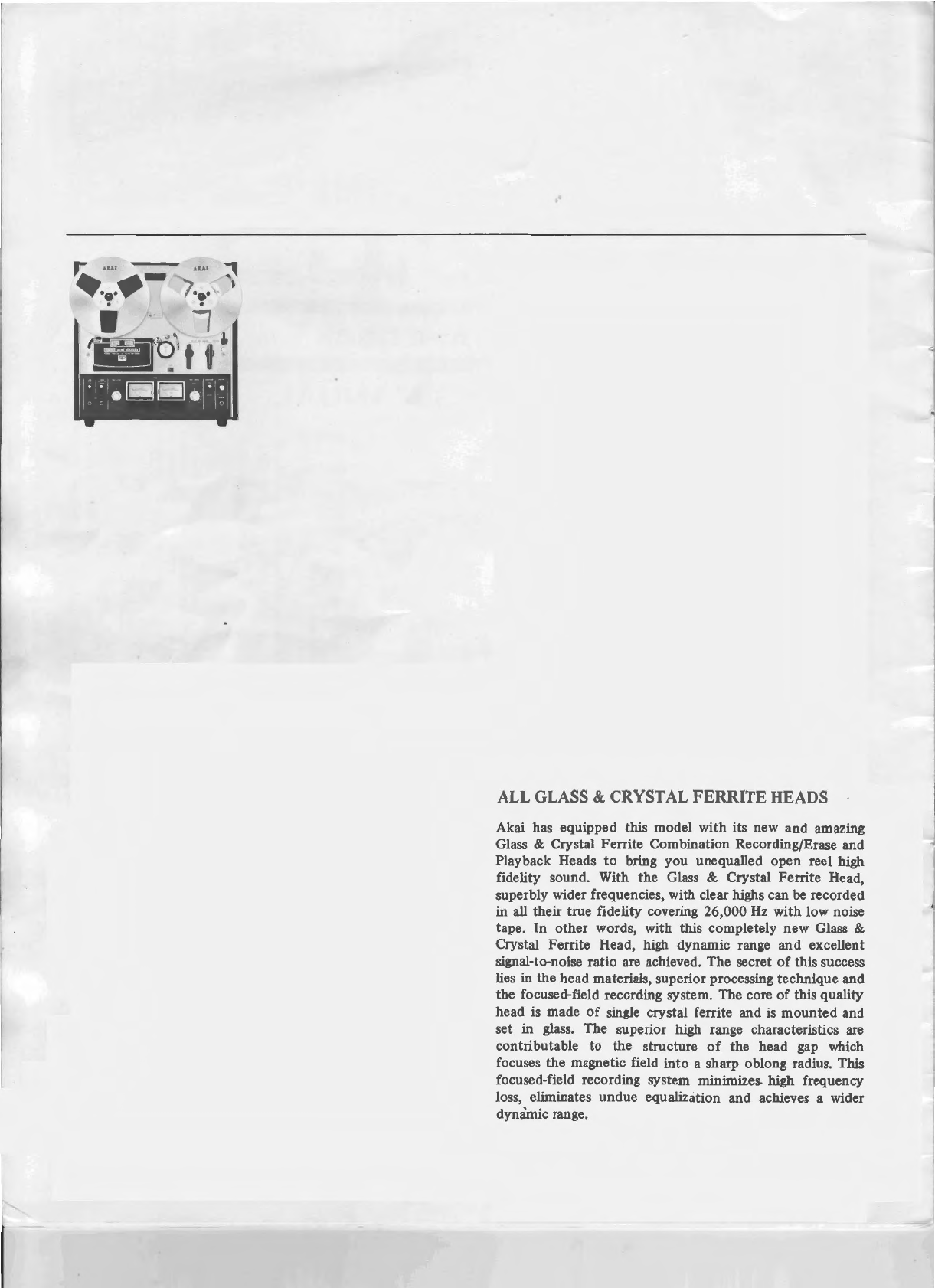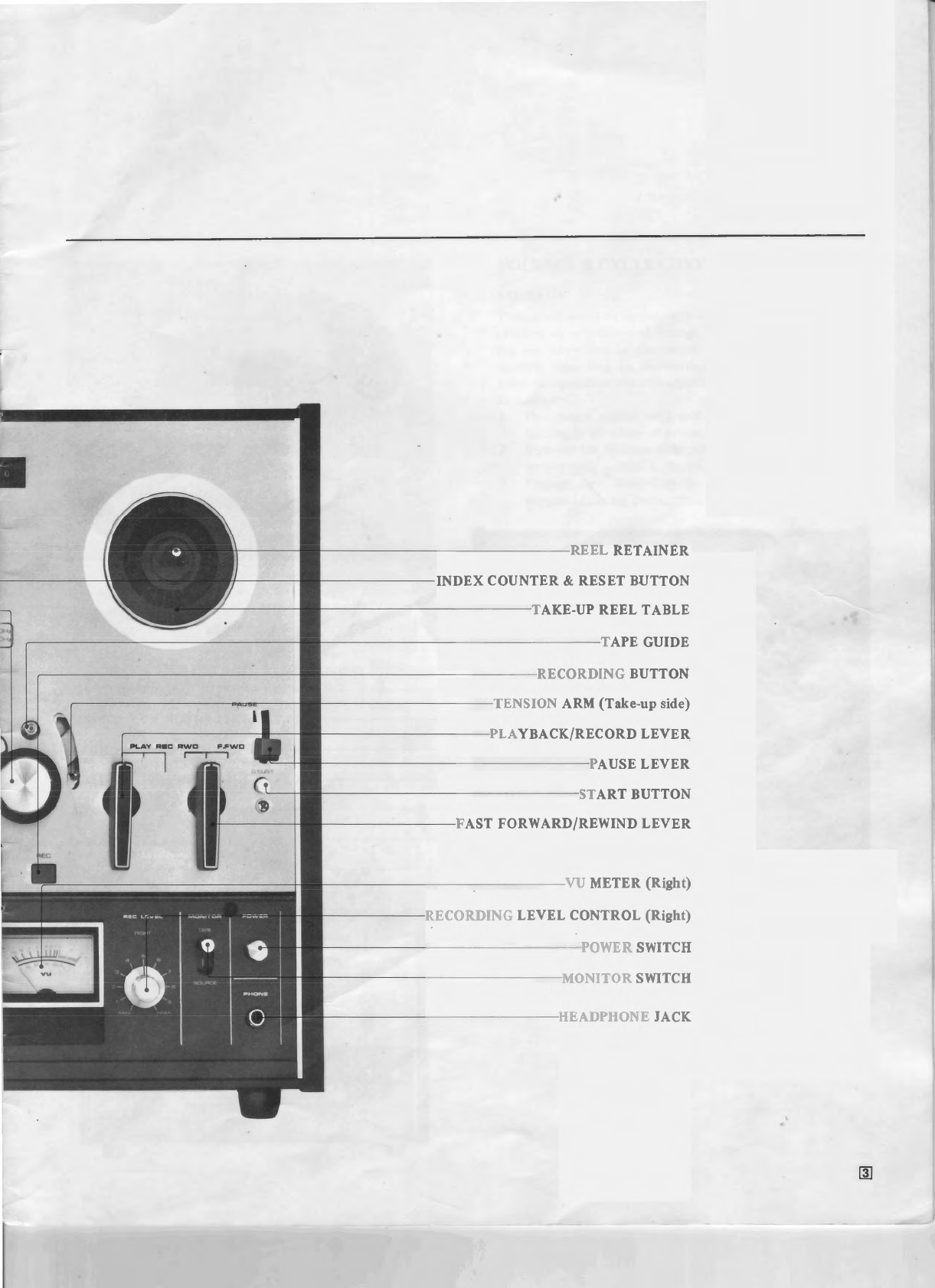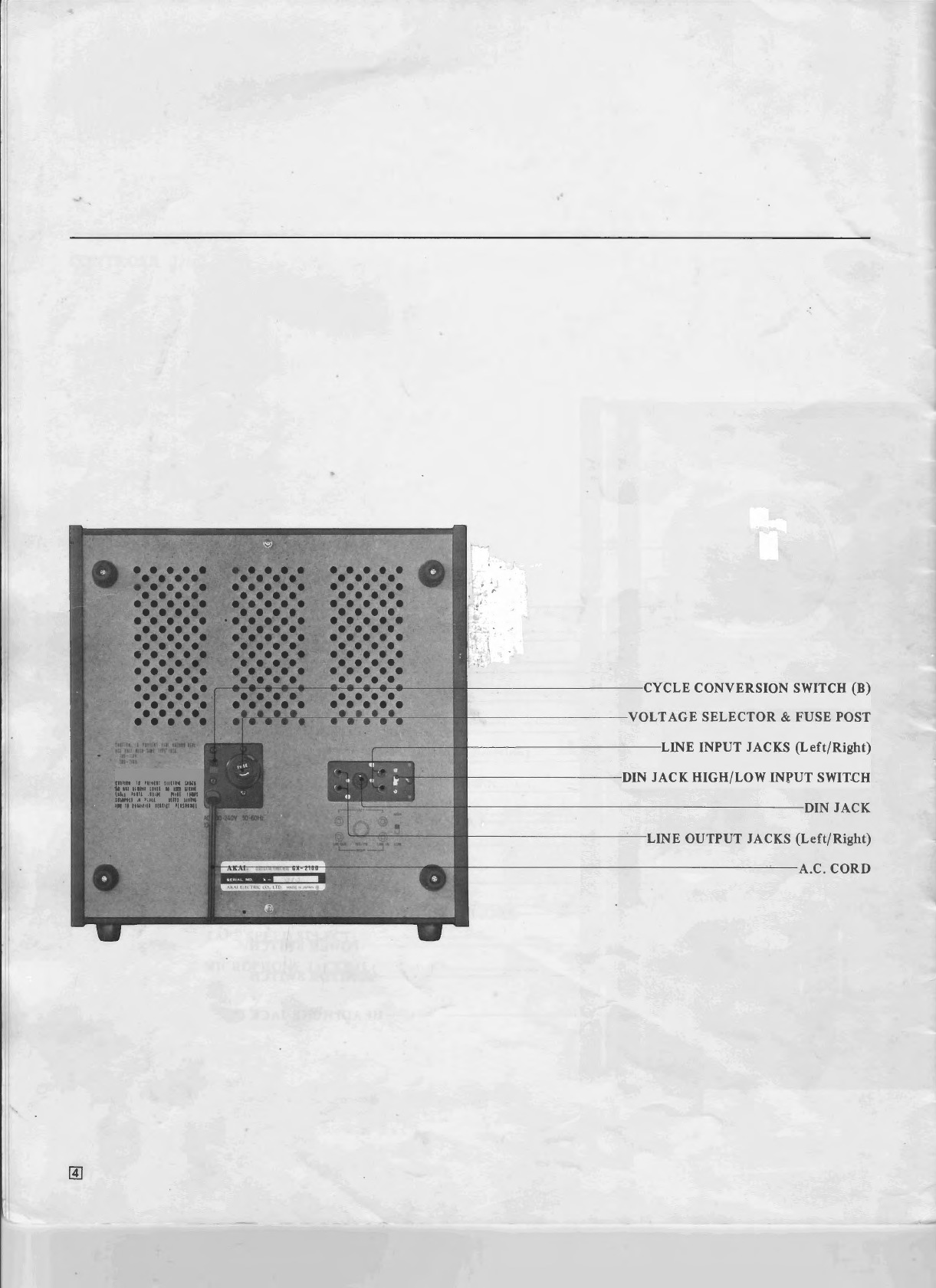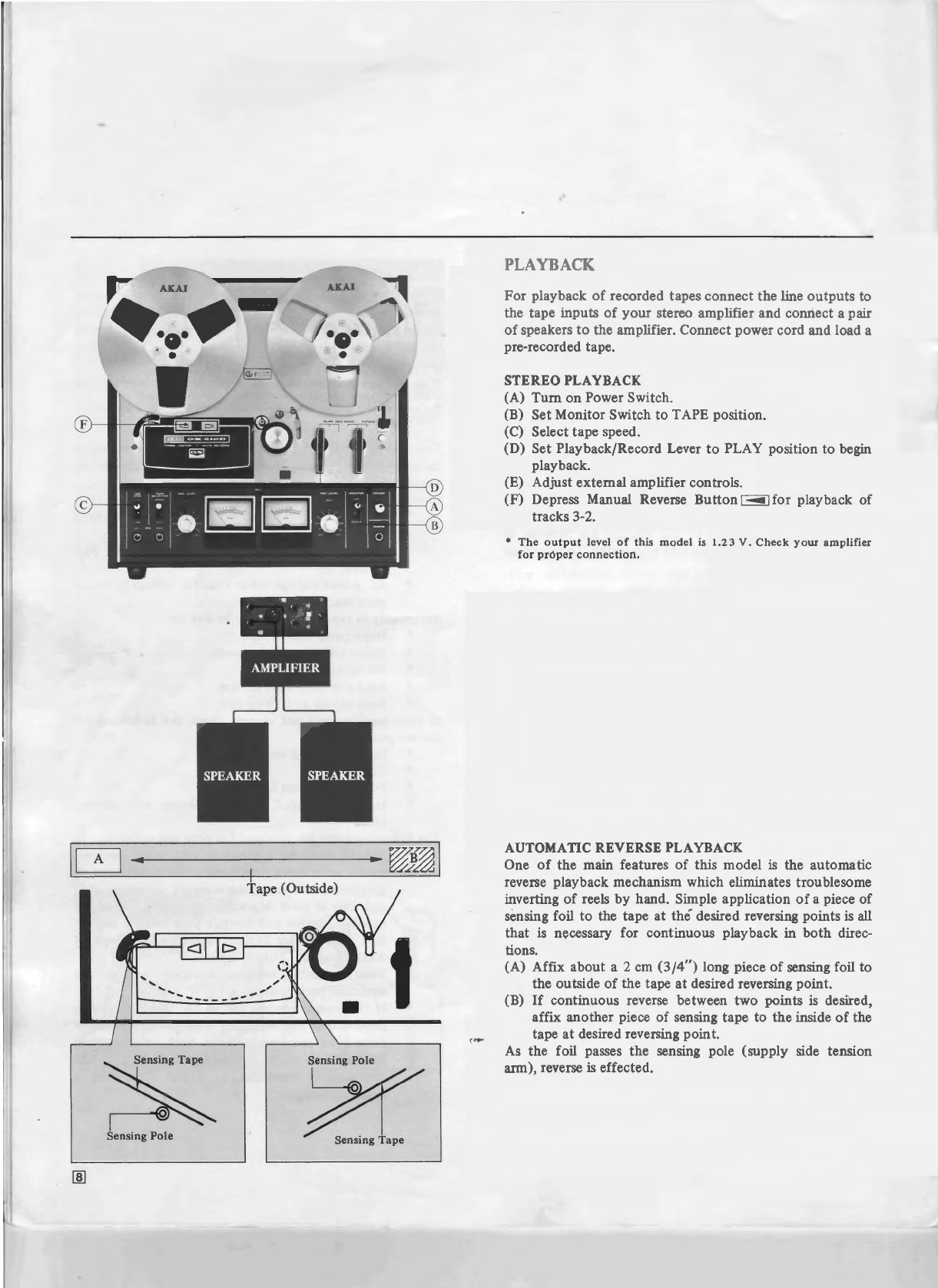4-TRACK RECORDING/PLAYBACK SYSTEM
This model employs a 4-track 2-channel stereo recording
and
play~ack
system.
STEREO RECORDING & PLAYBACK
STEREO
1 1
Track
1 1
Stereo
L
1-
Track
1
Ll-
2
R2-
2 1
1'12-
3 1
Stereo
R1-
3
R1-
4
L2-
4 1
L2-
Stereo recording and playback requires the simultaneous
use
of
two tracks. The first stereo playback and recording
takes place on tracks 1 and 3. The second playback takes
place on tracks 2 and
4,
after
the
machine has been set to
reverse mode
or
the reels have been inverted.
To
record on
tracks 2 and 4, invert reels.
This model does
not
record in reverse direction.
For
reverse
playback, use sensing tape for automatic reverse
or
the
Reverse Button provided on
the
front panel for manual
reverse,
or
invert reels.
•
Front
panel
manu
al reverse
buttons
will
not
function
if
the
tape
is
not
threaded
through
the
take·up
side
tension
arm.
OPERATING PRECAUTIONS
Y
our
machine
is
constructed
of
the very finest materials
and with proper care will bring you many years
of
musical
enjoyment.
We
therefore urge you
to
read the following
instructions carefully prior
to
operation.
•
The
use
of
new
tapes will result in
the
best
recordings.
• As
tape
which
has
not
been
used
for
a
period
of
time
may
have
become
sticky,
run
tape
once
bef
ore
using.
•
Operate
machine
on
a
flat
horizontal
surface
in
either
horizontal
or
vertical
position.
The conditions listed below do
not
indicate mechanical
failure
of
your
unit.
If
any
of
these conditions are
exhibited, check for trouble as indicated.
Loss
of
sensitivity and tone quality maybe due to;
•
D?st
on combination recording/erase
or
playback
head. See Head Cleaning procedure.
• Magnetized head. See Head Demagnetizing pro-
cedure.
•
AC
power voltage lower than the voltage
to
which
your
machine
is
set.
lrregularity in tape transport may be due to:
• Improperly loaded tape.
• Grime adhering to the heads.
• Oil on capstan.
• Sticky
or
dirty tape surface.
• Bent supply
or
take-up reel.
If
your
machine will
not
record, check the following for
correct position:
•
Input
plugs and connections.
• Controls.
• Position
of
Pause Lever.
• Is tape threaded through take-up side tension
arm?
The following notes are provided for
your
convenience.
• Should there be a problem with your machine,
please write down model and seriai number and ail
pertinent data regarding waranty coverage, etc.,
and also
as
clear a description as possible
of
the
existing trouble and contact
your
nearest author-
ized Akai Service Station or the Service Dept.
of
Akai Company, Tokyo, Japan.
• Your machine requires constant voltage for
optimum performance.
•
If
the sound sources are so far from
the
micro-
phones
that
the recording level controls must be
turned
to
maximum, sorne hum
or
noise will
inevitably be recorded. In such an instance, a test
recording
is
recommended before attempting a
final recordiÎI.g.