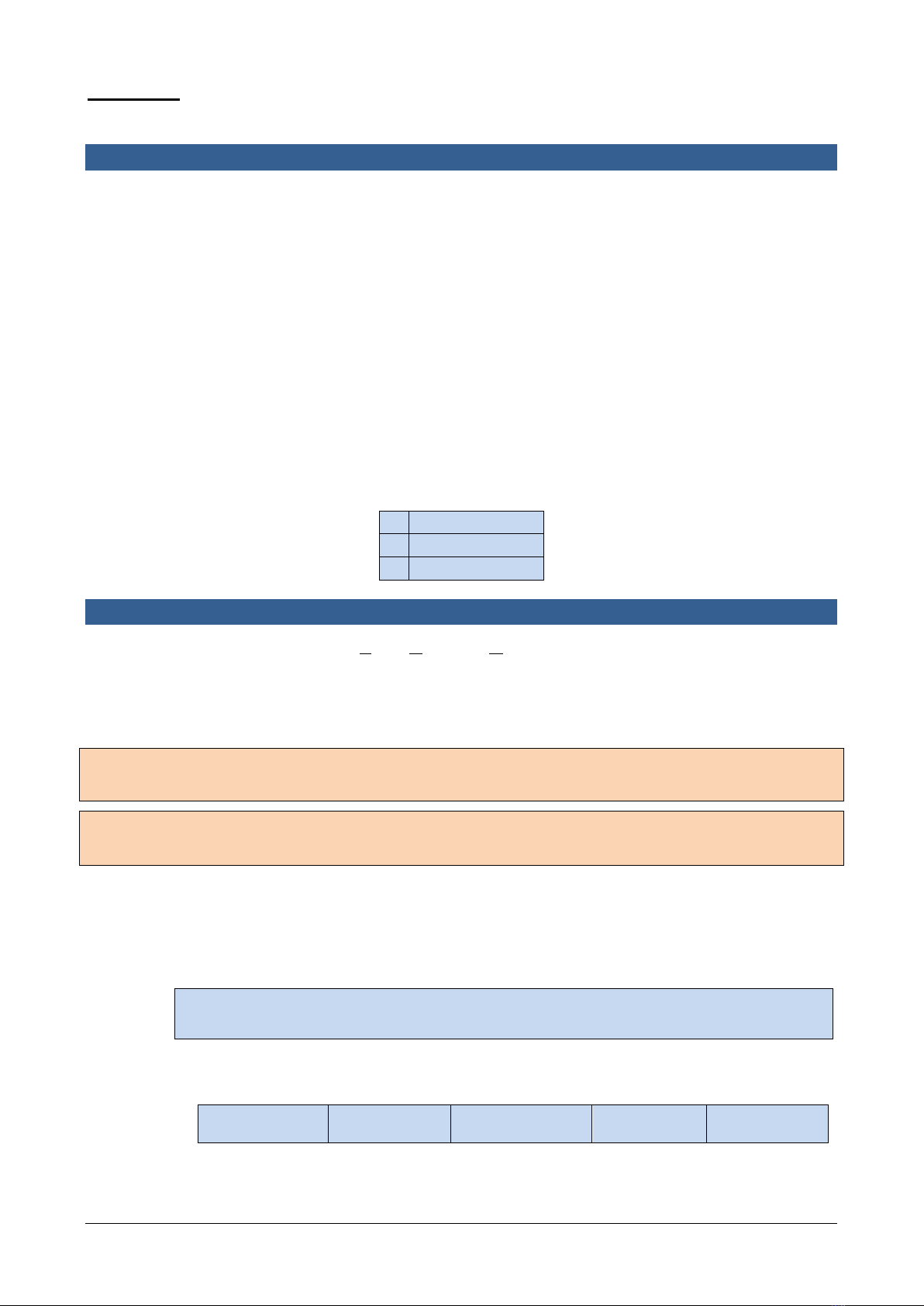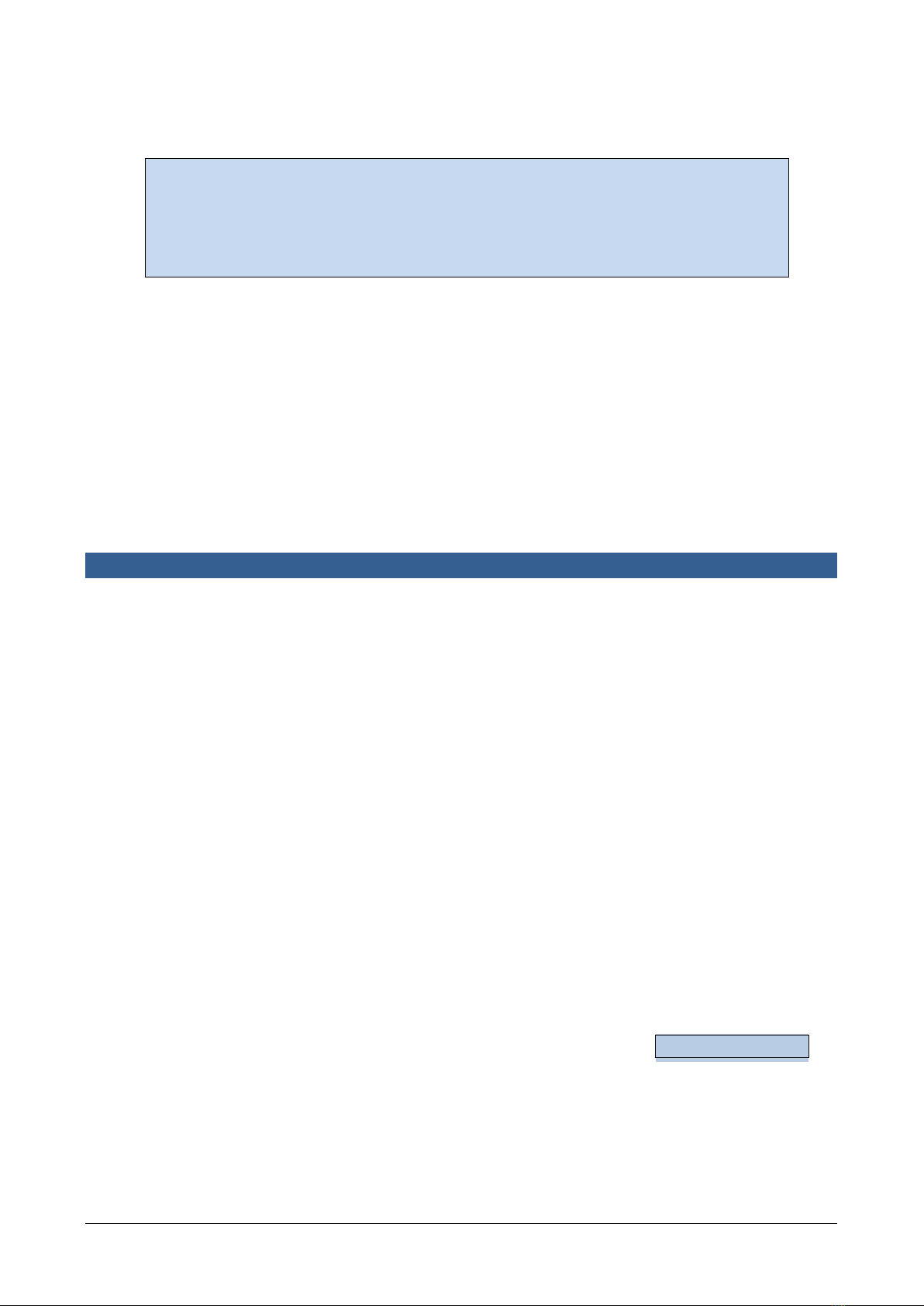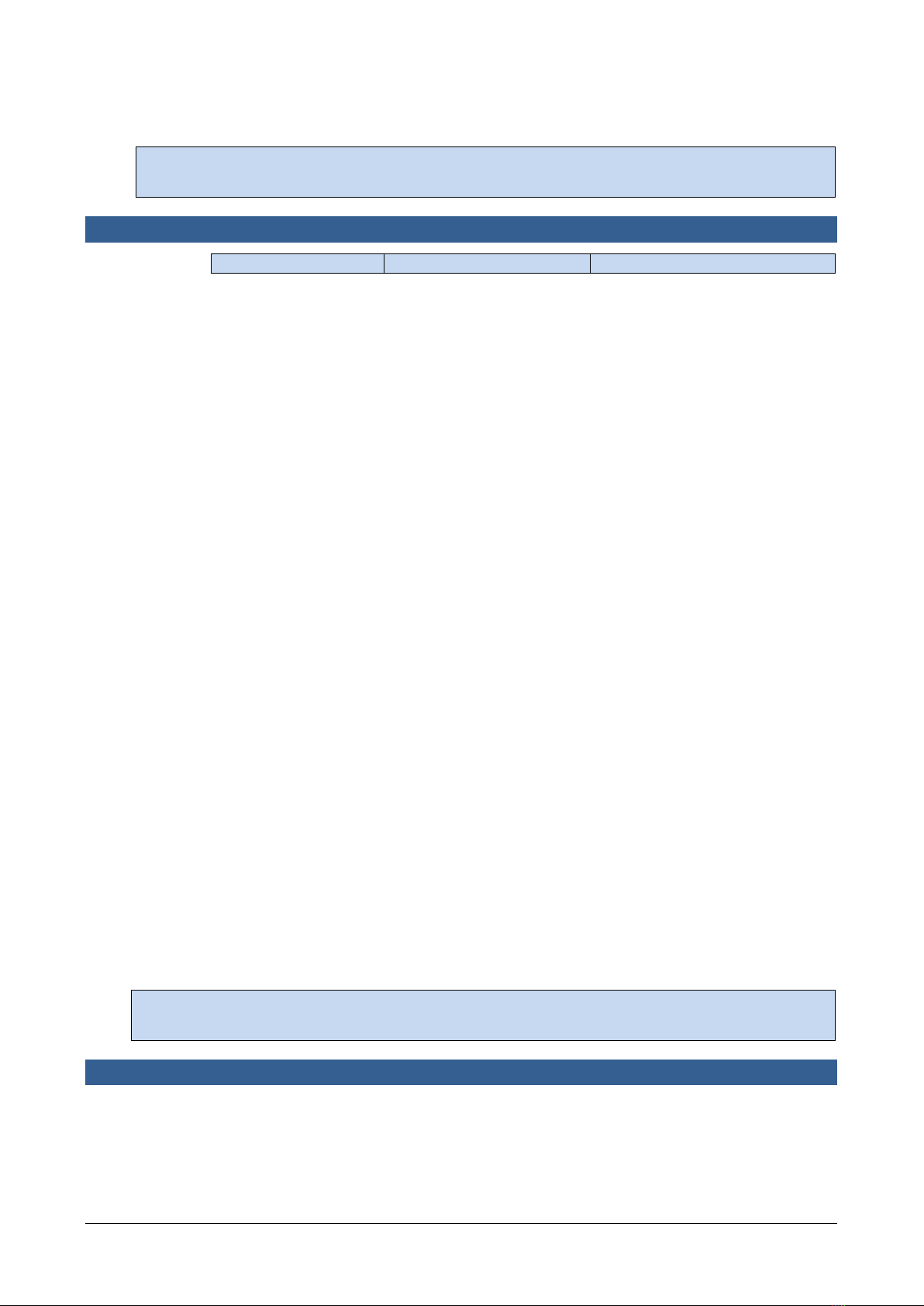7
Adjusting the range by selecting the antenna
The following comparison values apply to the approximate range depending on the type
of antenna used compared to the standard antenna (
Art.-No., Type, Length, Range
):
Art.-No. Type Length Range app.
14129 Stub antenna, for close range 30 mm 50 %
14141 Standard antenna, is sufficient in most cases 110 mm 100 %
14153 Long antenna, for long range 190 mm 150 %
14191 Special antenna, for stationary use 370 mm >200 %
Increased range via the repeater function (ECC basic, silence and hand-held)
The ECC-system in which the team leader has been activated can be used as a repeater
to increase the range (up to factor 2) in connection with two other devices.
Increase the range via external devices
You can combine the ECC system to increase the range with a two-way-radio, with
integrated Bluetooth®interface or with an external Bluetooth®adapter.
If all call partners have a mobile phone with a Bluetooth®interface, a voice connection can
also be established via the GSM network with the appropriate range
If only two systems are used, you can skip the following section.
Hands-free mode with more than two systems in a team
With more than two participants, it is advisable –as in a telephone conference –to maintain
discussion discipline, which is all the more important the more people are in the team. For
large teams, we recommend limiting the conference to a maximum of four participants.
Especially in dangerous situations, it is important for a team leader to take over the leading of
the conversation. Therefore each ECC hands-free system is equipped with a special "team
leader" function. In this operating mode, the system offers important advantages for team
management, allowing the team leader to control conversations.
The Team leader coordinates the conversations and maintains the voice connection.
The connection is made in a star shape, with the Team leader in the center.
If one or more participants of the team are on standby, the Team leader can at any
time with one click on his multifunction button restore the voice connection to all.
The team leader can act as a repeater, e.g. by using this occupies a locally elevated
position. This can increase or even double the reach between the participants.
The team leader automatically checks the authorization of the participants and thus
protects against eavesdropping by unauthorized persons.
Subsequent pairing of further team members
Switch off all ECC systems. Then put the team leader into pairing mode by pressing the
multifunction button for one second when switching on, Display: ••Pairing active .
Switch on the new device to be paired. The new participant is automatically added to the
team after successful pairing. Repeat this procedure for all new devices to be paired.
To remove paired devices, see page 13 "Secure deletion of existing pairings and
settings”