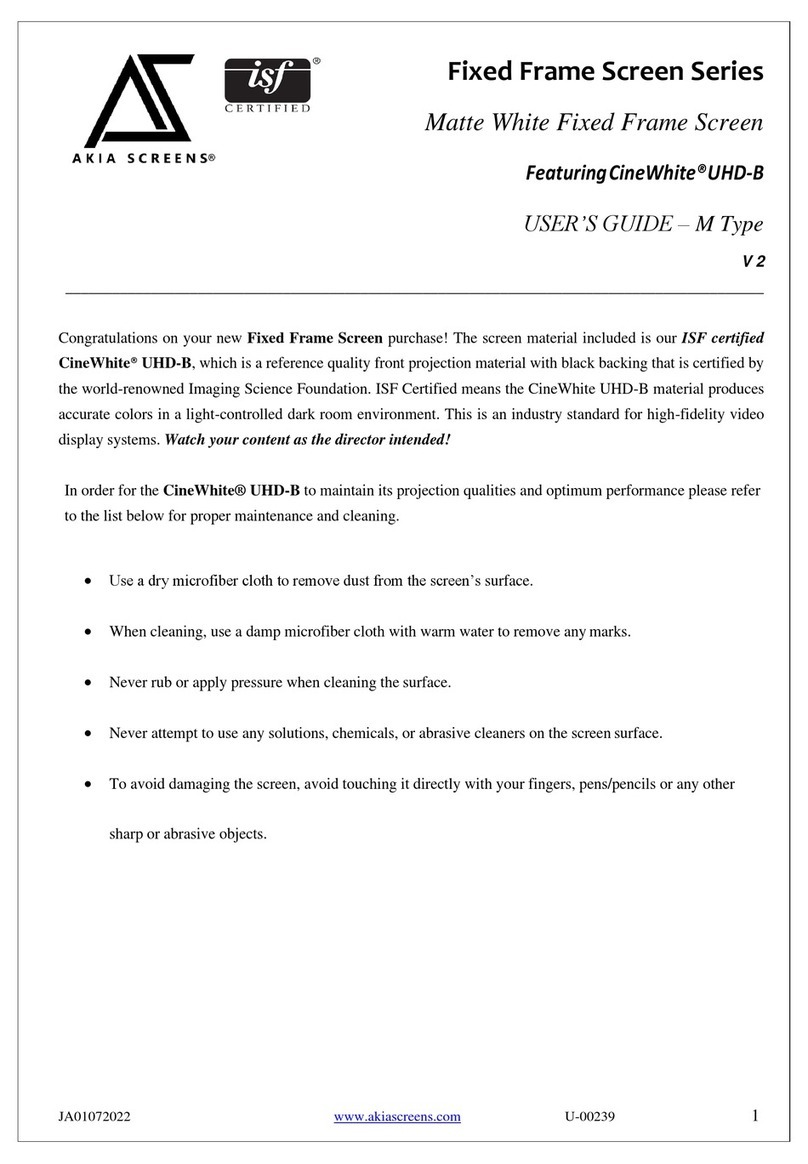Akia Screens Folding Frame 120" User manual
Other Akia Screens Projection Screen manuals
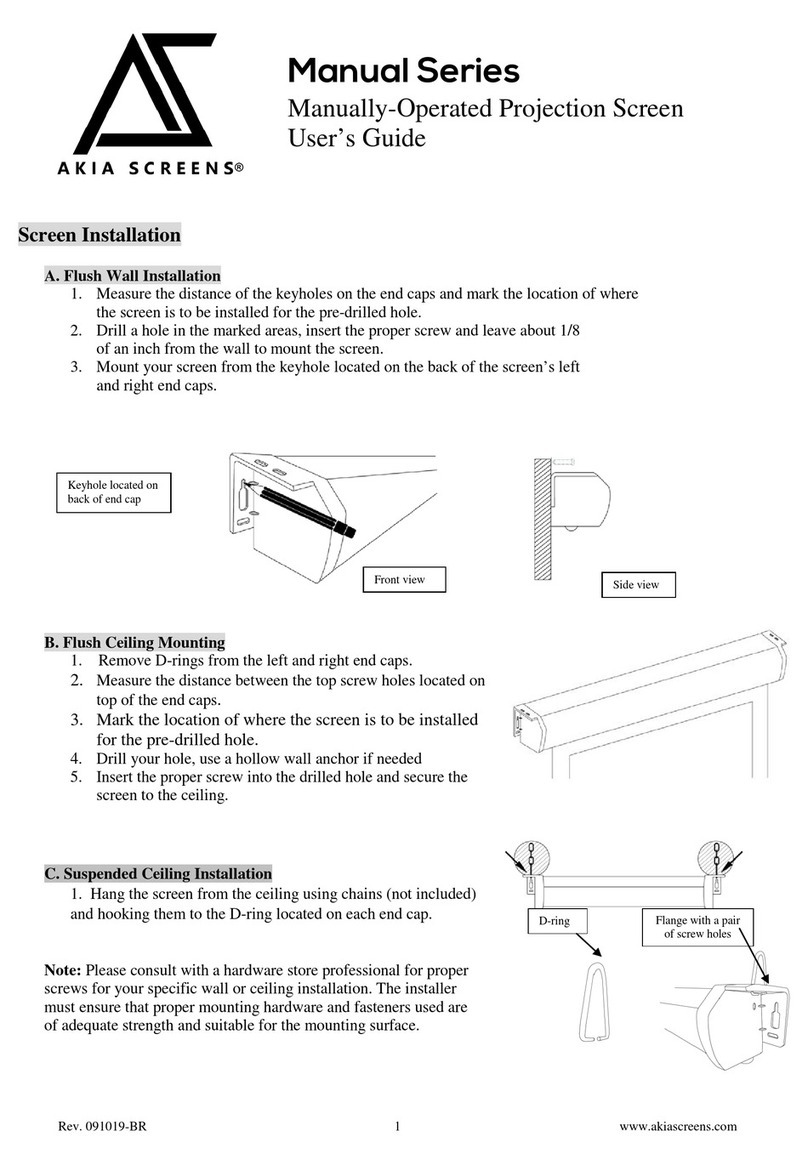
Akia Screens
Akia Screens Manual Series User manual
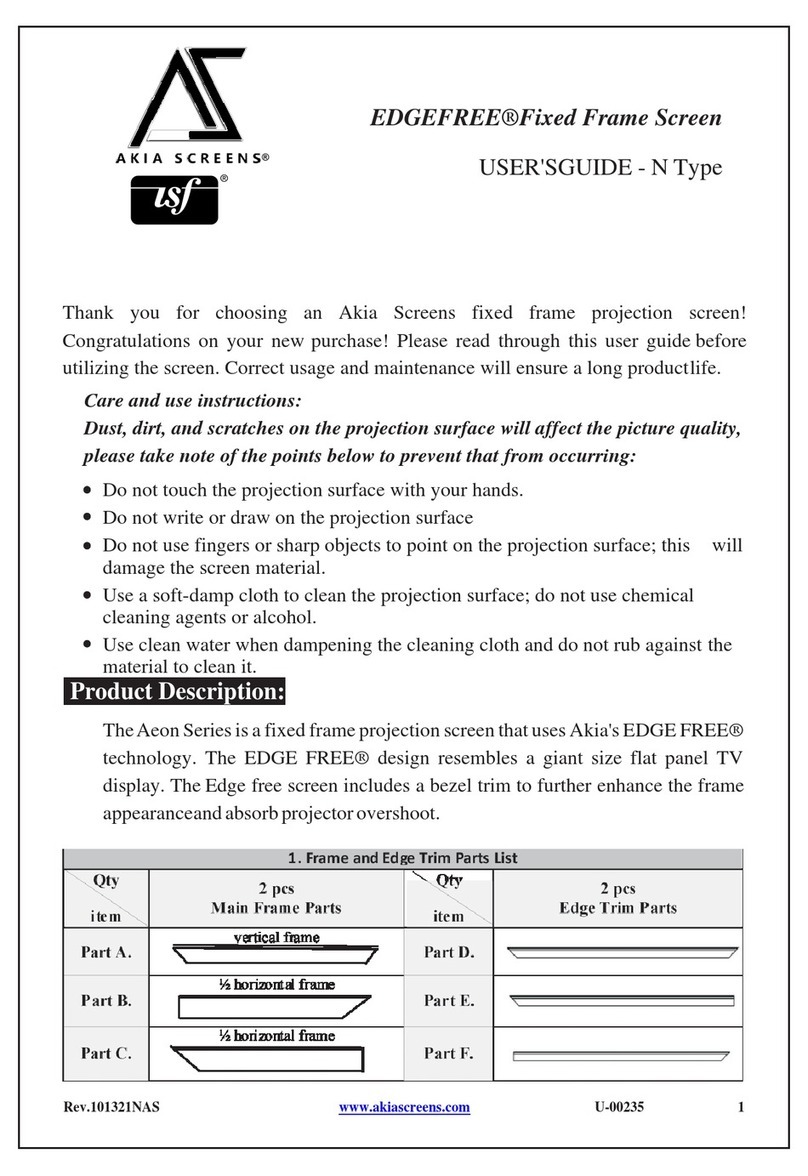
Akia Screens
Akia Screens EDGEFREE Fixed Frame Screen User manual
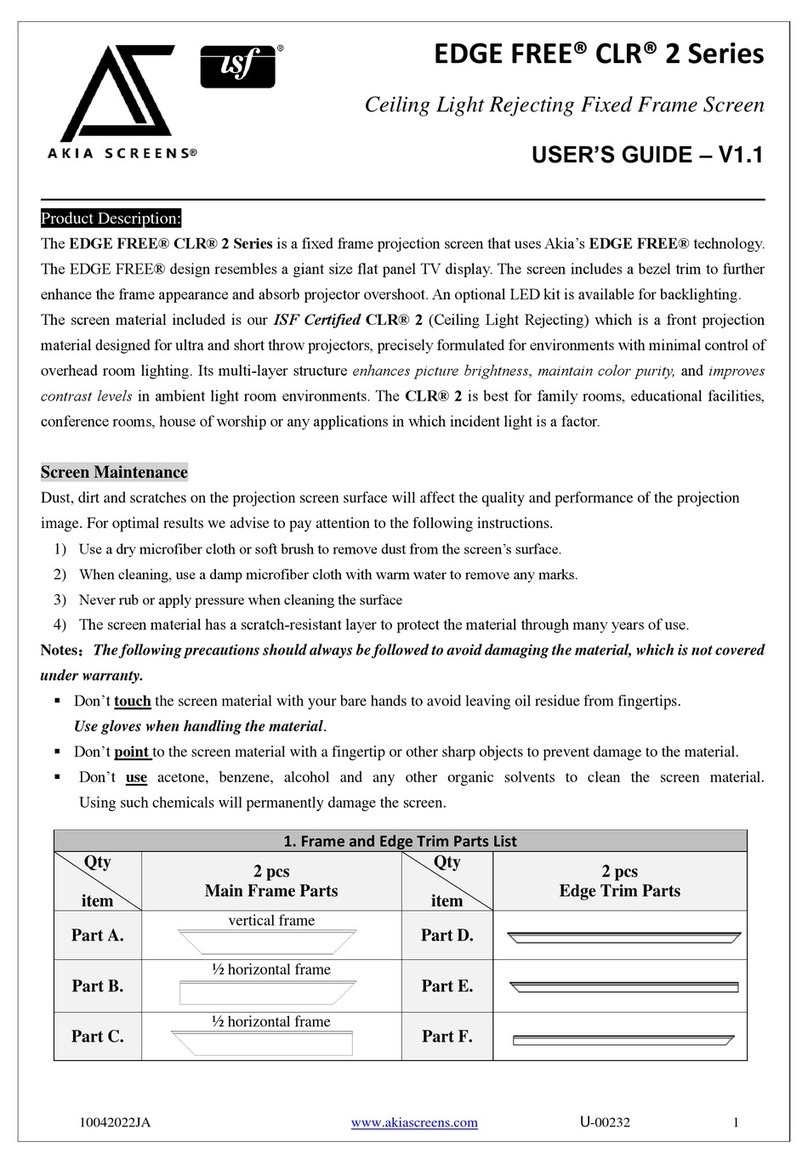
Akia Screens
Akia Screens EDGE FREE CLR 2 Series User manual

Akia Screens
Akia Screens EDGE FREE CLR 3/4 Series User manual
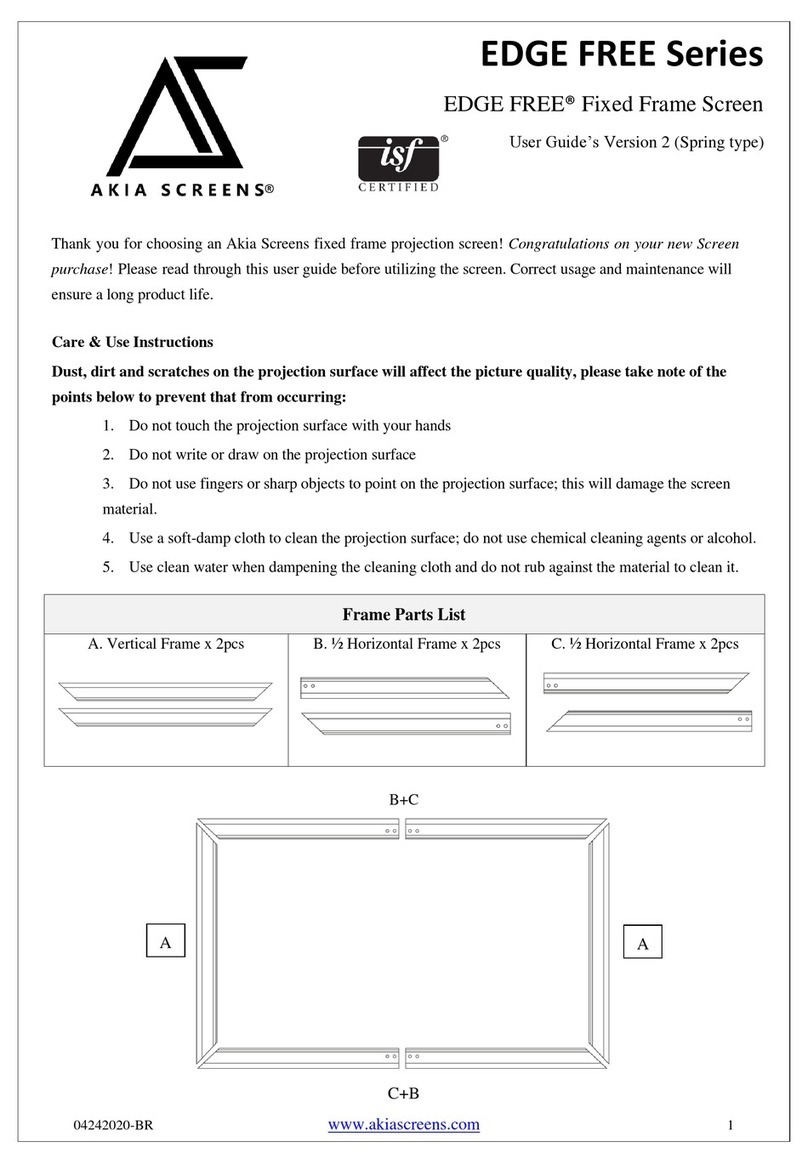
Akia Screens
Akia Screens EDGE FREE Series User manual

Akia Screens
Akia Screens EDGE FREE Series User manual
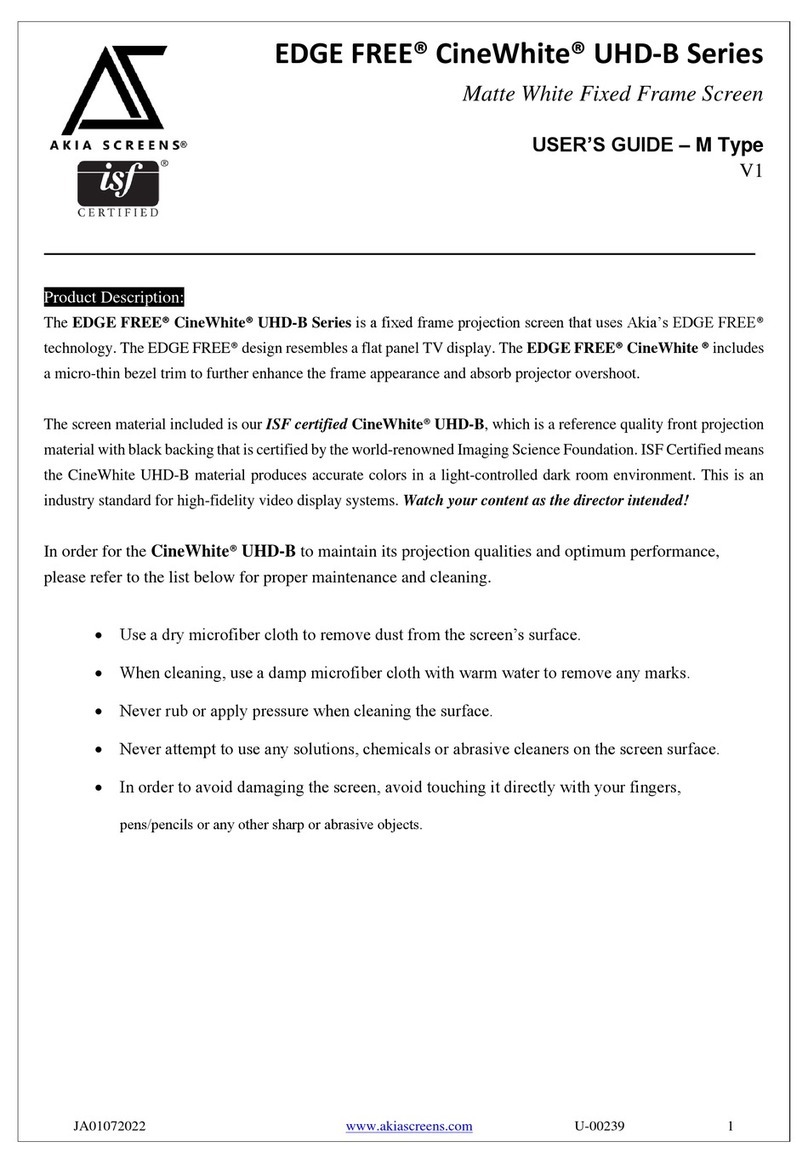
Akia Screens
Akia Screens EDGE FREE CineWhite UHD-B Series User manual

Akia Screens
Akia Screens Motorized Series User manual
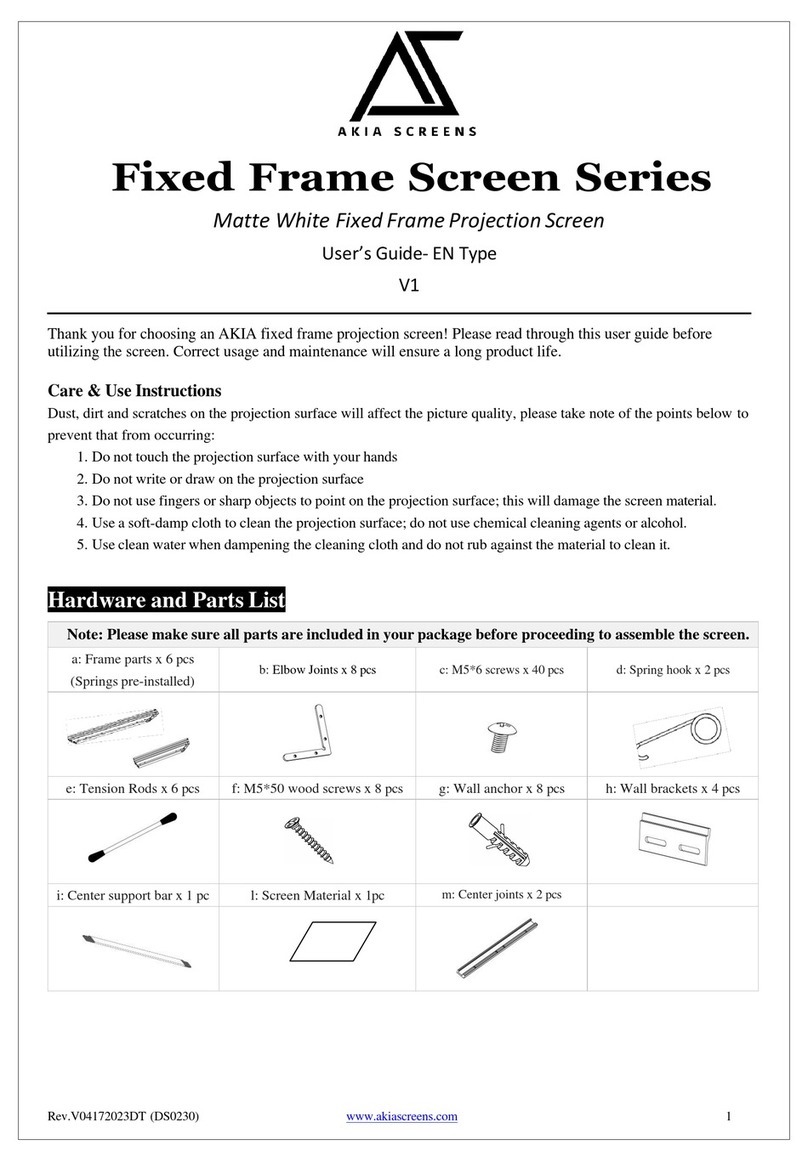
Akia Screens
Akia Screens Fixed Frame Screen Series User manual
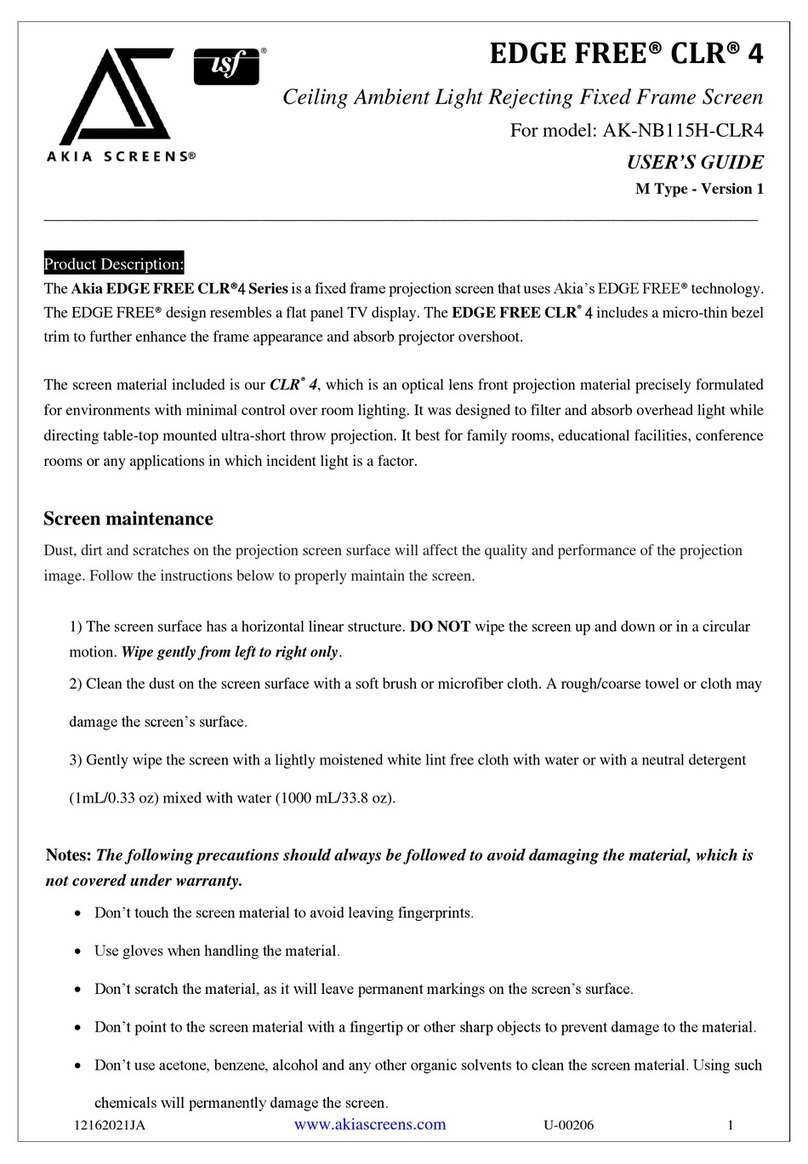
Akia Screens
Akia Screens EDGE FREE CLR 4 User manual
Popular Projection Screen manuals by other brands

Draper
Draper E Series Installation & operating instructions

Elite Screens
Elite Screens Elite Tripod Series user guide

Laarhoven
Laarhoven Companion II General assembly instructions

Da-Lite
Da-Lite ExecutiveElectrol Instruction book

FONESTAR
FONESTAR PPTR-43100-FA quick start guide

Slide Clear
Slide Clear Varro XL installation instructions