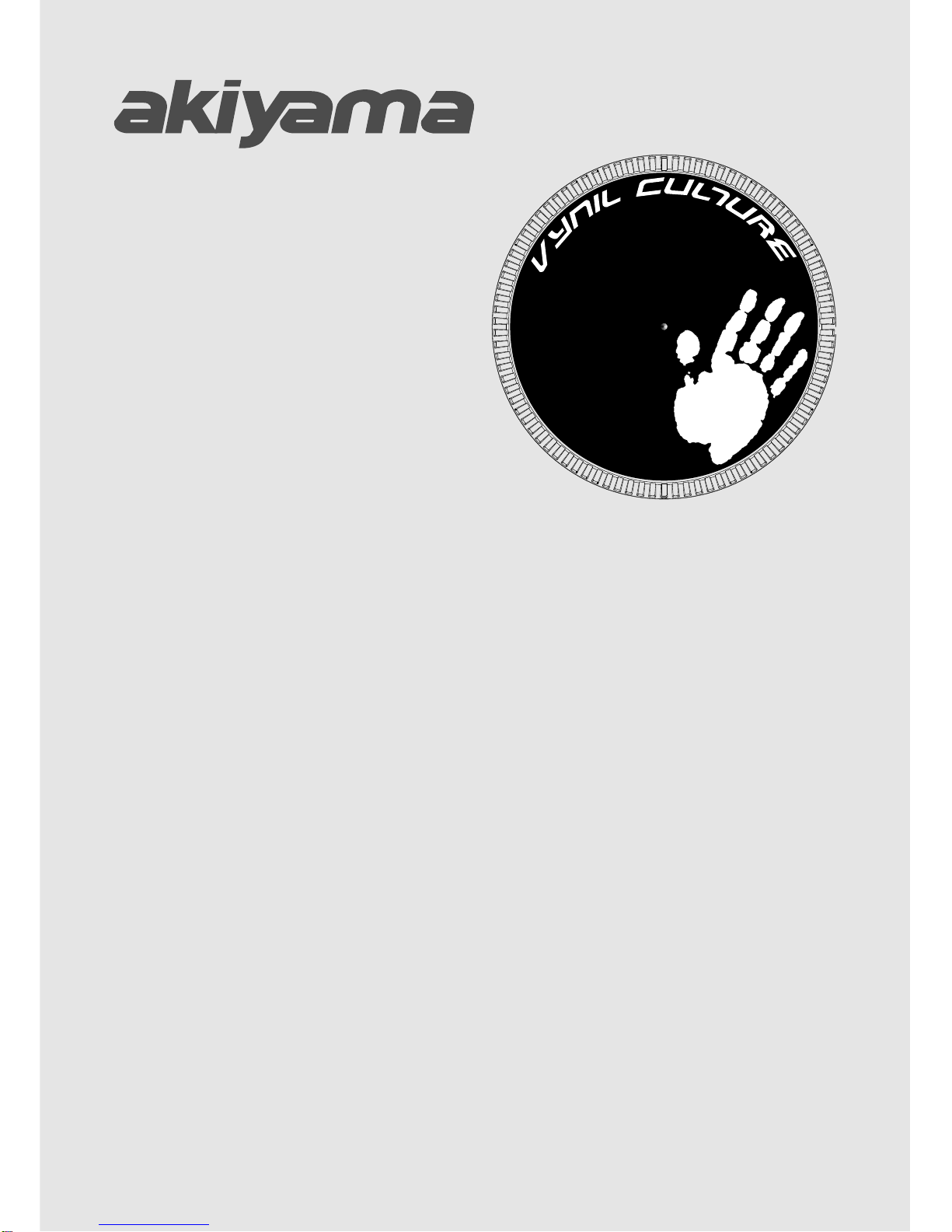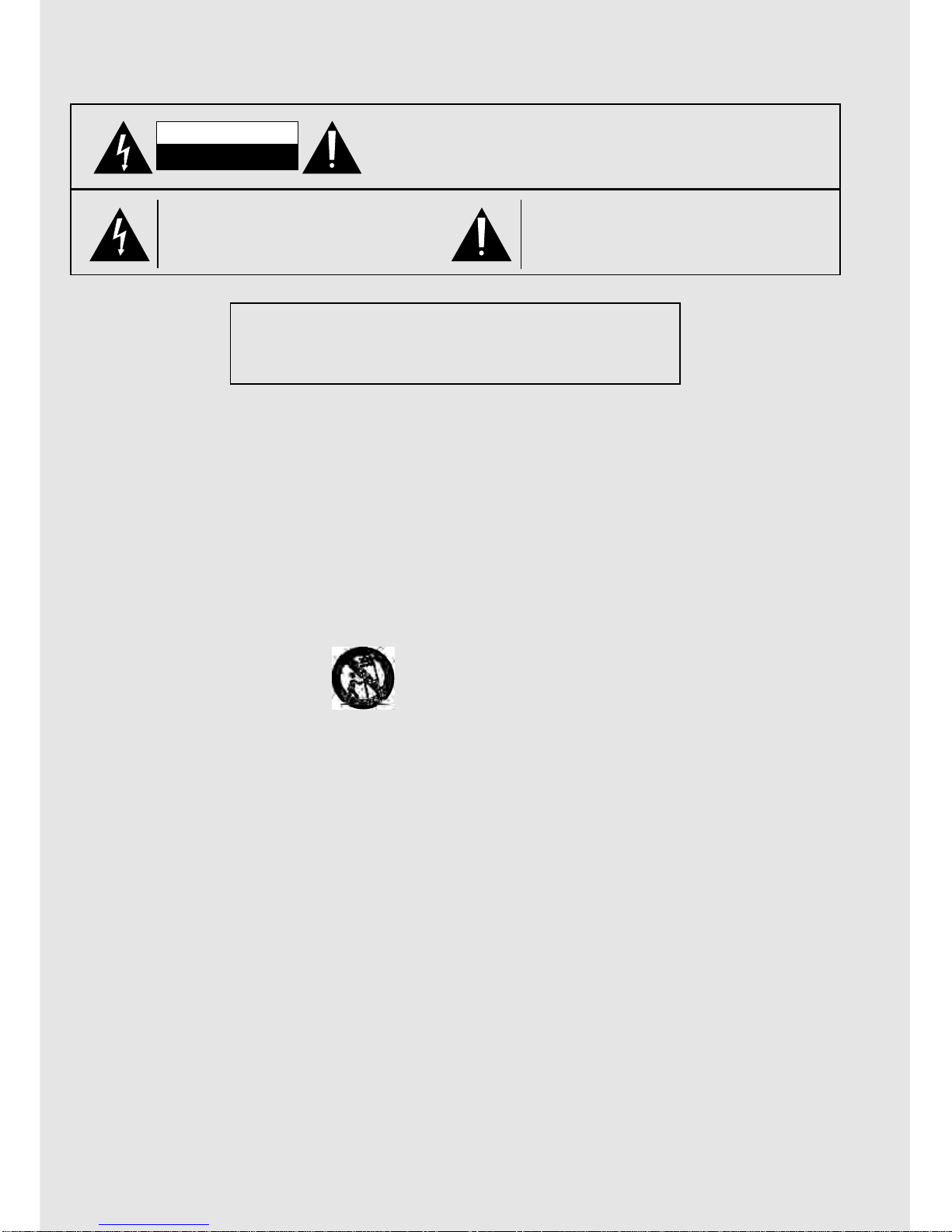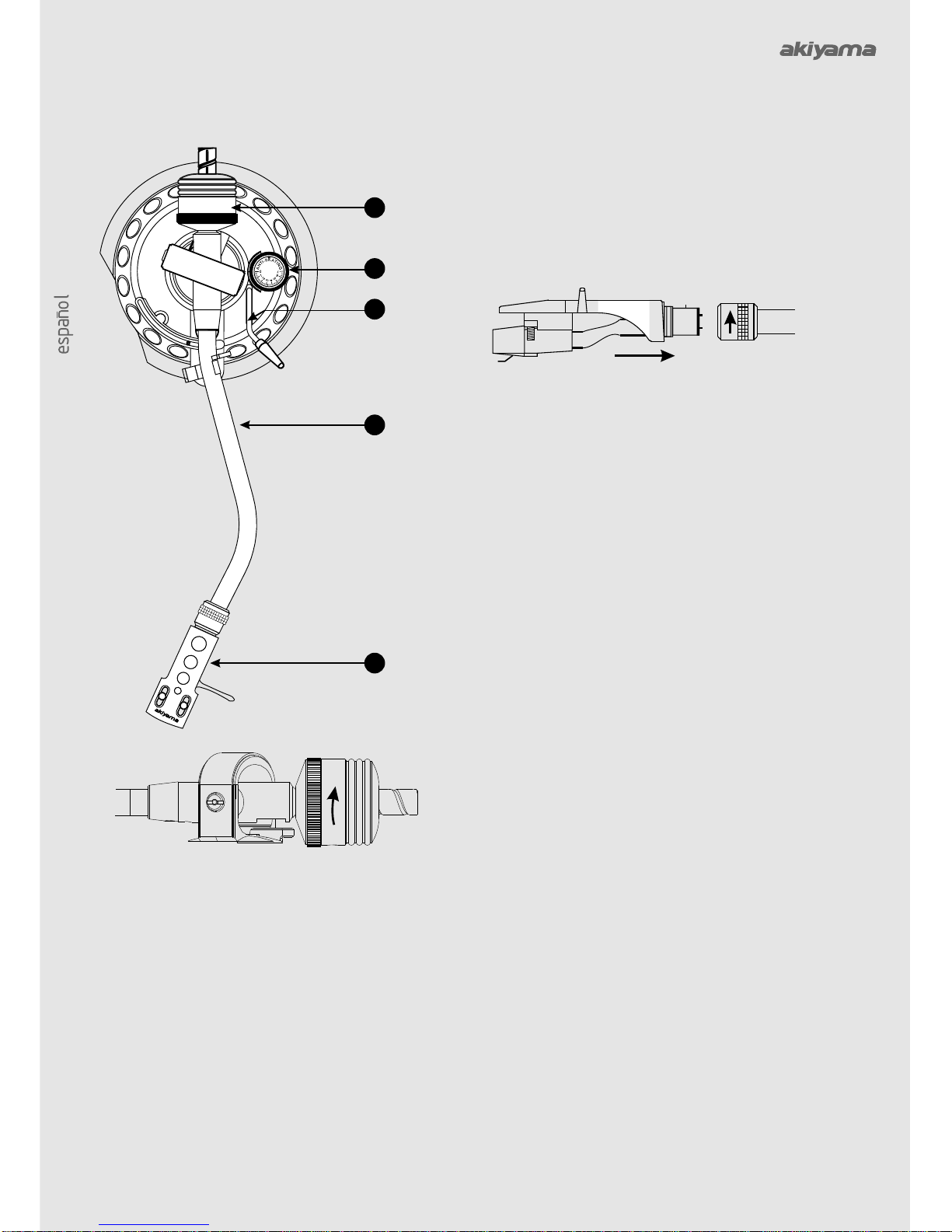1
WARNINGS
CAUTION
RISK OF ELECTRIC SHOCK
DO NOT OPEN
CAUTION:Toreducetheriskofelectricshock,donot remove any cover.
No user-serviceable parts inside. Refer servicing to qualified service
personnelonly.
dx turntables
dx turntables
The lightning flash with arrowhead symbol within the
equilateral triangle is intended to alert the use to the
presence of un-insulated “dangerous voltage” within the
product's enclosure that may be of sufficient magnitude to
constituteariskofelectricshock.
The exclamation point within the equilateral triangle is
intended to alert the user to the presence of important
operation and maintenance (servicing) instructions in the
literatureaccompanyingthisappliance.
To prevent electric shock, do not use this polarized plug with an extension cord,
receptacle or other outlet unless the blades can be fully inserted to prevent blade
exposure.
english
1. Read Instructions. All the safety and operating instructions 14. Non-use Periods. The power cord of the appliance should be
should beread beforethis productis operated. unplugged from the outlet when left unused for a long period of
2. RetainInstructions. Thesafety andoperating instructionsshould time.
be retained forfuture reference. 15. Object and Liquid Entry. Care should be taken so that objects do
3. Heed Warnings. All warnings on the appliance and in the not fall and liquids are not spilled into the enclosure through
operatinginstructionsshouldbeadheredto. openings.
4. FollowInstructions.All operatinganduse instructionsshouldbe 16. DamageRequiringService. Theapplianceshould beservicedby
followed. qualifiedservicepersonnelwhen:
5. Water and Moisture. The appliance should not be used near !Thepower-supplycordortheplughasbeendamaged;or
water - for example, near a bathtub, washbowl, kitchen sink, !Objects have fallen, or liquid has been spilled into the
laundrytub, ina wetbasement, ornear aswimming pool,and the appliance;or
like. !Theappliancehasbeenexposedtorain;or
6. Carts and Stands . The appliance should be used only with a cart !The appliance does not appear to operate normally or exhibits
orstandthatisrecommendedbythemanufacturer. amarkedchangeinperformance;or
An appliance and cart combination should be moved with care. !Theappliancehasbeendropped,ortheenclosuredamaged.
Quick stops, excessive force, and uneven surfaces may cause the 17. Servicing. The user should not attempt any service to the
appliance andcart combinationto overturn appliance beyond that described in the operating instructions.
All other servicing should be referred to qualified service
personnel.
18. Ventilation. Slots and openings in the cabinet are provided for
ventilation and to ensure reliable operation of the product and to
7. Wallor Ceiling Mounting. The product should be mounted to protect it from overheating, and these openings must not be
a wall or ceiling only as recommended by the manufacturer. blocked or covered. The openings should never be blocked by
8. Heat. The appliance should be situated away from heat sources placing the product on a bed, sofa, rug, or other similar surface.
such as radiators, heat registers, stoves, or other appliances This product should not be placed in a built-in installation such
(includingamplifiers)thatproduceheat. as a bookcase or rack unless proper ventilation is the
9. Power Sources. This product should be operated only from manufacturer'sinstructionshavebeenadheredto.
the type of power source indicated on the rating label. If you 19. Attachments. do not use attachments not recommended by the
are not sure of the type of power supply to your home, consult productmanufacturerastheymaycausehazards.
your product dealer or local power company. For products 20. Accessories. Do not place this product on an unstable cart,
intended to operate from battery power, or other sources, refer stand, tripod, bracket, or table. The product may fall, causing
theoperatinginstructions. serious injury to a child or adult, and serious damage to the
10. Grounding or Polarization. This product may be equipped with product. Use only with a cart, stand, tripod, bracket, or table
apolarizedalternation-currentlineplug(aplughavingoneblade recommended by the manufacturer, or sold with the product.
widerthan theother).Thisplugwillfitintothepoweroutletonly Anymounting of the productshould follow the manufacturer's
one way. This is a safety feature. If you are unable to insert the instructions, and should use a mounting accessory
plug fully into the outlet, try reversing the plug. If the plug recommendedbythemanufacturer.
should still fail to fit, contact your electrician to replace your 20. Lightning. For added protection for this product during a
obsoleteoutlet.Donotdefeatthesafety purposeofthe polarized lightningstorm,orwhenitisleft unattendedandunusedforlong
plug. periodsoftime, unplugitfrom thewalloutlet anddisconnectthe
11. Power-CordProtection.Power-supplycordsshouldberouted so antennaorcablesystem.Thiswillpreventdamageto theproduct
that they are not likely to be walked on or pinched by items duetolightningandpower-linesurges.
placed upon or against them, paying particular attention to the 22. Replacement Parts. When replacement parts are required, be
cord in correspondence of plugs, convenience receptacles, and sure the service technician has used replacement parts specified
thepointwheretheyexitfromtheappliance. by the manufacturer or have the same characteristics as the
12. Cleaning. The appliance should be cleaned only as original part. Unauthorized substitutions may result in fire,
recommendedbythemanufacturer. electricshock,orotherhazards.
Clean by wiping with a cloth slightly damp with water. Avoid 23. Safety Check. Upon completion of any service or repairs to this
gettingwaterinsidetheappliance. product, ask the service technician to perform safety checks to
13. ForAClinepoweredunits.Beforereturningrepairedunittouser, determinethattheproductisinproperoperatingcondition.
use an ohm-meter to measure from both AC plug blades to all
exposed metallic parts. The resistance should be more than
100,000ohms.