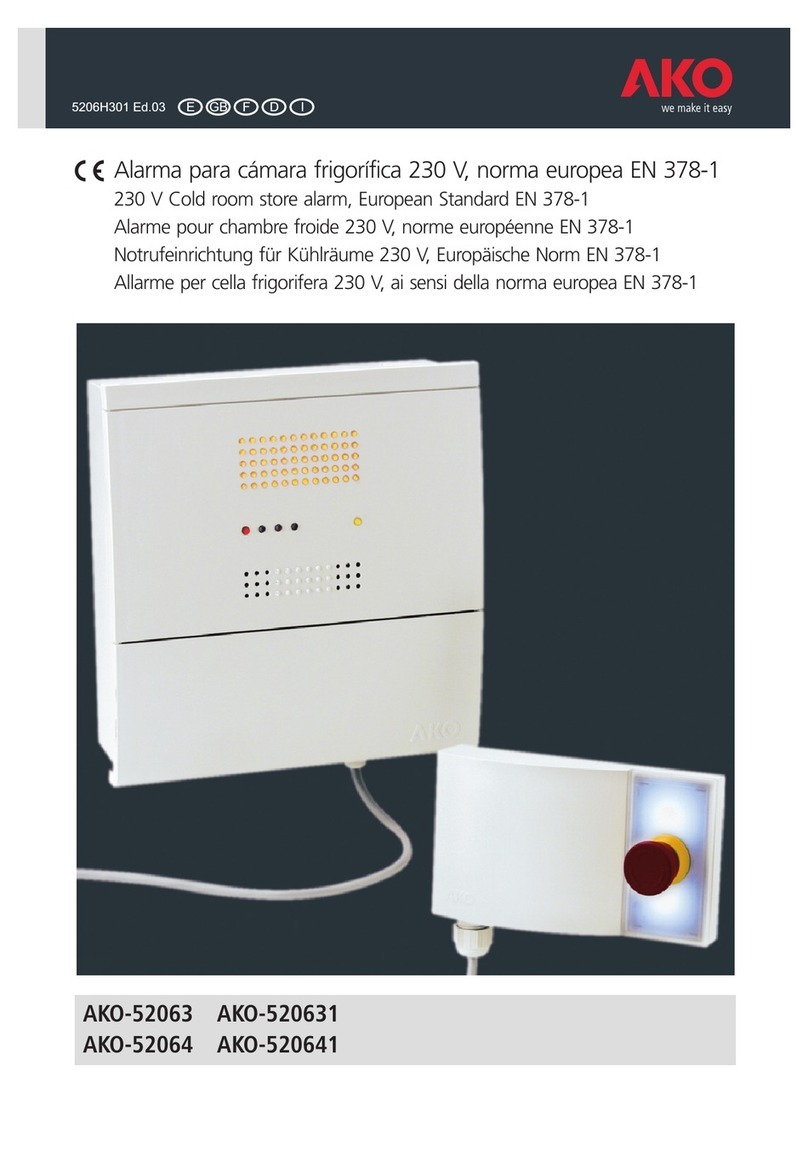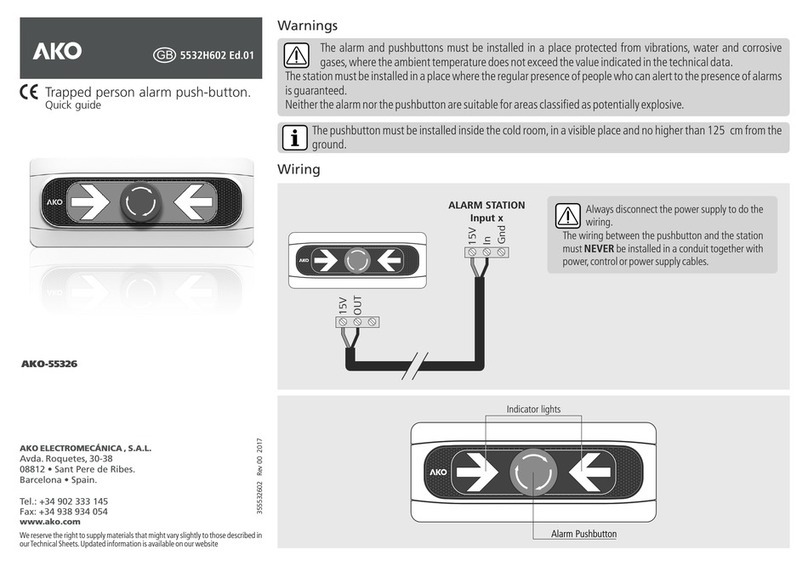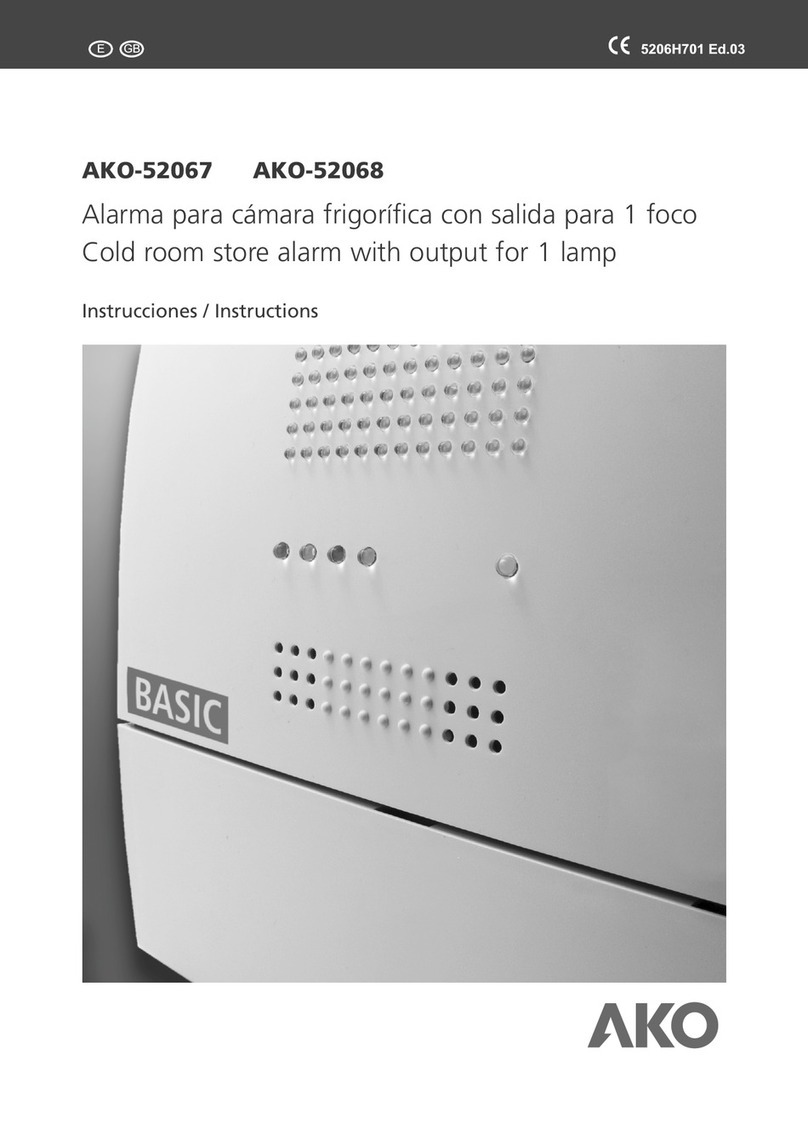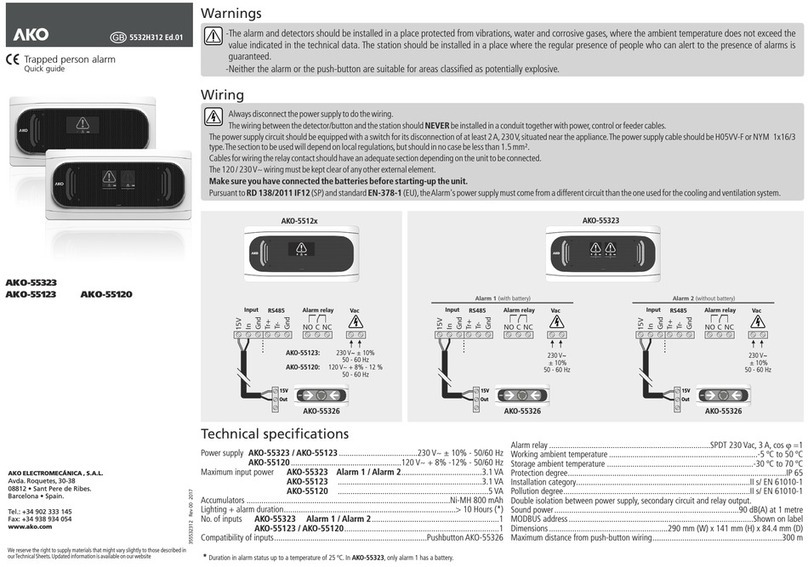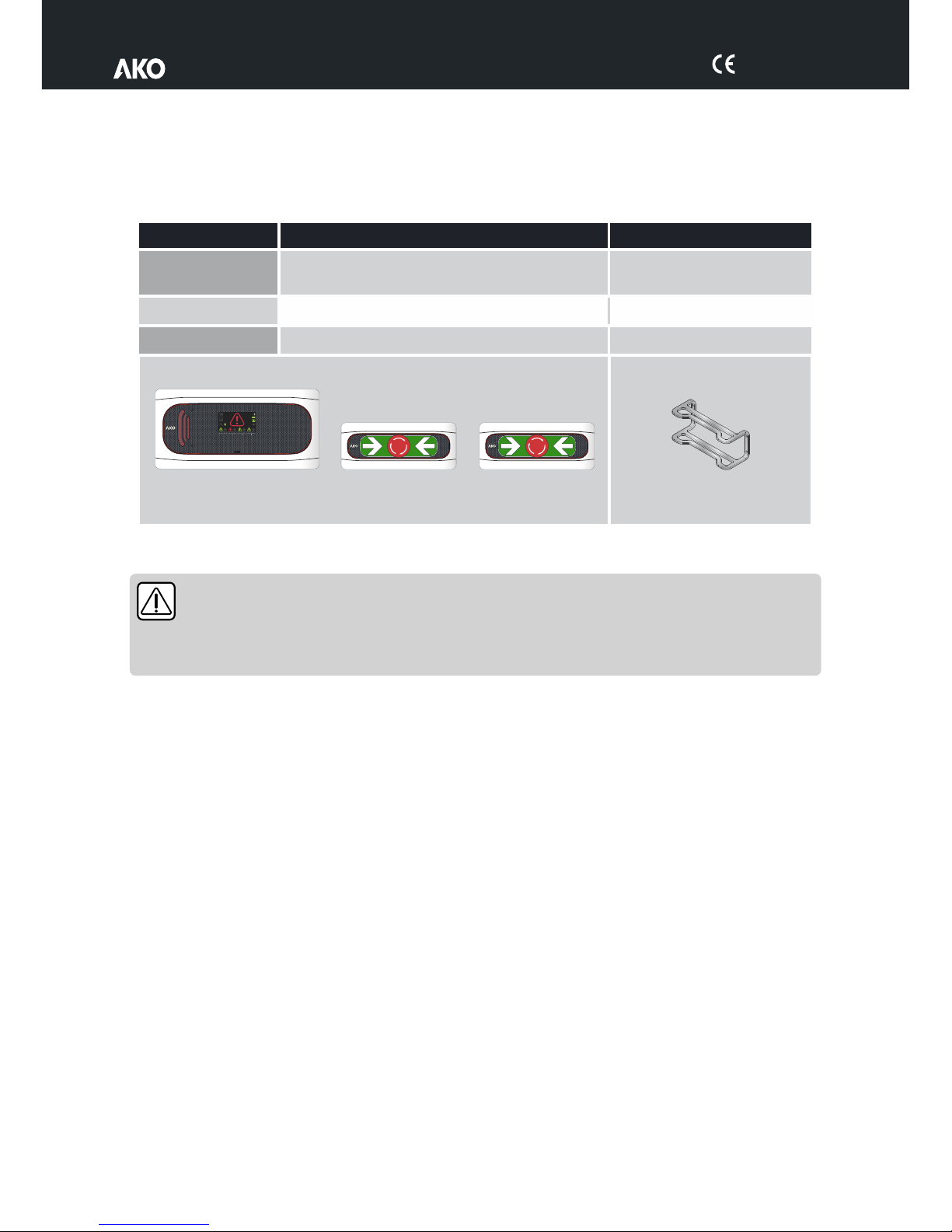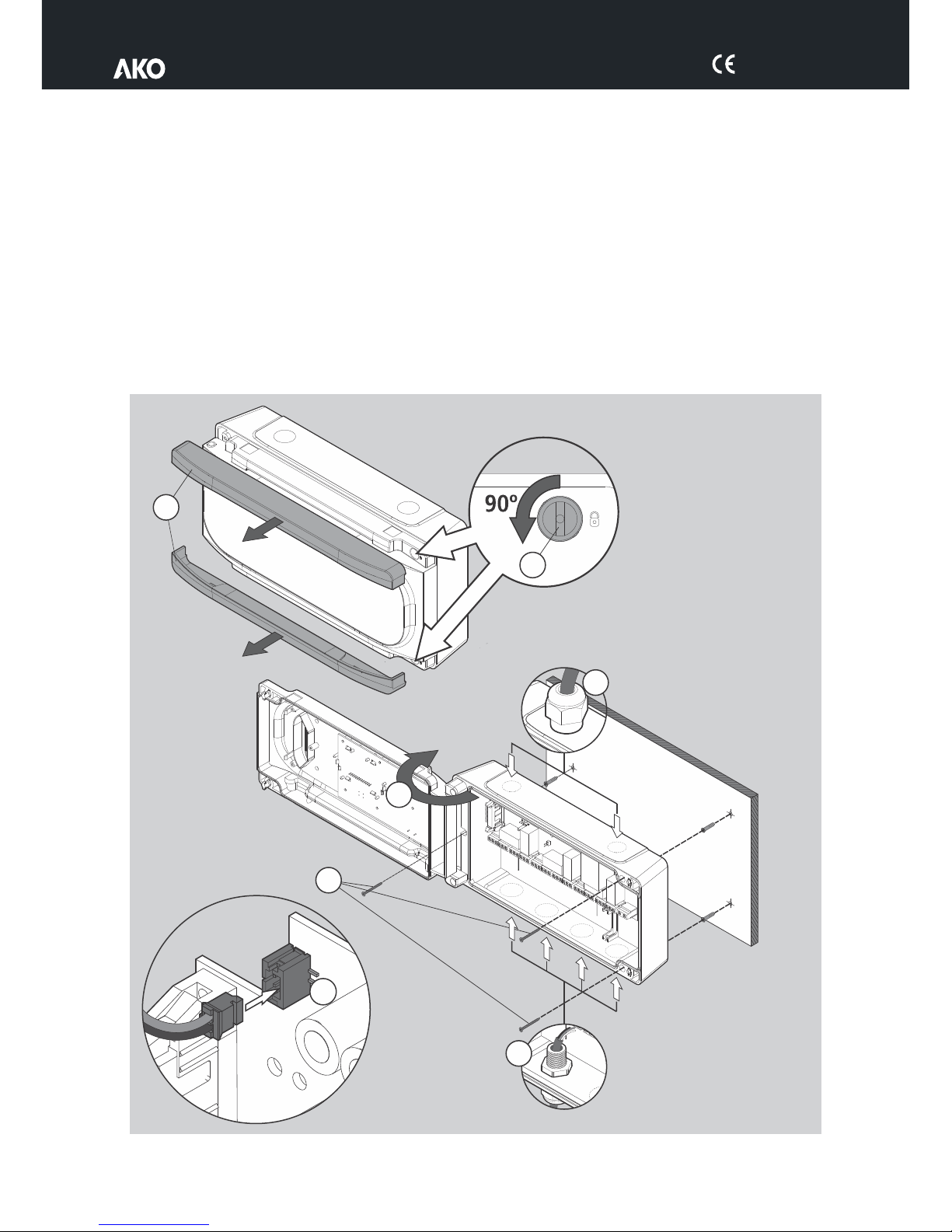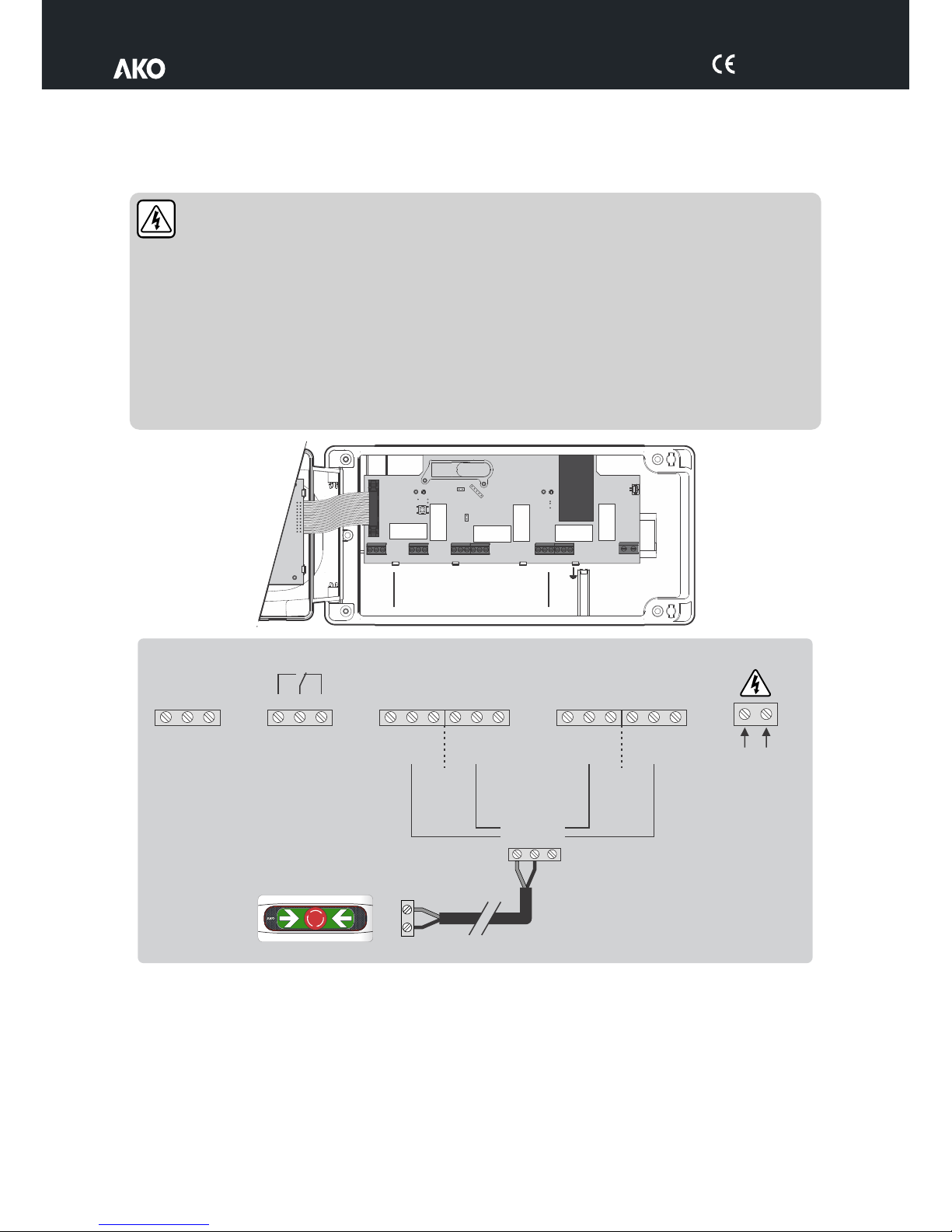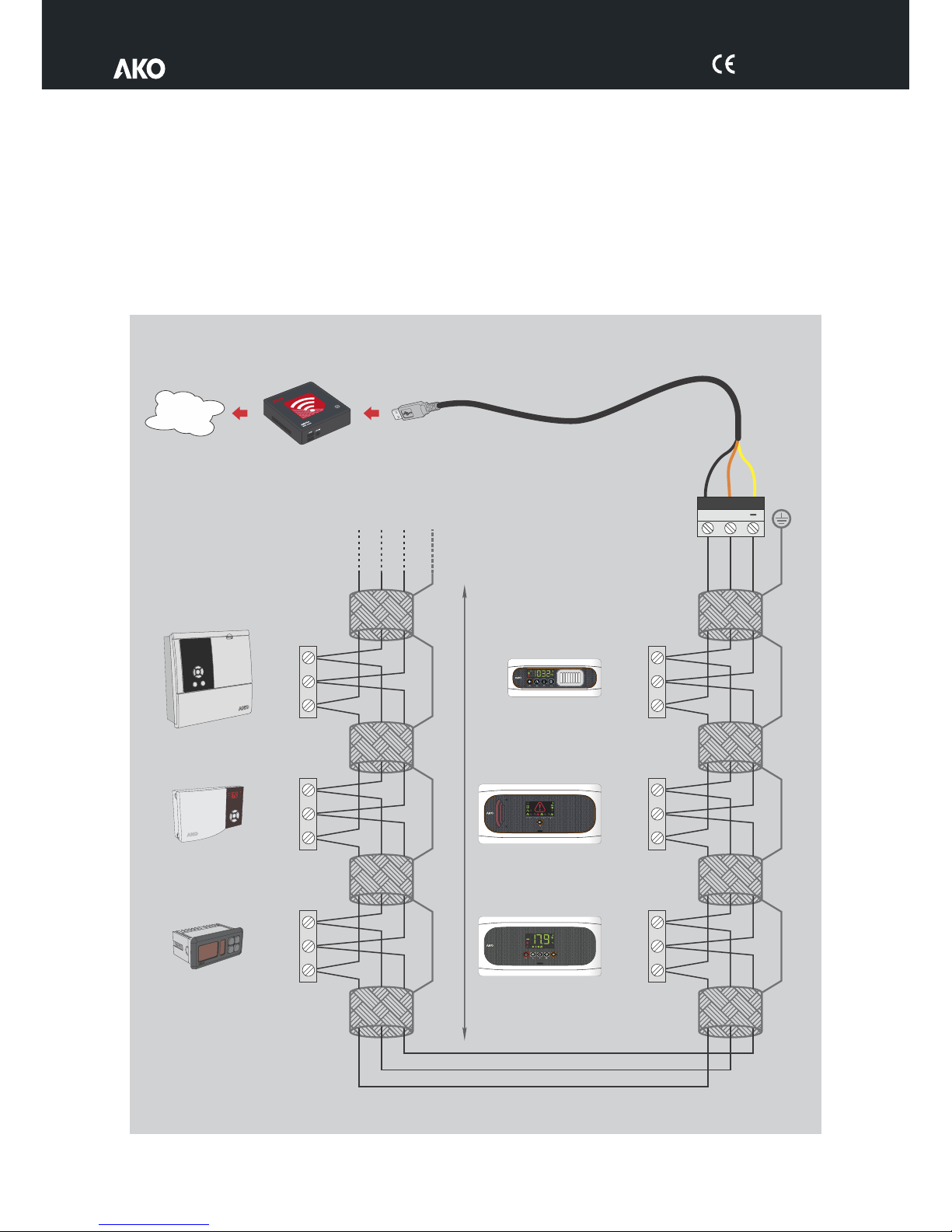2
Index
AKO Electromecánica thanks and congratulates you for purchasing our product, in whose development and manufacture the most innovative
technology has been used, as well as strict production and quality control processes.
Our commitment to satisfy our customers and our continuous efforts to improve every day can be seen in the various quality certifications we
have obtained.
This is a high performance, high technology product. The operation and final performance of the equipment depend on proper planning,
installation, configuration and commissioning. Read this manual carefully before installation, and always follow its instructions.
Only qualified personnel should install or perform technical assistance on this product.
This product is designed to be used in the applications described in the product manual. AKO Electromecánica gives no guarantee of its
operation in any use not foreseen in the manual, and is not responsible for any damage resulting from improper use, configuration,
installation or commissioning.
It is the responsibility of the installer and the customer to comply with and ensure others comply with all regulations applicable to
installations incorporating our products. AKO Electromecánica is not responsible for any damage caused by non-compliance with regulations.
Follow strictly the instructions given in this manual.
To maximise the service life of our equipment, these recommendations should be followed:
Do not expose electronic equipment to dust, dirt, water, rain, humidity, high temperatures, chemicals or corrosive substances of any sort.
Do not submit the equipment to blows or vibrations nor try to manipulate it differently from shown in the manual.
Never exceed the specifications and limitations indicated in the manual.
Always respect the specified ambient working and storage conditions.
During and after installation, avoid leaving loose, broken, unprotected or damaged wiring, since they might constitute a risk for the
equipment and its users.
AKO Electromecánica reserves the right to make any non-metrology modification to the documentation or the equipment without previous
notice
Page
Versions and references......................................................................................................................3
Warnings............................................................................................................................................3
Equipment description ........................................................................................................................4
Installation.........................................................................................................................................5
Wiring......................................................................................................................................6
Configuration .....................................................................................................................................7
Operation...........................................................................................................................................8
Maintenance ......................................................................................................................................8
Connectivity .......................................................................................................................................9
Technical specifications.....................................................................................................................10
Accessories ......................................................................................................................................11
5542H402 Ed.03