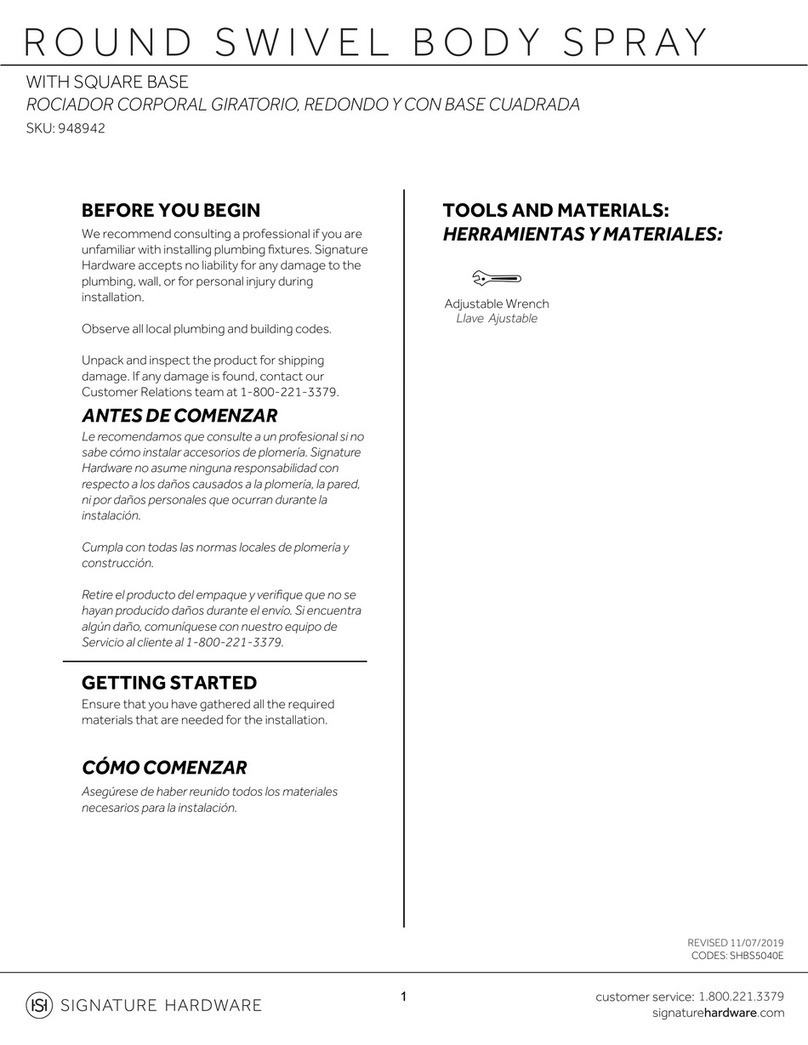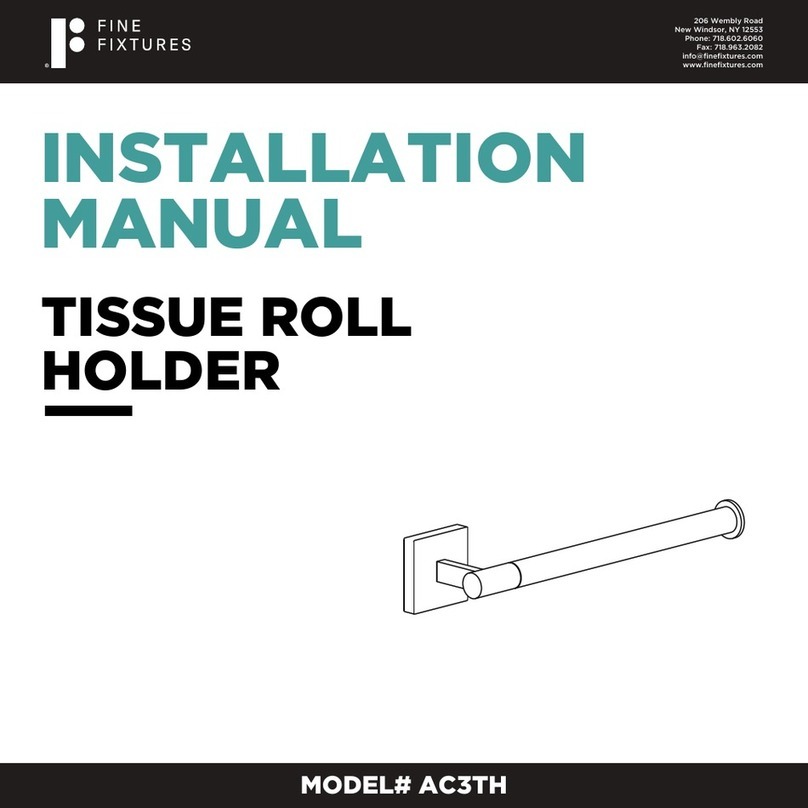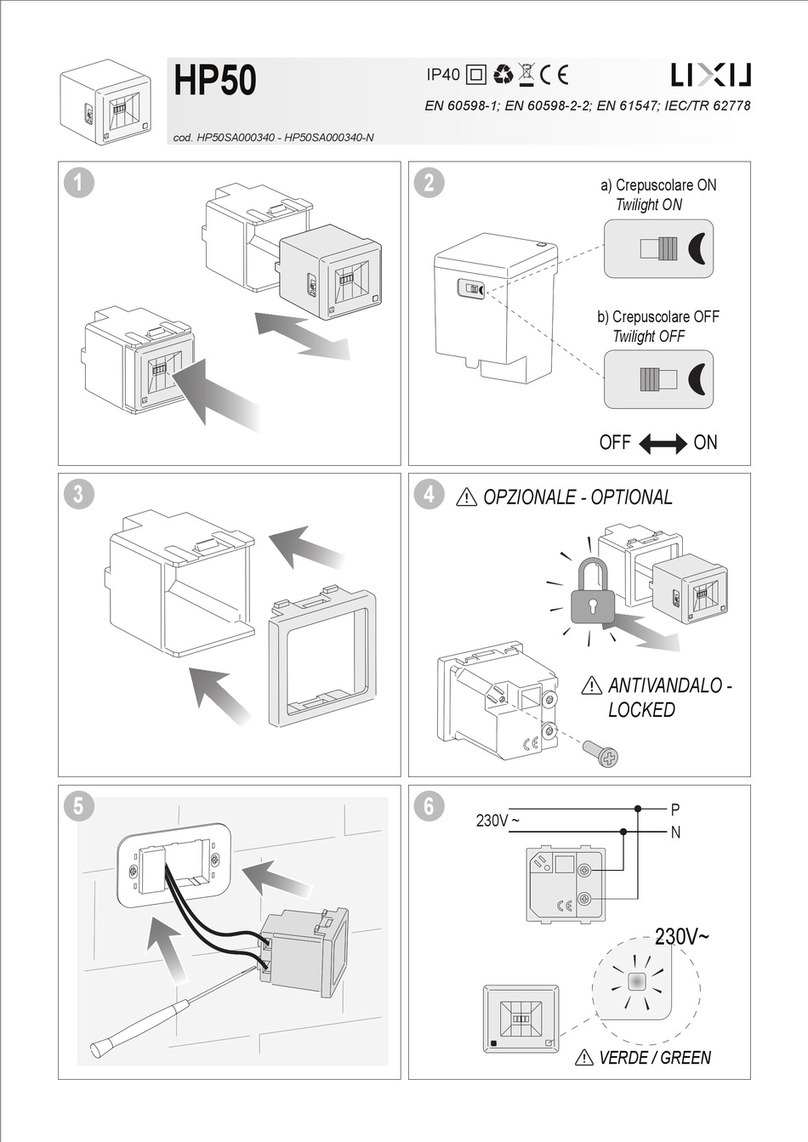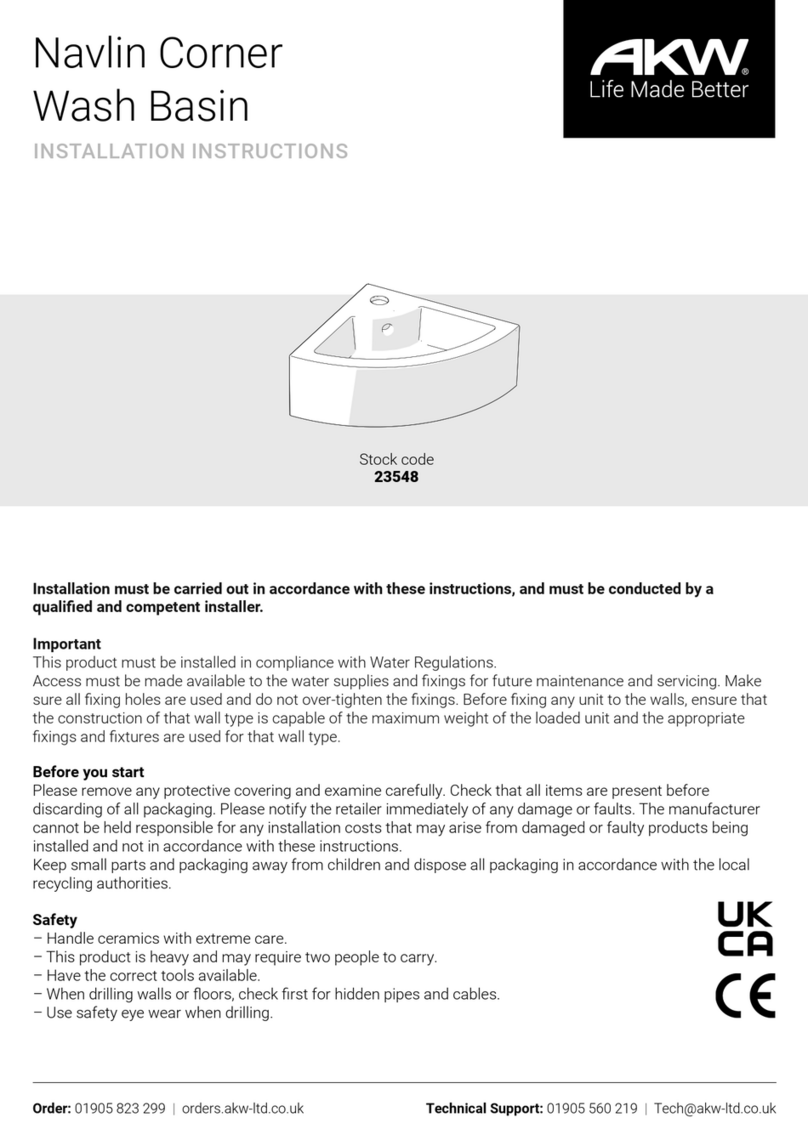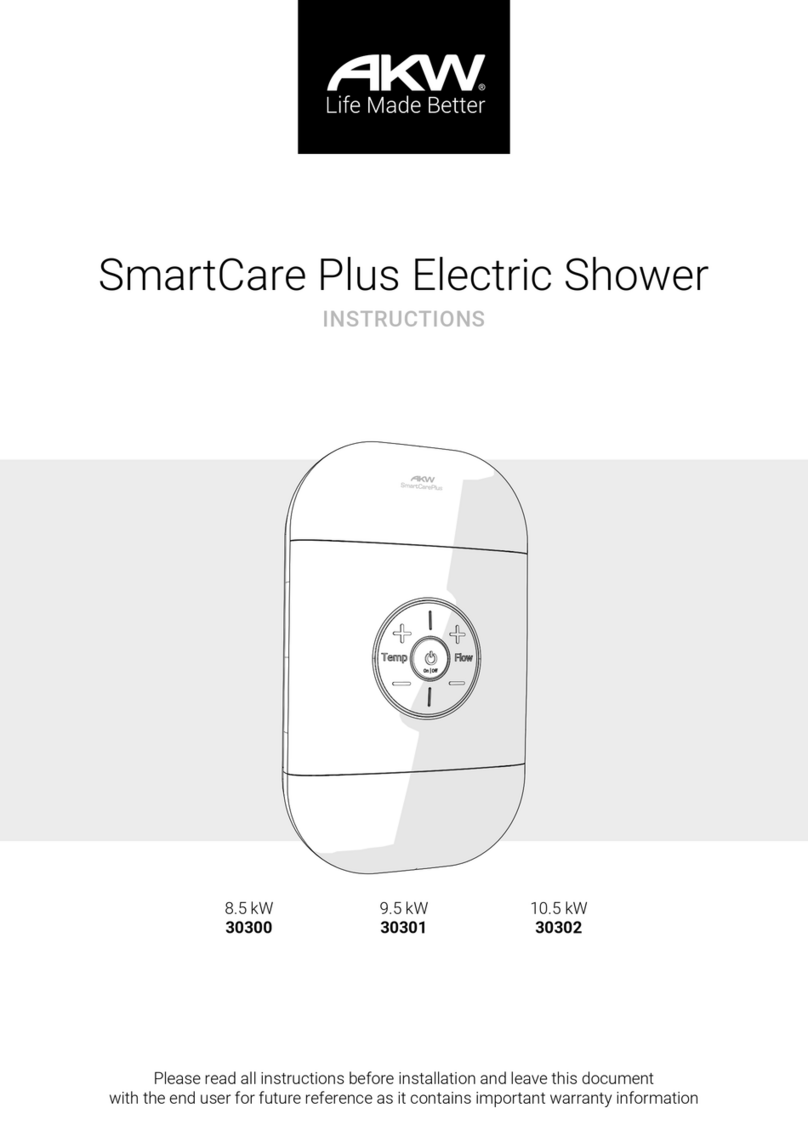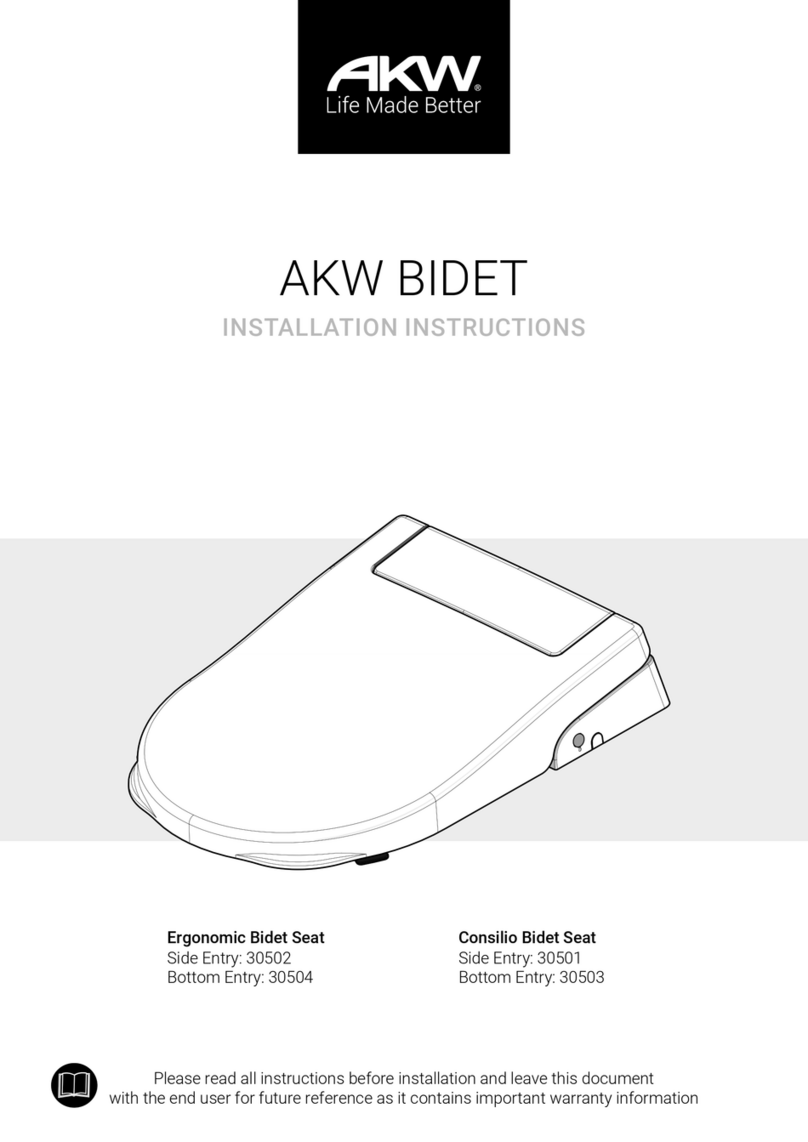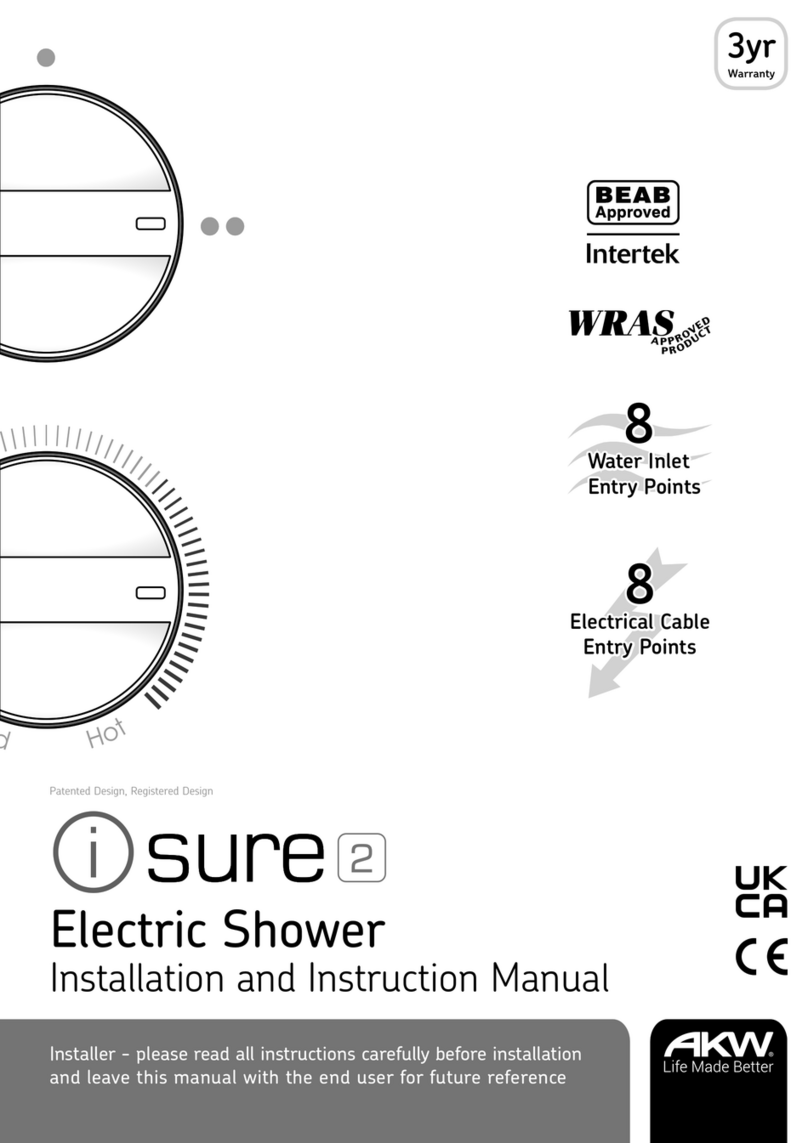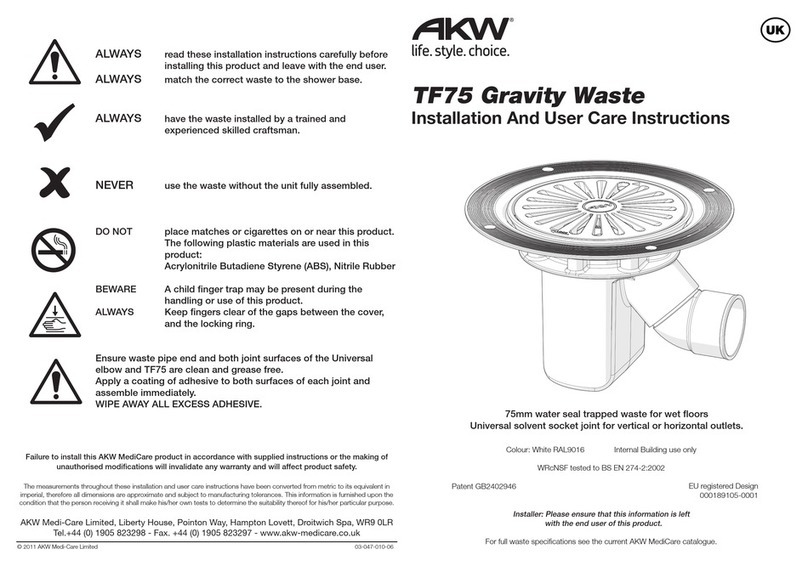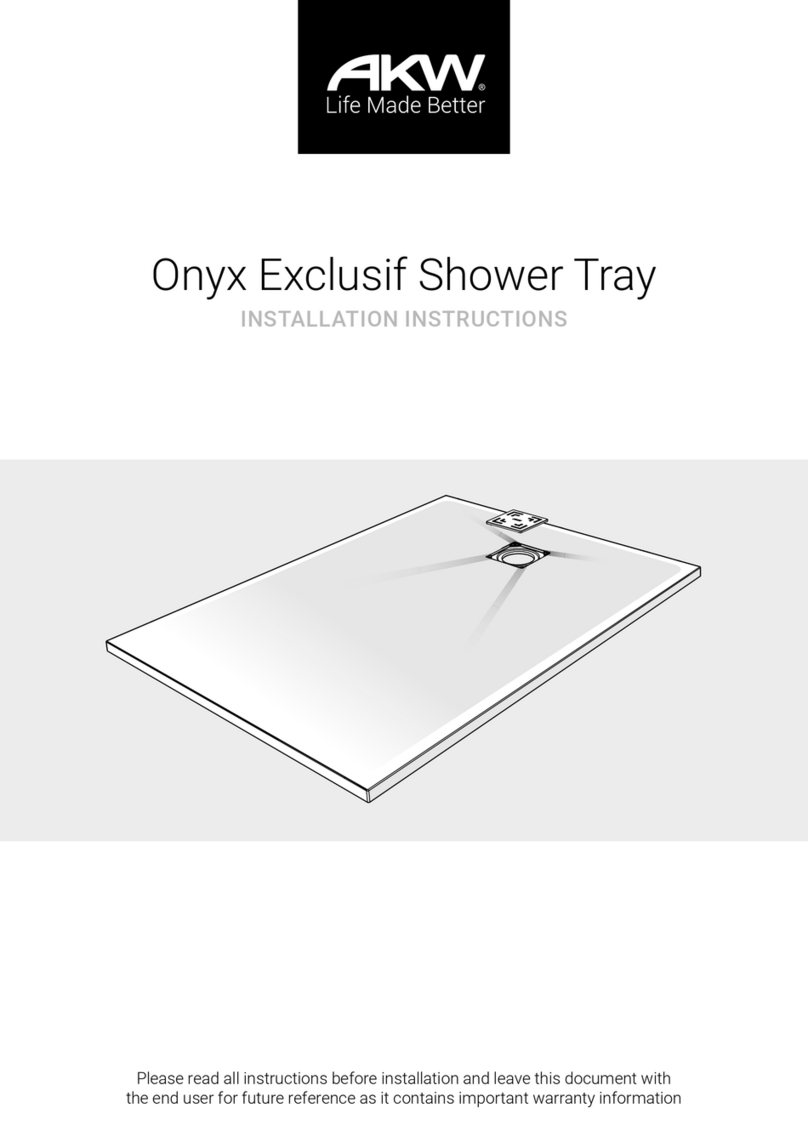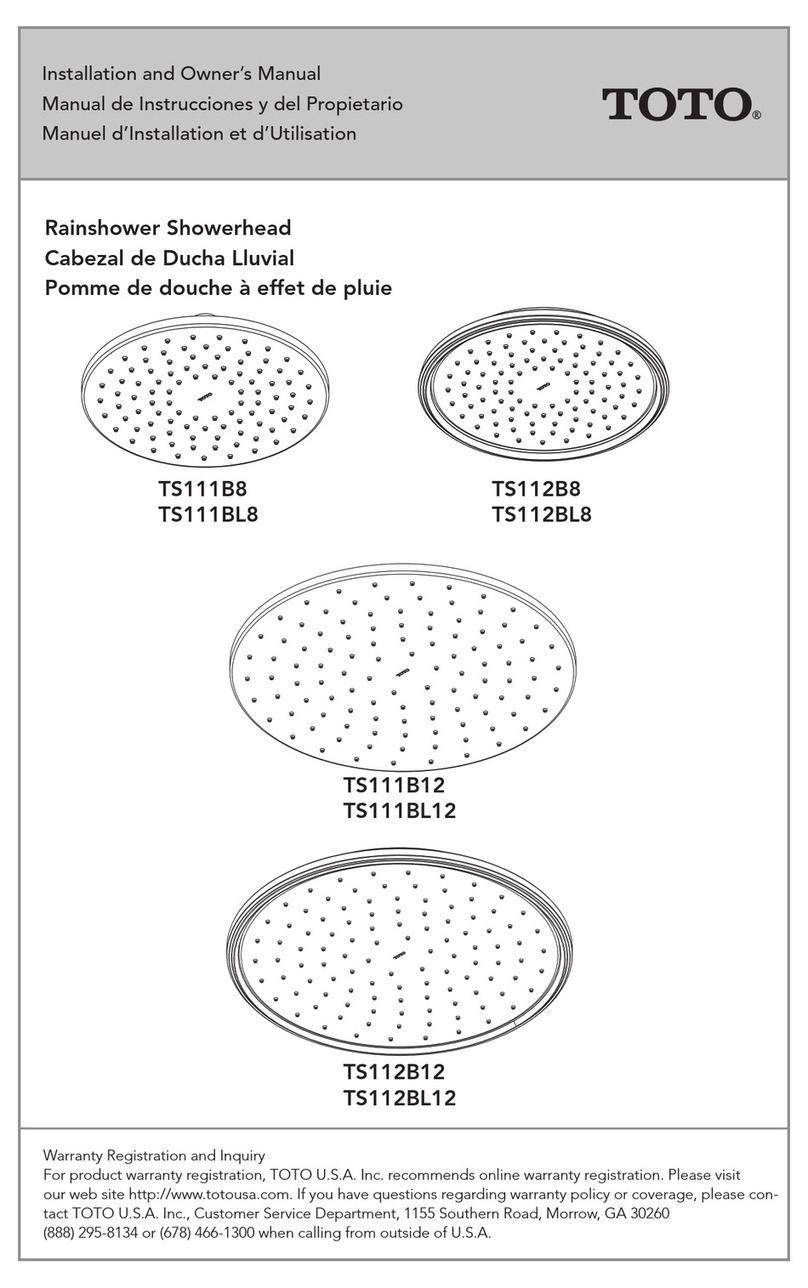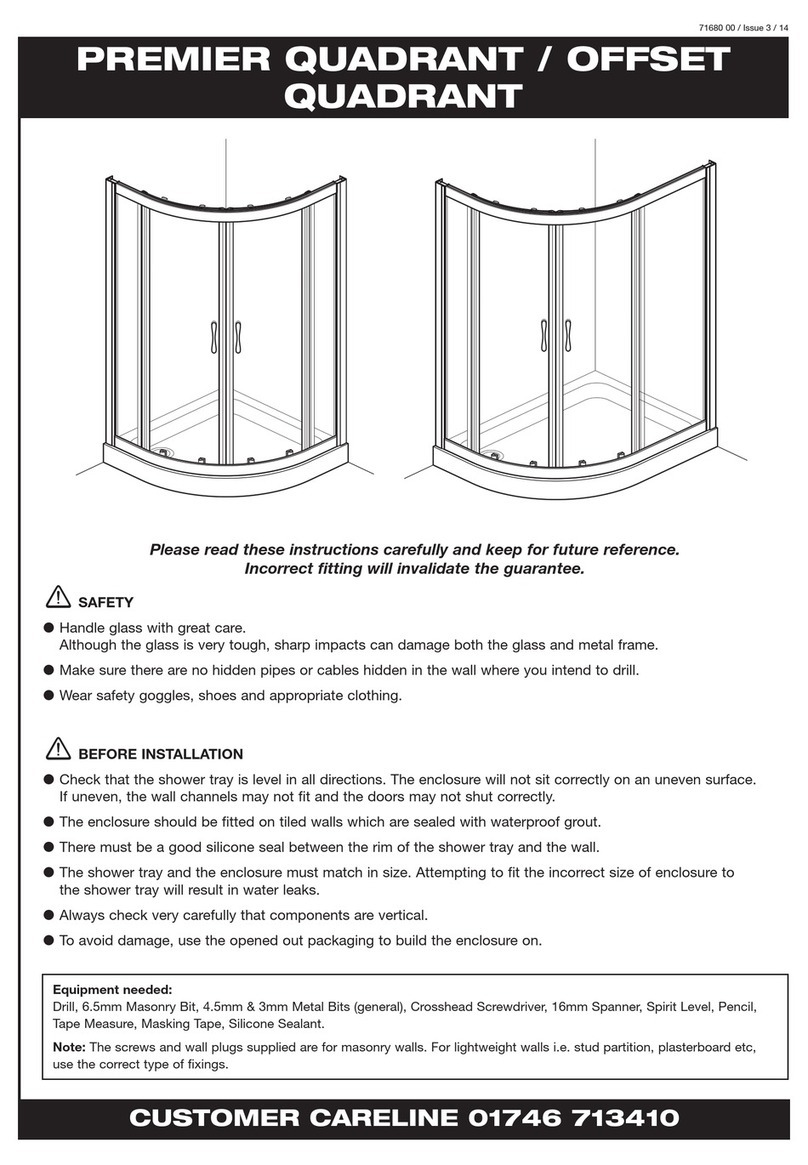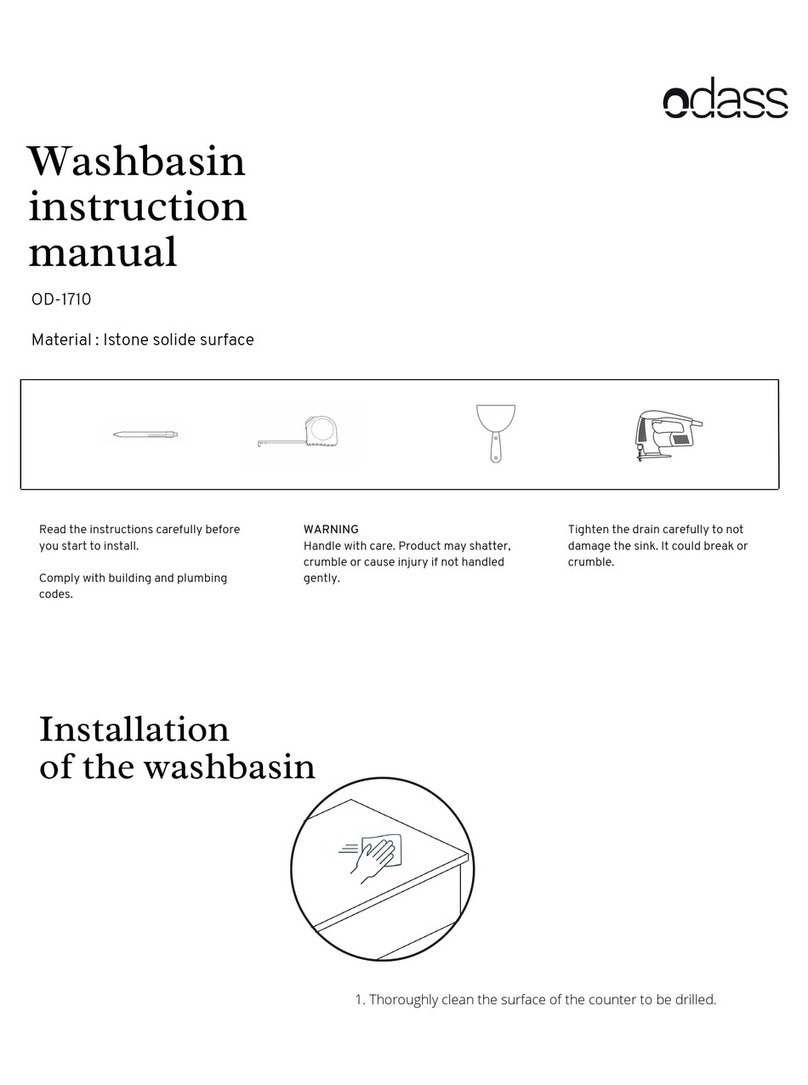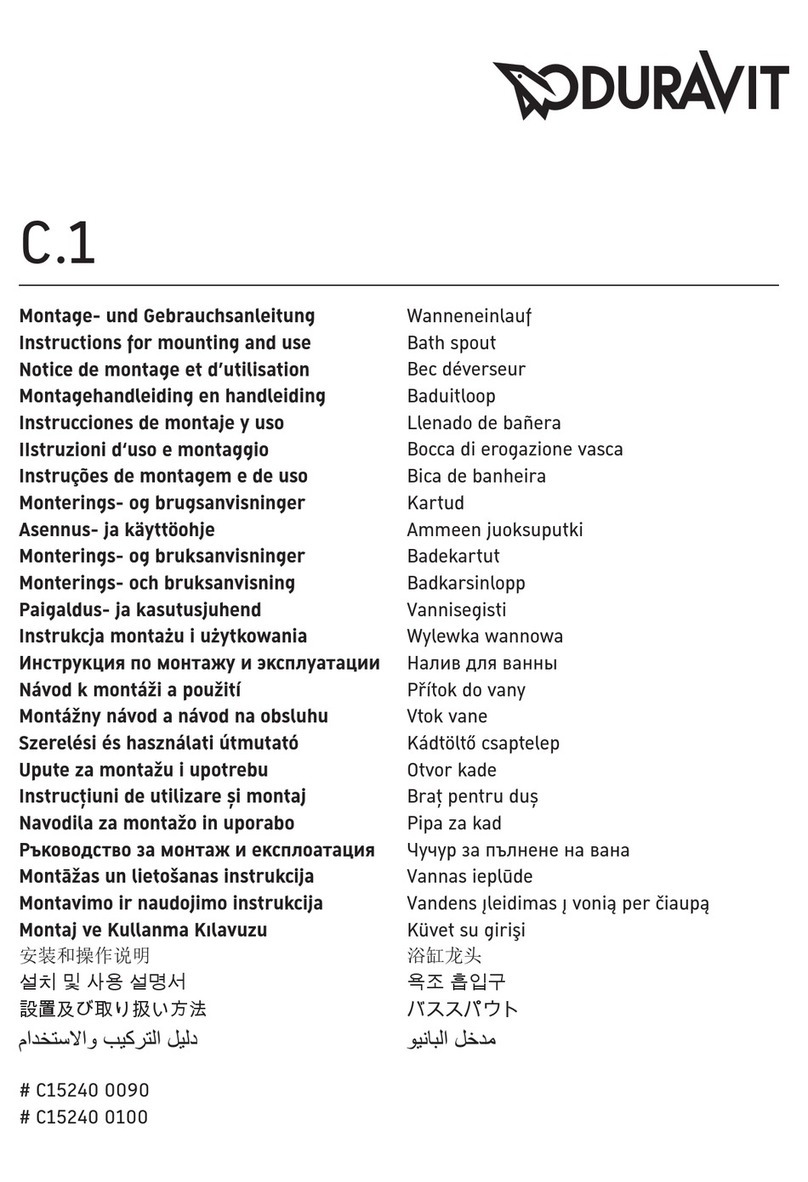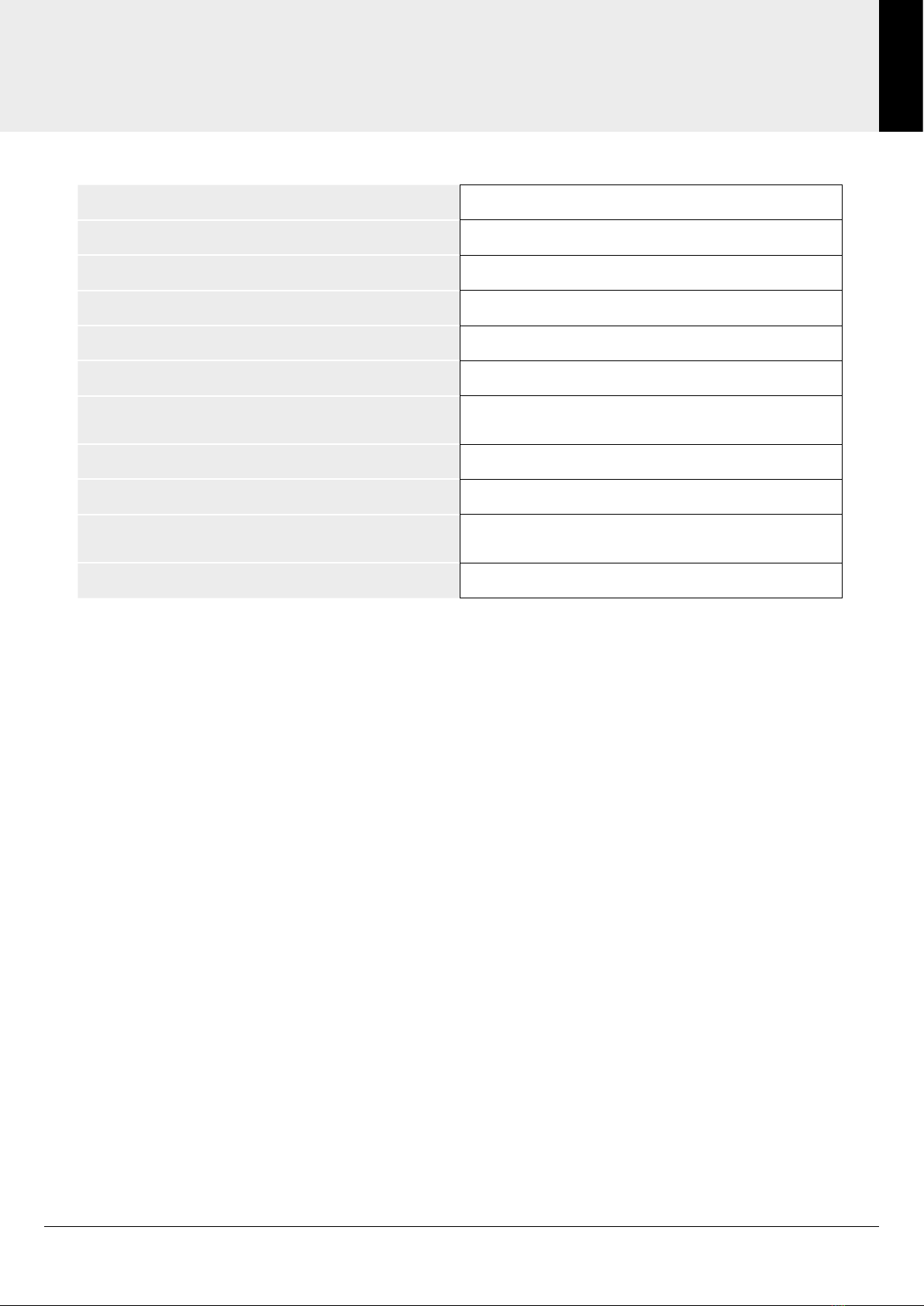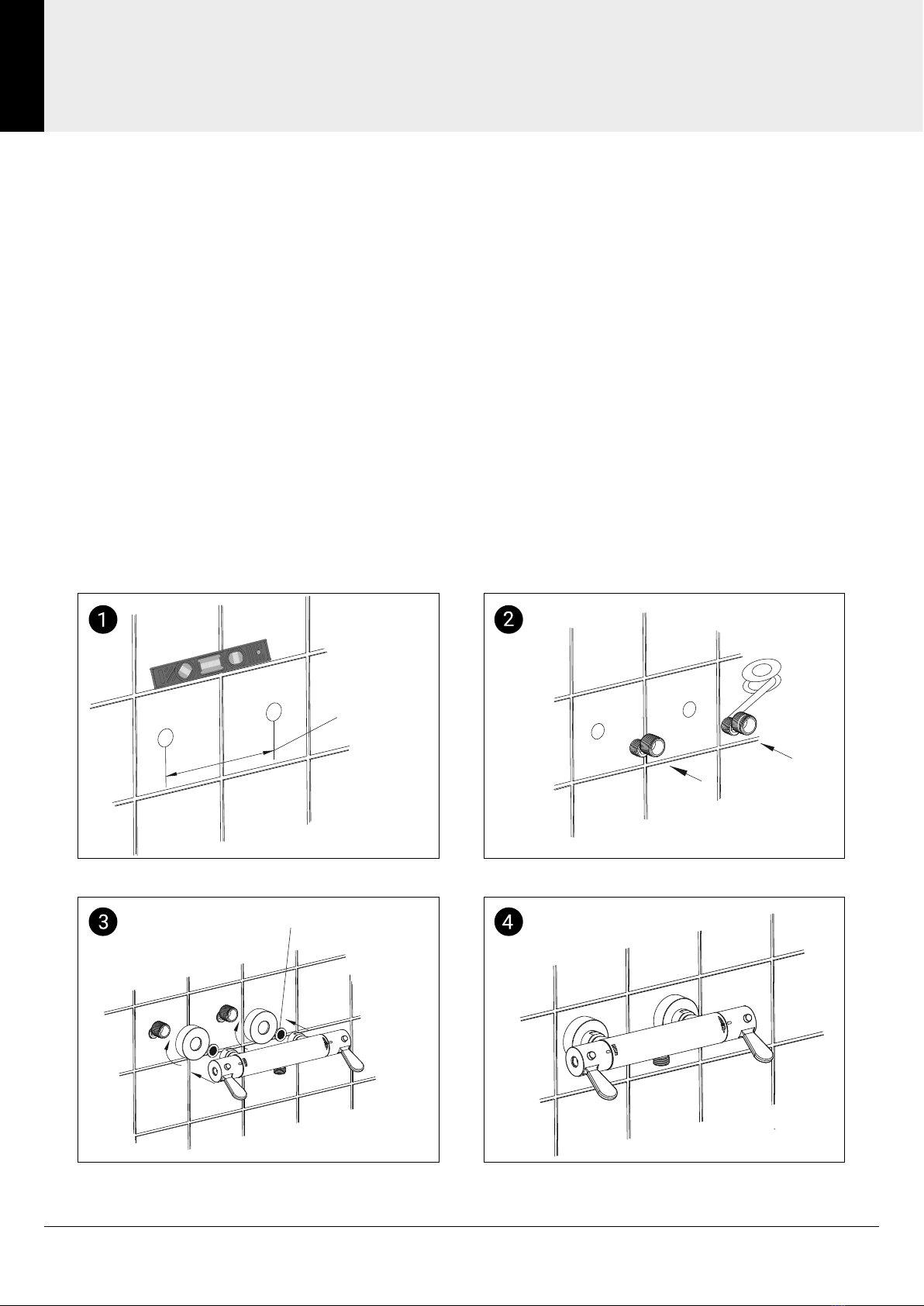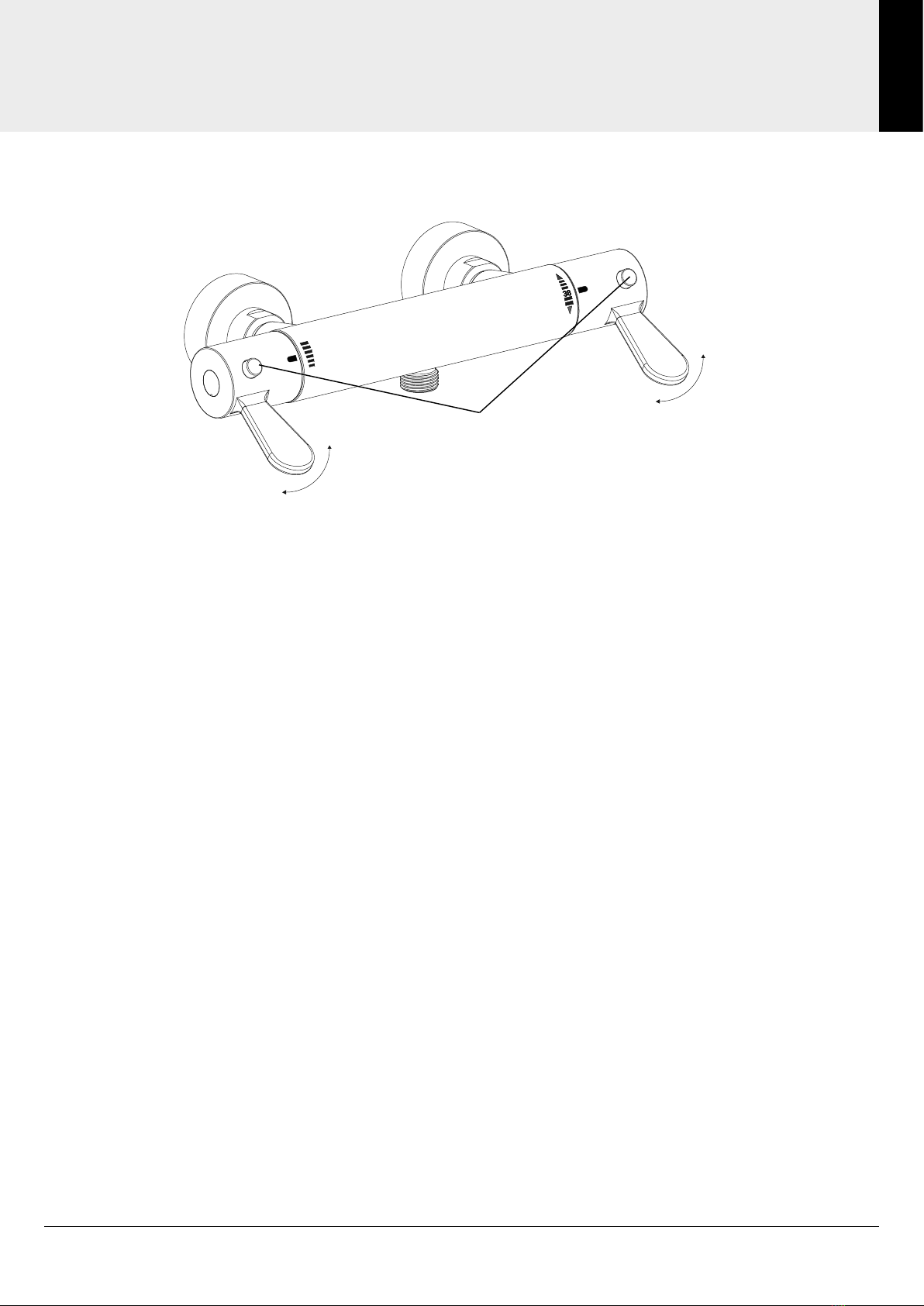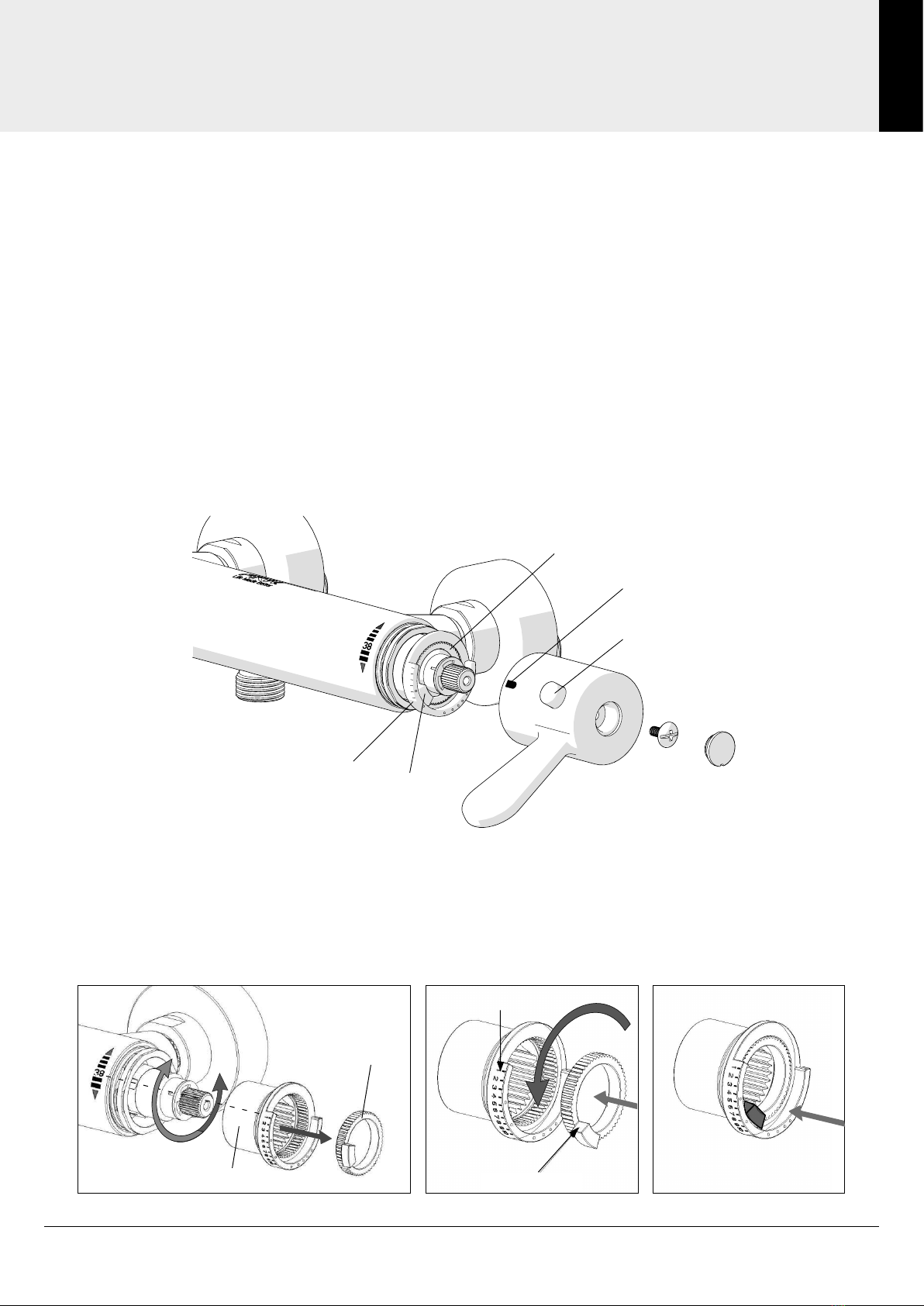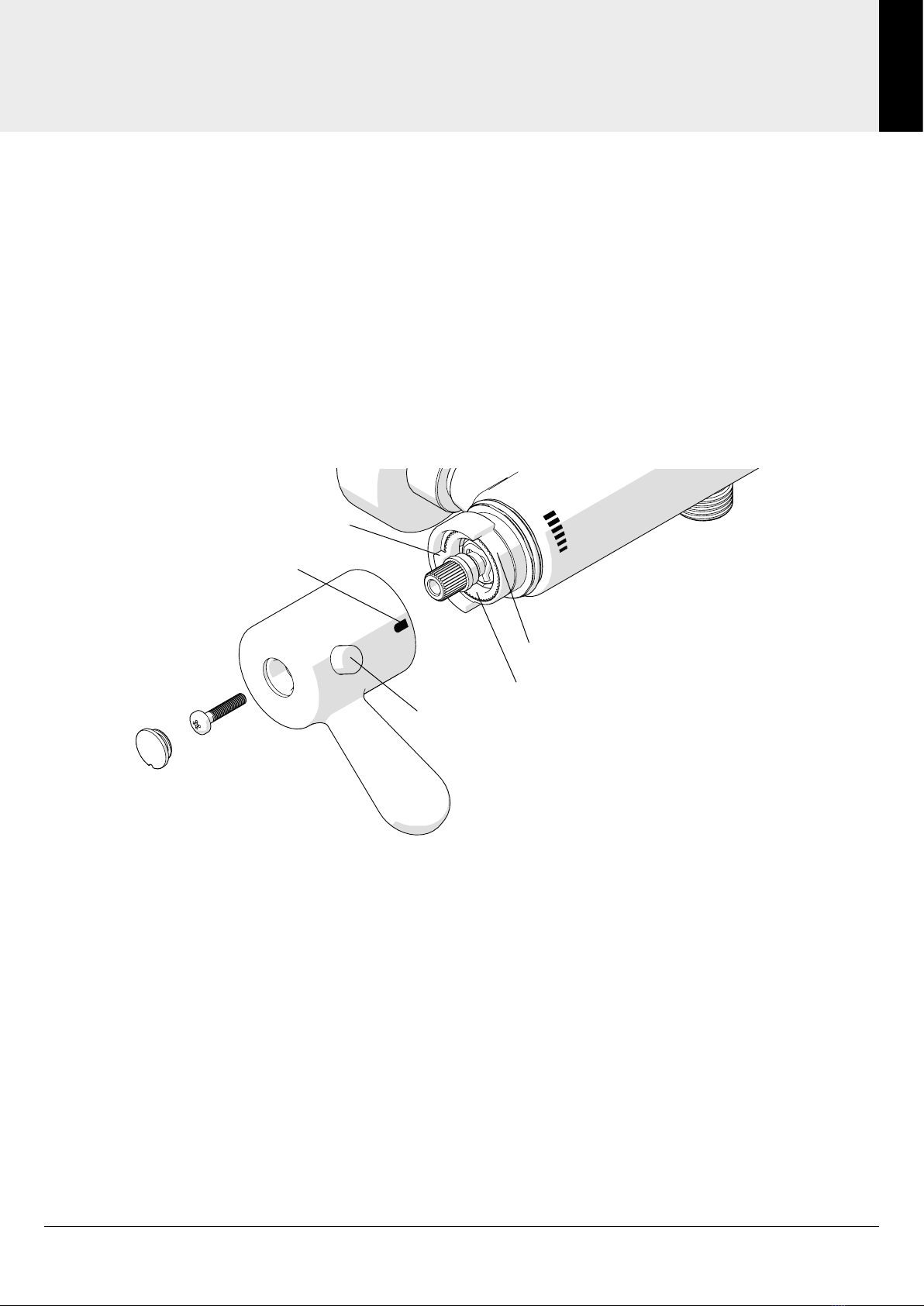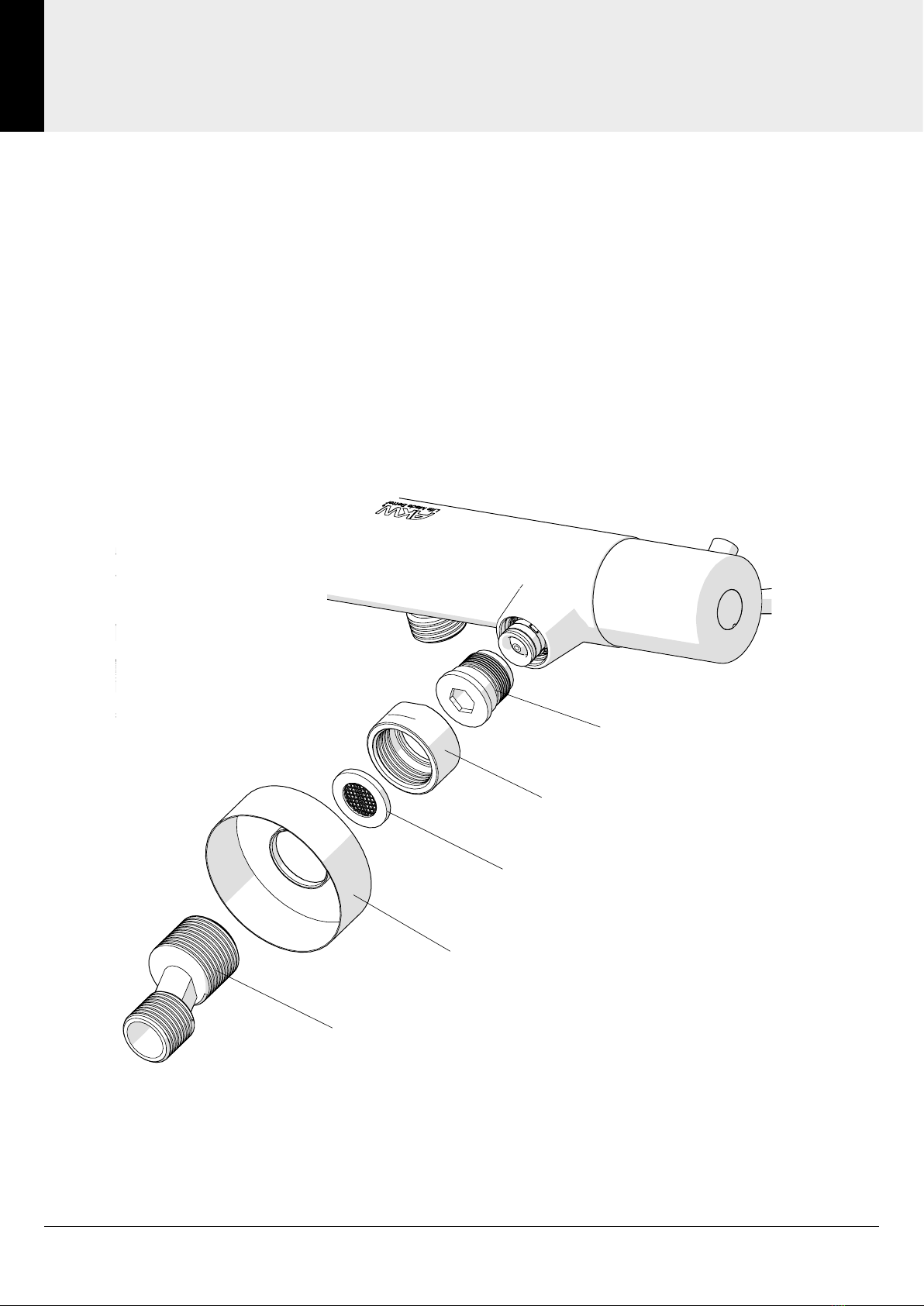General: 01905 823 298 | www.akw-ltd.co.uk6
6
COMMISSIONING
Commissioning
Application Abbreviated Designation Mixed Water Temperature (°C)
Shower -HP-S, LP-SE 41 Maximum
Purpose
Since the installed supply conditions are likely to be different from those applied in the
laboratory tests, it is appropriate, to carry some simple checks and tests out on each mixing
valve at commissioning to provide a performance reference point for future in-service tests.
Procedure
Check that:
a. The designation of the SMV-001 mixing valve matches the intended application.
b. The supply pressures are balanced and within the range of operating pressures for the
designation of the valve.
c. The supply temperatures are within the range permitted for the valve.
To adjust the temperature of the mixed water see page 8 and then carry the following
sequence out:
a. Record the temperature of the hot and cold water supplies (see page 13).
b. Record the temperature of the mixed water at the largest draw-off ow rate.
c. Record the temperature of the mixed water at a smaller draw-off ow rate.
d. Isolate the cold water supply to the mixing valve and monitor the mixed water temperature.
e. Record the maximum temperature achieved as a result of (d) and the nal stabilised temperature.
f. Record the equipment, thermometer etc. used for these measurements.
Maximum Temperature
The maximum blend temperature obtainable by the user should be limited to prevent
accidental selection of a temperature that is too hot.
The SMV-001 mixer valve is fully performance tested and the maximum override temperature
is pre-set to 41°C under ideal installation conditions at the factory. Site conditions and
personal preference may dictate that the maximum temperature be reset following
installation.
Maximum Temperature Setting
Make sure that an adequate supply of hot water is available at the hot inlet of the SMV-001
Mixer. The minimum temperature of the hot water must be at least 10°C above the desired
blend temperature. However, during resetting, this should be close to the typical storage
maximum to offset the possibility of any blend shift due to uctuating supply temperatures.
Make sure that both inlet isolating valves are fully open.
Temperatures should always be measured using a thermometer with proven accuracy.