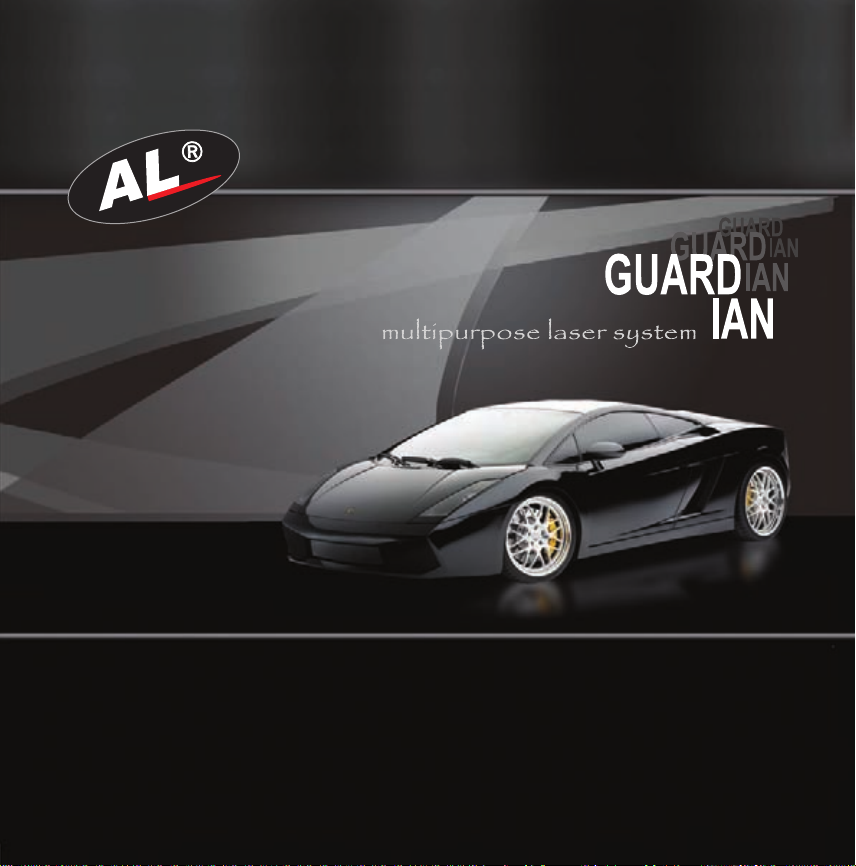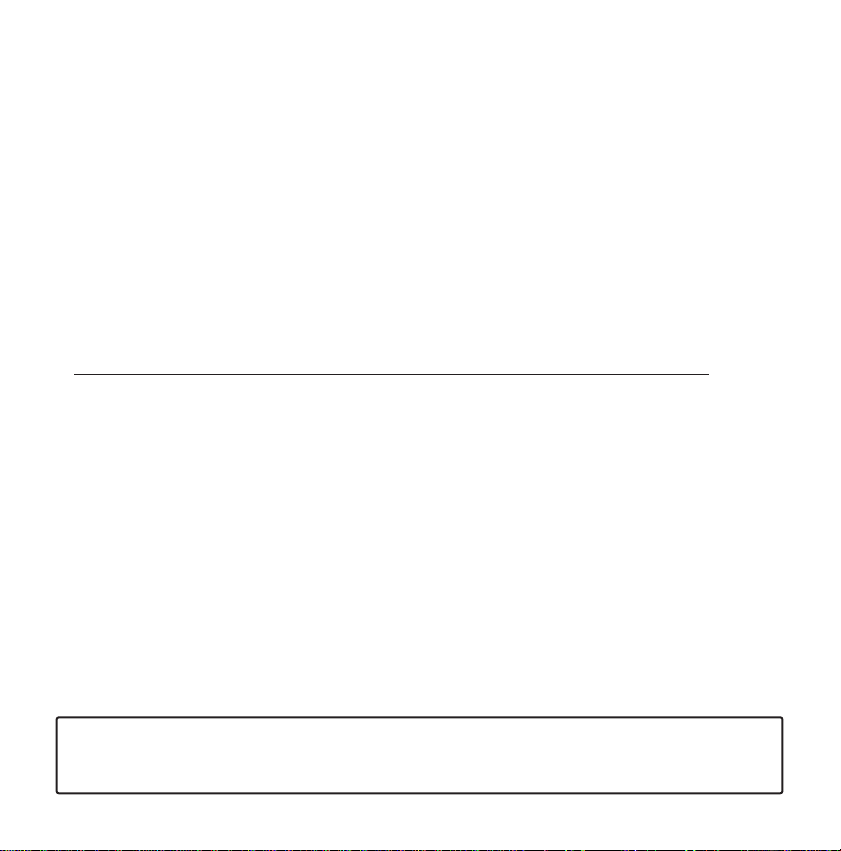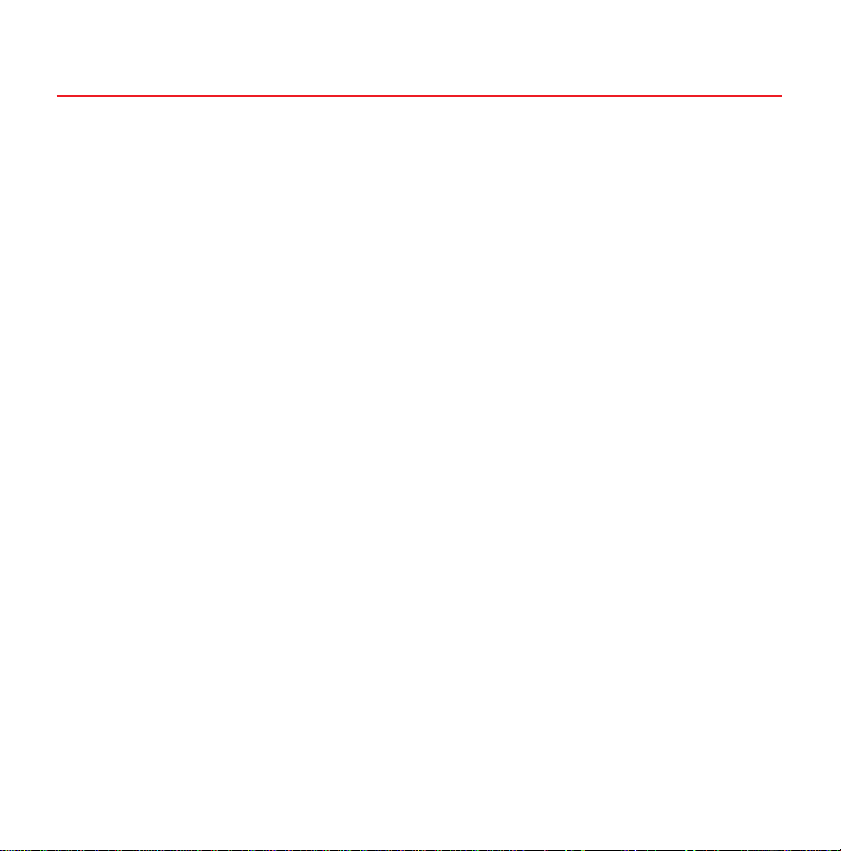ImportantSafetyInstructions
READBEFOREOPERATING
This product was designed and manufactured to meet strict quality and safety standards. There are,
however, some installation and operation precautions which you should be particularly aware of.
Thereforeread,keepandfollowtheseguidelinesduringinstallationanduse:
Take special care while installing the sensor head. Damaging the cable or the factory installed
connectoronthecablemaycausemalfunctionandwillvoidwarranty.
Whilethesensoriswaterresistantandintendedtobeinstalledontheoutsideofthevehicle,thecontrol
box and it’s connections must be made and kept in a dry area, preferably the passenger cabin.
Warrantywillbedeemedinvalidiffailuresarecausedbyimproperinstallation.
Do not plug more than four outer sensors into the control box. Do not plug any third party equipment
into any of the sockets in the control box. Do not plug any part of theAL G9 into third party equipment.
Doingsomaycausefireordamagetotheunitandvoidswarranty. Doing so
wouldcausecharacteristicfailureoftheunitandvoidswarranty.
It will take time to get acquainted with the range of the parking sensor, which can vary from 0 to 3
meters,fromyourcartotheobstruction.Thereforerelyonyourpersonaljudgment.
ALG9canNOTdetectglassorothertransparentobjects.
Duringwarm-upmode(first60secondsofoperation)ALG9functionsarelimited.
Whiledriving,especiallyinwintermonths,dirtandfilthcanaccumulateontheoutersensorlens,which
can affect the sensor's performance. Wipe the lens periodically with a dry or moist cloth. Do not use
cleaningsolventsotherthanwater.
Laser signals emitted from AL G9 can cause interference to other laser equipment. If such a case is
detectedbytheunitthesystemwillresetwithinfewseconds.
If the vehicle where AL system is to be installed is already using another laser system (for instance
laser cruise control, or similar) two systems could interfere with each other. Such vehicles may not be
suitableforuseofALsystem.
Use of laser products may be regulated by your local laws. Check your local laws before using this
product.
SinceAL G9 operates on a different voltage it is NOT to be mixed withAL G8 components.
Special caution
AL G9 laser sensor emits an invisible laser beam that can be harmful to sight. Never, under any
circumstanceslookatthesensorwhileitisoperating.